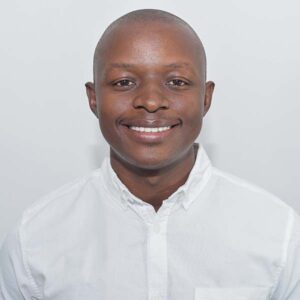A Virtual Private Network (VPN) is a network service that allows you to securely access private networks from anywhere in the world. The main benefit of using a VPN is that it establishes an encrypted connection, making it harder for hackers or spies to intercept your data.
A VPN is a secure way to connect to the Internet through a public network such as the Internet. This means that your connection is encrypted, allowing you to browse privately and safely. It is a great way to share files, stream media, and even browse the web privately.
In addition, a VPN can also provide additional security to your computer by encrypting data before sending it over the Internet.
Let’s have a look at why its important to use a Virtual Private Network.

VPNs are useful for many reasons, including protecting sensitive information, accessing restricted websites, and bypassing firewalls. In addition, VPNs can help protect users’ identities while online.
What is a Virtual Private Network?
Definition and Meaning
A Virtual Private Network (VPN) is a powerful network security tool designed to protect your online activities. By masking your internet traffic through encryption and anonymizing your IP addresses, a VPN ensures that your confidential data remains secure. This means that your browsing history is hidden from prying eyes, making it significantly harder for cyber attackers to target you. In essence, a virtual private network (VPN) creates a private network over a public internet connection, providing a secure and anonymous browsing experience.
Why You need a VPN connection
Here are some reasons you may need a VPN:
1. You’re Working From Home
If you work from home, you know how frustrating it can be to have to log back onto your company network just to check email.
If you don’t use a virtual private network (VPN), you’re putting yourself at risk. Hackers can easily intercept your data while you’re connected to public WiFi hotspots.
That’s why you should always use a VPN when working remotely. VPN clients are applications that enable users to connect to VPN services securely.
2. Your Internet Service Provider Might Be Snooping On You
Your internet service provider (ISP) might be snooping on you. It could be looking at what websites you visit, tracking your online activity, or even selling your information to advertisers.
A VPN encrypts your traffic, making sure that no one else can see what sites you’re visiting or what you’re doing online. Additionally, a VPN hides your IP address and internet traffic, making it difficult for ISPs to track your online activities.
3. You Want To Hide What You Do Online
You may want to keep certain activities off-limits to friends, family members, coworkers, spouses, and others who may not understand your hobbies and interests.
Using a VPN ensures that they’ll never find out what you do online. A VPN connection ensures that your online activities remain private and secure.
4. You Don’t Trust Anyone
It’s hard to trust people these days. Whether it’s your boss, co-workers, friends, or even your spouse, you’ve probably had bad experiences with someone before.
When you connect to the web using a VPN, you can rest assured knowing that you’re connecting to a secure connection and that no one can access your personal information. VPNs use encrypted connections to ensure that your data remains secure from prying eyes.
5. You Want To Keep Your Identity Anonymous
When you connect to the web without a VPN, your ISP knows exactly where you are. That means anyone who wants to track you down can do so. By connecting to the web through a VPN, you can ensure that your IP address isn’t linked to your real identity. A VPN hides your IP address, making it difficult for anyone to track your real identity.
6. You Want To Stay Secure While Streaming Video
Whether you’re watching movies, TV shows, or sports events, you want to make sure that you stay safe while streaming video content. Without a VPN, your ISP can monitor your bandwidth usage and potentially throttle your speed based on your viewing habits.
VPN servers help secure your data and provide access to regionally restricted content while streaming.
7. You Want To Browse The Web Privately
A VPN lets you browse the web privately. No one will ever know that you’re browsing the web anonymously. Different VPN protocols offer varying levels of privacy and security, ensuring a secure browsing experience.
What does a VPN do?
A Virtual Private Network (VPN) is a network connection that creates a secure tunnel between two devices. A VPN provides privacy and security over public networks, such as the Internet. A VPN is often used to connect remote offices and branch locations to a central office or headquarters.
VPNs encrypt data transmitted across the internet using strong encryption algorithms, creating an encrypted tunnel that ensures the confidentiality and integrity of user information.
Data sent over the internet is not encrypted, making it vulnerable to eavesdropping. Encryption scrambles data so that only authorized users can read it. Without a VPN, anyone who intercepts communications could view them.
VPNs work by establishing a secure connection between two computers. When connected, they appear to each other as if they were directly connected to the same local area network.
To access a resource on a remote computer, an end user simply connects to the VPN server at their location. Once connected, the end user’s device appears to be located on the corporate network.
VPNs provide several advantages. First, they allow employees to securely access company resources while working remotely. Second, they enable companies to monitor employee activity, including web surfing habits.
Third, they protect sensitive information, such as credit card numbers, passwords, and personal details. Fourth, they ensure that employees’ activities are compliant with company policies. Finally, they help prevent unauthorized individuals from accessing company systems.
How Does a VPN Work?
A VPN masks your IP address by acting as an intermediary and rerouting your traffic. It also adds encryption, or a tunnel around your identity, as you connect. The combination of the VPN server and the encryption tunnel blocks your ISP, governments, hackers, and anyone else from spying on you as you browse the web.
The software IP encryption protocol, developed in 1993, was a pioneering encryption method at the Internet layer. It laid the groundwork for modern VPNs by addressing the need for confidentiality and security in digital data transmission.
Your IP address is what identifies you on the internet. Every time you visit a website or send an email, it sends out a request that includes your IP address.
When someone requests information from another website or sends an email in response to yours (especially if this other person knows that they’re responding to yours), they can see where you’re located based on where their server is located.
If someone wants to find out who’s using their computer at any given moment—whether it’s for research purposes or to steal sensitive data—they can do it by looking at someone else’s computer logs or tracking their browser locations over time.
A VPN provides a layer of protection so that even if your ISP knows where your computer is located (and therefore who’s using it), they won’t be able to track where you go online and what kind of data
Types of VPNs
Remote Access VPN
A remote access VPN is a type of VPN that allows users to connect their devices to a network from any location outside their organization’s office.
This device-to-network approach is particularly useful for employees who need to access their company’s resources while working remotely. By connecting their laptop, smartphone, or tablet to the network through a VPN, users can ensure that their connection is secure.
Modern remote access VPNs often include security checks to verify that the device is safe before granting access. Additionally, cloud VPNs fall under this category, enabling users to securely access applications and data via their web browser.
Remote access VPNs are essential for maintaining security and productivity in today’s increasingly mobile work environment.
Site-to-Site VPN
A site-to-site VPN is designed to connect multiple networks, making it ideal for organizations with several offices or branch locations. This network-to-network approach allows different office locations to share resources from a central network, such as email servers or data storage facilities.
By using site-to-site VPN encryption, organizations can ensure that their data remains secure while being transmitted between various geographical locations.
This type of VPN enables all users to access shared resources as if they were located in the same physical office, fostering seamless collaboration and communication across the organization.
Personal VPN
Personal VPNs are tailored for individual users who seek to protect their online privacy and security. Unlike remote access VPNs that connect to a corporate network, personal VPNs connect users to a VPN server provided by a VPN provider.
This connection ensures that the user’s internet traffic is encrypted and their IP address is anonymized, providing a secure and private browsing experience. Personal VPNs are particularly useful for individuals who want to safeguard their online activities from internet service providers, hackers, and other potential threats.
By connecting to a VPN server, users can explore the internet with peace of mind, knowing that their data is protected.
VPN Protocols and Encryption
There are many different types of VPN encryption protocols available today. Popular ones include OpenVPN, PPTP, L2TP/IPSec, SSTP, IKEv2, and Cisco IPSec. Each type of VPN uses a different method to encrypt your traffic.
OpenVPN is a free open-source software application that runs on Windows, Mac OS X, Linux, Android, iOS, and routers. It supports both TCP and UDP protocols. OpenVPN is compatible with almost any router and ISP. It’s easy to set up and requires little maintenance. OpenVPN is ideal for users who don’t have much experience with networking.
PPTP is a protocol developed by Microsoft. It’s similar to OpenVPN but offers fewer features. PPTP is compatible with Windows XP, Vista, and Windows Server 2003. It’s not recommended for beginners because it’s difficult to configure.
L2TP/IPSec is a standard created by the Internet Engineering Task Force (IETF). It’s designed to provide security for IP communications. L2TP/IPSEC is commonly used with mobile phones and wireless routers. It’s compatible with Windows, macOS, Linux, Android, and iOS.
SSTP is short for Secure Socket Tunneling Protocol. It was originally developed by Cisco Systems. SSTP is compatible with Windows, macOS and Linux operating systems. It’s easy to install and doesn’t require much maintenance.
IKEv2 is a newer version of the Internet Key Exchange protocol. It’s compatible with Apple iOS and Google Android smartphones and tablets. It’s suitable for businesses that need to keep their employees’ personal information confidential.
Cisco IPSec is a proprietary protocol developed by Cisco Systems. It’s compatible with Cisco routers and switches. It’s ideal for businesses that need to ensure the confidentiality of sensitive information.
Protect Yourself While you Browse The Web
Using a VPN is a great way to protect your privacy and access the web from anywhere. They are inexpensive, but well worth the money when you consider what they can do for you.
Virtual private networks also have many other uses besides just being able to browse anonymously, but this article should have gotten you started on using one to its fullest potential. Selecting a quality VPN service is crucial to ensure your privacy and security online.
Overall, VPNs are a great way to connect safely to the Internet and maximize your online privacy. Their security and encryption is one of the best ways to do this, which is something that more people should be aware of.
The more private you are online, the better.
Checkout our list of the best VPN software you can use to protect yourself while you browse the internet.
Frequently Asked Question: VPN
What is a VPN?
A Virtual Private Network (VPN) is a virtual network connection that uses public networks to create secure private connections between two remote locations using encryption technology.
A VPN creates a virtual tunnel between two computers or devices that enables them to securely communicate with each other over a shared internet connection.
How Do I Use a VPN Client?
You need to download and install a VPN client application on both your computer and device. You then connect to the VPN server located at your home or office.
Once connected, you can access the internet freely without being tracked or monitored.
Why should I use a VPN?
A VPN encrypts data before sending it across the internet. This prevents anyone who may have intercepted your traffic from reading what you’re doing online.
If someone were able to intercept your data, they would only be able to view what you send and receive.
Does a VPN Connection Protect My Privacy?
Yes! By connecting to a VPN, you are essentially hiding your IP address from websites and apps. This means that no one can track where you are physically located or find out any information about you.
Can I use a VPN while traveling abroad?
Yes! There are many different VPN providers around the world. You can choose one based on their location, cost, and speed. Most VPN services offer unlimited bandwidth, meaning you won’t be charged extra if you exceed your monthly limit.
Why do I need a VPN?
The main purpose of using a VPN is to ensure that you remain anonymous online. This way, you can surf the web freely without worrying about being tracked or monitored. A VPN encrypts your Internet traffic and makes it untraceable.
By connecting to a VPN server, you can access blocked websites and services such as Netflix and Hulu. Additionally, a VPN can help bypass government censorship and gain access to online services, enhancing internet access in countries with restrictive internet laws.
You can connect to various servers around the globe, depending on where you want to go. For example, if you want to watch movies on Netflix, then choose a US server. If you want to browse Facebook, then choose a European server.
Do I really need a VPN at home?
VPNs are often used by businesses or individuals who want to secure their data and privacy online. They allow you to browse the web privately, without being tracked by third parties.
You need it at home if you work with sensitive information to keep sensitive files safe from hackers, data breaches, leaks, and intrusive snoopers such as ISPs or advertisers. VPNs encrypt your traffic and protect your privacy from third parties and cyber criminals.
What happens if you don’t use a VPN?
If you don’t use a VPN, there are four things that could happen: your data could be stolen, you could get hacked, you could be spied on by the government, or you could experience reduced internet speeds. Protect yourself by using a VPN!
What is VPN example?
Network-based VPNs are virtual private networks that securely connect two networks together across an untrusted network. One common example is an IPsec-based WAN, where all the offices of a business connect to each other across the internet using IPsec tunnels. There are several kinds of network VPNs.
Do I need a VPN on my phone?
Yes, you need a VPN on your phone. Whether you’re using an iPhone or Android device, having a virtual private network on your phone is essential if you want to keep your browsing history and internet searches private from your wireless carrier, internet service provider or law enforcement entities.
What can I use instead of VPN?
As users, storage, and data processing move away from the local network, many organizations are seeking virtual private network alternatives. Two of the most common choices are software-defined WAN (SD-WAN) and Secure Access Service Edge (SASE). SD-WAN is designed to be a more efficient alternative to the VPN.