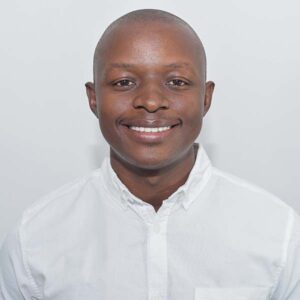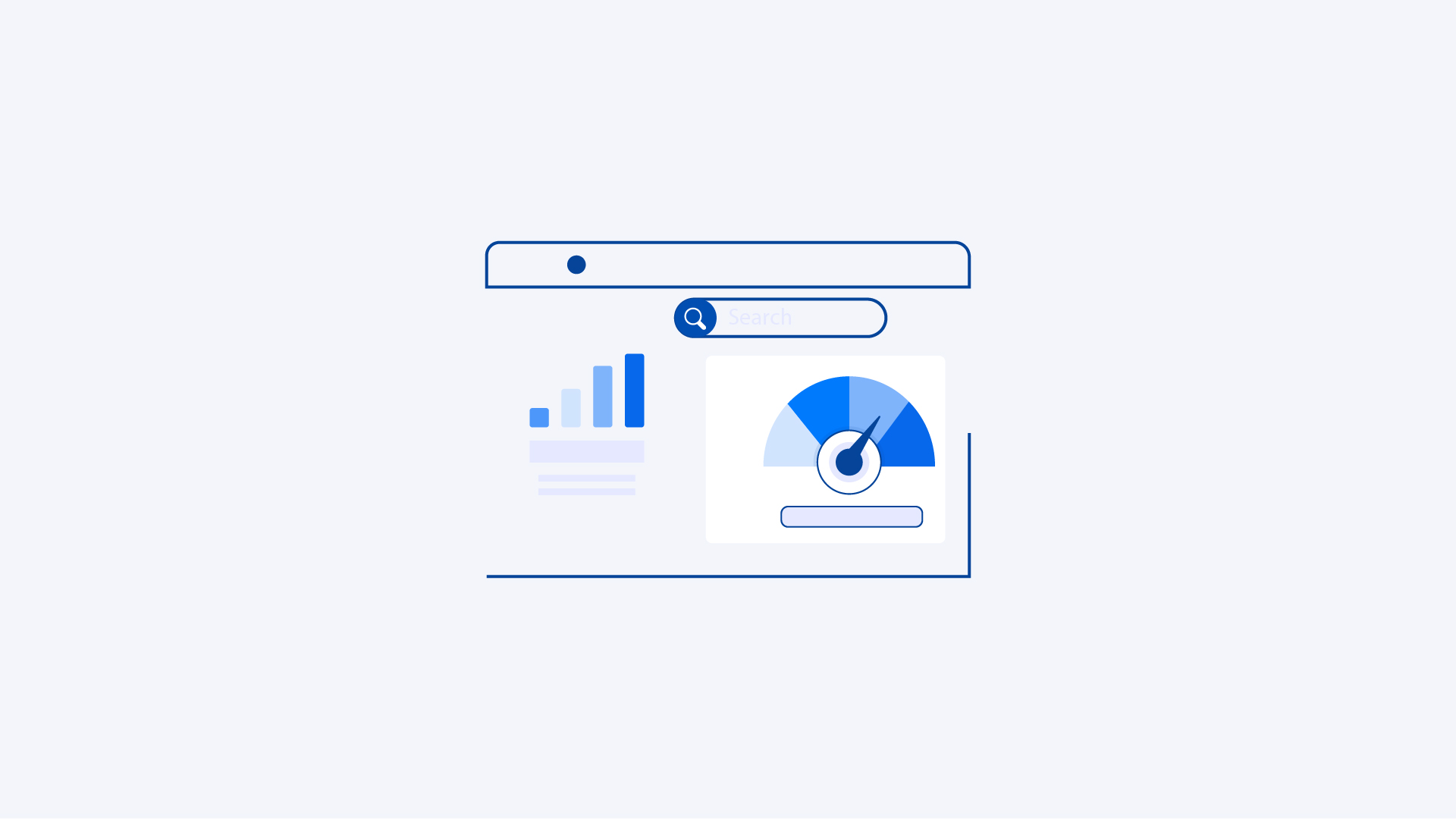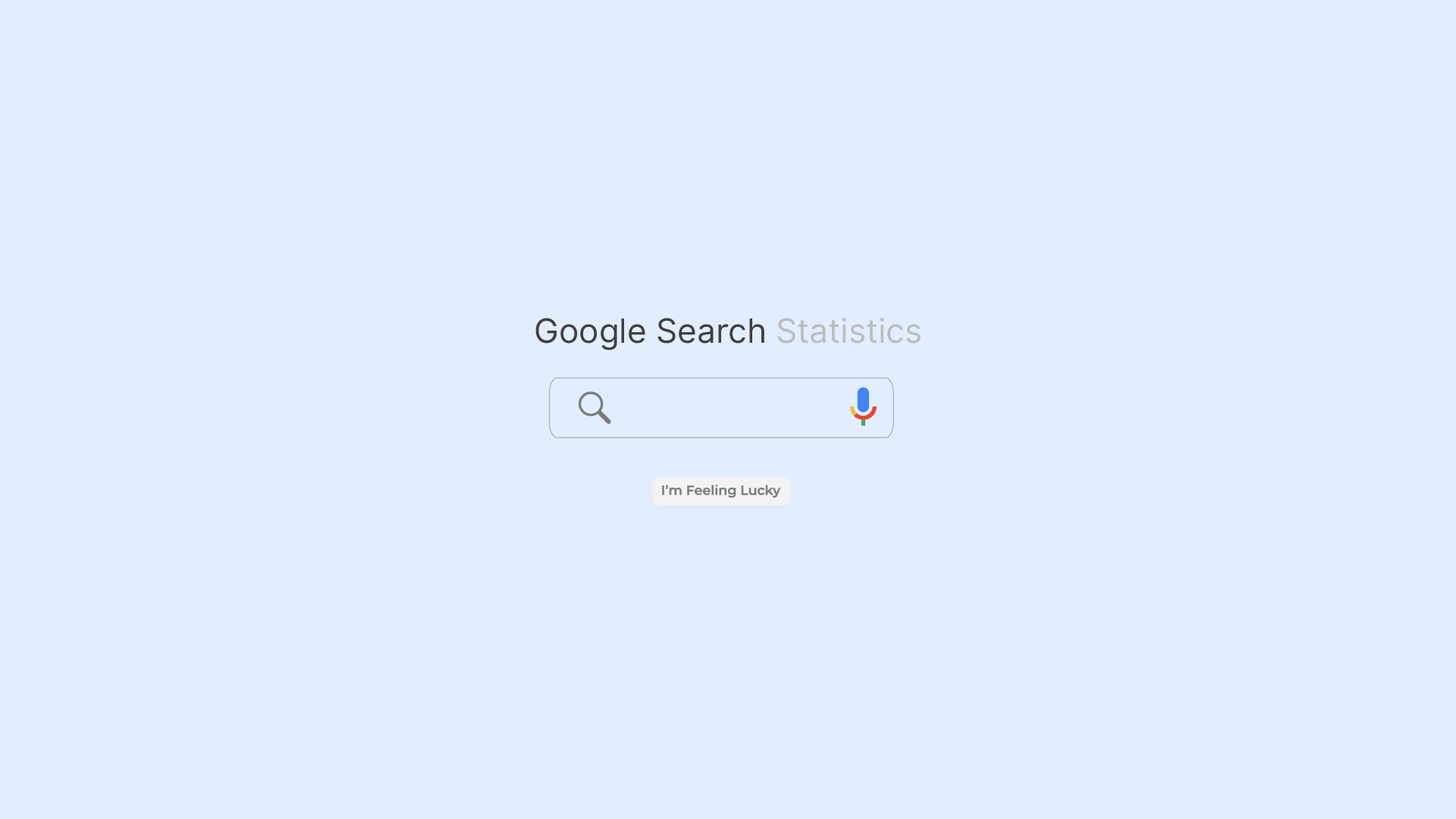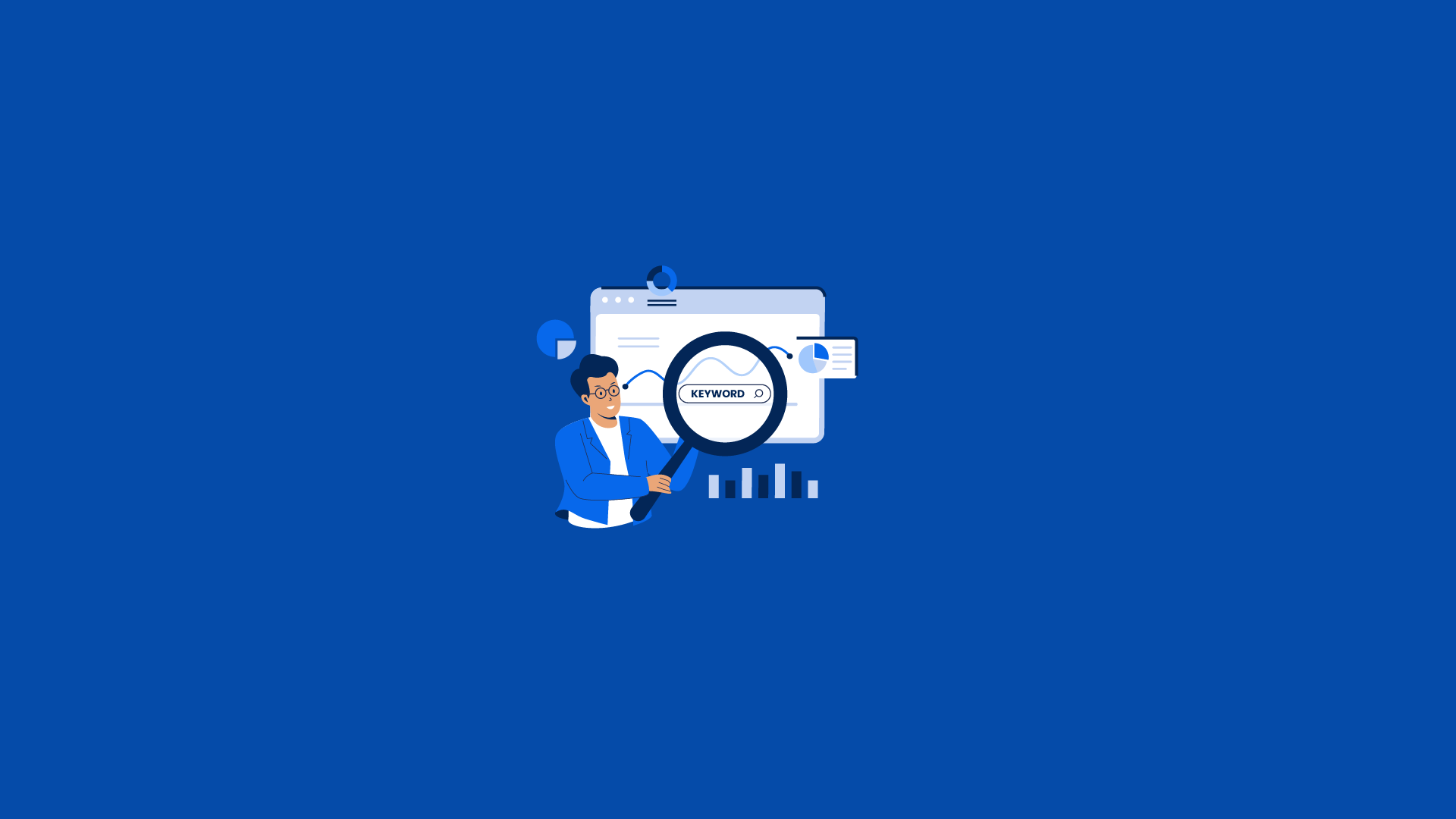|
Getting your Trinity Audio player ready...
|
There are numerous SEO audit methodologies available, but a comprehensive SEO site audit is essential for optimizing your website for organic search. For those looking to optimize their website for organic search, whether as a small business or agency working for a client, it can be challenging to determine the starting point, the level of analysis required, and the most effective SEO tools for obtaining valuable information.
To streamline the process, we have identified 14 steps for a successful SEO audit. We will cover the steps to carry out the tasks and also provide guidance on how to resolve any issues that may arise.
Whether you have experience in SEO or are a small business owner managing your own Squarespace website, following the 14 steps in this guide will help improve your website’s performance in organic search results.
Now, let’s begin by looking at what an SEO Audit is!
What is an SEO Audit?
An SEO audit is a comprehensive analysis of your website to ensure it is operating optimally for search engine optimization (SEO). It assesses the effectiveness of your site’s design and technical elements that could affect your search engine rankings and visibility.
An SEO audit checks important criteria such as indexing and crawlability, user experience, site architecture, Meta data, content quality, linking structure and more.
Generally, the process starts with an investigation to identify any technical errors that may prevent search engines from understanding or correctly indexing the website.
The audit also examines:
how you have configured page titles,
URLs and headings,
internal linking structure and meta-data.
Additionally it assesses user experience such as page load speed, mobile optimization and utilizing sitemaps.
The overall goal is to identify opportunities for improvement as well as any adjustments needed to increase organic traffic coming to the site. Through this process of adjustment and optimization an SEO audit can help lead to higher rankings in organic search results which will lead to increased traffic from targeted users who are actively searching for what you have to offer.
The Benefits of a Website Audit
The following are the benefits of performing an SEO audit of your website:
Compare your website to your competitors.
Improve your SEO.
Optimize conversion rates.
Optimize your website performance.
Identify SEO issues early (especial technical SEO Issues).
1. Compare your website to your competitors.
Conducting a website audit is an important process to help you compare your website to that of your competitors.
Using tools like HubSpot’s Website Grader, or SEMrush can provide valuable insights into how you are stacking up in the competitive landscape so that you can draw out the best parts about your site and replicate them.
Analyzing your competitor’s websites will allow you to gain insight into what tactics they are using to drive visitors and conversions, where they are missing opportunities for improvement, and if their baseline strategy is even applicable to yours. You can use this information to make sure that you are always staying at the forefront of digital strategies.
Through analysis of your rivals’ websites, along with web user research, keyword optimization tactics, and adoption of best practices in design techniques, it will be easier to ensure that your own website stands out amongst the competition.
By keeping track of trends and incorporating new practices, you can build upon the success already apparent in your website.
2. Improve your SEO.
When it comes to improving your website’s SEO, the first step should always be to conduct a thorough audit. A comprehensive website audit ensures that your site is optimized not only for Google but also for other search engines, enhancing overall visibility and traffic. A comprehensive website audit allows you to identify areas where your SEO can be improved, whether that be due to keyword stuffing, exact match anchor text links, or any other misguided practices.
One of the best tools for helping you keep track of all of these changes is HubSpot’s Free On-Page SEO Template. It will help you organize SEO details and easily reference them when needed.
The benefit of conducting an audit is that it also provides you with an opportunity to make sure that your strategy is keeping users in mind first and search engines second. This practice not only positioning your website better in terms of ranking but ensures that any changes made are made with providing a good user experience as the primary goal over trying to trick algorithms into getting higher rankings more quickly.
By taking this strategic approach it will also help protect against dramatic shifts in algorithm updates which could leave your site blindsided without proper SEO practices in place.
3. You’ll get to optimize conversion rates of your site.
By conducting a website audit, you can take a closer look at how successful your online presence is in terms of generating leads and converting them into paying customers. The audit will reveal any weak points in your existing design, layout or content so that you can make the improvements necessary to optimize your conversion rates.
For instance, if visitors are dropping off before reaching the checkout page, it may suggest that there’s an issue with navigation or usability that needs addressing. It might even be as simple as making sure all relevant pages have clear calls-to-action (CTAs) promoting what action you want the visitor to take or providing reassurance and trust signals.
A comprehensive website audit can also help to identify opportunities that previously went unnoticed and weren’t optimized for conversion. Maybe there is an additional page or two where you can add more targeted CTAs to engage visitors with more relevant offers based on where they are in their buyer journey.
Analyzing user behavior and tracking key metrics like content views, time on site and session duration are key elements of a successful website audit as well—they’ll give you invaluable data on how people interact with your content, so you can make further improvements to maximize conversions over time.
4. You can optimize your website performance.
When it comes to optimizing website performance, many businesses overlook the importance of auditing their websites. Website audits are a great way to evaluate the technical infrastructure and content of your website.
They provide an opportunity to find out how well your website is equipped to handle heavy traffic and also identify any critical issues that need attention. Through an audit, you can get an idea of whether or not you need to take action on certain parts of the site in order to increase its search engine ranking as well as help users more easily access its content.
The audit will consider factors such as page load time and server speed to determine if your website is running optimally for both humans and search engines. It will also inspect the architecture and back-end structure of your website, including elements like URL structure and redirects, schema markup, SSL certificates and canonical tags — all which can directly impact SEO performance.
By conducting a thorough audit process, you can monitor how fast changes are taking effect and see if corrective actions need to be taken in order to optimize website performance.
5. You can identify issues early.
By identifying issues early, you can prevent them from becoming bigger problems. A website audit is a great way to make sure that your website is functioning properly and providing the best user experience possible. It evaluates both the content and technical aspects of your website to ensure maximum conversion rates and optimal search engine optimization (SEO) performance.
During a website audit, it is important to check for broken links, hidden content, page load speed times, as well as other measurable issues that can impact your SEO rankings and conversions. If you don’t address the bottlenecks and maximize performance, you could be missing out on potential customers or leads.
This will eventually result in lost revenue for your business and websites ranking significantly lower on SERPs than they should be. With regular audits, you can ensure that these issues are identified and addressed quickly enough before they affect the optimization of your site negatively.
SEO Audit Tools you Should Use
Google Search Console and SEMrush are two invaluable tools that will allow you to optimize your website’s performance from a technical, traffic, and backlinking standpoint. Both of these powerful resources keep track of vital information such as page speed, search rankings, and more.
With the help of Google Search Console, you’ll be able to review errors on your site quickly and easily as soon as they occur. Meanwhile, SEMrush will provide insights into keywords used by competitors, keyword rankings, and ultimately help increase organic traffic exponentially. By running regular SEO audits with these two tools in combination you’ll have the information required to make the necessary changes for improved website performance.
Google Search Console (GSC) is a dashboard and set of reports that allows you to monitor and troubleshoot any issues related to your website’s presence on Google. This comprehensive tool gives an insight into the performance of your website and helps identify potential problems, without having to be an expert in web coding or SEO.
Through this platform, you can view key metrics such as impressions, clicks, search positions, visibility and traffic sources. It also displays alerts for any technical issues with your website, including indexing problems and crawl errors.
SEMrush is an all-in-one SEO toolset that provides a comprehensive look at your site’s performance and helps you improve your website in all the crucial SEO areas. Using SEMrush’s portfolio of tools (e.g. keyword research tools, backlink analysis tools, SERP dashboard), you can uncover critical opportunities to improve visibility of your website essential areas such as content optimization, link building, competitor analysis and more.
SEMrush makes it easy to analyze competitor tactics across multiple websites so you can optimize effectively against the competition—including data on top pages by organic keywords as well as their domains’ overall strength according to ranking factors such as link authority.
How to Conduct a Website Audit
Here’s the step-by-step process for performing an SEO audit, with additional guidance to assist beginners in SEO:
1. Check for Indexing Issues
Use Google Search Console to verify that all important pages of your site are being indexed. If you notice any indexing issues, such as pages not being indexed or blocked by robots.txt, take necessary actions to resolve them. You can also submit a sitemap to help search engines discover and crawl your content more efficiently.
In order to ensure that your webpages are properly indexed by Google and ranked in the search engine results pages (SERPs), it is important to check regularly for indexing issues. One of the best ways to do this is via the “Pages” report under the “Index” section in Google Search Console. This report provides a graph of all your pages based on their indexing status so you can quickly determine if there are any problems being flagged.
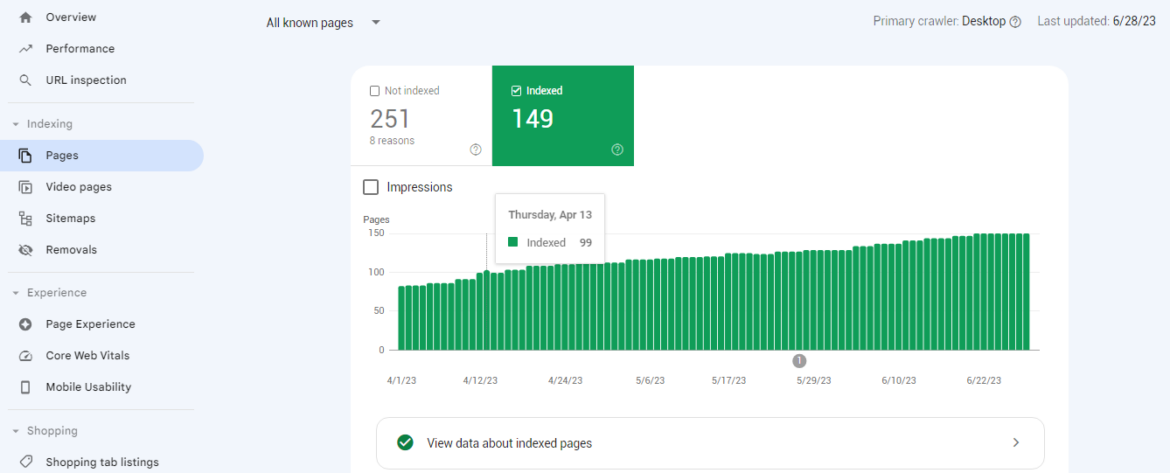
As well as the graphical overview, you can also see a list of reasons why particular pages may have not been indexed correctly. This could be anything from server errors and blocked resources to URL parameters and content marked as ‘noindex‘, which tells Google bots not to crawl them.
Investigating any issues using these insights can help you identify potential roadblocks and resolve them quickly, making it easier for Google bots to access, index, and understand your page content so you can improve its chances in the SERPs.
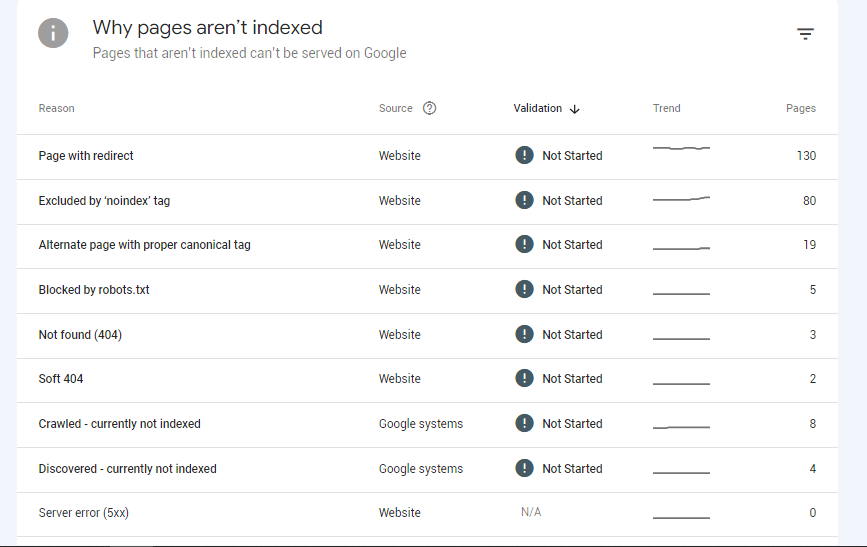
2. Check for Duplicate Versions of Your Site
Duplicate content can harm your SEO efforts and confuse search engines. Use tools like SEMrush’s Site Audit feature to identify duplicate versions of your website, such as www and non-www versions, HTTP and HTTPS versions, or printer-friendly versions.
Implement proper canonicalization or 301 redirects to consolidate duplicate versions and ensure search engines understand the preferred version of your site. Having multiple versions of your website indexed by search engines can increase the chance of visitors landing on the wrong page, resulting in a bad user experience.
It’s important to ensure that Google is only indexing one version of your site. As seen above, sites could be hosted on different URL versions depending on if it includes WWW or HTTPS.
For example, if a URL is published without ‘www’, but results show with ‘www’ due to redirect rules set up within domain hosting, it could cause confusion for users who type in the wrong version.
This is why you should always have a clear and consistent URL structure across all variations of your domain – with 301 redirects implemented from alternate URLs to your preferred URL structure.
Search engines pick up these redirects and so they will crawl the most up-to-date version of any given page and won’t index both pages (which will improve SEO rankings). Having only a single version indexed also makes sure all assets and content are properly linked because having duplicate versions pointing to the same content messes up SEO rankings as well.
3. Run a Site Crawl
Performing a site crawl helps identify technical issues and errors that can impact your website’s performance. SEMrush, or Google Search Console’s URL Inspection can crawl your site and reveal issues such as broken links, missing meta tags, duplicate content, or server errors.
It’s important to crawl your site in the same way that Google would, as this can help identify potential issues before they begin to affect your rankings. To do this, you’ll need an SEO auditing tool like SEMrush’s Site Audit. This tool will let you set up a project with a number of different configurations, including tracking the performance of all of your pages and checking them for broken links or other errors.
Once the project has been created and configured, you can then run the crawl and view a report with detailed information about any potential issues found. This audit might show a number of page-level issues like duplicate titles or missing meta descriptions, as well as more complex issues such as redirect chains or orphaned pages.
Once these problems have been identified, fixing them is key to ensuring that Googlebot can navigate through your website efficiently without hitting any roadblocks. Fixing these issues improves user experience and ensures search engines can crawl and understand your content effectively.
4. Check for Manual Actions
Manually imposed penalties from search engines can severely impact your organic rankings. Use Google Search Console’s Manual Actions report to check if your website has received any penalties. If you discover any issues, review the guidelines provided by search engines, rectify the problems, and submit a reconsideration request if necessary.
If your website has been impacted by a manual action from Google, it is essential to identify and address the cause as soon as possible. Manual action means that your website’s visibility in Google search will be significantly reduced, with no guarantee when the action will be revoked.
For any business, this can have a devastating impact on organic traffic and overall revenue. The primary reason for manual actions from Google is due to violations of their spam policies.
Common factors that can incur a manual action include keyword stuffing, writing unnatural link profiles (both to and from your website), or engaging in sneaky tactics such as building links through automated systems.
If you suspect there’s a problem with your site, it’s best to query your Search Console for notifications of manual actions so you can take immediate steps toward resolution. By addressing any issues head-on, you should be able to have the issue remedied quickly and get back to the top pages of Google Search results.
5. Check for Mobile-Friendliness Issues
With the majority of users accessing the internet through mobile devices, ensuring your website is mobile-friendly is vital. Use Google’s Mobile-Friendly Test or the Mobile Usability report in Google Search Console to assess your site’s mobile compatibility. Optimize your site’s design, responsiveness, and loading speed for mobile users, providing a seamless experience across various devices.
Having a mobile-friendly website has become more important than ever. We live in a mobile-first world, where over half of all web traffic now comes from mobile devices. This means that if your site isn’t optimized for mobile users, then you are missing out on a lot of potential customers and visitors.
Google recognizes the importance of having an effective mobile experience and takes it into consideration when ranking websites in their search engine results. Mobile friendliness was added as a ranking factor in 2015 and remains a key Page Experience signal to this day.
To check for any issues related to your site’s mobile usability, head to Google Search Console and click “Mobile Usability” under the “Experience” section in the left menu. This report will show you any issues that you may need to address or fix before making sure that your site is as accessible and user-friendly as possible for all visitors, no matter what device they are using.
6. Analyze Your Site’s Speed
Website speed plays a crucial role in both user experience and search engine rankings. Utilize tools like Google PageSpeed Insights or GTmetrix to measure your site’s loading speed and receive suggestions for improvement.
Optimize images, leverage browser caching, minimize server response time, and consider using a content delivery network (CDN) to enhance your site’s speed and performance.
It is extremely important that your website loads quickly in order for it to be successful. Not only will site speed have an impact on ranking higher in Google, but it also has a direct effect on user experience.
Studies have shown that the slower a page loads, the more likely users will abandon the site, resulting in an increased bounce rate. It is imperative that you analyze your website’s speed regularly and address any issues as soon as they are discovered.
One way to analyze your site’s speed is by heading to the “Site Performance” report from your Site Audit dashboard. This report will provide you with invaluable insight into how quickly your website is loading including metrics such as Page Speed Score, Time To First Byte (TTFB), and Total Page Size Allowance (TPSA).
Analyzing this data is the first step in making sure your website is loading quickly and efficiently thus providing users with an optimal experience and increasing your chances of climbing up the search engine rankings.
7. Analyze Your Core Web Vitals
Core Web Vitals are a set of user-centric metrics that measure key aspects of user experience, including loading, interactivity, and visual stability.
Use tools like Google Search Console, PageSpeed Insights, or Lighthouse to analyze metrics like Largest Contentful Paint (LCP), First Input Delay (FID), and Cumulative Layout Shift (CLS). Identify areas where improvements are needed and optimize your site to provide a better overall user experience.
Optimizing your website’s page speed is essential for providing a great user experience. To measure this, Google created Core Web Vitals – key metrics to track how quickly pages are loading and how stable they are.
Largest Contentful Paint times measure the length of time it takes for the largest piece of web content to be displayed on a page. First Input Delay quantifies lag between when a user interacts with your page and when the browser begins to respond. Lastly, Cumulative Layout Shift evaluates how much movement there is in a page’s layout as it loads to measure visual stability for users.
These metrics are now important ranking factors for websites on Google search results. As such, assessing them using an SEO website audit should be incorporated into your overall optimization strategy.
Breaking down and improving these individual metrics will have significant impacts in improving user experiences and rankings across more searches, leading to organic growth throughout your entire site performance.
8. Analyze Your Internal Links
Internal linking plays a vital role in SEO by assisting search engines in understanding the structure and hierarchy of your website.
Review your internal link structure to ensure that important pages receive sufficient link equity and that your site’s navigation is user-friendly. Use tools like SEMrush’s Site Audit or Screaming Frog to analyze your internal links and fix any broken links or orphaned pages.
Internal links are perhaps one of the most important elements when it comes to search engine optimization (SEO). They help the search engines understand your website’s structure and contents better, which in turn affects your rankings and visibility on the SERPs (Search Engine Results Pages).
Additionally, internal links make it easier for visitors to navigate through your pages. Furthermore, they also have the ability to share link equity or “authority” with other pages on site. All of these factors combined are what make effective use of internal linking so essential.
When it comes to making use of this knowledge, there is no shortage of tools at your disposal. One such tool is Semrush’s Site Audit, which has an entire section dedicated to identifying issues with regards to internal linking.
There you can find helpful information about any possible issues found related specifically to your website’s internal links and how you might go about fixing them. By taking advantage of all available resources such as these, you can make sure that all pieces of your SEO puzzle come together fully optimized so that both users and search engine bots can interact with ease.
9. Check Your Organic Traffic
Monitoring your organic traffic provides insights into the effectiveness of your SEO efforts. Use Google Analytics to track organic traffic trends, identify potential drops or spikes, and investigate significant changes. Analyze landing pages, referral sources, and user behavior to gain a deeper understanding of how your organic traffic interacts with your site.
Organic traffic is one of the most important metrics to measure your website’s success when it comes to SEO. Organic traffic are visitors who have clicked on an unpaid search engine result and landed on your web page.
To see your organic traffic, you need to visit Google Search Console and open the “Search results” report under the “Performance” section. In this report, there are four main metrics that can give you a good overall idea of how successful your SEO efforts have been.
The most relevant metric for organic traffic would be “Total clicks” – the number of times a user has clicked through to your website within a specified time frame. By configuring the search results report, you can get more detailed data about where your website’s visitors are coming from, which pages are working well and how effectively visitors click through from search engine results.
10. Benchmark Against Your Competitors
Comparing your website’s performance against your competitors can uncover opportunities and reveal areas for improvement. Use tools like SEMrush, Ahrefs, or Moz to analyze your competitors’ rankings, organic traffic, backlink profiles, and content strategies. Identify gaps and areas where you can outperform your competitors to gain a competitive advantage.
Benchmarking against your competitors is an important part of SEO auditing. By using a tool like SEMrush’s Domain Overview, you can get an in-depth comparison between your website and up to four of your competitors.
To do this, simply enter your domain under the “Compare Domains” tab. If you’re not sure who your main competitors are, you can let Semrush suggest the best domains for comparison.
This comparison can be incredibly useful for determining where you stand when it comes to SEO performance. Seeing what strategies are helping your competition perform better can give you ideas on how to improve your own search engine rankings.
It also allows you to measure yourself against the competition so that you can compare and know exactly where you come out in terms of visibility online. Comparing yourself with several different companies in the same industry or niche will help provide more accurate results on your ranking and how well each company stands compared to its competition.
11. Find Keywords You’re Missing Out On
Keyword research helps you understand the language your target audience uses when searching for your products or services.
Utilize tools like SEMrush’s Keyword Magic or Google Keyword Planner to identify relevant keywords you’re currently not targeting. Incorporate these keywords into your content strategy, including your website’s titles, headings, meta tags, and content itself, to expand your organic visibility.
An SEO audit is essential for a business looking to increase visibility and authority in the search engine rankings. To maximize effectiveness, businesses should utilize the Keyword Gap tool to identify missing and weak keyword opportunities. This tool allows users to compare their own domain with those of competitors, producing a list of keywords that other websites are ranking for that they are not.
The “Missing” and “Weak” tabs in particular are useful for businesses as it highlights any missed opportunities in terms of relevant keyword targeting. The Missing tab pinpoints keywords the competitor domains rank for but the user does not, whereas the Weak tab identifies keywords which the competitor domains rank above them.
This enables businesses to easily assess areas where they may be lacking or need to further improve, so that they can match or even surpass competitors in terms of performance in the search results. By using this reliable data-driven approach, it’s possible for any business to ensure their website is on top with optimal keyword usage.
12. Find Missed Backlink Opportunities
Backlinks from authoritative websites can significantly impact your SEO performance. Use tools like SEMrush, Ahrefs, or Majestic to analyze your competitors’ backlink profiles and discover potential opportunities for acquiring high-quality backlinks.
Focus on relevant industry directories, guest posting opportunities, or reaching out to influencers and bloggers in your niche for collaboration.
Finding missed backlink opportunities is a crucial part of SEO success in today’s competitive online space. The Backlink Gap tool provides an easy way to uncover untapped link building opportunities from domains that may have already linked to your competitors.
By simply entering in your domain name, as well as the domains of up to four competitors, the tool will show a list of domains that link to all the analyzed competitors but not to you. This allows savvy internet marketers and SEOs to swoop in and reach out to acquire potential backlinks from these sources.
To make pinpointing backlink targets even simpler, this Backlink Gap tool offers an arrow next to the number indicating the number of backlinks from a certain domain. When clicked on this arrow, it expands the view and shows specific pages that link to your competitor’s site, so you can target those pages when attempting to get a link for yourself.
Establishing links from quality sources on websites such as these just might be one of the defining moves that boost your SEO performance and help stand out against competition.
13. Audit and Improve Your Top Pages
Identify your website’s top-performing pages in terms of traffic, engagement, and conversions. Conduct a comprehensive audit of these pages, optimizing on-page elements like titles, meta descriptions, headings, and content. Improve user experience, ensure clear calls-to-action, and enhance the overall quality and relevance of the content to maintain and increase their SEO performance.
The On Page SEO Checker can be a great tool for auditing and improving your top pages. It’s the perfect way to recognize any technical SEO issues on the pages that are most valuable to you, as well as any opportunities to optimize them for higher rankings. Setting up your project is easy—you just need to fill in the pages and the target keywords.
You can either have the tool locate the pages and keywords automatically or enter them manually. This way, you can focus on just those pages—no need to audit all of them at once.
Once you’ve configured everything, On Page SEO Checker will scan your top pages and generate a report about each page’s performance in terms of keyword usage, links, tag optimization and other aspects.
From there, you’ll be able to identify any improvements that can be made—and consequently boost search engine visibility. With this powerful tool, auditing and optimizing your top pages is easier than ever.
14. Monitor Your Rankings
Regularly tracking your keyword rankings is essential to gauge the impact of your SEO efforts. Utilize tools like SEMrush, Moz, or Google Search Console to monitor keyword positions over time.
Identify fluctuations and trends, investigate potential ranking drops, and adjust your optimization strategies accordingly. Keep in mind that rankings can fluctuate due to various factors, so focus on long-term trends rather than short-term fluctuations.
Rank tracking tools can be a valuable asset for anyone who cares about their website’s rankings in organic search results. These helpful tools provide insight into where the website currently stands in various geographical locations, as well as giving users the opportunity to compare their own ranking against that of their competitors.
Being able to accurately track your performance over time allows for much greater optimization opportunities than would otherwise be available when trying to understand why there are changes in organic search result standings.
What really makes these rank tracking solutions so powerful is its ability to alert you whenever there is a significant shift in SERP rankings, giving you visual insights into how any SEO strategies are working and at what speed. Moreover, by monitoring the competition, marketers can make smarter decisions about where they should focus both on-page and off-page SEO efforts.
With proper use of rank tracking software one can identify which keywords are performing better, as well as evaluate whether certain strategies have been more effective or not. By understanding the position of your own page on the most important search engine result pages, you can respond quickly and implement targeted solutions that could help increase rankings.
Set Your Site Up For Success With SEO
An SEO audit is a great first step to improving the visibility of your website and getting it found by more people. It can help you identify what needs to be optimized in order to boost search engine rankings, attract more visitors, and turn spectators into customers.
By following these step-by-step guidelines and leveraging tools like Google Search Console and SEMrush, beginners in SEO can conduct a comprehensive SEO audit to identify and address issues, optimize their websites, and improve their search engine rankings. Remember that SEO is an ongoing process, so continuous monitoring and optimization are essential for long-term success.
Now that you’ve completed your initial audit, there are many other ways you can take your SEO strategy to the next level. If you want to master technical SEO, consider enrolling in a specialized course that covers everything from creating indexable content to optimizing page speed.
Alternatively, sign up for a free SEMrush account and utilize their Site Audit tool to further assess potential SEO issues. SEMrush also offers valuable insights on keyword research, competitive analysis and backlink building – all of which can play a major role in increasing organic search traffic.
Preparing for the SEO Audit
Before diving into the SEO audit, it’s crucial to lay the groundwork to ensure a smooth and effective process. Preparation involves gathering essential data, setting clear goals, and selecting the right tools to assist you.
Start by collecting data about your website’s current performance. This includes metrics like traffic, rankings, and technical performance. Tools like Google Analytics and Google Search Console are invaluable for this task, providing detailed insights into your site’s health and user behavior.
Next, identify your goals for the SEO audit. Are you looking to improve your search engine rankings, increase traffic, or enhance the user experience? Having clear objectives will help you focus your efforts and measure success more effectively.
Selecting the right tools is also a critical step. SEO audit software, Google Search Console, and Google Analytics are essential for identifying technical SEO issues, analyzing on-page SEO, and evaluating core web vitals. Familiarize yourself with these tools and key SEO concepts to ensure you’re well-prepared for the audit.
By taking these preparatory steps, you’ll set a solid foundation for a successful SEO audit, enabling you to identify and address issues more efficiently.
Identify Content Gaps and Opportunities
Identifying content gaps and opportunities is a pivotal part of the SEO audit process. This step involves a thorough analysis of your website’s content to uncover areas that need improvement and opportunities for new content creation.
Begin by using tools like Google Search Console and Google Analytics to analyze your existing content. Look for gaps in your content strategy where you may not be addressing specific keywords or topics that are relevant to your audience. These tools can provide insights into which pages are underperforming and where there is potential for new content.
Next, identify opportunities to create new content that targets specific keywords and phrases. This can help you attract more organic traffic and improve your search engine rankings. Analyzing your competitors’ content can also provide valuable insights. Look at what topics they are covering and identify areas where you can offer more value or a different perspective.
Tools like Ahrefs and SEMrush are excellent for identifying content gaps and opportunities. They can help you find keywords that your competitors are ranking for but you are not, allowing you to create content that fills these gaps.
By identifying and addressing content gaps, you can enhance your content strategy, attract more traffic, and improve your overall SEO performance.
Update Declining Content
Updating declining content is a crucial step in maintaining and improving your website’s SEO performance. Over time, some content may lose its relevance or fail to attract as much traffic as it once did. Identifying and updating this content can help restore its value and improve your site’s overall performance.
Start by using tools like Google Search Console and Google Analytics to identify content that is no longer performing well. Look for pages with declining traffic, high bounce rates, or low engagement metrics. These indicators can help you pinpoint content that needs attention.
Once you’ve identified the underperforming content, analyze it to determine areas for improvement. This might involve updating outdated information, enhancing the content’s relevance to your target audience, or improving the overall quality of the writing. Ensure that the content is optimized for search engines by incorporating relevant keywords and improving on-page SEO elements like titles, meta descriptions, and headings.
Tools like SEMrush and Ahrefs can also help you identify declining content and provide suggestions for improvement. By regularly updating and optimizing your content, you can maintain its relevance, attract more traffic, and improve your search engine rankings.
By following these steps, you can ensure that your content remains valuable and effective, contributing to the overall success of your SEO strategy.
Frequently Asked Questions (FAQ) About SEO Audits
What is an SEO audit?
An SEO audit is a comprehensive evaluation of your website’s health and performance in relation to search engine optimization. It involves analyzing various aspects such as technical SEO, on-page SEO, content quality, and backlink profile to identify areas for improvement and ensure your website is optimized for search engines.
Why is an SEO audit important?
An SEO audit is crucial because it helps identify issues that may be hindering your website’s performance in search engine results pages (SERPs). By addressing these issues, you can improve your site’s visibility, increase organic traffic, and enhance the overall user experience.
How often should I perform an SEO audit?
It’s recommended to perform an SEO audit at least once a year. However, if you frequently update your website or notice significant changes in traffic or rankings, conducting audits more regularly can help you stay ahead of potential issues and maintain optimal performance.
What tools can I use for an SEO audit?
Popular tools for conducting an SEO audit include Google Search Console, SEMrush, Ahrefs, Moz, and Screaming Frog. These tools provide valuable insights into various aspects of your website’s performance, helping you identify and address SEO issues effectively.
Can I perform an SEO audit myself, or should I hire a professional?
While it’s possible to conduct an SEO audit yourself using available tools and resources, hiring a professional SEO expert can provide a more thorough analysis and expert recommendations. Professionals have the experience and knowledge to identify complex issues and implement effective solutions, ensuring your website’s optimal performance.
What are common issues found during an SEO audit?
Common issues identified during an SEO audit include broken links, duplicate content, slow page speed, indexing problems, poor mobile-friendliness, and weak internal linking structures. Addressing these issues is essential for improving your website’s SEO performance and user experience.