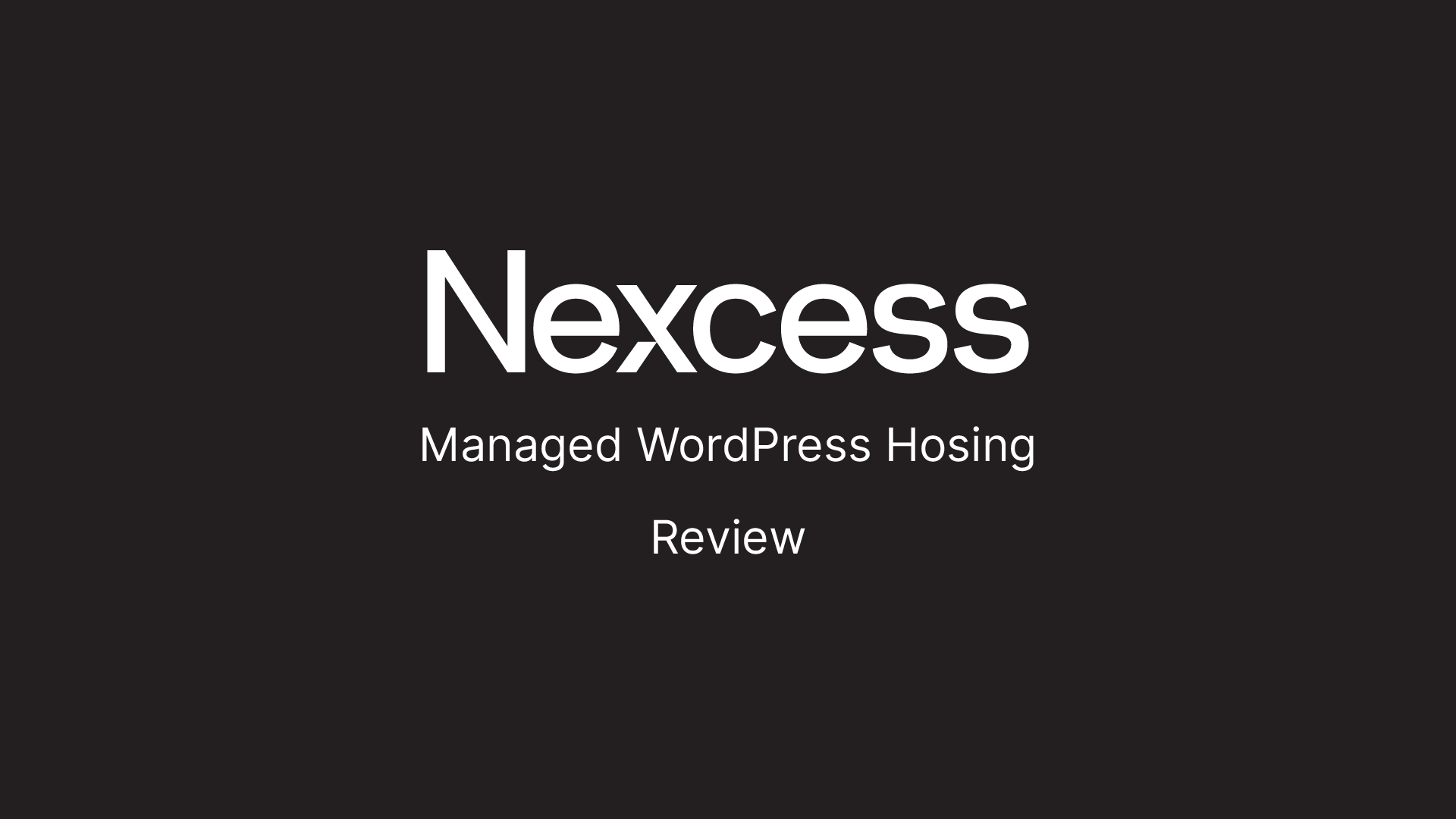Today, it may seem that there are a lot of companies offering managed hosting solutions. However, Cloudways is one of the few companies that offer a great balance between affordability and great functionality when it comes to managed cloud hosting.
Their minimal pricing model and flexible plans allow you to save money for future tests and upgrades.
When you look beyond the obvious hosts like Bluehost, Hostgator and GoDaddy, there’s a seemingly endless list of underrated providers that can offer way more.
I’m talking about companies with rock-solid infrastructures and great customer support technicians who won’t quit until your server is up and running. Hosting plans also cost a fraction of what big companies charge for the same set of features. Additionally, reliable hosting ensures your website remains functional without interruptions.
So today I’ll be reviewing Cloudways hosting – a managed hosting provider that emphasizes performance and simplicity.
Cloudways takes away all the hassles of server management so that you can continue focusing on growing your business. The question remains is Cloudways the best cloud hosting provider?
In this Cloudways hosting review, we’ll dive into the company’s plans and pricing, hardware, customer support, and ease of use. We’ll also go over some of its key features, like server locations and built-in security.
If you’re considering moving to this managed cloud hosting provider, then you should read our full Cloudways review.

Cloudways is a managed cloud hosting platform partnering with GCP, AWS, & Digital Ocean.

What is Cloudways?
Cloudways is a managed cloud hosting platform
Cloudways is a managed cloud hosting platform that simplifies the complexities of server management, allowing businesses to focus on growth and development. By partnering with leading cloud providers like DigitalOcean, AWS, and Google Cloud, Cloudways offers a robust and flexible hosting solution tailored to meet diverse needs. This platform is designed to provide users with the benefits of cloud hosting without the technical challenges, making it an ideal choice for businesses of all sizes.
Offers a range of cloud hosts, including DigitalOcean, AWS, and Google Cloud
One of the standout features of Cloudways is its partnership with top-tier cloud providers, including DigitalOcean, AWS, and Google Cloud. This collaboration allows users to select the best cloud host that aligns with their specific requirements and budget. Whether you need the scalability of AWS, the performance of Google Cloud, or the affordability of DigitalOcean, Cloudways has you covered. This flexibility ensures that you can leverage the strengths of each cloud host while enjoying the seamless management provided by Cloudways.
Simplified pricing model
Cloudways offers a straightforward and transparent pricing model that eliminates the confusion often associated with cloud hosting costs. With a pay-as-you-go structure, you only pay for the resources you use, making it a cost-effective solution for businesses of all sizes. This simplified pricing model allows you to scale your resources up or down based on your needs, ensuring that you are never overpaying for unused capacity. This approach not only saves money but also provides the flexibility to adapt to changing business demands.
Cloud Hosting vs. Traditional Hosting
Benefits of using a cloud hosting solution
Cloud hosting offers several significant advantages over traditional hosting, making it an increasingly popular choice for businesses. One of the primary benefits is scalability. With cloud hosting, you can easily scale your resources up or down to meet changing demands without the need for expensive hardware upgrades. This flexibility ensures that your website or application can handle traffic spikes and growth seamlessly.
Reliability is another key advantage of cloud hosting. Unlike traditional hosting, which relies on a single server, cloud hosting uses a network of servers to ensure high availability and redundancy. This means that if one server fails, your website remains online, providing a more reliable and secure environment.
Performance is also enhanced with cloud hosting. By leveraging multiple servers, cloud hosting reduces latency and improves load times, resulting in a faster and more responsive user experience. This is particularly important for businesses that rely on their websites for customer engagement and sales.
In summary, cloud hosting provides a scalable, reliable, and high-performance solution that outperforms traditional hosting in many ways. Whether you are a small business or a large enterprise, cloud hosting offers the flexibility and efficiency needed to support your online presence.
Cloudways is a managed cloud hosting provider that emphasizes performance and simplicity. It offers simple server and application launch and ongoing server maintenance. Cloudways makes it easy for you to manage your server.
Cloudways manages its infrastructure through five cloud providers:
Amazon Web Services (AWS),
Google Cloud Platform (GCP),
DigitalOcean
After selecting a cloud provider, you can choose from an array of popular applications like
WordPress,
WooCommerce,
Magento,
Drupal,
OpenCart,
Prestashop,
Joomla and others.
Next you select a server size depending on your needs and budget. You can also configure advanced settings such as SSL certificates and CDN.
Finally you select your payment plan (monthly or hourly) and launch your server. All in all the process takes only a few minutes to complete.

Cloudways is a managed cloud hosting platform partnering with GCP, AWS, & Digital Ocean.
Cloudways Hosting Features
One of the key features offered by Cloudways is the ability to choose from over 30+ premade stacks.
When you sign up for a Cloudways account, you are not only getting access to one of the most innovative hosting platforms in the world. But you also get an entire team of highly trained professionals whose sole responsibility is to help you meet your business objectives.
In place of the classic Managed Hosting concept, Cloudways has followed a fully-managed approach. Here you simply click on one of the pre-configured stacks and everything else is taken care of for you.
This means that you don’t need to worry about backups, upgrades, or optimization as Cloudways will take care of everything.
If you’re looking for managed cloud hosting that allows you to get up and running quickly with the applications you need, then I recommend choosing Cloudways.
The key features that come with Cloudways hosting are:
Managed Cloud Servers
GIT Deployment & SSH Access
Cloudways’ CDN with 24 Data Centers
Server & Application Level Caching
Staging Environment
Automated Backups & 1-Click Restore
Monitoring Tools: New Relic & CloudwaysBot
1-click installation for WordPress and other CMSs
Managed security updates
30+ pre-configured stacks
24/7 live chat support
Free SSL certificates
SSD based storage
Regular backups (on-demand or automated)
Cloudways Managed Hosting
In terms of CMSs, Cloudways supports WordPress, Drupal, Joomla, Magento, PrestaShop and more. Furthermore, if you have a custom CMS that uses PHP and MySQL, that’s also supported at Cloudways.

Cloudways is a managed cloud hosting platform partnering with GCP, AWS, & Digital Ocean.
Cloudways Managed WordPress Hosting
Cloudways offers managed WordPress hosting with dedicated resources and optimal performance.
With Cloudways, you have the option to choose from multiple data centers in the US, Europe and Asia. You can upgrade your plan at any time depending upon your requirements.
More than 250,000 + customers who are either individuals, developers or agencies use Cloudways.
Cloudways Managed WordPress Hosting is a premium service that provides you with the easiest way to host your website. You make a choice of who you want to host your site with.
It’s much easier to launch a website than it used to be with traditional hosting providers. Cloudways makes it extremely easy for new developers to get their website up and running in no time.
As your website grows beyond expectations and traffic increases, you don’t have to worry about scalability and performance issues. This is because Cloudways gives you an easy way to scale up resources at any time with just a single click.
The best part about using Cloudways for hosting your WordPress website is that it has multiple server locations across the US, Asia and Europe. And, they make it easier for users to launch their websites by providing a one-click WordPress installer. In addition to this, you also get access to popular caching tools such as Memcached, Redis and Varnish.
Cloudways provides 24/7 support via its helpdesk system and live chat support for all its customers across the globe. It also offers a 15-day free trial so you can test it out before making any final decision.
Cloudways hosts more than 600, 000 WordPress website on 120, 000 + active servers.

Cloudways is a managed cloud hosting platform partnering with GCP, AWS, & Digital Ocean.
WordPress Hosting Performance
Cloudways gives you an opportunity to serve your website visitors faster with their managed WordPress Hosting solutions.
Here are the features for fast performance worth mentioning;
For best performance of your website Cloudways offers SSD drives to ensure maximum speed and reliability
They have built in cache mechanism with tools like Varnish, Memcached and Redis (Great for SEO and website performance)
Optimized stack with Apache and NGINX web servers. Also, databases PHP-FPM and MySQL – this makes for better performance
Cloudways supports up to the latest PHP version (from PHP 5.6)
The Cloudways CDN improves your site response time
The Cloudways Breeze plugin comes with the default WordPress install.

Cloudways is a managed cloud hosting platform partnering with GCP, AWS, & Digital Ocean.
Cloudways WordPress Security
WordPress is one of the most popular content management systems (CMS) in the world. It powers more than 30% of all websites on the internet.
Being so popular, WordPress has a large target audience, and thus, there are always chances that it will have it targeted by hackers and other malware.
WordPress security is essential for every website owner to ensure that their website is safe from attacks.
Cloudways provides multiple layers of security to customers’ websites hosted on its servers. If a customer wants to add additional security features to their website, they can do so with the help of plugins and other tools.
Security features that come with hosting with Cloudways include;
Dedicated firewalls to regularly perform firmware upgrades on WordPress websites.
Free SSL certificate to ensure encrypted data transmissions and customer trust.
Two factor authentication login with suspicious login attempts detection.
IP blocking an whitelisting especially for SSH/SFTP access
Isolation of website hosted on the same serer to prevent attacks and vulnerability caused by other sites.
Inbuilt database security prevents unauthorized access to your data.

Cloudways is a managed cloud hosting platform partnering with GCP, AWS, & Digital Ocean.
Cloudways is flexible
You choose who to host with between DigitalOcean, Amazon web service (AWS), Google cloud Platform (GCP), Linode and Vultr. There are no fixed amount contact so you only pay for the resources you use. You can scale up your server resources in just 1 click so your WordPress site stays up and running. VPS hosting offers dedicated resources and flexibility, allowing you to customize server specifications and manage your own resources without sharing with other users. Block storage allows you to increase storage capacity without changing other server parameters. You can also host unlimited websites on one server, the only change you might have to make will be to your server resources

Cloudways is a managed cloud hosting platform partnering with GCP, AWS, & Digital Ocean.
Cloudways workflows
Every hosting account comes with Git preinstalled
Cloudways offers high security for SSH/SFTP
You can clone your entire server or WordPress website in one click
Inbuilt team collaboration features make it easy to work on website projects
You can assign different team roles to allow for access to the server from different geographical locations
Unlimited staging URLs for development purposes before going Live. Staging sites allow users to test changes and configurations without affecting the live site, providing convenience for both novice and experienced users.

Cloudways is a managed cloud hosting platform partnering with GCP, AWS, & Digital Ocean.
24/7 support
You have access to 24/7 expert support
An active community of WordPress users and experts
An extensive knowledgebase with guides to help you get started and manage your server
You can use tickets to contact support
You can opt in for premium or advanced support
Server and website monitoring tools to help you with trouble shooting
Automated WordPress migrations – you can contact the Cloudways support team to help you with migration. Alternatively use their WordPress migrator plugin to migrate unlimited WordPress websites to Cloudways.
Cloudways Pricing Plans

Cloudways’ infrastructure is powered by Google Compute Engine, Amazon Web Services (AWS), DigitalOcean, Linode and Vultr. And it combines these options with its own management tools to create a unique managed cloud hosting experience.
Cloudways gives you a way to test-drive the platform and get a feel for how things work. You can then sign up for an account, which is free for three days and requires no credit card information. After that, you’ll have to choose a payment plan based on the memory and storage you need.
Cloudways’ billing system is simple enough. You pay by the hour, using the number of hours as a proxy for total traffic to your site. This is different from most other web hosting services, allowing you to focus on getting your site up and running rather than worrying about whether you’re paying too much just yet.
The pricing structure is the same for all supported websites the structure is so that you only pay for cloud resources you use.

Cloudways is a managed cloud hosting platform partnering with GCP, AWS, & Digital Ocean.
Digital Ocean
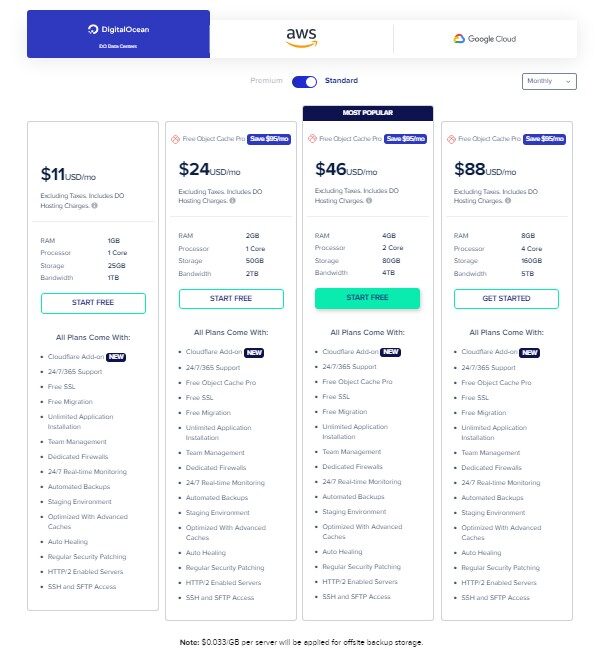
IF you choose to use DigitalOcean hosting infrastructure there a number of plans you can choose from. These are segmented into standard and premium plans
The standard plan starts from $11/month with DigitalOcean hosting charges. The next plan is $24/month with free Object cached Pro, $44/month. They go all the way up $1035/month with 192 GB RAM 12 TB bandwidth and 3.8 TB storage.
The DigitalOcean premium plans start from $14/month, $28/month, $54/month (their most popular plan). The highest plan goes for $160/month for 16GB RAM, and 8 core processor, 320GB storage and 6TB bandwidth.
All plans come with the top features like free SSL, Free migration, team management and more as listed above.

Cloudways is a managed cloud hosting platform partnering with GCP, AWS, & Digital Ocean.
AWS

A free trial is not available for Amazon web services. For you to use the Cloudways AWS infrastructure, you need to upgrade you account to launch and access AW servers.
Plans start from $36.51/month for 2GB RAM, 2 vCPU2 , 20GB storage, 2GB bandwidth.
The high tier goes for $274.33 and comes with 16GB RAM, 4 vCPU, 20GB storage and 2GB Bandwidth. There is more options should you need more resources.
On top of the server parameters, all plans come with Free Migration, Unlimited Application Installation. Also, you get Team Management, Dedicated Firewalls, 24/7 Real-time Monitoring, Automated Backups, Staging Environment, Optimized With Advanced Caches, Auto Healing, Regular Security Patching, HTTP/2 Enabled Servers, and SSH and SFTP Access

Cloudways is a managed cloud hosting platform partnering with GCP, AWS, & Digital Ocean.
Google Cloud Platform

A free trial is not available for Google Compute Engine. For you to use the Cloudways GCE infrastructure, you need to upgrade you account to launch and access GCE servers.
Disk sizes are configurable and bandwidth is set on pay as you go basis. Plans start from $33.51/month for 1.70GB RAM, 1 vCPU , 20GB storage, 2GB bandwidth.
The high tier goes for $225.93 and comes with 15GB RAM, 4 vCPU, 20GB storage and 2GB Bandwidth. There is more options should you need more resources.
Just like AWS, all plans come with Free Migration, Unlimited Application Installation. Also, you get Team Management, Dedicated Firewalls, 24/7 Real-time Monitoring, Automated Backups, Staging Environment, Optimized With Advanced Caches, Auto Healing, Regular Security Patching, HTTP/2 Enabled Servers, and SSH and SFTP Access

Cloudways is a managed cloud hosting platform partnering with GCP, AWS, & Digital Ocean.
Getting Started with Cloudways

Cloudways is a unique web hosting service that puts you in control of your server. Unlike most other web hosting services, Cloudways lets you build a site without spending a dime.
You can sign up for a three-day trial account by creating a username and password, or logging in using either Github, Google, or LinkdedIn credentials, which is a nice touch.
Cloudways offers its own intuitive dashboard that lets you manage your servers and websites in the same place.
You can launch servers on five different cloud providers (DigitalOcean, Amazon Web Services, Linode, Vultr, and Google Compute Engine). You also have a choice of more than 30 “applications,” which include WordPress, Magento, Drupal, Joomla, PrestaShop, and several others.

Cloudways is a managed cloud hosting platform partnering with GCP, AWS, & Digital Ocean.
Configuring Your Server

Setting up your server with Cloudways is quick and easy. A slider on the control panel lets you select the number of page views you anticipate receiving every month. (a rough idea of how much traffic you’ll be getting).
Cloudways uses this information to recommend a server size that would be ideal for your specific hosting needs. Alternatively, you can set server specifications manually by specifying how much bandwidth, core processors, RAM, and storage you need. Finally, Cloudways will prompt you to select your server location.
To get started, click the “Sign Up” link in the upper right corner of the homepage. From there, you’ll enter your email address and choose a username (which will be your subdomain).
Next, you’ll have to fill out a quick questionnaire about what type of site you want to build. You can also choose from a list of pre-made templates if you’re not sure where to start.
Once you’ve created an account, you’ll be taken straight to your cloud dashboard. The dashboard displays all your recent activity and gives you access to the admin area. In this section, you can set up your website’s home page and add other pages that include content like text and images.
Cloudways offers a number of different features that make it easy to create a website in minutes. The company’s Web Apps feature lets users create a website by choosing from a variety of templates. Users can also create their own template by adding text, images, videos and more.

Cloudways is a managed cloud hosting platform partnering with GCP, AWS, & Digital Ocean.
Cloudways doesn’t offer domain registration
Setting up a new hosting account with Cloudways is straightforward. However, unlike other web hosts that offer domain registration, you must first purchase a domain from Namecheap or some other seller. Cloudways doesn’t offer domain registration. This isn’t unusual for managed WordPress hosting, but it’s worth noting for those who aren’t familiar with the process.
After purchasing the domain, you’ll point it to your Cloudways account by updating the name servers at your registrar of record. The process is simple, but if you have any troubles, Cloudways provides helpful instructions on its site.

Cloudways is a managed cloud hosting platform partnering with GCP, AWS, & Digital Ocean.
Building a WordPress website on Cloudways
Cloudways may not possess some of the typical web hosting elements, but building a site is a fairly straightforward affair. When using WordPress the service creates a server in just seven minutes. You log in with your Cloudways credentials, select a theme, tweaked how pages and posts appear, and added images.
As you’d expect from any managed hosting service, Cloudways is excellent for anyone who wants to get their site up quickly and with no fuss.
If you want to host a small personal website, for example, the cheapest DigitalOcean package should be fine. However, while if you’re planning on running large applications Linode and AWS offer plenty of resources to take advantage of. The cheapest plans all come with 1GB RAM, one core processor and 25GB storage.
Installing WordPress
Log into your Cloudways account using your e-mail address and password. Alternatively, sign up for a free trial account if you haven’t already done so.
Once logged in, click the Servers tab from the Cloudways Console menu and then click the Launch button. On the Select Application management page, select WordPress from the drop-down menu under Select Your Application section.
There are three WordPress installations to choose from:
Standard WordPress hosting with built-in caching tools.
WordPress Multi-Site.
WordPress with WooCommerce hosting.
Each installation comes with pre-installed W3 cache plugin and configured to
Cloudways Ecommerce and Security
Cloudways’ app library has many e-commerce tools, including the popular Magento and Prestashop.
The dashboard is also well-equipped with security features to help you protect your site and data. You can quickly
Enable free Let’s Encrypt SSL certificates,
Set up IP whitelisting,
Block malicious IP addresses,
Limit login attempts and
Add two-factor authentication.
It even offers a firewall to block suspicious incoming traffic.

Cloudways is a managed cloud hosting platform partnering with GCP, AWS, & Digital Ocean.
Supported E-Commerce Platforms
To get your e-commerce store up and running is not a simple task. It requires a lot of technical work and development.
But with the growth of the e-commerce industry, there are numbers of platforms available to help the merchants in setting their online store in no time. These e-commerce platforms are helpful in creating your own e-commerce portal with less cost and less time.
The best thing about these platforms is that they provide an easy to use interface. As a result, they make it possible for even a non-technical person to create an online store. They come with built in templates and themes to support your business website needs.
Moreover, these major e-commerce platforms are also SEO friendly. They allow you to add SEO elements on your website in order to improve its search engine rankings
One of the main advantages of Cloudways is that it supports a range of popular ecommerce platforms including Magento, WooCommerce, Prestashop, and OpenCart.
All these platforms can be easily installed on the Cloudways platform and with a click of a button, you can configure and launch your E-Commerce website in no time.
This gives you the flexibility to choose the most appropriate platform for your needs. Here is a list of ecommerce platforms you can host on Cloudways

Cloudways is a managed cloud hosting platform partnering with GCP, AWS, & Digital Ocean.
Magento Hosting (Adobe commerce)
Magento is an open-source eCommerce platform written in PHP. It uses multiple other PHP frameworks such as Laminas and Symfony.
Magento is one of most popular eCommerce platforms in the world. It is has more than 200,000 merchants worldwide and has a total market share of 26%. This makes Magento the clear leader of the eCommerce platforms market.
Magento has a multi-store feature that means you can run multiple stores from one backend. You can manage all your stores from a single admin panel.
Magento helps you to create mobile-friendly shopping cart experience for your customers. Also, an optimized checkout process, which helps to reduce cart abandonment rates and make more sales.
WooCommerce Hosting
WooCommerce is the most popular free eCommerce WordPress plugin. It allows you to sell anything on your website with ease and flexibility.
WooCommerce is built on top of WordPress, so it inherits all the advantages of using a content management system like WordPress. This includes ease of installation and use as well as strong community support.

Cloudways is a managed cloud hosting platform partnering with GCP, AWS, & Digital Ocean.
Prestashop Hosting
PrestaShop is a powerful open-source eCommerce solution that helps small business owners to create and run their online stores effortlessly. It comes complete with over 275 built-in features that give you the ability to create completely customizable stores.
You can also manage products inventory, orders, shipping, payments. etc. PrestaShop also offers a wide range of paid addons that extend the functionality of your store further.
The platform has a very user-friendly interface and it is extremely easy to use. It allows you to create a beautiful, professional looking website without having any previous coding knowledge.
To launch a PrestaShop project you easily
Pick the custom PHP application
Select your server Requirements and launch
Then install PrestaShop
Great performance features with SSD based PrestaShop cloud hosting, dedicated firewall security.
The support of over 64 data centers located globally and access to 24/7 support.
OpenCart Hosting
OpenCart is another free and open-source eCommerce solution for building online stores with PHP and MySQL database support. It was built with a goal to make creating online stores easier and hassle-free which allow you to create your online store in just a few minutes.
OpenCart has also a good community and forums that can help you out as well as tons of extensions and templates/themes.
Working Within the Cloudways Console
The first thing you’ll notice on the Cloudways console is the “Server Management” tab. This is where you can manage settings for your server as well as view your usage details and billing plan.
From here, you can also add a new application, clone an existing app, or delete one that’s no longer needed.
On the Cloudways console, you’ll find many other settings under the “Server Management” tab. Scrolling further down that tab reveals more features that you can manage as desired.
You can choose to power off or restart your server at any time. You can also set up a server backup schedule for automatic backups of your websites, or create a manual backup at any time.
Within this section, there are also options to change your PHP version and cloud provider to optimize performance for WordPress sites.
Dashboard
This is the first tab you see when you log in to the Console. It provides a real-time view of critical information on your servers such as traffic data and server load. This tab also allows you to add new servers and applications quickly.
Applications
Once you launch an application, it will be available under this tab. You can access the application via SSH or SFTP by clicking on the “Access Details” button. Furthermore, you can configure cron jobs, manage application backups, and check out the application logs.
Launch New Application
This is where you launch applications on your servers. Just choose an application stack that supports your app and launch it with one click. After a few seconds, your application will be up and running for use.
Server Management
This tab provides access to many other settings that are normally only accessible to people using a command terminal. As such, it’s another way to manage your server without having to use a command terminal.
The Server Management tab is where much of the magic happens. The panel on the left side of the page is a list of categories containing various options that help you manage your server. Let’s go through each one and check out what they offer.
Here’s a look at some of the features available under this tab:
Server management features

Access Details: This section provides you with lots of useful information. It has login details for the server and SFTP server, PHPMyAdmin, and the MySQL database.
Security: You can manage your SSH keys from this menu option. Simply enter a name for your key pair, generate it and save it to your computer for later use. Also, you can add an additional layer of security by restricting access to certain IP addresses with a firewall. If there are certain IP addresses from which you don’t want people gaining access to your server, you can enter them here to block their access.
Cron Jobs: As its name implies, this option allows you to create cron jobs for your server. The rule syntax is described there, so it’s very easy to set up cron jobs as needed.
Stack Settings: This menu item allows you to change several settings related to the stack installed on your server, such as Varnish Cache and Memcached settings, among other things.
Monitoring: This section offers access to a variety of different tools related to monitoring your servers performance
General Settings: you can view information about your server like its IP address and domain name. You can also edit your server name and hostname.
Vertical Scaling: you can change your server size (in terms of memory and bandwidth) as needed. This is handy if you need more resources for a particular project or if your site starts getting more traffic than before.
Backups: you can setup automatic backups of your cloud server images. You can set up the server to back itself up every day, two days, three days, and so forth with the maximum backup frequency being one week. You can also back up your server manually.
Using Cloudflare on Cloudways
Cloudways provides simple step-by-step instructions on how to do this. Cloudflare has a network of 152 datacenters globally. It’s entirely possible that your server is in the same city as your visitor.
The Cloudflare CDN is useful for reducing the distance between the origin server and end users. It also protects your site from malicious attacks and optimizes it for better performance.
Cloudflare CDN is included in all Cloudways plans by default. When you deploy a new application, it automatically integrates with Cloudflare. (you can choose to disable this feature). You can also enable or disable Cloudflare CDN at any time.
Why Use Cloudflare on Cloudways?
The Cloudflare CDN caches static content on your websites, such as images, CSS, JavaScript files and other documents. And it then serves these files to visitors from the nearest server available. This combination of caching and serving files from the nearest location makes up an effective CDN service.
This is beneficial for all WordPress websites because:
Visitors experience fast load times because they download cached files from a server located close to them.
Your origina web host’s servers do not have to carry out redundant tasks of serving cached files to every visitor. Because this task gets offloaded to the nearest Cloudflare server, you get better performance from your host’s servers as well.
Cloudflare CDN makes your website more secure by blocking malicious threats and protecting against DDoS attacks.
Here are the benefits of using Cloudflare CDN:
Speed: The CDN sends cached data to end-users from the closest geographical location, thus reducing TTFB (time to first byte) and making your website load faster.
Performance: Cloudflare’s Railgun technology ensures dynamic content loads 200% faster on websites.
Security: The built-in Firewall protects websites from malicious attacks like SQL injection, XSS, file inclusion and others. Third-party apps can also be integrated with Cloudflare CDN for extra security.
SSL Certificate: It allows you to enable SSL on your WordPress website by allowing you to install a free SSL certificate provided by Let’s Encrypt.
In Summary: Cloudways Review
All in all, Cloudways is a great managed WordPress hosting option for both developers and businesses that are looking for an affordable hosting solution.
The company offers a plethora of features for their affordable price tag. And you can even scale up/down your hosting resources with the press of a button depending on how your site performs.
If this product sounds like something that you’d be interested in, you can sign up for the free Cloudways account today. Alternatively, read more information on their official page here.
Overall, Cloudways has managed to distinguish itself in the competitive cloud hosting market by offering flexible cloud-based hosting solutions and extensive customer support. Their high-quality design and easy to use interface makes it appealing to novice users as well.
In the end, Cloudways is a great solution for designers and businesses who want to host their websites on reliable infrastructure. It gives you ultimate control over their hosting environment. You can avoid having to manage that infrastructure on your own.
It’s easy to set up and maintain your site with Cloudways as well. This is a feature-rich solution for anyone from large enterprises to individual bloggers.
Is Cloudways the Best Cloud Hosting Provider
Cloudways is an excellent choice for Managed WordPress Hosting, Magento Hosting, and Woocommerce Hosting . They have flexible cloud hosting plans, fast setup times, top-notch web-based customer support, and excellent uptime. It’s a company you can count on.
Adding more value to this equation is the fact that Cloudways’ pricing is quite reasonable, albeit with some confusing aspects, when compared to similar services.
The company offers pay-as-you-go billing options and easy scaling through its cloud servers. In addition, it offers one of the easiest setups I’ve ever seen for launching and managing a WordPress site in a cloud environment.
Cloudways Alternatives
The main attraction of Cloudways is its managed cloud hosting services. It takes care of all server management tasks for you so that you can focus on making your WordPress site or application successful.
Cloudways also provides some other useful features including 1-click SSL installation, dedicated firewalls, free CDN, and 24/7 expert support.
If you don’t want to use Cloudways for some reason, there are plenty of alternatives out there for you. In this article, I will discuss five alternatives to Cloudways that provide the same level of services as Cloudways does.
WP Engine
One of the most popular cloud hosts out there
WP Engine is a leading managed hosting provider specifically made for WordPress sites. WP Engine offers a complete suite of services for WordPress websites.
The company provides managed hosting solutions for every kind of WordPress site ranging from small blogs to large-scale enterprise websites.
The company offers four plans ranging from $30 per month to $290 per month depending upon your traffic needs.
The one thing we’re not so big fans of is their pricing structure. We think it’s a bit high, especially for SMBs, who might be enticed by Cloudways’ more affordable prices.
WP Engine’s base plan also includes SSL certificate and CDN at no extra cost which makes it a good alternative to Cloudways.
Kinsta
But what really sets this company apart from others is their customer support which is second to none in the web hosting industry.
The company runs its servers on Google Cloud Platform and provides a wide range of services for clients, including free migrations, free SSL certificates, free backups, 24/7 support and full CDN integration.
It also has a nicely designed user interface to make things even easier for you when managing your website.
Kinsta’s plans start from $30 per month and go up to $900 per month (depending on the level of resources that you need). If you’re looking for an alternative to Cloudways that can give you similar benefits but with more control over everything (and unlimited websites), then Kinsta is a perfect fit for you.
Pressable
Another cloud host with a focus on WordPress
Pressable is another cloud host – they offer plans that start at $25 per month for 5 sites, up to $250 per month for 50 sites. They also provide a free Let’s Encrypt SSL certificate, but don’t have a feature-packed dashboard like Cloudways does.
Pagely
Similar to WP Engine, but with different pricing structure
Pagely is another cloud host that has been around for quite some time in this space. Their plans start at $99 per month for 25GB of data and 500K visits per month, all the way up to $999 per month for 200GB of data and 2M monthly visitors.
Pagely also supports multiple sites on their entry-level plan unlike Cloudways – which would be useful if you wanted to run multiple WordPress sites on
Flywheel
Flywheel a WordPress managed host which has plans starting from $15/month for 5 websites and 20,000 visits. It has all the features of WP Engine and also offers site cloning, collaboration tools and local development options.
Disclaimer: Note that some links and banners in this article are affiliate links, which provide us with a small commission if you complete purchases via those links. You can read the affiliate disclosure of our privacy policy in the footer.

Kinsta focuses on premium Managed WordPress hosting powered by google cloud platform.

Cloudways is a managed cloud hosting platform partnering with GCP, AWS, Vultur, Linode & DO.
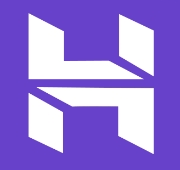
Hostinger offers one of the most affordable hosting starting at $1.99/month
WP Engine offers great WordPress hosting optimized for Business and Ecommerce.

Great shared hosting solutions for launching a new website.
Frequently Asked Questions (FAQ)
Is Cloudways a good hosting service?
Yes, Cloudways is a highly recommended hosting service for those looking for managed cloud hosting solutions. It offers a balance of affordability, performance, and simplicity, making it suitable for businesses of all sizes. With its partnerships with leading cloud providers like DigitalOcean, AWS, and Google Cloud, Cloudways provides a robust and flexible hosting platform.
Is Cloudways better than GoDaddy?
Cloudways and GoDaddy cater to different needs. Cloudways focuses on managed cloud hosting, offering more control, flexibility, and performance optimization for users who need scalable solutions. GoDaddy, on the other hand, is known for its domain registration and shared hosting services. If you require a more powerful and customizable hosting solution, Cloudways may be the better choice.
What is the difference between Cloudways and DigitalOcean?
Cloudways is a managed cloud hosting platform that utilizes DigitalOcean as one of its cloud providers. While DigitalOcean provides the infrastructure, Cloudways adds a layer of management, offering features like automated backups, security, and server monitoring. This makes Cloudways an ideal choice for users who want to leverage DigitalOcean’s performance without dealing with the complexities of server management.
What is the purpose of Cloudways?
Cloudways aims to simplify the process of cloud hosting by providing a managed platform that takes care of server management tasks. This allows businesses to focus on growth and development without worrying about technical challenges. Cloudways offers a user-friendly interface, flexible pricing, and excellent customer support, making it an attractive option for those seeking a hassle-free hosting experience.
How does Cloudways’ pricing work?
Cloudways offers a pay-as-you-go pricing model, meaning you only pay for the resources you use. This flexible structure allows you to scale resources up or down based on your needs, ensuring cost-effectiveness. Cloudways also provides a three-day free trial, allowing you to test the platform before committing to a plan.
Does Cloudways offer email hosting?
No, Cloudways does not provide email hosting services. Users will need to use third-party email hosting providers to manage their email accounts. This allows Cloudways to focus on delivering high-performance cloud hosting services.
Can I host unlimited websites on Cloudways?
Yes, you can host unlimited websites on a single server with Cloudways. However, the number of websites you can effectively host will depend on the server resources you allocate. You can easily scale resources to accommodate more websites as needed.
How does Cloudways support team assist users?
Cloudways offers 24/7 expert support through live chat, a ticketing system, and an extensive knowledge base. The support team is well-equipped to assist with server-related issues, migrations, and general inquiries, ensuring a smooth hosting experience for users.
What security measures does Cloudways provide?
Cloudways takes security seriously, offering features like dedicated firewalls, free SSL certificates, two-factor authentication, IP whitelisting, and regular security patching. These measures help protect your websites from potential threats and vulnerabilities.
Can I use Cloudflare with Cloudways?
Yes, Cloudways integrates seamlessly with Cloudflare CDN, enhancing your website’s performance and security. Cloudflare caches static content and serves it from the nearest server, reducing load times and protecting against malicious