Are you looking to create a stunning website with WordPress in 2024? With so many WordPress themes to choose from, how do you know which ones are the best and most popular?
WordPress is the most popular content management system (CMS) globally, powering over 43.1% of all websites on the internet. One of the reasons for its popularity is the vast selection of themes available, allowing users to customize the appearance and functionality of their websites. However, with new WordPress themes constantly being released, it can be overwhelming to find the perfect theme for your needs.
If you’re looking to build a website using WordPress, you need a theme that not only looks great but also offers the features and flexibility you require. From business websites to blogs and e-commerce stores, the right theme can make all the difference in creating a visually appealing and functional website.
Additionally, detailed documentation is provided with every theme, including installation instructions and editing tips, which enhances the user experience and aids customization.
In this article, we will explore the best and most popular WordPress themes in 2024, helping you make an informed decision for your website’s design.
What is a WordPress Theme?
A WordPress theme is a collection of WordPress templates, code files, and stylesheets that shape the look of a WordPress website without changing or altering the core WordPress software. Some themes come buddle with a WordPress website builder that is compatible with them for access to some features, and easy customization of the WordPress website. But what makes a great theme?
Benefits of Using a WordPress Theme
Using a WordPress theme can bring numerous benefits to your website. Firstly, it saves time and effort in designing and building a website from scratch. With a pre-designed theme, you can quickly launch your website and start creating content.
Additionally, using a free theme can enhance your online visibility due to its SEO friendliness and compatibility with numerous plugins. Secondly, WordPress themes are often designed with user experience in mind, providing a clean and intuitive interface that enhances your website’s usability.
Thirdly, themes can be easily customized to fit your brand’s identity, allowing you to personalize your website without needing extensive coding knowledge.
Finally, WordPress themes are often optimized for search engines, improving your website’s visibility and search engine rankings.
Types of WordPress Themes
WordPress themes can be broadly categorized into two types: free and paid. Each type has its own advantages and disadvantages, and the choice between them depends on the specific needs and budget of the website owner.
Free WordPress Themes
Free WordPress themes are available for download from the official WordPress theme directory or from third-party websites. These themes are often created by developers who want to contribute to the WordPress community or promote their own services.
Free themes can be a great option for small blogs or personal websites, but they may have limitations in terms of customization options and support.
Free themes are a fantastic starting point for anyone new to WordPress. They offer a cost-effective way to get your site up and running in just a few seconds. However, while free themes can be quite functional, they often come with fewer features and less flexibility compared to their paid counterparts.
Additionally, support for free themes is usually limited, which can be a drawback if you encounter issues that need troubleshooting.
Paid WordPress Themes
Paid WordPress themes, on the other hand, offer more advanced features, better customization options, and dedicated support. These themes are created by professional developers who invest time and effort into designing and testing them. Paid themes are ideal for businesses, e-commerce websites, and anyone who wants a unique and professional-looking website.
Investing in a paid theme can provide you with a more polished and feature-rich experience. These themes often come with detailed documentation, regular updates, and customer support, ensuring that your site remains secure and up-to-date.
Paid themes also tend to offer more customization options, allowing you to tailor your site to your specific needs and branding. Whether you’re running an online store, a business website, or a personal blog, a paid theme can offer the flexibility and support you need to create a standout site.
What Makes a WordPress Theme The Best?
When it comes to choosing a WordPress theme, you have the option to go for a niche-based or multipurpose theme.
Niche-based WordPress themes are specifically designed for particular industries or types of websites, such as restaurant themes or photography themes. On the other hand, multipurpose themes are highly flexible and can be customized to suit any kind of website.
Regardless of whether you choose a niche-based or multipurpose theme, there are certain features and traits that all the best WordPress themes have in common. Here is what to compare
Professional design and quality is priority in their designs.
Ease of setup to easily get started on your website or blog.
A good number of demo websites or page templates to get you started.
Multiple and easy to use customization options to choose from.
Security updates occur regularly to keep your site secure.
Mobile responsiveness and SEO friendly designs.
Compatibility with multiple WordPress plugins, like, cache plugins, security plugins, coming soon plugins, page builder plugins and more.
The best themes have fast load times.
Backed by great customer support to make you life a little easier when building your site.
Theme customizer for an intuitive editing experience, offering real-time previews of changes before they are saved, making it accessible for users without technical expertise.
These are the important features to consider when selecting a theme for your website. It is what we looked at to come up with the list of the best WordPress themes for you. Lets take a look!
Characteristics of a Good WordPress Theme
A good WordPress theme should possess certain characteristics that make it stand out from the rest. Firstly, it should have a responsive design that adapts to different screen sizes and devices, ensuring a great user experience across various platforms. Secondly, it should be cross-browser compatible, ensuring that your website looks and functions perfectly in different browsers. Thirdly, it should have a clean and intuitive design that makes it easy for users to navigate and find what they’re looking for. Fourthly, it should be highly customizable, allowing you to personalize your website to fit your brand’s identity. Finally, it should be well-documented and have good customer support, making it easy to troubleshoot and resolve any issues that may arise.
Responsive Design
A responsive design is essential for any WordPress theme, as it ensures that your website adapts to different screen sizes and devices. This means that your website will look and function perfectly on desktops, laptops, tablets, and mobile phones, providing a great user experience across various platforms. A responsive design also improves your website’s search engine rankings, as search engines favor websites that are mobile-friendly.
Cross Browser Compatibility
Cross-browser compatibility is another essential characteristic of a good WordPress theme. This means that your website should look and function perfectly in different browsers, including Google Chrome, Mozilla Firefox, Safari, and Internet Explorer. A cross-browser compatible theme ensures that your website is accessible to a wider audience, regardless of the browser they use.
Customizing Your WordPress Theme
Customizing a WordPress theme can be a daunting task, especially for beginners. However, with the right tools and knowledge, it can be done easily. Here are some ways to customize your WordPress theme:
Use the Theme Customizer: Most WordPress themes come with a built-in theme customizer that allows you to make changes to the theme’s layout, colors, and fonts. The theme customizer provides a user-friendly interface where you can see real-time previews of your changes before saving them. This makes it easy to experiment with different styles and find the perfect look for your site.
Add Custom CSS: You can add custom CSS code to your theme to make changes to the layout, spacing, and other visual elements. This is particularly useful if you have specific design requirements that are not covered by the theme’s default options. Many themes offer a custom CSS section in the theme customizer, making it easy to add your own styles without editing the theme files directly.
Use Page Builders: Page builders like Elementor, Beaver Builder, and Divi Builder allow you to create custom layouts and designs without coding. These tools offer drag-and-drop functionality, making it easy to add and arrange elements on your pages. With a page builder, you can create complex layouts and unique designs that stand out from the crowd.
Install Plugins: There are many plugins available that can help you customize your theme, such as plugins for adding custom widgets, shortcodes, and more. Plugins can extend the functionality of your theme and provide additional customization options. For example, you can use a plugin to add a custom header, create a mega menu, or add social media icons to your site.
Optimizing Your WordPress Site with a Theme
A well-designed WordPress theme can help optimize your website for search engines and improve user experience. Here are some tips for optimizing your WordPress site with a theme:
Choose a Responsive Theme: A responsive theme ensures that your website looks great on all devices, including desktops, tablets, and mobile phones. Mobile-friendly designs are crucial for providing a good user experience and improving your site’s search engine rankings. A responsive theme automatically adjusts the layout and elements to fit different screen sizes, ensuring that your site is accessible to all users.
Use a Fast and Lightweight Theme: A fast and lightweight theme can improve your website’s loading speed and reduce bounce rates. Themes that are optimized for performance use clean code and minimal resources, resulting in faster load times. This not only enhances the user experience but also positively impacts your site’s SEO, as search engines favor fast-loading websites.
Optimize Images: Use image optimization plugins to compress images and reduce file sizes. Large images can slow down your site, so it’s important to optimize them for the web. Plugins like Smush and ShortPixel can automatically compress images without sacrificing quality, helping to improve your site’s performance.
Use SEO-Friendly Themes: Look for themes that are optimized for SEO, with features like schema markup, meta tags, and more. SEO-friendly themes are designed to help search engines understand your content better, improving your site’s visibility in search results. Features like clean code, proper heading structure, and fast load times contribute to better SEO performance.
Test and Analyze: Use tools like Google Analytics and Google Search Console to test and analyze your website’s performance and make data-driven decisions. These tools provide valuable insights into how users interact with your site and identify areas for improvement. Regularly monitoring your site’s performance can help you make informed decisions to enhance user experience and SEO.
By following these tips and choosing the right WordPress theme, you can create a visually appealing, functional, and optimized website that meets your needs and goals.
What is the Best WordPress Theme to use in 2024?
Here are the best WordPress themes you can use to build your website or blog:
1. Astra
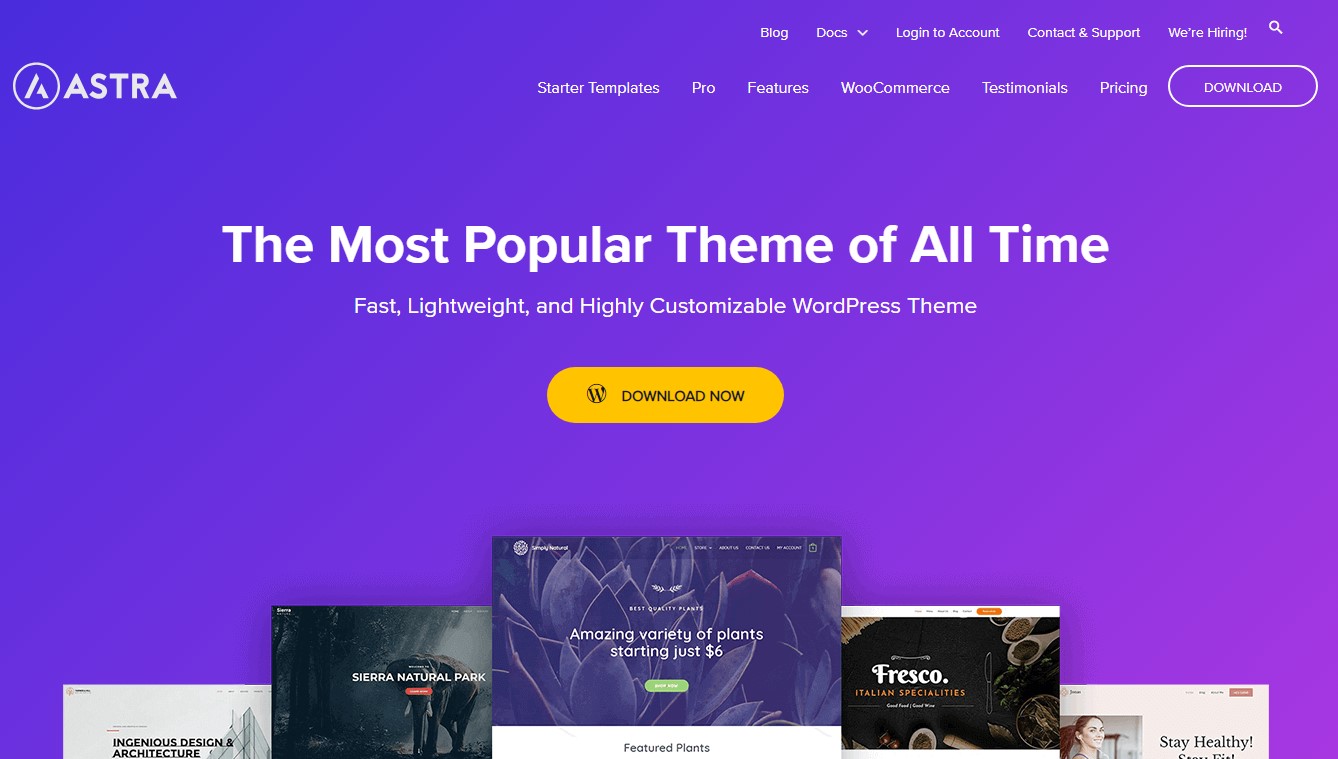
Astra is a highly versatile WordPress theme that caters to various types of websites. Thanks to its modern design and easy-to-use interface, users can effortlessly create professional-looking websites without any coding skills.
The seamless integration with popular drag-and-drop page builders ensures that users have maximum flexibility in customizing your site’s layout and design.
One of the standout features of Astra is its extensive collection of starter sites. These pre-designed templates cover a wide range of industries and niches, making them perfect for small businesses, startups, blogs, and even online stores powered by WooCommerce.
Here is what you can do with the theme:
With just a few clicks, users can import these ready-made websites and quickly launch their own personalized online presence.
On top of creating attractive designs, Astra also offers a plethora of customization options.
Users can choose from various page headers, create mega menus for easy navigation, select from multiple layout choices.
You can take advantage of Google Fonts for unique typography.
Customize colors is virtually limitless, allowing users to perfectly match their branding or creative vision.
Utilize various post formats to highlight different types of content such as customer testimonials and team bios, enhancing the overall charm of each page.
WordPress page builders compatible with Astra: Gutenberg, Elementor, Beaver Builder, and Brizy
Astra offers starter sites available for all these builders.
Astra Theme Key Features
Performance focused theme with n JQuery, optimized code, self hosted Google fonts, optimized code and loads in under 0.5 seconds.
Great and powerful design options, layouts, header and footer options. You get more on Astra pro with mobile header customizations, page headers, mega menu. Astra comes equiped with WooCommerce to build an online store with ease.
Multiple site layout options available in Pro for boxed, full width, padded, fluid layouts and spacing control.
Typography presets, custom fonts, paragraph margin options, responsive font designs and text transformation for better designs.
Customize colors and backgrounds on all parts of the website however you choose. Includes primary header, above header, below header customizations including transparent header, sticky header on blogs, single pages and more.
Multiple blog layout options, grid, list, masonry, highlight first post, date box, except count and more to manage individual blog posts and blog archive pages.
You have full control of your design being able to setup global colors, fonts, logos, headers and content.
Great and easy to use WooCommerce options.
Integrates with top LMS software like LifterLMS, and LearnDash. The theme comes equipped with inbuilt schema markup to make it an SEO friendly theme.
Comes with a site builder inside Gutenberg pages with display conditions and custom layout hooks. Comes with a team dedicated to giving you support 24/7 and other resources to help you build a website.
Astra Theme Pricing
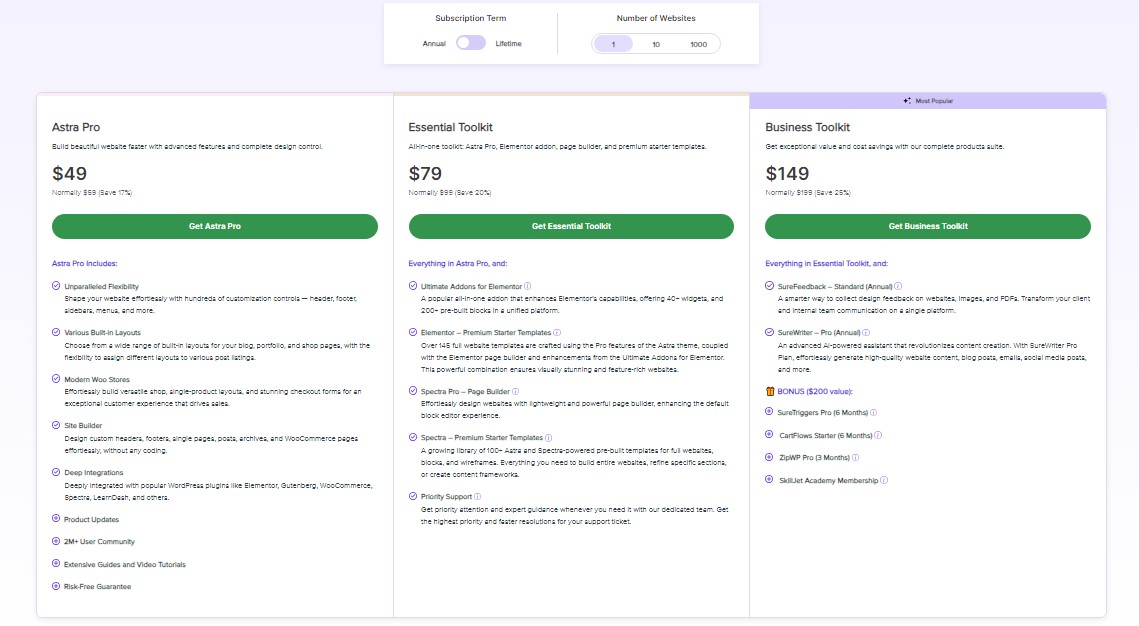
There is a free option of the theme, but you can create more advanced sites by taking advantage of the Astra Pro, Essential Tool Kit or the Business Toolkit for get the best value from the theme.
You can choose annual plans ranging from $49 per year to $149 for a Sigle site license or the lifetime plan ranging from $199 to $599 one time payment for a single site. There are options for 10, or 1000 websites on all plan options.
Seamless integration with popular drag-and-drop page builders ensures flexibility in customization.
2. OceanWP

OceanWP is a highly versatile WordPress theme that offers users a lightweight and flexible option for their WordPress site. This theme has over 6.99 million downloads and powers over 1 million websites.
Whether you prefer to start from scratch or choose from over 210 pre-made design templates on the pro plans, OceanWP allows you to customize your website according to your preferences.
One of the standout features of OceanWP is its extensive header customization options. With seven different styles to choose from, you can create a unique and personalized header that perfectly suits your brand or website.
Additionally, the theme offers three mobile menu styles, ensuring that your site remains responsive and user-friendly on all devices.
Another impressive aspect of OceanWP is its comprehensive control over blog posts. With nine different elements available for titles, metadata, author boxes, related posts, and more, you have complete control over how your blog content appears on your website.
This level of customization enables you to create a professional-looking blog that showcases your content in the best possible way.
WordPress page builders compatible with OceanWP: Elementor, Beaver Builder, Brizy, Visual Composer, Divi, SiteOrigin.
OceanWP Key Features
OceanWP offers easy-to-use and intuitive features that make website customization simple and straightforward.
The OceanWP panel allows you to manage additional options and features with ease.
Global page settings, styles and typography allowing you to set your website’s brand identity once and apply it across all your website pages.
Responsive designs with adjustable columns, sizes, typography, padding for every device mobile, desktop and tablet.
Multiple Website, shop and blog layouts with different page settings including sidebars for individual, pages, archive pages, posts and more
Basic Schema markup integration with adjustable Heading tags for easy SEO optimization.
Shortcodes library, custom CSS & JS which you can add to the WP customizer to enhance your website design.
Allows you to disable WordPress features, and scripts you don’t use to improve performance of your pages.
OceanWP continuously strives to enhance the user experience, improve performance, ensure security, and maintain stability.
OceanWP Theme Pricing
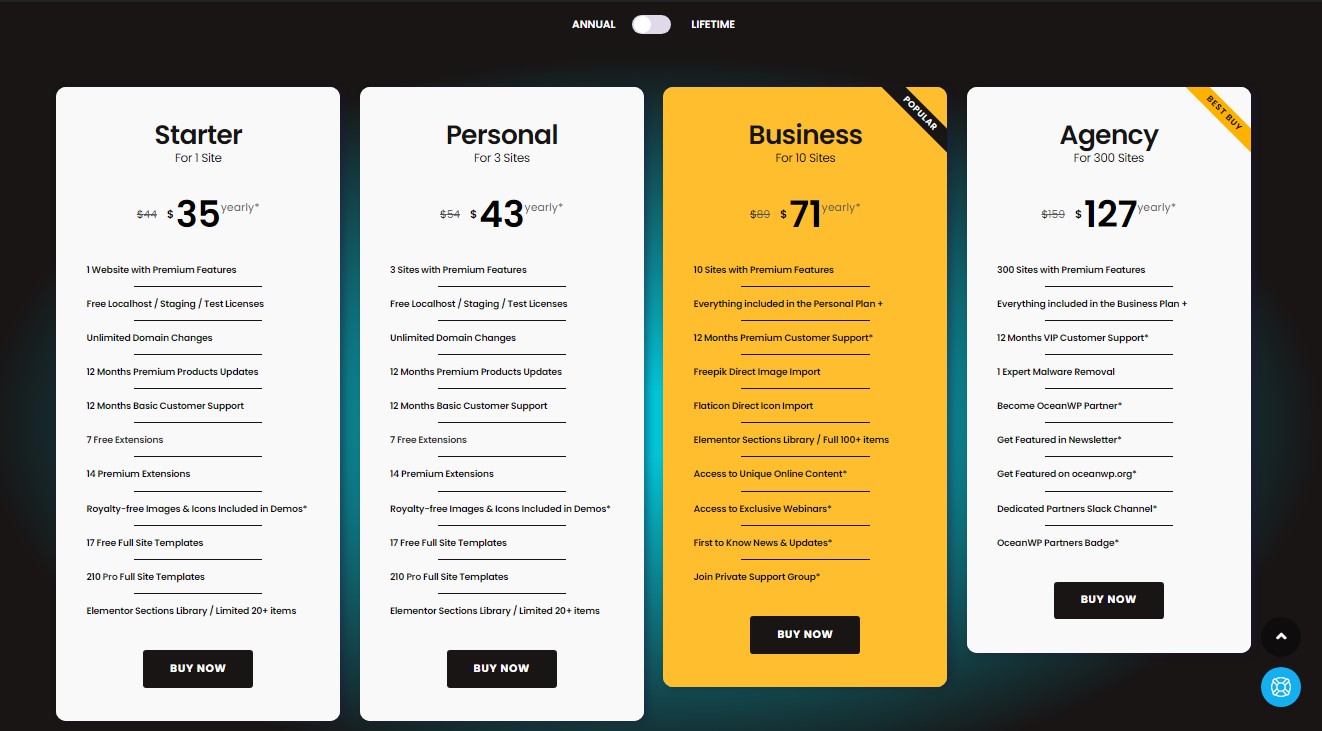
There is a free option of the theme, but you can create more advanced sites by taking advantage of the OceanWP Pro, starter $35 per year, personal $43 per year, business $71 per year, and agency $127 per year on either annual plans.
The life time plans are as follows and are probable the best options to go with to avoid paying annually and getting the best value. These are one time payments: starter $141, personal $178, business $285, and agency $509.
Extensive Pre made Templates
Over 6.99 million downloads and power over 1 million websites are powered by Ocean WP.
3. Divi
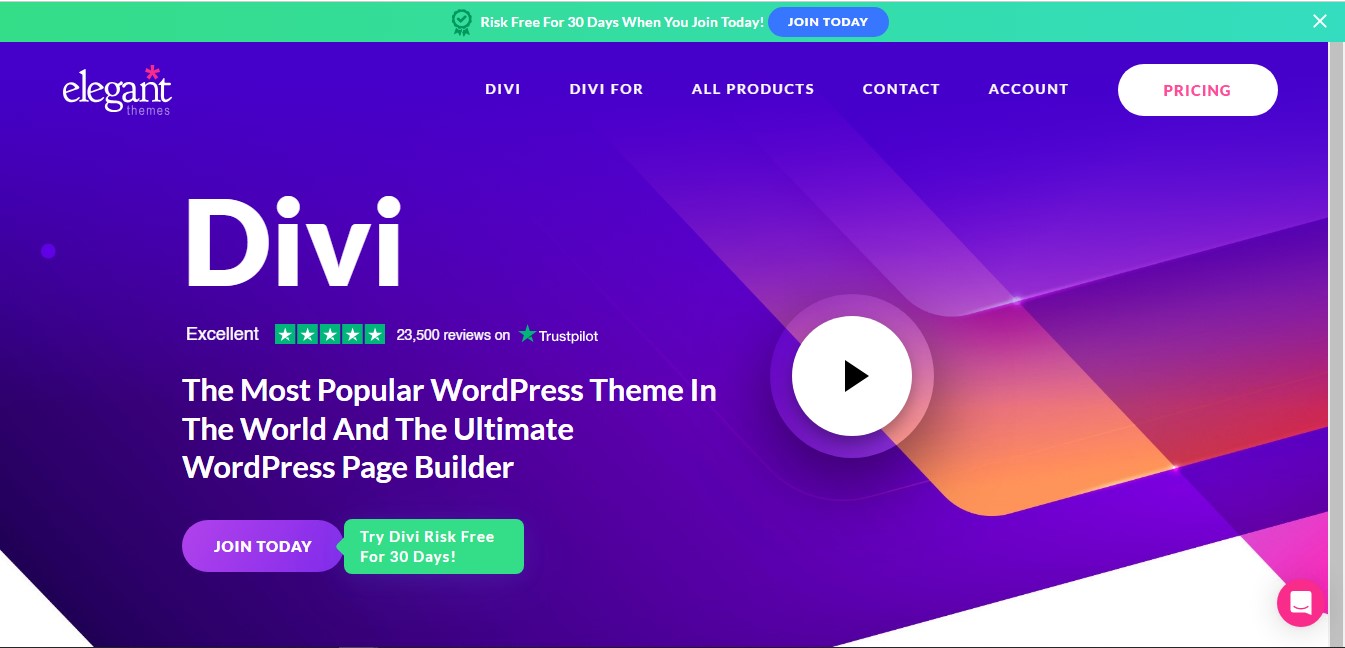
Divi, developed by Elegant Themes, is a highly popular WordPress theme that offers a range of features to help you design and create stunning websites.
Divi offers users an exceptional visual builder that allows them to customize their themes with stunning effects, shape dividers, hovering items, and much more.
This easy-to-use builder revolutionizes the process of website customization by providing a live preview of changes, making it effortless to visualize how edits will appear once published.
What sets Divi apart from other themes is its selection of pre-built layouts, which provide users with a solid foundation to start their theme creation journey. However, for those looking for complete creative control, Divi also offers the option to build a theme from scratch. The flexible capabilities of this theme make it suitable for any type of website or business.
The built-in drag-and-drop page builder within Divi further enhances its usability. Users have full control over moving elements around on their website pages, creating custom designs, and even applying global styles across all pages.
This ensures consistency throughout the entire website while giving designers the freedom to personalize each page according to their specific needs.
WordPress page builders compatible with Divi Theme: Divi Builder
Divi Key Features
Divi’s exceptional features and ease-of-use make it an excellent choice for anyone seeking to create a visually appealing and highly customizable WordPress theme. Here are some of its notable features:
The Drag & Drop Building feature allows users to easily add, delete, and move elements on their website’s front end without the need for coding or complicated back end options.
The True Visual Editing tool allows you to design your page in real time and instantly see the results. You can create and customize your pages using intuitive visual controls.
Developers have the ability to combine Divi’s visual design controls with their own custom CSS, allowing for a simple yet versatile interface.
Building responsive websites can be straightforward, especially with Divi which offers natural responsiveness and allows customization for mobile devices.
Divi offers a multitude of page elements and design options, allowing you to have complete control over the design of your website.
You can easily edit your page by clicking and typing. See instant results on the front end as you draft your pages.
You can save and manage an unlimited number of custom designs, easily reusing them to quickly create new pages. Additionally, you can create advanced design systems to streamline your workflow.
Divi is a comprehensive website design system that allows you to manage global elements and styles for your entire website, providing website-wide design settings. It goes beyond being just a page builder.
Divi operates like a modern software application, allowing for easy undo, redo, and navigation through your entire editing history. Should you make an error, Divi is there to assist you.
Divi Theme Pricing
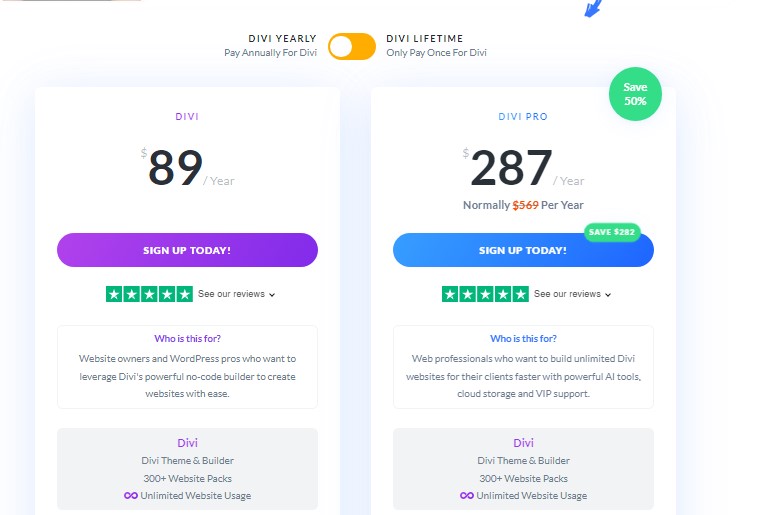
Divi does not offer a free version of their theme, you only have a premium version which you can get through an annual subscription for $89 per year or a lifetime deal for $249 for a single site license.

Comes with Divi Builder a drag and drop WYSIWYG which makes it easy to build websites.
4. SeedProd
SeedProd is a highly acclaimed WordPress theme builder that comes with prebuilt themes, landing page templates, and sales funnels. With a user-friendly visual drag-and-drop builder, even those without coding knowledge can design their custom theme layout effortlessly.
This means that users can have complete control over the appearance of their website without relying on pre-existing templates or the need to hire a developer.
One of the standout features of SeedProd is its wide range of professionally designed theme templates. These templates span across various industries and come with all the necessary page layouts one would need for their website or landing pages.
Users have the option to either use these templates as they are or fully customize them according to their preferences and branding.
This flexibility ensures that every website created using SeedProd is unique and tailored to meet individual needs.
WordPress page builders compatible with SeedProd Theme: SeedProd Page Builder
SeedProd Key Features
Some of what makes SeedProd a great theme include:
Attractive design options
A powerful drag-and-drop page builder tool that allows users to further refine their theme pages’ layout and design.
Easy adjusting of column width, font choices, and colors, this feature enables users to create visually stunning websites without any technical expertise.
Comes with over 200 templates.
Includes dynamic personalization of your site.
Built in coming soon, maintenance, and 404 pages to limit access to your site.
Comes with Spam protection for form submission with ReCAPTCHA.
The theme and template are optimized for SEO with fast loading and header tags allowing you to create the perfect structure for On Page SEO strategy.
With such versatility and customization options, SeedProd truly stands out as an exceptional choice for anyone looking to build a WordPress website quickly and effortlessly.
SeedProd Pricing
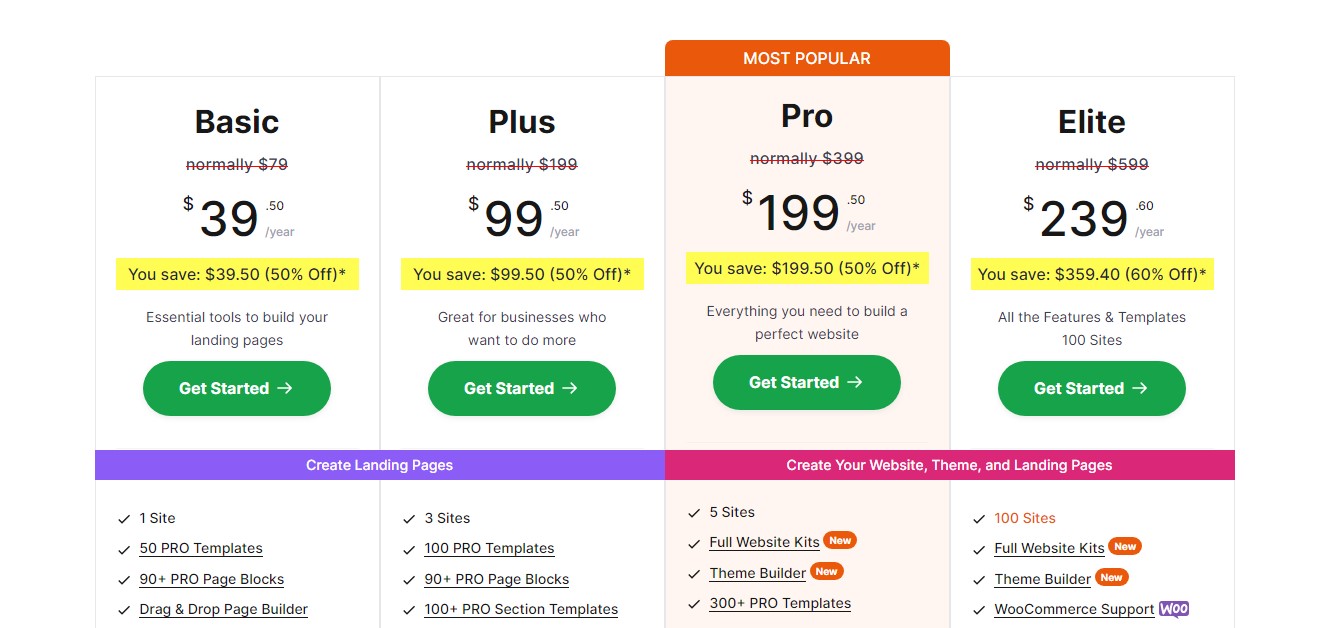
SeedProd comes with a 14-day 100% No risk money-back guarantee in case you realize it’s not the best fit for your business. Prices range from $ 39.50 per year for one website, to $ 239.50 per year for 100 sites.

Optimized for Conversions
SeedProd comes with its very own SeedPros drag and drop page builder with 90+ ori page blocks.
5. Blocksy
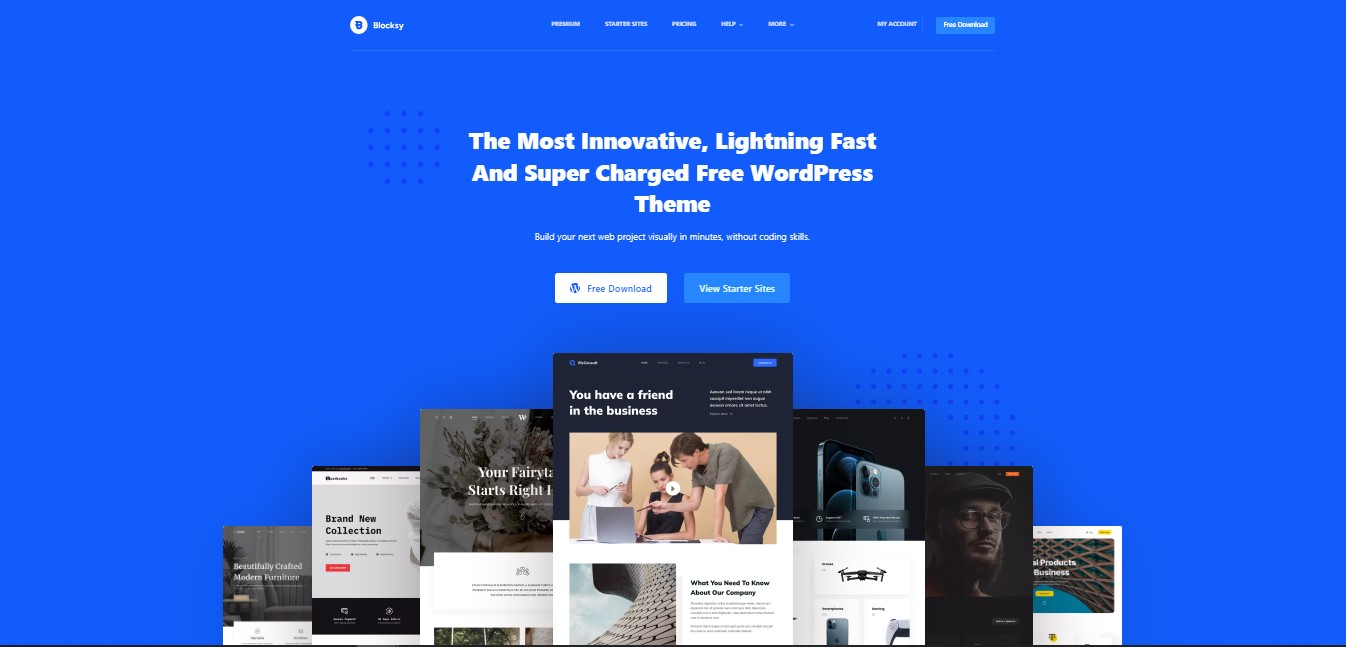
Blocksy is a highly efficient and cutting-edge multipurpose theme designed specifically for WordPress. With its lightning-fast speed, users can create stunning websites for various businesses in no time.
One of the key highlights of Blocksy is its extensive range of starter sites, catering to different niches such as car services, photography, fitness, and personal blogs. These ready-to-use templates save users from the hassle of starting from scratch and allow them to create a professional-looking website with just a few clicks.
One of the standout features of Blocksy is its compatibility with popular page builders like Brizy and Elementor. This means that users can easily customize their website layout without any coding knowledge or expertise.
Fully supports the block editor feature, enabling users to further personalize their pages and website content. Whether it’s adding images, videos, or text blocks, users have complete control over how their website looks.
Seamlessly integrates with WooCommerce allowing you to leverage the powerful eCommerce functionalities provided by WooCommerce while enjoying Blocksy’s modern design and user-friendly interface.
Page Builders Compatible with Blocky: Brizy, Elementor, Gutenberg
Blocksy Key Features
Some of what makes Blocksy a good choice for your website’s WordPress theme include:
Known for its Lightning Fast performance and consistently ranks at the top in speed testing tools.
This theme was specifically designed to be fully compatible with the Gutenberg editor and its blocks, starting from scratch.
Webpack support for dynamic imports, allowing developers to load JavaScript behavior only when necessary.
Create and personalize your online store effortlessly, allowing you to start selling with professionalism in just a few minutes.
Blocksy is fully compatible with translation and does not include any fixed language content.
Every line of code in Clean Code is carefully written and can be modified to incorporate new features.
The Live Preview Customizer allows for real-time syncing of changes in the preview window, ensuring a smooth workflow.
Provide a unique experience for mobile users by ensuring a fully responsive design while they browse.
Blocksy Pricing
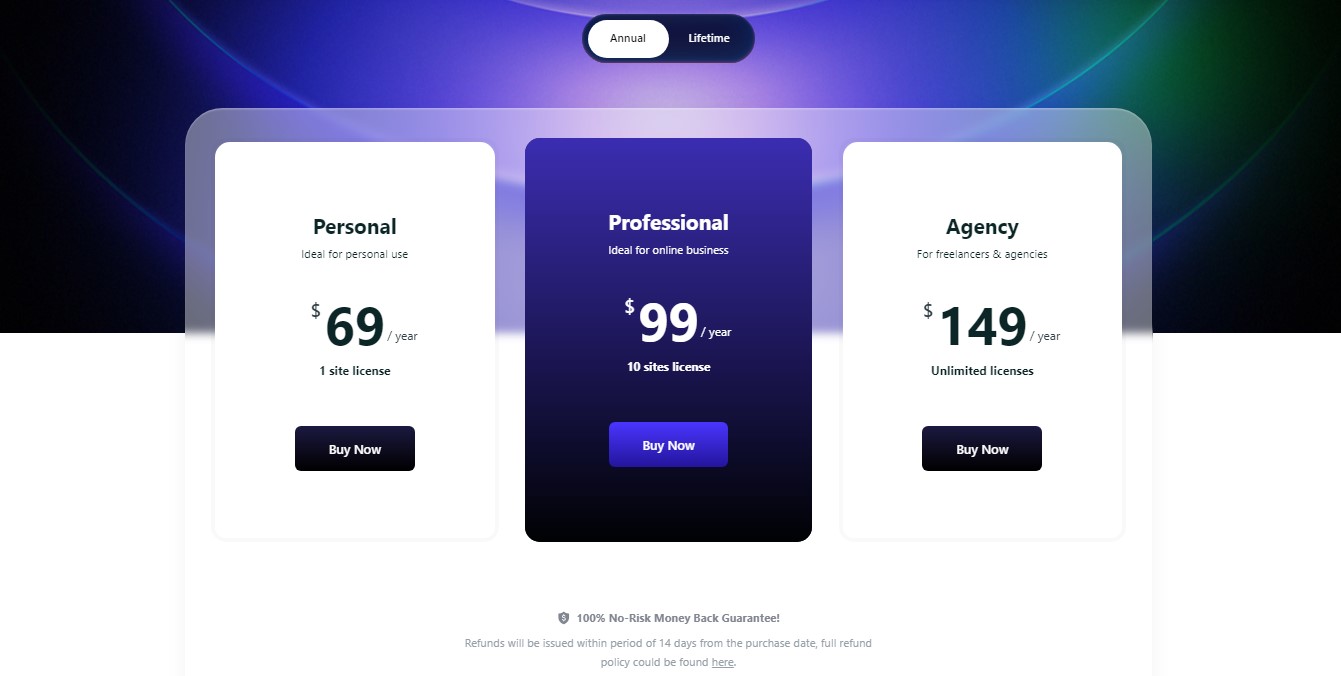
Plans start from $69 per year (Personal to $149 per year (Agency) you can choose

Lightning Fast WordPress Theme
Blocksy is a free Gutenberg WordPress theme with great ecommerce capabilities.
6. Storefront
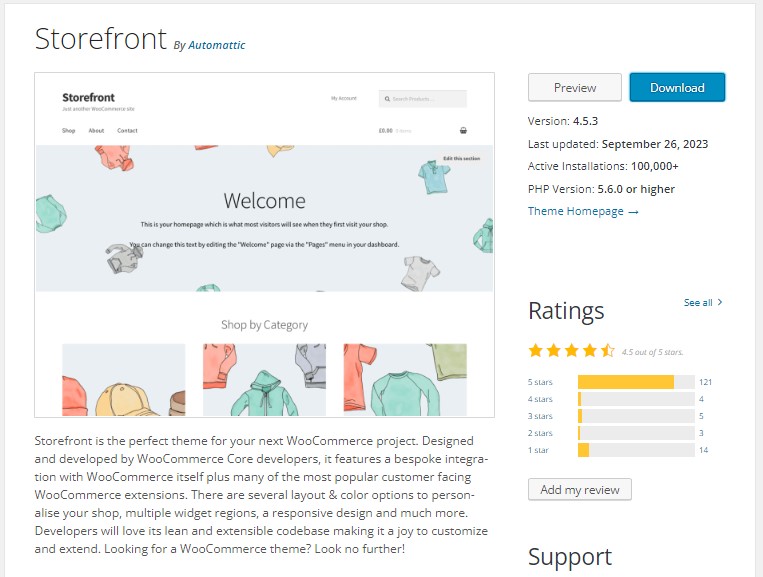
Storefront is a WordPress WooCommerce theme that is known for its high quality and popularity. It features an intuitive and flexible layout that allows users to easily create an online store.
The theme is compatible with all WooCommerce extensions and allows for full customization of background, colors, and font using the WordPress customizer, which displays real-time changes. This ensures that users have access to a vast array of powerful tools and functionalities to enhance their online store’s performance.
Storefront offers complete customization options for backgrounds, colors, and fonts through the WordPress customizer. This enables you to personalize your storefront according to your brand identity and preferences, resulting in a unique and professional looking website.
Page Builders Compatible with Storefront: Brizy, Elementor, Gutenberg , Visual Composer.
7. Neve
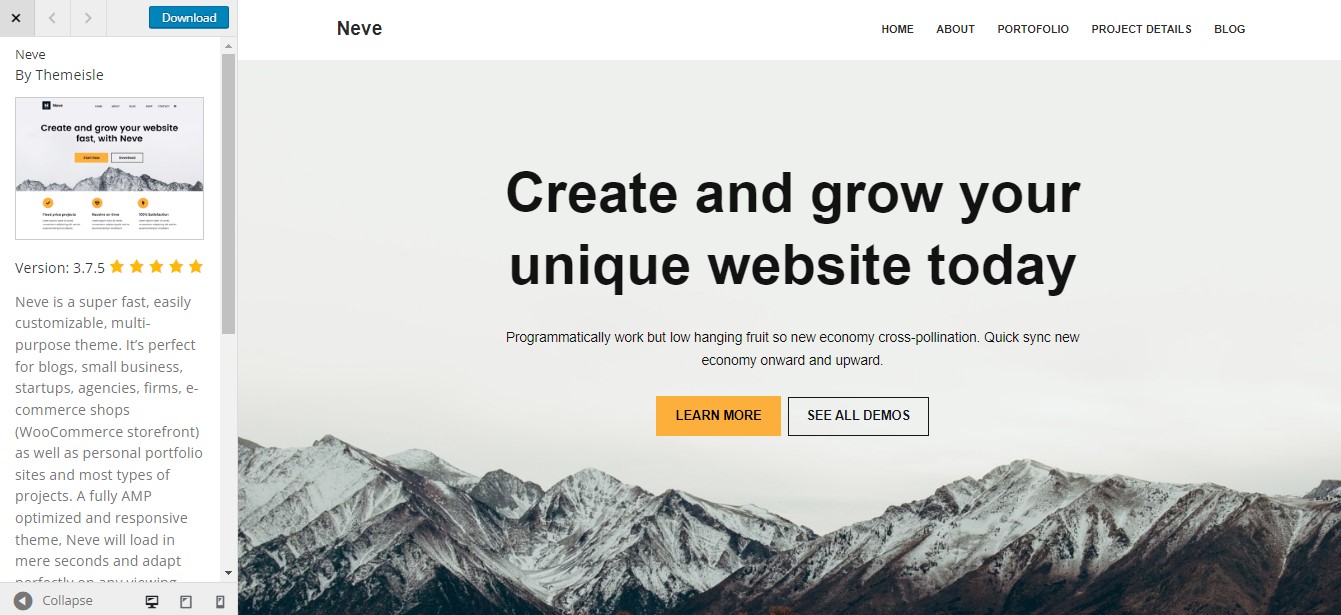
Neve is an impressive WordPress multipurpose theme that caters to the needs of users looking to create websites for various purposes. With its modern design and extensive customization options, Neve offers a flexible and user-friendly experience.
Whether you are creating a personal blog, an e-commerce site, or a business website, Neve has got you covered.
With Neve’s intuitive interface and powerful features, building a professional and visually appealing website becomes a breeze. Its mobile-first approach ensures that your website looks great on any device.
Whether you’re starting from scratch or looking for a theme to revamp your existing site, Neve is an excellent choice that enables you to easily create a website tailored to your specific needs.
Page Builders Compatible with Storefront: Elementor, Brizy, Beaver Builder, Visual Composer, SiteOrigin, Divi
Which WordPress Theme is The Best?
In conclusion, navigating the vast landscape of WordPress themes can be overwhelming, but our top 5 picks – Divi, Blocksy, Astra, Kandace, and Hello Elementor – stand out as the best choices for distinct reasons.
Astra’s speed and flexibility make it an ideal choice for any website.
Divi’s intuitive drag-and-drop builder and versatile design options make it a powerhouse for customization.
Blocksy’s lightweight yet feature-rich nature ensures a seamless user experience
Kandace, with its modern aesthetics and innovative features, is perfect for creative professionals
Hello Elementor’s simplicity combined with the power of the Elementor page builder offers a fantastic starting point for any website.
Ultimately, the best WordPress theme for you depends on your specific needs and preferences. Whichever you choose from our top 5, rest assured that you’re investing in a theme that embodies excellence in design, functionality, and user experience.
Elevate your website with confidence and make a lasting impact on your audience.
Frequently Asked Questions: Best WordPress Themes
Which is the best WordPress theme?
Determining the best WordPress theme is depends on your specific needs. Our pick for the best WordPress theme is between Astra, Divi, Blocksy, Kandace and OceanWP for their ease of use. Choosing any of these top WordPress themes will surely help you create a great website for your business. They e ensure you can build any type of website you wish with some great designs and integration with the top website builders.
What are themes in WordPress?
In WordPress, themes are templates that define the layout and appearance of a website. They control the design elements, such as colors, fonts, and page structure. Users can switch between themes to change the look of their site without altering the content.
Which is the best free WordPress theme?
WordPress offers many free themes in its official theme directory. Some popular free themes include Astra, Blocksy, Hello Elementor, Hestia, and Twenty Twenty-four. Users can browse and install these themes directly from the WordPress dashboard.
How do I set up a WordPress theme?
To set up a WordPress theme, go to the WordPress dashboard, navigate to “Appearance” > “Themes,” and click “Add New.” Search for a theme, install it, and then activate it. After activation, you can customize the theme settings and start building your site.
Can I upload my own theme in WordPress for free?
Yes, you can upload custom themes in WordPress. Navigate to “Appearance” > “Themes” in the dashboard, click “Add New,” and then choose the “Upload Theme” option. Select your theme file (in .zip format) and click “Install Now.”
How do I install a WordPress theme without paying?
You can install a free WordPress theme without payment by choosing one from the official WordPress theme directory. Go to “Appearance” > “Themes” in the WordPress dashboard, click “Add New,” and browse the free themes available.
Can I make my own WordPress theme?
Yes, you can create your own WordPress theme. Developing a theme involves coding HTML, CSS, PHP, and possibly JavaScript. Alternatively, you can use a theme builder live Divi, or Elementor, or customize existing themes to meet your design and functionality requirements.
How do I customize my WordPress theme for beginners?
Beginners can customize their WordPress theme using the built-in Customizer. Navigate to “Appearance” > “Customize” in the dashboard. Here, you can modify the site title, colors, fonts, and other design elements in a user-friendly interface.
How much does it cost to build a WordPress theme?
The cost of building a WordPress theme can vary widely. If you’re creating a theme from scratch or hiring a developer for a custom theme, costs may be higher. Using existing themes or theme builders can be more budget-friendly.
What are the disadvantages of free WordPress themes?
Some disadvantages of free WordPress themes include limited features, less frequent updates, and potential security risks. Free themes may not offer the same level of support and customization options as premium themes.
Is WordPress free or paid?
WordPress itself is free and open-source software. However, you may incur domain registration, hosting, premium themes, and plugin costs.
How many free themes does WordPress have?
WordPress offers a collection 11,718 free themes in its official theme directory. The number of free themes available is continually growing, and you can find a variety of options for different website purposes.

