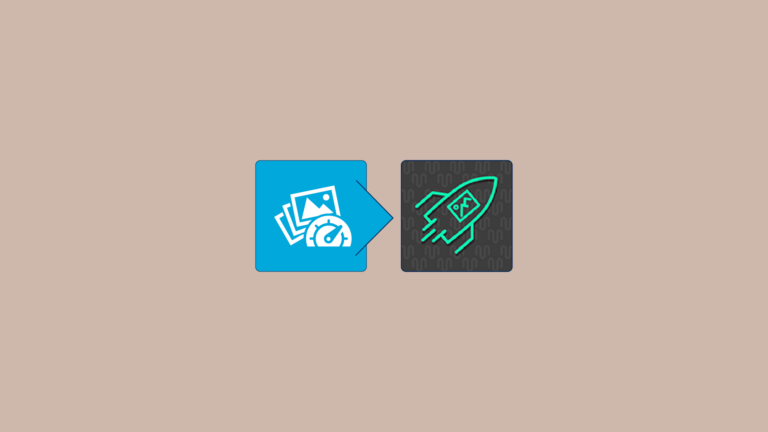If you’re looking to create a stunning and functional website, the best WordPress page builders can be a game-changer. These tools allow you to customize your website’s design and layout without needing any coding knowledge.
WordPress page builders are essential tools for creating visually stunning websites without any coding knowledge. These drag-and-drop builders offer a wide range of features and customization options to help you design your website exactly how you want it.
In this article, we will explore the best page builders available, comparing their features, ease of use, and overall performance. Whether you are a beginner or an experienced user, choosing the right page builder can significantly enhance your website-building experience. Additionally, we will highlight the benefits of using a free WordPress page builder, which offers accessibility and ease of use without the need for extensive technical knowledge.
What is a WordPress Page Builder Plugin?
A WordPress Page Builder Plugin is a tool designed to simplify and streamline the process of creating and customizing web pages within the WordPress content management system (CMS).
WordPress itself comes with a built-in editor, but page builder plugins take the concept further by providing more advanced and user-friendly interfaces, allowing users to design and modify their websites visually without needing to write code.
These plugins are not just a page builder; they offer comprehensive features that transform the website building process into a more holistic experience. With these plugins, users can build and customize an entire site, including headers, footers, and various content elements.
Popular WordPress Page Builder Plugins include Elementor, Beaver Builder, Divi Builder, and many more. These tools have become essential for website designers, developers, and business owners who want a more hands-on and visual approach to building and customizing their WordPress websites.
Purpose of a WordPress Page Builder
A WordPress page builder is a tool that enables users to create and design custom layouts for their website without requiring extensive coding knowledge. The primary purpose of a page builder is to simplify the website creation process, making it accessible to users of all skill levels.
By providing a user-friendly interface, page builders allow users to focus on designing and building their website, rather than worrying about the technical aspects of coding.
WordPress page builders are designed to be intuitive, often featuring drag-and-drop functionality that lets users easily move elements around their page. This means you can create a visually appealing and functional website without needing to write a single line of code. Whether you’re a beginner looking to build your first site or an experienced developer seeking to streamline your workflow, a WordPress page builder can be an invaluable tool.
Key Features of a Good Page Builder
When it comes to choosing a good page builder, there are several key features to look for. Here are some of the most important ones:
Ease of Use: A good page builder should be easy to use, even for those who are new to website building. It should have a user-friendly interface that makes it easy to navigate and create pages without any hassle.
Customization Options: Look for a page builder that offers a range of customization options, including templates, layouts, and design elements. This flexibility allows you to create a unique and professional-looking website that stands out.
Drag and Drop Functionality: The hallmark of a good page builder is its drag and drop functionality. This feature makes it simple to add and arrange elements on your page, providing a seamless design experience.
Pre-Made Templates: A good page builder should offer pre-made templates that you can use to get started quickly. These templates should be customizable and easy to use, saving you time and effort in the design process.
Custom CSS: For those who want more control over their website’s design, the ability to add custom CSS code is essential. This feature allows you to fine-tune the appearance of your site to match your vision perfectly.
Integration with Other Tools: Ensure that the page builder integrates well with other tools and platforms, such as WordPress themes and plugins. This compatibility enhances the functionality and versatility of your website.
Responsive Design: A good page builder should enable you to create responsive designs that look great on all devices, including desktops, tablets, and smartphones. This ensures a consistent user experience across different screen sizes.
SEO Optimization: Finally, a good page builder should allow you to optimize your website for search engines. This includes adding meta tags, titles, and descriptions to improve your site’s visibility and ranking.
Essential Features
A good WordPress page builder should have the following essential features:
Drag-and-Drop Interface: This feature allows users to easily move elements around their page and create custom layouts. It simplifies the design process, making it accessible even for those with no coding experience.
Pre-Made Templates: These templates provide a starting point for users to create their website and can be customized to suit their needs. They save time and effort, allowing you to quickly build a professional-looking site.
Customization Options: A good page builder should offer a range of customization options, including colors, fonts, and layouts. This flexibility ensures that you can create a unique website that reflects your brand or personal style.
Responsive Design: The page builder should be able to create responsive and mobile-friendly websites. This ensures that your site looks great on all devices, providing a consistent user experience.
Integration with Other WordPress Plugins and Themes: The page builder should be able to integrate with other WordPress plugins and themes, allowing users to extend its functionality. This compatibility enhances the versatility of your website.
What is the Best WordPress Builder Plugin?
Here is a list of the best WordPress page builders for your upcoming website. WordPress offers several page builder plugins, including popular options like Elementor, WPBakery, and Gutenberg, which enable users to design custom pages with ease and without the need for coding skills.
1. Elementor
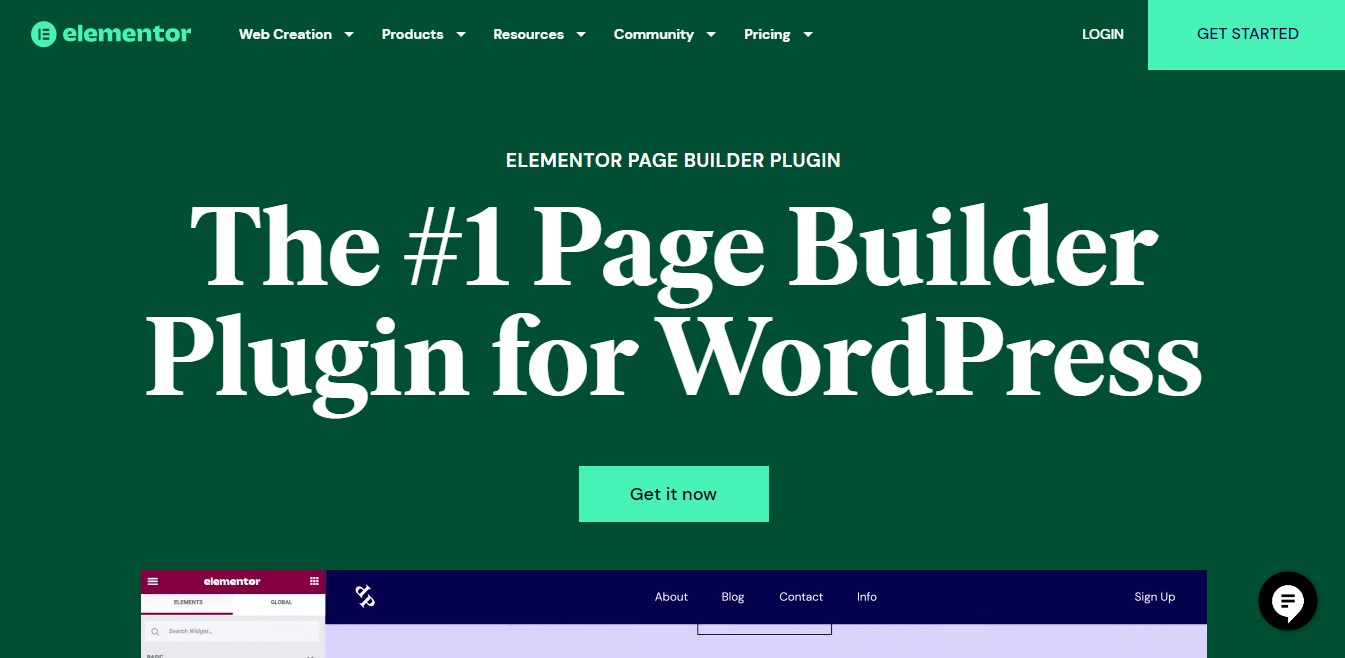
Elementor is a widely known page builder known for its drag-and-drop interface and real-time editing capabilities. It offers a range of widgets and templates, making it a favorite among both beginners and experienced developers.
Elementor comes with 300+ designer-made templates that work well with their drag-and-drop editor. It also has responsive editing of pages for great designs on up to 7 devices optimized for each screen. It is an easy-to-use WordPress page builder plugin that allows you to create stunning websites.
Pricing: If you require more advanced features, you have the option to purchase the Pro version of the plugin, which is priced at $59 per year. With the Pro version, Elementor offers a powerful user interface that allows for easy website creation using its intuitive drag-and-drop feature.
2. Brizy
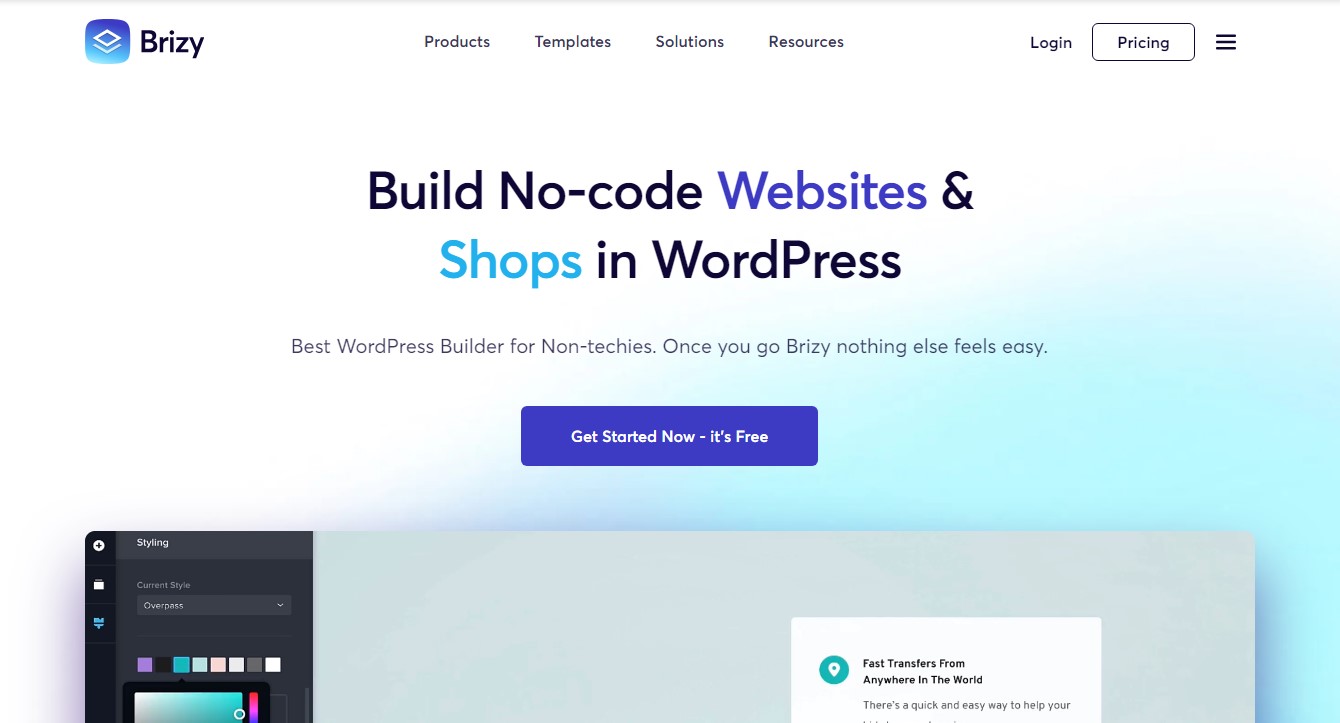
Brizy Page Builder offers a user-friendly solution for designing websites without the need for development or coding skills. This WordPress plugin provides a simple and intuitive interface that allows users to easily create stunning and fully functioning websites.
The free version of Brizy is perfect for basic website needs, providing all the essential features to get started. With drag-and-drop elements and pre-designed blocks, even beginners can quickly build professional-looking web pages.
With the paid version, you gain access to dynamic content options, advanced styling options, integration with popular marketing tools, and much more. Whether you choose the free version or opt for the paid plan, Brizy Page Builder empowers you to create impressive websites without any coding knowledge.
Pricing: Brizy comes with a free forever plan with limited functionality. For those with more advanced development needs, Brizy offers a Personal Plan starting at $60 per year. This plan unlocks a range of pro features and tools that elevate your website design capabilities to the next level. Brizy also offers Brizy Cloud for $13 per month on a month to month plan.
3. Divi Builder
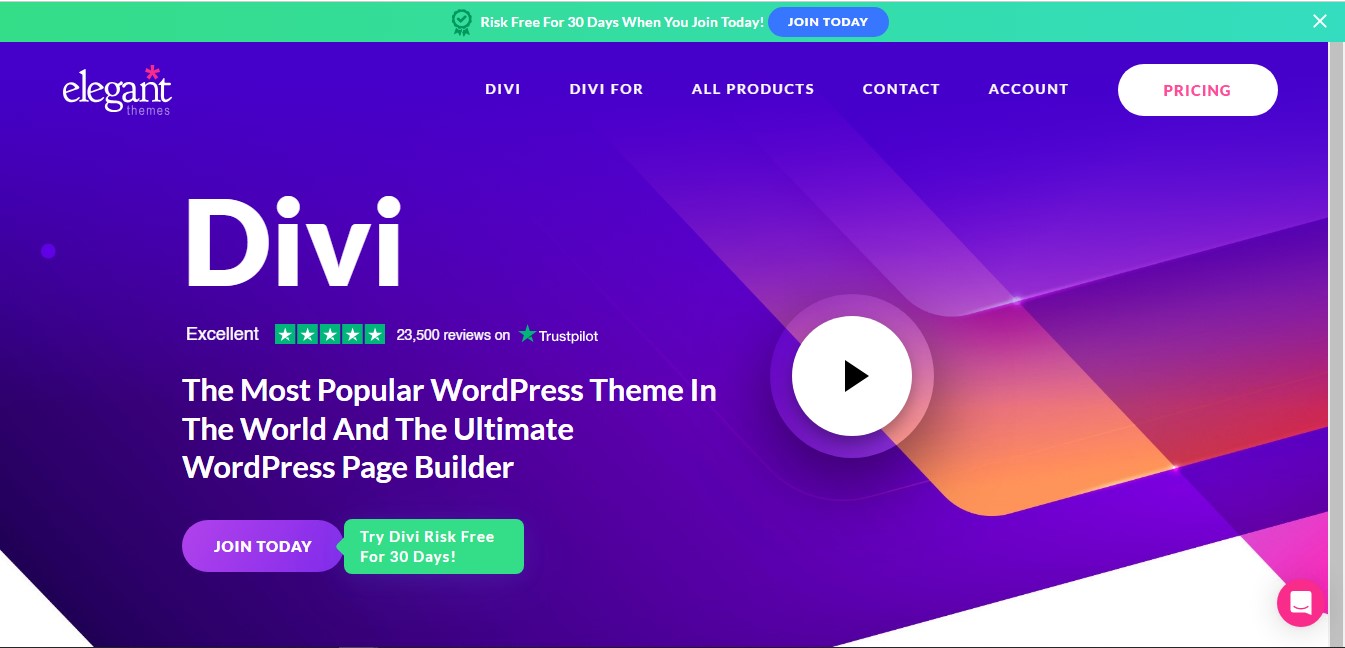
Divi Builder, part of the Divi theme, is a versatile page builder offering a variety of modules and design options. It’s a great choice for those looking to build unique and visually appealing websites.
One standout feature of Divi is its video slider module. With this module, users can not only embed a single video on their web page but also create a rotating carousel of multiple videos. This allows for a more dynamic and engaging user experience, as viewers can easily cycle through different videos without having to scroll through a long list.
In addition to the video slider, Divi also offers an audio player module. This module makes it simple for users to embed an audio file into their website. Whether it’s background music, a podcast episode, or an interview recording, the audio player module ensures that visitors to the site can easily listen and enjoy the content.
Pricing: Divi is a premium theme builder and goes for $89 per year offering you Divi Theme & Builder, with 300+ Website Pack. You get full access to Divi, the ultimate WordPress theme and page builder , including use on unlimited website. Their Lifetime plan goes for $249 one time payment.
4. Beaver Builder
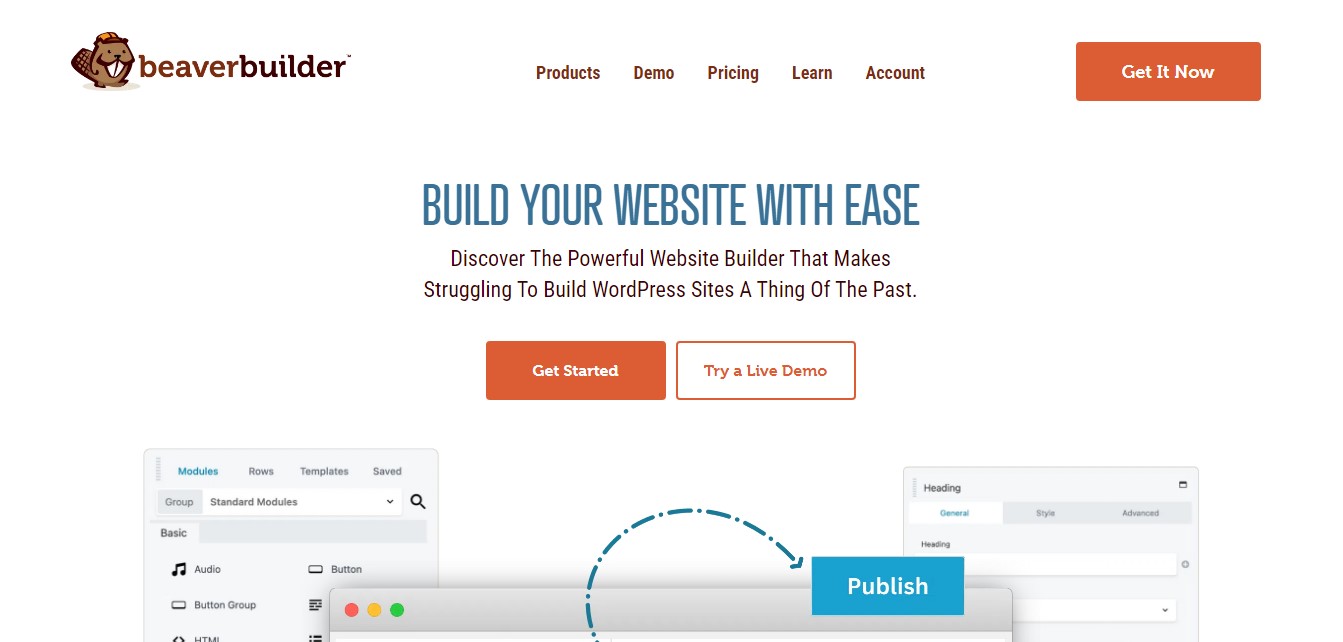
Beaver Builder is renowned for its simplicity and flexibility. With a clean user interface, this page builder allows you to create responsive and professional-looking pages effortlessly.
With over 200,000 activations, it has garnered an impressive reputation and has received numerous positive reviews from users. Most users have rated Beaver Builder with 5 stars, emphasizing its effectiveness and reliability.
While Beaver Builder may be pricier compared to other page builders, starting at $99 per year for the Standard version, it offers an array of robust features and additions that make website development a fun activity. Those seeking even more advanced functionalities can opt for the Pro or Agency versions of the plugin.
Despite being placed at the third spot in rankings, Beaver Builder holds its own against competitors like Elementor. A comparison between Beaver Builder and Elementor would reveal that both have their unique strengths and weaknesses.
Pricing: Beaver builder offers four pricing plans: Standard $99 per year; Pro. $199 per year; Agency, $399 per year; Ultimate $546 per year
5. Oxygen Builder
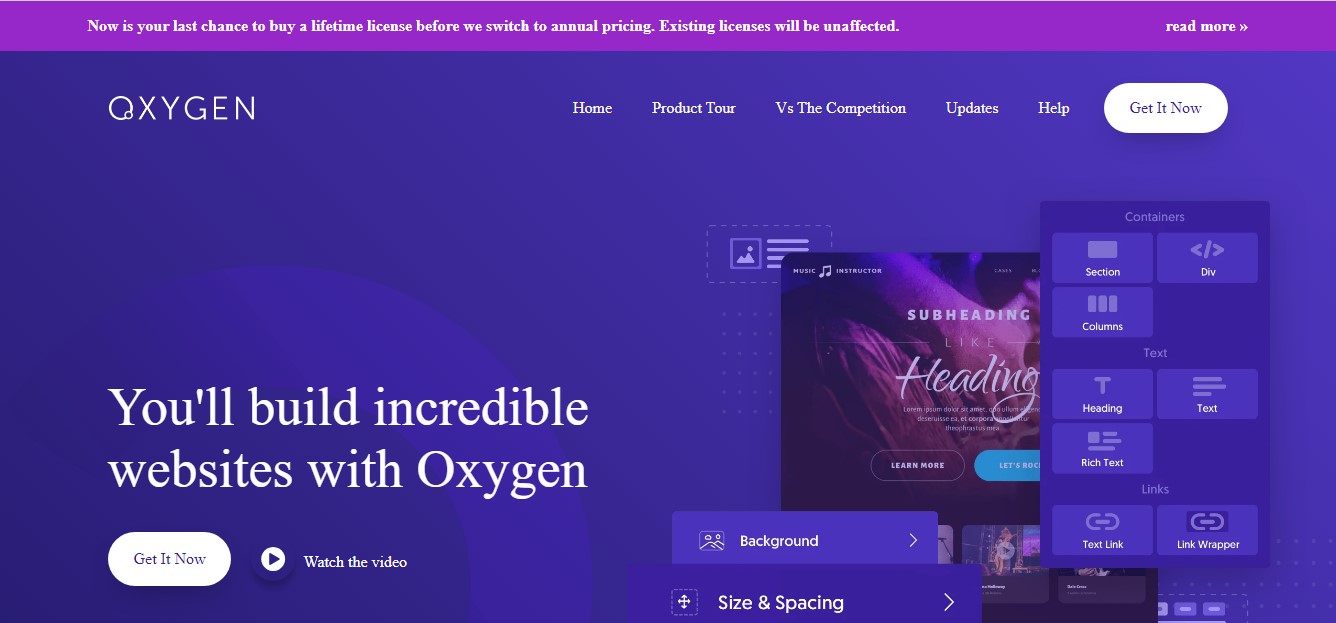
Oxygen Builder is a developer-centric tool that provides full control over the website’s structure and design. It’s a code-oriented solution for those who want complete customization. If you are comfortable working with code and want control over the nitty-gritty details of your website, Oxygen can be a great choice.
Despite being based on a drag-and-drop building approach, the interface includes some programming-specific terms that might not be immediately familiar to first-timers. However, for those who are not afraid of diving into a more technical piece of software, Oxygen provides many key features.
One notable feature of Oxygen is its templates for different website layouts. Whether you need a stunning landing page or an engaging blog post design, Oxygen has pre-designed templates that you can easily customize.
Oxygen offers responsive modules that you can quickly add to enhance your site’s functionality and engage visitors. This flexibility allows you to create unique and dynamic websites tailored to your specific needs.
Pricing: Oxygen pricing plans start from $129 one time payment without to $179 for the Ultimate plan with all features offered including Lifetime Unlimited License, WooCommerce Integration, Gutenberg Block Builder, Simplified Client UI, and Composite Elements.
6. Thrive Architect
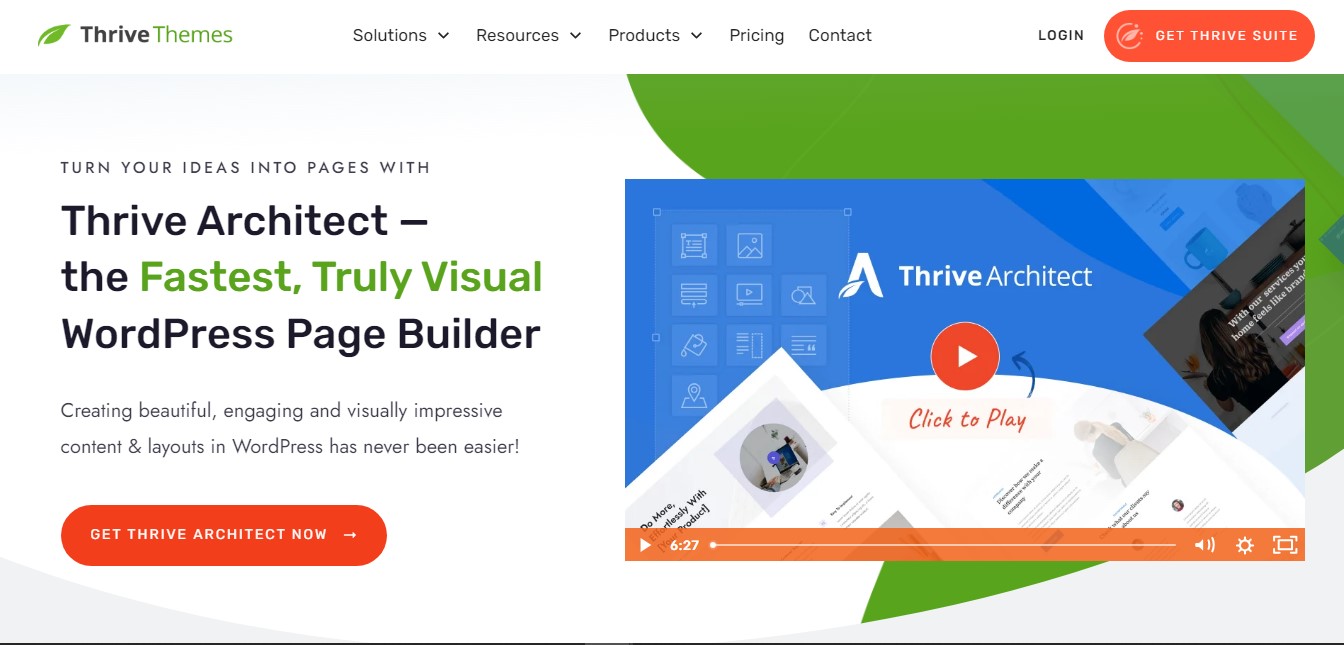
Thrive Architect, developed by Thrive Themes, is a page builder specifically designed for business websites. With its highly intuitive interface, users can simply click on any element on the page to edit it, making website customization a breeze.
This user-friendly feature removes the need for any background in web design, allowing anyone to create visually stunning web pages in just minutes. Thrive Architect also enables users to create custom pages tailored to their specific needs, utilizing its extensive library of pre-designed templates and user-friendly interface.
One standout module offered by Thrive Architect is its countdown timer. The timer enables businesses to set up promotional offers or launches and create a sense of urgency among customers by displaying a ticking clock.
This psychological tactic encourages customers to make quick buying decisions, knowing that the offer will soon expire. By leveraging this powerful tool, businesses can effectively drive sales and increase conversions.
Pricing: SiteOrigion pricing plans start from $29 one time payment
7. SiteOrigin Page Builder
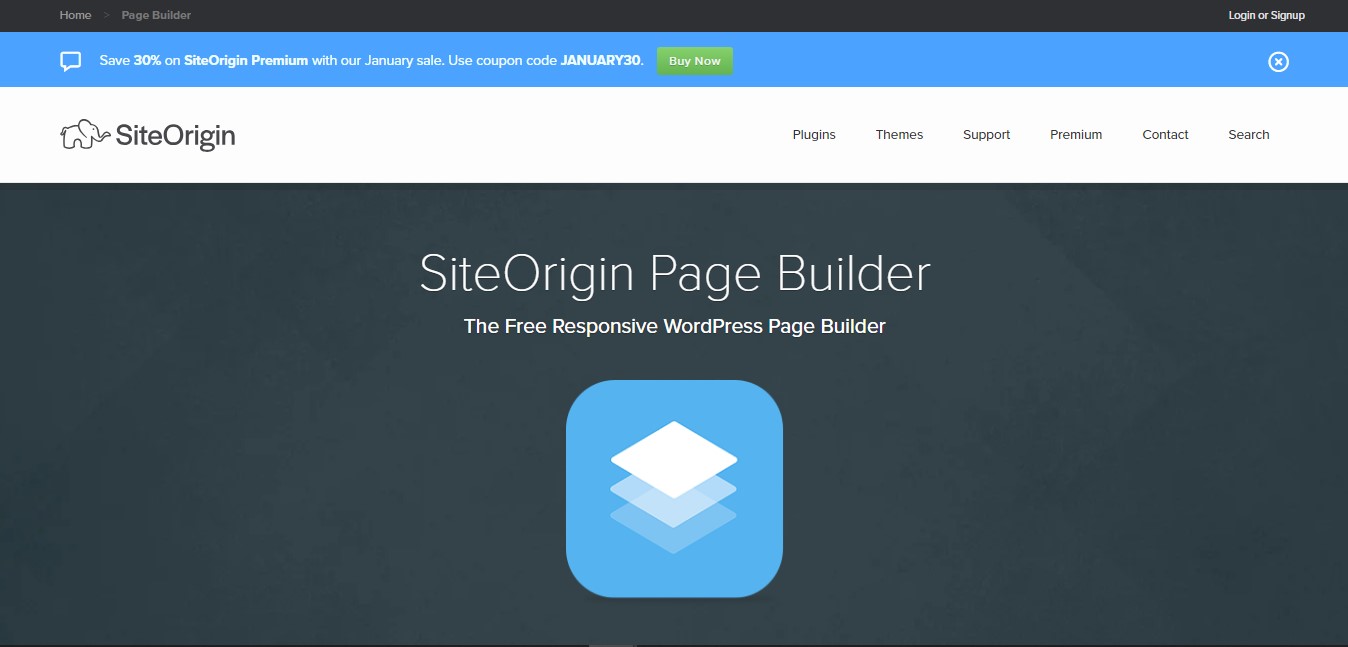
SiteOrigin Page Builder is a free and lightweight option that integrates seamlessly with your WordPress theme. Its simple drag-and-drop interface makes it user-friendly for all skill levels.
SiteOrigin Page Builder is a powerful tool that allows users to easily create responsive websites without the need for coding.
Whether you’re a beginner or an experienced web developer, this page builder offers an intuitive drag-and-drop interface that makes website creation a breeze. With its user-friendly features, even those with limited technical skills can design professional-looking websites.
The free version of SiteOrigin Page Builder provides ample functionality, but for those looking for more control and customization options, the premium packages are worth considering.
8. Cornerstone
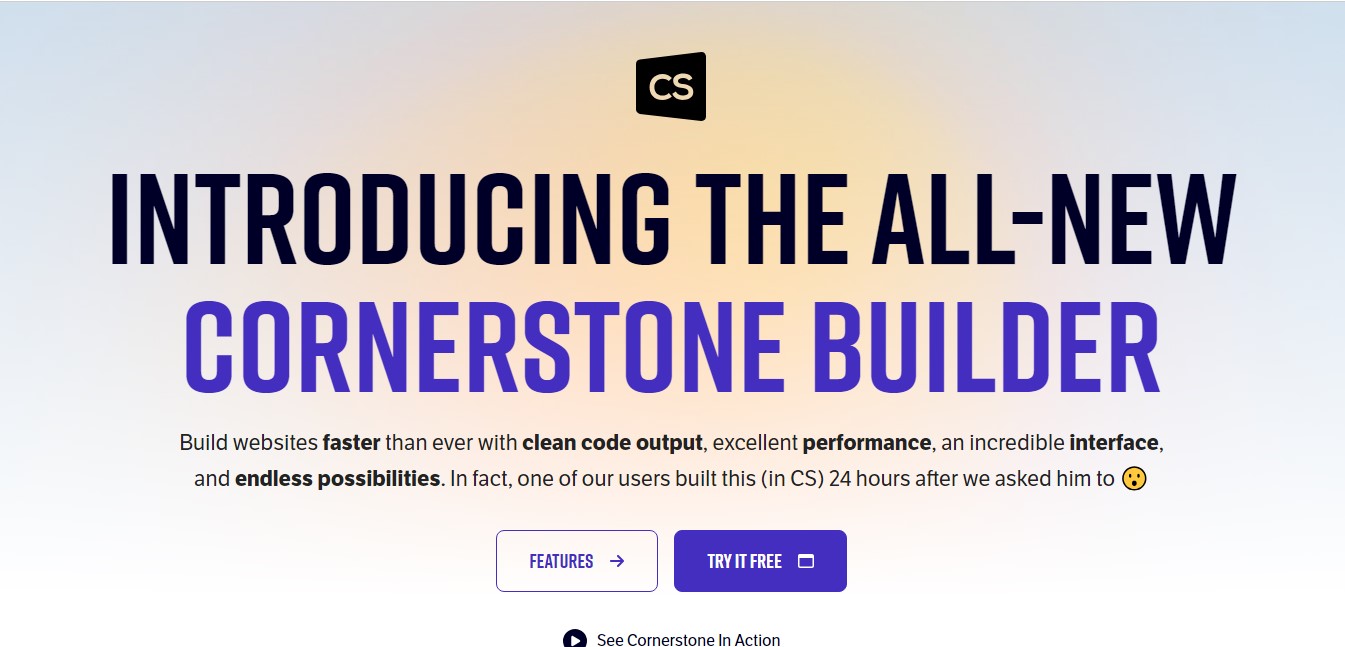
Cornerstone is an innovative page builder developed by Themeco, designed to make website creation a breeze. With over 40 different page elements to choose from, Cornerstone provides users with a wide array of building blocks to create stunning web pages. Whether you are a beginner or an experienced programmer, this easy-to-use builder offers something for everyone.
One of the key advantages of Cornerstone is its compatibility with all themes. This means that no matter what theme you have installed on your WordPress site, you can still take advantage of Cornerstone’s advanced features.
Cornerstone serves as the foundation for the X theme, which is one of the fastest-selling themes on Themeforest. Its popularity speaks to the effectiveness and quality of Cornerstone’s capabilities.
For more advanced programmers, Cornerstone also offers a unique feature – live CSS coding. This means that as you make changes in the CSS editor while building your web pages, you will see those changes reflected in real-time on your website.
This allows for quick and efficient adjustments without having to constantly switch between different screens or tabs.
Pricing: Cornerstone Website Builder for WordPress goes for $69 for a single site license.
9. WP Page Builder
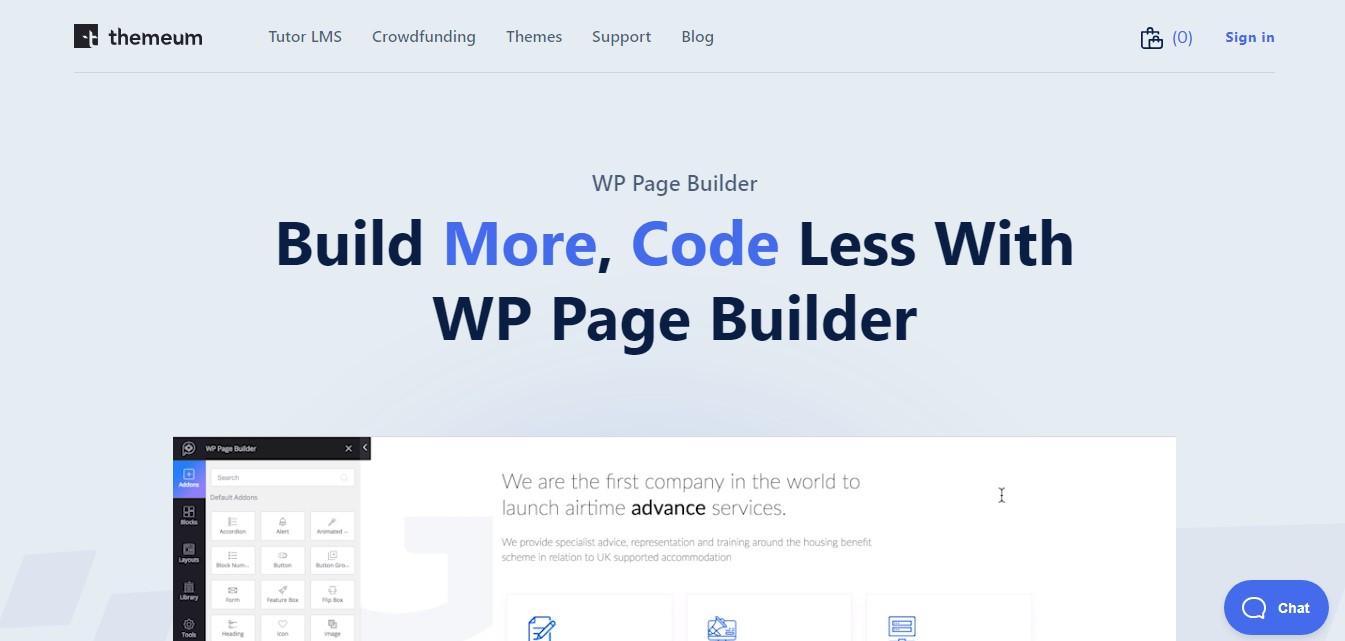
WP Page Builder is a lightweight and fast page builder that offers a range of design elements. It’s suitable for users who prioritize speed and efficiency in their website-building process.
Themeum is a renowned name in the world of professional themes and plugins, and now they have expanded their offerings by introducing WP Page Builder.
This free page builder allows users to have complete control over their page layouts, offering them a wide range of customization options. With pre-made templates, customizable rows and columns, and a library to save layouts, WP Page Builder ensures that users can create unique designs for their websites.
One of the standout features of WP Page Builder is its responsiveness. The layouts created using this page builder automatically adapt to different devices, providing an optimal viewing experience on desktops, tablets, and mobile phones.
Additionally, administrators can hide specific elements, such as an intrusive menu, on different devices. This level of flexibility allows websites built with WP Page Builder to provide a seamless user experience across various platforms.
Pricing: The WP Page Builder Pro is available for you to purchase at $39 only.
10. Themify Builder
The Themify builder is a powerful tool that allows users to easily customize and design their web pages. With its drag-and-drop setup, users have the freedom to create the website they envision without needing any coding knowledge.
This makes it an ideal choice for those who want complete control over their web page design. Whether you want to change the colors, fonts, or overall layout, Themify allows nearly every aspect of your webpage to be customized.
One particularly useful feature offered by Themify is its column and row generator. This enables users to stack modules on their page in a grid formation, making it perfect for designing product pages. By grouping content into visually appealing clusters, users can create neat and organized product displays that are both aesthetically pleasing and user-friendly.
Themify provides animation modules that can add another level of dynamism to your webpage. With dozens of pre-designed animations available, users can easily incorporate eye-catching effects into their calls-to-action or other elements of their page. This not only helps grab visitors’ attention but also enhances their browsing experience.
Pricing: Starts from $59 one time payment
11. Gutenberg
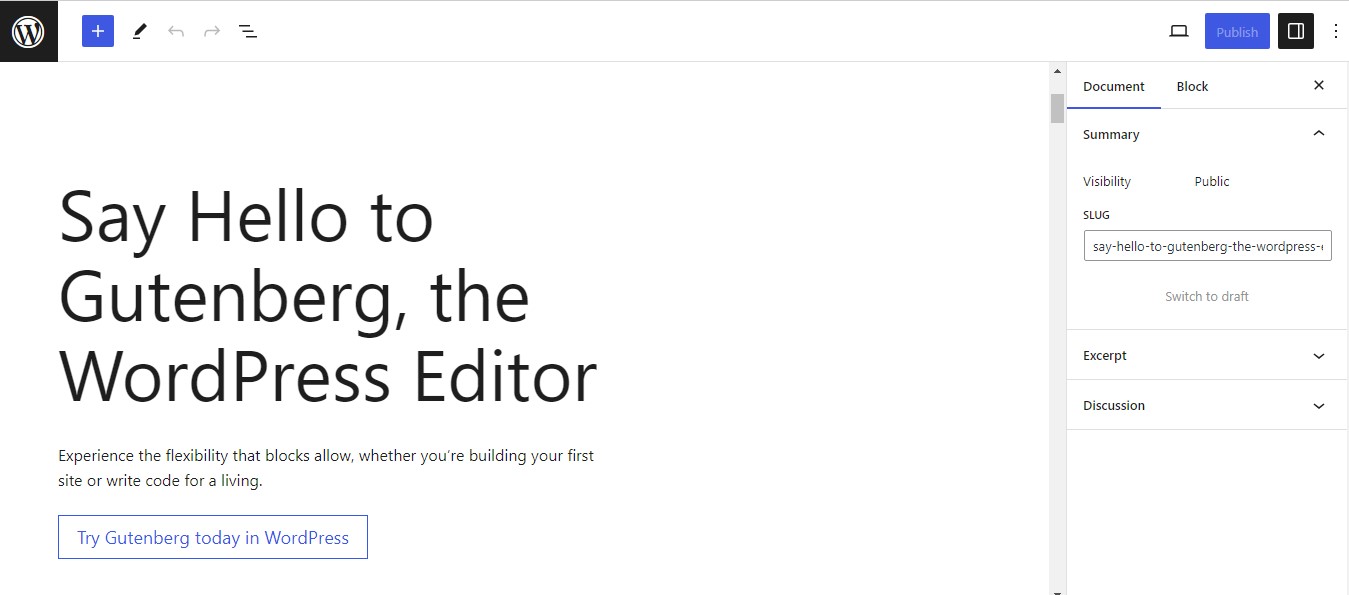
Gutenberg, the default block editor in WordPress, has evolved into a powerful page builder. With its block-based approach, it enables users to create engaging and interactive content without relying on additional plugins.
Although editing the complete page layout is not currently possible with this page builder, it is a planned function that will likely be implemented in upcoming updates. This means that users will eventually have even more control over the design and layout of their websites without needing to rely on third-party plugins or tools.
Gutenberg represents a significant step forward in simplifying the editing process for WordPress users. By providing an intuitive interface and a range of customizable elements, Gutenberg empowers website owners to create visually appealing and engaging content in a user-friendly manner.
As it continues to evolve and improve with future updates, Gutenberg has the potential to revolutionize how websites are designed and built within the WordPress platform.
12. WPBakery Page Builder
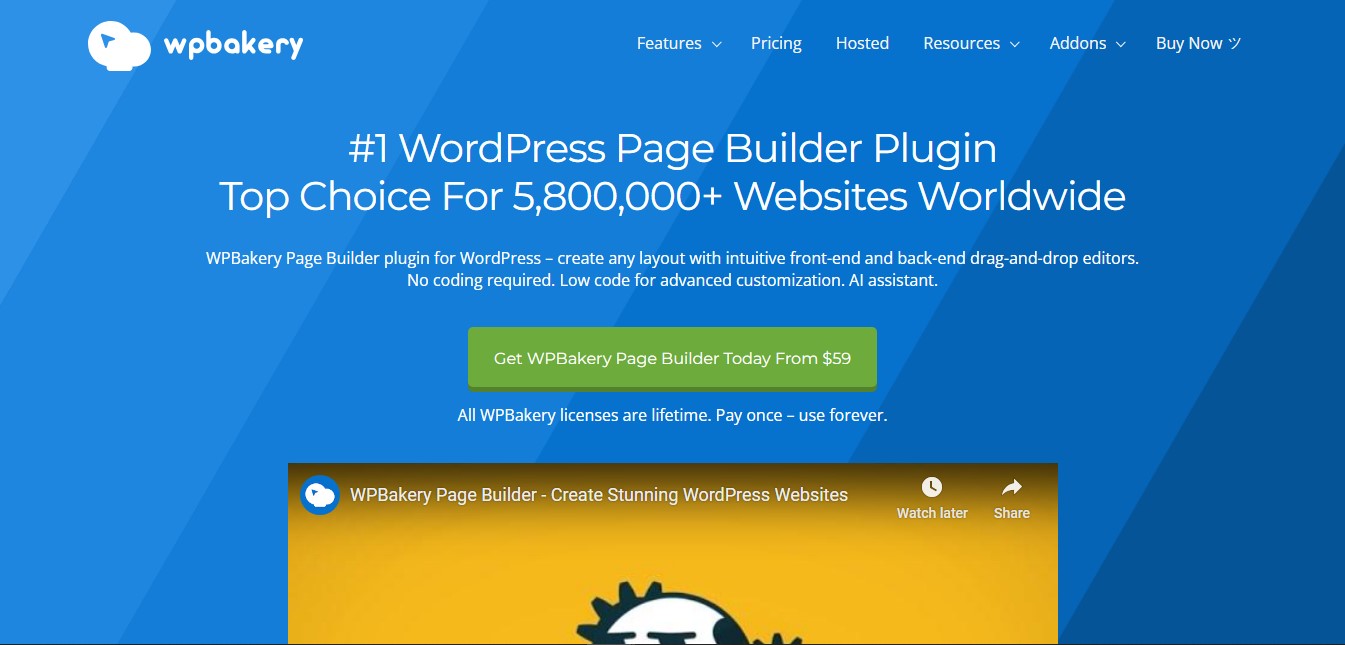
Formerly known as Visual Composer, WPBakery Page Builder is a widely used builder that offers an extensive library of elements and templates. Its popularity stems from its compatibility with a multitude of themes.
WPBakery Page Builder is a top-tier page builder that has gained immense popularity for its seamless integration with numerous WordPress themes. It has earned its reputation for being an excellent choice for website builders due to its exclusive template library, grid builder, and mobile-responsive design capabilities. With WPBakery, users have full control over their site’s layout, ensuring compatibility with any WordPress theme.
WPBakery has an extensive widget library, which includes over 50 built-in widgets and 250+ add-ons. This gives users the flexibility to create unique designs and customize their websites according to their specific needs. Additionally, WPBakery offers over 100 pre-designed templates perfect for various businesses, making it even easier for users who prefer not to build their designs from scratch.
Another aspect that sets WPBakery apart is its integrated skin builder. This feature allows users to customize elements within the page builder to seamlessly align with their chosen WordPress theme. This level of customization ensures that the final website design looks cohesive and professional.
Pricing: WP Bakery pricing plans start from $59 one time payment for one website.
When comparing WPBakery to other popular builders like Elementor Page Builder, it’s clear that both have their strengths. Elementor Page Builder is known for its intuitive drag-and-drop interface and real-time editing capabilities, making it a favorite among users who want to see changes instantly as they build. Additionally, Elementor’s performance metrics on various testing platforms highlight its efficiency and ease of use, particularly for those without coding skills.
With the wide range of WordPress page builders available, there is no reason not to create stunning and functional websites with ease.
Whether you’re a beginner or an experienced developer, these tools offer flexibility and customization options that will take your website to the next level.
Here are the Top 5 you can start working with to make your site stunning:
Elementor: Elementor stands out as a great starting point with its intuitive drag-and-drop interface, real-time editing, and an extensive library of design elements, making it accessible for users of all levels.
Brizy: Brizy is a user-friendly builder that simplifies the design process with its straightforward interface, offering a range of pre-built elements and templates for easy customization.
Divi: Divi is an excellent choice for beginners with its visually appealing and highly customizable design elements, coupled with a robust theme builder that empowers users to create stunning websites effortlessly.
Beaver Builder: Known for its simplicity and speed, Beaver Builder is a reliable choice for beginners, providing a smooth and responsive experience along with a variety of modules for building creative and functional pages.
Gutenberg: As the default WordPress editor, Gutenberg offers a solid starting point for users familiar with the WordPress ecosystem, providing a block-based approach to content creation, making it easy to structure and design pages within the WordPress platform.
Elementor, Brizy, Divi, Beaver Builder, and Gutenberg are excellent starting points for website building due to their user-friendly interfaces, extensive customization options, and diverse features that cater to various skill levels and design preferences.
So, why wait? Start exploring and experimenting with these top WordPress page builders today and watch your website design dreams come to life! Your online presence will thank you for it.
Choosing the Best Page Builder for Your WordPress Website
Choosing the best page builder for your WordPress website can be a daunting task, especially with so many options available. Here are some tips to help you choose the best page builder for your needs:
Consider Your Needs: Before selecting a page builder, think about what you need it for. Are you looking to create a simple website or a more complex one? Do you require extensive customization options or just a few basic features?
Look at the Features: Compare the features of different page builders to see which ones align with your needs. Make sure they offer the functionalities you require to build your ideal website.
Read Reviews: User reviews can provide valuable insights into the strengths and weaknesses of each page builder. Look for feedback from other users to gauge the overall satisfaction and performance of the tool.
Try Before You Buy: Many page builders offer free trials or demo versions. Take advantage of these opportunities to test out a few options before committing to one. This hands-on experience will help you determine which page builder is the best fit for you.
Building a Website with a Page Builder
Building a website with a WordPress page builder is a streamlined and user-friendly process that empowers individuals without extensive web development skills. Page builders, such as Elementor, WPBakery, and Beaver Builder, offer drag-and-drop interfaces that make it easy to create custom pages and layouts. You can choose from ready-to-use templates or design your own from scratch, ensuring your website reflects your unique vision and brand.
These tools allow you to build and customize an entire site, including headers, footers, and various content elements, making it a comprehensive solution for your web development needs.
The process typically involves selecting a page builder plugin and installing it on your WordPress site. Once installed, you can start designing your web pages by dragging elements like text boxes, images, and buttons onto the page. Most page builders also offer advanced features like custom CSS, pre-made templates, and integration with other WordPress plugins, allowing for a highly customizable experience.
Building a website with a page builder not only saves time but also reduces the need for custom code, making it accessible to beginners and professionals alike. Whether you’re creating a personal blog, an online store, or a business website, page builders provide the tools you need to build a stunning and functional online presence.
Benefits of Using a Website Builder
Using a website builder can have several benefits, including:
Simplified Website Creation: Website builders simplify the website creation process, making it accessible to users of all skill levels. You don’t need to be a coding expert to build a stunning website.
Time-Saving: Website builders can save users time and effort, as they do not require extensive coding knowledge. You can quickly design and launch your site without spending hours on development.
Cost-Effective: Website builders can be a cost-effective solution for website creation, as they eliminate the need for hiring a web developer. Many builders offer free versions or affordable plans.
Customization Options: Website builders offer a range of customization options, allowing users to create a unique and personalized website. You can tailor your site to match your brand or personal preferences.
Responsive Design: Website builders can create responsive and mobile-friendly websites, ensuring that the website looks good on all devices. This is crucial for providing a positive user experience and improving your site’s SEO.
Creating a WordPress Page with a Page Builder
Creating a WordPress page with a page builder is a straightforward process. Here are the steps to follow:
Choose a Page Builder: Select a page builder that meets your needs and skill level. Popular options include Elementor, WPBakery, and Beaver Builder.
Install the Page Builder: Install the page builder plugin on your WordPress website. This usually involves downloading the plugin and activating it through your WordPress dashboard.
Create a New Page: Create a new page on your WordPress website. Navigate to the Pages section and click on “Add New.”
Select a Template: Select a pre-made template from the page builder’s library. These templates provide a starting point and can be customized to suit your needs.
Customize the Template: Customize the template to suit your needs, using the page builder’s drag-and-drop interface and customization options. You can adjust colors, fonts, layouts, and more.
Add Content: Add content to your page, including text, images, and other media. Use the page builder’s elements to enhance your page’s functionality and design.
Publish the Page: Publish the page and make it live on your website. Review your page to ensure everything looks and functions as expected.
By following these steps, you can create a custom WordPress page using a page builder, without requiring extensive coding knowledge. This process allows you to build a professional and visually appealing website efficiently and effectively.
The Role of WordPress Page Builders in Modern Website Development
WordPress page builders have revolutionized the way websites are created and managed, offering unprecedented flexibility and ease of use. In today’s fast-paced digital environment, having a tool that simplifies website creation is invaluable. These builders cater to both novices and seasoned developers, providing a platform that bridges the gap between design and functionality.
Why Use a WordPress Page Builder?
Time Efficiency: Traditional web development can be time-consuming, requiring extensive coding and design work. Page builders streamline this process, allowing users to create professional websites in a fraction of the time.
Cost-Effective: Hiring a web developer can be expensive. With a page builder, you can achieve similar results without the hefty price tag. Many page builders offer free versions, making them accessible to those on a budget.
Customization: Page builders provide a high level of customization, enabling users to tailor their websites to their specific needs. From color schemes to layout structures, the possibilities are endless.
User-Friendly: With intuitive drag-and-drop interfaces, page builders are designed to be user-friendly, even for those with no prior web development experience. This democratizes website creation, making it accessible to everyone.
Responsive Design: As mobile browsing becomes increasingly prevalent, having a responsive website is crucial. Page builders ensure that your site looks great on all devices, enhancing the user experience.
Popular Use Cases for WordPress Page Builders
Personal Blogs: For individuals looking to share their thoughts and experiences, page builders provide an easy way to create a visually appealing blog.
E-commerce Stores: With features like product pages and shopping cart integration, page builders are ideal for setting up online stores.
Portfolio Websites: Artists, photographers, and creatives can showcase their work with stunning galleries and interactive elements.
Business Websites: Companies can build professional websites that reflect their brand and engage with their audience.
Future Trends in WordPress Page Builders
As technology continues to evolve, so too will page builders. We can expect to see advancements in AI integration, allowing for even more personalized and dynamic website designs. Additionally, as the demand for faster and more efficient tools grows, page builders will continue to innovate, offering new features and capabilities to meet the needs of modern web creators.
In conclusion, WordPress page builders are an essential tool for anyone looking to establish a strong online presence. They offer a perfect blend of simplicity and power, enabling users to create beautiful, functional websites without the need for extensive technical expertise. As the digital landscape continues to evolve, these tools will undoubtedly play a pivotal role in shaping the future of web development.
WordPress Page Builders: Frequently Asked Questions
What is a WordPress page builder?
A WordPress page builder is a tool that allows users to create and customize web pages within the WordPress platform without requiring coding skills. These builders typically offer drag-and-drop interfaces, pre-made templates, and various customization options to simplify the website design process.
Should I use a WordPress page builder?
Yes, using a WordPress page builder is recommended if you want to design and customize your website without coding. Page builders are user-friendly and offer a range of features that make it easy to create professional-looking sites quickly.
Do web developers use page builders?
Yes, many web developers use page builders to streamline the design process and save time. While developers may have coding skills, page builders provide a convenient way to achieve desired layouts and functionalities efficiently.
How much does it cost to have someone build a WordPress site?
The cost of hiring someone to build a WordPress site varies depending on the complexity and requirements of the project. It can range from a few hundred dollars for a simple site to several thousand dollars for a more complex, custom-designed website.
Do I need a page builder for WordPress?
While it’s not necessary to use a page builder for WordPress, it can significantly enhance your website-building experience. Page builders offer intuitive tools and design flexibility that can help you create a more visually appealing and functional website.
Which page builder is best for WordPress?
The best page builder for WordPress depends on your specific needs and preferences. Popular options include Elementor, WPBakery, Divi, and Beaver Builder, each offering unique features and capabilities to suit different users.