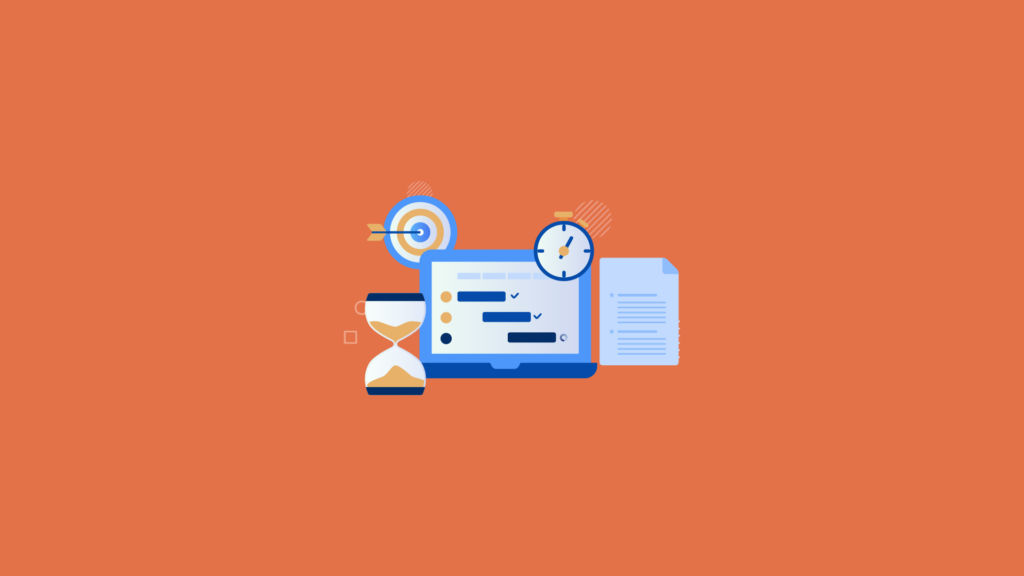Managing projects effectively requires the right tools, and Gantt charts have proven to be indispensable for visualizing timelines, tracking tasks, and organizing resources. Free Gantt chart software options are available, offering benefits such as real-time insights, time-tracking capabilities, and integration with other tools like Microsoft Excel, making them essential for effective project management.
With the advancement of technology, modern Gantt chart software not only simplifies scheduling but also enhances collaboration, productivity, and decision-making.
Below, we’ll explore seven of the best Gantt chart software tools in depth, giving you the information you need to choose the right one for your projects.
What is a Gantt Chart?
A Gantt chart is a visual tool that provides an overview of a project’s tasks over a set timeline. It enables project managers and teams to:
See how tasks are distributed across the project duration.
Identify dependencies and their impact on overall progress.
Track progress visually with real-time updates.
Additionally, there are Gantt chart templates tailored for different industries such as marketing, web design, construction, and event planning, which can help users get started quickly.
A Brief History of Gantt Charts
Gantt charts have a rich history that dates back to the early 20th century. The first Gantt chart was invented by Karol Adamiecki, a Polish economist and engineer, in 1896.
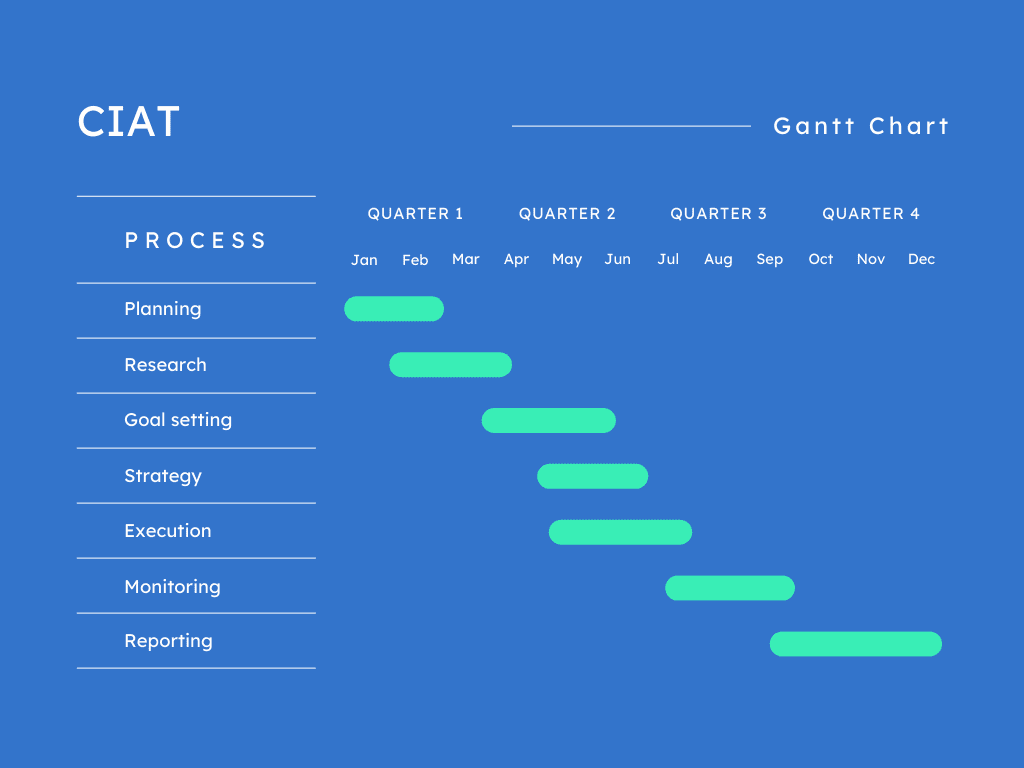
Adamiecki’s chart, known as a “harmonogram,” was initially used to illustrate the production process in a steel mill. However, it was Henry Gantt, an American engineer and management consultant, who popularized the chart in the 1910s.
Gantt’s version of the chart was designed to plan and coordinate too many tasks together within a project, quickly gaining traction among project managers for its simplicity and effectiveness.
Over the years, Gantt charts have evolved significantly.
Initially drawn by hand, they have now transitioned into sophisticated digital tools that offer real-time updates, advanced resource management, and seamless integration with other project management tools.
This evolution has made Gantt charts a staple in project management, helping project managers visualize project timelines, track progress against project schedule, and ensure that projects are completed on time and within budget.
Why are Gantt Charts Necessary for Project Managers?
Gantt charts are indispensable for project managers because they provide a clear, visual representation of a project’s tasks and timeline. This visualization allows project managers to plan and coordinate tasks more effectively, ensuring that all team members understand their responsibilities and deadlines.
By identifying task dependencies and potential roadblocks early on, Gantt charts help project managers mitigate risks and adjust plans proactively.
Moreover, Gantt charts facilitate better communication with stakeholders by providing a straightforward way to present project plans and timelines. This ensures that everyone involved in the project is on the same page, reducing misunderstandings and aligning expectations.
Additionally, Gantt charts enable project managers to allocate resources more efficiently, prioritize tasks based on their importance and deadlines, and make informed decisions about the project scope and timeline.
In essence, Gantt charts are a vital tool for keeping projects organized, on track, and within scope.
Benefits of Using Gantt Chart Software
Gantt chart software offers a multitude of benefits for project managers, enhancing various aspects of project management.
Improve project planning and management
Gantt chart software significantly improves project planning and management by providing a visual representation of the project timeline and tasks.
This allows project managers to see the big picture and the finer details simultaneously. By identifying task dependencies and potential bottlenecks, project managers can allocate resources more effectively and prioritize tasks to ensure smooth project execution.
The ability to adjust schedules dynamically helps in accommodating changes without disrupting the overall project plan office timeline.
Enhance team collaboration and communication
Effective collaboration and communication are crucial for the success of any project.
Gantt chart software enables team members to collaborate more efficiently by providing a shared view of the project timeline and tasks. This transparency ensures that everyone is aware of their responsibilities and deadlines, fostering a collaborative environment.
Team members can easily update their progress, add comments, and share files within the platform, keeping all project-related communication in one place. This centralized communication helps to avoid misunderstandings and keeps the team aligned towards common goals.
Increase productivity and efficiency
Gantt chart software automates many of the repetitive tasks involved in project planning and management, freeing up project managers to focus on more strategic and creative aspects of their work.
Features like auto scheduling feature automated task scheduling, real-time progress tracking, and resource allocation tools help to streamline project management processes, increasing overall productivity and efficiency. By reducing the time spent on manual updates and administrative tasks, project managers can ensure that projects are delivered on time, within budget, and to the required quality standards.
By leveraging Gantt chart software, project managers can enhance their project planning and management capabilities, improve team collaboration and communication, and boost productivity and efficiency.
This ultimately leads to less project costs, more successful project outcomes and a more organized approach to managing complex projects.
Top Gantt Chart Software Tools
With dozens of tools available on the market, it’s essential to choose software that fits your team’s needs, budget, and workflow. Below, we’ll dive into seven leading Gantt chart tools, highlighting their unique features, pricing, and why they stand out.
1. ClickUp
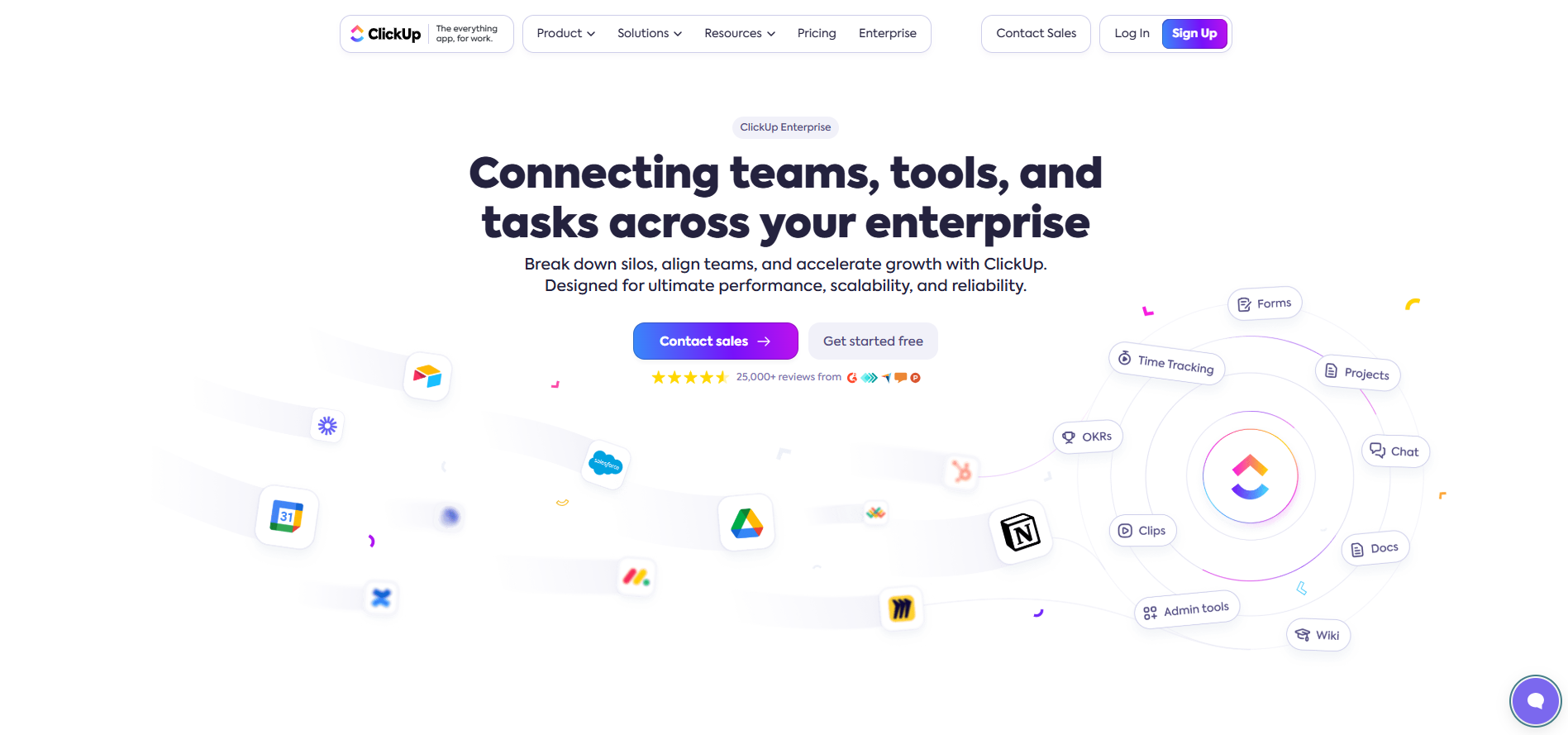
ClickUp is an all-in-one, project management software solution that includes powerful Gantt chart functionality. Its wide range of features makes it a favorite among startups, remote teams, and large organizations.
Key Features
- Versatile Gantt Charts: ClickUp’s Gantt chart view is essential for project management, offering easy drag and drop action in-and-drop scheduling, dependency management, and progress tracking.
- Customization: You can customize dashboards to suit specific workflows, making it adaptable to various industries and project types.
- Seamless Integrations: ClickUp integrates with popular tools like Google Calendar, Slack, Trello, and over 1,000 other apps through Zapier.
- Real-Time Collaboration: Multiple team members can update tasks simultaneously, with changes reflected just a click over in real time.
Pricing
Free Plan: Unlimited Gantt charts, tasks, and storage.
Premium Plans: Start at $9.99/user/month, offering advanced resource management, time tracking, and reporting.
Why Choose ClickUp?
ClickUp’s comprehensive features and affordability make it ideal for teams of any size. Its ability to integrate with existing tools ensures a seamless transition for your team.
2. TeamGantt: Online Gantt Chart Software
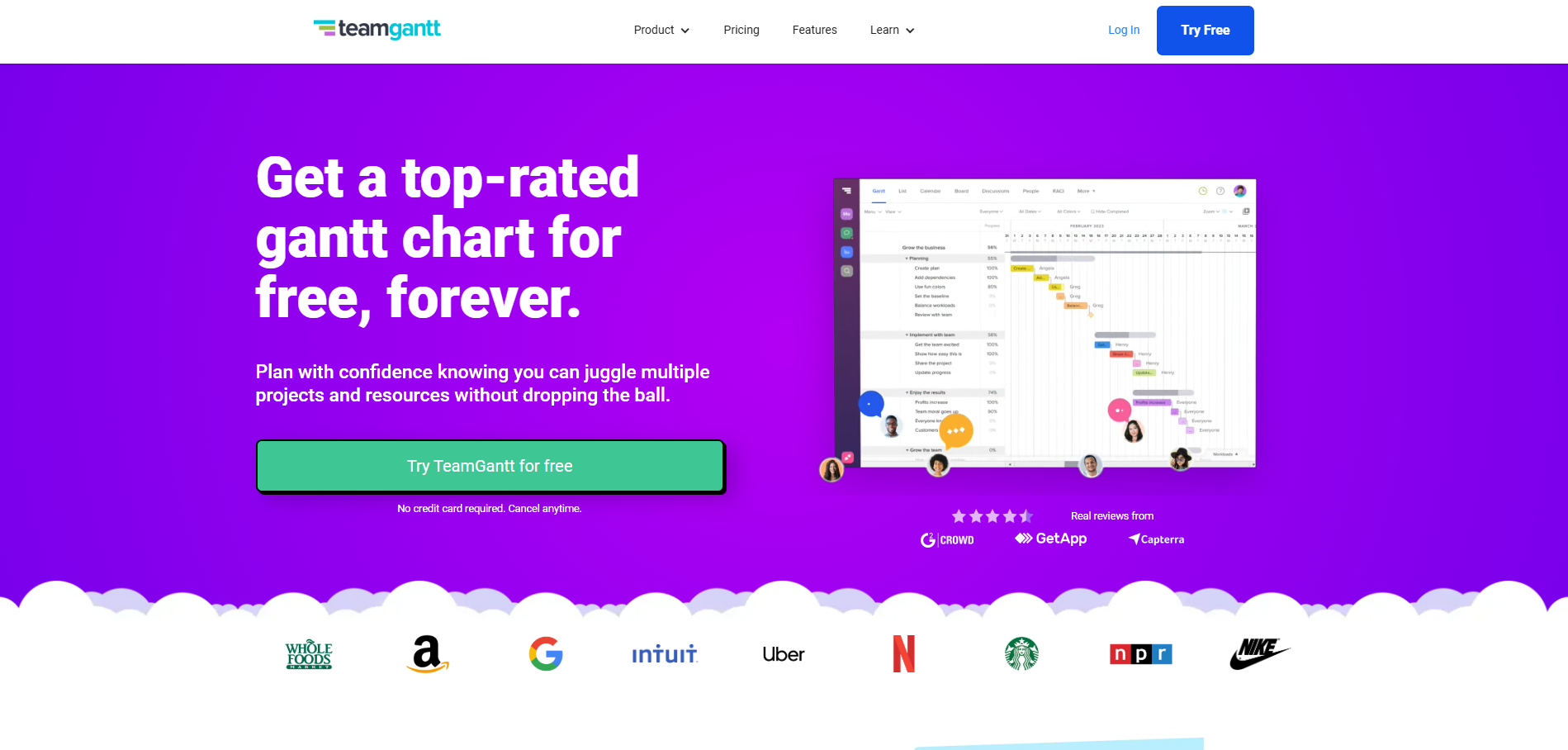
TeamGantt is a specialized tool for those looking for a simple and intuitive Gantt chart solution. It focuses on ease of use without compromising functionality.
Key Features
Drag-and-Drop Simplicity: Adjust timelines, move tasks, or set dependencies with an intuitive drag-and-drop interface.
Workload Management: Monitor team workloads and ensure tasks are distributed evenly to avoid burnout.
Collaborative Features: Add comments, attach files, and keep conversations within the context of tasks.
Integration: Works seamlessly with tools like Slack, Trello, and Google Calendar to enhance productivity.
Pricing
Free Plan: TeamGantt offers a free gantt chart maker that provides basic free Gantt chart maker features for small teams, making it an excellent choice for those looking to manage projects without any cost.
Premium Plans: Start at $19.95/user/month, including advanced features like custom templates and resource management.
Why Choose TeamGantt?
If you’re new to Gantt charts or want a straightforward solution without a steep learning curve, TeamGantt is an excellent choice. Its interface is designed for quick adoption, making it perfect for small to small and medium businesses full-sized teams.
3. GanttPRO
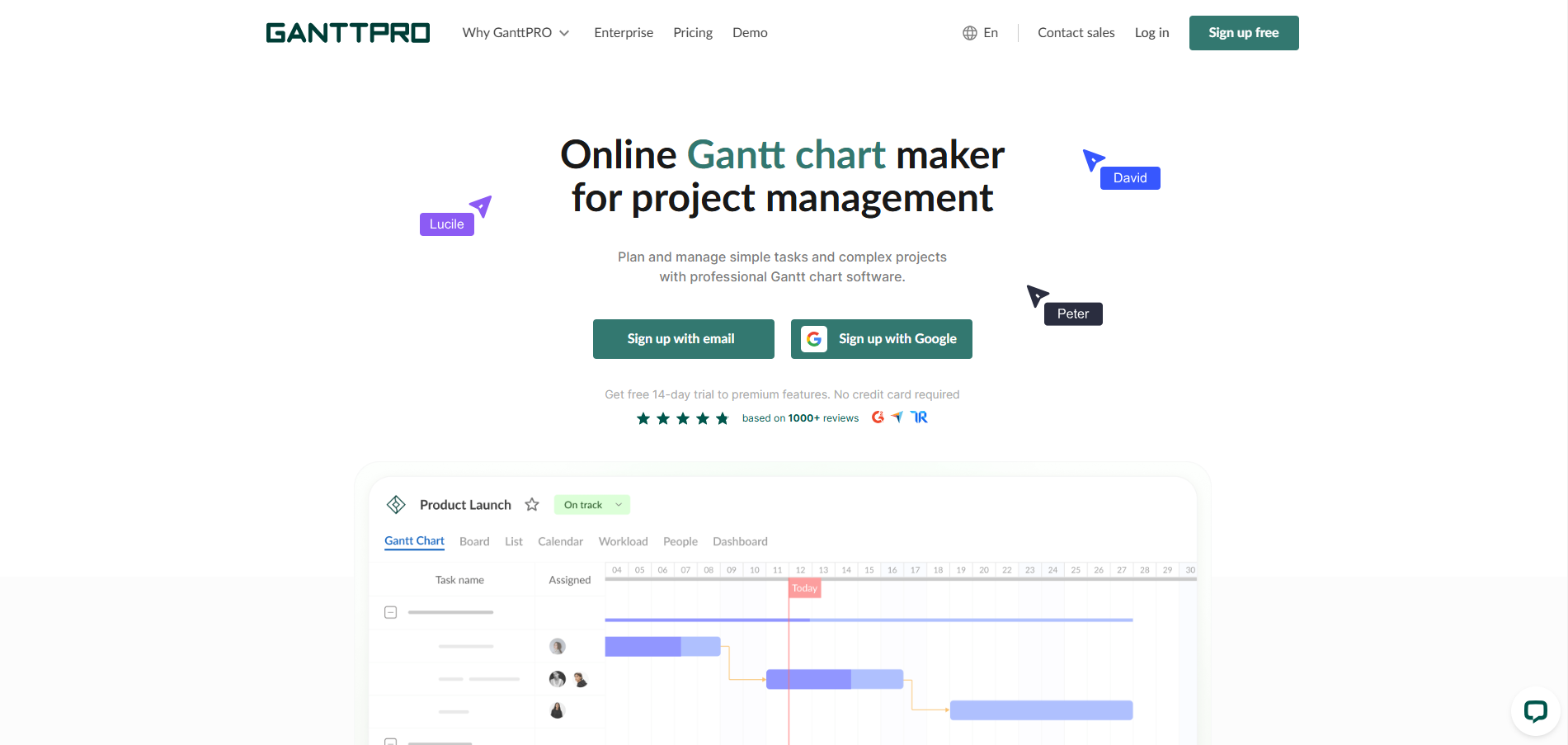
GanttPRO is a robust Gantt chart tool that merges simplicity with advanced features, making it an excellent choice for professionals who require detailed project tracking and efficient management. This software is designed to cater to a wide range of industries, providing project managers with the flexibility to handle complex projects with ease.
Its intuitive interface and powerful capabilities make it a preferred option for those looking to streamline their project planning and execution processes. GanttPRO not only simplifies task scheduling but also enhances resource management and collaboration, ensuring that projects stay on track and within budget.
Key Features
User-Friendly Interface: GanttPRO’s intuitive drag-and-drop design simplifies task scheduling and dependency management, making it an excellent online gantt chart maker for project planning.
Templates: Industry-specific templates allow you to create Gantt charts quickly without starting from scratch.
Advanced Reporting: Generate detailed project reports to track performance and identify potential bottlenecks.
Integrations: Connect GanttPRO with tools like Google Drive, Slack, and Dropbox for seamless collaboration.
Pricing
Free Trial: Available to test features.
Premium Plans: Start at $7.99/user/month, making it one of the more affordable options for advanced Gantt chart software.
Why Choose GanttPRO?
Its affordability combined with advanced features makes GanttPRO an ideal choice for startups, small businesses, and professionals managing multiple projects.
4. Wrike
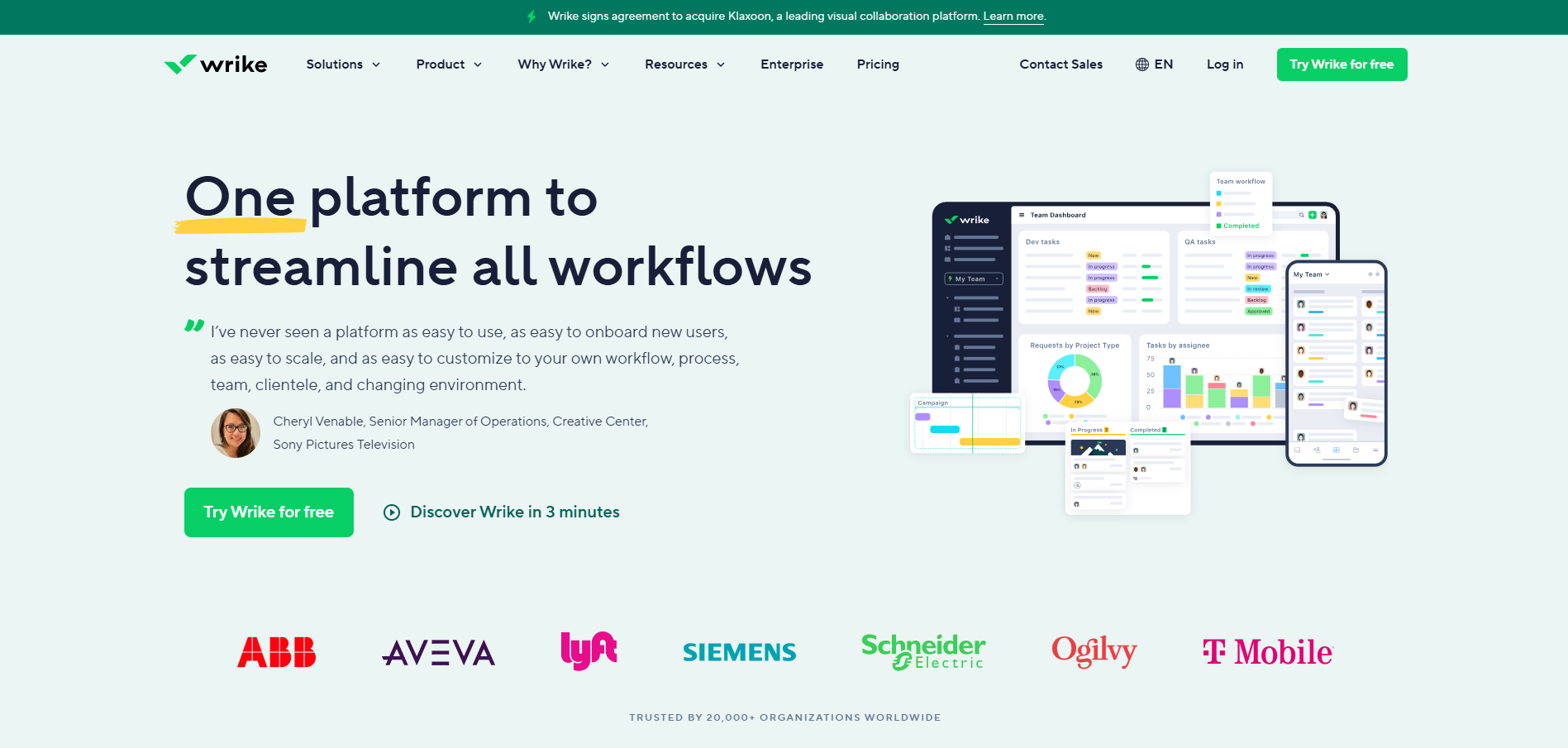
Wrike is a powerhouse project management software designed for teams managing complex projects. It offers a flexible Gantt chart feature integrated into a comprehensive suite of project management tools, enhancing team collaboration and workflow efficiency.
Key Features
Customizable Dashboards: Tailor Wrike’s interface to match your team’s workflows.
Real-Time Collaboration: Share files, communicate via task comments, and update progress simultaneously.
Dependency Tracking: Set task dependencies, and Wrike will automatically adjust timelines when changes occur.
Advanced Reporting: Create detailed visual reports to present project progress to stakeholders.
Pricing
Free Plan: Includes basic Gantt chart features.
Premium Plans: Start at $9.80/user/month, unlocking features like advanced resource management and workload tracking.
Why Choose Wrike?
Wrike’s scalability and flexibility make it an excellent choice for large teams or organizations with complex project needs. Its ability to handle multiple workflows simultaneously is a significant advantage.
5. ProjectManager
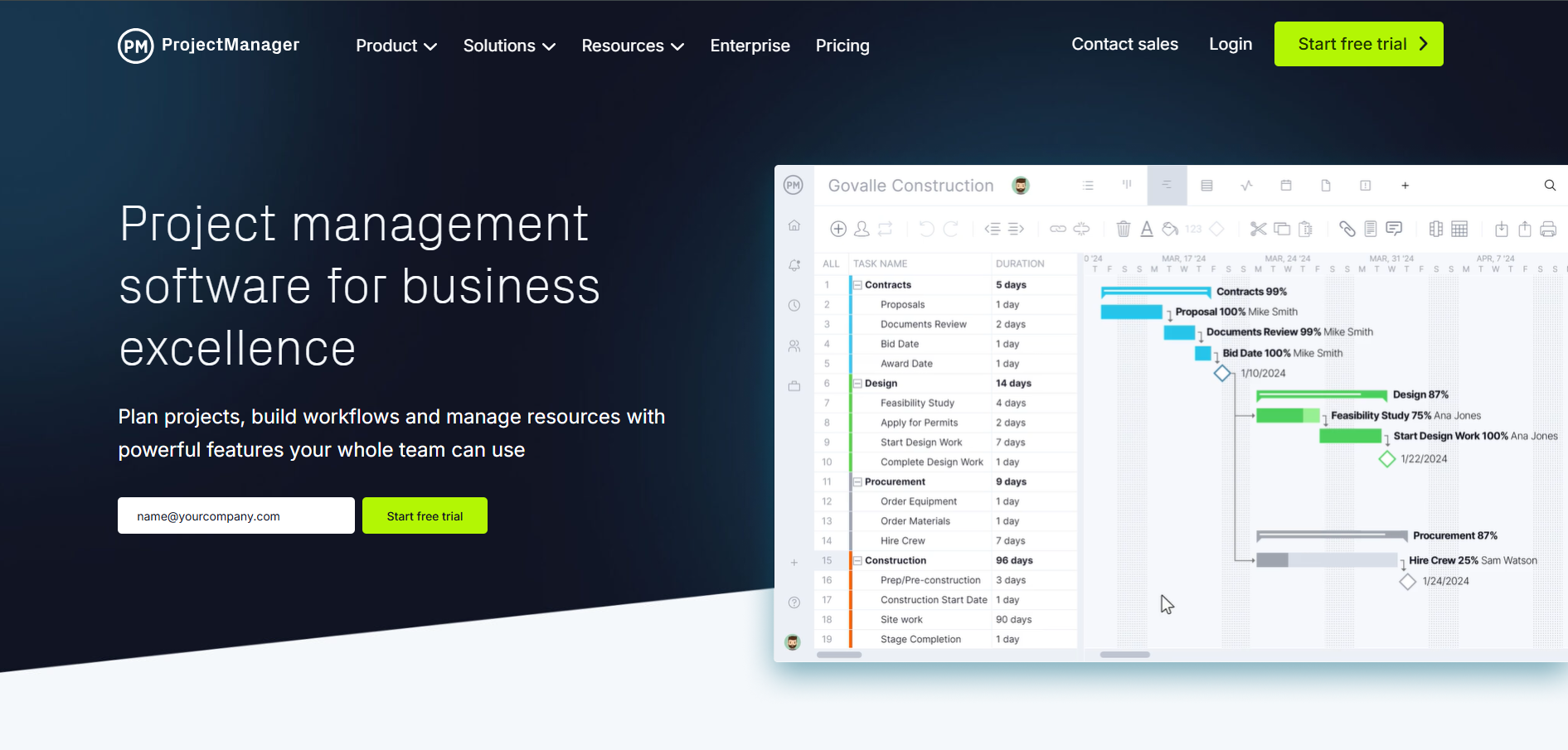
ProjectManager is a professional-grade project management tool renowned for its comprehensive capabilities, particularly in integrating Gantt charts with advanced resource management and detailed reporting features. This combination makes it an indispensable asset for enterprise teams seeking to manage complex projects efficiently.
With ProjectManager, teams can effortlessly visualize project timelines, track task progress, and adjust schedules in real-time, ensuring that all aspects of the project are aligned with organizational goals. The tool’s robust resource management features allow project managers to allocate resources effectively, monitor workloads, and optimize team productivity.
Additionally, its powerful reporting tools provide valuable insights into project performance, enabling data-driven decision-making and strategic planning. These features collectively make ProjectManager a preferred choice for enterprises aiming to enhance their project management processes and achieve successful outcomes.
Key Features
Resource Management: Track resources, monitor workload, and reallocate tasks as needed.
Robust Gantt Charts: Easily create dependencies, adjust schedules, and monitor progress in real-time.
Custom Dashboards: Visualize key metrics and KPIs for better decision-making.
Integration: Seamlessly integrates with Dropbox, Google Drive, and Slack.
Pricing
Free Plan: Includes basic Gantt chart features.
Premium Plans: Start at $15/user/month, offering advanced features like custom reports and task automation.
Why Choose ProjectManager for Project Managers?
For teams managing large-scale projects with complex resource allocation needs, ProjectManager offers unmatched control and insight.
6. Toggl Plan
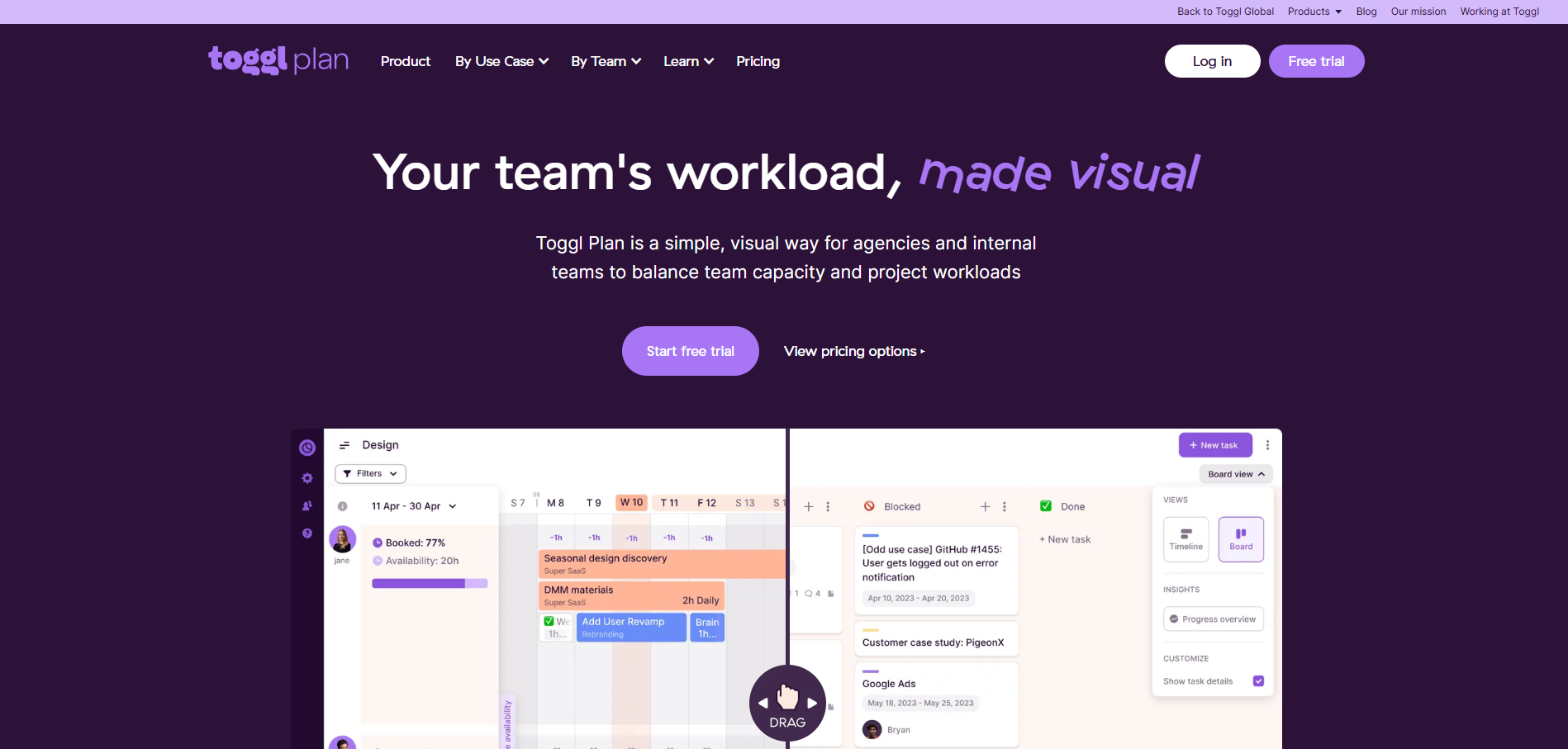
Toggl Plan is recognized for its straightforward and aesthetically pleasing design, making it an ideal choice for creative teams or those who appreciate a minimalist approach to project management. As an online Gantt chart software, Toggl Plan offers a range of features that facilitate collaboration and enhance project management efficiency.
One of its standout features is real-time access, allowing team members to view and update project timelines and tasks from anywhere, ensuring everyone is on the same page. This centralized organization of project files means that all documents and resources are stored in one place, easily accessible to all team members. This feature significantly reduces the time spent searching for files and ensures that everyone has the most up-to-date information.
Toggl Plan’s intuitive interface and drag-and-drop functionality make it easy to adjust timelines, set task dependencies, and manage workloads. This simplicity does not come at the expense of capability, as Toggl Plan also integrates seamlessly with popular tools like Slack, Dropbox, and Google Drive, enhancing its collaborative potential.
Key Features
Colorful Interface: Toggl Plan’s colorful Gantt charts make it easy to track tasks and timelines at a glance.
Drag-and-Drop Scheduling: Effortlessly adjust task timelines and dependencies with a few clicks.
Team Management: Assign tasks, track progress, and ensure workloads are balanced.
Integrations: Works well with Slack, Dropbox, and Google Drive for smooth collaboration.
In addition to these features, Toggl Plan offers customizable views, allowing users to switch between different visualizations of their project data. This flexibility means teams can choose the view that best suits their workflow, whether that’s a Gantt chart, calendar, or list view.
Pricing
Free Plan: Includes basic planning features.
Premium Plans: Start at $9.90/user/month, offering enhanced reporting and team management capabilities.
Why Choose Toggl Plan?
If you’re looking for a lightweight, visually engaging tool that’s easy to use, Toggl Plan is a great option for small teams or creative projects. Toggl Plan’s combination of simplicity, visual appeal, and powerful features makes it an excellent choice for teams looking to streamline their project management processes while maintaining a focus on creativity and collaboration.
7. nTask
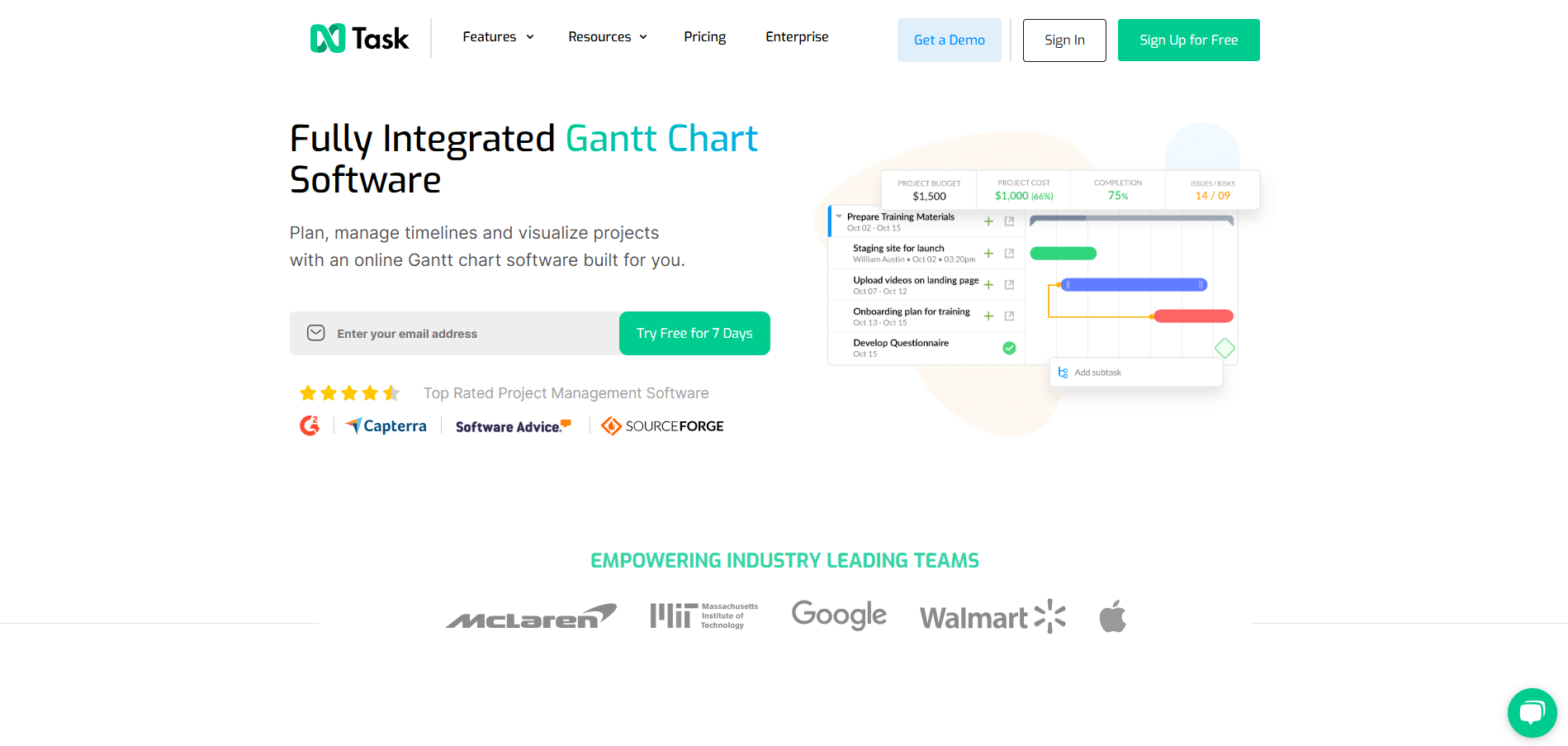
nTask is a budget-friendly Gantt chart tool that doesn’t compromise on essential features, making it a popular choice for startups and small businesses.
Key Features
Multiple Views: Switch between list, calendar, and Gantt views to suit your preference.
Collaboration Tools: Comment on tasks, share files, and communicate with team members directly within the platform.
Integrations: Compatible with tools like Slack, Dropbox, and Google Drive.
Scalable Features: Start with basic features and scale up as your team grows.
Pricing
Free Plan: Includes unlimited tasks and storage.
Premium Plans: Start at $2.99/user/month, making it one of the most cost-effective tools available.
Why Choose nTask?
For teams on a tight budget, nTask offers unbeatable value. Its affordable pricing and essential features make it ideal for small teams looking for a straightforward project management solution.
Additional Gantt Chart Software Tools
8. Asana

Asana is a versatile project management tool that offers Gantt chart capabilities through its timeline feature. It’s designed to help teams organize work, set priorities, and track progress effectively.
Key Features
Timeline View: Visualize project plans with a clear timeline, allowing you to see how tasks connect and overlap.
Task Dependencies: Easily set and manage task dependencies to ensure a smooth workflow.
Collaboration Tools: Comment on tasks, share updates, and keep all project-related communication in one place.
Integration: Seamlessly integrates with tools like Slack, Google Drive, and Microsoft Teams.
Pricing
Free Plan: Offers basic project management features.
Premium Plans: Start at $10.99/user/month, providing advanced timeline features and project tracking.
Why Choose Asana?
Asana is ideal for teams that need a comprehensive project management tool with the flexibility to visualize tasks in multiple ways, including Gantt charts.
9. Smartsheet
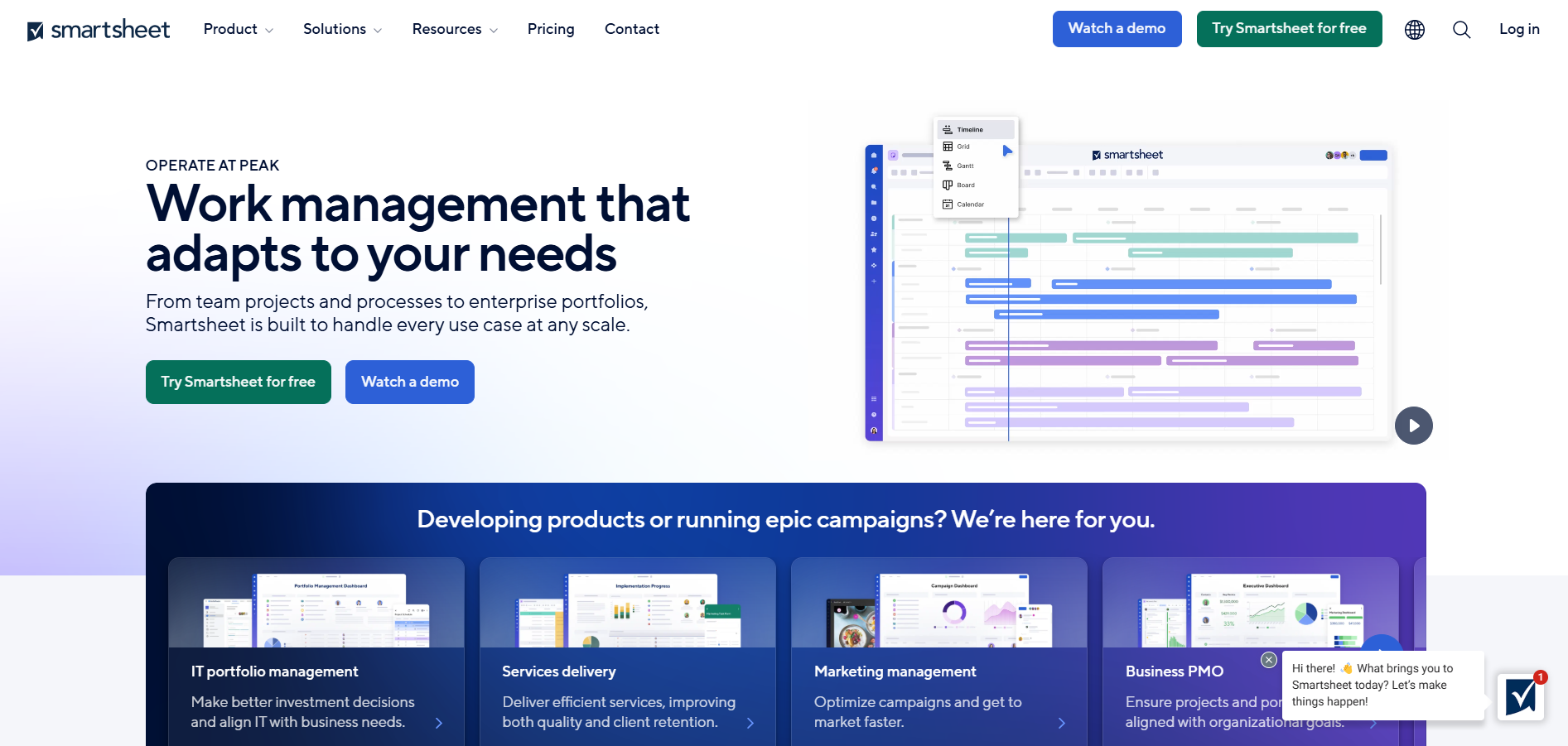
Smartsheet is a powerful platform that combines the functionality of spreadsheets with advanced project management features, including Gantt charts.
Key Features
Grid and Gantt Views: Switch between traditional grid views and Gantt charts for a comprehensive overview of projects.
Automation: Automate repetitive tasks and workflows to increase efficiency.
Resource Management: Allocate resources effectively and track their usage across projects.
Integration: Connects with popular apps like Salesforce, Microsoft Office, and Google Workspace.
Pricing
Free Trial: Available for new users.
Premium Plans: Start at $14/user/month, offering advanced project management and automation features.
Why Choose Smartsheet?
Smartsheet is perfect for teams that rely heavily on data and require robust project management capabilities integrated with spreadsheet-like functionality.
10. Monday.com
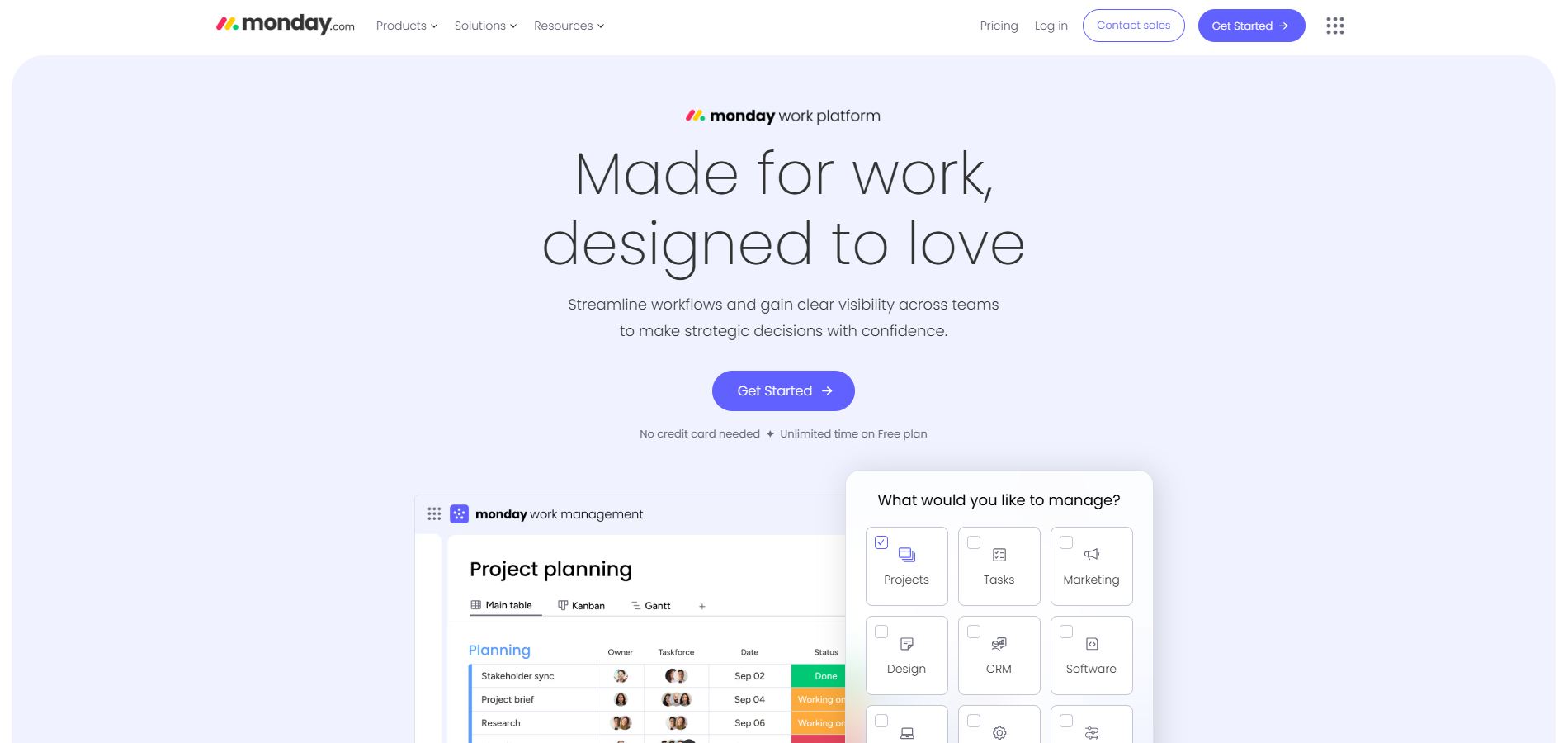
Monday.com is a flexible work operating system that offers Gantt chart capabilities through its timeline feature, catering to teams of all sizes.
Key Features
Customizable Workflows: Create workflows tailored to your team’s needs, with the ability to visualize them as Gantt charts.
Visual Dashboards: Monitor project progress and key metrics with customizable dashboards.
Collaboration Features: Communicate with team members, share files, and update progress within the platform.
Integration: Works with over 40 integrations, including Microsoft Teams, Slack, and Google Drive.
Pricing
Free Plan: Includes basic features for individuals and small teams.
Premium Plans: Start at $10/user/month, unlocking more advanced features and integrations.
Why Choose Monday.com?
Monday.com is suitable for teams looking for a highly customizable platform that can adapt to various project management needs, including Gantt chart visualization.
11. ProofHub
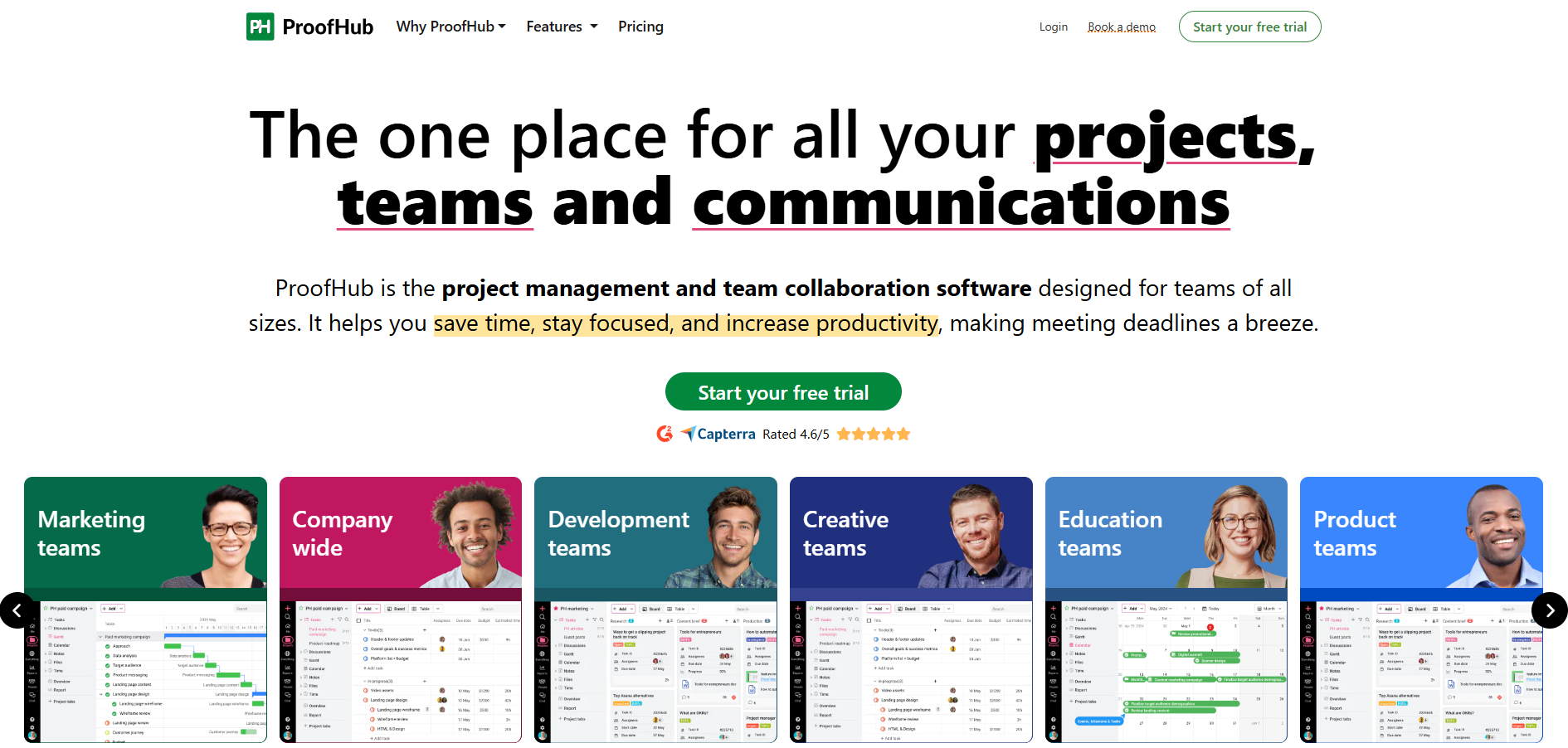
ProofHub is an all-in-one project management and team collaboration software that includes Gantt chart capabilities. It’s designed to help teams plan, collaborate, organize, and deliver projects of all sizes.
Key Features
Gantt Chart View: Visualize project timelines and manage task dependencies with ease.
Task Management: Assign tasks, set deadlines, and track progress in real time.
Collaboration Tools: Share files, communicate via comments, and keep everyone on the same page.
Time Tracking: Monitor the time spent on tasks and projects for better resource management.
Pricing
Flat Rate: ProofHub offers a flat pricing structure, starting at $45/month for unlimited users, making it cost-effective for teams of all sizes.
Why Choose ProofHub?
ProofHub is ideal for teams looking for a comprehensive solution that combines Gantt charts with other project management features. Its flat pricing makes it accessible for organizations of any size.
11. Airtable
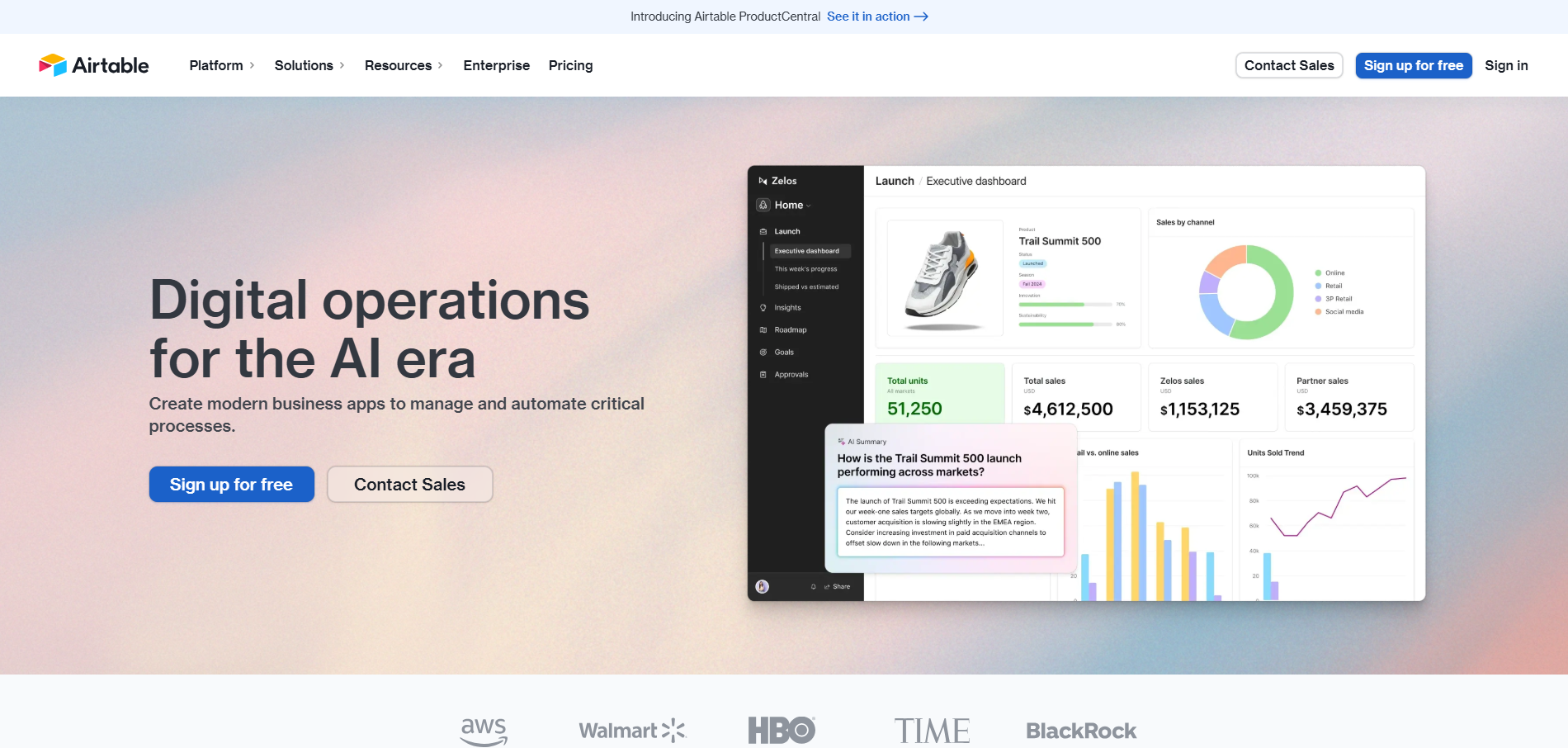
Airtable is a flexible and user-friendly database tool that offers Gantt chart capabilities through its timeline view. It’s suitable for teams that need customizable solutions for project management.
Key Features
Customizable Views: Switch between grid, calendar, and Gantt views to suit your project needs.
Integrations: Connect with popular apps like Slack, Google Drive, and Zapier for seamless workflows.
Collaboration: Share databases and collaborate with team members in real time.
Automation: Automate repetitive tasks to increase efficiency.
Pricing
Free Plan: Offers basic features with limited records.
Premium Plans: Start at $10/user/month, providing advanced features and increased record limits.
Why Choose Airtable?
Airtable is perfect for teams that need a versatile tool capable of adapting to various project management needs, including Gantt chart visualization.
12. Trello
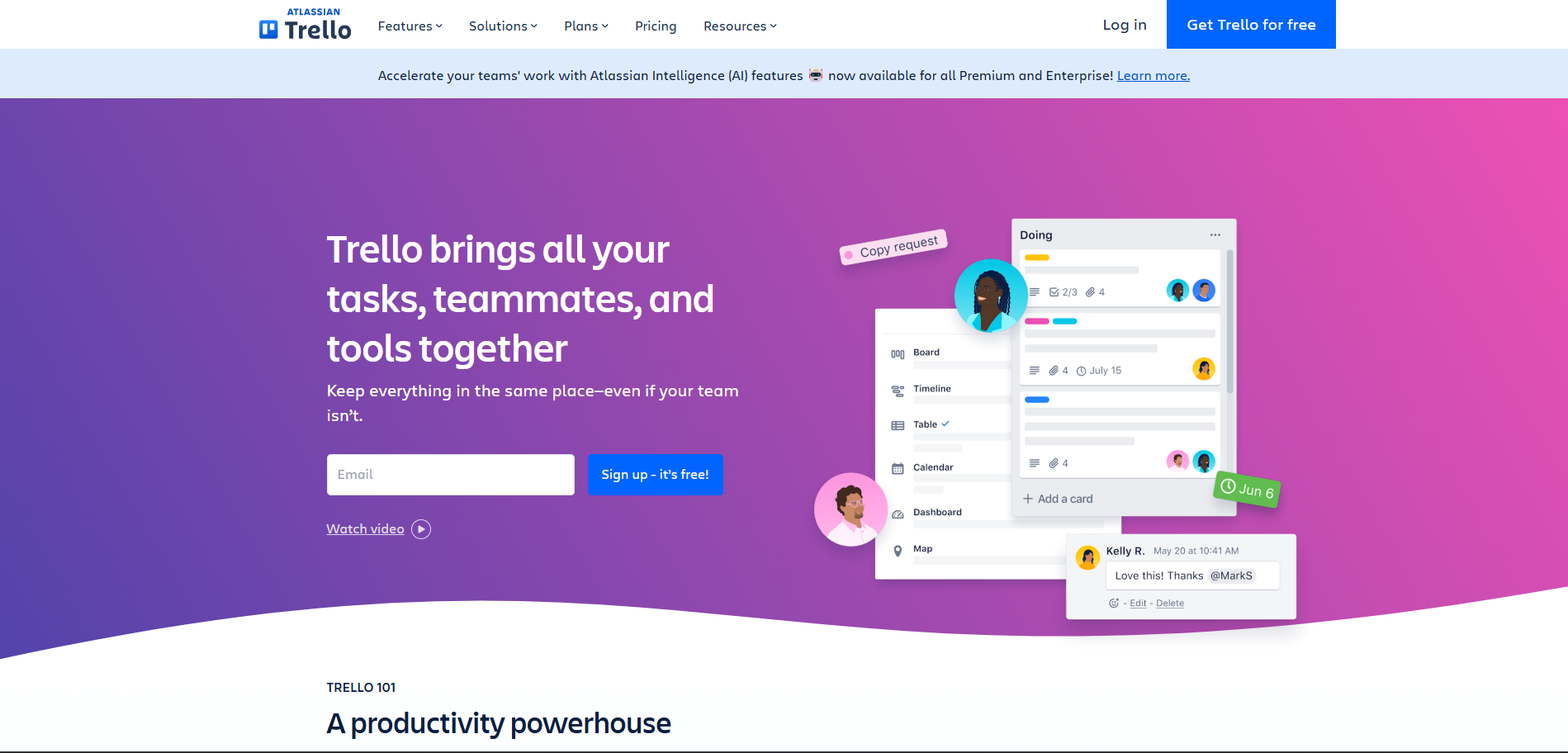
Trello is a popular project management tool known for its intuitive Kanban board interface. While it doesn’t natively offer Gantt chart functionality, it can be enhanced with integrations and power-ups to provide a Gantt chart view, making it a versatile choice for teams that prefer a visual, card-based approach to project management.
Key Features
Kanban Boards: Organize tasks into boards and cards, allowing for easy visualization of project stages and task progress.
Power-Ups: Extend Trello’s capabilities with power-ups like “Planyway” or “BigPicture” to add Gantt chart views and other project management features.
Collaboration Tools: Comment on cards, attach files, and communicate with team members directly within the platform.
Integration: Connects with numerous apps including Slack, Google Drive, and Microsoft Teams for seamless workflows.
Pricing
Free Plan: Includes basic Kanban board features suitable for small teams.
Premium Plans: Start at $5/user/month, offering additional features and power-ups for enhanced project management.
Why Choose Trello?
Trello is ideal for teams that appreciate a flexible, visual approach to project management. Its ability to integrate with Gantt chart power-ups makes it a great option for those who want the best of both Kanban and Gantt chart functionalities.
Choosing the Right Gantt Chart Software
Selecting the appropriate Gantt chart software is crucial for optimizing your project management processes. Here are some key considerations to guide your decision:
Project Needs: Evaluate the specific requirements of your projects. Do you need advanced features such as critical path analysis, resource tracking, task dependencies, or custom templates? Consider whether the software supports managing complex projects with multiple users and offers capabilities like task management, auto scheduling, and real-time progress tracking.
Team Size and Structure: Assess the size and structure of your team. Some Gantt chart tools are designed for small teams and startups, providing essential features with a user-friendly interface, while others are tailored for larger organizations with robust project management features, including workload management and resource allocation. Ensure the software can handle the scale of your projects and the number of team members involved.
Budget Constraints: Compare the cost of various Gantt chart software options. Many tools offer free versions with basic functionalities, which can be suitable for small teams or simple projects. However, if your projects require advanced features, explore premium plans that provide comprehensive Gantt chart capabilities. Look for software that offers a balance between cost and functionality, ensuring you get the best value for your investment.
Ease of Use and Learning Curve: Ensure the tool’s interface is intuitive and easy for your team to adopt. A steep learning curve can hinder productivity, so choose software that offers a simple Gantt chart creation process with drag-and-drop functionality and clear visual timelines. Consider tools that provide tutorials, customer support, and community forums to assist with onboarding and troubleshooting.
Integration Capabilities: Consider whether the Gantt chart software can integrate with other project management tools and platforms your team already uses. Seamless integration with tools like Slack, Trello, Google Drive, and Microsoft Excel can enhance collaboration, streamline workflows, and improve overall productivity.
Collaboration Features: Evaluate the collaboration features offered by the software. Effective project management relies on clear communication and teamwork, so choose a tool that allows for easy file sharing, task commenting, and real-time updates. Look for features that support cross-functional teams and foster a collaborative environment.
By carefully considering these factors, you can select the Gantt chart software that best aligns with your project management needs, ensuring efficient planning, execution, and completion of your projects.
Choosing the Best Gantt Chart Software for Your Needs
Selecting the ideal Gantt chart software is crucial for optimizing your project management processes and ensuring successful project outcomes. Whether you’re leading a small team or managing large-scale enterprise projects, there’s a solution tailored to your requirements.
For dynamic and large teams, ClickUp and Wrike offer robust features and seamless integration, making them top choices. If simplicity and ease of use are your priorities, TeamGantt and Toggl Plan provide intuitive interfaces without sacrificing functionality. Meanwhile, GanttPRO and nTask stand out as cost-effective options, perfect for startups and smaller teams.
To make an informed decision, take advantage of free trials to explore these tools and determine which one aligns best with your project goals and workflow. By choosing the right Gantt chart software, you can enhance collaboration, streamline project planning, and achieve greater efficiency in managing your projects.
Frequently Asked Questions (FAQ) about Gantt Chart Software
What software is best for Gantt charts?
The best software for Gantt charts depends on your specific needs and budget. ClickUp, Wrike, and GanttPRO are popular choices for their advanced features and user-friendly interfaces. For those seeking simplicity, TeamGantt and Toggl Plan are excellent options.
Can Excel do Gantt charts?
Yes, Microsoft Excel can create basic Gantt charts using bar charts and conditional formatting. However, it lacks the advanced features and automation of dedicated Gantt chart software.
Is there a Microsoft Gantt chart?
Microsoft Project is a comprehensive project management tool that includes Gantt chart functionality. It offers robust features for managing complex projects but may be overkill for smaller teams.
Does Google have a free Gantt chart?
Google Sheets can be used to create simple Gantt charts with the help of templates and add-ons. While functional, it may not offer the same level of features as specialized Gantt chart tools.
How to make Gantt charts with your usual office tools?
You can create Gantt charts using tools like Microsoft Excel or Google Sheets by utilizing the gantt chart templates or creating them manually. However, for more advanced features, consider using dedicated Gantt chart software.
What are the benefits of using Gantt charts?
Gantt chart software provides a visual timeline of tasks, helps manage resources, tracks project progress, and facilitates team collaboration. It automates scheduling and updates, making project management more efficient.
Are there free Gantt chart software options available?
Yes, many Gantt chart tools offer free versions, such as ClickUp, TeamGantt, and Toggl Plan. These versions typically include basic features suitable for small teams or simple projects.
How do Gantt charts help in project planning?
Gantt charts help project managers visualize project timelines, identify task dependencies, allocate resources efficiently, and track progress. This visualization aids in proactive planning and risk mitigation.
What should I consider when choosing Gantt chart software?
Consider factors such as your project needs, team size, budget, and the tool’s ease of use. Evaluate whether the software offers features like critical path analysis, resource management, and customizable templates.
By understanding these aspects, you can select the Gantt chart software that best suits your project management needs.