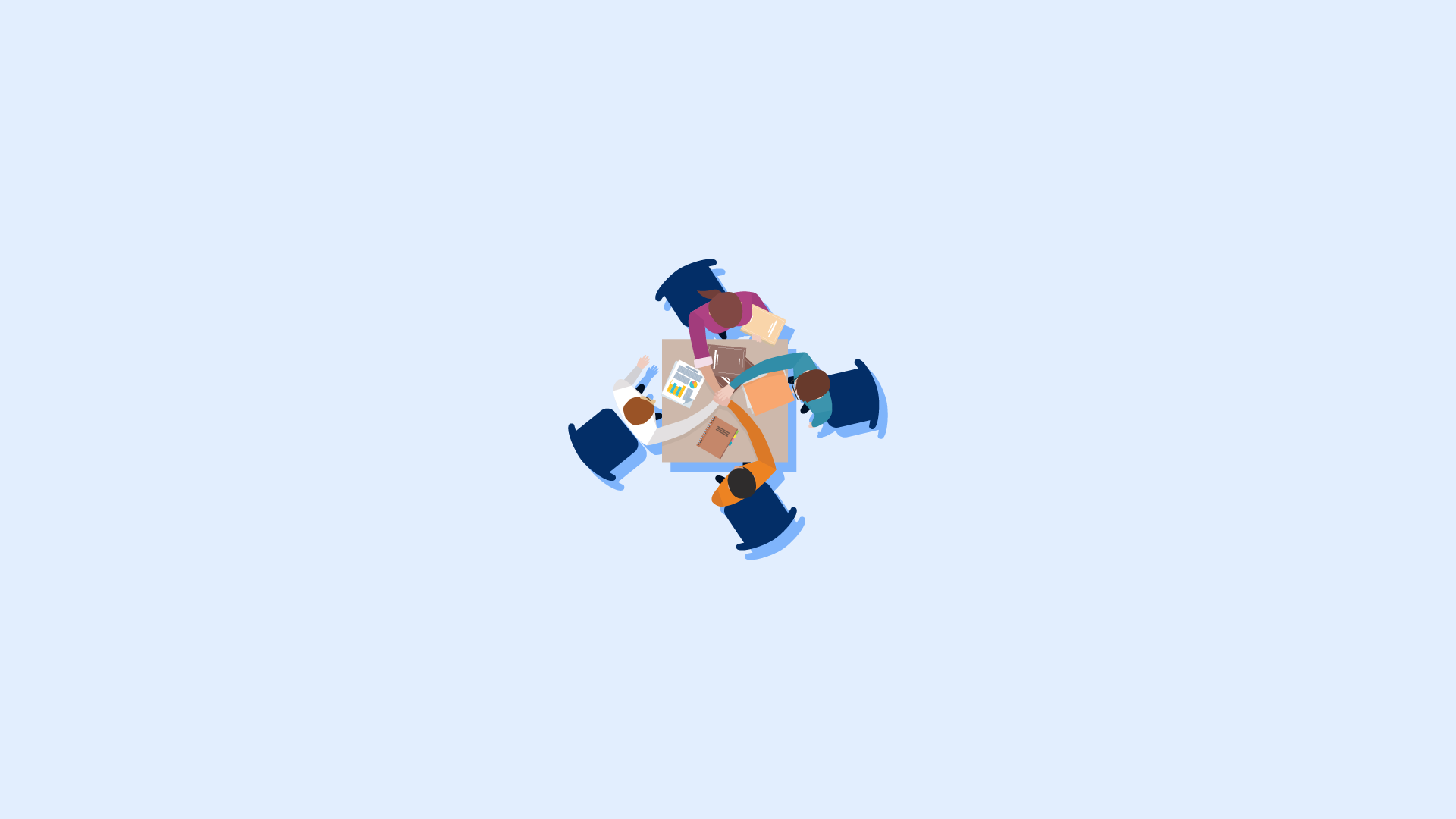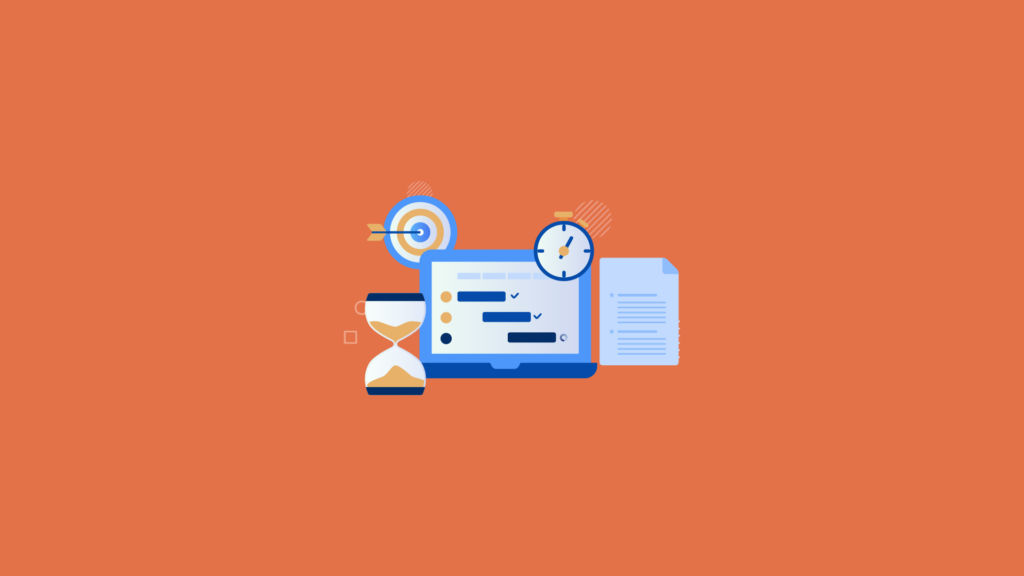With 83% of workers relying on technology to collaborate, according to a recent industry survey, the need for robust team collaboration software is undeniable.
As organizations continue to embrace remote and hybrid work models, finding the right team collaboration tool becomes essential for enhancing productivity, communication, and overall team efficiency. With the myriad of collaboration tools available today, selecting the best one can be a daunting task.
This blog explores the top team collaboration software options, highlighting their features, benefits, and how they can transform the way teams work together. Whether you’re managing software development teams, coordinating projects, or facilitating virtual meetings, the right collaboration tool can be the key to driving success and achieving your organizational goals.
Join us as we delve into the best team collaboration tools that promise to enhance team productivity and streamline workflows in the year ahead.
What is Team Collaboration?
Team collaboration is the process of working together with others to achieve a common goal or objective. It is essential for productivity, innovation, and success in organizations, as it fosters a sense of unity and shared purpose among team members.
Finding the best team collaboration software is crucial to enhance productivity and communication, as they offer features that support both real-time and asynchronous interactions while integrating seamlessly with other tools.
Definition of Team Collaboration
Team collaboration refers to the process of working together with a group of individuals towards a common goal or objective. It involves sharing ideas, expertise, and resources to achieve a shared outcome.
Effective team collaboration requires open communication, mutual respect, and a willingness to work together towards a common purpose. By leveraging the strengths and skills of each team member, organizations can achieve more innovative and effective solutions.
Importance of Team Collaboration in Organizations
Team collaboration is essential in organizations as it fosters innovation, creativity, and problem-solving. When teams work together, they can share knowledge, expertise, and perspectives, leading to better decision-making and more effective solutions.
Team collaboration also promotes a sense of community and teamwork, which can lead to increased employee engagement, motivation, and job satisfaction. In a collaborative environment, employees feel more connected to their work and to each other, driving overall organizational success.
Key Features of Team Collaboration Tools
Effective team collaboration tools should offer:
Real-time Communication Capabilities: Features such as chat, video conferencing, and screen sharing facilitate seamless collaboration. The right team collaboration tools can also prevent communication breakdowns and ensure smooth interactions.
File Sharing and Document Collaboration: Easy file sharing, document collaboration, version control, and commenting are crucial for efficient teamwork.
Task Management: Tools should allow for task assignment, setting deadlines, and tracking progress to ensure project timelines are met.
Project Management: Features for project planning, resource allocation, and progress tracking are vital for managing complex projects.
Accessibility and Ease of Use: Tools should be user-friendly and accessible from any device, enabling remote teams to collaborate effectively.
In today’s digital workplace, utilizing the best collaboration tools is essential to enhance teamwork and productivity, especially for dispersed teams operating in remote or hybrid models. In addition to these features, other team collaboration tools offer unique functionalities that can further enhance team productivity and communication.
Effective Communication Capabilities
Effective communication is critical for successful team collaboration. Team collaboration tools should provide features that enable seamless communication, such as instant messaging, video conferencing, and file sharing.
These features should be intuitive and easy to use, allowing team members to communicate effectively and efficiently. Real-time communication capabilities ensure that team members can quickly address issues, share updates, and stay aligned on project goals, ultimately enhancing team productivity.
File Sharing and Document Collaboration
File sharing and document collaboration are essential features of team collaboration tools. These features enable team members to share and work on documents simultaneously, promoting real-time collaboration and feedback.
Team collaboration tools should provide secure and reliable file sharing and document collaboration features that are accessible from anywhere and on any device.
This ensures that all team members have access to the latest information and can contribute to documents in real-time, keeping everyone on the same page.
Task Management
Task management is a critical aspect of team collaboration. Team collaboration tools should provide features that enable team members to assign, track, and manage tasks effectively.
These features should include task assignment, due dates, reminders, and notifications, allowing team members to stay on top of their work and meet deadlines. By organizing tasks and responsibilities clearly, team collaboration tools help ensure that projects progress smoothly and that team members are accountable for their contributions.
Project Management
Project management is a key feature of any project management app. These tools should provide features that enable team members to plan, organize, and manage projects from start to finish. Project management features should include project timelines, Gantt charts, and resource allocation, allowing team members to visualize and manage project progress effectively.
With robust project management capabilities, teams can ensure that projects are completed on time, within scope, and to the highest quality standards, driving successful outcomes for the organization.
Accessibility and Ease of Use
When selecting a team collaboration tool, accessibility and ease of use are paramount. A user-friendly interface ensures that all team members, regardless of their technical expertise, can navigate the tool effortlessly.
This reduces the learning curve and encourages widespread adoption within the team. Features such as customizable workflows, drag-and-drop functionality, and mobile apps further enhance the user experience, allowing team members to collaborate seamlessly from any location.
By prioritizing accessibility and ease of use, organizations can ensure that their collaboration tools are effectively utilized, leading to improved team productivity and cohesion.
Top Team Collaboration Software
1. Slack
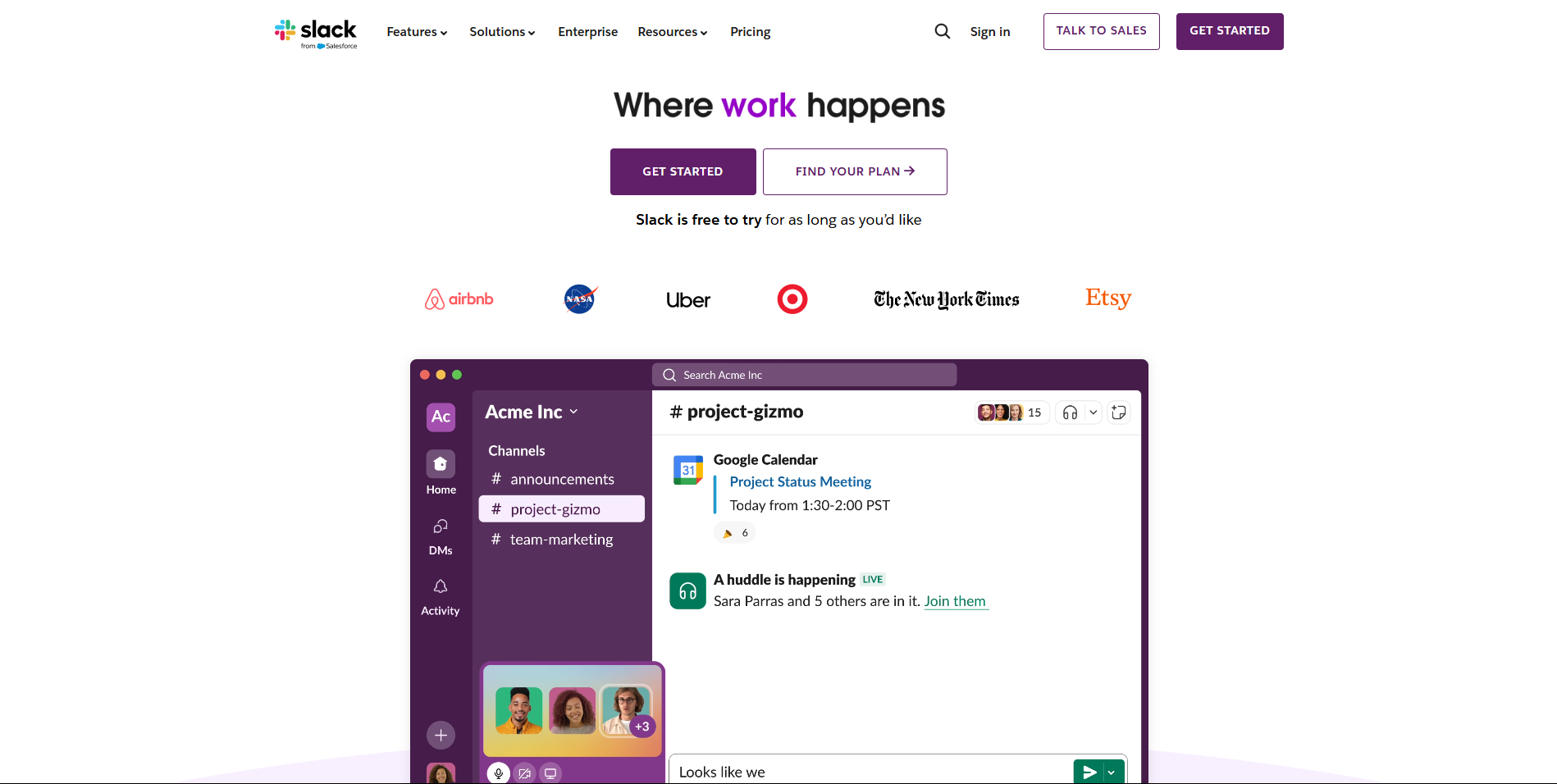
Slack is a leading team collaboration tool known for its robust communication features. It excels at facilitating team communication and collaboration through real-time messaging, video conferencing, and screen sharing. Slack’s intuitive user interface and seamless integration with other apps make it a favorite among teams looking to enhance communication and streamline workflows.
With its ability to create channels for different projects or topics, Slack ensures that teams stay organized and on the same page, promoting effective collaboration across all levels of the organization. The tool’s flexibility and extensive app integration options make it an essential component of any team’s collaboration toolkit.
Best for: Team communication and collaboration
Features: Real-time messaging, video conferencing, screen sharing, file sharing, and integrations with other apps
Pricing: Free plan available, paid plans start at $8.75/user/month
2. Asana
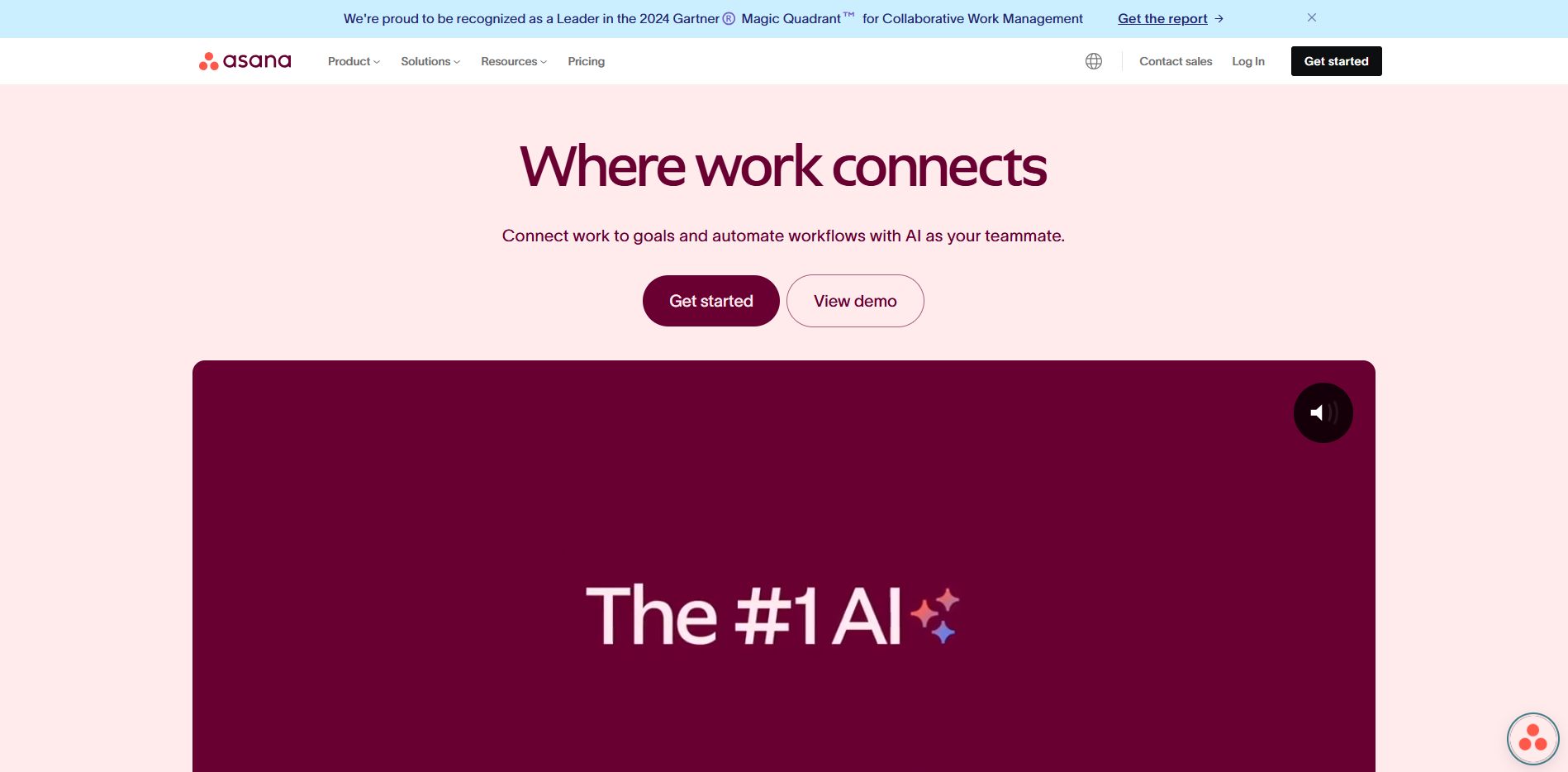
Asana is a popular project management and task management tool that empowers teams to organize and manage their work efficiently. It provides features such as project planning, task assignment, deadline setting, and progress tracking, making it an ideal choice for teams looking to enhance their productivity and meet project deadlines.
Asana’s user-friendly interface and ability to integrate with other apps streamline workflows, allowing teams to focus on what matters most. Its versatility and customizable project templates make it suitable for teams of all sizes and industries, driving successful project outcomes.
Best for: Project management and task management
Features: Project planning, task assignment, deadline setting, progress tracking, and integrations with other apps
Pricing: Free plan available, paid plans start at $10.99/user/month
3. Zoom

Zoom is a leading video conferencing tool that has become synonymous with virtual meetings and remote collaboration. Known for its high-quality video conferencing and screen sharing capabilities,
Zoom enables teams to connect and collaborate from anywhere in the world. Its user-friendly interface and extensive features, such as breakout rooms and virtual backgrounds, make it easy for teams to conduct productive meetings and presentations. Zoom’s ability to integrate with other apps further enhances its functionality, making it an essential tool for remote teams looking to maintain seamless communication and collaboration.
Best for: Video conferencing and screen sharing
Features: High-quality video conferencing, screen sharing, and integrations with other apps
Pricing: Free plan available, paid plans start at $13.33/user/month
4. Miro
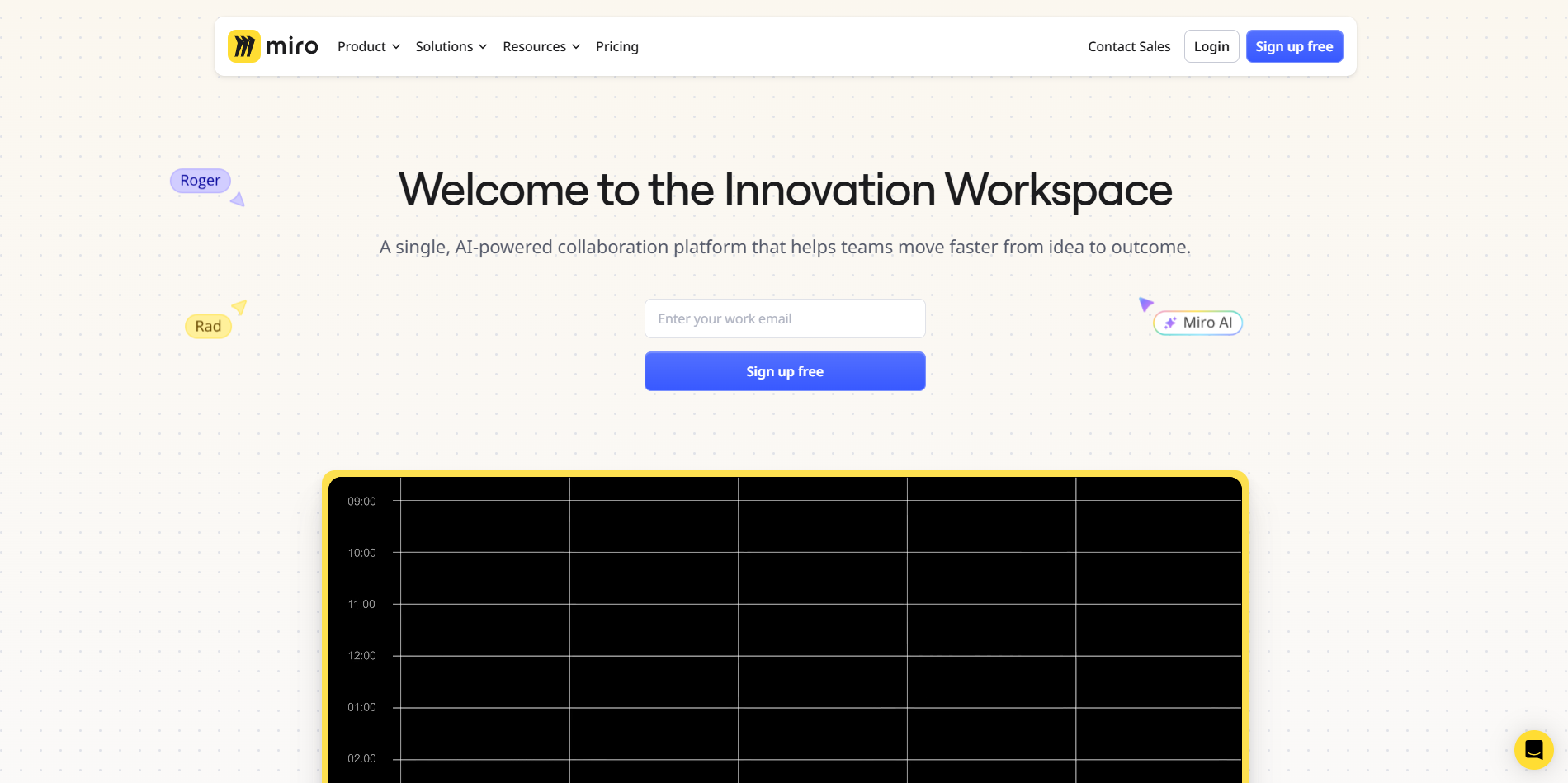
Miro is a visual collaboration tool that excels at facilitating brainstorming and creative collaboration among teams. Its virtual whiteboard and sticky notes features enable teams to Its virtual whiteboard and sticky notes features enable teams to brainstorm ideas, collaborate creatively, and visualize concepts in real-time.
This makes Miro an excellent choice for teams looking to enhance collaboration and innovation. With its user-friendly interface and extensive integration options, Miro supports seamless collaboration across various team workflows, making it a valuable tool for both in-office and remote teams. By providing a dynamic space for creative thinking, Miro helps teams stay engaged and aligned, driving innovation and productivity.
Collaboration Tools for Specific Needs
5. Trello: Best for Simple Project Management

Trello is a popular team collaboration tool known for its simplicity and effectiveness in managing projects.
It utilizes easy-to-use Kanban boards that provide a visual overview of tasks, making it perfect for teams that prefer a straightforward approach to project management. With Trello, teams can effortlessly track task progress using due dates and labels, ensuring everyone stays on the same page.
Its seamless integrations with other apps like Google Drive and Slack enhance its functionality, allowing teams to collaborate seamlessly across different platforms. Trello’s user-friendly interface and drag-and-drop capabilities make it an ideal choice for teams looking to organize their work without unnecessary complexity.
Features:
Easy-to-use Kanban boards for visual task management.
Task tracking with due dates, labels, and checklists.
Integrations with Google Drive, Slack, and more for streamlined workflows.
Pricing: Free plan available; paid plans start at $5/user/month, offering additional features and customization options.
6. Google Workspace: Best for File Sharing
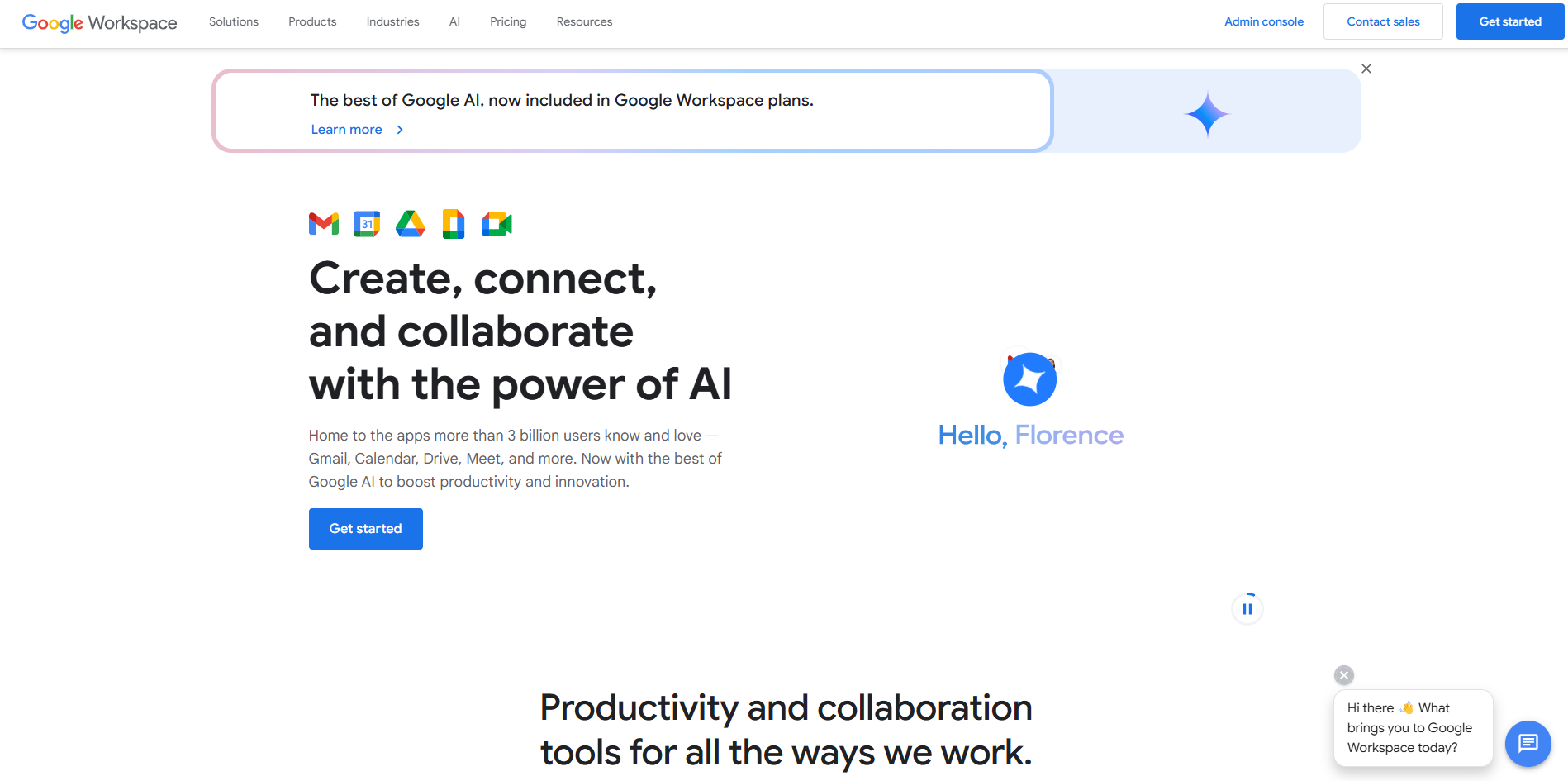
Google Workspace stands out as a comprehensive team collaboration tool, particularly excelling in file sharing and document collaboration. Through Google Docs, Sheets, and Slides, teams can collaborate in real-time, co-editing and commenting on documents with ease.
The cloud storage capabilities of Google Drive ensure that all team files are securely stored and accessible from anywhere, promoting a seamless collaboration experience. Google Workspace’s integration with other Google services further enhances productivity, making it an essential tool for teams that prioritize efficient file management and collaboration.
Features:
Real-time collaboration through Google Docs, Sheets, and Slides.
Secure cloud storage with Google Drive, accessible from any device.
Real-time co-editing, commenting, and version control.
Pricing: Plans start at $6/user/month, providing a range of features to suit different team needs.
7. Jira: Best for Software Development
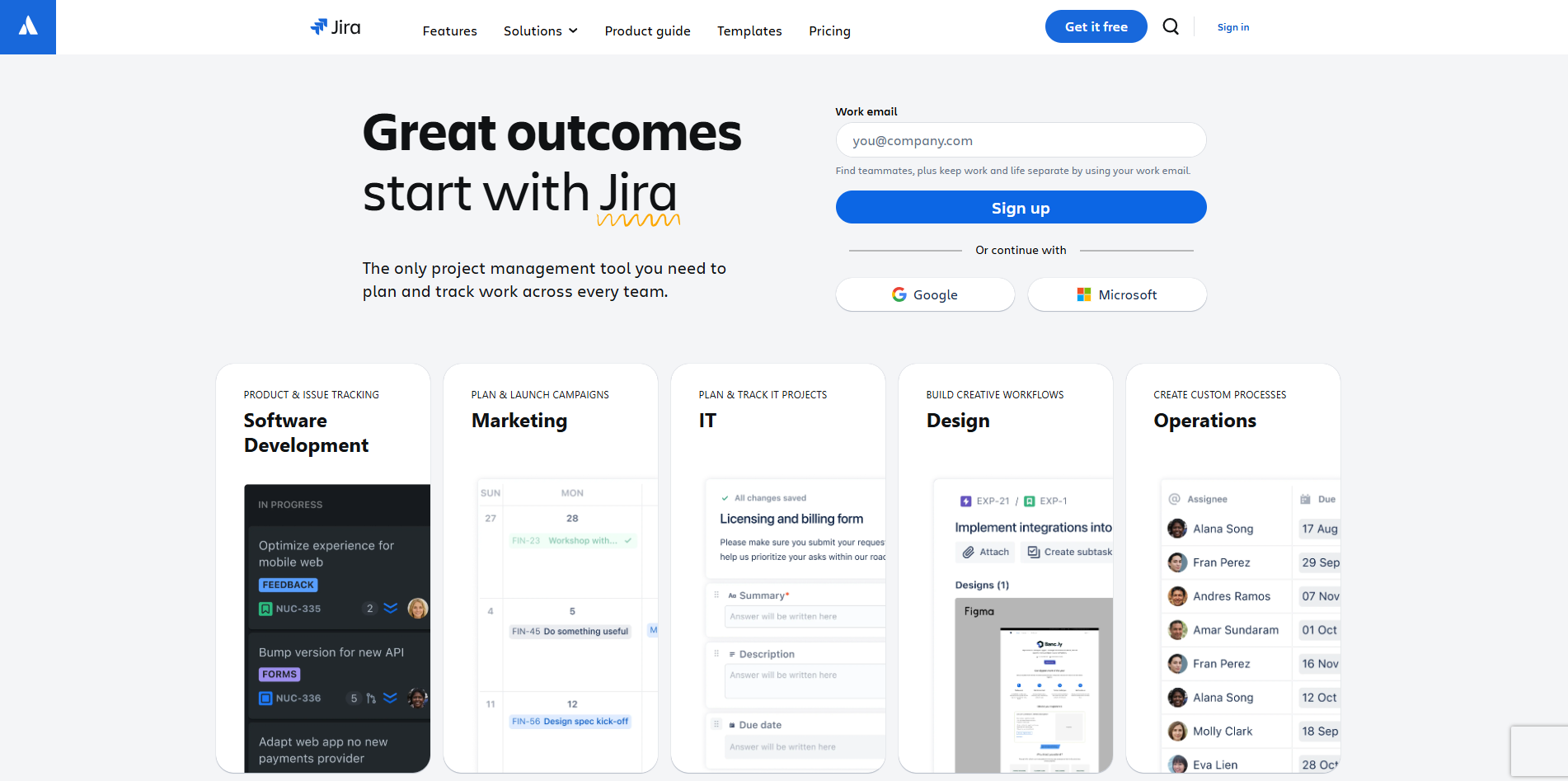
Jira is a powerful team collaboration tool specifically designed for software development teams. It offers agile project planning capabilities with Scrum and Kanban boards, enabling teams to manage projects efficiently.
Jira’s robust bug tracking and release management features ensure that software development processes are streamlined and organized. Advanced reporting and analytics provide valuable insights into project progress and team performance, making Jira an indispensable tool for software development teams aiming to enhance collaboration and productivity.
Features:
Agile project planning with customizable Scrum and Kanban boards.
Comprehensive bug tracking and release management.
Advanced reporting and analytics for data-driven decision-making.
Pricing: Free plan available; paid plans start at $8.60/user/month, offering enhanced features for software development.
8. Airtable: Best for Custom Workflows
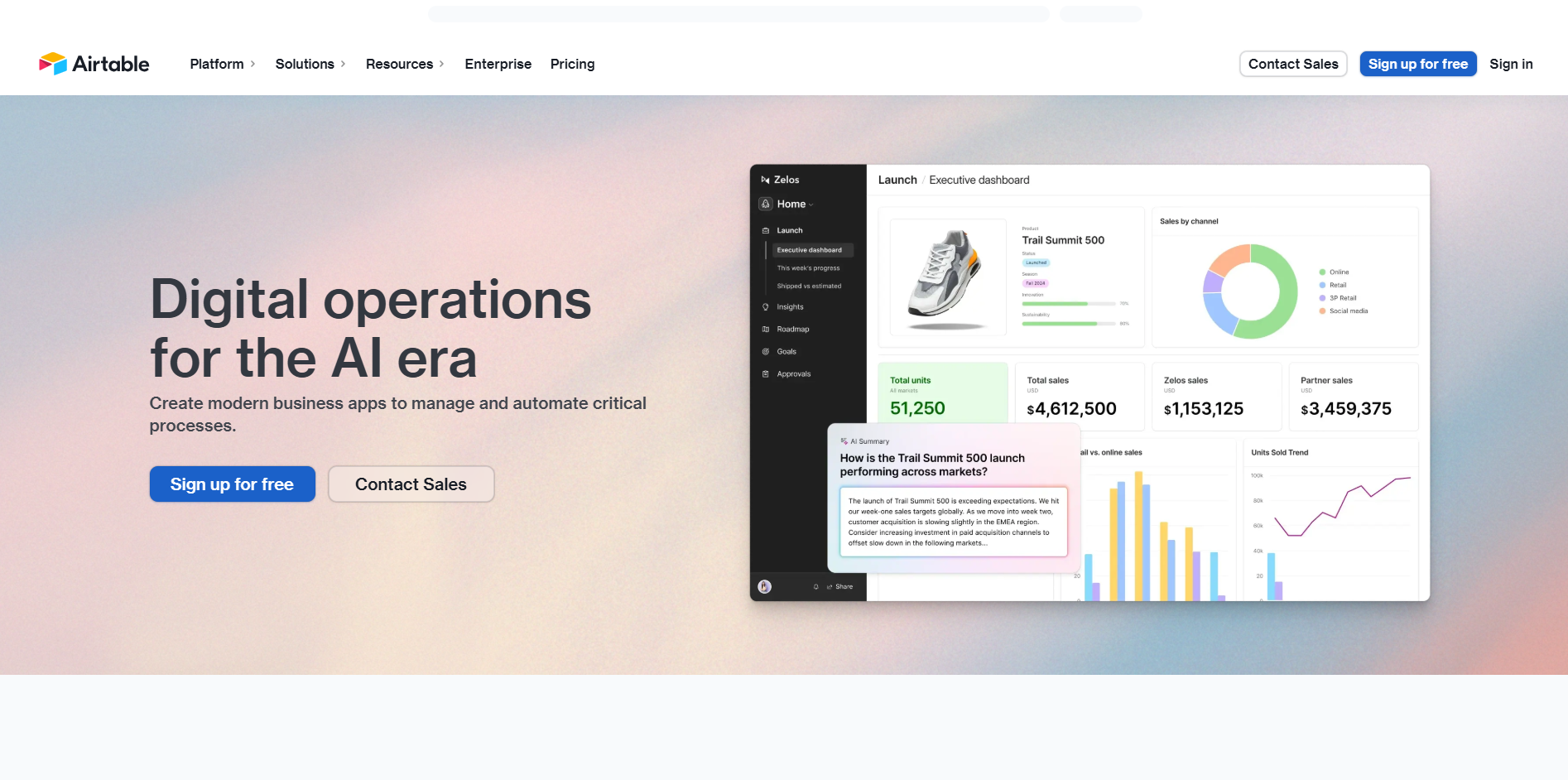
Airtable is a versatile team collaboration tool that excels in creating custom workflows and databases. It combines the functionalities of a spreadsheet and a database, allowing teams to customize their workflows to match their unique processes.
With Airtable, teams can manage tasks and projects using customizable templates, ensuring that their collaboration efforts are tailored to their specific needs. Its integrations with Zapier, Slack, and Google Workspace further enhance its flexibility, making it an ideal choice for teams seeking a highly customizable collaboration tool.
Features:
Customizable databases and templates for tailored workflows.
Task and project management tools with flexible configurations.
Integrations with Zapier, Slack, and Google Workspace for enhanced collaboration tools These integrations enhance the collaboration tools by connecting various platforms, allowing teams to automate workflows and streamline processes. By leveraging integrations, teams can ensure that their collaboration tools work seamlessly with other apps and software they already use, such as Google Workspace, Slack, and Zapier. This connectivity enables teams to collaborate more efficiently, reducing manual input and the risk of errors. Integrations also provide teams with the flexibility to customize their workflows and adapt the tools to fit their unique needs, ultimately enhancing productivity and collaboration.
Benefits of Using Team Collaboration Tools
Improves Productivity
Team collaboration tools are instrumental in boosting productivity by streamlining communication, automating tasks, and enhancing project management.
These tools provide a centralized platform where team members can share information, collaborate on tasks, and monitor progress. Features such as task assignment, deadlines, and reminders help teams stay on track and meet their goals.
By reducing the time spent on administrative tasks and improving coordination, team collaboration tools enable teams to focus on high-value activities, ultimately driving better outcomes and increased productivity.
Supports Informed Decision Making
Effective decision-making is crucial for the success of any team, and team collaboration tools play a vital role in this process.
By providing access to relevant information, data, and insights, these tools enable teams to make informed, data-driven decisions. Integration with other tools and systems ensures that all necessary information is available in one place, creating a single source of truth.
Features such as discussion threads, file sharing, and version control facilitate collaboration on documents, allowing teams to analyze data, share perspectives, and arrive at well-informed decisions that drive success.
Drives Action
Team collaboration tools are designed to drive action by equipping teams with the necessary tools and resources to execute tasks efficiently.
By automating routine tasks, assigning responsibilities, and tracking progress, these tools help teams stay focused and motivated. Customizable workflows, project templates, and integrations with other tools streamline the workflow, enabling teams to move projects forward with ease.
By providing a clear structure and visibility into task progress, team collaboration tools ensure that teams remain proactive and goal-oriented, driving action and achieving desired outcomes.
Enhances Working Experience
The working experience of team members is significantly enhanced through the use of team collaboration tools.
These tools reduce email clutter, minimize the need for frequent meetings, and automate repetitive tasks, allowing team members to focus on meaningful work. Features such as social media integration, gamification, and recognition contribute to building a positive and engaging work culture.
By fostering a sense of community and connection among team members, collaboration tools create an environment where employees feel valued and motivated, leading to higher job satisfaction and overall team productivity.
Choosing the Right Team Collaboration Tool
Evaluate Your Team’s Needs
Begin by assessing the specific requirements of your team. Identify key areas such as communication, project management, task management, and file sharing that need improvement. Consider whether your team operates in a remote, hybrid, or office-based environment, as this will influence the type of collaboration tool that best suits your needs.
Understanding your team’s workflow and identifying any gaps will help you determine the features and functionalities required in a collaboration tool.
Consider Integration Capabilities
The ability of a collaboration tool to integrate seamlessly with other apps and software is crucial. Look for tools that offer robust integration options with popular platforms like Google Workspace, Slack, and Microsoft Teams.
This ensures that your team can continue using their preferred tools while benefiting from enhanced collaboration features. Integration capabilities can also help automate workflows, reduce manual input, and streamline processes, leading to increased efficiency and productivity.
Look for Ease of Use and Accessibility
Choose a team collaboration tool that is user-friendly and accessible from any device, whether it’s a desktop, laptop, or mobile device. A simple and intuitive user interface reduces the learning curve and encourages widespread adoption within the team.
Features like drag-and-drop functionality, customizable workflows, and mobile apps further enhance the user experience, allowing team members to collaborate seamlessly from any location.
Implementing Team Collaboration Software
Enhance Internal Communication
Implementing team collaboration tools can significantly improve communication within your team. Utilize features such as real-time messaging, video conferencing, and screen sharing to facilitate both synchronous and asynchronous conversations.
These tools enable employees to connect and share ideas regardless of their location, improving internal communication efficiency and ensuring that everyone stays aligned with project goals and updates.
Improve Team Productivity
The right collaboration tools can streamline workflows and boost productivity by automating repetitive tasks and organizing project management processes.
By providing a centralized platform for task assignment, progress tracking, and document sharing, these tools help teams stay focused on high-value activities. This not only enhances individual productivity but also ensures that projects are completed on time and within scope.
Increase Employee Engagement
Team collaboration tools can foster a sense of community and connection among team members, which is vital for employee engagement. Features such as social media integration, recognition, and gamification contribute to building a positive and engaging work culture.
By creating an environment where employees feel valued and motivated, collaboration tools enhance job satisfaction and overall team productivity.
Drive Business Results
Effective use of collaboration tools can lead to the achievement of business goals and drive results.
By facilitating efficient communication, improving productivity, and fostering a collaborative work environment, these tools enable teams to execute projects successfully and deliver high-quality outcomes. Organizations that leverage collaboration tools effectively can gain a competitive advantage and achieve long-term success.
Best Practices for Team Collaboration
Use Collaboration Tools to Streamline Workflow
Automate routine tasks and streamline workflows to enhance efficiency. Utilize features such as task assignment, progress tracking, and deadline reminders.
By leveraging task management and project management software, teams can organize tasks effectively, ensuring that all team members are aligned and focused on their responsibilities.
This not only saves time but also reduces the risk of errors and miscommunication, ultimately enhancing team productivity.
Foster Open Communication
Encourage open and transparent communication among team members by utilizing chat apps and video conferencing tools. Regular check-ins and virtual meetings can help maintain alignment on project goals and address any concerns promptly.
By creating channels for specific projects or topics, teams can keep discussions organized and ensure that everyone is on the same page.
Encourage Collaboration and Innovation
Use brainstorming tools and collaborative apps to foster creativity and innovation within your team. Encourage team members to share ideas and feedback openly, and utilize digital tools that support real-time collaboration.
This approach not only enhances problem-solving but also drives innovation by leveraging the diverse skills and perspectives of the team.
Promote Accountability and Responsibility
Clearly define roles and responsibilities within the team to ensure accountability. Use project management features to assign tasks and set deadlines, enabling team members to track their progress and meet project timelines.
By promoting a sense of ownership and responsibility, teams can achieve their goals more effectively and drive successful project outcomes.
Provide Training and Support
Offer training and support to ensure that all team members are comfortable using collaboration tools. Provide resources such as tutorials, guides, and workshops to help team members maximize the use of these tools.
By equipping the team with the necessary skills, organizations can ensure seamless collaboration and enhance overall team productivity.
Evaluate and Optimize Collaboration Tools
Regularly assess the effectiveness of your collaboration tools and workflows. Gather feedback from team members to identify any areas for improvement and optimize the use of collaboration tools.
By gathering feedback from team members, organizations can identify areas that may require enhancement or adjustment. This feedback loop ensures that the tools remain aligned with the evolving needs of the team and that any potential issues are addressed promptly.
Conclusion
In the evolving landscape of modern work, team collaboration tools have become indispensable for organizations striving to enhance productivity and achieve their goals.
With a wide array of digital tools available, selecting the best team collaboration software tailored to your team’s specific needs is crucial. Whether you are managing software development teams, coordinating projects, or facilitating seamless communication among remote teams, the right collaboration tool can transform your workflow and drive success.
By focusing on key features such as real-time communication, task management, and project management capabilities, organizations can foster a collaborative environment that promotes innovation and efficiency. The integration of these tools with existing systems and their ease of use further ensures that teams can collaborate seamlessly and stay on the same page.
Embracing the best team collaboration tools will not only enhance team productivity but also position organizations for sustained success in an increasingly competitive market. By leveraging these tools effectively, teams can drive business results, improve employee engagement, and create a thriving work culture that adapts to the challenges and opportunities of the future.
Frequently Asked Questions (FAQ)
What is team collaboration software?
Team collaboration software is a digital tool designed to facilitate communication, project management, task management, and file sharing among team members. It helps teams work together more efficiently, whether they are in the same location or working remotely.
What are the benefits of using team collaboration tools?
Team collaboration tools improve productivity, streamline workflows, enhance communication, and support informed decision-making. They also help automate repetitive tasks, drive action, and create a positive working environment that enhances employee engagement.
How do I choose the best team collaboration tool for my organization?
Evaluate your team’s specific needs, such as communication, project management, and file sharing. Consider the integration capabilities with other apps, ease of use, and accessibility. Choose a tool that aligns with your team’s workflow and enhances productivity.
What are some popular team collaboration tools?
Popular team collaboration tools include Slack for communication, Asana for project management, Zoom for video conferencing, Miro for visual collaboration, Trello for simple project management, Google Workspace for file sharing, Jira for software development, and Airtable for custom workflows.
Can team collaboration tools be used by remote teams?
Yes, team collaboration tools are designed to support remote teams by providing features like real-time messaging, video conferencing, and file sharing. They enable teams to collaborate seamlessly regardless of their physical location.
Do team collaboration tools integrate with other software?
Most team collaboration tools offer integration capabilities with popular software like Google Workspace, Slack, Microsoft Teams, and more. This allows teams to automate workflows, reduce manual input, and streamline processes for increased efficiency.
Are there free versions of team collaboration tools available?
Many team collaboration tools offer free versions with basic features, while more advanced features and customization options are available in paid plans.