Trusted by over 1 million WordPress users, WP-Optimize turbocharges your WordPress website's speed, significantly enhancing user experience. This boost not only contributes to improved search engine rankings but also leads to higher conversion rates, making it an invaluable tool for website optimization.
Website performance is crucial for SEO, user experience, and conversion rates. Two of the most popular WordPress optimization plugins are WP-Optimize and WP Rocket, each offering tools to enhance PageSpeed scores, Core Web Vitals, and overall site efficiency.
WP Rocket is often praised as the best all-in-one caching and performance plugin. Still, WP-Optimize has made significant strides, especially with its free version offering features that many premium plugins charge for.
This review explores whether WP-Optimize Premium is a better alternative to WP Rocket by comparing WP Optimize with its competitors.
What is WP-Optimize?

WP-Optimize is a powerful WordPress optimization plugin designed to enhance the performance and speed of your WordPress website. As an all-in-one tool, it offers a comprehensive suite of features to help you optimize various aspects of your site.
With WP-Optimize, you can clean up your WordPress database, compress images, cache content, and reduce the size of HTML, CSS, and JavaScript files.
This optimization plugin is suitable for WordPress websites of all sizes and is designed to be user-friendly, making it accessible even for beginners.
WP-Optimize Free: Feature-Rich Even Without a Subscription
One of WP-Optimize’s biggest strengths is its free version, which provides powerful performance features typically found in paid plugins.

The WP Optimize plugin is a versatile tool designed to enhance the performance of WordPress sites through various features such as database cleanup, caching, image compression, and minification:
Loading CSS Asynchronously
This feature is crucial for improving the performance of your WordPress website by preventing render-blocking, which can delay the display of web pages.
By loading CSS files asynchronously, WP-Optimize ensures that the first contentful paint (FCP) is achieved more quickly, leading to a smoother and faster user experience.
This is particularly beneficial for enhancing Core Web Vitals, a set of metrics that Google uses to evaluate the loading performance, interactivity, and visual stability of a webpage.
Google Fonts & Font Awesome Optimization
WP-Optimize reduces the number of external requests your website makes, significantly speeding up page load times. By optimizing popular font libraries like Google Fonts and Font Awesome, the plugin minimizes the impact these resources have on your site’s performance.
This optimization is essential for maintaining a fast website, as it ensures that fonts are loaded efficiently without compromising the visual appeal of your site.
CSS & JS Minification/Combination
Minifying CSS and JavaScript files involves removing unnecessary characters, such as spaces and comments, to reduce file size. WP-Optimize also combines these files, decreasing the number of HTTP requests needed to load a page.
This process not only speeds up loading times but also enhances the overall efficiency of your website, contributing to better SEO performance and user satisfaction.
Mobile-Specific Caching
With an increasing number of users accessing websites from mobile devices, optimizing for mobile speed is more important than ever. WP-Optimize provides device-specific caching, which means that mobile users receive a version of your site that is optimized for their device.
This feature ensures that your site loads quickly and performs well on smartphones and tablets, improving the mobile user experience and helping to retain visitors.
Database Optimization
Over time, WordPress databases can become cluttered with unnecessary data, such as post revisions, spam comments, and transient options. WP-Optimize cleans and optimizes your WordPress database, removing this clutter to improve efficiency and reduce server load.
Regular database optimization is vital for maintaining a fast and responsive website, as it ensures that your database operates smoothly and efficiently.
Image Optimization
Images are often the largest files on a webpage, and unoptimized images can significantly slow down your site. WP-Optimize compresses images to reduce their file sizes without sacrificing quality, using advanced compression techniques to ensure that your images look great while loading quickly.
This feature is essential for improving page load times and providing a better user experience, as visitors are more likely to stay on a site that loads images quickly.
These features alone make WP-Optimize stand out from other free performance plugins, bringing it These features alone make WP-Optimize stand out from other free performance plugins, bringing it closer to the capabilities of premium options.
WP-Optimize provides a competitive edge for users seeking to enhance their WordPress website’s performance without incurring additional costs by offering essential tools like database cleanup, caching, and image optimization without a subscription fee.
This makes it an attractive choice for beginners and budget-conscious users who want to optimize their
WP-Optimize Premium: Unlocking Advanced Performance Features
WP-Optimize Premium expands on the free version with several premium features, including:

Image Compression – Reduces image file sizes to improve load times, much like WP Rocket’s Lazy Load feature.
Preload Key Requests – Speeds up loading by preloading essential assets like fonts and scripts.
Multisite Support – Allows WP-Optimize to function seamlessly across WordPress multisite installations.
Individual Database Table Optimization – Provides granular control over database cleanups.

Scheduled Database Optimization – Automates database maintenance to keep your site running efficiently.
Enhanced Logging & Reporting – Offers deeper insights into performance optimizations.
Multilingual & Multi-Currency Caching – Essential for WooCommerce and international eCommerce stores.
Geolocation & Tax Country Support – Optimizes WooCommerce-based stores by dynamically adjusting caching.
Tracking Query Compatibility (utm_*) – Ensures caching doesn’t break tracking URLs.
Cloudflare Integration – Works with Cloudflare’s CDN for improved global performance.
These features help WP-Optimize’s Premium compete directly with WP Rocket, especially for sites needing WooCommerce-specific caching, multisite support, or advanced database control.
User Interface and Accessibility
WP-Optimize boasts a user-friendly interface that makes it easy to navigate and use. The plugin is designed to be accessible to users of all skill levels, from beginners to advanced developers.
Within the WordPress dashboard, WP-Optimize provides a clear and intuitive overview of the optimization options, allowing you to configure and customize the plugin to meet your specific needs.
Additionally, WP-Optimize offers a range of customization options, including the ability to enable caching, minify CSS and JavaScript files, and compress images, ensuring that your WordPress site runs efficiently.
WP-Optimize vs WP Rocket: Which Caching Plugin Is Better?
1. Performance & Caching
WP Rocket’s caching plugins are more powerful out-of-the-box, featuring advanced preloading and instant page caching that ensures your web pages load swiftly.
This is particularly beneficial for enhancing user experience and meeting Google’s Core Web Vitals requirements, which are essential for SEO.
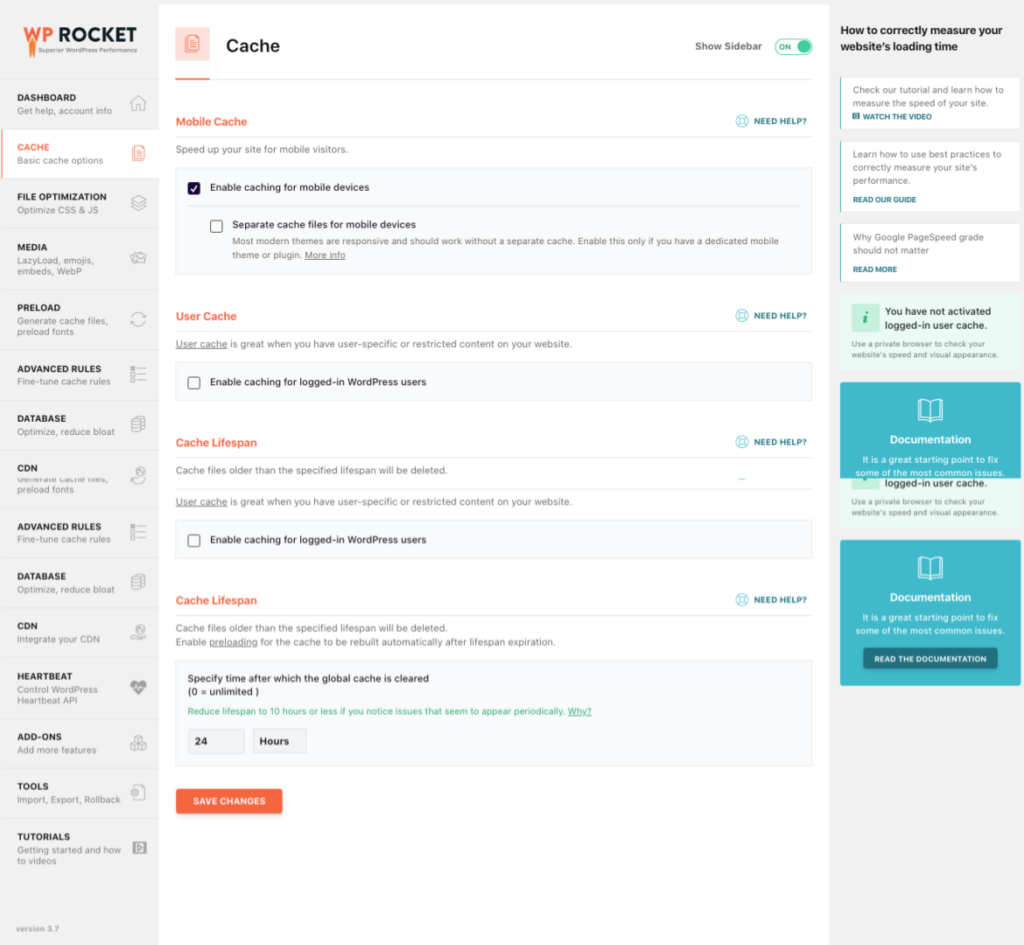
WP Rocket’s ability to automatically preload cached files means that even the first visitor to a page will experience fast loading times, as the plugin prepares the cached version of the page in advance.
This functionality is complemented by its robust database cleanup tools, which help maintain a lean and efficient WordPress database, reducing server load and improving site performance.
WP-Optimize, on the other hand, offers solid caching solutions, particularly for multilingual and WooCommerce stores. Its caching functionality is tailored to handle the complexities of dynamic content and variable pricing, which are common in eCommerce environments.
However, WP-Optimize does not include WP Rocket’s automatic cache preloading feature, meaning that the first visitor to a page may experience slower load times until the cache is generated.
Additionally, while WP-Optimize provides scheduled database cleanup, it lacks the on-demand database cleanup capabilities that WP Rocket offers, making it slightly less flexible for users who need immediate database optimization.
✅ Winner: WP Rocket (Better preloading and caching mechanism).
2. Image & Database Optimization
WP Rocket provides Lazy Load and Image Optimization, which are essential for improving page load times by loading images only when they are visible in the user’s browser.
However, for image compression, WP Rocket relies on a separate premium plugin called Imagify. This means users need to install and manage an additional plugin to achieve comprehensive image optimization, potentially increasing costs and complexity.
WP-Optimize Premium, on the other hand, offers a more integrated solution by including both image compression and scheduled database optimizations within one package.
This integration allows users to automatically compress images and clean up their WordPress database without the need for additional plugins.
The image compression feature ensures that images are reduced in size without losing quality, significantly enhancing loading speed. Scheduled database optimizations help maintain a lean and efficient database, reducing server load and improving overall site performance.
This comprehensive approach makes WP-Optimize Premium a more convenient and cost-effective option for users seeking to optimize their WordPress websites.

✅ Winner: WP-Optimize Premium (More built-in features).
3. Compatibility with Other Plugins
WP-Optimize works well with third-party tools like Flying Scripts or Jetpack Boost to further enhance performance.
WP Rocket is more user-friendly and doesn’t require additional plugins for most optimizations. Many users have reported significant improvements in their PageSpeed scores and faster page load times after they installed WP Rocket.
✅ Winner: Tie (WP Rocket for ease of use, WP-Optimize for flexibility).
4. WooCommerce & eCommerce Optimization
WP Rocket does not have built-in geolocation caching, requiring extra configuration.
WP-Optimize Premium includes geolocation and tax-based caching, making it ideal for WooCommerce stores with dynamic pricing.
✅ Winner: WP-Optimize Premium (Better suited for eCommerce).
5. Pricing & Value for Money

WP Rocket offers pricing starting at $59/year for a single site license, going up for multiple sites. WP-Optimize Premium is cheaper at $49/year and offers a free version with solid features.
✅ Winner: WP-Optimize Premium (More affordable).
Pros and Cons of Using WP-Optimize
Pros:
Improves website performance and speed: WP-Optimize enhances the overall performance of your site, leading to faster load times.
Easy to use and navigate: The user-friendly interface makes it accessible for users of all skill levels.
Offers a range of optimization features: Includes database cleanup, image compression, and caching, providing a comprehensive optimization solution.
Suitable for WordPress websites of all sizes: Whether you have a small blog or a large eCommerce site, WP-Optimize can handle it.
Affordable pricing plans: Offers a free version with solid features, making it a cost-effective choice.
Cons:
May not be suitable for very large or complex websites: Some very large sites might require more advanced features.
Some users may find the interface overwhelming: The range of options can be daunting for beginners.
Limited customization options: Compared to some other optimization plugins, WP-Optimize may offer fewer customization options.
Alternatives to WP-Optimize
If you’re exploring alternative optimization plugins to WP-Optimize, here are a few options to consider:
WP Rocket: A popular caching plugin that offers advanced features and customization options. WP Rocket is a strong contender known for its powerful caching functionality and ease of use.
Autoptimize: Specializes in code optimization, including minifying and merging CSS, JavaScript, and HTML files. It’s a great choice if you need to focus on optimizing your site’s code.
W3 Total Cache: A comprehensive caching plugin that offers a range of features, including page caching, browser caching, and minification. It’s highly configurable and suitable for users who need extensive caching options.
Each of these plugins has its own strengths and weaknesses, and the best choice for your website will depend on your specific needs and requirements.
Whether you prioritize ease of use, advanced features, or specific optimization capabilities, there’s a caching plugin out there to meet your needs.
Final Verdict: Is WP-Optimize Premium Better Than WP Rocket?
WP Rocket is still the best all-in-one caching solution for users who want a set-it-and-forget-it experience with minimal setup. It excels in automatic cache preloading, built-in lazy loading, and easy configuration.
However, WP-Optimize Premium is the better choice for WooCommerce stores, database optimization, and budget-conscious users. With features like image compression, geolocation caching, and Cloudflare integration, it provides a robust alternative to WP Rocket at a lower cost.
The WP Optimize plugin is a versatile tool designed to enhance the performance of WordPress sites through various features such as database cleanup, caching, image compression, and minification.
FAQ WP-Optimize Premium Review
Is WP-Optimize safe?
Yes, WP-Optimize is a safe and reliable optimization plugin designed to enhance the performance of WordPress websites. It integrates seamlessly with your WordPress dashboard and provides features like database cleanup, caching, and image optimization without compromising your site’s security.
Is WP-Optimize Premium worth it?
WP-Optimize Premium offers advanced features that can significantly enhance your website’s performance. If you require features like geolocation caching, multisite support, or advanced database optimization, the premium version is a worthwhile investment.
What is the difference between WP Rocket and WP-Optimize?
WP Rocket is known for its comprehensive caching functionality and ease of use, offering features like automatic cache preloading and lazy loading. WP-Optimize, on the other hand, provides a robust free version with essential optimization tools and a premium version focusing on database and image optimization.
What is the difference between WP-Optimize and Super Cache?
WP-Optimize is an all-in-one optimization plugin that offers caching, database cleanup, and image compression. WP Super Cache primarily focuses on caching functionality, making it less versatile than WP-Optimize for overall site optimization.
Can WP-Optimize kill my website?
While WP-Optimize is designed to enhance website performance, improper use or misconfiguration of any optimization plugin can potentially cause issues. It’s essential to follow best practices and backup your site before making significant changes.
How does WP-Optimize compare to WP Rocket in terms of caching?
WP Rocket offers more advanced caching features, such as automatic cache preloading and superior file optimization. WP-Optimize provides solid caching solutions, especially for WooCommerce and multilingual sites, but lacks some of WP Rocket’s advanced caching capabilities.







