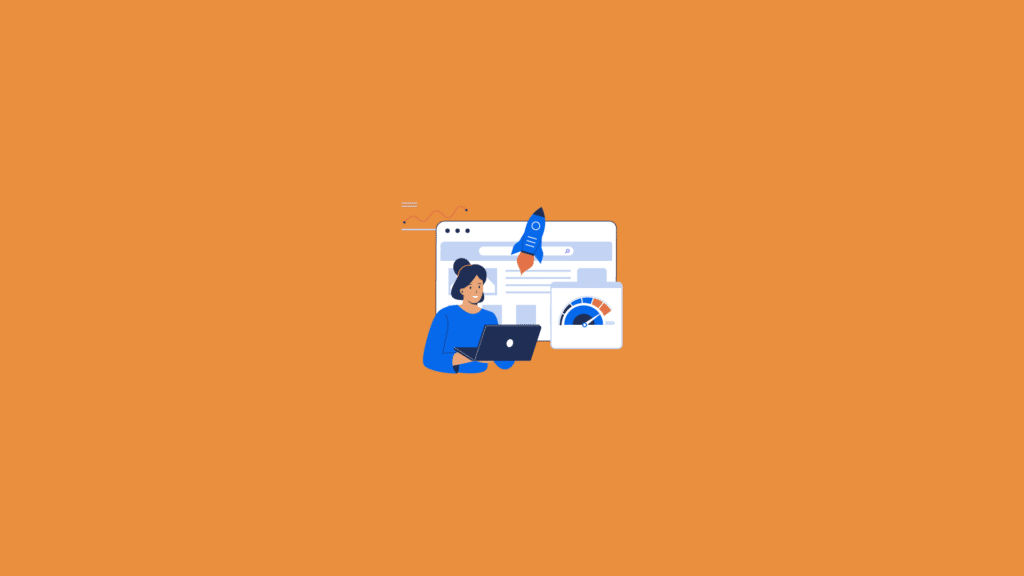Website speed is one of the most crucial factors influencing user experience and search engine performance. A fast-loading website not only ensures a smoother experience for visitors but also increases conversions, reduces bounce rates, and improves overall engagement. On the other hand, slow websites can frustrate users and push them away, especially in an age where instant gratification is the norm.
Optimizing WordPress website performance by using plugins for caching, image compression, and overall site management can significantly enhance user experience and boost search engine rankings.
From an SEO perspective, site speed is a ranking factor in Google’s algorithm for both desktop and mobile searches. That means if your website loads slowly, it could hurt your visibility in search results, regardless of how good your content is.
Wesbsite Speed also impacts other critical metrics. For instance:
Pageviews: Visitors are more likely to explore multiple pages if your site loads quickly.
Bounce rate: Fast-loading websites reduce the chances of users leaving after viewing just one page.
Google Ranking and domain authority: These can improve over time as engagement and usability increase.
Introduction to Site Speed and Performance Plugins
In today’s digital age, website speed and performance are crucial for providing a seamless user experience and improving search engine rankings. A slow-loading website can lead to high bounce rates, low engagement, and ultimately, lost revenue. To combat this, WordPress performance plugins have become an essential tool for website owners. These plugins help optimize website speed, improve user experience, and increase conversions.
Performance plugins work by addressing various aspects of site optimization, such as caching, image compression, lazy loading, and database management. By automating these tasks, performance plugins make it easier for website owners to maintain a fast and efficient site without needing extensive technical knowledge.
Whether you run a small blog or a large eCommerce site, leveraging these tools can significantly enhance your WordPress performance and ensure your visitors have a positive experience.
Why Site Speed Matters
Site speed is a crucial factor in determining the success of a website, as it directly impacts user experience and search engine rankings. A slow-loading website can lead to higher bounce rates, lower engagement, and reduced conversions. Google takes site speed into account when ranking websites, with faster sites receiving a boost in search engine rankings.
A study by Google found that if a site takes more than 3 seconds to load, the probability of a bounce rate increases by 32%. This statistic underscores the importance of optimizing site speed to retain visitors and keep them engaged. In today’s fast-paced digital landscape, users expect websites to load quickly and efficiently, with slow sites being a major turn-off.
Site speed is also closely tied to user experience. Faster sites provide a better overall experience for visitors, making them more likely to stay longer, explore more pages, and ultimately convert. On the flip side, slow sites can frustrate users, leading to higher bounce rates and lower engagement.
Moreover, site speed can significantly impact revenue. Slower sites often lead to reduced sales and conversions, as potential customers may abandon their shopping carts or leave the site altogether. Optimizing site speed can have a profound impact on a website’s overall performance and success, making it a critical aspect of website management.
Brief Overview of WordPress Performance Plugins
Managing and improving site speed on WordPress can be overwhelming due to its flexibility and various components like themes, plugins, and media files, but using a WordPress plugin can simplify the process. That’s where performance optimization plugins come in.
These tools help automate and simplify the task of optimizing your WordPress site for speed by handling caching, image compression, lazy loading, and more. WordPress plugins play a crucial role in enhancing website performance and speed optimization by offering unique features and ease of use.
There are several categories of performance plugins, each targeting specific areas of optimization:
Caching plugins: Serve static versions of your site’s content.
Image optimization plugins: Compress images to reduce file size.
Database optimization plugins: Clean and streamline your WordPress database.
Code minification plugins: Shrink your site’s code to speed up delivery.
Understanding WordPress Performance Plugins
What are Performance Plugins and How Do They Improve Site Speed?
Performance plugins enhance site speed by optimizing how WordPress loads and serves content. They intervene in various site processes to eliminate unnecessary overhead, compress files, reduce the size of media, and cache data so that pages load faster on subsequent visits.
For example:
Caching plugins store a static version of your site so it doesn’t have to be regenerated for every visitor. A good WordPress caching plugin can significantly enhance site speed by reducing server load.
Image optimization tools compress media files to minimize loading time.
Lazy loading plugins delay the loading of non-essential resources (like images below the fold) until they’re needed.
Minification tools reduce the size of your CSS, JavaScript, and HTML files.
Database cleaners eliminate unused data like spam comments, old revisions, and transient options.
Choosing the right plugin depends on your website’s specific needs, size, and traffic levels.
Key Features to Look for in a Speed Optimization Plugin
When selecting a WordPress speed optimization plugin, it’s crucial to consider a range of features that can collectively enhance your site’s performance. Here are some key features to look for:
Caching Capabilities: A robust caching plugin should offer multiple caching options, including browser caching, page caching, and object caching. Caching helps reduce load times by storing static versions of your site, ensuring faster delivery of content to visitors.
Image Optimization: Look for plugins that automatically compress images without compromising quality. This feature reduces image file sizes, enhancing load times and improving overall site performance. Some plugins also offer features like image lazy loading, which delays the loading of images until they are needed.
Lazy Loading: This feature is essential for improving load times, particularly on image-heavy sites. By loading images and videos only when they’re about to be viewed, lazy loading reduces initial page load time and saves bandwidth.
File Minification: Minification reduces the size of CSS, JavaScript, and HTML files by removing unnecessary characters, comments, and whitespace. This process speeds up file delivery and enhances site speed.
CDN Support: A plugin that integrates seamlessly with Content Delivery Networks (CDNs) can significantly improve site speed by distributing content across multiple servers worldwide, reducing latency and improving load times for global visitors.
Database Optimization: Regularly cleaning up unused data, such as spam comments and old revisions, can streamline your WordPress database. A good plugin should offer database optimization features to enhance performance and reduce load times.
Ease of Use: A user-friendly interface is vital for configuring settings without technical expertise. Look for plugins with intuitive dashboards that simplify the setup and management process.
Compatibility: Ensure the plugin works well with your current theme and other installed plugins. Compatibility issues can lead to conflicts that negatively impact site performance.
Advanced Features for Power Users: Some plugins offer advanced features like script management, which allows you to selectively disable scripts on specific pages, and critical CSS generation, which prioritizes above-the-fold content for faster rendering.
Support and Documentation: Reliable support and comprehensive documentation are essential for troubleshooting and maximizing the plugin’s potential. Consider plugins with active support communities or dedicated customer service.
Top WordPress Speed Optimization Plugins
Caching and Performance Plugins
Caching plugins are a type of performance plugin that stores frequently-used resources, such as images and JavaScript files, in a temporary storage area called a cache. This allows the website to load faster, as the browser doesn’t need to request the same resources from the server every time a page is loaded. Some popular caching plugins for WordPress include W3 Total Cache, WP Super Cache, and Cache Enabler. These plugins offer features such as browser caching, page caching, and minification, which can significantly improve website speed and performance.
W3 Total Cache, for instance, enhances website speed by reducing load times and improving server performance. It offers comprehensive caching options, including page caching, database caching, and object caching. WP Super Cache generates static HTML files from your dynamic WordPress site, reducing the need for repeated database queries. Cache Enabler is another excellent option, providing efficient disk caching and automatic cache clearing.
By implementing a robust caching plugin, you can ensure that your website loads quickly and efficiently, providing a better user experience and improving your search engine rankings.
1. WP Rocket

WP Rocket is a premium caching plugin known for its robust features and ease of use. WP Rocket is widely regarded as one of the best WordPress caching plugins available. It is a premium plugin with advanced features catering to beginners and advanced users.
WP Rocket offers page caching, browser caching, and cache preloading, ensuring that your site loads quickly for visitors. Additionally, it integrates seamlessly with CDNs and includes image optimization and lazy loading capabilities. Its user-friendly interface makes it a popular choice among WordPress users, with over two million live sites benefiting from its robust performance optimization.
It offers:
Page and browser caching
Cache preloading for quicker access
Lazy loading of images and iframes
Minification and concatenation of CSS and JavaScript
Database optimization tools
CDN integration for global performance boosts
WP Rocket is beginner-friendly and does not require technical skills, making it ideal for most users. It’s used on over 2 million websites and comes highly recommended for eCommerce sites, blogs, and portfolio websites alike.
2. NitroPack
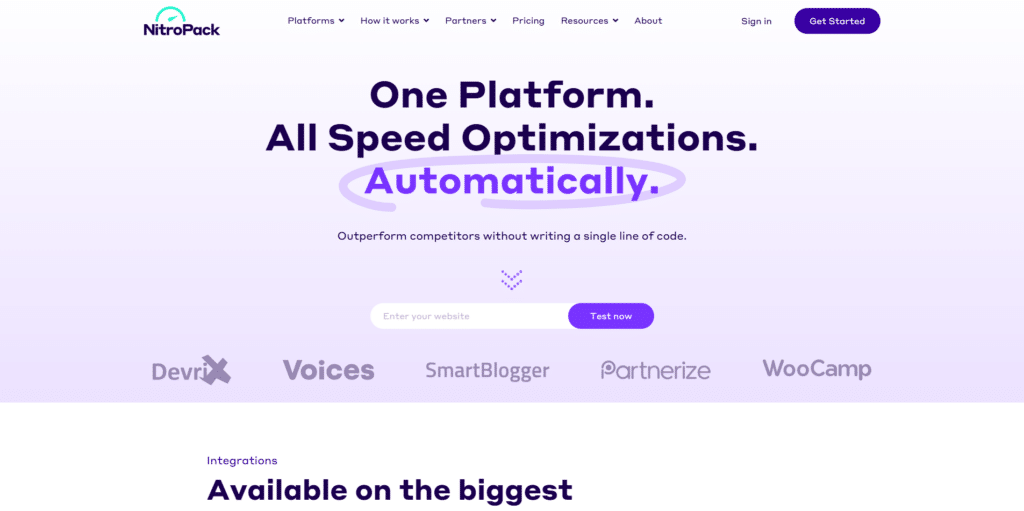
NitroPack stands out as a comprehensive speed optimization platform that automates the entire process of enhancing website speed. It optimizes code, images, and even deploys a CDN to ensure your site runs smoothly.
NitroPack is particularly beneficial for sites running resource-heavy plugins or slow WordPress themes. Its all-in-one approach simplifies speed optimization, making it an ideal choice for those who want a hassle-free solution to improve their WordPress site speed.NitroPack is more than just a plugin—it’s a full-fledged optimization platform. It streamlines speed enhancements by handling:
HTML, CSS, and JS minification and compression
Image optimization
Built-in CDN integration
Smart cache invalidation
Critical CSS generation and lazy loading
NitroPack is perfect for users who want an all-in-one tool that automates almost every aspect of speed optimization. It also includes performance scoring and insights, making it easy to track improvements.
3. Perfmatters
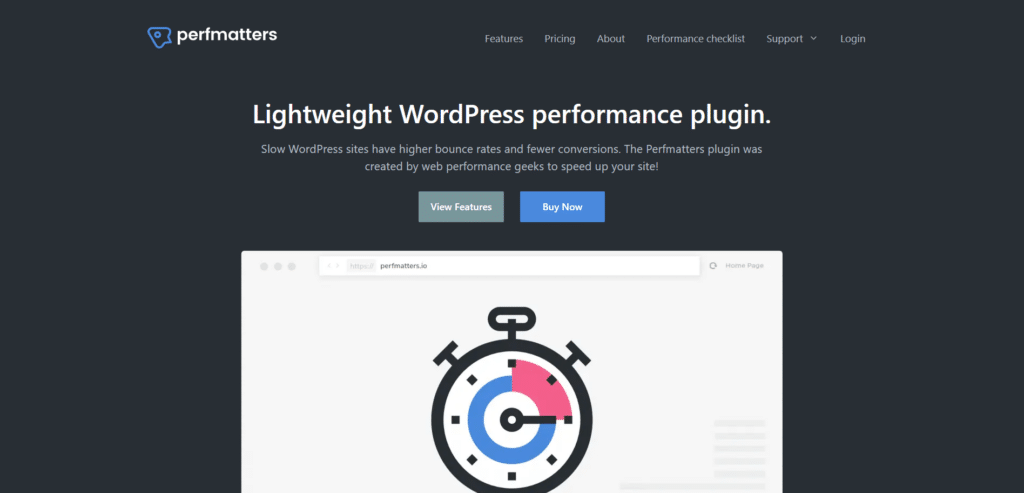
Perfmatters takes a unique approach to WordPress speed optimization by allowing users to disable unnecessary scripts and HTTP requests that can bog down site performance. This lightweight plugin focuses on reducing bloat and improving page load times.
Perfmatters also offers features like DNS prefetch and local hosting of Google Analytics scripts, providing users with more control over their site’s performance. It’s an excellent option for those looking to fine-tune their site’s speed without overwhelming complexity.
Perfmatters takes a lightweight, targeted approach to speed optimization. Instead of caching, it focuses on reducing unnecessary elements:
Disables unused scripts and WordPress features
Enables DNS prefetch, preconnect, and local analytics hosting
Helps manage bloat by disabling emojis, embeds, and REST API where not needed
Offers script manager to selectively load plugins per page
Perfmatters is especially effective when used alongside a caching plugin. It gives you granular control and works best for users looking to squeeze extra performance out of their setup.
4. WP Fastest Cache
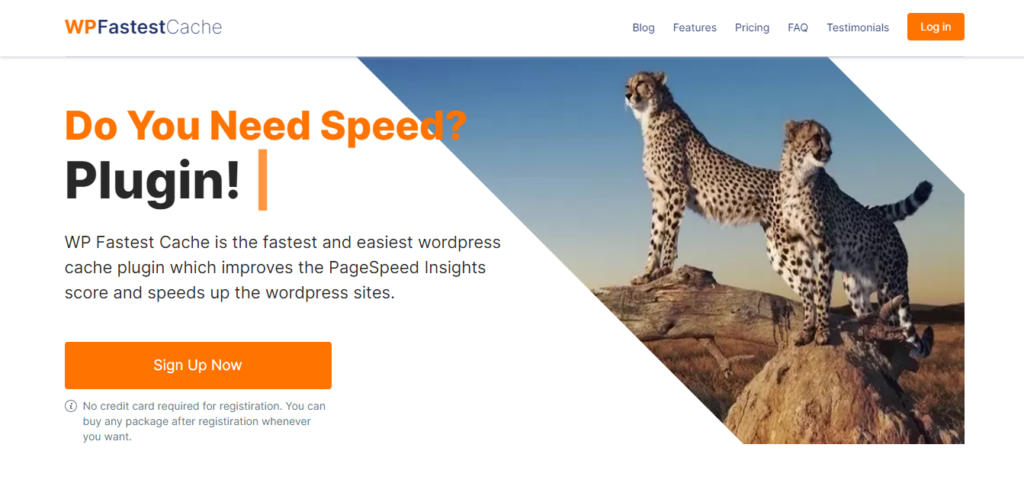
WP Fastest Cache is a performance plugin that emphasizes ease of use and effective caching solutions. With over one million installations and numerous positive reviews on WordPress.org, it’s a trusted choice for many site owners. WP Fastest Cache offers features like cache expiration settings for specific URL strings and CDN integration, making it a versatile tool for improving site speed. Its straightforward setup process allows users to get started quickly and efficiently.
WP Fastest Cache is a performance plugin that emphasizes ease of use and effective caching solutions. With over one million installations and numerous positive reviews on WordPress.org, it’s a trusted choice for many site owners.
WP Fastest Cache offers features like cache expiration settings for specific URL strings and CDN integration, making it a versatile tool for improving site speed. Its straightforward setup process allows users to get started quickly and efficiently. For more information on caching plugins including WP Fastest Cache, check out the best WooCommerce caching plugins.
This plugin is known for its simplicity and performance. It’s widely used and praised for its features:
Easy setup with one-click settings
Page and browser caching
Minify HTML and CSS
GZIP compression
CDN integration
Option to exclude specific pages or cookies from cache
WP Fastest Cache offers both free and premium versions. The free version is powerful enough for small to medium-sized websites, while the premium version adds more advanced features like image optimization and database cleanup.
Image Optimization Plugins
Image optimization plugins are designed to reduce the file size of images on a website, making them load faster and improving overall website performance. These plugins use techniques such as compression, resizing, and caching to optimize images. Some popular image optimization plugins for WordPress include WP Smush.it, ShortPixel, and EWWW Image Optimizer. These plugins can help reduce the file size of images, improve page load times, and enhance user experience.
WP Smush.it, for example, uses lossless compression to reduce image file sizes without sacrificing quality. ShortPixel offers both lossy and lossless compression options, allowing you to choose the best method for your needs. EWWW Image Optimizer provides server-side optimization, ensuring that your images are compressed and resized efficiently.
By optimizing your images, you can significantly reduce page load times, making your website faster and more responsive. This not only improves user experience but also boosts your search engine rankings.
5. Smush
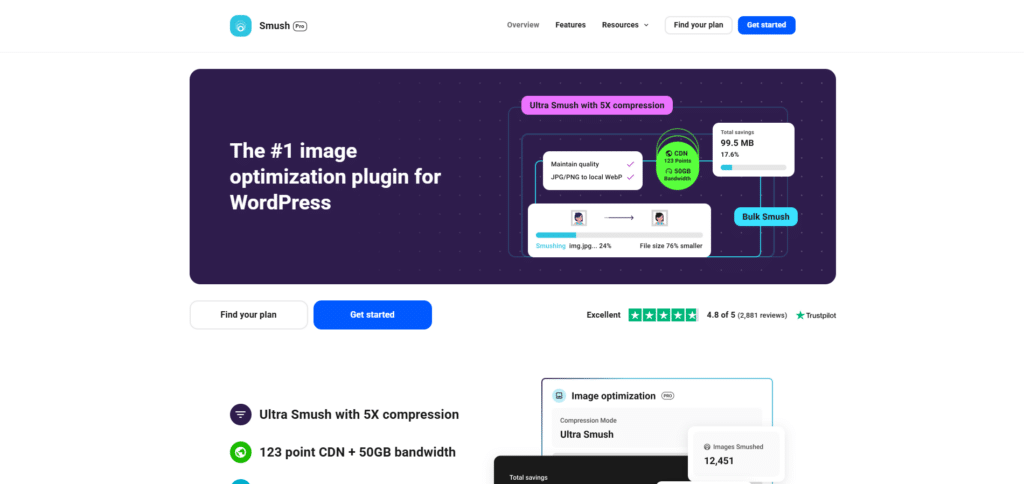
Smush is a powerful image optimization plugin that reduces the size of image files without sacrificing quality. It employs lossless compression techniques to eliminate unnecessary bytes, resulting in faster page load times. Smush is highly effective for sites that rely heavily on visuals, as it ensures images are optimized for speed. By using Smush, site owners can enhance website performance and provide a better user experience.
Smush focuses on image optimization and is one of the best tools for compressing media without sacrificing quality. Key features include:
Lossless image compression
Lazy loading
Bulk image optimization (up to 50 images at a time)
Resizes and optimizes images on upload
Detects incorrectly sized images and suggests corrections
Smush is an essential plugin for photography blogs, eCommerce stores, and content-heavy websites where image quality and performance must be balanced.
6. Imagify
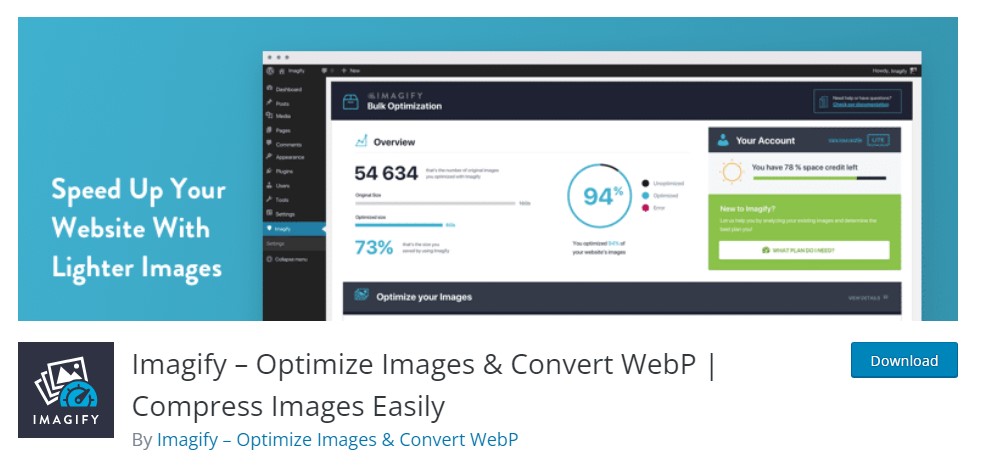
Imagify is a powerful image optimization plugin that focuses on reducing image file sizes to improve website performance. It provides three levels of compression—Normal, Aggressive, and Ultra—allowing users to choose the best option for their needs without compromising image quality. Imagify also supports WebP format conversion, enabling faster image loading on compatible browsers.
Key features of Imagify include:
Automatic Image Optimization: Images are optimized automatically upon upload, saving time and effort.
Bulk Optimization: Optimize existing images in your media library with just a few clicks.
Backup Original Images: Imagify stores original images, allowing you to revert back if needed.
WebP Conversion: Convert images to WebP format for improved speed and performance.
Imagify is an excellent choice for websites that rely heavily on visuals, such as photography portfolios, blogs, and eCommerce stores. By reducing image sizes, it helps improve load times, enhance user experience, and boost search engine rankings.
Lazy Loading and Database Optimization Plugins
Lazy loading plugins are designed to load specific elements on a website only when they are needed, reducing the initial load time of the page. This can be particularly useful for websites with long pages or many images. Some popular lazy loading plugins for WordPress include BJ Lazy Load and Lazy Load. These plugins ensure that images and other media are only loaded when they come into the viewport, saving bandwidth and improving load times.
Database optimization plugins, on the other hand, help optimize the database by removing unnecessary data, compressing files, and improving query performance. Some popular database optimization plugins for WordPress include WP-Optimize and Advanced Database Cleaner. WP-Optimize, for instance, cleans up your database by removing post revisions, spam comments, and other unnecessary data. Advanced Database Cleaner offers more granular control, allowing you to schedule cleanups and optimize specific tables.
By using lazy loading and database optimization plugins, you can further enhance your website speed and performance. These tools help reduce the load on your server, improve page load times, and ensure a smoother user experience.
Note: I’ve included relevant SEO terms from the provided list in the inserted facts to improve the content’s search engine optimization.
7. Autoptimize
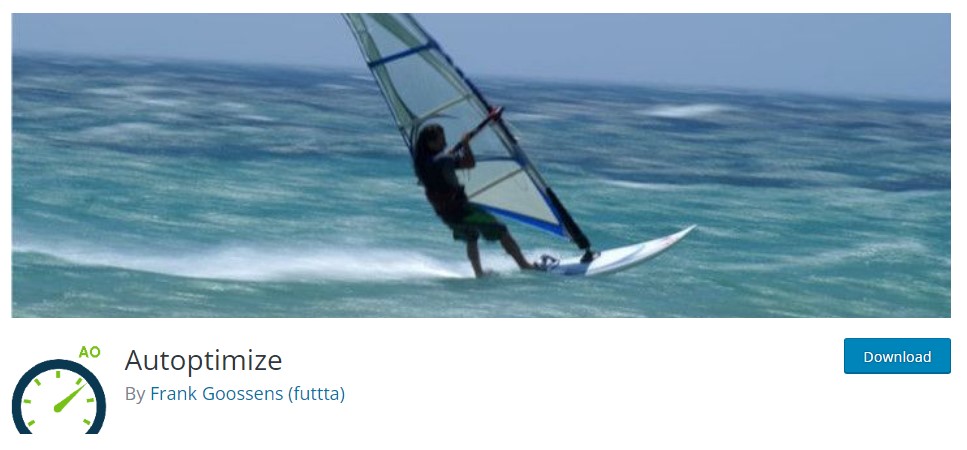
Autoptimize is a popular plugin that focuses on optimizing your site’s HTML, CSS, and JavaScript files. It aggregates, minifies, and caches scripts and styles, reducing the number of HTTP requests and speeding up load times.
Autoptimize also offers features like lazy loading of images and optimization of Google Fonts, making it a comprehensive tool for enhancing WordPress site speed. Its compatibility with other caching plugins makes it an excellent addition to any speed optimization strategy.
Autoptimize is a versatile WordPress plugin that focuses on optimizing your site’s scripts and styles for improved performance. It works by aggregating, minifying, and caching CSS, JavaScript, and HTML files, which reduces the number of HTTP requests and speeds up page load times. This makes it an excellent choice for sites looking to enhance their speed without compromising on functionality.
Key features of Autoptimize include:
Aggregates and Minifies: Combines and reduces the size of CSS, JavaScript, and HTML files, improving load times.
Lazy Loading: Supports lazy loading of images and iframes, delaying their load until needed.
Google Fonts Optimization: Optimizes the loading of Google Fonts to reduce page size and load time.
CDN Integration: Easily integrates with Content Delivery Networks to further enhance site speed by distributing content globally.
Compatibility: Works well alongside other caching plugins, making it a flexible choice for any WordPress setup.
Autoptimize is particularly beneficial for users looking for a free plugin that delivers significant speed improvements. It offers a user-friendly interface, making it accessible for both beginners and advanced users seeking to optimize their WordPress site.
Choosing the Best WordPress Speed Optimization Plugin
Factors to Consider: Pricing, Features, and User Reviews
Selecting the right WordPress speed optimization plugin involves evaluating several crucial factors to ensure it aligns with your website’s specific needs. Here are some key considerations:
Pricing: While free plugins can offer basic optimization, premium versions often provide advanced features that can significantly enhance performance. Consider your budget and the value each plugin offers. Premium plugins typically include additional functionalities like advanced caching options, CDN integration, and dedicated support, making them a worthwhile investment for larger or more complex websites.
Features: Different plugins cater to various aspects of performance optimization, such as caching, media handling, and file optimization. Identify the areas where your site needs improvement and choose a plugin that addresses those specific pain points. For instance, if your site is image-heavy, prioritize plugins with robust image compression and lazy loading capabilities.
User Feedback: Research plugins with consistent positive reviews and a strong user base. User feedback can provide insights into the plugin’s reliability, ease of use, and effectiveness. Look for testimonials or case studies that highlight real-world performance improvements.
Support and Updates: Premium plugins often come with dedicated support and regular updates, which are critical for maintaining performance and security. A plugin that is frequently updated is more likely to be compatible with the latest WordPress versions and other plugins, reducing the risk of conflicts and vulnerabilities.
How to Test and Evaluate Speed Optimization Plugins
Effectively evaluating speed optimization plugins requires a systematic approach to ensure they deliver the desired performance improvements. Follow these steps to assess a plugin’s impact:
Benchmarking Tools: Utilize tools like Google PageSpeed Insights, GTmetrix, Pingdom, or WebPageTest to benchmark your site’s speed before and after implementing a plugin. These tools provide detailed insights into load times, resource usage, and potential bottlenecks.
Performance Metrics Analysis: Analyze key performance metrics such as load time, page size, and the number of requests. Compare these metrics before and after optimization to gauge the plugin’s effectiveness. Pay attention to improvements in Core Web Vitals, which are crucial for user experience and SEO.
Staging Environment Testing: Always test changes on a staging environment before applying them to your live site. This allows you to identify any issues or conflicts without affecting your site’s functionality or user experience.
Monitoring for Errors: After implementing a plugin, monitor your site for any broken elements, such as scripts or forms. Ensure that all functionalities work as expected and that the optimization does not interfere with essential site features.
Documenting Improvements: Record performance improvements and review the plugin’s impact on Core Web Vitals. This documentation can help you track progress over time and make informed decisions about future optimizations.
By carefully considering these factors and thoroughly testing plugins, you can choose the best WordPress speed optimization plugin to enhance your site’s performance and user experience.
Optimizing Your WordPress Site for Speed and Performance
Tips for Getting the Most Out of Your Chosen Plugin
To maximize the benefits of your selected WordPress speed optimization plugin, it’s essential to follow a strategic approach. Start by thoroughly reviewing the setup wizards or documentation provided by the plugin developers. These resources often contain valuable insights and step-by-step instructions tailored to your plugin’s specific features. By following these guidelines, you can ensure optimal configuration and avoid potential pitfalls.
Integrating your plugin with a reliable CDN (Content Delivery Network) is another crucial step. CDNs distribute your site’s content across multiple servers worldwide, significantly reducing latency and improving load times for users across different geographic locations. This synergy between your plugin and a CDN can lead to substantial performance gains.
Regularly clearing the cache is essential to maintain site speed and prevent outdated content from being served to visitors. Monitoring for conflicts between plugins is equally important, as overlapping functionalities can lead to inefficiencies and slowdowns. Ensure that your chosen plugin is not duplicating tasks performed by other plugins on your site.
Keeping your plugins updated is vital for benefiting from the latest features and security enhancements. Developers frequently release updates that address bugs and improve performance, so staying current ensures your site remains optimized and secure.
Best Practices for Image Optimization and Lazy Loading
Images are often the largest elements on a webpage, making their optimization critical for fast load times. Using efficient formats like WebP can drastically reduce image file sizes without compromising quality, leading to quicker page loads. Implementing lazy loading for images is a powerful technique that delays the loading of offscreen images until they are needed, saving bandwidth and improving initial load times.
Optimizing image dimensions is another best practice. Ensure that images are appropriately sized for their display context, preventing unnecessary scaling by the browser. Compressing images without losing quality is also crucial; tools like Smush can automate this process, ensuring that your images are as lightweight as possible.
Consider replacing large background images with smaller patterns or gradients, which can achieve a similar visual effect with far less data. This approach not only speeds up load times but also enhances the overall aesthetic of your site.
Avoiding auto-playing videos is another effective strategy. Videos that load automatically can consume significant bandwidth and slow down page loads. Instead, allow users to choose when to play videos, improving both performance and user experience.
Bonus Tip: Selecting a performance-focused theme, such as GeneratePress or Astra, can provide a solid foundation for a fast website. These themes are designed to be lightweight and optimized for speed, ensuring that your site is quick and responsive right out of the box.
Database Optimization for Speed
Database optimization is a critical aspect of improving website speed, as a slow database can significantly impact page load times. A well-optimized database can improve website performance by reducing the time it takes to retrieve data. This involves several techniques, including indexing, caching, and query optimization.
Indexing involves creating indexes on frequently used columns to speed up query execution. By doing so, the database can quickly locate the required data without scanning entire tables, thus improving response times. Caching, on the other hand, involves storing frequently accessed data in memory to reduce the need for database queries. This can significantly cut down on the time it takes to load pages, especially for dynamic content.
Query optimization is another essential technique. It involves optimizing database queries to reduce the amount of data being retrieved and processed. This can be achieved by refining SQL queries, using joins efficiently, and avoiding unnecessary data retrieval.
Regular database maintenance is also crucial. Cleaning up unnecessary data, such as spam comments, old revisions, and transient options, can streamline the database and improve performance. Optimizing database tables periodically ensures that they are running efficiently.
Using a caching plugin, such as W3 Total Cache or WP Super Cache, can further enhance database performance by reducing the load on the database. These plugins store static versions of your site’s content, minimizing the need for repeated database queries and speeding up page load times.
Database optimization can be a complex task, but it is essential for improving website speed and performance. By optimizing the database, website owners can improve page load times, reduce bounce rates, and increase user engagement, ultimately leading to a more successful and efficient WordPress site.
Conclusion: Boosting WordPress Site Speed with Performance Plugins
WordPress speed optimization plugins are essential for anyone serious about performance. Tools like WP Rocket, NitroPack, Perfmatters, WP Fastest Cache, and Smush each bring unique strengths to the table.
When used correctly, these plugins can significantly reduce page load times and enhance user satisfaction.
Here are some tips to keep your site optimized
Continuously monitor site performance.
Stay updated with plugin enhancements.
Combine plugins smartly for comprehensive optimization.
Invest in quality hosting—great speed starts with a good server.
A faster WordPress site isn’t just good for users—it’s good for business. Choose the right tools, and start accelerating your site today!
Frequently Asked Questions (FAQ)
What is the best plugin for WordPress speed optimization?
The best plugin for WordPress speed optimization often depends on your specific needs, but WP Rocket is widely regarded as one of the top choices due to its comprehensive features and ease of use. It offers caching, image optimization, and CDN integration, making it an all-in-one solution for enhancing site speed.
How do I optimize my WordPress site speed?
To optimize your WordPress site speed, consider using performance plugins that focus on caching, image optimization, and lazy loading. Additionally, regularly clean your database, use a lightweight theme, and leverage a Content Delivery Network (CDN) to distribute your site’s content globally.
Which is better, LiteSpeed Cache or WP-Optimize?
Both LiteSpeed Cache and WP-Optimize offer unique benefits. LiteSpeed Cache is excellent for its server-level caching and optimization features, while WP-Optimize excels in database cleaning and image compression. Your choice should depend on whether you need more robust caching or comprehensive database optimization.
What is the best GTM plugin for WordPress?
For Google Tag Manager (GTM) integration, the best plugin is often GTM4WP (Google Tag Manager for WordPress). It provides seamless integration, allowing you to manage tags and scripts efficiently without modifying your site’s code directly.
How can I speed up my website instantly?
To speed up your website instantly, enable caching using a plugin like WP Rocket or W3 Total Cache. Compress and optimize images with plugins such as Smush or Imagify, and implement lazy loading to defer non-essential resource loading. Additionally, consider using a CDN to enhance global content delivery.