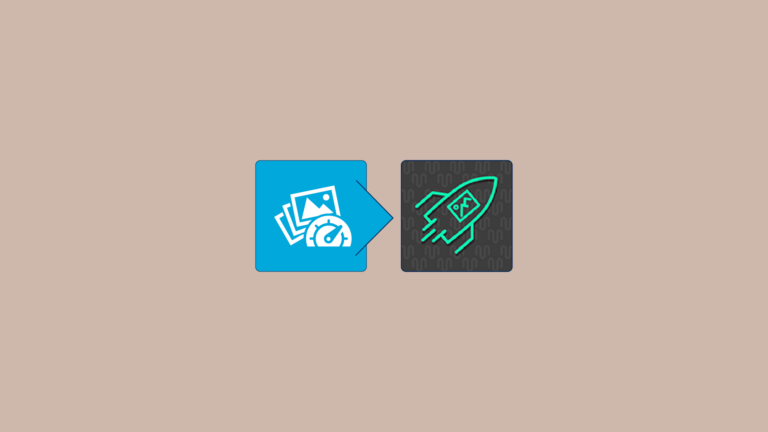High-quality images greatly enhance a website’s appeal but can slow down page load times if not optimized properly. To tackle this, WordPress site owners turn to image optimization plugins that shrink file sizes without sacrificing too much quality.
Two popular options in this space are Imagify and Smush. This post compares their features, pricing, and overall performance so you can choose the best plugin for your needs. Both Imagify and Smush offer free versions, with Imagify providing more advanced features in its free plan than Smush.
In this comparison article, Imagify and Smush go head to head to make the best choice between the two.
What Is Image Optimization?
Image optimization involves reducing an image’s file size while preserving acceptable quality. Effective optimization:
Improves page load speed and lowers bounce rates
Uses less bandwidth, helping websites run more efficiently
Contributes to better SEO and Core Web Vitals
Techniques range from compression (lossless or lossy) to using modern file formats like WebP and ensuring proper image dimensions. Choosing the right techniques for efficient image optimizations is crucial for achieving the best results.
Definition of Image Optimization
Image optimization is the process of reducing the file size of images while maintaining their quality, making them load faster on websites and improving overall user experience. This is achieved through various techniques such as compression, resizing, and caching.
Effective image optimization is crucial for website performance, as images can significantly impact page load times and search engine rankings. By optimizing images, websites can enhance their speed, reduce bandwidth usage, and provide a smoother browsing experience for users.
Image Optimization Plugins
Image optimization plugins are software tools designed to optimize images on websites, particularly those built on the WordPress platform. These plugins use various algorithms and techniques to compress images, reducing their file size without compromising their quality.
By optimizing images, these plugins help improve website performance, increase page load speeds, and enhance user experience. Popular image optimization plugins like Imagify and Smush automatically compress images upon upload, ensuring that your site remains fast and efficient.
Overview of Image Optimization Plugins
Image optimization plugins are essential for website owners who want to improve their site’s performance and search engine rankings.
These plugins offer a range of features, including image compression, resizing, and caching. They can also optimize images in bulk, making it easier to manage large collections of images.
Some popular image optimization plugins include Imagify, Smush, TinyPNG, and EWWW Image Optimizer. These tools not only help in reducing image sizes but also support modern formats like WebP, ensuring that your images are both high-quality and lightweight.
Overview of Imagify and Smush
Plugins like Imagify and Smush, which are popular image optimizer plugins, streamline image optimization by handling tasks such as:
Compressing images on upload
Resizing them to optimal dimensions
Generating WebP versions for modern browsers
Offering bulk optimization to handle existing images
In addition to Imagify and Smush, other notable plugins include EWWW Image Optimizer, TinyPNG, and ShortPixel.
Imagify Features
Imagify, from the developers of WP Rocket, offers:
Three Compression Levels: Normal, Aggressive, Ultra
Supported Formats: JPEG, PNG, GIF, plus optional WebP output
Lossless Compression: Reduces size without visible quality loss
Lazy Loading: Defers offscreen images
Bulk Optimization: Compress images in bulk from the WordPress Media Library
Imagify effectively reduces image size while maintaining quality, making it a reliable choice for optimizing your website’s images.
Additionally, Imagify provides detailed statistics showing how much space you save.
Smush Features
Smush, part of the WPMU DEV suite, is another widely used plugin known for:
Lossless Compression: Works well with JPEG, PNG, GIF
WebP Support: Improves site speed in modern browsers
Lazy Loading: Only loads images when they appear in the user’s viewport
Bulk Optimization: Optimizes existing images without manual intervention
User-Friendly Dashboard: An intuitive interface for quick setup
The free version of Smush allows unlimited image compression but imposes a file size limit (typically around 1 MB per image). The Pro plan removes size limits and adds additional features.
User Experience and Interface
Imagify: Minimalist dashboard with straightforward compression settings. A dedicated page in the WordPress admin allows you to view total saved data, compression results, and bulk optimization progress.
Smush: Provides a comprehensive interface covering compression, resizing, and lazy loading. It clearly outlines free vs. pro features, so users know exactly what’s included.
Both plugins integrate seamlessly with the WordPress Media Library, allowing you to enable auto-optimization upon uploading new images using an image optimizer plugin.
Compression Impact on Website Speed
Compressed images load faster, improving user experience and lowering bounce rates. Optimized images, achieved through plugins like Imagify and Smush, reduce file sizes and improve page load times. Both Imagify and Smush:
Reduce File Sizes: Leading to better page load times
Offer Multiple Compression Levels: From lossless (maintaining quality) to more aggressive lossy techniques
Imagify’s “Ultra” compression can produce smaller file sizes compared to Smush, especially for JPEGs. Smush focuses on lossless compression by default, preserving higher image quality.
Core Web Vitals and User Experience
Since Core Web Vitals directly affect SEO and user satisfaction, optimizing images is essential to:
Improve Largest Contentful Paint (LCP) by loading large visuals quickly
Maintain First Input Delay (FID) by reducing JavaScript-laden overhead
Ensure Cumulative Layout Shift (CLS) remains low by using proper image dimensions
Both Imagify and Smush help with these metrics by minimizing image-related resource demands through optimized image handling.
Pricing and Plans
Imagify
Free Plan: Basic monthly quota of image compressions. As a popular WordPress image optimizer plugin, Imagify offers a free plan that allows users to optimize a limited number of images each month, making it an excellent choice for small websites or blogs.
Paid Plans: Scaled pricing based on the number of images; higher-level plans unlock advanced features and larger quotas.
Smush
Free Plan: Unlimited image compression, but restricted to a certain file size. Among the various WordPress image optimizer plugins, Smush stands out for offering unlimited image compression in its free plan, making it a popular choice for enhancing site speed and performance.
Pro Plan: Higher limits, CDN usage, advanced features, and better support
Your choice may depend on how many images you optimize monthly, whether you need advanced features, and your budget constraints.
Image Compression Results
Imagify: Known for strong compression results, particularly with the Ultra setting for JPEG images, though aggressive compression can slightly degrade quality.
Smush: Provides robust lossless compression with minimal quality loss, ideal for those who want visually consistent images.
Actual results vary depending on factors like original image quality, file format, and your chosen compression level. Both Imagify and Smush offer lossy and lossless compression options, allowing users to choose between different levels of image quality and file size reduction, which enhances site performance.
Comparison of Image Compression Results
When comparing image compression results, it’s essential to consider the level of compression, image quality, and file size reduction. Different plugins may produce varying results, depending on their algorithms and techniques.
For example, Imagify’s aggressive compression mode may reduce file size by up to 95%, while Smush’s lossless compression may reduce file size by up to 50%. The best plugin for image compression will depend on individual needs and preferences.
If maximum file size reduction is your priority, Imagify’s Ultra setting might be the best choice. On the other hand, if maintaining image quality is more important, Smush’s lossless compression could be ideal.
Image Formats and Optimization
Image formats play a crucial role in image optimization. Different formats, such as JPEG, PNG, and GIF, have varying levels of compressibility and quality.
Plugins like Imagify and Smush support multiple image formats, including WebP, which offers better compression and quality than traditional formats. Understanding the strengths and weaknesses of each format is essential for effective image optimization.
For instance, JPEGs are great for photographs due to their balance of quality and file size, while PNGs are better for images requiring transparency.
Image Formats Supported by Plugins
Most image optimization plugins support popular image formats like JPEG, PNG, and GIF. Some plugins, like Imagify and Smush, also support WebP, which offers better compression and quality. The following table summarizes the image formats supported by popular plugins:
| Plugin | JPEG | PNG | GIF | WebP |
| Imagify | ✔️ | ✔️ | ✔️ | ✔️ |
| Smush | ✔️ | ✔️ | ✔️ | ✔️ |
| TinyPNG | ✔️ | ✔️ | ❌ | ❌ |
| EWWW Image Optimizer | ✔️ | ✔️ | ✔️ | ✔️ |
Note: ✔️ indicates support for the image format.
By understanding which formats are supported by each plugin, you can choose the best tool for your specific image optimization needs.
Alternatives to Imagify and Smush
EWWW Image Optimizer: Offers extensive customization and both local and cloud optimization
TinyPNG: Great for PNG and JPEG compression with a straightforward approach
ShortPixel: Features powerful compression algorithms and multiple optimization modes
When reviewing these image optimizers, evaluate each alternative based on ease of use, features, and budget to see if they better suit your specific needs.
Best WordPress Image Optimization
Choosing the “best” WordPress image optimization plugin requires considering various factors, including the effectiveness of different WordPress image optimization plugins in enhancing website performance by compressing images:
Preferred Compression Style: Lossy vs. lossless
Budget: Free vs. paid tiers
Site Size: How many images and how frequently you upload
User-Friendly Interface: Are you looking for minimal setup or advanced customization?
Both Imagify and Smush perform excellently, but the final decision is personal, depending on your site’s unique requirements.
Conclusion
Imagify and Smush are top-tier image optimizer plugins that effectively compress images, reduce file sizes, and enhance website performance. While Imagify generally achieves greater compression ratios, Smush excels in providing unlimited free compressions and a highly intuitive interface.
Before deciding, consider:
Compression Priorities: Maximum size reduction (Imagify) vs. lossless default (Smush)
Budget: Imagify’s pricing tiers vs. Smush’s free and Pro options
Extra Features: Do you need a built-in CDN, or advanced bulk optimization?
Ultimately, both plugins are reliable choices that can significantly boost website speed and user engagement, so you can’t go wrong with either.
Frequently Asked Questions (FAQ)
What is the best image optimizer?
The best image optimizer depends on your specific needs. Imagify and Smush are both excellent options, offering robust features for compressing and optimizing images. Imagify is known for its aggressive compression capabilities, while Smush provides unlimited free compressions with a focus on lossless quality.
What is the difference between Smush and Smush Pro?
The main difference between Smush and Smush Pro is the level of features and support. Smush offers unlimited image compression for free but limits the file size to 1 MB per image. Smush Pro removes these restrictions and includes additional features like CDN usage and more advanced compression options.
What is the difference between WebP Express and Imagify?
WebP Express is a plugin that focuses on converting images to the WebP format, which is highly efficient for compression. Imagify, on the other hand, is a comprehensive image optimization plugin that not only supports WebP conversion but also offers various compression levels and bulk optimization features.
How much does Imagify cost?
Imagify offers a free plan with a basic monthly quota for image compressions. Paid plans are available with scaled pricing based on the number of images you need to optimize, providing advanced features and larger quotas for more extensive image optimization needs.
How do Imagify and Smush compare to other image optimization plugins?
Imagify and Smush are among the most popular image optimization plugins due to their effective compression techniques and user-friendly interfaces. Alternatives like EWWW Image Optimizer, TinyPNG, and ShortPixel also offer unique features and may be better suited for specific requirements based on ease of use, customization, and budget.
Can I optimize existing images on my website?
Yes, both Imagify and Smush offer bulk optimization features that allow you to compress and optimize existing images in your WordPress media library, ensuring all your images are efficiently optimized without manual intervention.
Do these plugins support modern image formats?
Yes, both Imagify and Smush support modern image formats like WebP, which offer better compression and quality compared to traditional formats like JPEG and PNG. Utilizing these formats can significantly enhance your website’s performance by reducing image file sizes while maintaining quality.
Are there any limitations to the free versions of these plugins?
Imagify’s free version provides a limited monthly quota for image compressions, making it suitable for smaller websites. Smush’s free version allows unlimited image compression but restricts the file size to 1 MB per image. For more extensive needs, upgrading to the paid versions will unlock additional features and higher limits.