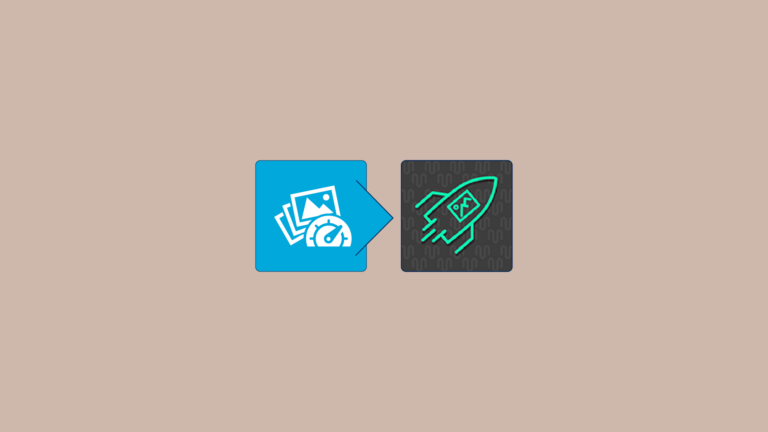Image optimization is essential for maintaining a fast, high-performing WordPress site. Since images often account for two-thirds of a webpage’s data, reducing their file sizes effectively can significantly boost site speed. Compressing images through image optimization plugins can automatically reduce file sizes without sacrificing quality, thereby enhancing both user experience and search engine rankings by ensuring faster page loads.
However, striking the right balance between file size and image quality is often a challenge. This is where plugins like Imagify and WP Optimize come in, offering powerful features to ensure that images load quickly without compromising too much on visual appeal.
Both plugins offer a free version, which provides a no-cost entry point for users to experience basic features without commitment. However, the free versions have limitations, such as restrictions on PNG optimization and the number of images processed.
In this article, we’ll explore the core features, performance, and usability of Imagify and WP Optimize to help you choose the best image optimization plugin for your website.
Choosing the Best Image Optimization Plugin
Selecting the right image optimization plugin can profoundly impact your site’s speed and user experience.
An effective image optimizer plugin can significantly reduce page load times while maintaining image quality. You should look for features that match your website’s specific needs, such as:
Aggressive or lossless compression options
Support for multiple image formats
Lazy loading capabilities
Automated or bulk optimization
WordPress image optimization plugins are essential tools that help website owners improve performance and loading speed by effectively compressing images. They play a crucial role in enhancing user experience and search engine rankings through faster page loads.
There are several popular image optimization plugins for WordPress, including Imagify, WP Optimize, ShortPixel, and EWWW Image Optimizer. Each comes with its own set of benefits, but this post focuses on Imagify and WP Optimize.
Image Compression Technology
Image compression can be performed using two main methods to improve website performance and loading speeds by compressing images:
Lossless Compression: Minimizes file size without removing any image data. This preserves image quality but may result in less dramatic file size reductions.
Lossy Compression: Removes certain amounts of image data for higher compression. The trade-off is that image quality might be slightly reduced.
Selecting an effective image compression plugin is crucial for optimizing images on WordPress websites.
Plugins like EWWW Optimizer, Imagify, and WP Compress offer various features such as user-friendliness, different compression methods, and integration with content delivery networks (CDNs) to enhance site performance and loading times.
Both Imagify and WP Optimize support these methods to varying degrees. Here’s a quick overview:
Imagify: Employs an easy-to-use API and supports an unlimited number of images per account. Users can select from three compression levels to suit their needs.
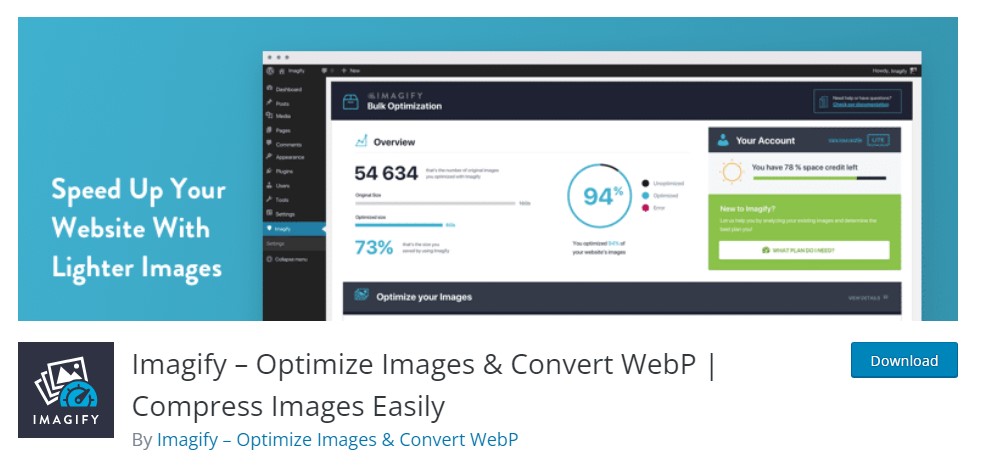
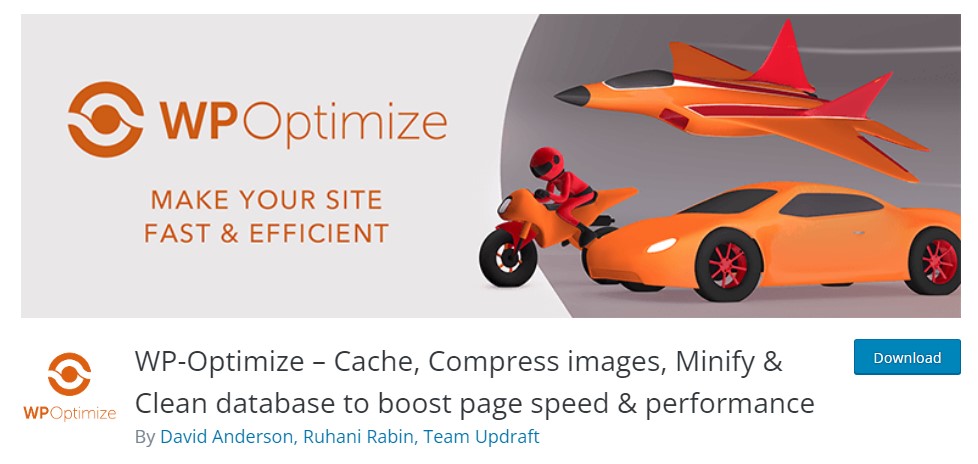
Image Resizing and Compression
Besides compression, both plugins offer image resizing features that can be crucial for optimizing large images.
Evaluating the effectiveness of image optimization plugins often involves examining how well they reduce image size. Properly resizing images ensures they are not larger than they need to be for the layout of your site.
Monitoring the optimized image is important to ensure that quality is maintained after the optimization process.
Imagify: Offers three levels of image compression (Normal, Aggressive, Ultra). The built-in resizing tool helps you quickly adjust image dimensions.
WP Optimize: Uses a variety of compression methods, including lossless compression, to maintain image quality. Its intelligent resizing ensures images fit properly, preventing performance issues caused by unnecessarily large files.
User Interface and Ease of Use
When it comes to user interface and ease of use, both Imagify and WP Optimize excel in providing a seamless experience. Imagify offers a clean, intuitive interface that makes image optimization straightforward.
The plugin’s dashboard is well-organized, with clear labels and minimal clutter, allowing users to navigate effortlessly. Features like bulk optimization and multiple compression levels are easily accessible, making it simple to optimize images without a steep learning curve.
WP Optimize also shines in this area, with a focus on simplicity and user-friendliness. Its dashboard is designed to be easy to navigate, featuring clear instructions and minimal technical jargon.
The plugin’s intelligent resizing and real-time optimization tools are prominently displayed, ensuring that even users with limited technical expertise can optimize images effectively.
Overall, both plugins are designed to be user-friendly, making them excellent choices for anyone looking to optimize images on their WordPress site without needing extensive technical knowledge.
Pricing and Plans
Imagify and WP Optimize both offer a range of pricing plans to cater to different needs and budgets.
- Imagify provides a generous free plan that allows users to optimize up to 200 images per month. For those needing more, Imagify’s paid plans start at $4.99 per month for 5,000 images and go up to $9.99 per month for unlimited images, offering flexibility and scalability.
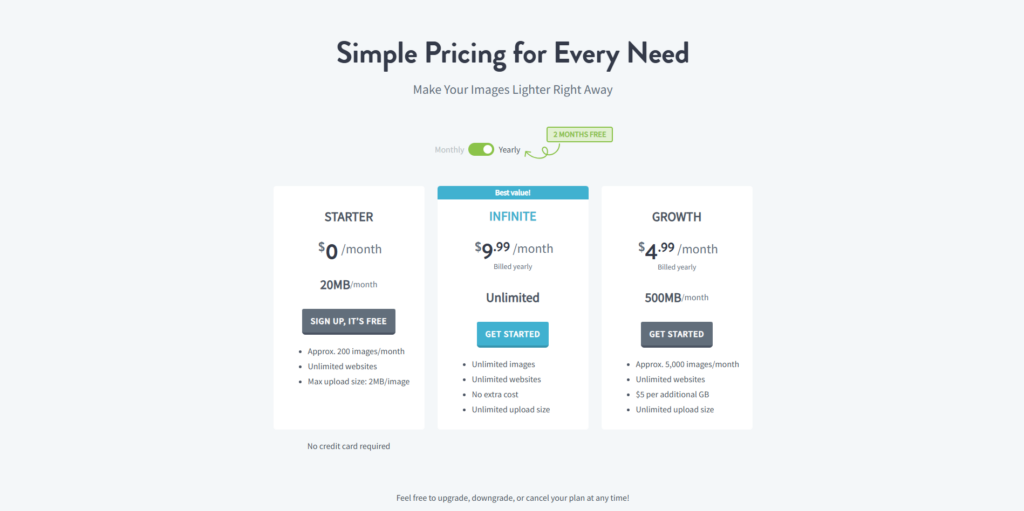
- WP Optimize also offers a free plan, though it is slightly more limited, allowing for the optimization of up to 100 images per month. Its paid plans start at $5 per month for the “Personal” plan and go up to $20 per month for the “Business” plan, which includes additional features and support for larger websites.
In terms of value for money, Imagify’s free plan is more generous, making it a better option for users with moderate image optimization needs.
However, both plugins offer robust features and support in their paid plans, ensuring that users can find a plan that fits their specific requirements.
Overall, the pricing and plans offered by Imagify and WP Optimize are competitive, providing a range of options for users looking to optimize their images effectively.
Imagify Review
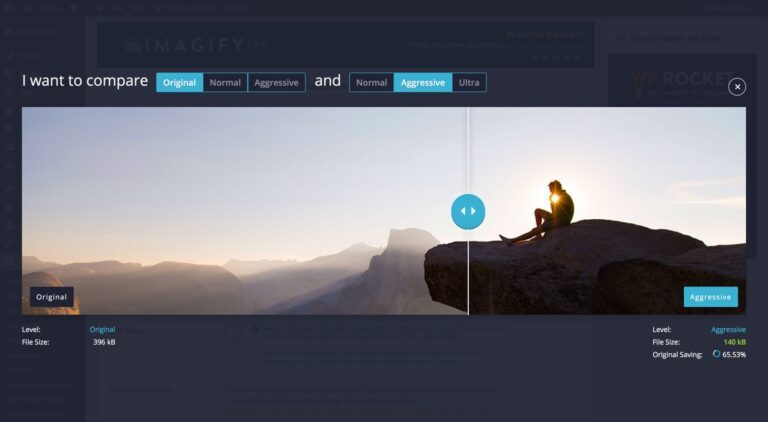
Imagify is a feature-rich plugin developed by the team behind WP Rocket, a widely used caching plugin. Here’s what makes Imagify stand out:
Multiple Compression Levels: Choose from Normal, Aggressive, or Ultra, depending on how small you need your images to be.
Smooth WordPress Integration: Automatically optimizes images as soon as they are uploaded.
Bulk Optimization: Compress your existing media library in just a few clicks.
Easy-to-Use API: Imagify’s API can be integrated into various workflows, allowing for more flexibility.
Optimizing images is crucial for website performance, as it can significantly reduce page size and loading times.
If you want a straightforward, powerful solution with an excellent reputation in the WordPress community, Imagify is a top contender.
Imagify is also efficient in managing and displaying statistics related to images optimized, making it easier to monitor the status and performance of your optimized images.
WP Optimize Review
WP Optimize is another popular plugin in the WordPress ecosystem that focuses not just on images but also on database and caching optimizations. Its image-specific features include:
Support for Various Formats: Handles multiple file types, including WebP.
Multiple Compression Levels: Allows you to strike the perfect balance between file size and quality, effectively reducing image sizes.
Intuitive User Interface: Makes it easy to enable and manage image optimization without extensive technical knowledge.
API Integration: Can integrate with other tools and workflows seamlessly.
Selecting an effective image optimizer plugin is crucial for optimizing images on WordPress websites, as it can significantly enhance site speed while maintaining image quality.
WP Optimize is a great pick if you’re seeking a one-stop solution that tackles more than just image compression.
Image Optimizer Plugins Comparison
Here’s a head-to-head look at Imagify and WP Optimize:
Using WordPress image optimizer plugins is crucial for improving site performance and loading speed, which are key factors in search engine rankings.
Image optimizations are essential for enhancing SEO performance, as they help reduce image sizes while maintaining quality.
| Feature | Imagify | WP Optimize |
| Compression Levels | Normal, Aggressive, Ultra | Multiple (Lossless and adjustable lossy) |
| Bulk Optimization | Yes | Yes |
| API Support | Straightforward, easy-to-use | Good, but more basic |
| Integration | Smooth with WordPress; part of WP Rocket family | Part of an all-in-one optimization approach |
| Resizing Tools | Yes (automatic resizing options) | Yes (intelligent resizing) |
| Focus | Primarily on images | Images + Database + Caching |
Bulk Optimization and Image Compression Results
Both plugins shine when it comes to bulk optimization and delivering solid compression results, ensuring each optimized image maintains high quality after compression.
Imagify tends to be more aggressive with its compression algorithm, often producing smaller file sizes. Image quality remains high in most cases, but the Ultra setting could show some noticeable differences if you look closely.
WP Optimize takes a slightly gentler approach, aiming for a balanced compromise between file size and visual fidelity.
Compressing images is crucial for improving website performance and loading speeds, as it reduces file sizes while maintaining quality.
In tests, Imagify’s results are often more consistent, but WP Optimize delivers high-quality images that maintain a near-original appearance. Your choice may depend on how much compression you need and how critical image quality is for your site.
Best WordPress Image Optimization Practices
Regardless of whether you choose Imagify or WP Optimize, keep these best practices in mind:
Choose the Right Plugin: Pick the plugin that aligns with your site’s specific needs and content strategy. An image optimizer plugin can significantly enhance site speed while maintaining image quality.
Adjust Compression Levels Carefully: Higher compression results in smaller file sizes, but may affect image clarity.
Use Bulk Optimization: Speed up your workflow by optimizing entire libraries in one go.
Resize Images Before Upload: Whenever possible, upload images at the size you intend to display them. Reducing image sizes is crucial for enhancing website performance.
Stay Updated: Regular plugin updates ensure compatibility and performance improvements.
Conclusion
Choosing between Imagify and WP Optimize ultimately depends on your website’s needs and your personal preferences:
Imagify is great for those seeking more aggressive compression and a straightforward API for workflows. It seamlessly integrates with WordPress and offers multiple compression levels, making it easy to tailor your optimization strategy.
WP Optimize provides a balanced compression approach with a strong focus on usability. If you want an all-in-one optimization plugin that covers databases, caching, and images, WP Optimize might be your best bet.
No matter which plugin you choose, optimizing your images is a critical step toward a faster, more user-friendly WordPress site. Take advantage of the available tools, experiment with different compression levels, and enjoy the performance benefits of properly optimized images.
Frequently Asked Questions (FAQ)
What is the best image optimizer for WordPress?
The best image optimizer for WordPress depends on your specific needs. Imagify and WP Optimize are both excellent choices, offering various features like multiple compression levels, resizing tools, and seamless integration with WordPress. Imagify is ideal for those seeking aggressive compression and a straightforward API, while WP Optimize offers a more balanced approach with additional database and caching optimizations.
What is the best optimized image format?
The best optimized image format often depends on the use case. JPEG is generally preferred for photographs due to its balance of quality and file size. PNG is better for images requiring transparency. WebP is gaining popularity as it offers superior compression without significant loss of quality.
Is WP-Optimize safe?
Yes, WP-Optimize is a safe and reliable plugin, widely used in the WordPress community. It not only optimizes images but also provides database and caching optimizations, enhancing overall site performance.
Does WP Rocket optimize images?
WP Rocket itself does not directly optimize images; however, it is part of the same family as Imagify, which is designed for image optimization. WP Rocket focuses more on caching and performance enhancements.
Which plugin offers better image optimization for WordPress?
Both Imagify and WP Optimize offer robust image optimization capabilities. Imagify is known for its aggressive compression options, while WP Optimize provides a more balanced approach with additional features like database and caching optimizations. The choice depends on whether you prioritize aggressive compression or a comprehensive optimization solution.
Can I optimize images that are already uploaded to my WordPress site?
Yes, both Imagify and WP Optimize offer bulk optimization features that allow you to optimize existing images in your WordPress media library. This can significantly improve your site’s performance by reducing image file sizes without sacrificing quality.
Are there free versions of these image optimization plugins?
Yes, both Imagify and WP Optimize offer free versions with basic features. However, the free versions have limitations, such as restrictions on the number of images that can be optimized per month. For more advanced features and higher optimization limits, you may consider their paid plans.
By addressing these common questions, you can better understand how to optimize images on your WordPress site, enhancing both performance and user experience.