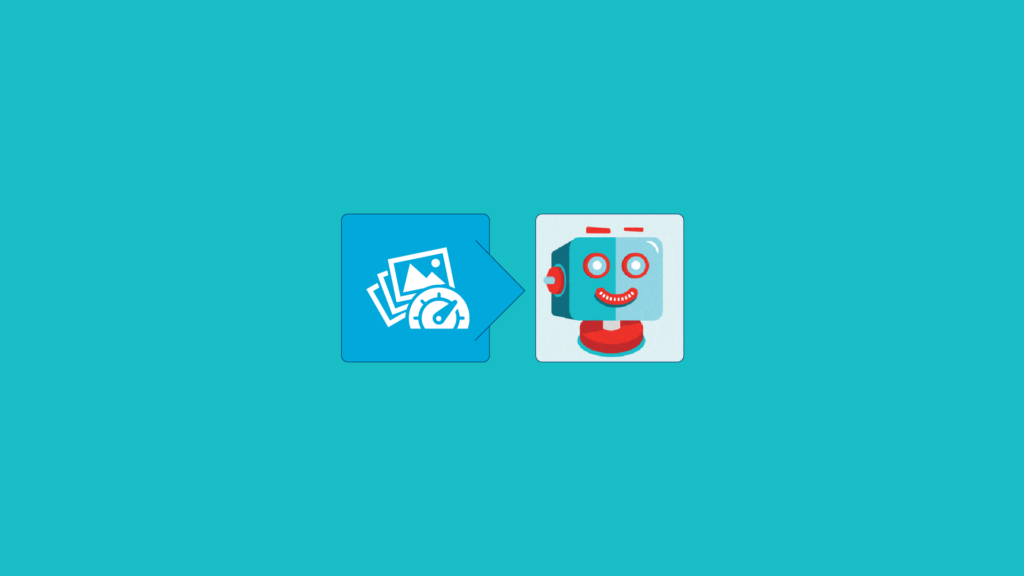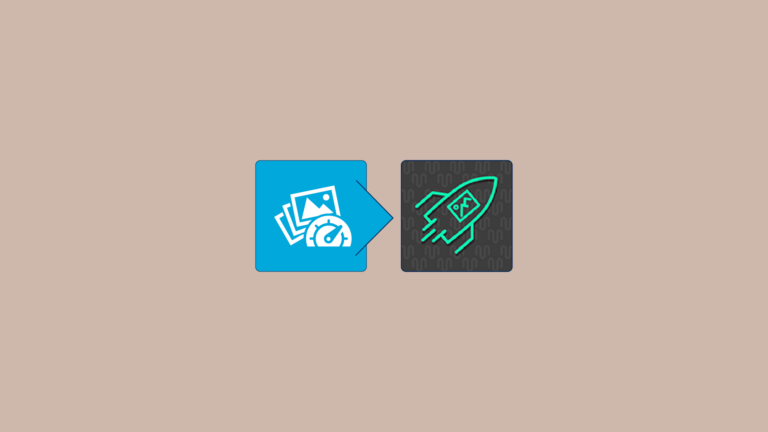In today’s visually-driven digital landscape, images hold the power to captivate audiences and influence how they perceive your brand or website. Striking visuals can increase engagement, reduce bounce rates, and drive conversions. However, overly large or unoptimized images can slow your site to a crawl, leading to frustrated visitors and lower search rankings.
This guide offers a thorough comparison of two leading image optimization plugins—Imagify and ShortPixel—to help you make an informed decision for your website’s performance and user experience.
What is Image Optimization and Why is it Important?
Image optimization is the process of reducing the image size and image file size without compromising their quality. It is essential for improving website performance, user experience, and search engine rankings.
Image optimization plugins can help achieve this goal by compressing images and reducing their file size.
By optimizing your images, you ensure faster loading times, which in turn fosters a positive user experience and increases the likelihood of higher search engine rankings.
Choosing the Best Image Optimization Plugin
When choosing an image optimization plugin, consider factors such as ease of use, performance, and features.
When comparing plugins, consider the image processing options they offer, such as lossy, glossy, and lossless compression methods.
Popular image optimization plugins include Imagify, ShortPixel, and EWWW Image Optimizer. Optimizing WordPress images is crucial for maintaining site performance and user experience.
Each plugin has its unique features and advantages, making it essential to compare them to find the best fit for your site.
Ease of Use: Look for a plugin with an intuitive interface and simple setup steps.
Performance and Speed: Assess how quickly the plugin compresses images and the impact on site performance.
Pricing Plans and Budget: Some plugins offer free tiers but may limit the number of images that can be optimized. Paid options often come with advanced features and higher monthly limits.
Compatibility and Integrations: Ensure the plugin is compatible with your site’s WordPress theme, other installed plugins, and any specific hosting configurations.
Image Compression and Quality
Image compression is the process of reducing the file size of images by removing unnecessary data, which helps to compress images effectively.
There are two types of image compression: lossless and lossy.
Lossless Compression: Maintains the original image quality by only removing superfluous metadata or redundant information. The resulting file is smaller but retains the exact pixel data of the original.
Lossy Compression: Removes more data from the original image to achieve greater reduction in file size. This may slightly reduce image quality, but often the visual difference is not noticeable to the naked eye.

Lossy compression removes some image data to achieve greater file size reduction, while lossless compression retains all original image data.
Imagify and ShortPixel both offer lossless and lossy compression methods, enabling users to balance image quality and file size based on their unique requirements.
Bulk Optimization and Processing
Bulk optimization refers to the ability to optimize all the images at once. This feature is especially useful if you have a large media library or frequently upload batches of images.
Both plugins can automatically compress new images as they are uploaded, ensuring continuous optimization.
Imagify: Allows bulk optimization of existing media library images. You can optimize newly uploaded images automatically or process them in batches.
ShortPixel: Also supports bulk optimization of existing images, plus offers an option to re-optimize images if you wish to adjust the compression settings later.
Both plugins provide backup and restore options for original images, ensuring you can revert to the uncompressed versions if you’re not satisfied with the results.
Image Optimizer Features and Customization
Imagify and ShortPixel offer user-friendly interfaces and extensive documentation. They enable users to perform image optimization tasks directly from the WordPress dashboard.
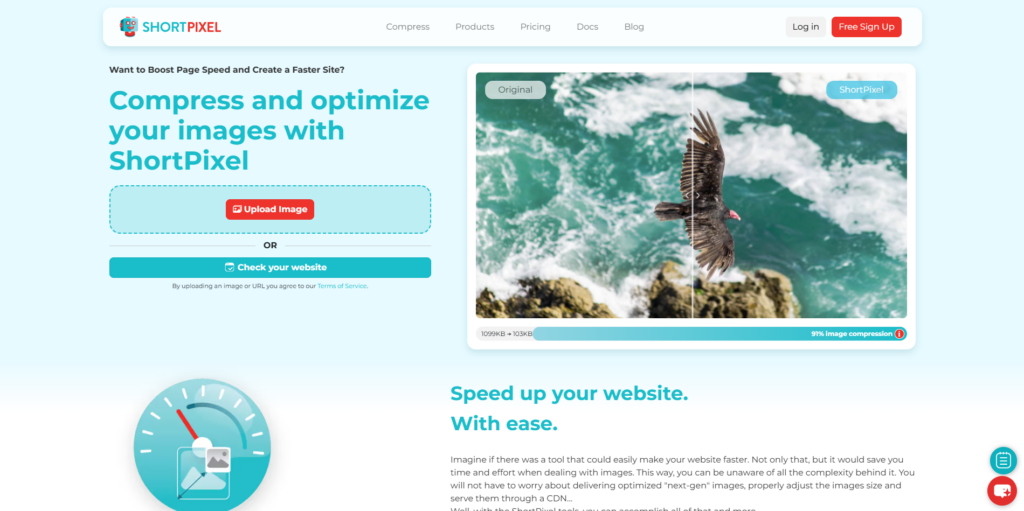
While both plugins offer free versions, accessing advanced features often requires a premium version. Both plugins also provide a range of customization options, including:
Advanced Settings: Decide which image formats to compress, how aggressively to compress them, and whether to retain metadata.
Automation: Configure the plugin to automatically compress newly uploaded images.
Batch Processing: Process multiple images at once using bulk optimization.
Many users rely on the default settings for ease of use, which makes the initial configuration crucial for performance.
These tools help streamline the image optimization process, saving you time and ensuring consistent image quality and file sizes across your site.
File Size and Weight Optimization
File size and weight optimization are crucial for improving website performance, and different image sizes can impact this process.
Imagify and ShortPixel focus on minimizing image file sizes, resulting in quicker page load times and an enhanced user experience.
Imagify: Uses three compression levels (Normal, Aggressive, and Ultra). Each setting aims to balance quality and size differently, allowing you to pick what suits your needs best.
ShortPixel: Offers Lossy, Glossy (a mid-tier option balancing quality and compression), and Lossless compression.
Both plugins provide detailed image compression results, allowing users to see the impact on file size and quality.
Both imagify and shortpixel provide options for bulk optimization, enabling users to compress all their existing images with just a few clicks.
Reducing file size ultimately influences page speed, conversions, and user satisfaction.
WebP Images and Format Support
WebP is a modern image format that provides better compression than traditional formats like JPEG and PNG.
By converting images to WebP, your website can load faster and consume less bandwidth, contributing to a superior browsing experience for visitors.
Both plugins also support optimizing JPEG images and PNG images, which are commonly used formats on the web.
Imagify: Can automatically convert your images to WebP format and provides an option to serve these images directly.
ShortPixel: Offers both automatic and manual WebP conversion, and includes a dedicated feature called ShortPixel Adaptive Images (SPAI) that serves appropriately optimized images based on user devices.
Supporting multiple image formats, including WebP, ensures you have the flexibility to serve optimal images for every scenario.
CDNs and Resizing
Content Delivery Networks (CDNs) help distribute your images and other site resources across geographically dispersed servers, reducing latency and improving loading times for global visitors.
Both Imagify and ShortPixel integrate smoothly with CDN solutions.
Both plugins offer seamless integration with popular CDN solutions, ensuring optimized images are served quickly.
ShortPixel Adaptive Images: This add-on uses a CDN to serve images optimized for the visitor’s device and screen size.
Imagify: Works well alongside popular CDN options, ensuring optimized files are served quickly to site users.
Resizing images to appropriate dimensions is another key feature, as serving images larger than needed can waste bandwidth and slow down your site.
Both plugins offer image resizing options to optimize images for different devices and screen sizes.
Backup and Metadata Options
Both Imagify and ShortPixel offer backup and metadata management features for website images.
Backup: Save the original images on your server or a backup location, allowing you to revert if the compression settings don’t meet your quality standards. These backup options ensure that the original images stored on your server can be restored if needed.
Metadata Management: Choose whether to retain or remove EXIF data (which can include location, camera settings, and more). Removing this data can further reduce image file size but can be important for photographers or those who rely on EXIF information.
Integration with WooCommerce and NextGEN Gallery ensures that online stores and gallery-heavy websites benefit from optimized images without breaking existing site functionality.
Pricing and Plans
Imagify and ShortPixel offer a variety of pricing plans, including a free plugin option designed to cater to different use cases:
Imagify: Has a free plan that provides 20 MB of image optimization per month. Paid plans scale by monthly quotas, ideal for higher volumes.
ShortPixel: Free plan optimizes 100 images per month. The paid plans can optimize more images and include credit-based systems that roll over if unused.
Both plugins require users to create a free account to access their free versions.
Evaluate each plugin’s pricing structure, including their free versions, based on your website’s traffic, the number of images you typically need to optimize, and whether you manage multiple sites.
Performance Influence and Impact
Optimized images can greatly improve your site’s core web vitals and overall site’s performance, especially Largest Contentful Paint (LCP) and Cumulative Layout Shift (CLS). By delivering compressed and properly resized images, you can significantly enhance your website’s speed and user experience:
Reduce Page Load Times: Critical for retaining site visitors and improving conversions.
Enhance User Experience: Ensures smoother navigation and greater likelihood of return visits.
Boost SEO: Search engines factor in site speed, so faster loading sites often rank higher.
Incorrectly sized or unoptimized images can have a negative impact on website performance, making it crucial to adopt an effective image optimization strategy.
EWWW Image Optimizer Comparison
Though this article focuses on Imagify and ShortPixel, EWWW Image Optimizer is another strong image optimizer plugin.
It specializes in lossless compression while supporting many image formats and can convert images to WebP. EWWW also offers a free version with the option to upgrade for more advanced features, starting at $7/month.
EWWW Image Optimizer is one of the many image optimization tools available for WordPress users.
Best Image Optimization Plugins
When it comes to choosing the best image optimization plugin for your WordPress site, several popular options stand out. Imagify, ShortPixel, Optimole, EWWW, and Smush are among the top contenders, each offering unique features to enhance your website’s performance.
Imagify and ShortPixel are renowned for their ease of use and high compression rates, making them ideal for users who want efficient and effective image optimization.
These plugins offer both lossless and lossy compression methods, allowing you to balance image quality and file size according to your needs.
Optimole provides a comprehensive solution for image optimization and website performance. It includes features like lazy loading and adaptive images, ensuring that your site loads quickly and efficiently on all devices.
EWWW and Smush also deliver respectable optimization scores, though they come with some compression restrictions. These plugins are known for their robust feature sets, including bulk optimization and metadata management.
Ultimately, the best image optimization plugin for your WordPress site depends on your specific needs and preferences.
Consider factors like image quality, file size, and overall website performance when making your choice.
A good image optimization plugin should reduce file sizes, maintain high-quality images, and be easy to use, ensuring a seamless experience for both you and your site visitors.
User Experience and Interface
The user experience and interface of an image optimization plugin are crucial factors to consider.
Imagify and ShortPixel excel in this area, offering user-friendly interfaces that make it easy to optimize images directly from the WordPress dashboard. These plugins provide clear instructions and minimal settings, allowing you to focus on optimizing your images without getting bogged down in technical details.
Optimole’s interface is simple and intuitive, designed with ease of use in mind. It streamlines the image optimization process, making it accessible even for beginners. The plugin’s focus on user experience ensures that you can quickly and efficiently optimize your images without any hassle.
EWWW and Smush, while offering a range of features, have more complex interfaces. However, they still provide valuable tools for image optimization, including advanced settings and batch processing options. These plugins cater to users who need more control over their image optimization process.
A good image optimization plugin should offer a visual comparison tool to preview different compression levels, helping you choose the best settings for your images.
Imagify and ShortPixel provide advanced compression levels and image quality control, ensuring that you can achieve the perfect balance between file size and image quality.
Optimole’s streamlined interface further enhances the user experience, making it a strong contender for those seeking simplicity and efficiency.
Customer Support and Community
Reliable customer support and an active community are essential for any image optimization plugin. Imagify and ShortPixel excel in this area, offering excellent customer support and a wealth of community resources. Their strong presence in the WordPress community ensures that users can find help and share experiences easily.
Optimole provides a comprehensive knowledge base and a responsive support team, ensuring that you have access to the information and assistance you need. Developed by the same company that owns Themeisle, Optimole benefits from the expertise and support of a well-known WordPress theme provider.
EWWW and Smush also have active communities and offer support through various channels, including forums, FAQs, and support tickets. These plugins ensure that users can find the help they need, whether through official support channels or community engagement.
A good image optimization plugin should offer reliable customer support and community resources. Look for plugins that provide a knowledge base, FAQs, and support tickets or live chat options.
An active and engaged community can also be invaluable, offering tips, advice, and shared experiences to help you get the most out of your image optimization plugin.
Security and Privacy
Security and privacy are paramount when it comes to image optimization plugins. Imagify, ShortPixel, Optimole, EWWW, and Smush all prioritize these aspects, using secure protocols for image compression and transmission.
Imagify and ShortPixel offer secure API keys for authentication, ensuring that your image optimization process is protected. These plugins use secure methods to compress and transmit images, safeguarding your data and maintaining your site’s integrity.
Optimole employs a SaaS architecture to ensure secure image processing. This approach provides an additional layer of security, protecting your images and data during the optimization process.
EWWW and Smush also provide secure compression and transmission methods, ensuring that your images are optimized safely. These plugins prioritize security and privacy, making them reliable choices for any WordPress site.
When choosing an image optimization plugin, it’s essential to consider the security and privacy measures in place. Look for plugins that use secure protocols for image compression and transmission, and offer secure authentication methods such as API keys or OAuth.
By prioritizing security and privacy, you can ensure that your image optimization process is both effective and safe.
Additional Considerations
Hosting Environment: The hosting environment can affect how your optimization plugin performs. Some web hosts may include built-in caching and optimization features that complement or conflict with your chosen plugin. Consider how your chosen plugin interacts with other plugins installed on your site.
Automation and Scheduling: If you regularly post new content, choose a plugin that supports automated compression and scheduling to avoid manual intervention each time. Both Imagify and ShortPixel require an API key for full functionality, which you can obtain by creating an account with their services.
Support and Documentation: Comprehensive documentation, FAQs, and responsive support teams can save you time when troubleshooting.
Site-Specific Needs: A photography blog’s needs differ from an e-commerce store. Evaluate how each plugin handles large images or products with many variations.
Conclusion
Imagify and ShortPixel are two popular WordPress plugins that can help improve website performance and user experience.
Both plugins offer user-friendly interfaces, extensive documentation, and reliable bulk optimization tools. However, they also have unique differences in their compression methods, pricing structures, and additional features like ShortPixel’s Adaptive Images tool.
By choosing the right image optimization plugin, you can significantly improve your website’s performance, enhance user satisfaction, and potentially boost your search engine rankings. Analyze your specific site needs, budget, and existing infrastructure before making a final decision.
Whichever route you choose, employing effective image optimization tools is a vital step toward a faster and more user-friendly website.
Frequently Asked Questions (FAQ) about Imagify vs ShortPixel
What are the main differences between Imagify and ShortPixel?
Imagify and ShortPixel both offer powerful image optimization capabilities, but they differ in their compression methods and pricing models. Imagify provides three compression levels (Normal, Aggressive, and Ultra), while ShortPixel offers Lossy, Glossy, and Lossless options. Pricing also varies, with Imagify offering a free plan with 20 MB per month and ShortPixel offering a free plan for 100 images per month.
Can I use both Imagify and ShortPixel on the same WordPress site?
While technically possible, it is not recommended to use both plugins simultaneously as they may conflict with each other and create redundant processes. Choose one plugin that best fits your needs for optimal performance.
How do Imagify and ShortPixel handle WebP conversions?
Both Imagify and ShortPixel support WebP conversions. Imagify can automatically convert images to WebP format, while ShortPixel offers both automatic and manual WebP conversion options, along with its ShortPixel Adaptive Images feature for device-specific optimization.
Are there any limitations to the free versions of Imagify and ShortPixel?
Yes, both plugins have limitations in their free versions. Imagify’s free plan allows for 20 MB of image optimization per month, whereas ShortPixel’s free plan permits optimization of 100 images monthly. For more extensive usage, consider upgrading to their paid plans.
How do these plugins impact website performance?
Both Imagify and ShortPixel significantly enhance website performance by reducing image file sizes, leading to faster loading times and improved user experience. Optimized images also contribute to better SEO rankings by improving core web vitals like Largest Contentful Paint (LCP).
Do Imagify and ShortPixel offer backup options for original images?
Yes, both plugins provide backup options for your original images. This feature allows you to revert to the uncompressed versions if the results of the compression do not meet your quality expectations.
Which plugin is easier to use for beginners?
Both Imagify and ShortPixel offer user-friendly interfaces and extensive documentation, making them accessible for beginners. However, Imagify’s straightforward compression settings may be slightly more intuitive for those new to image optimization.
What kind of customer support is available for these plugins?
Imagify and ShortPixel both offer reliable customer support through various channels, including documentation, FAQs, and support tickets. Their active communities also provide users with additional resources and shared experiences.
How do Imagify and ShortPixel ensure the security and privacy of my images?
Both plugins prioritize security and privacy by using secure protocols for image compression and transmission. They require API keys for authentication, ensuring that your data and images are protected throughout the optimization process.
Can these plugins be used with other popular WordPress plugins like WooCommerce?
Yes, both Imagify and ShortPixel integrate seamlessly with popular WordPress plugins like WooCommerce, ensuring that your online store benefits from optimized images without disrupting existing functionality.