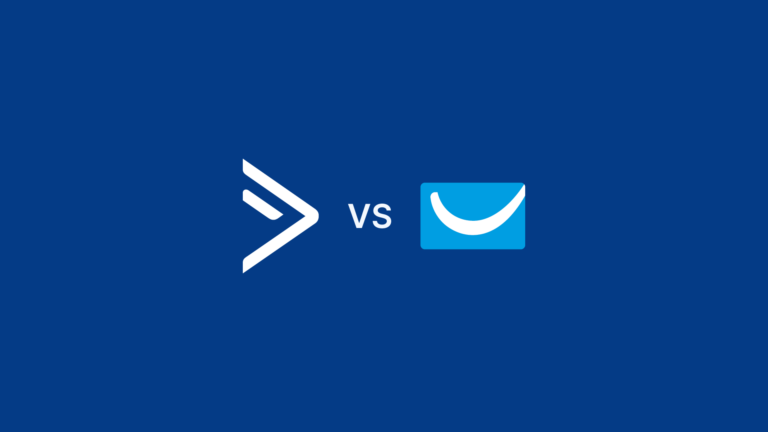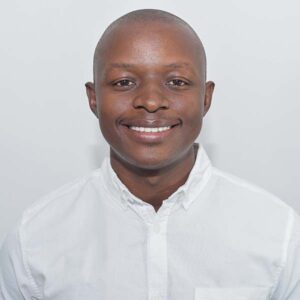ActiveCampaign vs GetResponse is a debate we will address today. It is not an easy comparison to take on so hang in there.
There are so many email marketing automation tools and services out there. You may be lost trying to pick which one is best for you or your business. We spend a lot of time sifting through the good and bad services and products online.
But let’s face it, every marketer and business owner has their favorite email marketing tool. Some people use ActiveCampaign, some go with Keap (formerly Infusionsoft) and some want to stick with GetResponse.
The reason for this is that everyone wants their email marketing solution to be easy to use, affordable, and most importantly good at getting them more clients.
In this ActiveCampaign vs GetResponse comparison, we look at how these two very popular email marketing programs stack up against each other. We will also get into the many features each service has to offer.
Let’s dive in!
Feature Comparison Overview
While both are have incredible customer support, ActiveCampaign is a bit more expensive than GetResponse. However, it also adds more power in terms of what you can do with email marketing.
Both email marketing services are relatively affordable in comparison to other options on the market. ActiveCampaign’s price however, can quickly go up as you add more contacts or features.
As such, if you’re looking for a service that has less functionality and focuses primarily on building lists and sending emails, then GetResponse would be the better option to go with.
In my opinion, they each have their own pros/cons depending upon your needs. If your main focus is on email marketing & automation tools – then ActiveCampaign would be our recommended option overall.
Here is what you can do with ActiveCampaign and GetResponse;
Disclaimer: Note that some links and banners in this article are affiliate links, which provide us with a small commission if you complete purchases via those links. You can read the affiliate disclosure of our privacy policy in the footer.
Email Marketing
The most basic function of email software is, of course, email marketing. Both ActiveCampaign and GetResponse are capable platforms with a wide range of features. They offer templates, automation, and more.
Targeted emails
Both ActiveCampaign and GetResponse make it easy to send targeted emails. You can base it on demographics like age and location as well as subscriber behavior. You can use past purchases or previous web page visits for better results.
Email autoresponders
Autoresponders are automated messages that are sent automatically at predetermined times. These prewritten messages let you stay in touch with customers without having to write new emails every day. This is another area where both platforms excel thanks to a wide range of customization options.
Sales funnel and marketing automation
In addition to sending targeted messages based on customer behavior or demographic information, both tools allow you to connect different channels like social media for a seamless experience across all channels. This is something that isn’t always available from the competition.
Email Templates and landing pages
Both tools offer prebuilt templates for creating everything from lead magnets like PDF checklists (a great way to build your email list) through sales funnels and landing pages for eCommerce websites (great for selling products online).
The Main Difference in Features (ActiveCampaign vs GetResponse)
- With GetResponse you can build landing pages, you can’t build landing pages with ActiveCampaign.
- GetResponse has a built-in webinar feature, but to host a webinar on ActiveCampaign you need third-party integration.
- You can sell and get payments directly from your customers using GetResponse landing pages, with ActiveCampaign it’s impossible.
- ActiveCampaign is a Customer Experience Automation (CXA) platform while GetResponse is a full suite email marketing platform with landing page builder, webinars, and more.
- ActiveCampaign solutions are for Email marketing, Marketing Automation, Sales CRM, sales engagement, and Service & support. Tools that help craft customer experiences throughout their time spent interacting with a brand.
- GetResponse leans more towards Email Marketing, sales funnels, landing pages, marketing automation, and now newly added feature website builder.
Features: ActiveCampaign vs GetResponse
Ease of use
In terms of ease of use, GetResponse gets the edge thanks to its cleaner interface and better onboarding process. The ActiveCampaign user interface is a bit more cluttered.
However, this is partly because ActiveCampaign offers many more features than GetResponse. So if you value simplicity overpower, then you might prefer GetResponse’s interface over ActiveCampaign’s.
However, while ActiveCampaign has a more complex interface than GetResponse overall, it’s easier to learn than the latter. This is thanks to its excellent educational materials that teach you all about email marketing no matter what your skill level is.
ActiveCampaign also wins in terms of features offered. It has more features and offers a lot of power for automating emails based on certain actions. For example, sending specific emails when contacts click links or visit specific web pages.
ActiveCampaign vs GetResponse Support
Both of them offer 24/7 live chat, email, and phone support from a team that is friendly and knowledgeable.
If you want to get some hands-on experience with the software without committing. You can use ActiveCampaign’s live chat feature or call one of GetResponse’s numbers to speak with a representative.
Some software companies charge extra for this kind of premium service. However, ActiveCampaign and GetResponse included it in their plans at no additional cost.
Email Templates and Landing Pages
Both ActiveCampaign and GetResponse offer plenty of choices when it comes to email template designs, but the options differ slightly.
ActiveCampaign offers a set of basic templates to start from that you can customize using the drag-and-drop builder. GetResponse has this as well, although their templates are more varied and modern looking.
Where GetResponse shines is in its landing page builder: there are quite a few templates here that will fit a wide variety of businesses.
Not only that, the drag-and-drop builder is one of the best in the market for lead generation. It’s very intuitive, easy to use, and allows you to make changes quickly while still being precise.
The ActiveCampaign landing page builder is only available on the ActiveCampaign Plus Plan so you will have to sign up for the plus plan to use it.
A/B Testing
Both ActiveCampaign and GetResponse have A/B testing tools. But, as I mentioned previously, ActiveCampaign is built for Automation, it excels here. The only downside is that the feature is available in higher plans. (Professional and Enterprise)
With ActiveCampaign you can split test your entire workflow.
Broadcast Emails
As the name suggests, broadcast emails are sent to everyone on your list. These can be used for product launches, announcements, newsletters, and more. GetResponse has an easy-to-use drag-and-drop builder that makes it simple to create beautiful emails. There is no coding required.
What is a Broadcast Email?
A broadcast email is an automated message that goes to every subscriber on your list. You generally use it to keep in touch with your audience and give them value, even if you don’t have a new blog post for them.
How Often Should you Send a Broadcast Email?
There isn’t one correct answer for how many broadcast emails you should send. It depends on the specific industry and product or service you’re promoting. However, as a rule of thumb, consider sending at least 4-6 emails per month (1 every week or 2 weeks). That’s if it’s well-targeted content that your subscribers want to read.
How to write a good broadcast email.
1. Write a killer subject line
Your subject line is what gets people to open the email in the first place. If people don’t click “open”, they’ll never see the rest of your message! The best way to improve this crucial element of your campaign is by testing different versions and seeing which one has the highest open rate.
2. Write an engaging intro
The very first line (or two) of text needs to hook readers’ attention so they continue reading until they get hooked enough that they want more information about whatever you’re selling or offering in exchange for their time.
3. Craft compelling calls-to-action
At some point within each newsletter, there will be some type of call-to-action (CTA). This could be anything from “Read More” at the bottom of an article summary link back to the rest of the articles. Ideally, it would encourage users who already opened up your content page through other means like social media sharing links.”
Triggered Emails
When it comes to triggered emails, ActiveCampaign and GetResponse make it easy for you to set up. These can be welcome messages, confirmations, reminders, and more.
The most effective triggered emails will have personalization. For example, they may include your subscribers’ first names in the subject line or contain a coupon code specific to their order.
Triggered messages are typically sent quickly after an action is taken. Whether that’s signing up for an email list or buying an item on a website, it still applies.
Subscribers receive triggered messages when they complete certain actions or interact with your brand in other ways.
For example, you can send an email when someone adds items to their shopping cart but doesn’t follow through with a purchase.
ActiveCampaign has particularly strong options in this area with features like lead scoring and list segmentation. Check our ActiveCampaign Review for more.
The best way to get started with triggered emails is by setting up these two campaigns for every new email subscriber:
- Thank you campaign: Send a thank you message within 24 hours of someone signing up for your email list. Make sure this message includes links to where you want people to go next (to download a free guide, view an important webinar recording, etc.)
- Welcome campaign: Send this series of emails out for the following week or two after someone signs up. This gives you time to showcase some of your best content in multiple formats (blog post excerpts and podcast episodes) while not overwhelming new subscribers right away with too much information at once.
Targeted emails
Targeted emails are sent to a specific segment of your list and are based on the different attributes of each subscriber. A targeted email is essentially an email that’s relevant to the reader because it has been customized to fit their needs.
When you use ActiveCampaign, you can easily create targeted emails based on a variety of criteria, including:
- demography (age, gender)
- geographic location
- behavior (visiting a webpage or event attendance)
- purchase history (e.g., specific products purchased or amount spent)
Email Autoresponders
Choose your email autoresponder service. Unless you have a comprehensive knowledge of how to code and manage an email server, we recommend choosing from one of the top email autoresponder services like ActiveCampaign or GetResponse, which will take care of all maintenance for you.
The cost associated with these options is minimal compared to the time, energy, and headaches this could save you down the road if something goes wrong with your server.
Create and install a sign-up form on your website so customers can opt-in to receive emails from you. These forms are usually easy enough to create using a widget tool available through your chosen email service provider (ESP).
Create an autoresponder message that will be sent out automatically when new users subscribe to your mailing list; this could be as simple as “Thank you for joining us! We’ll send you our next newsletter soon.”
You’ll likely want to set up several campaigns that go out over time after users subscribe, creating a drip marketing campaign of sorts.
For example, a welcome message followed by more specific messages about each feature or benefit over the course of several weeks or months.
You can also use email autoresponders to send fun promotions around holidays such as Christmas or Black Friday—the possibilities are endless!
Sales Funnel and Marketing Automation
I’m a big fan of ActiveCampaign’s automation builder, which gives you more powerful features and more control over your workflows.
Don’t get me wrong, both ActiveCampaign and GetResponse are strong in their automation feature, but I prefer ActiveCampaign automation over GetResponse. This is because ActiveCampaign is mainly built for automation for great customer experiences.
ActiveCampaign is the only one with a two-way CRM integration, making it easier to follow up on leads and opportunities that are coming through your marketing funnels.
With ActiveCampaign, you can also use the platform to create SMS campaigns, Facebook Messenger campaigns, and more.
Reporting and Analytics
Reporting and analytics features are important for both ActiveCampaign and GetResponse. However, ActiveCampaign gives you more data points than GetResponse.
This is important if you’re looking to run a lot of different tests with your email marketing. They give you a great deal more insight than GetResponse ever could.
While GetResponse is a great email marketing platform, it doesn’t seem to value stats, which really is a shame. The reports available for you to view are only about your email marketing campaigns. No information about automation or contacts is there in the analytics.
They don’t even have a dedicated page for analytics—you can only view your limited stats from within each individual campaign.
On the other hand, ActiveCampaign provides an impressively robust suite of reports. You can generate numerous reports based on email campaigns, automation workflows, contacts, and even self-defined goals that give you a clearer picture of how your business is performing overall.
Ultimately, deciding between these two providers will depend on what type of marketing automation you want to do. If you want to stick to simple email marketing, then GetResponse might be right for you because it’s cheaper and has your basic automation needs covered.
But if you want to get more complex with your marketing and segmentation, then ActiveCampaign is the better choice because it allows for more advanced automation options.
Integrations with Other Apps and Services
Both ActiveCampaign and GetResponse have a ton of integrations. For instance, you can use ActiveCampaign with WordPress or Zapier, or integrate GetResponse with Google Analytics.
There are also plenty of third-party apps that connect ActiveCampaign to other services to give you more useful features and functionality.
Overall, ActiveCampaign offers more integrations than GetResponse does, but both solutions offer a good selection for you to choose from. When compared to GetResponse, ActiveCampaign offers 870+ integrations vs the 150+ offered by GetResponse
Active Campaign Is a Bit More Expensive
ActiveCampaign is a bit more expensive than GetResponse, but it adds more power in terms of what you can do with email marketing.
ActiveCampaign is a bit more expensive than GetResponse, but it adds more power in terms of what you can do with email marketing.
Their prices are comparable, although ActiveCampaign is more expensive on the surface. However, their features compete with other platforms that cost much more than they do (such as HubSpot and Salesforce).
If you’re looking for a solution that brings automation features to your email marketing campaigns without breaking the bank, ActiveCampaign might be the best option.
GetResponse is cheaper than some competitors, too—but it doesn’t offer quite as many tools as ActiveCampaign does. The one exception to this is their webinar feature. If you want to hold webinars, GetResponse is probably your best option.
In Summary: ActiveCampaign vs GetResponse
How you use these tools will determine which tool is better for you. ActiveCampaign would be best for an individual or small business that is looking to automate the marketing process.
On the other hand, GetResponse would be ideal for a business that is trying to generate leads on a budget and doesn’t have a large marketing team dedicated to creating content.
However, either of these could still work depending on the size of your business and marketing department. See how ActiveCampaign Compares vs MailChimp.
Our Email Marketing Sofware Top picks

Customer Experience Automation
ActiveCampaign
Best email marketing platform for automated email campaigns.

Inbuilt Webinar Software
GetResponse
All in one marketing campaigns, landing pages and webinar software.
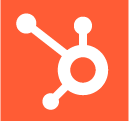
An All in one marketing platform
HubSpot
Makes it easy to create and manage content, build connections with customers, and measure results.

Unlimited Campaigns
SendEx
Send unlimited email campaigns, build email lists, and email sequences.

Billing Capabilities
Pabbly
Critical applications like form creation, email marketing, billing, &automations