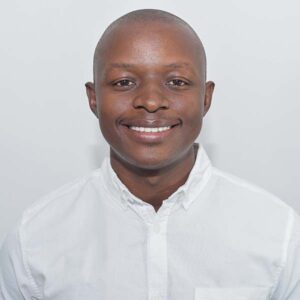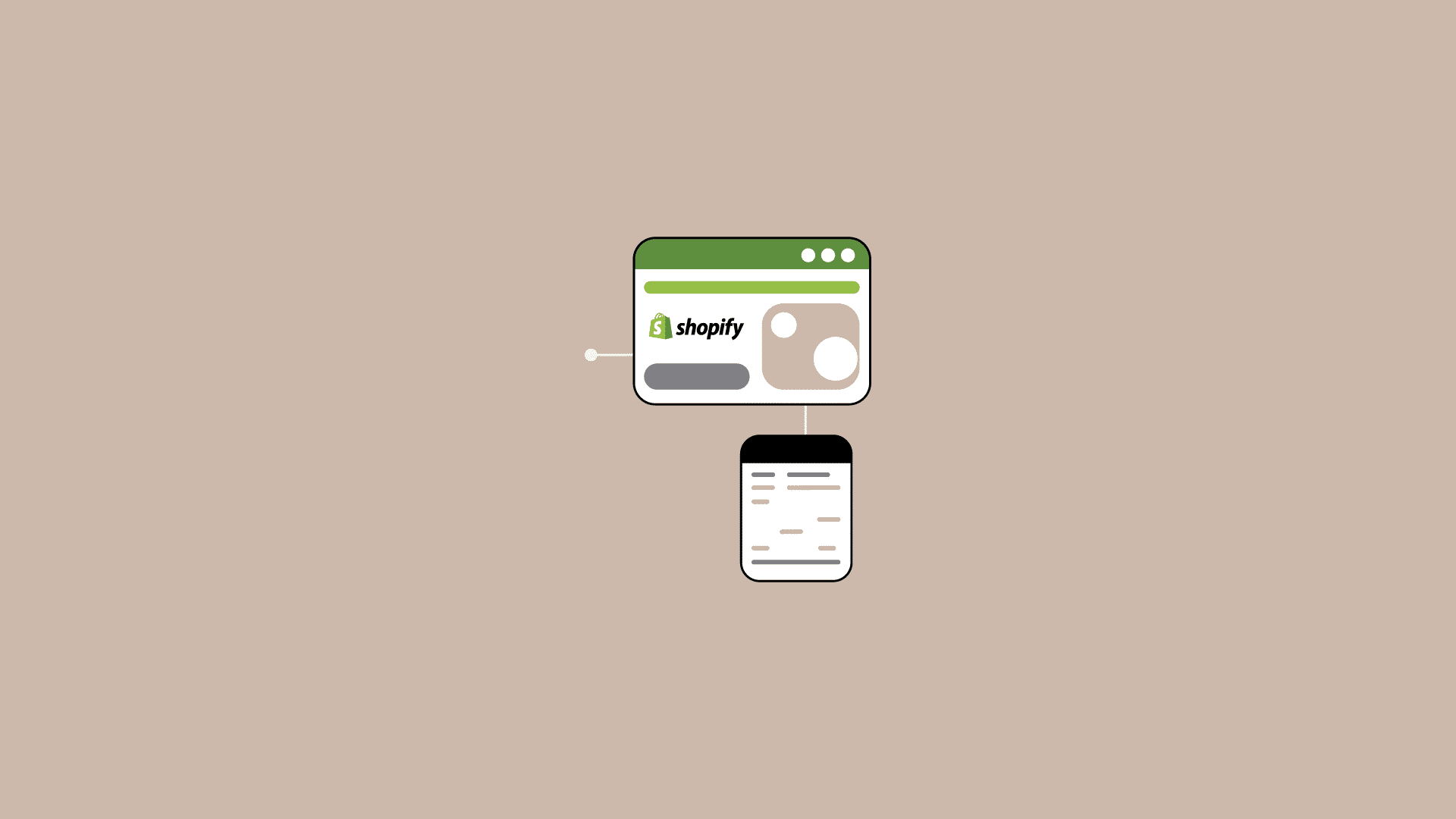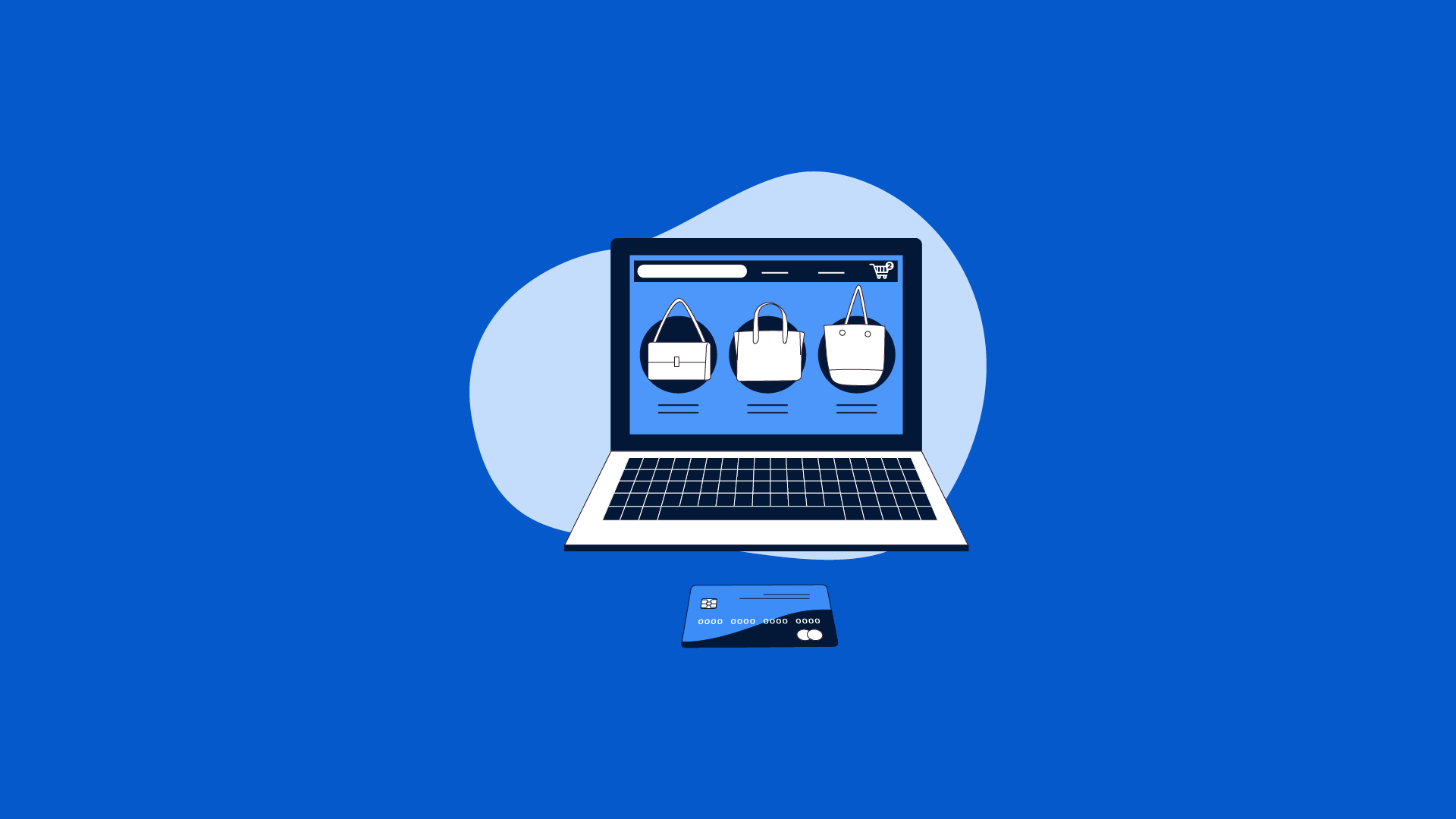|
Getting your Trinity Audio player ready...
|
For entrepreneurs looking to expand their business online, Shopify offers an easy way to establish a successful ecommerce platform. Boasting features such as point-of-sale capabilities, an intuitive inventory management system, and beautiful themes for your store design, Shopify is the ultimate solution for getting your products into the hands of customers. With Shopify, even those with no prior web experience can have their store up and running in no time at all.
The entire setup procedure takes just 10 simple steps. For starters, you will need to choose a subscription plan that fits your needs — including payment processing fees, different pricing structures based on online sales volume, and more.
You then have access to a variety of themes that serve as the backbone of your storefront’s design, allowing you to customize colors, fonts, navigation menus, footer elements, and page layouts so it looks exactly how you want it to look. Lastly, you can upload product images and descriptions with built-in SEO optimization tools for maximum visibility in search engine rankings.
With a few clicks and minimal effort, you’ll be able to create an aesthetically pleasing website that resonates with potential customers and gives them an enjoyable shopping experience—all without having any knowledge

Dream it, you can sell it with Shopify
Build your Shopify online store to grow your business starting with a $1/month for 3 months.
Choosing the Right Ecommerce Platform for you
Choosing the best platform for any business website, including an ecommerce site, can be daunting. The sheer number of options available nowadays is enough to make anyone’s head spin.
But don’t worry – Global Tech Stack has taken some of the fear and uncertainty out of finding the right solution. We’ve identified our top three picks for building a successful and dependable ecommerce website: Shopify, BigCommerce, and Wix.
- Shopify is a great choice for those who might not be website experts as it offers an easy-to-use interface with rich features to customize your options more than ever before. Plus, with plans starting at just $1 per month as an introductory offer on select plans plus no transaction fees on sales, Shopify is a no-brainer for beginners ready to dive into their first online store.
- BigCommerce also offers strong tools that are ideal for both small entrepreneurs looking to expand their reach as well as those who have more technical experience looking to scale faster.
- Wix has something for everyone and makes creating amazing sites easier than ever by offering thousands of pre-made templates as well as drag-and-drop editing capabilities. Whichever option you choose from these three you’ll be well on your way to creating the perfect ecommerce website.
When it comes to building an online store, Shopify is a popular choice and is our favorite tool. But there are other ecommerce platform options out there. These alternatives offer features and functionality that make them attractive for certain types of businesses. If you’re running your own business, exploring the different platforms is well worth your time.

Dream it, you can sell it with Shopify
Build your Shopify online store to grow your business starting with a $1/month for 3 months.
Why Learning How to Build a Shopify Website Is Worth It
Before we dive into the nitty-gritty of building your Shopify website, let’s explore why this investment of time and effort is truly worthwhile. Shopify offers a host of benefits for online entrepreneurs:
- User-Friendly: Shopify’s intuitive interface makes it accessible to beginners without compromising on features for advanced users. You don’t need to be a tech expert to get started.
- Customizable: With thousands of themes and plugins available in the Shopify App Store, you can create a unique online store that perfectly matches your brand’s personality and vision.
- Scalable: Whether you’re just starting your online journey or have grand expansion plans, Shopify can grow with your business. It’s designed to handle businesses of all sizes and complexities.
- Secure: Security is a top priority for e-commerce businesses, and Shopify provides robust security features to protect your customers’ data and ensure their trust.
- 24/7 Support: Need assistance or run into a challenge? Shopify offers around-the-clock customer support to help you with any questions or issues you may encounter on your e-commerce journey.
Now let’s jump to how to build your online store using Shopify.

Dream it, you can sell it with Shopify
Build your Shopify online store to grow your business starting with a $1/month for 3 months.
How to Create Your Shopify Website
If you’ve thought about launching an eCommerce website, you’re in luck – setting up a sleek and attractive Shopify website is easier than ever. With just a few clicks, anybody, no matter their background or experience, can start selling online.
That means anyone from fresh-faced young entrepreneurs to stay-at-home moms and retirees looking for an extra income stream can all benefit from the ease that Shopify provides.
Best of all, you don’t need to be a tech wizard either – setting up your store is a breeze after following these 10 simple steps.
For those who are new to Shopify, the workflow begins with signing up for an account – merchants gain access to the platform’s dashboard along with various features. From there, you can choose the type of payments you want to accept, select products, and add SKUs.
Then comes perhaps the most exciting part — designing your store.
Here are those steps in detail.

Dream it, you can sell it with Shopify
Build your Shopify online store to grow your business starting with a $1/month for 3 months.
1. Register for a Shopify Account
Creating a Shopify account is the first step to getting started with your online business. Shopify makes it easy and convenient for you to manage your store. All you need to do is go to the website, sign up for an account, and enter some basic information about yourself.
To start, visit Shopify.com and click on ‘Start free trial’ in the upper right-hand corner of the page. You will then be asked for your email address and password along with a store name that you want to use. The store name becomes your primary domain, which allows your customers to locate and access your shop.
Once these details are entered correctly, click ‘Create Your Store’ to finalize the process of setting up your very own Shopify account. You can now start building your store by configuring themes, adding products, and customizing pages. With this platform at your disposal, all it takes is creativity as well as the drive to get started with selling online.
The Account Registration Process is an easy to do step in building your Shopify online store.
First on the Shopify registration landing page you will be asked to enter your email then click next.
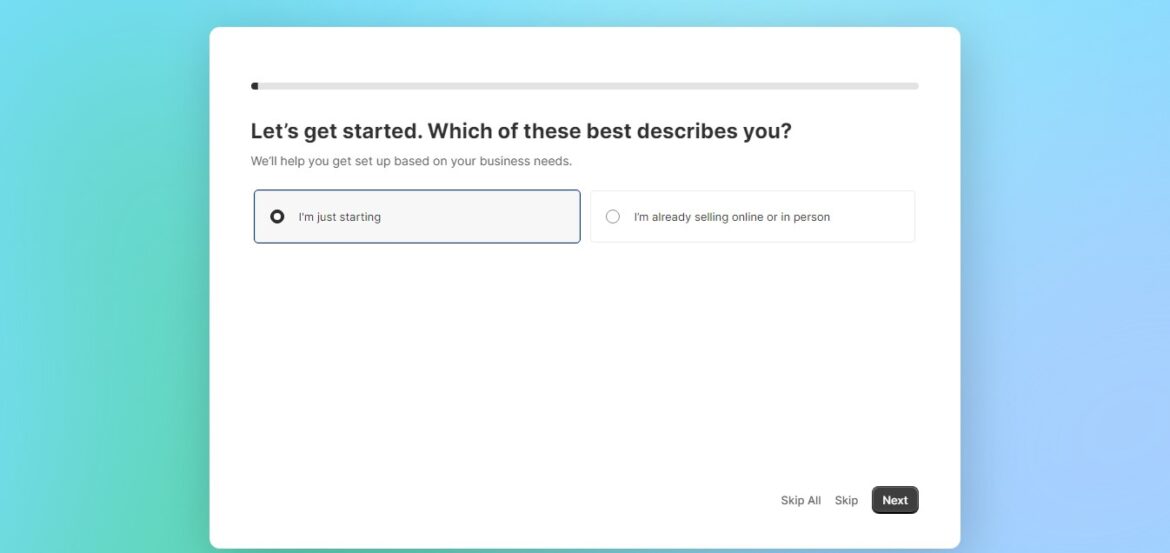
Then choose where you would like sell, on an online store, in person, on an existing website, an online marketplace or alternatively on social media.
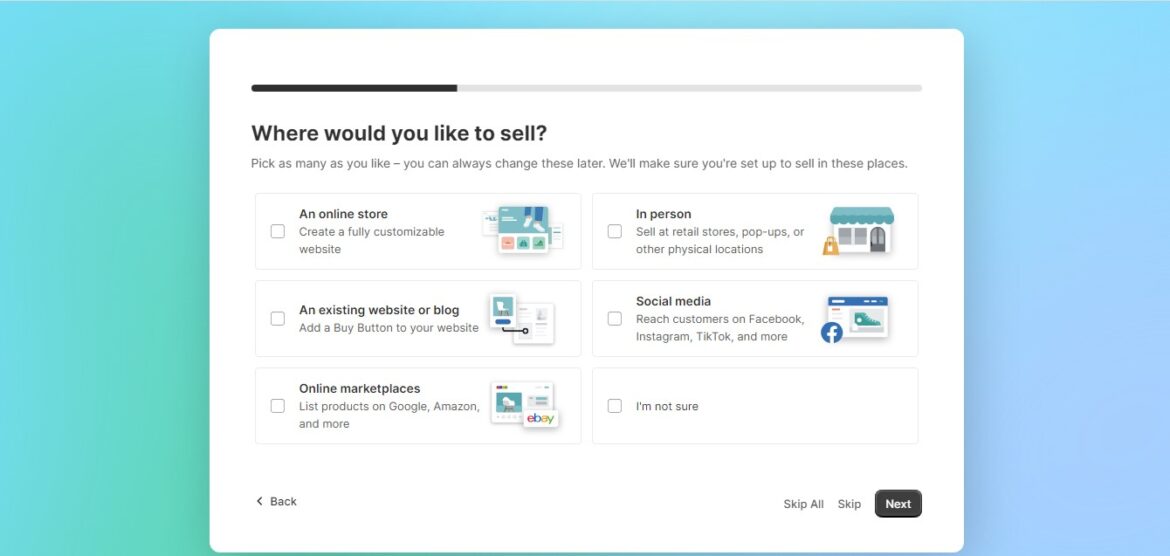
The next step will be to choose what you plan to sell. This will help Shopify create better settings for you to easily setup your online store.
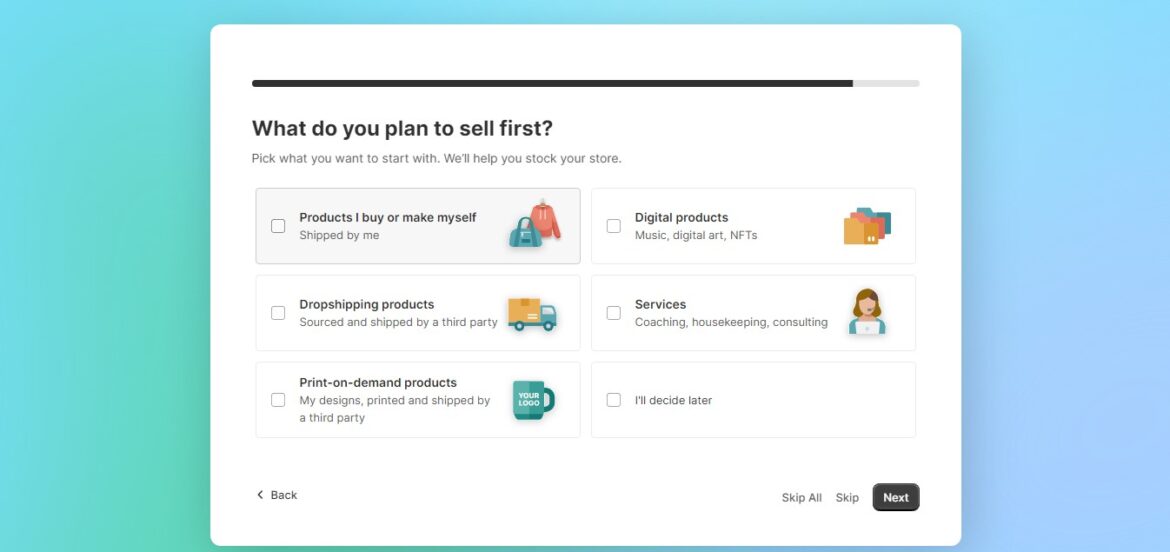
When you are done, you can choose your location and land on the Shopify dashboard. There you will start building your Shopify online store.
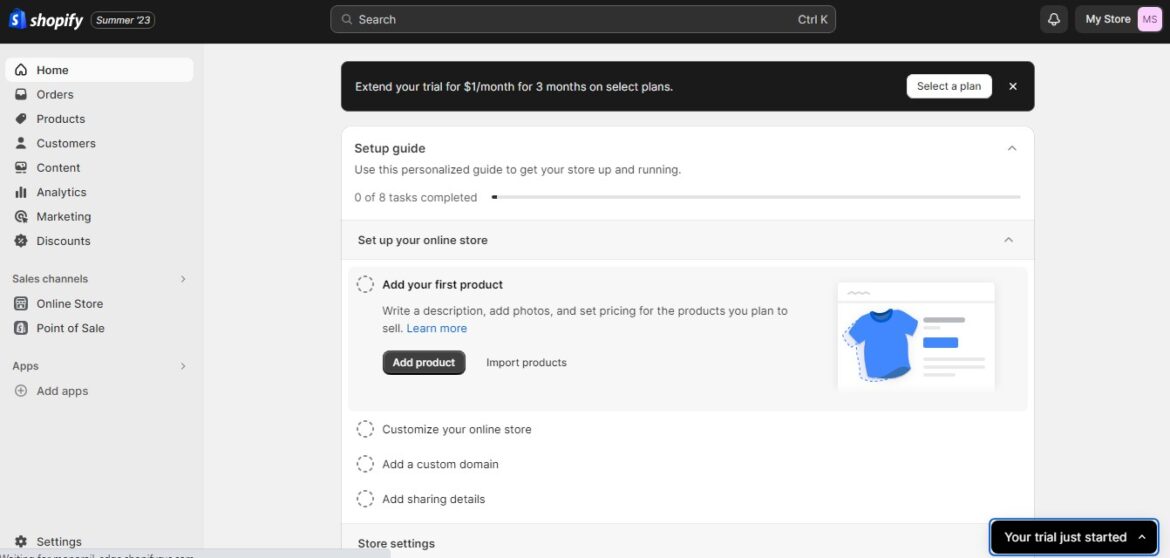
The Account Registration Process is an easy to do step in building your Shopify online store.
First on the Shopify registration landing page you will be asked to enter your email then click next.

Dream it, you can sell it with Shopify
Build your Shopify online store to grow your business starting with a $1/month for 3 months.
2. Set Up Your Shopify Store
Shopify provides a powerful platform with all of the tools necessary to launch and manage an online store. Once you have set up your shop, the next step is to get into your store and set it up. After signing into your account, you will find a menu on the left with links to all of Shopify’s tools and features like orders, products, and customers.
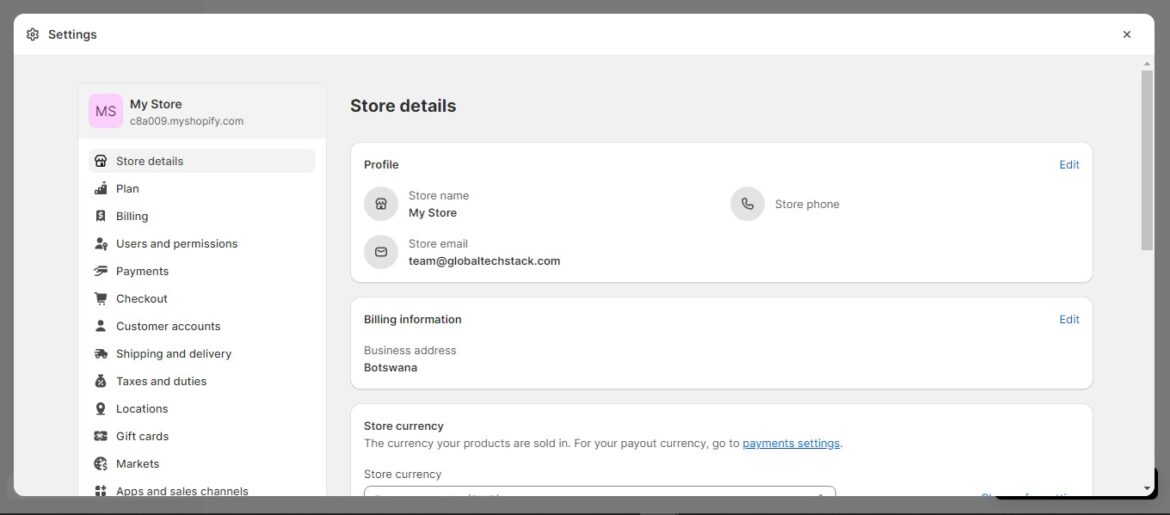
Shopify provides a powerful platform with all of the tools necessary to launch and manage an online store. Once you have set up your shop, the next step is to get into your store and set it up. After signing into your account, you will find a menu on the left with links to all of Shopify’s tools and features like orders, products, and customers.
At the bottom left, there is a settings button that lets you customize store information including changing the name of your store, selecting the time zone, choosing the currency used for transactions, and more. With this setup complete, you are ready to start customizing and designing your shop to reflect your brand.
This includes picking out themes as well as adding additional features like payment systems or shipping options. With a few clicks of the mouse, you can have a fully functioning shop that looks just how you envisioned it to be.

Dream it, you can sell it with Shopify
Build your Shopify online store to grow your business starting with a $1/month for 3 months.
3. Choose the Right Shopify Theme for your Site
Choosing the perfect theme for your store can be a daunting task. Fortunately, Shopify provides an extensive library of free and premium themes to make it easier.
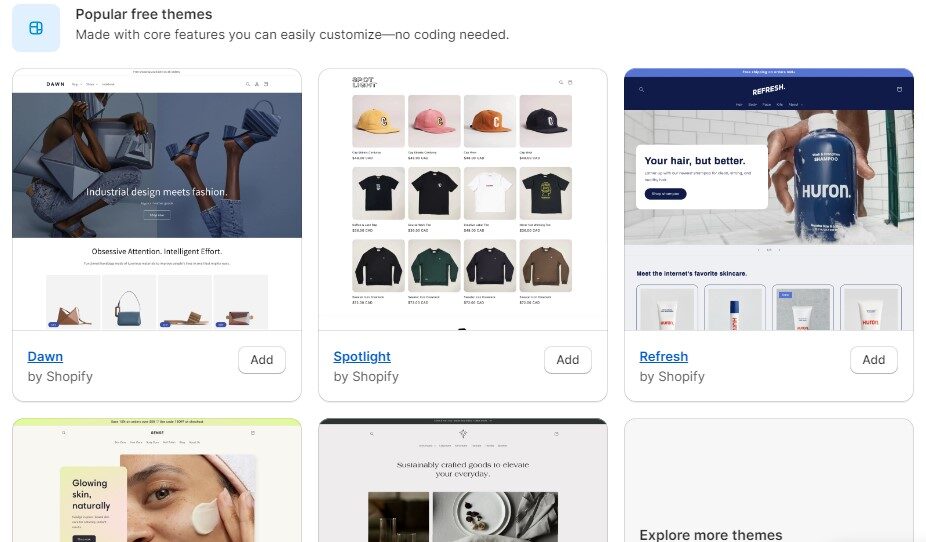
If you don’t want to stick with the standard default provided when setting up your shop, just click on the Online Store link in the left-hand sidebar under Sales Channels and browse Explore free themes. Here you’ll find a wide range of designs, optimized for different industries including retail outlets, restaurants, and other businesses.
Once you have made your choice, preview how the theme looks on your store before making a decision. Alternatively, if you want something a bit more creative there are plenty of premium themes that will cost a little extra but could give your store that unique edge you are looking for.

Dream it, you can sell it with Shopify
Build your Shopify online store to grow your business starting with a $1/month for 3 months.
4. Edit the Look and Feel
Designing an online store can be a daunting task, but Shopify makes it easy with its intuitive design tools. You have the capability of editing any theme you choose and making it uniquely your own.
While it’s important to spend time carefully crafting the look and feel of your store, it’s best not to get too caught up in details as that could keep you from other more important actions like launching your store and bringing in sales.
It may be helpful to start by playing around with existing themes to get a feel for what is possible and which options fit the vision of your store. Once you are comfortable with the capabilities of Shopify, you can then delve into tweaking elements such as fonts, colors, and layouts until you are completely satisfied.
With these tools at hand, you have the power to create a memorable experience for customers that will keep them coming back – all within an easy-to-manage platform.

Dream it, you can sell it with Shopify
Build your Shopify online store to grow your business starting with a $1/month for 3 months.
5. Add Your Products and Services
From here, you can easily create your products and services. Just click the Add Products button, and you’ll be taken to a page where you can fill out all relevant information such as product name, product category, pricing, product description, images, and more.
From there, you can add as many products as you need to begin selling them on your site. Additionally, Shopify offers an array of different ways to promote specific products or collections to get your items seen by more potential customers.
Once all of your products have been added and organized properly, you’re nearly ready to launch your shop! However, it’s important to remember that certain items may require additional details before they are sold such as shipping fees or taxes.
Alternatively, if you offer digital products such as PDFs or videos then those files will also need uploads within the Admin Console. Regardless of the type of goods or services that are being sold in your store though — setting up the products is key to seeing success with your Shopify shop.

Dream it, you can sell it with Shopify
Build your Shopify online store to grow your business starting with a $1/month for 3 months.
6. Organize Your Products
Organizing your products is an important step when it comes to setting up an online store. Having a clear structure and categorization can make it easier for customers to find the product or service they are looking for.
For example, you might have different collections for t-shirts, accessories, coaching packages, and other offerings. This not only gives shoppers the ability to quickly scan through products that are in their price range or pertain to a certain topic – it can also help them feel more confident in their shopping decisions.
To get started with organizing your products, go back to your Shopify admin page. From here click on Products followed by Collections. Once on the collections page, you’ll see a Create Collection button in the upper right corner of the page – clicking that will start the process of adding categories and collections for all your products and services.
Making sure everything is laid out will save customers time when browsing, increasing the chances of them finding exactly what they need from your store – ultimately boosting sales productivity and profitability.

Dream it, you can sell it with Shopify
Build your Shopify online store to grow your business starting with a $1/month for 3 months.
7. Set Up Your Shopify Store Email
Email communication is an essential part of running a successful Shopify store. It helps you keep up-to-date with any customer requests, and by having emails sent to both you and your team members, or customers if they have opted in for newsletters and such, you can ensure that no one misses an important update from you.
Shopify’s platform offers options for every type of email requirement; notifications about orders being placed, abandoned carts, or shipping updates can all be easily automated using the built-in feature. A bonus is that these are included on any Shopify plan at no extra cost.
All you need to do is connect your domain name to the store and set up the desired email addresses – just follow Shopify’s instructions. After this is completed, it’s almost like having your assistant available 24/7 who can communicate with your customers on your behalf.

Dream it, you can sell it with Shopify
Build your Shopify online store to grow your business starting with a $1/month for 3 months.
8. Set Up Your Payment Options
The process of setting up your payment options for Shopify can be daunting but it doesn’t have to be. To get started, go to the Shopify admin dashboard and click on Settings. Next, look for Payments in the left-hand menu bar and click on it.
On this page, you will see a button that says Activate Shopify Payments – simply click on that and follow the straightforward steps provided. By taking this route, your customers will be able to quickly check out using several convenient methods including credit card, Apple Pay, or Google Pay.
If you would rather use an alternate provider like PayPal for accepting payments, you can also find this option below that same button labeled See all other providers.
By selecting one of these third-party payment gateways, you will be able to accept many different types of payments while providing your customers with an easy checkout process.
As always, make sure to read all the terms and conditions related to each provider before committing to any agreements.

Dream it, you can sell it with Shopify
Build your Shopify online store to grow your business starting with a $1/month for 3 months.
9. Check for Additional Relevant Settings
This step allows you to check for any additional features or settings that are vital for the success of your company. Going through this step will ensure that all pertinent information is included such as privacy policies, cookie policies, and terms of use. It also helps to set up files for creating marketing reports regularly and establishing an online customer strategy.
On the settings page of your website, there should be an extensive list of options you can choose from to customize to ensure you fit all the requirements needed. Allow yourself sufficient time when going through this checklist to guarantee no key element is missing.
It may seem tedious at first, but it will ultimately save you time and trouble down the line by ensuring that all bases are covered before officially launching your business website.

Dream it, you can sell it with Shopify
Build your Shopify online store to grow your business starting with a $1/month for 3 months.
10. Launch Your Online Store
It’s time to pull the trigger and launch your store. This is the moment you’ve been working hard on, preparing for, and imagining since day one. Shopify will give you a helping hand and get you up and running.
You can set up an initial marketing campaign that covers all the major platforms including Google, Facebook, Instagram, etc. Everything can be handled in one place conveniently; just click “Marketing” in your admin dashboard.
Additionally, Shopify provides useful tools that allow you to track how well your campaigns perform with insights about user engagement such as page views, click-through rates, and more.
This allows you to know exactly which ads are making you money -setting up an efficient system for quickly scaling your business beyond what conventional stores could ever dream of achieving. With everything in place, your store is now ready to go.

Dream it, you can sell it with Shopify
Build your Shopify online store to grow your business starting with a $1/month for 3 months.
How Much do You need to Build your Online Store with Shopify?
Setting up a Shopify site is incredibly straightforward and doesn’t require much knowledge of coding or web design.
To get started, you simply need to choose the plan that best suits your business size and needs then follow the step-by-step process of setting up your shop. Initial signup is quick and easy; it only takes around ten minutes! Once all setup is complete, all that is left to do is decide how much initial investment is necessary to make your website a success.
For novice Shopify sellers, it’s important to be aware of the varying plans on offer so that you can select the one most suitable for your business. Shopify offers packages tailored for beginners which cost as little as $24 per month, with each subscription offering its features. As the size of the business increases, more complex arrangements of services are required which drives up costs – but not excessively.
Bigger stores requiring additional resources such as reporting will need to invest extra into their Shopify package when compared to a small store just starting. Ultimately whatever plan you decide upon should be something that provides you with the tools necessary initially and some room to upgrade if needed in the future.
Before you embark on building your Shopify website, it’s essential to understand the investment required. While Shopify offers different pricing plans, here are some common expenses you can expect:
- Monthly Subscription: Shopify offers various plans, with costs ranging from basic to advanced. Plans start from ($24/month to $299/month for the advanced plan) Choose a plan that suits your business needs and budget.
- Domain Name: A custom domain name (e.g., www.yourstorename.com) adds professionalism to your site. Prices vary depending on the domain name you choose.
- Theme: While Shopify has free themes, premium themes with advanced features can cost anywhere from $100 to $300.
- Apps: Shopify’s app store offers a plethora of plugins to enhance your store’s functionality. Some apps are free, while others require a one-time or monthly fee.
- Marketing: Budget for advertising and marketing expenses to attract customers to your store.
Why Building With Shopify is Important
Learning how to build a Shopify website is worth it. As the number one ecommerce website builder, Shopify allows anyone to quickly and easily set up a store and start making sales online without needing vast technical knowledge.
With its intuitive platform and integrated payment methods, you can be up and running within minutes. Additionally, Shopify offers powerful web hosting services at an affordable price point so you don’t have to worry about scalability.
Shopify makes it easier for businesses of all sizes to get started selling their products or services online without spending days or weeks trying to figure out coding or learning complicated design skills. It provides the perfect combination of flexibility, usability, affordability, and tools needed to make sure people are seeing your site on search engines like Google and Bing.
Rather than getting sidetracked taking care of web hosting issues or staying up late tweaking code, busy entrepreneurs can focus their attention on things that move the needle forward such as optimizing their website’s look and feel, creating content marketing campaigns, building customer loyalty programs, etc.
All these benefits are why more businesses are choosing Shopify for their ecommerce needs – it simply helps them make more money in less time.
How do Shopify Payments work?
The use of Shopify Payments simplifies your online payment processing, eliminating the need to set up a separate merchant account with another provider. It fully integrates with your store, making it easy to view payouts as a Shopify admin.
Once you’ve enabled payments on your store and selected your preferred Pay Period duration, you’ll be able to quickly and easily process payments for all customer orders.
Additionally, the payout system is designed in such a way that customers’ payments are sent directly from their bank accounts or payment methods into yours; so for each order placed on your store during that period, funds will be made available within two business days.
This sounds like a major plus for customers, as it eliminates any potential wait times tied to filing disputes or waiting for traditional “payment processor fees” to clear before they can have access to their money.
Ultimately, by choosing the Shopify Payments option, you can accept payments from all around the world efficiently and securely – giving both you and your customers peace of mind knowing that their payment details are safe.
How Does Shopify Shipping Work?
When it comes to shipping products for your online store, Shopify has you covered. Their built-in suite of features makes it easy to automatically calculate the most viable rates for you and your customers—whether using DHL, UPS, or other reliable sources.
With Shopify Shipping, you can process orders quickly while printing out valuable shipping labels without the hassle of additional plugins or programs.
This is a major benefit that sets Shopify apart from similar ecommerce website builders like WooCommerce. Shopify has pre-existing arrangements with some of the largest shipping carriers in the world to help customers save on their costs and deliver more value to their customers.
Not only do these deals reduce overall expenses, but they also limit potential delays as well. As such, businesses that are looking for an efficient way to get products into the hands of their customers can rest assured that Shopify will do its part in making this happen.
How Does Shopify Dropshipping Work?
Dropshipping is a great way to run an online store without the financial risks associated with traditional inventory-based stores. Shopify’s innovative platform provides users with all of the tools they need to start dropshipping quickly and easily.
With Shopify, you don’t have to worry about purchasing and storing stock ahead of time, as the supplier takes care of that for you. All you have to do is handle your incoming orders, verify them with your supplier, add the payment details to the shop, and then mark it as shipped when it goes out to your customers.
Shopify’s dropshipping system also makes order fulfillment much easier than other ecommerce platforms, as it already has systems in place for the smooth delivery of orders. Shopify’s integration with major suppliers ensures a steady flow of products, so customers never have to face delays in receiving their items.
In addition, customers are automatically notified about their shipping status from Shopify itself without any manual effort required from store owners. Overall, setting up a dropshipping store on Shopify provides entrepreneurs with an easy and cost-effective way to start selling their products without any of the associated risks involved in carrying inventory.
How Does Print on Demand Work with Shopify?
Print on demand is an exciting new online business strategy for Shopify users. With print-on-demand, you can work with a third-party supplier to create custom white-label products like apparel, bags, and hats.
This advanced Shopify feature allows you to have more control over what’s offered in your store and eliminates the hassle of dealing with inventory management and product storage. Plus, you can set up different pricing plans that fit into your budget and plan for future growth. It’s a great way to give customers something unique that they can’t find anywhere else.
When it comes to setting up print-on-demand through Shopify, the process is fairly simple. You’ll first need to look for reliable suppliers who offer custom printing services that align with your business model.
Once you find an ideal partner, all you have to do is provide them with details such as logo or artwork files, along with specific requirements about which types of orders their printers should fulfill once they receive payment. After that, all you have to do is wait for the finished product so that you can update your store accordingly and start selling.
Selling on Facebook with Shopify Starter
Selling on Facebook with Shopify Starter is an efficient and cost-effective way to open up new sales channels and engage with potential customers. With the easy-to-use app, Shopify provides a fully integrated store for your Facebook account that allows you to create product galleries and secure checkouts in a matter of minutes.
The shop tab created by Shopify Starter will be seamlessly merged into any existing Facebook Business account, so marketing and promotion are simple and hassle-free. The shop tab includes helpful features such as enticing product galleries which can draw attention from visitors, and a safe checkout system where customers can securely complete their purchases.
On top of this, the store will automatically be mobile-optimized for users on the go, meaning their buying experience is completely mobile-friendly. So you can rest assured that your customers are having a great shopping experience no matter what platform they’re using. With Shopify Starter you can quickly launch an effective social media selling campaign in just a few simple steps.
Connect with customers and sell via Facebook messenger
Facebook Messenger is rapidly becoming one of the most popular ways for businesses to connect with customers and sell their products. With the help of Shopify and their live chat module for Facebook Messenger, businesses can easily integrate a checkout process directly into the messenger app.
Customers using this feature can browse product selections and purchase them without needing to take multiple steps to complete the transaction. This streamlined shopping experience is incredibly important, as 73% of customers say that customer experience more than anything else plays an integral part in determining where they make their purchases.
The Shopify Starter plan also comes with an easy-to-use integration process that enables businesses to showcase products on their pages without having to manually enter data. This makes it simpler for businesses to keep up with trends, and stock items, and ensure that customers will have access to what they need when they need it.
Using Facebook Messenger as a sales tool also allows businesses the ability to collect customer feedback almost immediately after a purchase, meaning that any potential issues can be fixed quickly and efficiently.
Setting up a Facebook Shop with Shopify
As a merchant who’s looking to increase conversions, setting up a Facebook shop with Shopify is an essential step. It allows you to display products directly on your business’s page, making it easier for customers to view and purchase items quickly.
Before you begin, however, make sure that your store meets the requirements listed by Facebook. This includes having a valid Facebook page for your business, as well as understanding their policies for selling.
After that’s all setup, it’s time to connect Shopify with your page. This enables you to control the items in the shop section, review sales and orders within the app, as well as customize products based on customer feedback.
With these features combined, you have all the tools needed to significantly grow your ecommerce store across multiple mediums—helping you reach even more potential customers online.
How Does Shopify Work with Amazon?
Shopify’s integration with Amazon is a great way to expand your reach and access even more potential customers. With this integration, you’ll be able to easily list products on the world’s largest ecommerce platform—making it easier for customers and potential buyers to find them.
This can give you access to an even broader audience than what your online store could do on its own. Additionally, other tools in the Amazon Services section can help improve performance or increase visibility further such as using sponsored ads and promotions.
To begin selling on Amazon with Shopify, simply set up your professional seller account in their merchant program and connect it with Shopify. Once done, all of your product information from Shopify can be imported into the account—creating an easy-to-use marketplace showcasing all of your items.
This makes it much easier for shoppers to browse through and find what they’re interested in without having to go back and forth between different sites or programs. When you couple Shopify’s features with those available through Amazon, it becomes a powerful tool that skyrockets sales opportunities for businesses of any size.