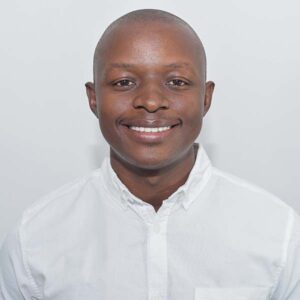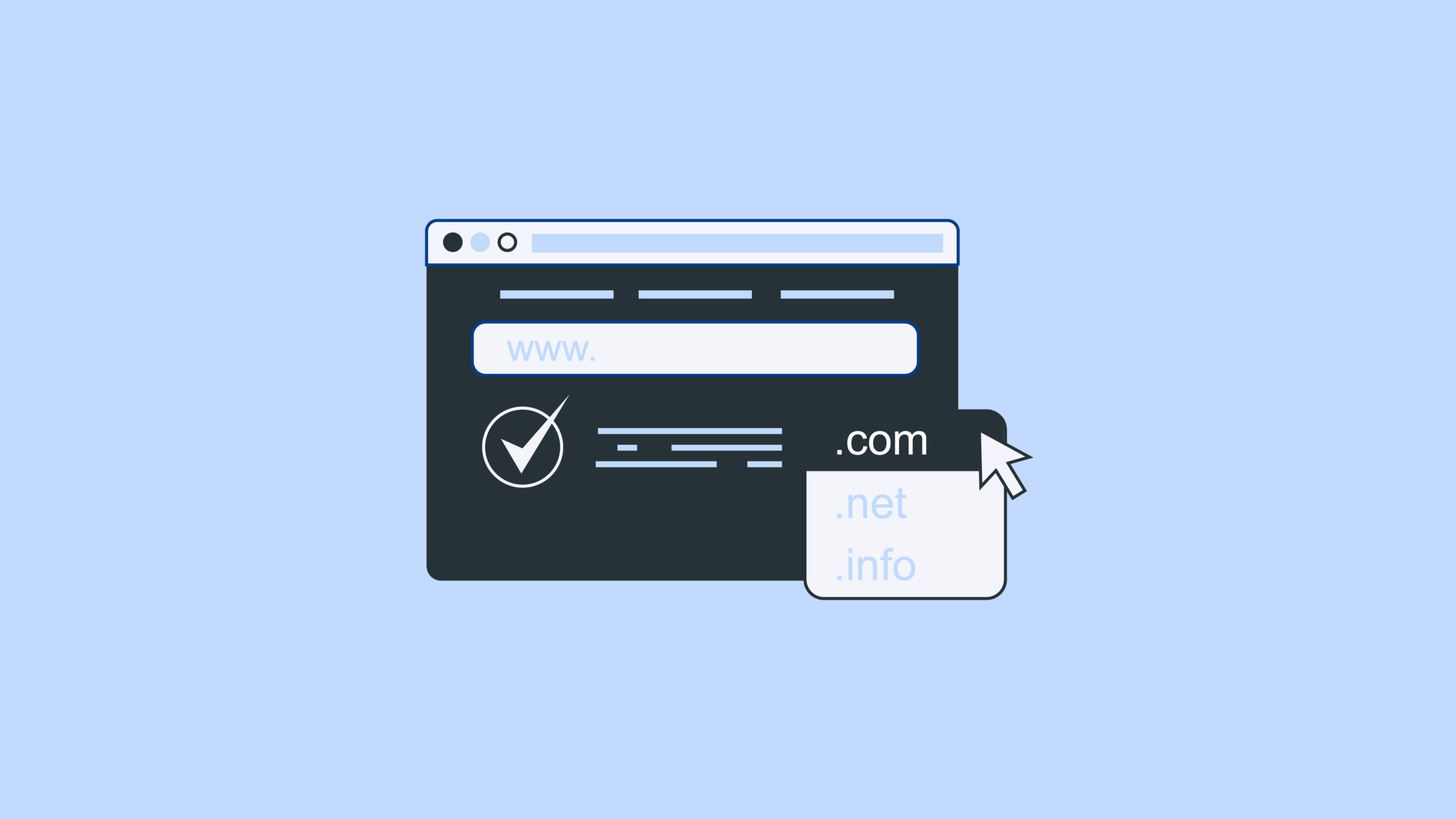|
Getting your Trinity Audio player ready...
|
Web hosting refers to the space where your website resides online. In fact, without web hosting, no one could view your site because there wouldn't be anywhere for people to access it.
There are many different ways to host a website, including using a web hosting provider for shared hosting, VPS hosting, dedicated servers, cloud computing, and even free web hosts. Each method offers unique benefits and drawbacks, and each requires a different level of technical knowledge.
In this guide, I'll show you how to host a website yourself. We'll start off with the basics and work our way up.
By the end of this blog, you'll be able to host your own website.

How to Host a Website with a Hosting Provider
To host your website with a hosting provider follow these 3 simple steps:
1. Buy a domain name
In order to use a web server, it is necessary to buy a domain name. This is because the IP address assigned to each computer is unique, while the domain name is shared among many computers. If you want to host several sites on one machine, you must buy a domain name.
The vast majority of hosting providers are also domain name registrars and they offer both domain name registration and hosting plans. You can also find a number of hosting companies that do not provide domain name registration services. In such cases, you need to purchase a domain name from another provider.
However, there are some disadvantages to doing this. For example, you lose control over the DNS records associated with the domain name. If you decide to go with a different hosting company, make sure to check whether they offer domain name registration services and how much it costs.
Registering a domain name is simple if you choose the right domain registrar. Most web hosts offer a variety of tools to help you manage your domain and web hosting account. They'll even walk you through the process step-by-step.
Regardless of the domain name registrar you choose, make sure you know exactly what information you're providing. For example, some providers ask you to provide your full address, phone number, email address, credit card number, etc. Make sure you understand what data you're giving up by registering a domain name.
2. Choose a web hosting service provider
Choosing a web hosting service provider is one of the most important steps towards creating a successful online presence. In fact, some experts say that without a good web hosting plan, you won't even be able to start building your site.
So, how do you know what type of web hosting service is best for you? Let's take a look at some of the key factors to keep in mind when selecting a web hosting service provider.
How do I choose a web host?
Choosing a web host is like choosing a car. You want one that fits your budget, provides everything you need, and looks good too. But there are many different factors to consider.
Here are some things to look out for when selecting a web host.
Hosting Server Reliability & Uptime
A reliable host will offer redundancy and backup options like multiple servers, so your site stays online even if one server goes down. You want to make sure your web hosting provider offers a guaranteed uptime of at least 99.5% because if your site experiences downtime, you could potentially lose money.
Technical Specifications (Tech Specs)
Most Content Management Systems (CMS) use MySQL as the default Database. This makes it easier to install and maintain. However, there are many different types of databases out there, including Oracle, PostgreSQL, SQLite, MSSQL, etc. You want to make sure that your host offers the options you need for your website.
A good hosting provider offers a large selection of features and tools to allow you to manage your account easily. These include things like backups, security, monitoring, email support, and much more. If you don't know what you're looking for, ask your potential host about their offerings. They'll be happy to tell you everything you need to know.
Accessibility refers to how easy it is to log into your account and perform basic tasks. For example, does your host provide a way to change your password, add/remove FTP accounts, view your server logs, etc.? Does it give you full root access? Is it possible to set up multiple domains? Do they let you do everything via SSH? Are there tutorials online? All of these questions matter because if you can't login, you won't be able to manage your site.
Customer Support
Customer satisfaction is an important aspect of good hosting. When you sign up for a hosting plan, you want to know that your host provides excellent customer service. To ensure that you receive great customer service, make sure that your host provides clear communication channels, quick response times, and reliable servers.
Your webhosting provider offers 24/7 customer service. If you have a question, it might be best to try contacting your host directly rather than waiting for someone else to respond.
You can do this by sending an email to your host. Your host may provide instructions on how to use their online form, or they may send you a link to their FAQ section where you can read up on common issues.
There are many different ways to communicate with your host. Some hosts allow you to log into your control panel and access your account settings, while others require you to call them.
A few hosts even offer a dedicated telephone number for technical support. In addition to calling your host, you can also reach out to them via social media like Facebook, Twitter, LinkedIn, Instagram, YouTube, etc. Many hosts now offer live chat options too.
Website Security Measures and Add-ons
SSL certificates are essential for protecting your online presence. They encrypt data sent over the internet, ensuring it cannot be read by anyone else while traveling across the web.
If someone tries to access your site without one, they'll see a warning saying "This Connection Is Unsafe." This could cause visitors to think twice about entering sensitive information into your site.
A free SSL certificate will help bolster your SEO efforts and keep your site secure, too. Search engines like Google reward sites with a green address bar for having a valid SSL certificate. You can check whether your domain has one by clicking on the padlock icon in the browser window.
Your hosting provider should automatically backup files every day. Backups ensure that your site doesn't go down unexpectedly. Most providers offer automatic backups for free, but some charge extra for additional features such as restoring deleted files.
Make sure to ask about addon packages if you're signing up with a new host. Many hosts offer extras like email accounts, databases, and even dedicated IP addresses. These add-ons come with added costs, though, so make sure to ask about them before committing to a contract.
Be aware of any hidden fees and charges. Some hosts charge monthly fees for certain services, and others tack on unexpected surcharges for things like adding domains or upgrading to a premium plan.
3. Choose a web hosting plan
Now that you've got a domain name and know which web host you are using to host your website, it's time to pick a web hosting package. There are different options out there, including shared, cloud hosting, dedicated, virtual private servers, and managed WordPress.
Let's break down the differences between the most popular ones, and help you decide which one best fits your needs.
Shared Hosting
This option is great for small businesses that don't need lots of resources. You pay less per month and use up fewer resources. Shared hosting works well for sites that aren't very popular, like personal blogs. However, it doesn't provide enough power to handle large amounts of traffic. If you're looking to build a successful eCommerce store, shared hosting isn't ideal.
Shared Hosting is the cheapest way to start building a website. You'll pay around $10 per month for a basic package, and you won't have access to many features. However, you'll still be able to upload files, add plugins, and make changes to your site without having to contact support.
A shared server hosts multiple domains, making it easy to manage. If you already have a domain name, you can easily transfer it to a shared hosting account.
The best part about shared hosting is that it's cheap. You can find packages ranging from as little as $51.99 to $20 per month.
However, there are drawbacks. First, you'll be sharing space with other people. Second, you'll have limited options when it comes to adding customizations. Third, you'll have no control over your server.
If you'd rather focus on creating great content and letting visitors interact with your site, consider upgrading to a premium plan. These plans typically cost $25-$50 per month, depending on how many features you use.
Managed WordPress Hosting
You may not realize this, but many of the top websites in the world run on WordPress. This open source platform powers more than 43% of all websites online. It's also used by millions of bloggers, photographers, designers, and developers.
WordPress makes it incredibly simple to create a beautiful website. All you have to do is install the software, then log into your dashboard where you can edit your pages, posts, images, and videos.
There are thousands of themes available, each designed to look unique and professional. Plus, you can customize your theme to fit your brand.
An example of a good managed hosting plan is the EasyWP from Namecheap. EasyWP is an all-in-one solution for building a fully functioning WordPress website without any technical knowledge required. With their easy-to-use drag & drop builder WordPress builder, you can easily create a custom theme or plug-in.
With a managed WordPress hosting plan you don't have to worry about website performance, security, backups, or updates. They take care of everything so you can focus on what matters: writing awesome content.
VPS Hosting
A virtual private server (VPC) is essentially a slice of physical server space that you rent out to yourself. You can use it to run whatever software you like. This makes it ideal for running WordPress blogs, ecommerce stores, and even gaming platforms.
A virtual private server is similar to a shared hosting package, except it gives you access to more resources. A VPS allows you to run multiple websites simultaneously. For example, you could set up a WordPress site and another site running Magento. With a VPS, you can scale up or down based on demand.
The main advantage of VPS over shared hosting is that it gives you more control over how your resources are allocated. On shared hosting, there's no guarantee that you won't end up sharing resources with another site. And because you don't own the server, you don't have access to the underlying operating system.
You can also install different versions of PHP, MySQL, Apache, etc., depending on what features you require. In addition, you can configure your server to automatically restart itself if something goes wrong.
Dedicated Server Hosting
The dedicated server is one of the best ways to host your website. A dedicated server gives you complete control over your web space. You can install whatever software you want, set up your email accounts, and even add additional hardware such as storage drives. This makes it easy to scale your site up or down depending on how much traffic you receive.
A dedicated server is typically the most expensive option out there, but it does offer some advantages over shared hosting. For example, you won't have to worry about running into bandwidth limits or getting locked out of your account because someone else needs access to your files.
If you have a lot of traffic, a dedicated server might be best for you. Dedicated servers give you complete control over your server. They allow you to install software packages such as WordPress, Drupal, Joomla, etc., along with custom applications. You can even customize the operating system itself.
In Summary: How To Host a Website
If you want to start a web presence without having to pay someone else to do it for you, here’s what you need to know about hosting a website yourself.
Hosting a website yourself involves setting up a server program on your personal computer. A server is basically a computer that stores information for others to use. Your server is like a central repository where you store all of your website files.
When people go online, they connect to your server via the Internet. They request specific files from your server, such as images, videos, and documents. Your server sends those files back to the person requesting them.
We recommend you host your website with either Dreamhost(Shared Hosting), NameCheap(Managed WordPress Hosting), or Cloudways (Cloud Hositng).