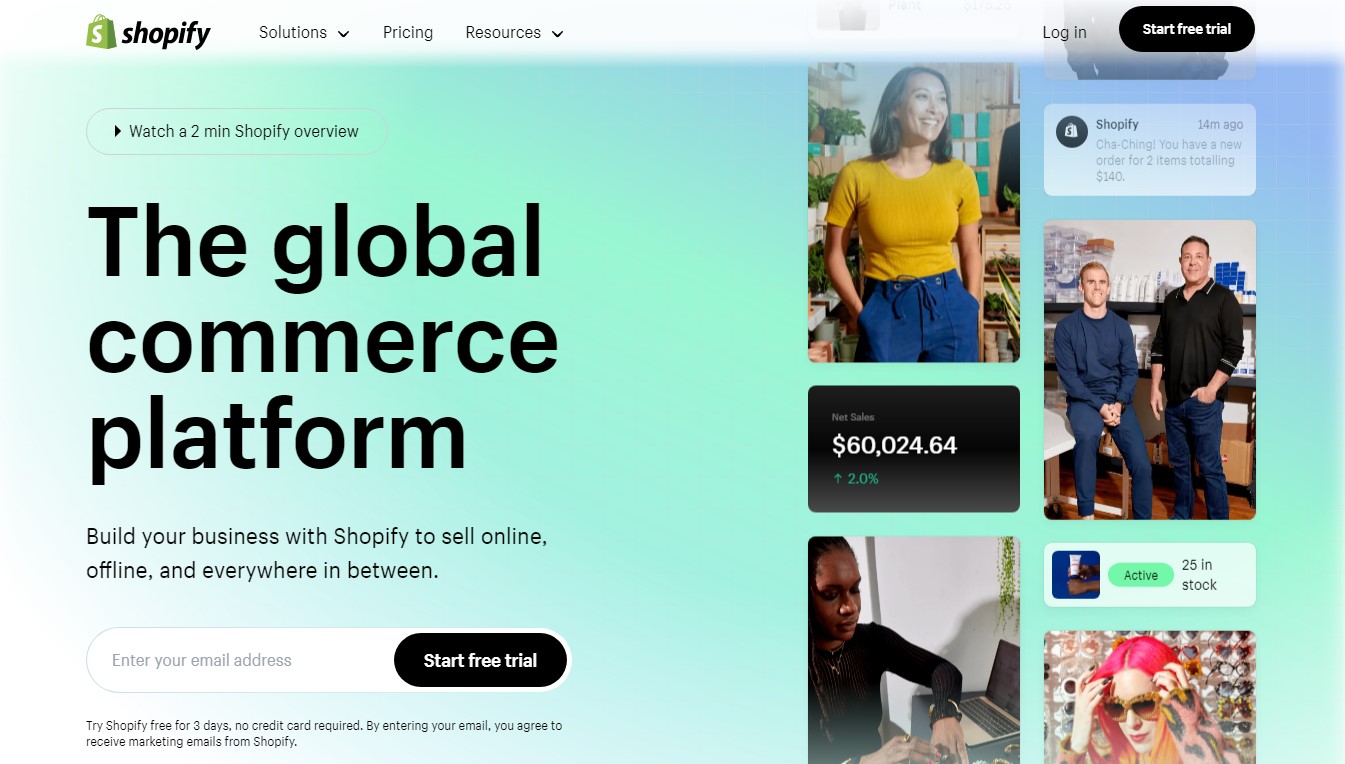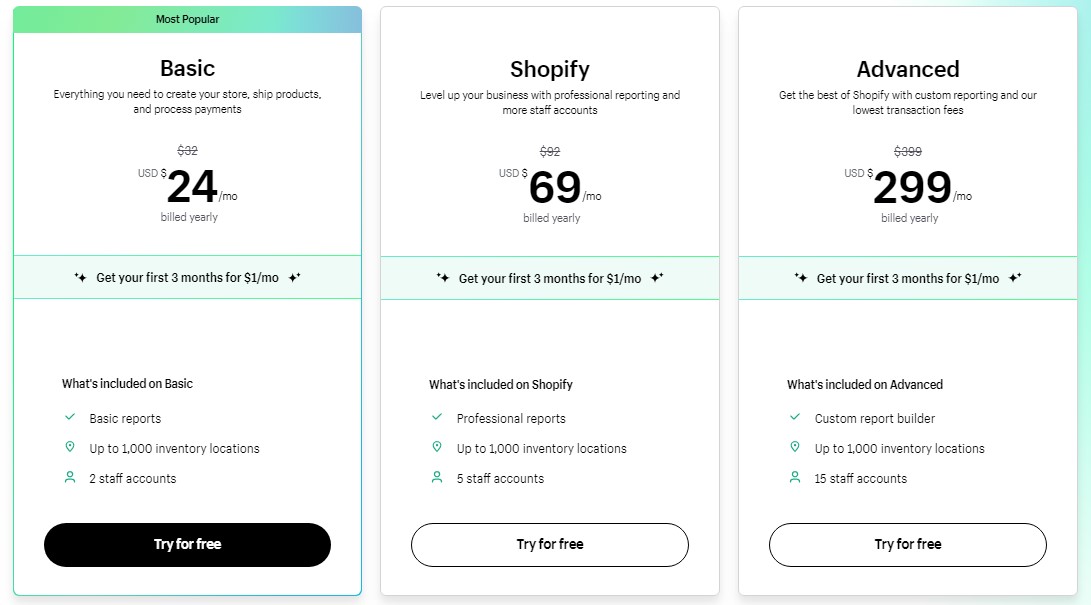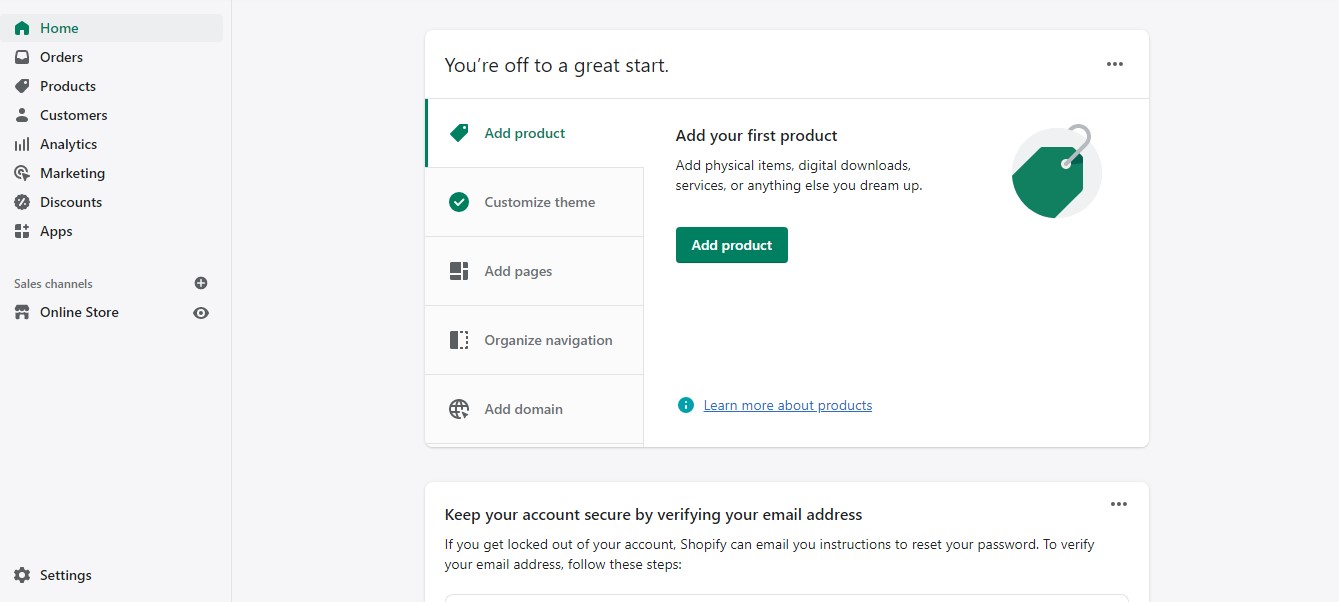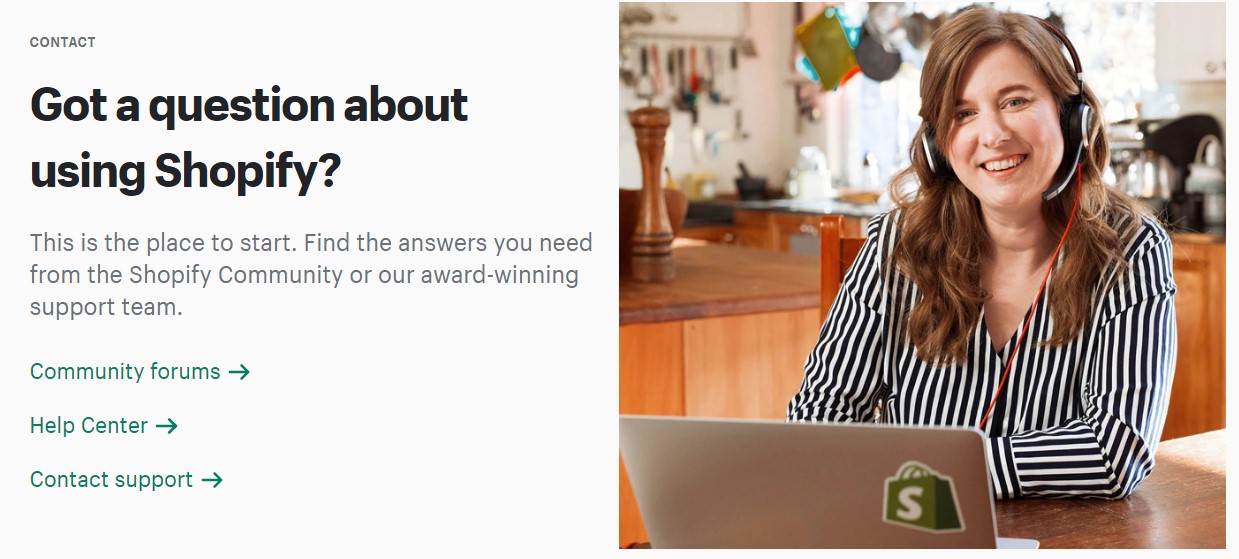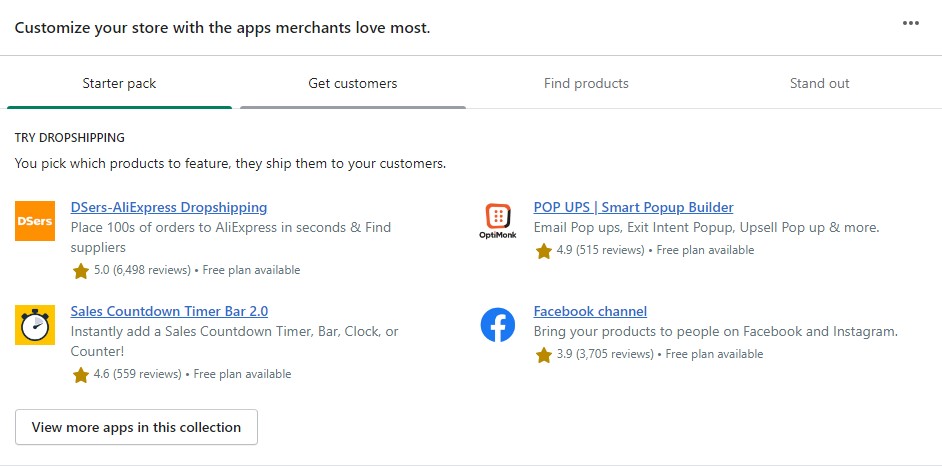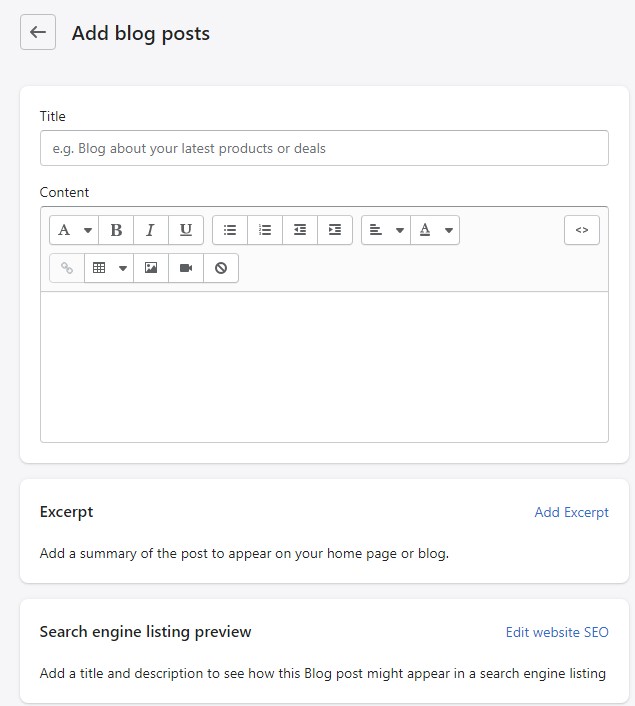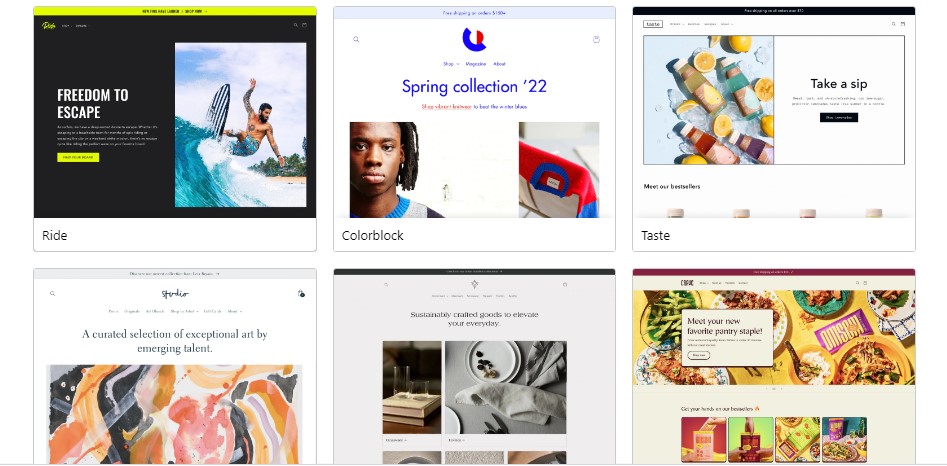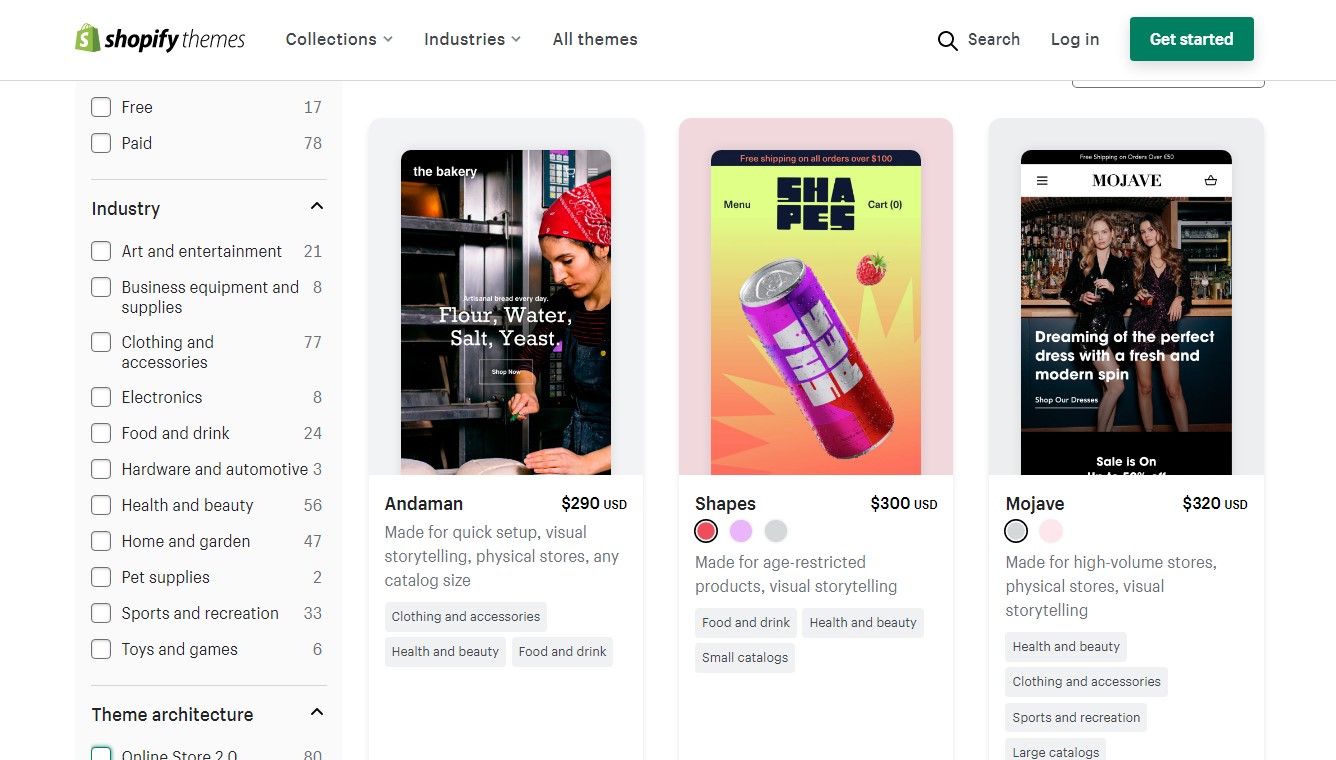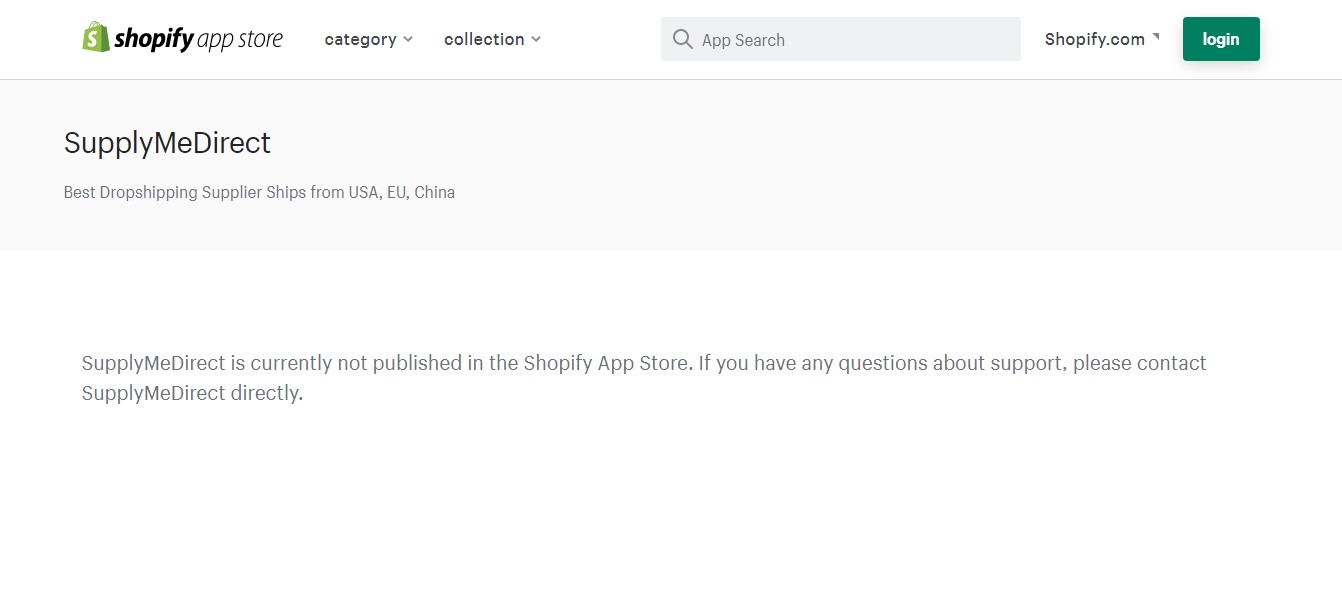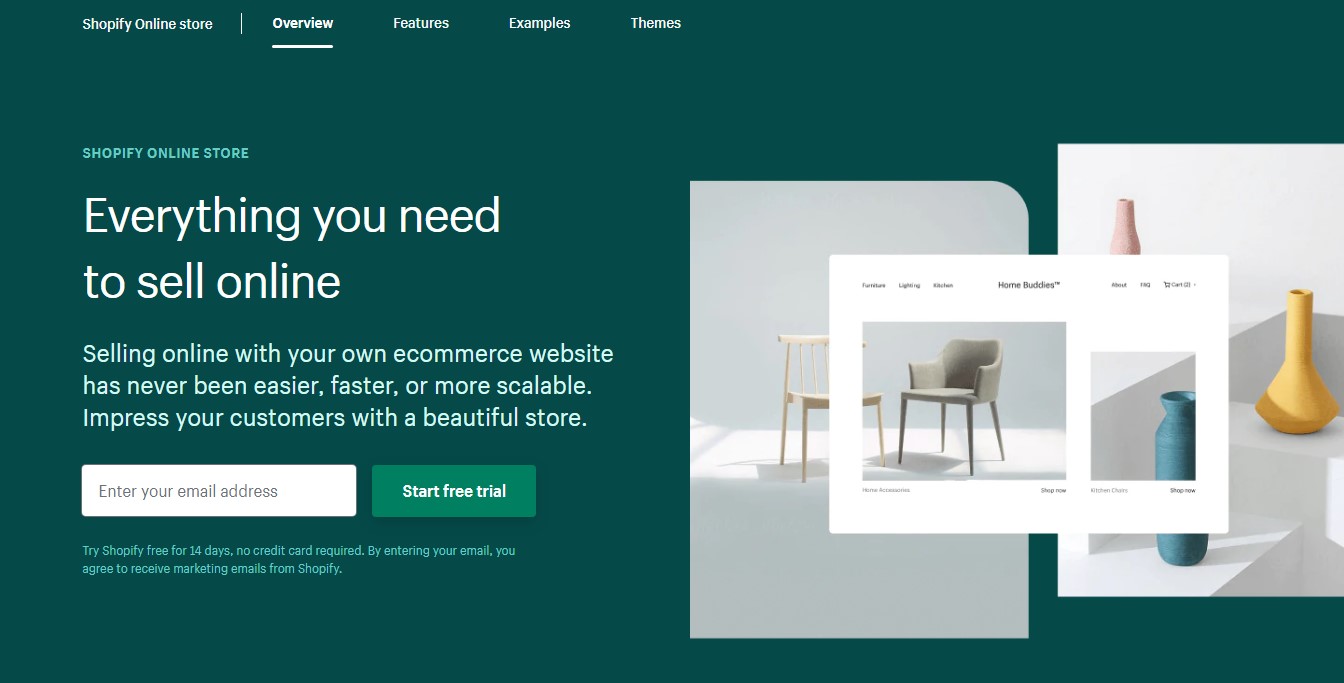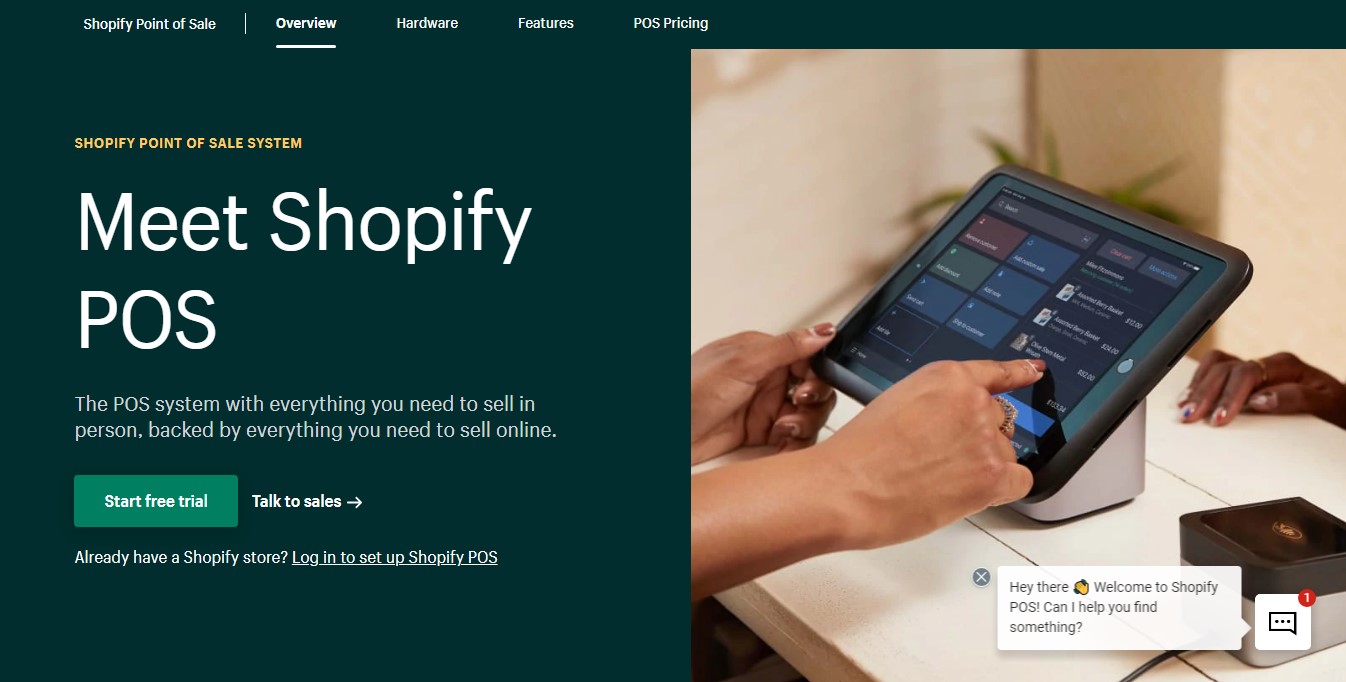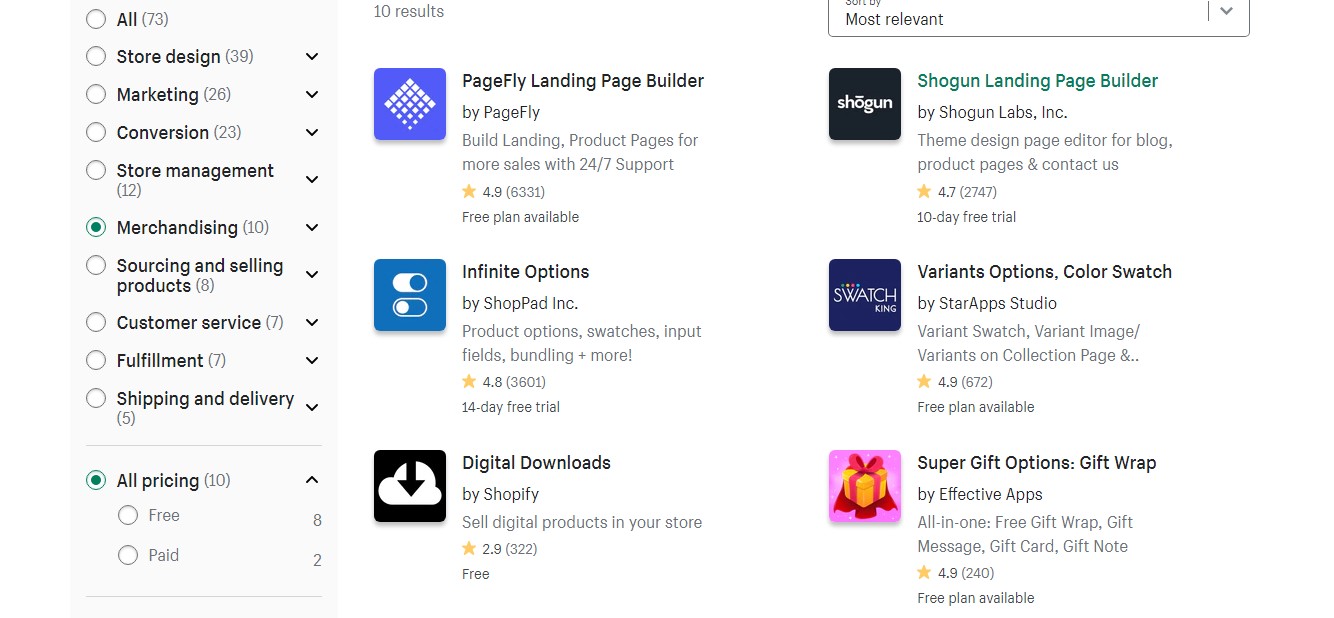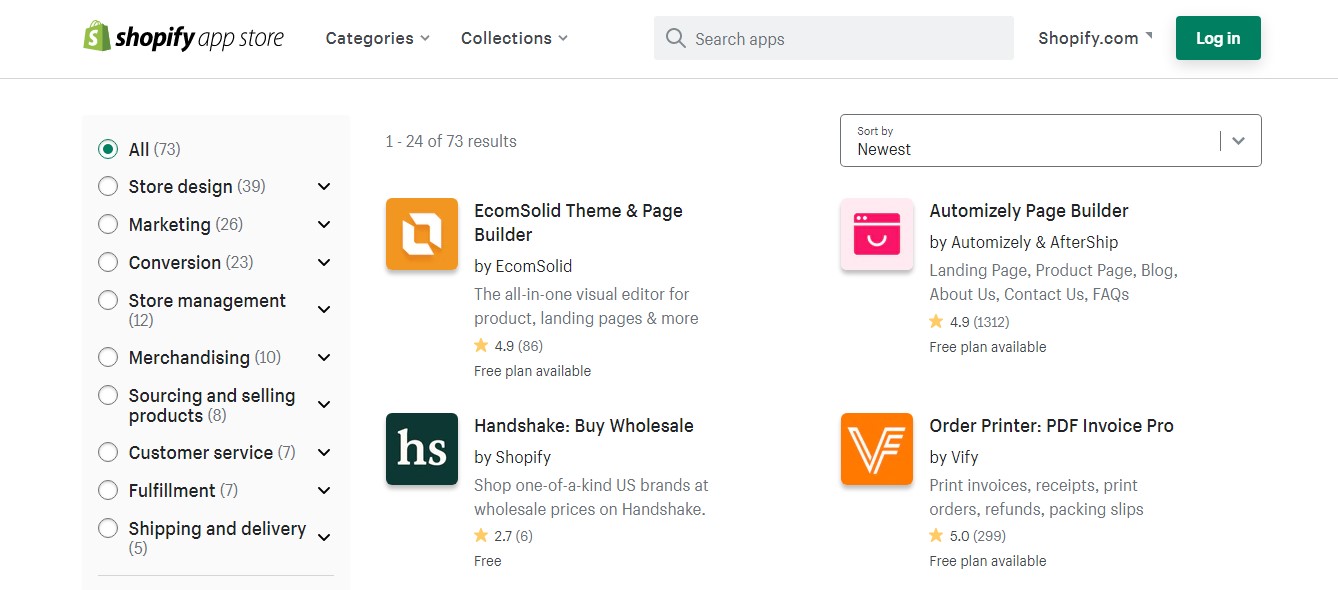Shopify is a powerful eCommerce platform that lets you build your own online store. Shopify offers an online store builder that allows users to create their own website or marketplace. It’s easy to set up and offers many features. Find out what makes it so great in our comprehensive review.
If you want to run a business, doing it online can be the most cost-effective option. There are all sorts of e-commerce platforms out there, but which ones are really worth using? One such platform is Shopify.
Shopify has revolutionized the online market. It allows anyone (yes, even you) to set up an ecommerce website in a matter of minutes. This you can do without having to install software or buy hosting.
There are many ecommerce platforms out there, including the most popular ones, Magento and WooCommerce. If you search through Shopify’s showcase, though, you will notice that they have what seems like an overwhelming number of customers.
Shopify has introduced ‘Shopify Magic,’ a new AI tool that assists users in generating product descriptions, enhancing the overall user experience.
The biggest difference between Shopify and other platforms is that it’s not necessary to have any coding skills to create your ecommerce store. Shopify curates themes and plugins from many sources and puts them in one place for you to either choose from or customize to your needs.
This review looks at what Shopify is, how it works, and how it can benefit you in launching your ecommerce business. We will also look at what it offers, pricing, and features and best use cases.

Introduction
Shopify is a leading e-commerce platform that enables businesses to create and manage their online stores. With over 5.3 million online stores powered by the platform, Shopify has become a go-to solution for entrepreneurs and businesses looking to sell their products online. In this review, we will delve into the features, pros, and cons of Shopify, and explore how it can help businesses succeed in the competitive e-commerce market.
What is Shopify?
Shopify is a web application that lets you create your own online store. It provides you with a wide range of ‘themes’ that you can customize to meet your own branding requirements. It allows you to sell either physical or digital products. The Shopify platform also excels in managing the EU’s VAT MOSS system, with automated tax calculations for digital products sold across different EU countries, simplifying the tax process for sellers and saving them time in administrative tasks.
There are even a range of templates for selling just one type of product, like custom t-shirts, or wedding invitations. It also comes with an affiliate program which means you get paid when someone you refer to Shopify makes a sale.
Shopify is a leading platform when it comes to e-commerce solutions. Their online store builder and product manager allow you to create a great looking online store without having to deal with any code or server issues.
Shopify is a free, secure and reliable service. Think of it as an all-in-one online shop for everything you need to sell online. You will gain the power to design and set up your own online store with complete control over the look, feel, and functionality.
Background and How Shopify Works
Shopify was founded in 2006 by German-born entrepreneur Tobias Lütke, and has since grown into a global e-commerce platform. Shopify is a hosted solution that doesn’t require any web hosting or software installation.
The platform provides a range of features, including templates, a payment processor, a content management system, a blog, and hosting. Shopify aims to give users all the things they need to build and market an online store ‘out of the box’.
Users can customize their store more extensively through the addition of apps or by using custom code.
Creating and Customizing Your Shopify Store
Creating a Shopify store is a straightforward process that can be completed in a few steps.
Users can choose from a range of free and paid themes to customize the look and feel of their store. Shopify’s drag-and-drop editor makes it easy to add and arrange content on the store’s pages.
Users can also add products, set prices, and configure payment and shipping options. Shopify’s app store offers a wide range of third-party apps that can be used to extend the functionality of the store.
How does Shopify work?
Shopify is a hosted ecommerce platform, so it allows you to setup an online store without paying for hosting. Instead, you pay a monthly fee to use the platform and sell you products.
All Shopify plans include a free SSL certificate, which you can activate with just one click in your dashboard:
In addition to that, Shopify makes it very easy for you to add new sales channels to your store. For example, if you want to sell on Facebook, all you need to do is connect your Facebook account with your store.
This integration makes it possible for users to buy directly from your Facebook page without leaving the social network. You can easily create ads and shoppable posts to Facebook and your product are automatically synced.
Shopify Shipping streamlines the shipping process for online retailers using the Shopify platform.
It offers features such as real-time shipping rates, the ability to print shipping labels, and significant discounts available to users of higher-tier Shopify plans. These tools provide convenience and cost savings for merchants.
From a technical point of view, Shopify allows you to sell unlimited products with no transaction fees. (unless you choose the Basic Shopify plan). It also accepts payments through almost any payment gateway provider including PayPal or Stripe.
Shopify offers 24/7 customer support via phone, live chat and email. The platform also provides a vast amount of educational material both for basic as well as advanced users via its blog. There are also video tutorials, webinars and extensive knowledge base.
Shopify Pricing
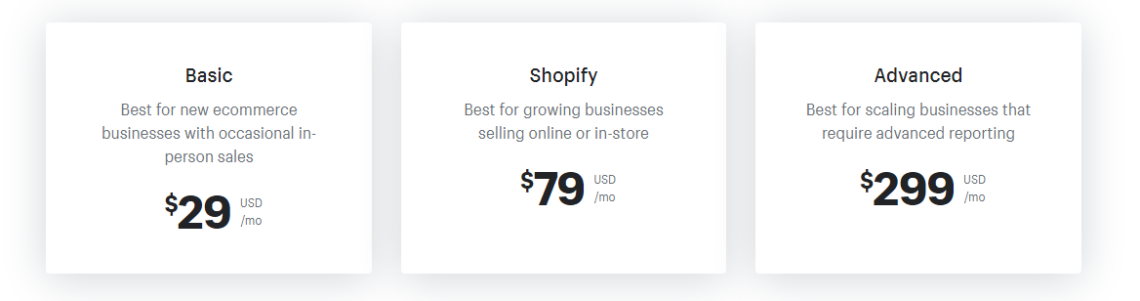
If you want to offer your customers a full in-store experience, you can use Shopify POS to process payments and manage your inventory on your iPad. There are two plans available:
Basic Shopify $29/ month – Best for new ecommerce businesses with occasional in person sales
Sell unlimited products, and get access to features such as abandoned cart recovery and gift cards. Shopify will charge a 2% transaction fee when you use Shopify Payments.
Shopify $79/ month – Best for growing businesses selling online and instore
With more ecommerce features like professional reports and international pricing. Transaction fees are 1% when you use Shopify Payments.
Advanced Shopify $299/ month – Best option for scaling businesses that need advanced reporting.
Get advanced reports and automatically calculated shipping rates. Transaction fees are 0.5% unless you use Shopify Payments.
All three plans are free for the first 14 days and you can use the software without having to upgrade your Shopify account. When you do decide to upgrade, there’s no need to manually transfer data from one service to the other.
Shopify Lite
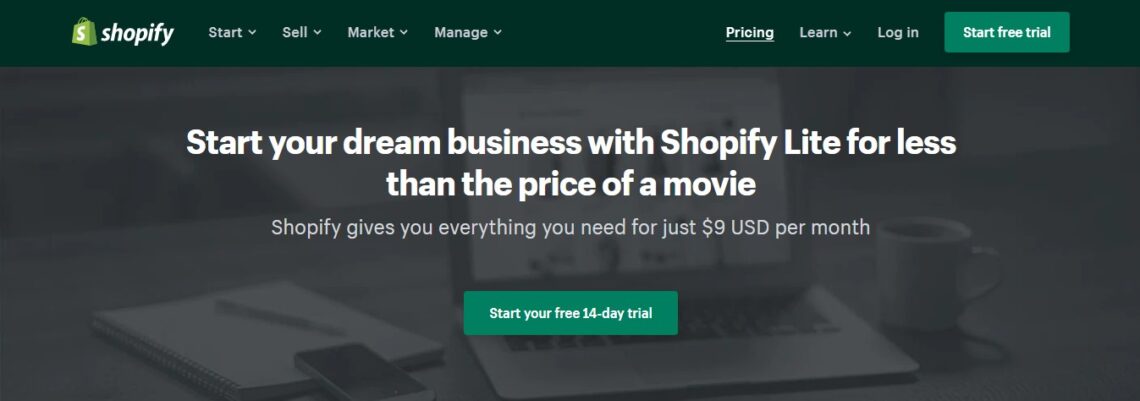
Shopify lite offers individuals to start their online business for less. Shopify Lite is a plan for merchants who are looking to sell in-person (via POS lite) or add a buy button to their existing website.
Shopify Lite is not a standalone product but rather a collection of features that can be added on to an existing website. These include the power to add “Buy Buttons” that enable customers to purchase products directly from your website, and sell products in person using the card reader.
You also get access to Shopify’s point of sale, which lets you view orders, issue refunds, and receive reports.
With Shopify Lite, you can set up an online store, but the process isn’t as simple as it is with other plans because you have to embed the Buy Button code yourself.
With Shopify Lite, you don’t get full access to themes; instead, you can choose from seven basic templates that let you customize your site’s look and feel.
Shopify Lite is ideal for businesses that are already established and have an active customer base but want to upgrade their ecommerce capabilities with a few new features.
Shopify Lite is $9 per month and comes with all of these features:
Point of sale (POS
Sell on Facebook and Instagram
Add the Buy Button to any website
View reports
Issue gift cards
Split bills
Accept payments in person
Shopify Plus
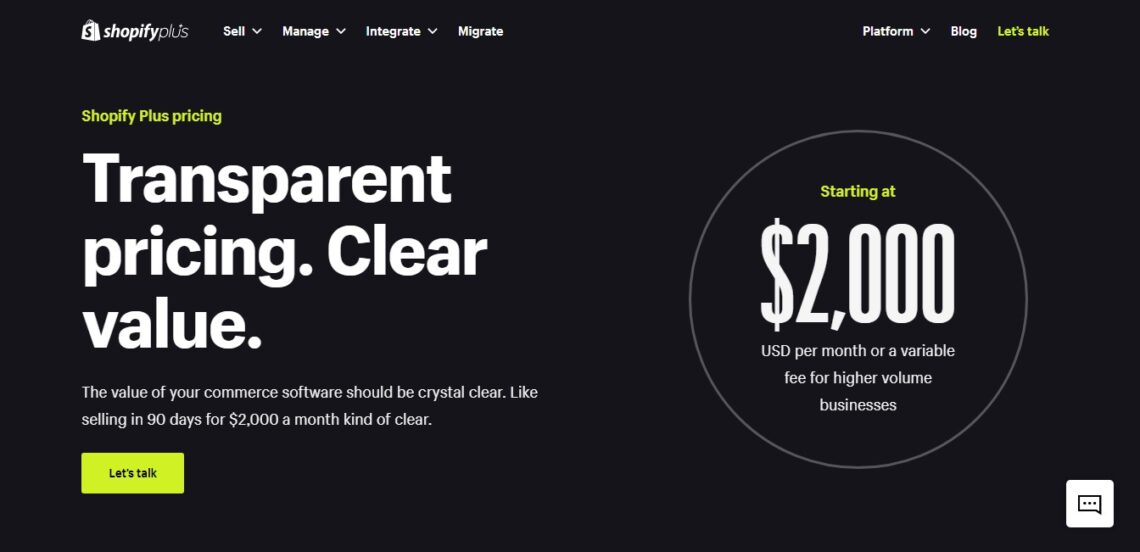
Shopify Plus is a flexible ecommerce solution that grows with your business; it scales up to thousands of orders per minute, and can be completely customized to meet your needs.
Shopify Plus starts from $2000/ month
Shopify Plus supports some of the world’s most successful brands — including Red Bull, GE, Kylie Cosmetics, Rebecca Minkoff, and Gymshark — driving over $2 billion in annual GMV.
They power the enterprise ecommerce platforms of thousands of businesses across 150 countries, including major brands in fashion and apparel like Gymshark and Rebecca Minkoff; skincare like Drunk Elephant, and beauty like Kylie Cosmetics.
Shopify Features
Shopify is not only an easy way to launch and manage your online store. It’s geared towards supporting store owners in crucial aspects like
Opening additional channels (e.g. Amazon, eBay or Facebook),
Offering customer support tools (e.g. live chat) and
By taking care of the technical hassles (hosting, speed, security).
Here’s a quick look at Shopify’s platform:
Interface and ease-of-use
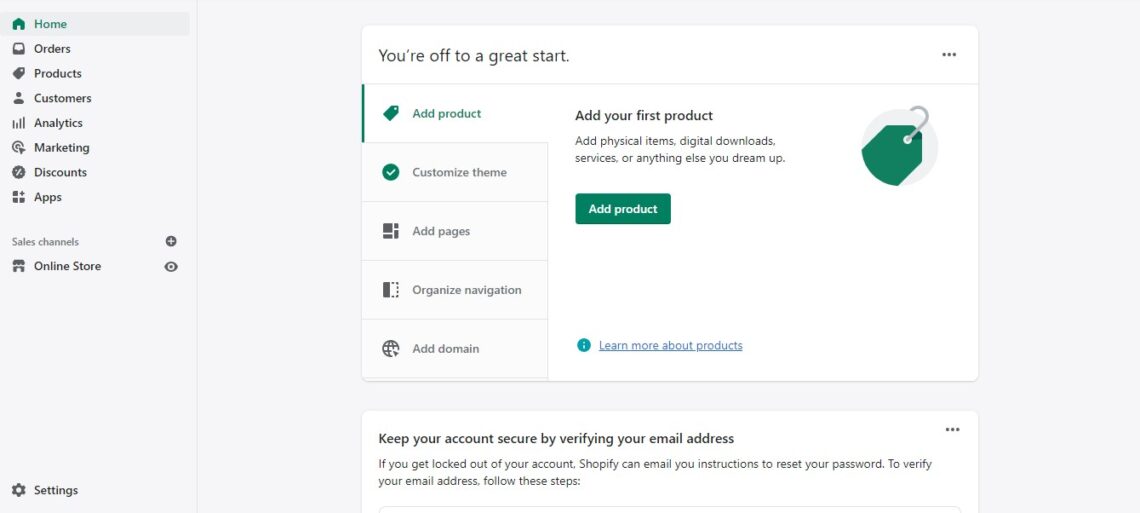
With Shopify, you don’t need to be a web developer or hire one in order to set up your online store. The platform is easy to use and intuitive. With other ecommerce platforms, it’s easy to get bogged down by too many options.
Shopify keeps things simple, so you can focus on running your business instead of figuring out where everything is and how it works. It features a clean, intuitive interface that’s easy for newcomers to understand.
You can easily add products, customize the storefront and style your store, with no technical or design skills required.
The Shopify admin panel is very intuitive and easy to navigate,. This makes it simple for me to add products, images, content, collect payments and ship my boxes.
Even though the Shopify interface is easy to use, but the customization options are limited compared to the other platforms on our list. There is a good selection of themes available, and you can use some basic customizations to change their appearance.
However, you cannot directly edit any of the HTML or CSS code. This means you will be dependent on the theme developers for any changes you want made.
The interface with the left sided menu allows for easy access to features.
You can manage
Your online store which is you r main website and mange your own domain.
Facebook tab so your clients can browse products and buy.
The buy button allow s you to embed your ecommerce store on your blog.
You can make your Instagram post to a shopping experience.
Create a separate password protected storefront for your B2B customers. (Available on Shopify plus)
The Shopify Storefront
Shopify offers 70+ professional themes built by world class designers. You can brand and customize your online store with these themes quickly.
There some great features to work with
Shopify stores include a mobile commerce shopping cart
You can work with a Shopify expert to launch your website
You can publish and categorize articles
Full access to HTL and CSS code for your store making your customization much easier
A full featured content management system
The Shopify website has an extensive app store with over 13,000 apps, offering great customization options to enhance functionality, though it could lead to increased costs and potential performance issues.
The Shopping Cart
The Shopify shopping cart comes with;
A free SSL certificate with 256 bit encryption
You can accept credit cards (major credit cards like Visa, MasterCard, discover and American Express.
Abandoned cart recovery to recover lost sales
100+ payment gateways from all over the world
Flexible shipping rates. You can base them on weight location and more.
Automatic tax calculations depending on location
Multilingual online store checkout (with 50+ languages)
Managing your Shopify store
If you want to manage your Shopify store, then you must learn how to use the Shopify admin. The Shopify admin is where you can organize and manage your store. It’s where you create products, process orders, and change the look of your online store.
When you access the Shopify admin for your store for the first time, it might seem a little overwhelming. There are many different sections, each with their own set of options and settings. Don’t worry though, we’ll walk through everything and give you an overview of what’s available.
There are some great management features to work with
Learning more about your customers by looking at their profiles and in-depth order history
Integrating with Dropshipping apps like Ordoro, Inventory source, and eCommHub. (great feature to get started with your Dropshipping business)
Managing refunds and inventory
Connecting to fulfillment solutions like Shopify fulfillment Network, Amazon, Rakuten Super logistics and Shipware to manage customer shipping. Great tools for order fulfillment.
Using the mobile app to manage your store on the go
Customize email designs and language to automatically sent out to your customers
You can even fulfil orders on your phone
Marketing and Search Engine Optimization (SEO)
So, you’ve just launched your ecommerce website on Shopify. You have all the products in place, and you’re ready to start selling. Now what? If you really want to be successful with your online store, you need to think like a marketer.
Marketing is an integral part of any small business’s growth strategy and should be considered from the very beginning. Your marketing plan will help define your target market and provide direction and structure as your business grows.
Marketing isn’t just creating a Facebook page or posting a few tweets. It’s about finding out where your customers are and using the right communication channels to reach them.
Shopify stores are SEO optimized
You get $100 google ads credit if you spend $25
Automatically generated sitemap.xml
You can sell or give out gift cards
Integrate with Facebook to sell directly on the platform
Engage customers through product reviews to get feedback
Integrate with social media platforms (Facebook, Pinterest, Instagram, , twitter, and Tumblr)
SEO in Shopify
Shopify is one of the most SEO-friendly ecommerce platforms out there. The platform handles all the basic SEO settings for you. It automatically generates sitemaps and robots.txt files. Also lets you create clean, search engine-friendly URLs. Additionally, it has built-in meta tags for every page, product and collection.
With Shopify you can
Add crawl delay rules for certain search engines
Block crawlers, and
Add extra sitemap URLs.
Of course, Shopify also has its own limitations — for complex sites, or sites with a large number of products that need to be optimized individually, it may not be the best choice.
You can also tweak your robots.txt file extensively in Shopify — the platform gives you full control over which URLs can be crawled; lets you add crawl delay rules for certain search engines; block crawlers; and add extra sitemap URLs.
But for most merchants, Shopify makes a lot of sense from an SEO perspective.
That said, many advanced users find that they need to do more with Shopify’s SEO functionality, so they turn to apps like Yoast SEO for Shopify. These let you adjust everything from title tags, to meta descriptions, to alt tags on your product images. With Yoast you can even generate structured data for your pages.
A great way to get started with SEO is to set up a free Google Search Console account. This is an essential tool that lets you communicate directly with Google, which can help you fix problems, track progress and uncover new opportunities.
Here are some of the things you can do with Search Console:
Verify your site
Find out if there are any errors in how Google is reading your site
Submit sitemaps
Receive alerts when Google discovers problems crawling your site
See how often Google has crawled each page on your site
Find out what search queries resulted in click-throughs to your website from Google’s search engine results pages (SERPs)
Uncover potential technical issues that might be preventing your website from ranking well in search results
Managing Products and Inventory
As a Shopify merchant, you can manage your products and inventory in two places:
From your Shopify admin, you can add products, edit products, track inventory levels, and make other changes to your product catalog.
From Shopify POS, you can add new products and adjust the inventory level of existing products by scanning barcodes or searching for specific products in the Add items view.
More of what you can do to manage your products includes
Importing products /Exporting products
Creating collections
Setting up inventory management. Setting up inventory tracking for products and variants
Creating products and variants, and adding images to a product
Organizing products and creating collections
Product details and information
Duplicating a product
Setting product SEO tags to optimize for search engines
Managing and building recurring revenue through subscriptions
Shipping and Fulfillment Options
Shopify offers a range of shipping and fulfillment options to help businesses manage their orders and get products to customers quickly and efficiently. Users can set up shipping rates and rules, and integrate their store with shipping providers such as USPS, UPS, and FedEx. Shopify also offers a fulfillment network that allows businesses to store and ship products from multiple locations. Additionally, users can use third-party apps to manage their shipping and fulfillment needs.
Payment and Checkout Process
Shopify offers a secure and flexible payment and checkout process that allows businesses to accept a range of payment methods, including credit cards, PayPal, and Apple Pay. Users can customize the checkout process to match their brand and add features such as gift wrapping and shipping insurance. Shopify also offers a range of payment gateways, including Shopify Payments, which allows businesses to accept payments directly through their store. Additionally, users can use third-party apps to extend the functionality of the checkout process.
Hosting Features
Shopify is a fully hosted solution and so you don’t have to think about the hardware, software and server side maintenance. We use the best hardware available to give you the fastest possible website and all that is included in your monthly plan.
Unlimited bandwidth
A 256-bit SSL certificate to keep your customers’ information and business data secure.
Unlimited email forwarding
Automatic updates for the latest Shopify features
Shopify is PCI compliant
Ecommerce Website Analytics
Shopify’s Ecommerce Website Analytics feature makes it easy for you to measure and improve the performance of your ecommerce website.
Now that you have Ecommerce Website Analytics enabled on your Shopify store, all you have to do is add Google Analytics tracking code to your store.
Shopify is integrated with Google Analytics, so you can track visitors and sales for your Shopify ecommerce website. But Google Analytics can be daunting to use. So Shopify created its own analytics tool that provides more than 80 reports about your online store’s performance.
Shopify’s analytics are in the Reports section of the Shopify admin. The Overview report has a graph with daily visits and orders, along with the average order value and conversion rate. Other reports show the top traffic sources, top products, abandoned carts, and sales by location.
Shopify analytics is a great way to keep track of your ecommerce results and website performance.
Shopify analytics can help you gain insights into every aspect of your store. It’s a great tool for tracking the success of marketing campaigns, analyzing customer behavior, and understanding where traffic is coming from.
The statistics provided by Shopify analytics will help you understand how your business is performing, what your customers want, and how to make improvements based on that data.
Analytics in Shopify provides a quick overview of your overall business performance, including sales amounts and average order values. You can also view a breakdown of traffic sources.
Useful tips for Managing your Storefront
There are a few things you can do to make managing your Shopify store easy and stress-free. Here are our top tips for busy Shopify store owners.
Add staff accounts
Staff accounts are a great way to give other people access to your store, while restricting them to specific areas of your store. You can create staff accounts for your employees, freelance designers, developers, or even your accountant!
Use the Shopify mobile app
The Shopify mobile app is a handy way to manage your store on the go. You can reply to customer support inquiries, check product inventory levels, and view analytics reports. All from your phone!
Get organized with apps
Apps are a great way to add extra functionality to your ecommerce business. If you’re struggling with an aspect of running an online store (like social media marketing or accounting), chances are there’s an app that can help!
Shopify Themes

Shopify’s themes are pretty good, but if you want the best design for your site, you’ll need to do some customization.
Shopify has a large selection of themes available for purchase; not just ones created by Shopify, but also independent designers too. You can also choose from both free and premium themes.
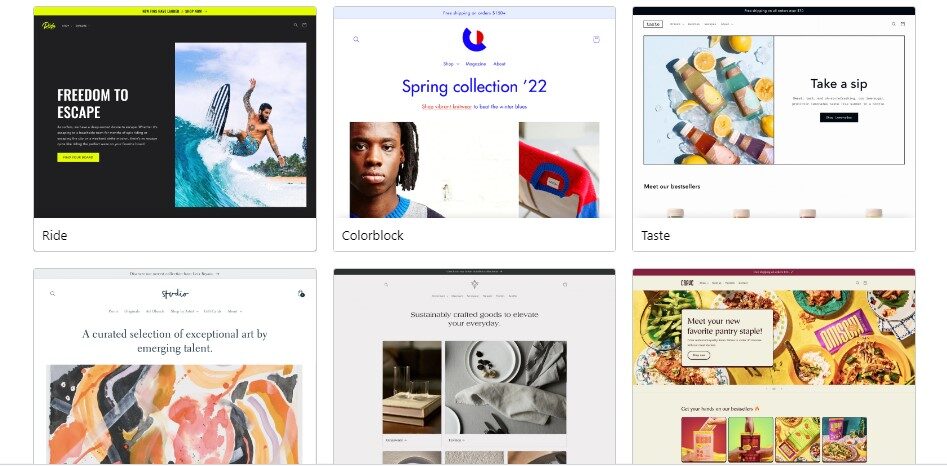
Some of the paid themes cost as little as $80 (you can find them on the Shopify Theme Store), while others cost as much as $180
The Shopify dashboard is presented in a clear way and has icons and prompts at every step of the way. It’s easy to find what you need, whether it’s changing your website theme or adding an app.
Content Layout in Shopify Themes
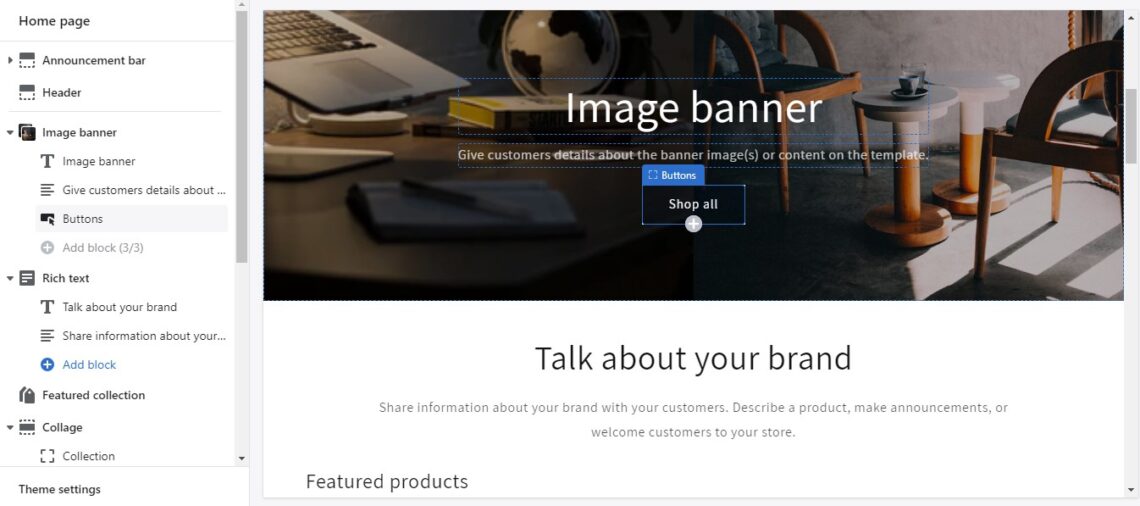
Shopify has always done a great job of giving merchants a variety of themes to choose from. The fact that it is now possible to create your own theme and sell it in the Shopify Theme Store adds even more variety and customization.
Shopify themes are however notorious for being pretty inflexible when it comes to content layout.
While the product pages and listing pages tend to be pretty easy to work with, for your content pages, blog posts and collection pages, Shopify does have some limitations in comparison to other platforms.
In over half of the free Shopify themes, you are still dealing with a WYSIWYG editor. While working perfectly well, it doesn’t provide the kind of flexibility that other website builders now give you when it comes to laying content out around a page.
The Debut theme for Shopify is a prime example of this. The only change you can make to the layout of your theme is to add sections. You can add as many sections as you like, but each section is placed on top of the previous one and cannot be moved around.
This can be an issue for many merchants who may want to add their own CSS or HTML code to a page or template. The code may work perfectly well but will not look how you want it to unless you have access to the theme files.
In some cases, it may be possible for you to upgrade your Shopify plan from Basic to Pro or Unlimited so that you can edit CSS directly from within the editor. However, this might not be ideal if you want make major changes to your site since most people don’t feel comfortable tinkering with CSS files they are not familiar with.
The Shopify App Store
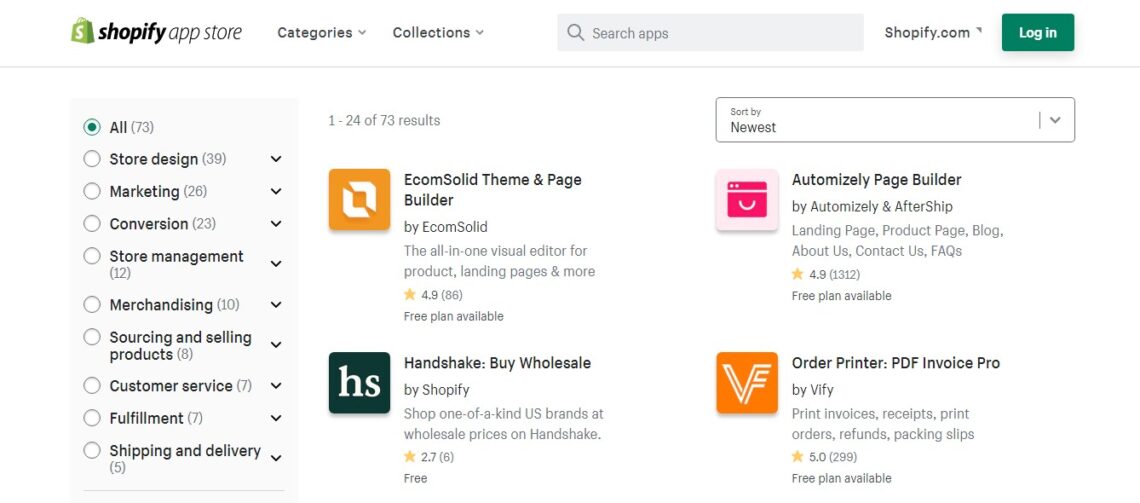
Shopify’s app store is the biggest of any ecommerce platform we’ve reviewed. It contains over 8,000 apps (including 1,500 free ones) that let you add specific functionality to Shopify stores.
As an example, one app lets you add a sales countdown timer to your home page — great for encouraging people to buy now before the offer ends.
There are apps for adding third-party sales channels such as Amazon and eBay, managing inventory and shipping and handling returns. There are also apps for integrating with business software such as accounting programs (QuickBooks and Xero), email marketing tools (MailChimp), CRM software (Salesforce) and live chat solutions.
The Shopify app store contains lots of apps for adding specific functionality to your online store. There are apps for marketing, social media, inventory management, shipping, customer service and more.
Shopify’s app store contains thousands of apps. When you log into your Shopify account, you’ll see the following categories:
Marketing
Sales channels
Traffic
Social media
Shipping
Inventory management
Customer service
Order management

For example, some of these apps help you create and manage your products. Others let you do things like add product reviews, integrate with accounting software and run marketing campaigns.
Some of the most popular include:
Oberlo: This app makes it easy to sell products from AliExpress, an online retailer that offers millions of products at low prices (but ships slowly from China). Oberlo lets you import products into your Shopify store and ship them directly to your customers — in only a few clicks.
Yotpo: Yotpo is a popular app for product reviews. With it, you can build brand trust and increase sales by publishing reviews on social media and product pages.
QuickBooks Online: With QuickBooks Online integration, you can automatically send your Shopify sales data to QuickBooks Online to save time on accounting processes.
In some ways, the Shopify app store works very similarly to the mobile app stores for iOS and Android. You simply browse the app store for an app you want, click Install, and enter your login details for the Shopify store that you want to install the app onto (you don’t need to log in if you’re installing it on a trial store).
The main difference between Shopify’s app store and Apple or Google’s app stores is that Shopify apps are geared specifically towards ecommerce.
Shopify Point of Sale (POS)
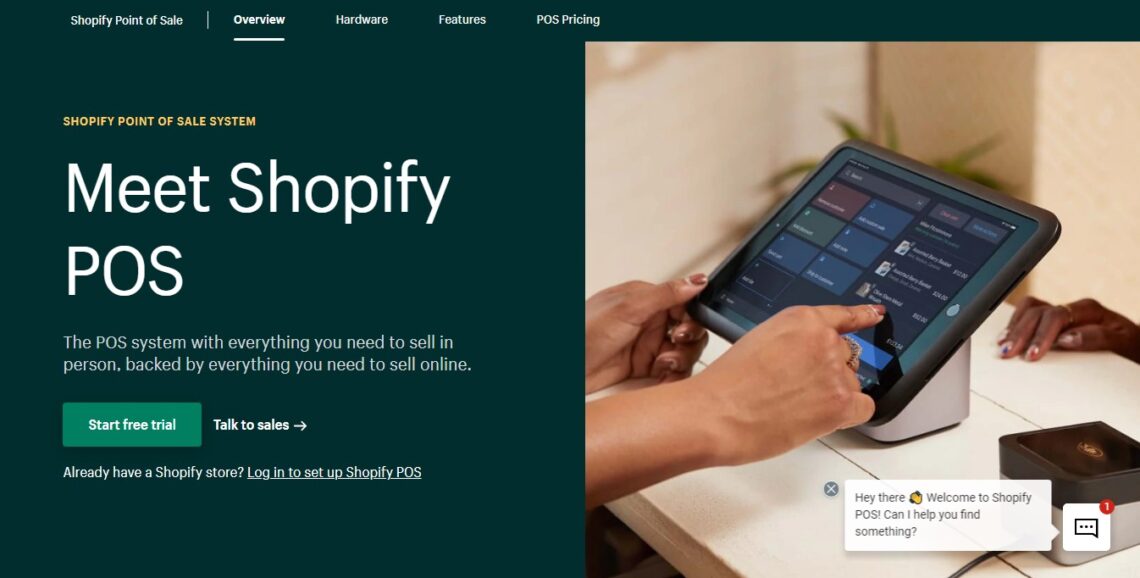
Shopify has a comprehensive POS system that’s available on iOS, Android, and can be accessed on a web app. This is worth a mention.
It allows you to sell across multiple channels — in-store, online and via social media — by syncing inventory and other data across all platforms.
The in-built POS system enables you to manage your online store and physical retail presence via one centralized platform.
It also allows you to synchronize inventory data across all locations and sales channels, meaning you’ll never have to worry about selling the same item twice.
Shopify’s POS system can be used on any device with an internet browser, including laptops, tablets and smartphones. If you opt for the hardware bundle, however, you’ll receive a contactless chip and pin card reader for mobile payments, as well as a sleek countertop or handheld terminal for processing payments in-store.
Unlimited Products, File Storage, and Shopify Payments
As you grow your business, adding as many products as you like to your online store won’t be an issue with Shopify – which offers unlimited products and file storage.
This is handy if you want to build up a large product list without worrying about being charged extra.
How to Market your Shopify Store
There are many ways to market your Shopify store. The good news is that you don’t need a large marketing budget, or a team of people to do your marketing for you. Here are some of the best ways to market your Shopify store:
Create a marketing strategy
Marketing is a way for your business to communicate with your target audience about what it is you have to offer them. Marketing involves building a brand, communicating your value proposition and getting that message out to potential customers.
Marketing is not advertising. Advertising is only one part of marketing and refers specifically to paid efforts to drive a desired action from an audience.
A marketing strategy can and should contain many different tactics, including content marketing, social media, search engine optimization (SEO), email marketing and advertising.
Here are some of the most effective ways you can market your Shopify store:
Email marketing: Send emails built for commerce using Shopify email marketing
Live chat: Turn browsers into buyers using the power of chat
Customer segmentation: Know and engage your audience by segmentation
Create an email list
Email continues to be one of the best ways to communicate with your customers. You can send information about sales and new products directly to people who want to hear from you.
To get started, consider installing the MailChimp app which helps you create an email list and track the effectiveness of your emails through their analytics.
Advertise on social media
Social media is a great way to let people know about your brand and build awareness for what you’re selling. There’s no cost associated with creating accounts on social networks.
But if you want to reach more people than just your friends and family, then consider setting aside some money for advertising on these platforms (e.g., Facebook or Twitter).
You can set up ads through the social network or use apps like AdRoll Smart Ads or SocialShopWave Social Media Marketing & Sales Boost for free.
Marketing your Shopify store can be tough. There are a lot of moving parts, and it’s not always clear where you should start.
So, in this article we’re going to outline the different marketing strategies that you can use for your store, and give you concrete ideas on how to put them into practice.
Since there’s a lot to cover, we’ve split this up into three different sections. In each section we’ll talk about a specific marketing strategy and then give you some tips on how to use it for your store.
This can be as simple as letting friends and family know about your store or as complex as having a referral program where current customers get a discount for sending their friends to your site. (you can do this with an app on Shopify).
Here are some additional things you can do for free to market your Shopify Store:
Add Facebook and Instagram sales channels
Create a Facebook page for your business and add the Facebook sales channel to easily sell products on Facebook.
Create an Instagram business profile and set up the Instagram sales channel to tag products in your posts
Use Content Marketing
Content marketing is the act of creating content (such as blog posts, videos or podcasts) that people will want to consume and share with others. It’s a great way to get people interested in your brand and products without coming across as too ‘salesy’.
If you can create content that provides genuine value, it will drive high quality traffic to your store which will lead to more sales over time!
If you’re new to content marketing, there are two things that you need to know:
You don’t have to write your own content
You don’t need a huge budget!
Create targeted campaigns with Shopify email marketing
Use targeted campaigns to segment and personalize customer emails based on customer behavior and purchase history. When used correctly, targeted campaigns can help increase open rates and click-through rates while reducing unsubscribes
With Shopify Email you can;
Send marketing emails that look great on any device. Sell more stuff with Shopify Email Marketing.
Create, send, and analyze your campaigns in minutes with easy-to-use email marketing tools.
Grow a loyal customer base with beautifully branded newsletters and product updates.
Build an audience segmented by purchase behavior to send personalized emails at the right time.
Reach customers on-the-go with mobile responsive campaigns.
Use real-time analytics to optimize every campaign to sell more stuff
Dropshipping on Shopify

Dropshipping is a retail fulfilment method where a store doesn’t keep the products it sells in stock. Instead, when a store sells a product, it purchases the item from a third party and has it shipped directly to the customer. As a result, the merchant never sees or handles the product.
This can be great for new ecommerce entrepreneurs who want to start an online business without spending thousands of dollars on inventory up front. It’s also useful for established businesses looking to test out new product lines or scale their offerings without additional overhead.
Even if you’re not familiar with the term “dropshipping,” you’ve probably been tempted by its siren call: “Start your own online business with no money! No inventory required! Start today!”
The good news is that Shopify offers a very large range of dropshipping apps which allow you to source and sell a variety of suppliers’ goods online very easily (429 at time of writing), with popular services like Spocket, Ali Express and Modalyst all being catered for.
Selling Digital Products
Shopify is a great platform for an ecommerce store, and if you’re looking to sell digital products, this is perfectly doable — but not immediately obvious how to set up.
Shopify makes it easy to sell physical products. As soon as you set up your account, you can add any or all of your physical products. You can fill in details like price, image, and description. You can even add variants such as size or color.
But what about files? If you sell digital documents, music files, ebooks or graphics – images that people can’t touch – there’s no built-in function to upload these kinds of files.
Fortunately, it’s very easy to set up and there are a variety of apps that can help you. You can use Digital Downloads for selling things like digital art, ebooks, music, videos, photos and other digital files. The good news is that this is free — and easy to use.
You can configure it to work automatically, so that a download link is given to the customer immediately after checkout. And/ or a link is emailed to them when their order is fulfilled.
If you’re selling something more like a license key or coupon code (for example, if you’re selling software), then you may need to do some custom development here.
Your Shopify store allows you to sell digital files up to 5GB in size. This limit compares favorably with other platforms. Wix, for example, limits downloadable product sizes to 1GB. BigCommerce to 512MB, and Squarespace to 300MB. If you need more space, you can use third-party apps or file sharing services like dropbox.com.
Shopify Reports
You can use Shopify’s reports to help you understand how your business is doing, track trends and make better decisions. You can also easily print or download your reports into a spreadsheet.
From your Shopify admin, go to Analytics > Reports. Then click on one of the following report sections:
Sales reports.
Use these to understand your overall sales trends and performance over time. The reporting dashboard is a great place to start, or you can drill down into more specific metrics related to individual products, discounts, and much more.
Customer reports
These will help you understand your customers better, including insight into what makes them buy from you. You can also use this data to improve your marketing strategies and customer engagement.
Marketing reports
This tells you how well your marketing efforts are performing and where they’re most effective. It’s important to understand the effectiveness of all channels, whether that’s social media or email marketing.
Search data reports
This lets you know what people are searching for on your site and which products they’re interested in the most. You can use this information to optimize how you present products on your website and online stores, and even in social media campaigns if you wish.
Finance reports
These give you a detailed overview of your financial transactions, including sales data and profit margins for each product sold by channel, payment types used by customers, shipping costs for each order, taxes collected for each order, refunds issued against sales revenue, gift card sales revenue versus gift card refunds, and much more!
Abandoned cart report
See which store visitors added items to their cart but didn’t make a purchase. Tracking these visitors is crucial as it allows you to employ abandoned cart recovery strategies. By identifying them and sending targeted communication, such as discount codes, you can encourage them to complete their purchases.
Blogging with Shopify

Blogs are one of the most important tools for SEO. They’re a great way to ensure that your site is visible in search results, and draw traffic to your Shopify store.
Blogs allow you to create content around keywords that are relevant to your business, and improve your overall site rankings. They’re also a fantastic way to build a relationship with your audience by providing helpful and interesting information or advice related to your products.
Shopify comes with a built-in blogging tool that allows you to create the sort of content you’ll need to ensure your site is visible in Google search results.
To start a blog on your Shopify store, go to the “Online Store” section in the left-hand menu and click “Blog Posts”. There you can add articles by filling out fields like title, author, summary and publish date.
You can also add tags and categories and choose whether the post should appear on social media or not once published.
Once added, posts will appear on your blog page (usually at yourstorename/blog). However, it can take up to 24 hours for search engines like Google to index and rank them in search results, so be patient.
Shopify Security and Data Backups
One of the main advantages of using a hosted solution like Shopify over a self-hosted one is you aren’t responsible for the security of your site or hosting.
But while your site is backed up and updated automatically, its contents are still your responsibility. It’s important to ensure you back up your data regularly, in case something goes wrong with your store.
Shopify has a feature that allows you to export all content from your online store in one go (Export data). You can then download it as a .csv file. This file contains all products, product images, product variants, blog posts and blog comments from your online store. It does not include customer details or orders.
You can either download this .csv file to keep on an external hard drive for safekeeping, or use it to import content into another Shopify store.
Shopify Customer Support
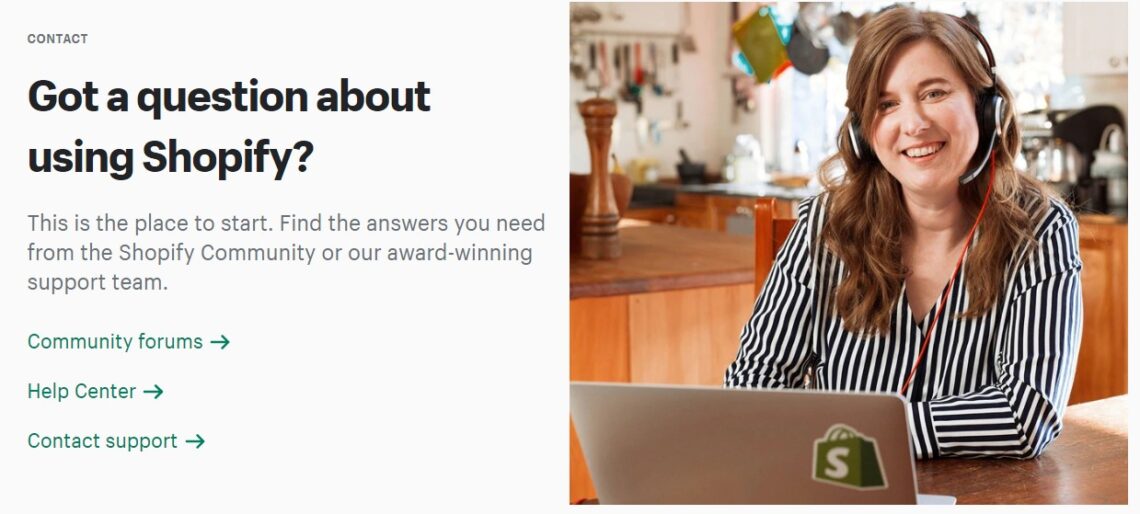
The Shopify customer support experience is comprehensive. Help materials are available in 21 languages and you can contact Shopify 24/7 by email, live chat or phone.
The 24/7 customer support is offered in English. Availability of support in other languages depends on your territory.
Shopify offers a variety of support options, including a status page where you can check the status of any major bugs or outages. Also a knowledge base with articles about common problems. And the ability to submit a help ticket for more specific problems.
The company also provides free webinars, guides and tutorials on setting up a store, marketing your products and more.
Shopify Plus customers have access to additional premium support resources that are not available to regular Shopify customers. These include dedicated account managers and priority response times.
As Shopify is one of the most popular ecommerce platforms, there are also many third-party resources available online where you can get advice and answers to your questions from fellow business owners as well as Shopify employees (called Gurus).
Shopify Alternatives
For many people, the disadvantages of these platforms can outweigh the advantages, however. Popular platforms aren’t always bottom-line friendly. They may also limit you in ways that you don’t want or need to be limited.
For example, if your business is simple enough that you don’t really need all the marketing automation and other advanced features offered by Shopify Plus, you might find yourself paying for things you never use.
Fortunately, there are several Shopify alternatives out there that offer similar capabilities at a lower price point.
If you’re looking for something more affordable than Shopify but still want to use an established ecommerce platform, here’s what you should consider:
Here’s a list of the most popular Shopify alternatives:
BigCommerce
BigCommerce is the second most popular ecommerce platform, and it offers many features similar to Shopify.
Like Shopify, BigCommerce offers a feature-rich interface with plenty of design tools and third-party app integrations.
BigCommerce also supports multichannel selling on marketplaces like Amazon and eBay.
The main difference between the two platforms is that BigCommerce doesn’t charge transaction fees on sales, while certain Shopify plans do. Otherwise, they’re very similar — you can’t go wrong with either one.
WooCommerce
Unlike other platforms, WooCommerce isn’t a hosted solution. Instead, it’s a WordPress plugin that you can download for free and install on your own WordPress site.
WooCommerce has a wide range of features for customizing your store, including plenty of themes and extensions that add additional functionality.
You do have to pay for your hosting separately from WooCommerce itself, so it can get expensive quickly if you’re not careful in choosing your host. If you’re already familiar with WordPress and want to use it as the basis for your online store.
3DCart
3DCart is another ecommerce platform built for all kinds of stores. Its strength lies in its ease of use — it has a very user-friendly interface that allows merchants to easily manage their store without having to hire an expert. One downside is that it doesn’t offer as many advanced features as Shopify does.
3dcart offers design flexibility and lower transaction fees than most of its competitors, including Shopify, but has fewer apps and payment options than Shopify does. Its plan options are also limited compared to other providers.
Volusion
Volusion is a comprehensive ecommerce solution with many similar features to Shopify. It’s known for being easy to use and having excellent customer support.
However, some users report that Volusion stores take longer to load than other platforms, so this may not be ideal if your site has a lot of traffic or products.
Magento (Adobe eCommerce)
Magento is the premium ecommerce platform with enterprise-level functionality. It can do almost anything, but it’s not designed for beginners.
Magento is the leading open-source ecommerce platform in the world. It’s popular for its flexibility and scalability, which is perfect for large companies or those with high-volume sales. It’s also very customizable, so you can create any kind of store you want.
Squarespace
Squarespace is best known as an easy-to-use website builder that lets anyone create a beautiful, professional site without having to know any coding. But Squarespace is also an ecommerce platform, and it’s an excellent option for many businesses.
The drag-and-drop editor makes it easy to set up your online store and customize its appearance. The platform offers excellent SEO tools so you can get found in search engines, and you have access to analytics so you can measure your performance.
You don’t need any coding skills to get started, but more advanced users can edit HTML and CSS to create even better designs.
Squarespace is a great alternative if you’re looking for more online store templates, and it’s especially good if you want to create a website that sells products as well as services.
Square Online Store may be a better option if you’re on a tight budget. Volusion is another good alternative, with features that are more similar to Shopify than Squarespace’s or Square Online Store’s.
Advantages of Using Shopify
A new store can be set up in minutes — and you don’t even need a developer.
Shopify is an easy-to-use online store builder, which offers scalable solutions for any size of business. It’s used by over 600,000 businesses around the world, ranging from mom-and-pop shops to brands like Tesla and Red Bull.
If you’re looking for a platform that lets you build an online store without any technical skills, then Shopify might be the perfect solution for you.
The company has been developing its product since 2006, and it currently powers more than 600,000 merchants worldwide.
Shopify is a great choice for anyone who wants to sell products online — whether you’re a small mom-and-pop shop, or a large brand like Nestle or Red Bull.
You can customize the look of your online store using the built-in theme editor, or use one of our free themes for inspiration. We’ve got something for every style, personality, and budget.
Shopify handles everything from marketing and payments, to secure checkout and shipping.
And support is available 24/7
They also provide ecommerce web hosting to ensure that your website stays online and available for your customers 24/7. And the 256-bit SSL certificate to keeps your website secure and reliable to your customers.
Your store will look great on mobile phones and tablets, no extra coding required.
From inventory management to email marketing, there’s an app for pretty much everything on Shopify.
You can even integrate your Shopify store with Amazon and eBay so that your products appear on those marketplaces — both big opportunities for sales.
Shopify is designed to help maximize your visibility in search engine results (like Google). Plus, they have lots of guides and other resources to help you promote your site and sell more products.
There’s an app for what you want to do. There are hundreds of apps in the Shopify app store, which extend the functionality of your online store.
The Downsides of using Shopify
On the downside, Shopify’s pricing can get expensive if you want to add more features or apps. If you’re not looking to sell anything too complicated, the basic plan should work fine for you.
However, if you have a large product catalog, or want to include advanced features such as customer membership plans and discount codes, Shopify can get expensive fast.
Another disadvantage of using Shopify is that you are limited to their templates and cannot customize your site as much as you can with other ecommerce platforms.
This might be fine for a small business, but if you want more control over what your website looks like from the front end, you may want to consider an alternative platform.
All the features and add-ons may seem a little daunting and unnecessary if you don’t have a lot of previous ecommerce experience, but it can help to think of everything as just another tool.
You can’t avoid transaction fees if you use a third-party payment gateway.
There are no strict of rules that say you need to use every single feature Shopify has to offer.
Just play with the platform and figure out what works for you and your business—and more importantly, experiment with something new. Try new things—you never know when you might find your signature move.
In Summary: Shopify Review
Shopify is certainly a hosted solution, which some online store owners may prefer, especially since you won’t need to pay for any hardware or hosting yourself.
While this means that you’re unlikely to get much support in the way of customizing your system, Shopify works hard to ensure that their templates are as attractive as possible and that they feature everything that the most discerning of store owners would want.
The end result? A well-rounded website building experience and one of the best hosted ecommerce platforms on the market today.
Ultimately, Shopify is a great platform for online stores across all price points, and it comes with a slew of options and support should you need it.
Plus, it has the added bonus of incorporating physical locations seamlessly into its offering. If you’re looking to get into ecommerce in any capacity, Shopify is well worth a look.
In the end, you’re the only one that can weigh up the pros and cons of different eCommerce platforms to see which is right for your business. Hopefully, this review has helped you on that journey.
However, as previously mentioned, everyone seems to have a different notion of what makes the ‘best’ eCommerce platform out there.
So if after all of this you still haven’t made up your mind, it may be worth taking a look at a few other reviews just in case Shopify isn’t for you.
Frequently Asked Questions: Shopify Review
Is it worth getting Shopify?
Yes! It’s a very easy platform to set up and manage, and it offers many useful tools that will make running your own online store easier than ever before. Regardless of how large your business is, Shopify is always worth looking into. One of its key features is its scalability which helps it gain user trust and reputation. With an astonishing amount of add-ons and integrated functions, the eCommerce platform ensures utmost satisfaction even for large stores.
It also allows you to sell products through multiple channels (including offline), so you can take advantage of the benefits of both digital and traditional sales.
If you’re looking to start selling online, Shopify is definitely worth checking out.
Can Shopify be trusted?
Yes, Shopify is a reputable company that has been around for over 10 years now. They’ve built a reputation for providing excellent customer service and quality products. Their team is available 24/7 via live chat, phone, email, and social media. Shopify is also publicly-traded company with audited software and industry-leading security.
How much does Shopify take per sale?
Shopify offers three pricing plans: Shopify Basic costs $29 per month, with 2.9% + 30¢ per online transaction. The main Shopify plan costs $79 per month, with 2.6% + 30¢ per transaction. Advanced Shopify costs $299 per month, with 2.4% + 30¢ per transaction.
Is Shopify worth it for a small business?
Small businesses usually have limited resources and time. If you’re just starting out, Shopify might be the best option for you. However, if you want to grow your business, Shopify could be the perfect solution.
Shopify is great for entrepreneurs who want to get started quickly and easily. It provides everything they need to launch their online store in less than five minutes.
We recommend Shopify as the best overall e-commerce software for small businesses. This is because it has everything you need to launch, run and manage a successful e-commerce business.