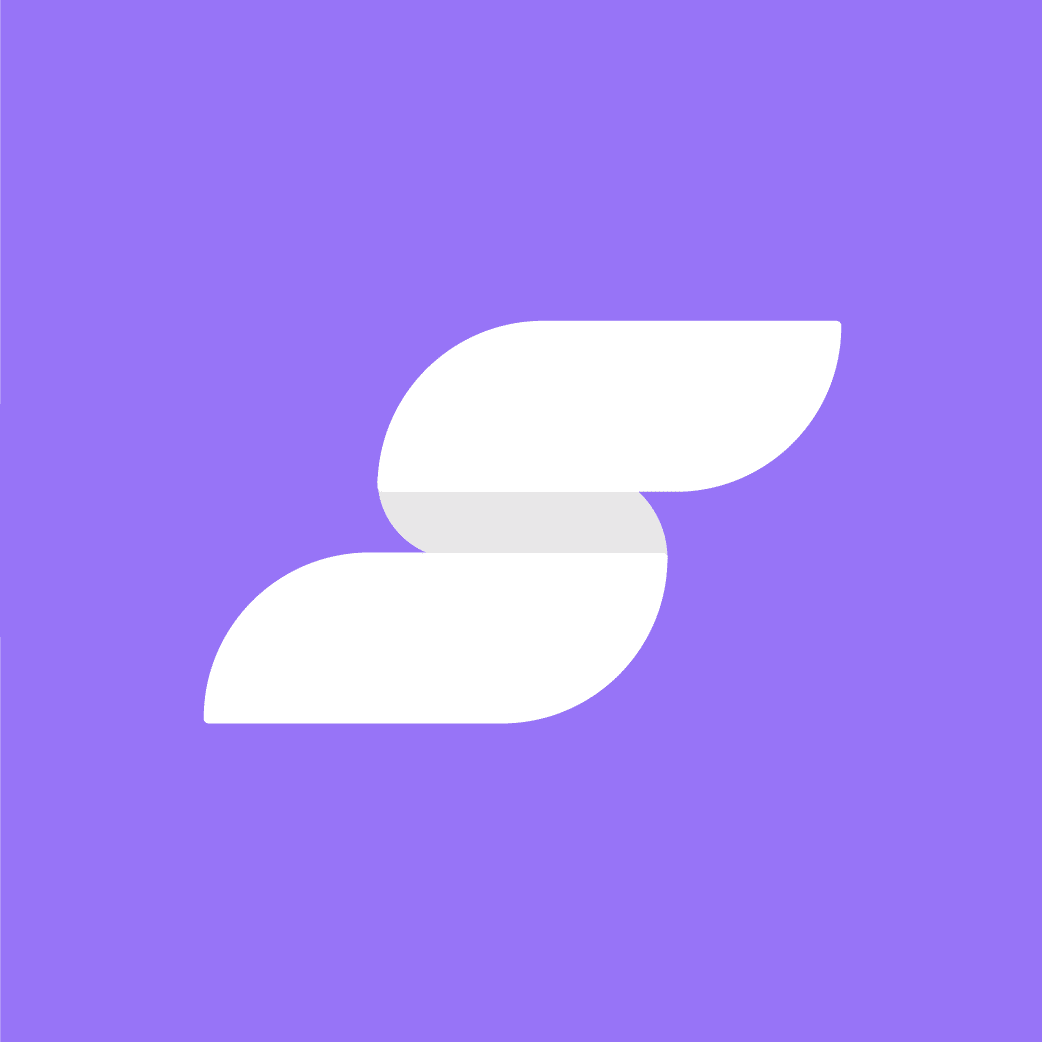In the ever-evolving digital landscape, safeguarding your WordPress website is more critical than ever. SolidWP emerges as a robust security solution tailored specifically for WordPress site owners, offering advanced protection against cyber threats, efficient backup solutions, and streamlined management tools. This comprehensive suite includes Solid Security, Solid Backups, and Solid Central, each designed to address essential aspects of site security and management. With features such as two-factor authentication, brute force protection, and secure cloud storage, SolidWP ensures your site's security status remains uncompromised. Whether you're managing a single WordPress site or multiple WordPress sites, SolidWP provides a solid foundation for maintaining your site's integrity and performance. Dive into our detailed review to discover if SolidWP is the best security solution for your WordPress website
Website security has become more crucial in today’s digital landscape. A robust brute force protection framework is vital for defending against repeated login attempts and automated attacks, ensuring the integrity of site security. Cyber threats, data breaches, and malware attacks pose significant risks to online businesses and individuals.
As WordPress remains one of the most popular platforms for building websites, finding a reliable and robust security solution is paramount. SolidWP is a comprehensive security suite explicitly tailored for WordPress users, promising advanced protection, efficient backups, and streamlined management.
But does it truly deliver on its promises? Let’s dive into this detailed SolidWP review to determine if it’s the best security solution for your WordPress website.
What is SolidWP?
SolidWP is an all-in-one security solution tailored explicitly for WordPress websites. Its primary focus is on providing robust protection, reliable backups, and streamlined site management.
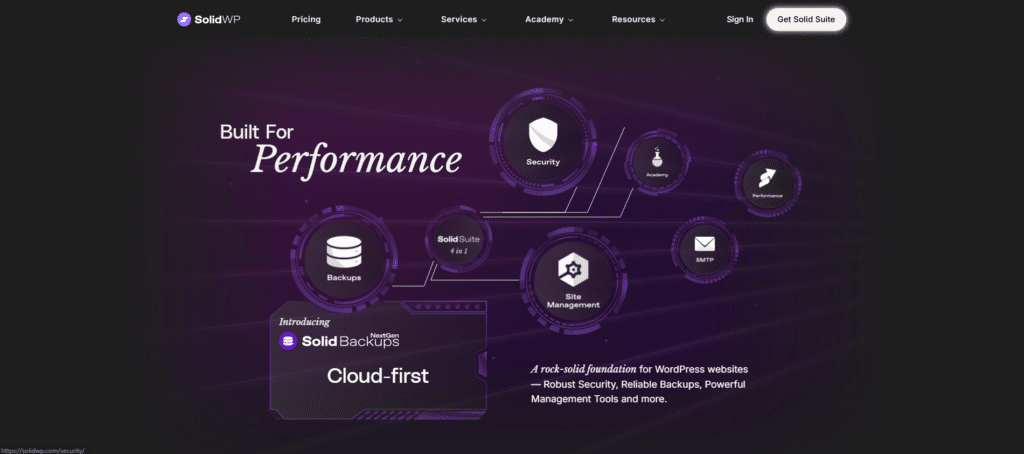
SolidWP comprises three key products: Solid Security, Solid Backups, and Solid Central, collectively designed to offer users peace of mind and a stable digital foundation.
Whether you’re a small business owner or manage multiple websites, SolidWP offers comprehensive tools to secure, manage, and maintain your sites efficiently. SolidWP also provides a free version with basic features to attract users who may have minimal needs.
SolidWP Products and Pricing
SolidWP offers flexible pricing plans tailored to different user needs, making it accessible to various types of users, from individual bloggers to businesses with numerous sites:
Solid Security: Pricing starts at $99 annually, providing extensive security measures to protect your website.
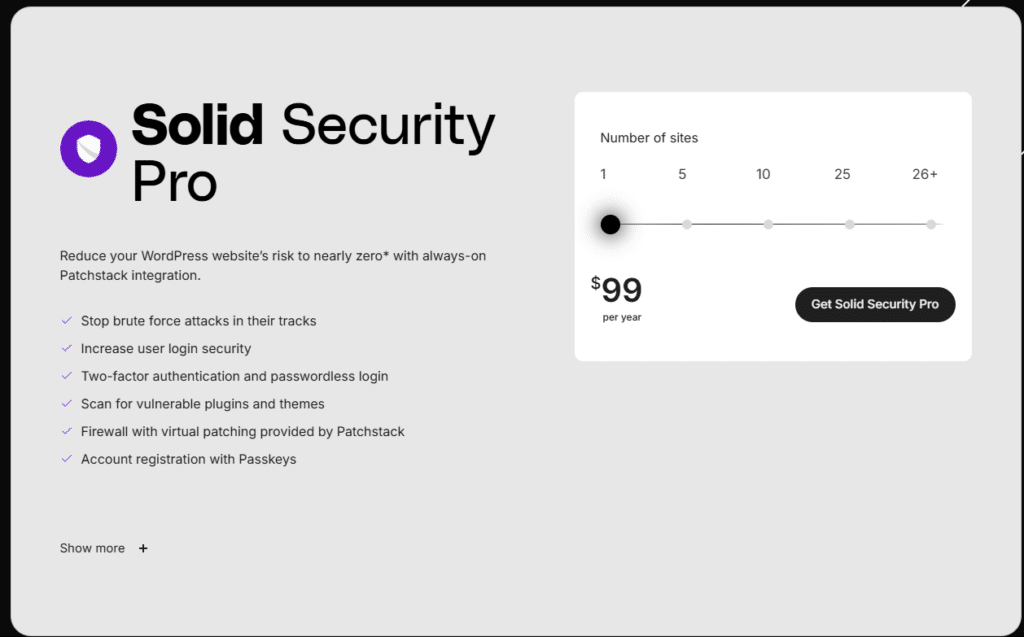
Solid Backups: Priced at $99 per year, offering automated and secure backup solutions.
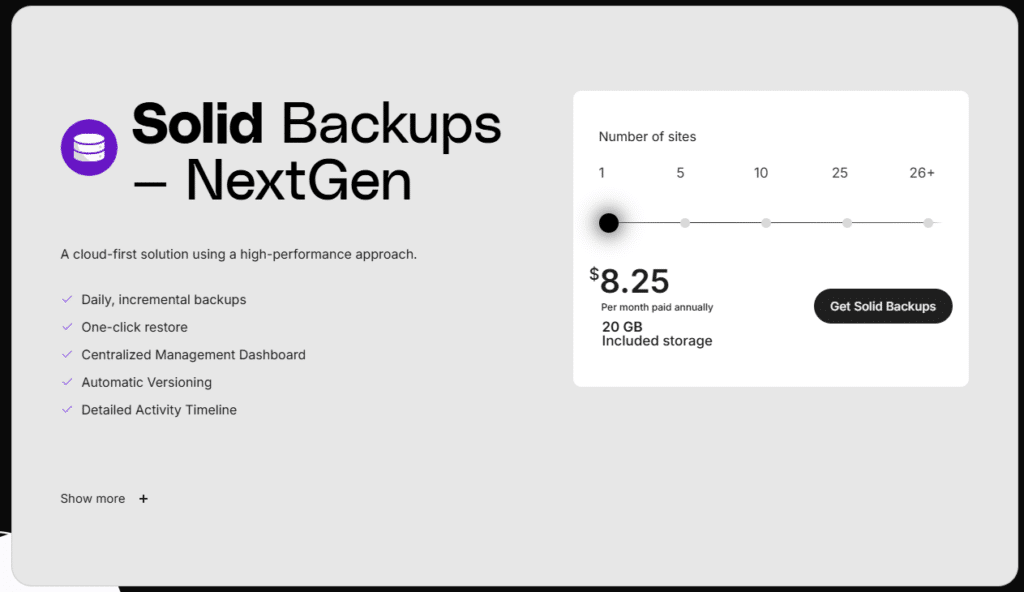
Solid Central: For $69 per year, streamlining site management for multiple WordPress websites.
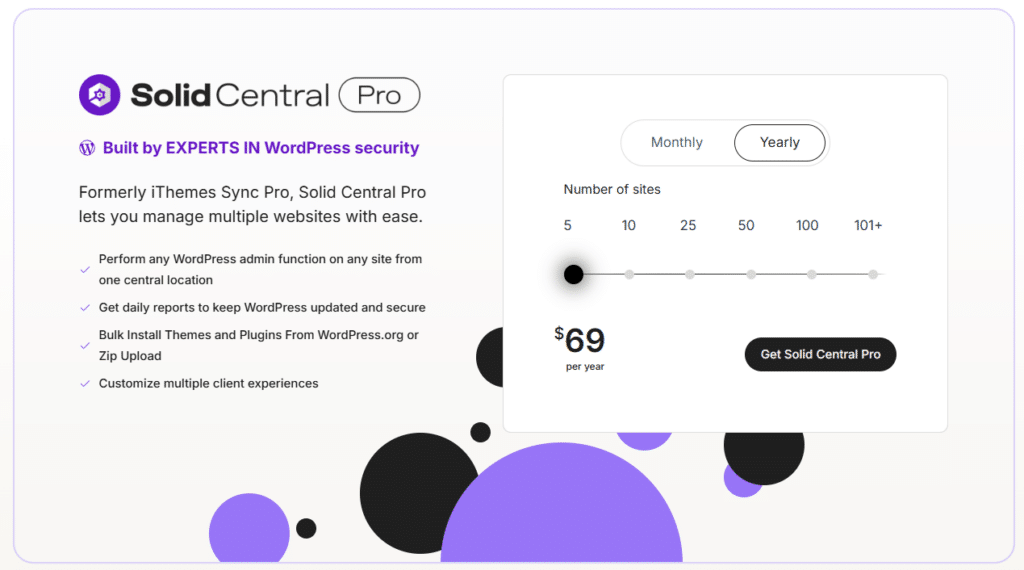
Solid Suite Package: This package combines all three products at a discounted rate, starting at $199 per year, making it an affordable and efficient solution for comprehensive website protection and management.
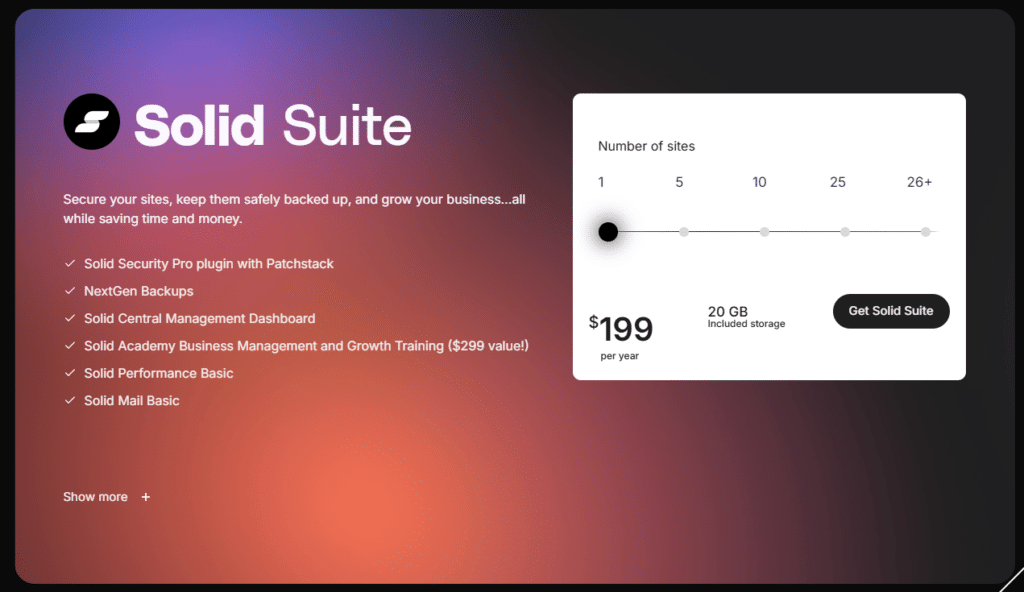
Solid Security Pro: An advanced WordPress security plugin designed for serious website protection, integrating with Patchstack for enhanced security measures. It offers various licensing options for managing multiple sites and is strongly recommended for users with critical business websites needing extra protection against cyber threats.
Solid Security Features
Solid Security is a powerful tool designed to protect your website against common threats and vulnerabilities robustly. Its extensive range of security features ensures your site remains safe:
Two-factor Authentication (2FA): Adds an essential layer of security by requiring a second verification step, significantly reducing the risk of unauthorized access.
IP Blocking: Quickly identifies and blocks suspicious IP addresses, minimizing potential threats and attacks.
Malware Scanning: Regular scans detect and remove malware, ensuring your website stays safe from harmful software.
Comment Spam Reduction: Effectively reduces unwanted spam comments, maintaining a clean, trustworthy user experience.
Patchstack Integration: Actively scans for vulnerabilities in your website and provides immediate solutions, proactively protecting your site against security breaches.
Brute Force Protection: Detects suspicious activity and blocks malicious IP addresses to safeguard user accounts from unauthorized access attempts, enhancing login security.
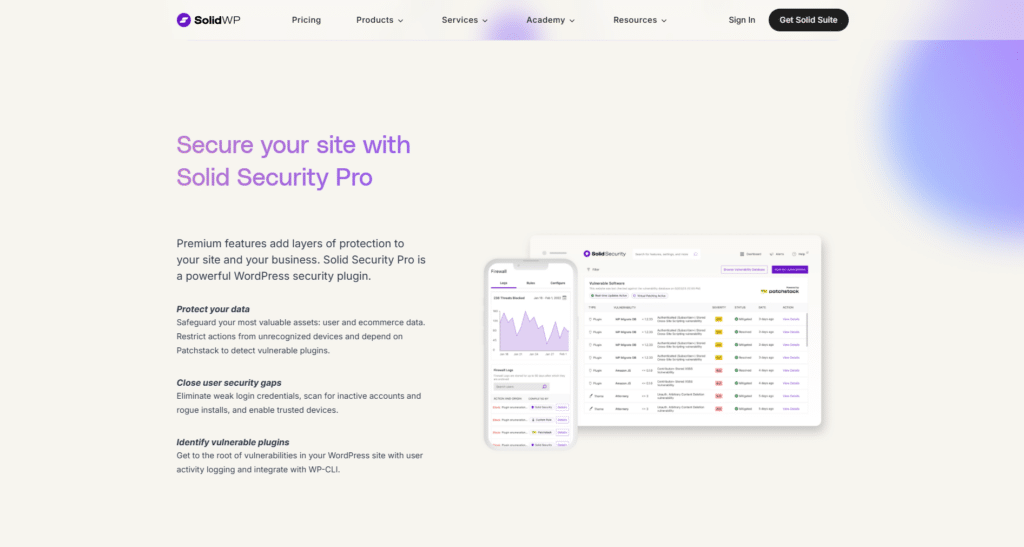
Solid Backups Features
Solid Backups provides robust protection for your site’s data through comprehensive backup solutions, offering a solid backup system known for its reliability and features:
Scheduled Automated Backups: Allows users to effortlessly schedule regular backups, ensuring consistent protection and minimizing data loss risks.
Secure Cloud Storage: Automatically encrypts backup files and securely transfers them to reliable cloud storage services, ensuring data safety and availability.
Reliable Data Recovery: Simplifies and accelerates data restoration processes, significantly reducing downtime if data loss occurs.
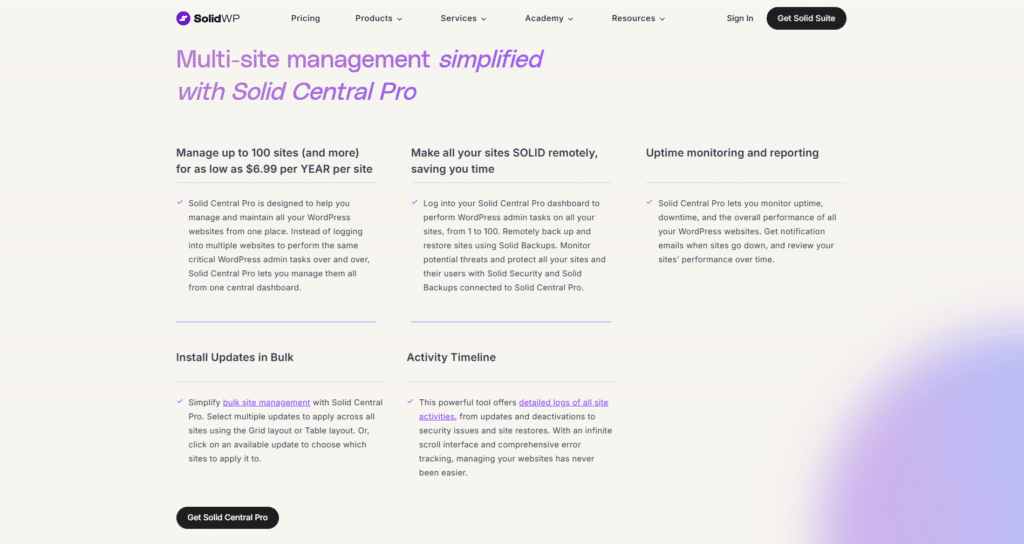
Solid Central Features
Solid Central is particularly beneficial for those who need to manage multiple WordPress sites, simplifying the complex task of monitoring and maintaining several sites:
Unified Dashboard: Provides an intuitive, centralized interface to manage all your websites effortlessly from a single location.
Integrated Monitoring: Efficiently tracks security statuses, backup schedules, and overall site health, ensuring all sites remain up-to-date and secure.
Efficient Management: Ideal for businesses or individuals managing several WordPress sites, dramatically reducing administrative workload and simplifying routine tasks.
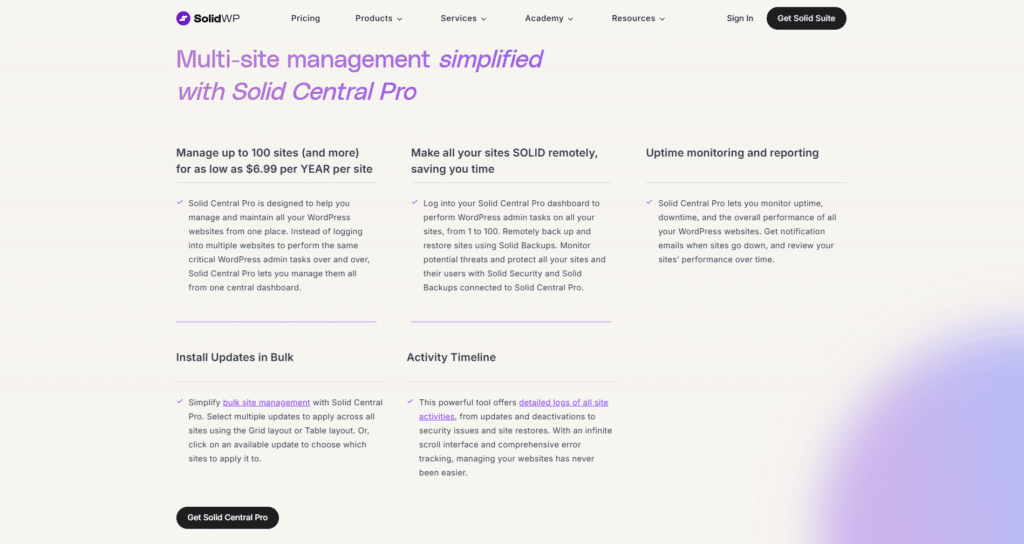
Installation and Setup Process
The installation and setup process for SolidWP is straightforward and user-friendly, ensuring that even those with limited technical knowledge can quickly get started.
To begin, users can download the SolidWP plugin directly from the official website and upload it to their WordPress site. Once the plugin is installed, activation is a simple click away, and users can immediately start the setup process.
Configuring SolidWP involves setting up its three main components: Solid Security, Solid Backups, and Solid Central. Each component comes with clear, on-screen instructions that guide users through the necessary steps. This ensures that users can easily configure their desired settings without any confusion.
One of SolidWP’s standout features is its intuitive design. The plugin is crafted to be user-friendly, making it accessible even for those who are not tech-savvy. The setup process is streamlined with clear instructions and intuitive interfaces, allowing users to protect and manage their WordPress site efficiently.
Additionally, SolidWP offers a wealth of resources to assist users during the setup process. These resources include comprehensive video tutorials, detailed documentation, and responsive support tickets. All these resources are readily accessible from the SolidWP dashboard, ensuring users can find the help they need without hassle.
Overall, the installation and setup process for SolidWP is quick and easy. Users can have the plugin up and running in no time and enjoy enhanced WordPress security, reliable backups, and streamlined site management.
User Interface and Experience
The user interface and experience of SolidWP are designed with simplicity and usability in mind, ensuring that users can easily navigate and utilize the plugin. The SolidWP dashboard is clean and organized, providing a clutter-free environment that allows users to focus on essential tasks without distraction.
One of the most notable aspects of the SolidWP dashboard is its simplicity. The interface is free from unnecessary features and clutter, making it easy for users to find what they need quickly. This streamlined design is particularly beneficial for those who may not be familiar with complex technical tools. Additionally, the dashboard is highly customizable, allowing users to tailor the layout and design to suit their needs and preferences.
SolidWP also offers a range of powerful tools and features that enhance the user experience. These include a robust security scanner, an efficient backup manager, and a comprehensive site performance monitor. Each tool is designed to be intuitive and easy to use, ensuring that users can manage their WordPress site effectively, even if they lack technical expertise.
Overall, the user interface and experience of SolidWP are designed to be intuitive and user-friendly. The clean and organized dashboard, combined with powerful yet easy-to-use tools, ensures that users can manage their WordPress site with confidence and ease.
Is SolidWP Worth It?
SolidWP delivers excellent value, especially if you operate multiple WordPress websites or prioritize robust security and backup solutions.
For WordPress site owners, it offers specialized tools and solutions that enhance management, security, and data backup, making it easier to maintain websites and recover from potential issues. It provides comprehensive features that significantly simplify security, backups, and site management, helping to streamline your operations and ensure consistent site performance.
However, pricing may concern smaller businesses or individual users with tight budgets. Those with limited budgets may find the particular product prices steep, especially if they manage only a single website.
In such cases, it may be worthwhile to consider the Solid Suite Package, which provides substantial savings by bundling all three services.
SolidWP Customer Support
SolidWP provides reliable, responsive customer support designed to resolve your issues promptly and effectively:
Email Ticketing: Offers fast responses within 1-3 business hours, ensuring timely assistance.
Issue Resolution: Typically addresses and resolves customer issues within three business days, minimizing disruptions.
Comprehensive Knowledge Base: Includes detailed guides, tutorials, and an efficient search functionality, empowering users to find answers quickly without needing direct support.
Support services are available during standard business hours from Monday to Friday, ensuring users can always access prompt, professional help when needed.
SolidWP’s customer support is robust and responsive, comparable to iThemes Security, which is known for its strong support and security features like brute force protection and two-factor authentication.
Latest WordPress Version Compatibility
SolidWP consistently maintains full compatibility with the latest WordPress version. This ensures your site remains secure and fully functional, even after major WordPress updates.
The SolidWP team actively updates the software, guaranteeing seamless integration with new WordPress features and improvements. Maintaining a solid foundation for your WordPress website through regular updates and compatibility checks is crucial for long-term stability and security.
In Summary, Solid WP Review
SolidWP is a highly effective, comprehensive security solution ideal for businesses and individuals managing multiple WordPress websites. Its robust security measures, reliable backup services, and intuitive management tools offer an exceptional user experience.
The solid security dashboard provides a user-friendly interface with quick access to critical information, including details on locked-out users, software vulnerabilities, banned IPs, and blocked threats.
Despite being relatively expensive for smaller users, its comprehensive features and convenience make it a worthwhile investment, particularly for users seeking streamlined and secure multi-site management.
Frequently Asked Questions (FAQ)
What is SolidWP?
SolidWP is a comprehensive security solution specifically designed for WordPress websites. Its three main components—Solid Security, Solid Backups, and Solid Central —focus on providing robust protection, reliable backups, and streamlined site management.
What happened to iThemes?
iThemes, known for its premium WordPress security solutions, has rebranded as SolidWP. This change reflects their commitment to providing a solid foundation for WordPress users with enhanced security, backup, and management features.
Is Solid Security good?
Solid Security is highly regarded for its extensive security features, including two-factor authentication, IP blocking, malware scanning, and brute force protection. It effectively safeguards WordPress sites from various cyber threats and vulnerabilities.
Do I really need a security plugin for WordPress?
A security plugin is essential for WordPress sites to protect against cyber threats such as brute force attacks, malware, and unauthorized access. Solid Security offers comprehensive protection to keep your site secure.
Are there any free versions or trial periods available for SolidWP services in 2025?
SolidWP offers a free version with basic features, allowing users to test its essential functionalities. However, users may consider the paid plans for advanced features and comprehensive protection.
How does SolidWP help manage multiple WordPress sites?
Solid Central, a component of SolidWP, provides a unified dashboard for managing multiple WordPress sites. It simplifies site monitoring and maintenance, making it ideal for businesses or individuals managing several websites.
How compatible is SolidWP with the latest WordPress version?
SolidWP maintains full compatibility with the latest WordPress versions, ensuring seamless integration and functionality. Regular updates keep SolidWP aligned with new WordPress features and improvements.
What support options are available for SolidWP users?
SolidWP offers reliable customer support through email ticketing and a comprehensive knowledge base. Users can expect fast responses and effective issue resolution within standard business hours.
Is SolidWP worth the investment?
For those managing multiple WordPress websites or prioritizing security and backup solutions, SolidWP offers excellent value. Its comprehensive features simplify site management and enhance security, making it a worthwhile investment despite its pricing.