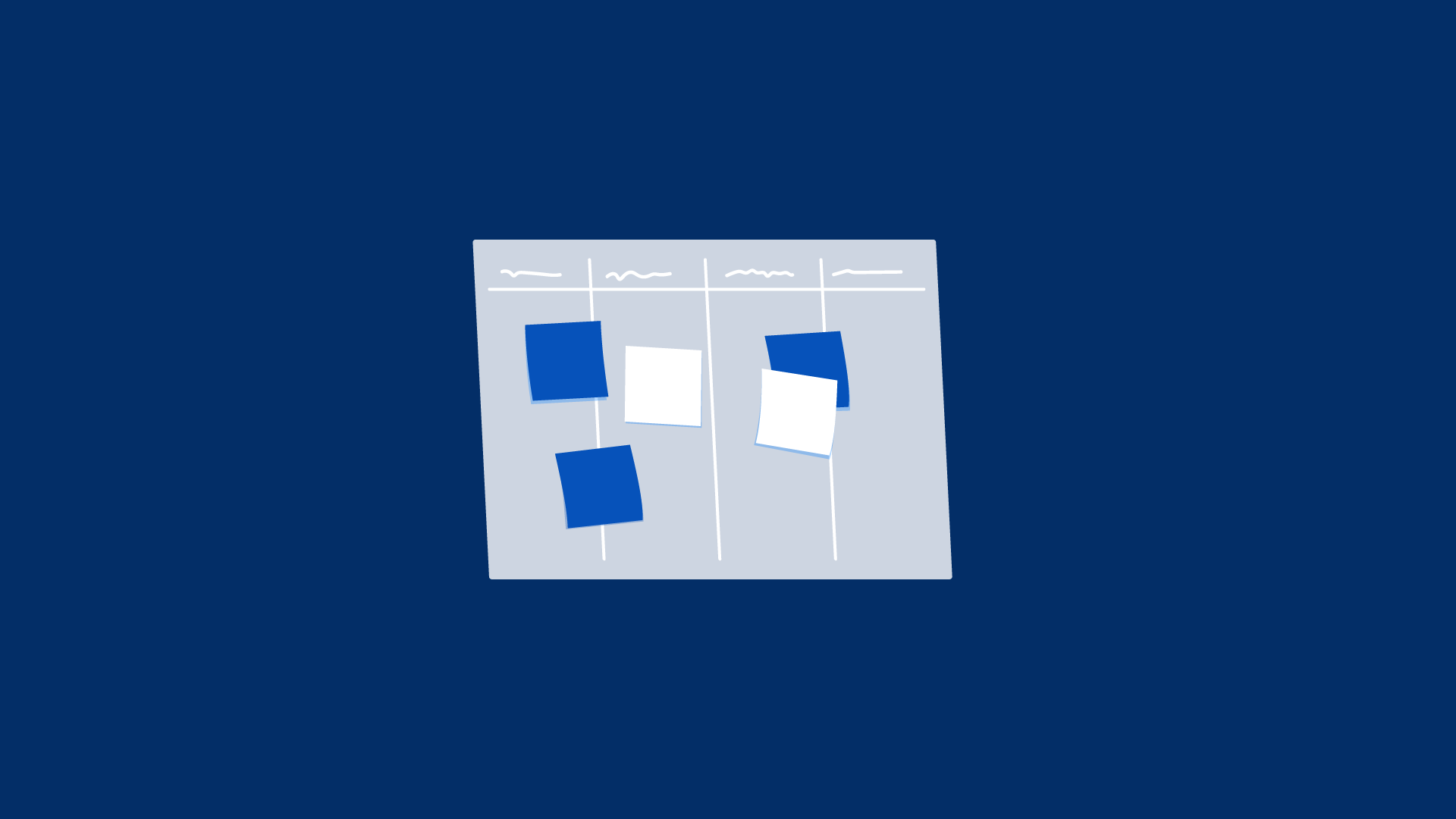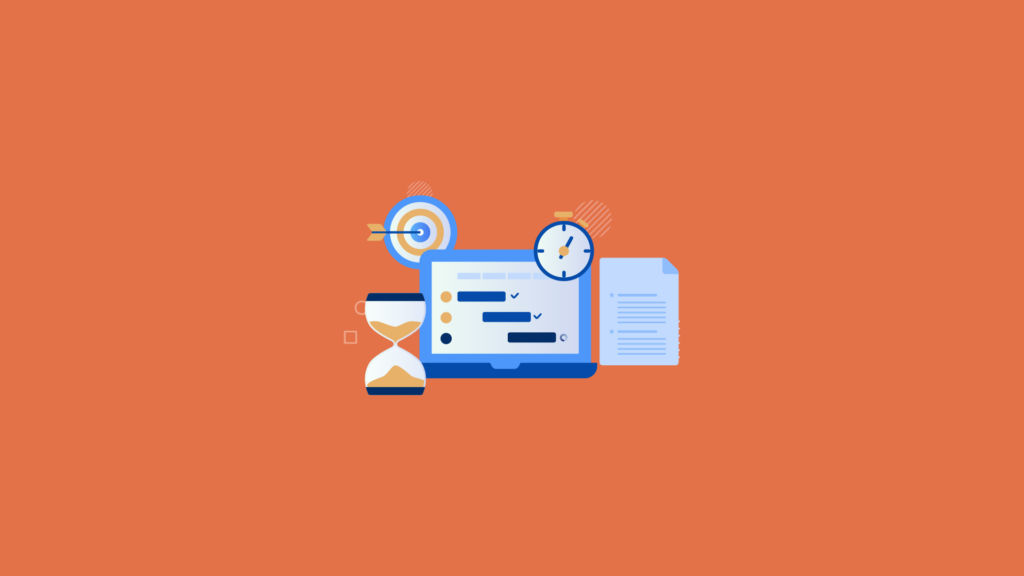Are you looking for the best agile project management software? If yes, then you’ve come to the right place. In today’s competitive environment, managing projects efficiently has become critical for businesses. Project management tools are designed to streamline the entire workflow from idea inception to execution.
Project management tools are essential for every organization because they support the effective delivery of projects. They help organizations manage their resources effectively, predict timelines, improve communication between team members, and provide visibility into project status.
There are several types of agile project management tools, each with its unique features. Some of these include Gantt charts, Kanban boards, resource tracking, and issue tracking. The best tool depends on your specific requirements.
In this article, we provide a detailed overview of some of the top agile project management tools and their features
What is The Best Agile Project Management Tool?
Here is the list of the best and most popular software used for Agile project management:
1. monday dev
monday.com is a free online tool for managing projects. It helps teams plan, track progress, and collaborate across multiple projects simultaneously. With it, you can easily manage tasks, assign work to team members, and keep everyone up to date about what’s happening in each project.
monday.com offers agile project management features such as issue tracking, time tracking, file sharing, and more. You can use monday.com to create custom dashboards and reports so you can see exactly what’s going on in your organization at any given moment.
The best part about this software is that it is easy to customize to suit your specific needs. For instance, you can change the colors and fonts used throughout the application, and choose whether to display tasks in lists or grids. There are plenty of options to make sure you’re getting the most out of your experience.
Because it integrates with Slack, Jira, Trello, Asana, and Basecamp, you can quickly add new tasks, assign them to teammates, and update status reports without ever having to log out.
monday.com’s monday dev helps you manage projects by providing features like reporting, calendar, time-tracking, planning, etc. It is suitable for small, medium, large, and even global companies.
monday.com dev Key Features
- Project development can be tracked through Kanban, Timeline, or Charts.
- It has functionalities for planning and managing sprints, creating user stories, and assigning them to team members.
- Customizable everything including reporting and graphs to understand your project progress more.
- It provides good collaboration features. and templates for sprint management, project roadmap, and bugs queue.
- Integration with third-party applications.
- monday dev simplifies software development project management.
monday.com dev Pricing
monday dev offers a free forever plan for up to 2 seats for individuals who want to keep track of their work.
- Their Basic Plan goes for $9 per user per month (a total of $24/month when billed annually). They give you 5GB file storage unlimited free viewers prioritized customer support and create a dashboard based on 1 project board.
- The Standard: The plan goes for $12 per user per month (a total of $30/month when billed annually) to help you collaborate and optimize your team’s project management process.
- The pro plan starts from $20 per user per month (a total of $24/month when billed annually). This plan allows you to streamline your team’s complex workflows.
- You can contact monday for the enterprise plan for advanced reporting, enterprise-scale automation, and premium support.
Try monday dev
2. Jira Software
Jira Software is a popular software used by agile teams to manage projects. Jira Software provides tools such as issue tracking, task lists, wikis, chat rooms, and version control.
JIRA is a tracking system that is used for agile testing as well as project and product management. It is developed for bug reporting, issue tracking, and project and product management.
Some of the key features are capturing, assigning, and setting priorities to do tasks. With Jira, teams can see what is being done across the organization and gain visibility into long-term goals. The dashboard on Jira can be customized to match the way you work.
Jira supports all agile methodologies for software development including Scrum, Kanban, mixed methodologies, and agile at scale.
Jira Key Features
- Agile boards, Backlog management, Project and issue tracking, Agile reports, and Custom workflows
- Sprint planning and management tools including version management, sprint planning, story points, scrum boards, and more.
- Create custom dashboards to keep up with the progress of your project, and project tasks and identify bottlenecks.
- Advanced reporting features to allow your team to get critical insight into project progress.
Jira Pricing
If you are a small team trying to work more efficiently the free Jira plan which is free for up to 10 users. With this plan, you can automate a single project.
- For more features and user management, the standard plan goes for $7.50 per user ($75/month for 10 users). This plan offers some great features like user permission and roles to help you manage a growing team using Jira agile project management features like scrum, Kanban, backlog, agile reporting, 250GB of storage plus more.
- For more advanced features and unlimited storage, premium support, and guaranteed uptime (99.9%), you can opt for the premium plan for $14.50 per user per month to allow your organization to scale, collaborate with your entire team, and manage work with ease.
- The Enterprise plan offers services to unlimited users so it’s great for large organizations.
Try Jira
3. ClickUp
A cloud-based collaboration and project management tool, ClickUp is designed to help you manage projects and communication within your team. With ClickUp, you can easily track tasks, assign responsibilities, schedule meetings, and send emails from one place. You can even use it to make free conference calls.
ClickUp offers Agile templates for different types of projects, including Agile, Bug Queues, simple sprints, roadmaps with timelines, and more. It also has an in-built Kanban board where you can create new cards or edit existing ones.
With ClickUp you can track goals, set milestones, collaborate on documents with your team, and create project checklists to manage acceptance criteria of different stages of your software development.
ClickUp Key Features
Click-up allows you to collaborate with your team on product roadmaps, sprints, backlogs, and more—all in one place.
- Product Roadmap: Create a roadmap for the next 12 months that includes features, user stories, and other items to help you plan out what’s coming down the pipeline.
- Sprint Planning: Plan sprints easily with an overview of what’s going on across all teams. Use the Product Roadmap to see how each feature fits into the overall picture.
- Backlog Management: Use the backlog to organize everything related to your project or product. Create new issues, add comments, and prioritize them by dragging and dropping.
- Task Tracking: Track every task and milestone in a single view. Add notes, assign people, and create checklists to ensure nothing falls through the cracks.
- Communication: Send emails, share files, and chat live with your team members. All without leaving the app.
- All this is possible through features like Collaboration & Communication, issue tracking, Task Tracking, User Management, File Sharing, Chat, Calendar Integration, and Customizable Workflow.
- Includes version control, reporting, project timelines, and an easy-to-use and intuitive dashboard.
ClickUp Pricing
ClickUp also offers a free forever plan that allows for 100MB of storage space, unlimited tasks, unlimited free members, collaboration, real-time chat, in-app video recording, and more. You can try this plan if you are just getting started.
- The unlimited plan goes for $5 per member per month and offers unlimited storage, unlimited integrations, goal setting, resource management, and more. This plan is great for small teams.
- The business plan goes for $12 per user per month and gives you everything that the unlimited plan offers, and more advanced features like public sharing, automation, dashboard feature, advanced time tracking, granular time estimates, workload management, timelike and mind maps, and more.
- The Business Plus plan goes for $19 per user per month and gives you everything in Business Plus, team sharing, subtasks in multiple lists, custom roles, custom permissions, custom capacity in workload, increased automation and API, and an Admin training webinar. You also get priority support.
- The enterprise plan includes white labeling and is offered on a quote basis.
Try ClickUp
4. Wrike
Wrike is an online, agile, and real-time project management application that boosts communication among teams. Its simplicity and responsibility make the users achieve the results on time.
Wrike is an online, collaborative, and real-time Project Management Software, which helps you manage multiple tasks simultaneously. You can easily organize your workflows and collaborate with team members across different locations.
You can assign tasks to specific people, track progress, add comments, attach files, and much more. With Wrike, it becomes easy to keep everyone up-to-date and involved throughout the process.
Wrike is primarily designed for medium-sized businesses and organizations. However, it can be used by individuals as well.
With Wrike, you’ll start by creating a project. From there, you’re able to assign different types of tasks to each member of your team. You can even add notes to specific tasks. Once everything is ready, you can send it off to your clients or colleagues.
The best part about Wrike is that it connects to Slack, Trello, Basecamp, Asana, JIRA, GitHub, Dropbox, and many others. Wrike also has some pretty useful integrations, such as with Google, Microsoft, and Dropbox along with marketing tools such as Marketo and Salesforce, plus with Adobe Creative Cloud.
So, if you want to connect your team to a particular application, it’s easy enough to do.
Wrike Key Features
- Streamline every project to get the best out of your project management
- Utilize your resources by ensuring your projects have the best person at the helm
- Easily communicate with your team through comments, mentions, and real-time collaboration.
- Sprint planning and management. Split each project into sprints and manage each sprint to ensure you prioritize your work and that of your team.
- Employee onboarding to ensure everyone is highly productive.
Wrike Pricing
The best part about Wrike is that it is free for basic features and $10 per month for the premium plan.
- Wrike is free for up to 5 users giving you centralized task management. When you are ready for a paid plan, their Professional ($9.80 for up to 15 users) is ideal for growing teams to plan their projects and collaborate on Interactive Gantt charts, get a personalized experience through AI work intelligence, scheduling, and up to 2GB storage per user.
- Their Business plan ($24.80 for up to 200 users), which is great for different teams in an organization offers a customized platform for each use case and allows you to create custom workflows, custom item types, project blueprints, project and task approvals, real-time reporting and more
- This agile tool is also available for large businesses through the Enterprise ( offers unlimited users ). You can contact the Wrike sales team for pricing
- All paid plans are available on a free 14-day trial, which is easy to set, and allows you to cancel at any time
5. Zoho Sprints
Zoho sprints are a great way to plan out your project while keeping costs down. They help you organize your work into small chunks that fit well with your budget. You can use them to plan anything from a short-term marketing campaign to a long-term product launch.
Zoho Sprints is a good solution to adopt as an agile project management tool. This is because the tool allows you to organize your work into sprints, manage releases, and prioritize features based on customer feedback. You can even set up automated tests to ensure your code works as expected.
In addition to helping you build better products, Zoho Sprints makes managing projects easier for your entire organization.
Your team members can collaborate efficiently without having to switch tools every time they need to talk to each other. And since it integrates directly with Zoho Projects, GitHub, JIRA, Trello, Slack, and Skype, everyone can access information easily.
Zoho Sprints Key Features
- Create and track multiple projects simultaneously
- Manage tasks across all your projects
- Plan and execute your next release or sprint
- Automate testing and deployment processes
- Collaborate seamlessly across your team
- Integrate with popular services like Github, Slack, Trello, and more
Zoho Sprints Pricing
Zoho Sprints comes with a free version/ free forever plan for up to 3 users.
Their plan uses a user-based pricing approach so you pay for what you use.
The Starter plan starts at $1/user/month when billed annually (for 12 users) and includes 50 projects, 20 GB of storage, and 5 project templates. Other features include Backlog Management, Scrum Board, Epic Management, Timesheet Management, Agile Reports, Scrum Meetings, Project and Sprint Dashboard, Project Feed and Activity Stream, and iOS and Android Mobile App. This plan is perfect for small teams working on multiple projects.
- The Elite plan goes for $2.50/user/month when billed annually, for up to 100 users, unlimited projects and 50GB storage, and 10 Project templates. It Includes all features in the starter, a Client Portal, Vendor Portal, Custom Profiles & Permissions, checklist, work reminder, Custom Priority, Custom work type, and Timesheet Grid view. Vendor users and client users are charged $2.50 per user per month.
- For unlimited projects, you can choose the premier plan for $5/user/month when billed annually. There is no limit to the number of users, and projects and you also get 100GB of storage and 20 project templates. Some additional features include Release Management, Linking work items, Email Aliases, Custom Mail Templates, Global Custom Views, WIP Settings, User Groups, Advanced Timesheet Settings, Custom Layouts and Fields for Projects, Sprints, work items, Releases, Epics and Meetings, WebHooks and a Custom Domain
Give Zoho Sprints a try with their free plan.
6. GitHub Project Management
GitHub is a popular platform for Open Source Projects. It is a great place to collaborate on projects and it is a powerful tool for enterprises. With GitHub project management, you can easily manage software development projects effectively. You can organize your team into different groups and assign tasks to each group. This way, you can ensure that every member of the team completes his/her task within the deadline.
GitHub is a free service offered by GitHub Inc. GitHub project management allows developers, designers, product managers, marketers, and many others to collaborate on projects via Online Repositories. Developers can use the Git version control system (VCS), which helps them keep track of code changes.
GitHub project management allows developers and organizations to scale agile processes over multiple teams. You can set up milestones and deadlines for each phase of the project. You can also add comments and issues to help maintain transparency throughout the process.
You can view and download data about your projects and collaborators. You can even monitor your project’s progress in real-time.
GitHub Project Management Key Features
- Collaborate with other members of your organization or across the globe and Contribute to projects quickly with automatic environment setup, ensure you see the changes you care about, and also, Build community around your code.
- Automation and CI/CD, testing, planning, project management, issue labeling approvals onboarding, and more. You can also standardize and scale your project using best practices and security.
- Create and edit files from anywhere using any device on a secure platform. GitHub allows you to secure your code as you write it and automatically review each change to your code and identify vulnerabilities.
- Track work done by assigning tasks, track milestones, issues, and bug tracking, to allow you to prioritize your work.
- Administer teams by giving them permissions
- View and download data about your project and collaborators
- Monitor your project’s status in real time on any device using GitHub mobile allowing you to manage and merge changes from anywhere.
- Integrate with third-party services like JIRA, Trello, Slack, Google Drive, etc.
GitHub Project Management Pricing
For the complete developer platform, you can get a free forever plan for up to 500MB of storage and community support (from the GitHub Community Forum).
7. Planview AgilePlace
Planview AgilePlace is an all-in-one Kanban Board solution for agile teams. With Planview AgilePlace you can easily plan, track progress, manage tasks, assign work items, and visualize your entire workflow. You can use Leankit anywhere – whether it’s in the office, on the road, or even on mobile devices.
With Planview AgilePlace, you can instantly create boards, add cards, drag & drop columns, and change colors. All of this happens without writing a single line of code.
You can choose from over 50 predefined templates or start from scratch. And because Leankit is built on the web, you can access everything from everywhere.
Planview AgilePlace Key Features
- Cross-team collaboration, planning, and delivery using agile program management to visualize and coordinate organization activities. This includes enterprise integrations, cross-team work connections, card scoring, mentions, notifications, and more.
- Visualize your work, process, and deliverables using digital Kanban boards for lean and agile teams. Includes the creation of new board layouts, visible lane policies, and Kanban board templates.
- Use real-time work status using Planview’s drag and drop functionality to move cards across lanes on a board, identify risks and manage risks to delivery, define work-in-progress limits, and item health, and also manage dependency.
- Tracking performance metrics, analytics, and data to ensure your teams are delivering on the project’s goals and objectives using lean and agile metrics, objectives, and key results, and Planview’s advanced reporting features.
Planview AgilePlace Pricing
Try Planview AgilePlace today on a 30-day free trial. Pricing starts from $20/user/month
What is Agile Project Management?
Agile project management encompasses many different processes, including Scrum, Kanban, XP, Lean Startup, etc. These processes are often used together within larger organizations to help manage complex projects. Agile project managers work closely with stakeholders throughout the entire lifecycle of a project.
They gather information about what needs to happen and how it can best be done. With this information, they plan out the project and break down tasks into small chunks. Once those chunks are completed, they test, refine, and repeat. This cycle continues until the final product is ready to go live.
In visual terms, this looks like a big circle divided up into smaller circles representing each stage of the project. Each circle represents a specific phase of the project such as requirements gathering, design, development, testing, deployment, maintenance, etc.
As we mentioned earlier, these phases don’t always occur in a straight line. Some companies might skip over certain steps, while others might jump ahead. Regardless, the goal is to make sure that everything works smoothly once the project is finished.
What is Agile Project Management Software?
Agile project management tools are designed to help teams collaborate effectively while working within agile methodologies. These software solutions include features such as task tracking, communication, reporting, and analytics. Some of them offer additional functionality beyond just project management, they include collaboration, planning, resource allocation, and risk management.
Agile project management software helps organizations collaborate across geographies and time zones.
This type of software enables managers to track progress and communicate effectively with team members. Agile project management software also offers a centralized location where everyone can access important information and communicate effectively.
What are the Benefits of Agile Project Management Software?
Project managers use different tools every day to keep track of everything that needs to happen on a project. Some of those tools include spreadsheets, email threads, and sticky notes.
But there is one tool that you don’t want to miss out on – agile project management software. This type of software is designed specifically to help teams collaborate effectively, avoid wasting time, and make sure that projects are completed within budget and on schedule.
The best part about agile project management software is that it allows teams to interact with one another easily. You don’t have to go through multiple emails to discuss something because you’re talking directly to someone else on the team. In addition, it keeps everyone up to date with what’s happening on the project, and it provides a way to communicate efficiently.
This type of software also makes sure that projects are finished on time and within budget. If you’ve ever worked on a project where things didn’t go according to plan, you know how frustrating it can be. With project management software, you’ll never have to worry about missing deadlines again.
Finally, agile project management software helps teams manage tasks more efficiently. Instead of having to manually enter information into a spreadsheet, you can just add it to a task list and assign it to a specific person. And since you can see exactly what tasks are left to do, you won’t waste time doing anything unnecessary.
In Summary: The Best Agile Project Management Software
Agile project management tools are often chosen based on what the organization already knows about how it works. However, there are many different types of projects, teams, and organizations out there, so choosing one tool that fits every situation isn’t possible.
Instead, businesses must identify the unique needs of their teams and prioritize the most important features. This way, they’ll find a solution that best suits their workflow and budget.
When it comes to Agile project management, many disciplines could benefit from being managed using Agile tools. These include things like managing your agile planning, software code control, and even automating some processes.
There are plenty of different tools available to choose from depending on what type of work you do, how large your team is, and what level of automation you want. But choosing a tool comes down to several factors including your budget, your team size, and the degree of automation you’re looking to achieve.