The digital world is constantly evolving and it’s becoming increasingly important to protect your information from malicious hackers. According to Microsoft, about 80% of nation-state attackers targeted government agencies, thinks tanks and other non-government organizations.
That’s why investing in a quality internet security suite is more important than ever. The best internet security suites for 2023 can provide you with the ultimate protection from threats like malware, viruses, and phishing scams.
They can also protect your data from being stolen or corrupted by outside forces. Some of the top-rated security suites on the market include Surfshark One, Norton 360 Deluxe, Webroot Security Anywhere Internet Security Complete, McAfee Total Protection, and Kaspersky Total Security. These products offer comprehensive protection for both personal and business use.
All of these products are easy to install and have a range of features that make them well worth the investment. With one of these security suites installed on your computer, you can rest assured that your data will be safeguarded against any potential threats.
In this article we look at the best internet security suites you can pick from to keep safe online.
What is an Internet Security Suite?
An internet security suite is a one-stop shop for your device’s security. It combines all the essential features you need to keep your device safe and secure, including antivirus protection, parental control, antispam filters, data encryption, and more.
With an internet security suite, you can rest easy knowing that your device is completely secure and protected from malicious attacks. Plus , many internet security suites come with additional features like a password manager, virtual private network (VPN), and more – giving you total control over your device’s security.
What is The Best Security Suites for 2025?
Here is the best internet security suites for 2025:
- Surfshark One,
- Norton 360 Deluxe,
- BitDefender Internet Security
- Bitdefender Total Security
- Norton 360 Select with LifeLock
- McAfee+ Ultimate
- Avast One
1. Surfshark One
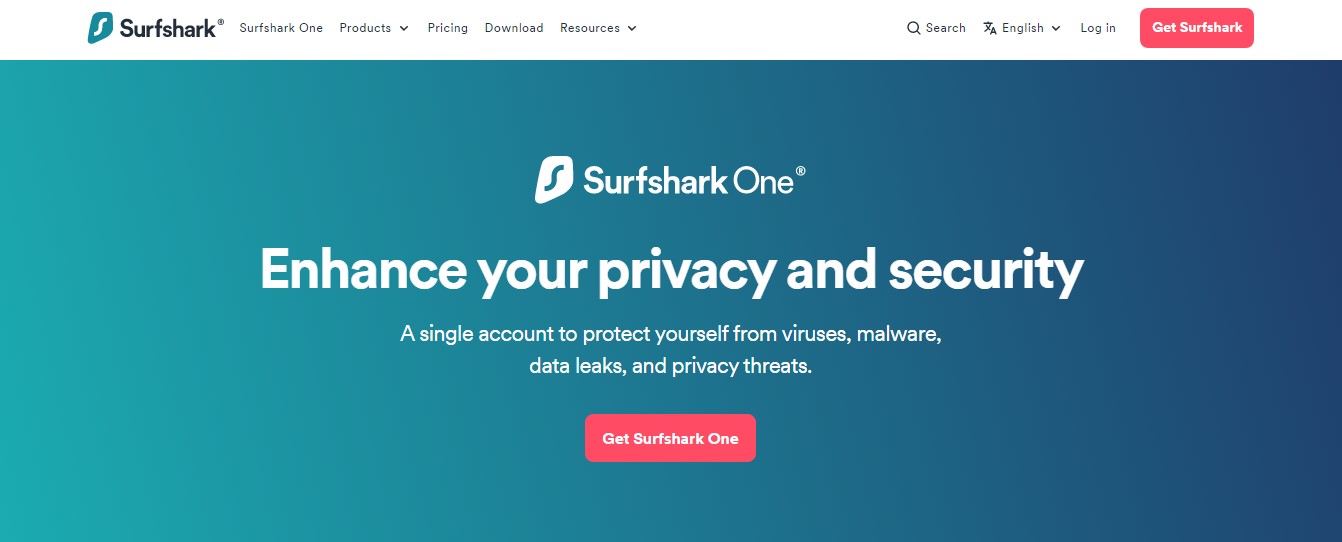
Surfshark One is one of the best internet security suites. This suite offers comprehensive protection against all types of online threats and includes features such as a firewall, anti-spyware, anti-malware, and anti-phishing. It also has an easy-to-use interface and is packed with useful tools to help you stay safe online.
The Surfshark One suite and CleanWeb which ensure no ads, trackers or malicious software get to your device. However, one drawback is that the firewall feature is sadly missing. Despite this limitation, Surfshark’s standout benefit comes with its built-in VPN.
With this VPN tool in place you can ensure maximum privacy while browsing as all your data will be encrypted and hidden from prying eyes as well as your IP being spoofed. Thanks to Surfshark’s capabilities in VPN environments, you can become virtually untraceable online at any time.
Surfshark One gives you a single account to protect yourself from malware, data leaks, and online privacy threats.
Surfshark One Key Features
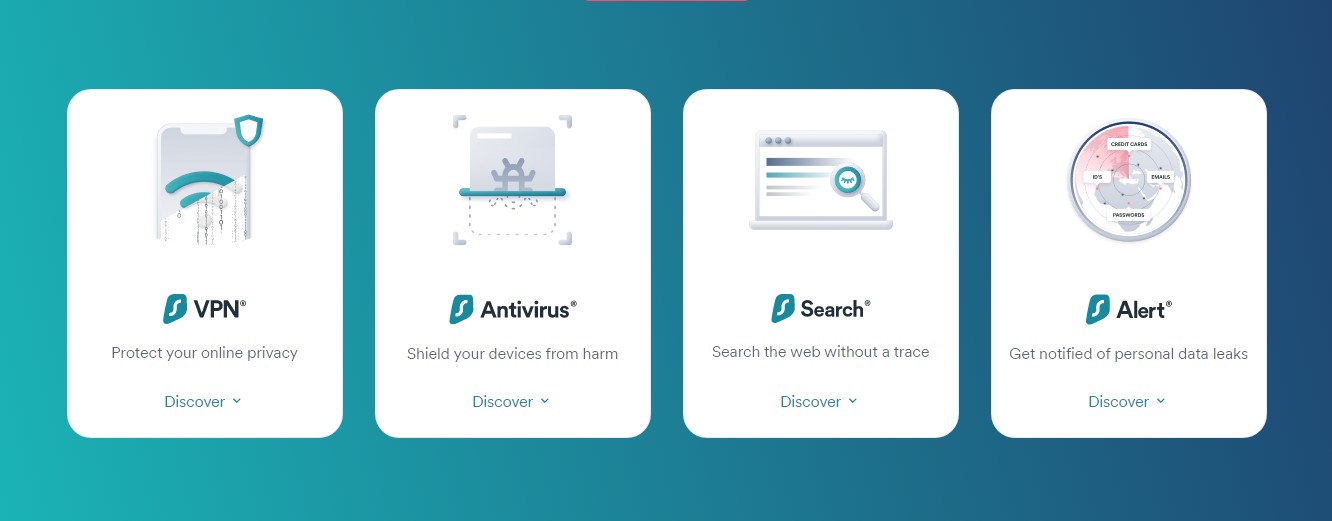
With Surfshark One you will be getting a pc security software, internet security and protection through these awesome products:
- Surfshark VPN: A digital privacy tool that masks your internet traffic, protects your identity, and prevents tracking. Bypass content restrictions, government censorship, and stay secure while browsing.
- Surfshark Antivirus: An antivirus to protect your devices from viruses and malware. Forget about malicious files, documents, and apps.
- Surfshark Search: A powerful & lightweight search tool that only displays purely organic results. Perform web search queries in complete privacy with no ads, no logs, and no trackers.
- Surfshark Alert: A smart tool that operates as a breach detection mechanism to alert you about personal information leaks. Prevent the possible damage before it’s out of control.
Pros
- Easy to set up and use
- Comprehensive protection against malware, viruses, and other threats
- Built-in VPN for maximum privacy while browsing
- Clean Web feature eliminates ads, trackers, and malicious software
- Single account covers all your devices
- Offers unlimited connections
Cons
- Firewall feature is missing
Surfshark One Pricing
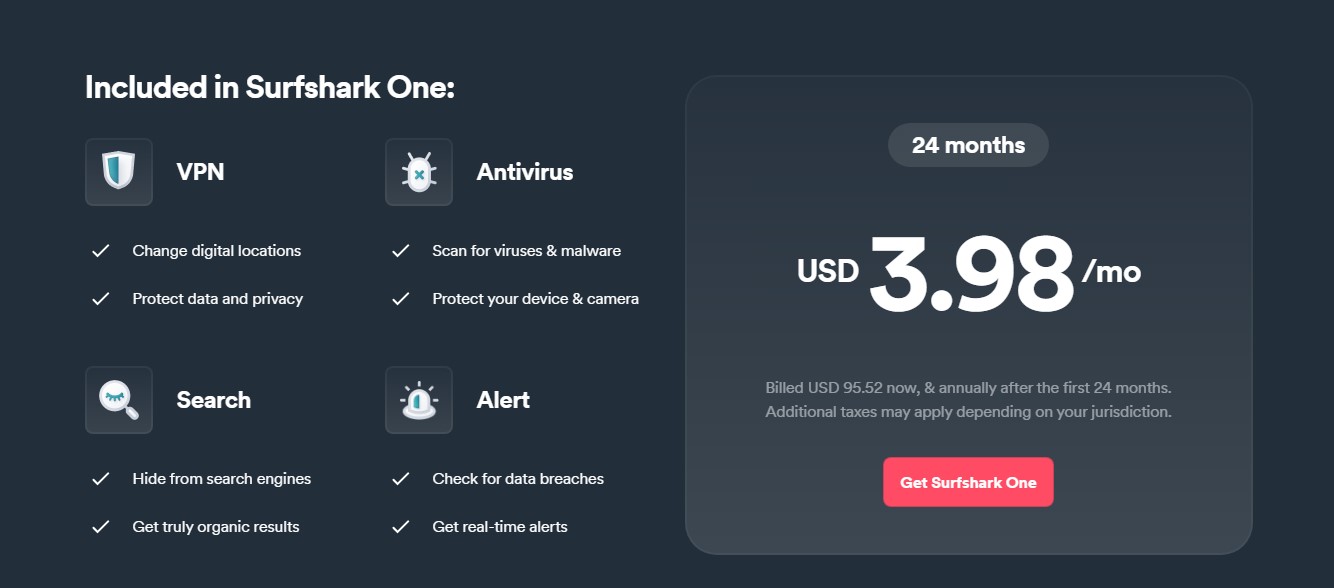
The prices of the Surfshark One bundle are:
- 1-month plan for $14.44/mo (plus tax);
- 1-year plan for $5.48/mo ($65.76 for the first 12 months, then $71.39 annually (plus tax));
- 2-year plan for $3.98/mo ($95.52 for 24 months, then $71.39 annually (plus tax)).
Best Internet Security Suite
Surfshark One
Offers one of the fasted connections for VPN and automatically get you the fastest server to connect.
Who is Surfshark One Best for?
Surfshark One is perfect for anyone looking for comprehensive protection from a wide range of online threats. It is especially great for those who value their privacy and want to remain anonymous while browsing the web. Its light weight & easy-to-use interface make it ideal for beginners as well as experienced users.
2. Norton 360 Deluxe
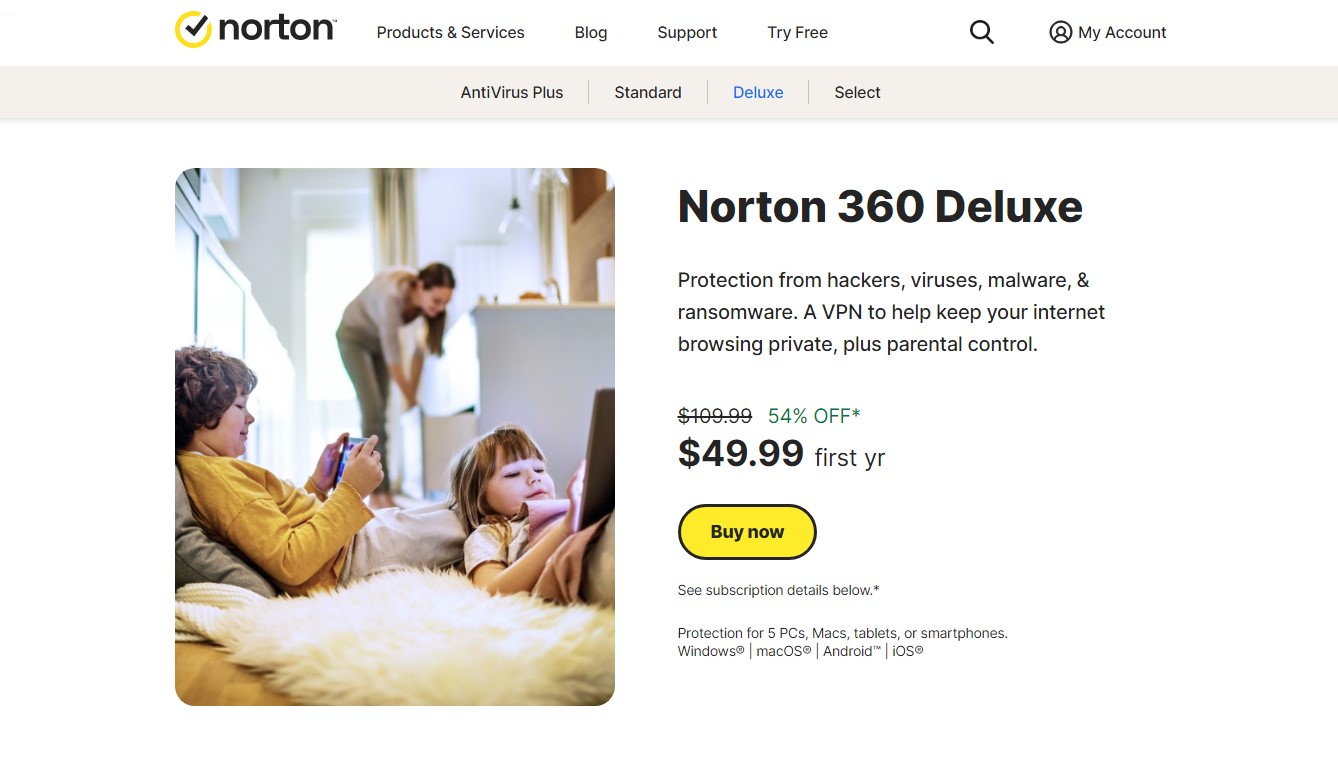
Norton 360 Deluxe is an unbeatable choice when it comes to internet security suites. It offers unbeatable protection from malware, viruses, phishing scams and other online threats.
With its auto-renewal guarantee, you can rest assured that Norton support will take care of any malicious software that gets past the app’s protection. Additionally, four independent labs have consistently given Norton perfect to near-perfect scores for its protection capabilities.
This makes Norton 360 Deluxe one of the most reliable and comprehensive internet security suites available on the market today. Not only does it provide a top-notch level of security but it also has a user-friendly interface and is extremely easy to install and set up. Investing in Norton 360 Deluxe is an excellent way to ensure your computer is protected from all kinds of digital threats.
This plan is the second from highest tier of the Norton 360 plans and offers you more than enough to keep yourself safe online.
The Norton 360 Deluxe suite is the perfect choice for anyone looking for a reliable, comprehensive and user-friendly security solution. And if you want to know who this suite is most suited for, stay tuned.
Norton 360 Deluxe Key Features
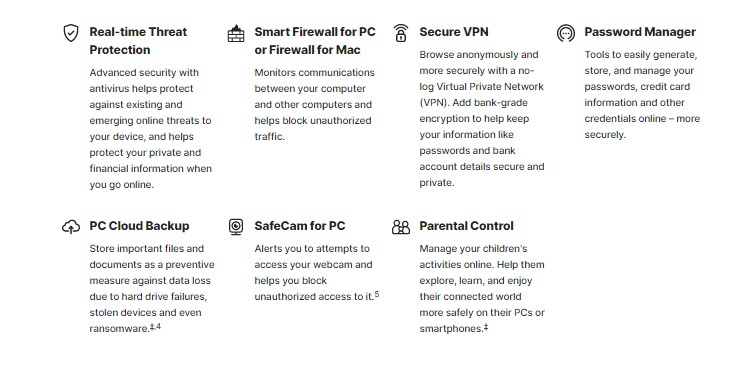
Norton 360 Deluxe offers you the following internet security features:
- Connection to any multiple devices (5 PCs, Macs, tablets, or phones)
- Includes an Antivirus, malware protection, ransomware protection, and hacking protection
- Offers you 100% Virus Protection Promise which guarantees
- You get 50GB Cloud Backup to help prevent the loss of photos and files due to ransomware or hard drive failures.
- Keep you passwords safe with the Norton Password Manager
- VPN private internet internet surfing
- Dark Web Monitoring to check if cyber thieves are selling any of your information
- Privacy Monitoring to help you opt out of any of your personal information being used online
- Parental Control gives you control over what your kids are looking at on the net
Pros
- This feature prevents unauthorized sign-ups for accounts.
- This product provides protection against websites that are fraudulent or risky.
- The interface is user-friendly, with straightforward navigation.
- VPN with no bandwidth limits
- Reliable protection against harmful and deceptive websites.
- Mobile apps have been optimized for efficiency.
- Online storage is available for backup purposes.
- Offers a powerful and self-sufficient firewall.
- Virus protection promise
Cons
- Limited security protection on iOS and macOS devices
- Limited parental control on iOS and macOS devices
Norton 360 Deluxe Pricing
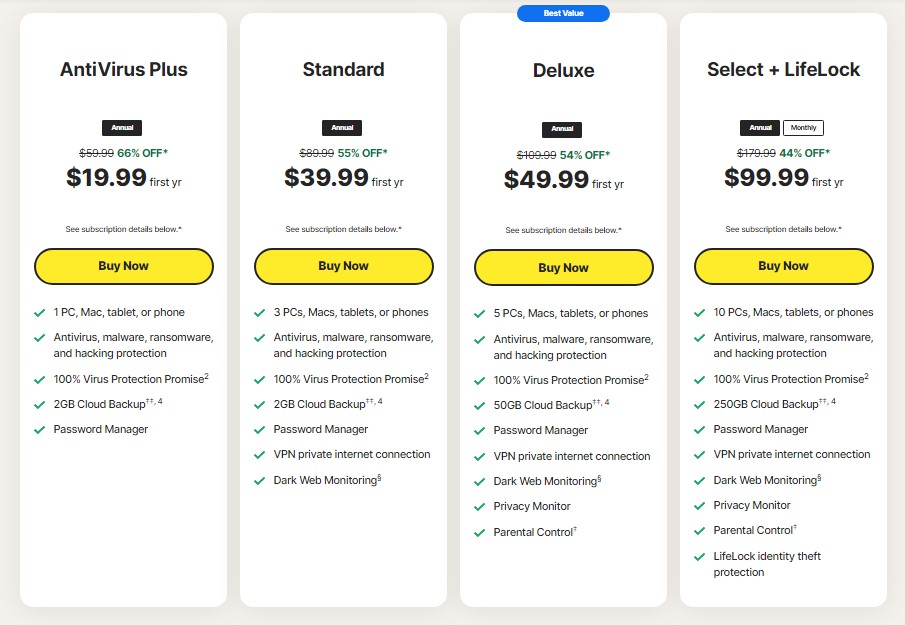
The Norton 360 Deluxe comes in one plan for your internet security:
- The 1 year plan for goes for $49.99 for the first year and $109.99 from year 2 for 5 devices.

Best PC Internet Security
Norton 360 Deluxe
Get yourself all round protection from hackers, viruses, malware, & ransomware protection.
Who is Norton 360 Deluxe Best for?
The Norton 360 Deluxe suite is the perfect choice for anyone who wants peace of mind when it comes to their online security. It’s ideal for people who are constantly using the internet, whether they’re shopping online, accessing their bank accounts, or engaging in social media activities. It’s also great for computer security when frequently uploading and download files as it scans both incoming and outgoing online traffic. Additionally, this suite is perfect for gamers as it offers robust protection from game-hacking attempts while still allowing users to take advantage of all the features that gaming has to offer. Finally, Norton 360 Deluxe is an excellent choice for parents looking to protect their children from malicious content and cyberbullying. With its advanced parental controls, parents can rest assured that their kids will be safe while browsing the web.
3. Bitdefender Internet Security
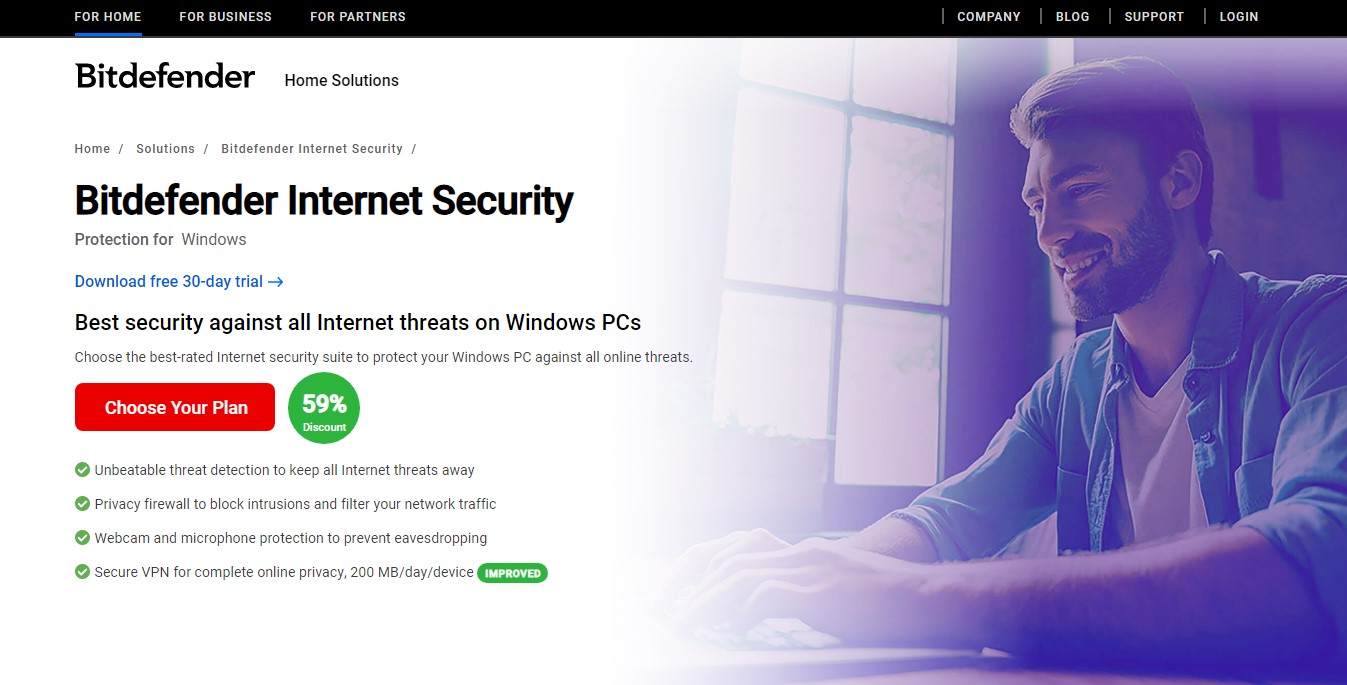
Bitdefender Internet Security is another top-rated internet security suite for PC protection offering you excellent protection against online threats.. It offers robust antivirus technology that has consistently earned perfect scores from independent testing labs, as well as ransomware-specific protection to ensure your files remain safe.
Additionally, this suite comes with a no-hassle firewall, a simple spam filter, password management, VPN, webcam and microphone protection and file shredding – all of which can be enjoyed with minimal user interaction thanks to the AutoPilot system.
And if you’re worried about protecting your family while they’re online, Bitdefender Internet Security also includes an advanced parental control system to keep children safe from malicious content and cyberbullying. With its wealth of features and reliable protection, Bitdefender Internet Security is undoubtedly one of the best internet security suites available.
Bitdefender Internet Security is an excellent choice for those looking to guard their digital lives from any and all online threats. It’s the perfect solution for anyone seeking comprehensive protection, with plenty of helpful features to customize your security experience. Next, we’ll be taking a look at who its features.
Bitdefender Internet Security Key Features
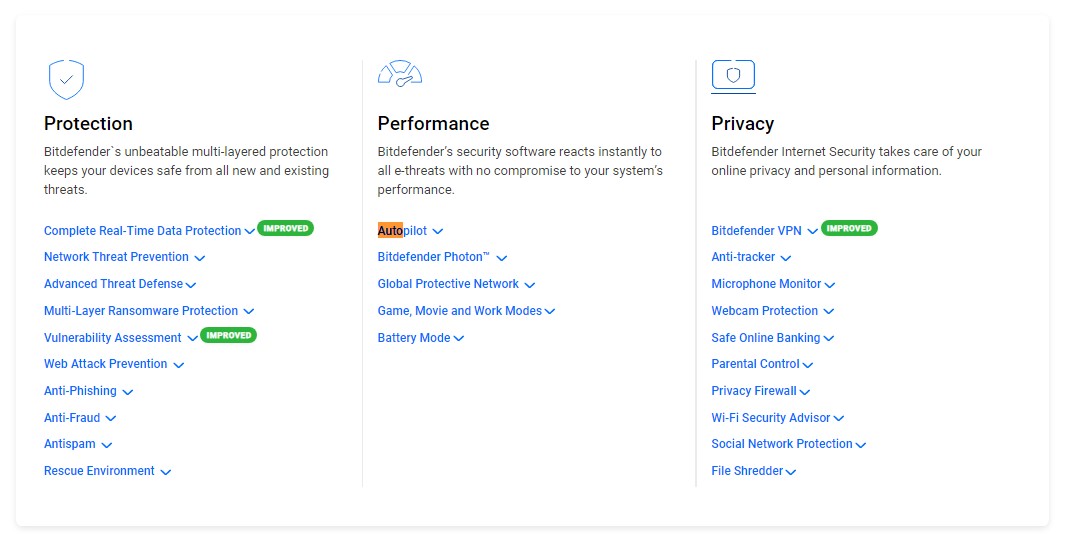
Bitdefender internet Security features include:
- All round Protection: Multi-layered protection keeps your devices safe from all new and existing threats with Complete Real-Time Data Protection, Network Threat Prevention, Advanced Threat Defense, Multi-Layer Ransomware Protection , Vulnerability Assessment, Web Attack Prevention , Anti-Phishing, Anti-Fraud, Antispam, and a Rescue Environment.
- High Performance: The security software reacts instantly to all e-threats with no compromise to your system’s performance. Made possible through, Autopilot, Bitdefender Photon™ , Global Protective Network, Game, Movie and Work Modes, Battery Mode
- Best Privacy while browsing online: Protects your personal information online through Bitdefender VPN, Anti-tracker , Microphone Monitor, Webcam Protection, Safe Online Banking, Parental Control, Privacy Firewall, Wi-Fi Security Advisor, Social Network Protection and a File Shredder
Pros
- Perfect scores in independent antivirus lab tests
- Reliable ransomware protection
- Includes VPN for safe browsing
- Offers a full-featured parental control
Cons
- Parental content filter less effective in Android, macOS
- VPN requires separate subscription to remove limits
- Limited Parental control for iOS
Bitdefender Internet Security Pricing
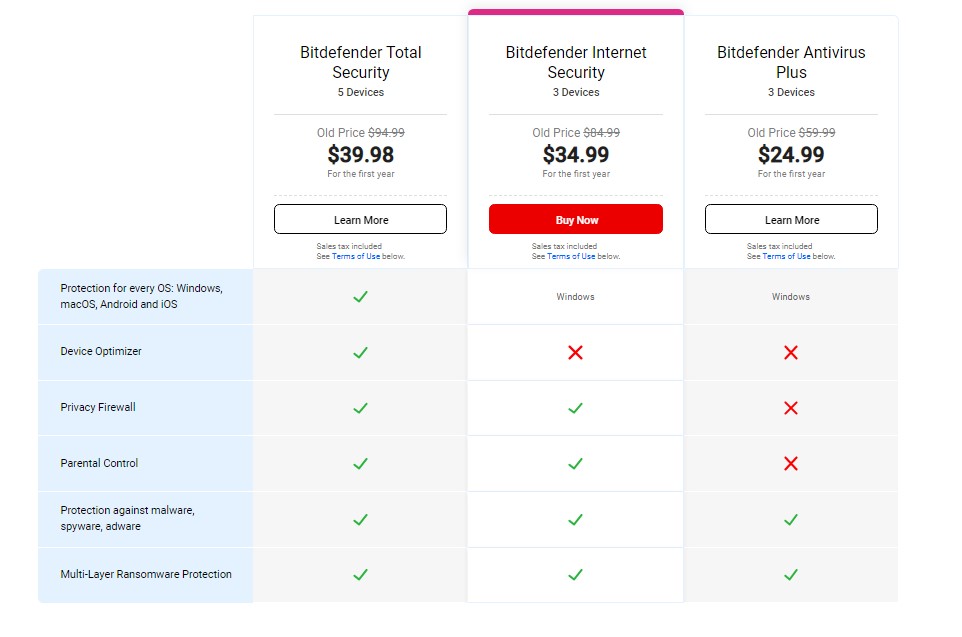
The prices of the Bitdefender Internet security include:
- 1-month plan for $14.44/mo (plus tax);
- 1-year plan for $5.48/mo ($65.76 for the first 12 months, then $71.39 annually (plus tax));
- 2-year plan for $3.98/mo ($95.52 for 24 months, then $71.39 annually (plus tax)).

Best PC Internet Security
Get yourself all round protection from hackers, viruses, malware, & ransomware protection.
Who is Bitdefender Internet Security Best for?
Bitdefender Internet Security is an ideal choice for anyone who wants robust protection from online threats, especially those with families. Its advanced parental control system allows parents to set specific restrictions on their children’s devices, such as blocking inappropriate websites and limiting the amount of time they can spend online. Additionally, it comes with a simple yet powerful firewall to protect your data from malicious actors, and its ransomware-specific protection ensures that your files remain safe even if you accidentally download a malicious file. With Bitdefender Internet Security, you can rest assured that your family’s digital lives are well-protected.
4. Bitdefender Total Security
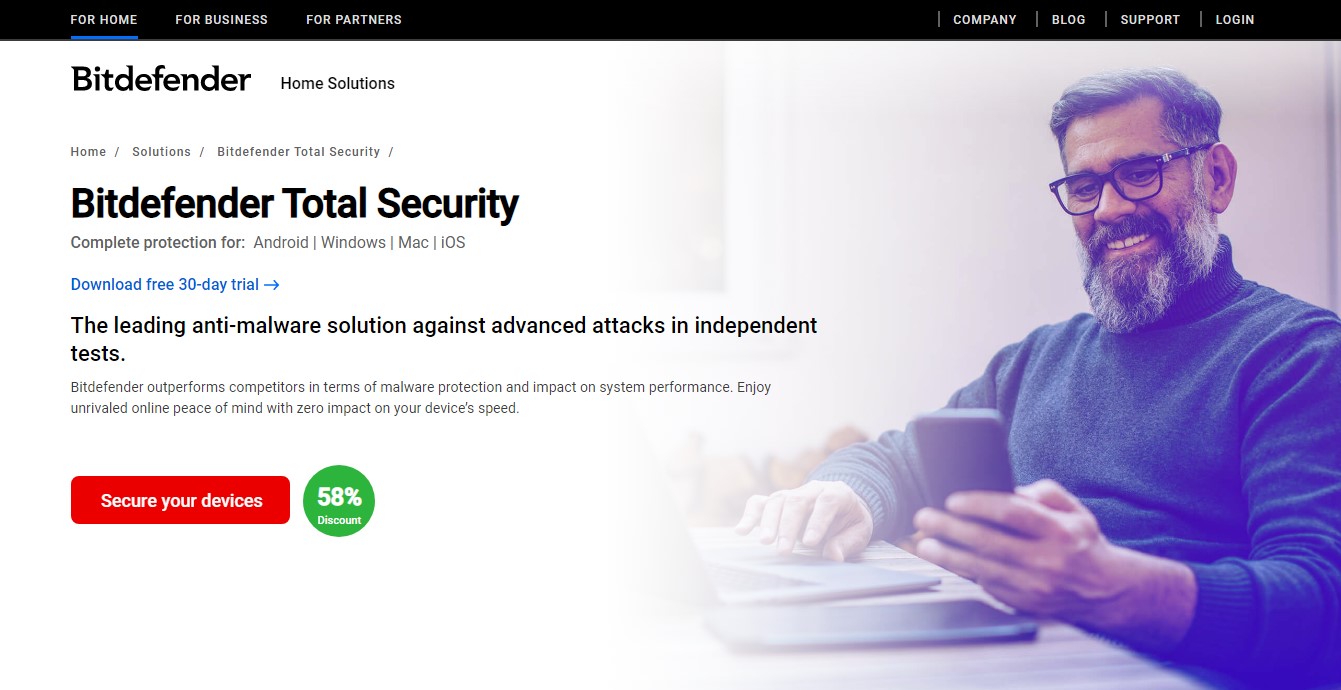
Bitdefender Total Security is the ultimate protection for your digital life. Its another one of the internet security software offered by Bitdefender that you can count on for your internet protection. It provides powerful, comprehensive security to protect you and your family from online threats, with advanced parental control features that allow you to set specific restrictions on your children’s devices.
Plus, it comes with a robust firewall to protect your data from malicious actors, and its ransomware-specific protection ensures that your files remain safe even if you accidentally download a malicious file. With Bitdefender Total Security installed on all of your devices, you can rest assured that you and your family are well-protected against any potential cyber threats.
Bitdefender Total Security is a comprehensive security suite that not only offers protection for Windows PCs, but also for your Macs, Android, and iOS devices. It does an excellent job of protecting your system from malware and other malicious threats with its real-time scanning feature. It also features an anti-phishing filter which keeps you safe from malicious websites.
The suite also comes with a powerful firewall which monitors incoming and outgoing traffic, making sure that your data stays safe. Additionally, it comes with a dedicated ransomware protection tool to make sure that your files remain safe even if you accidentally download a malicious file.
Bitdefender Total Security Key Features
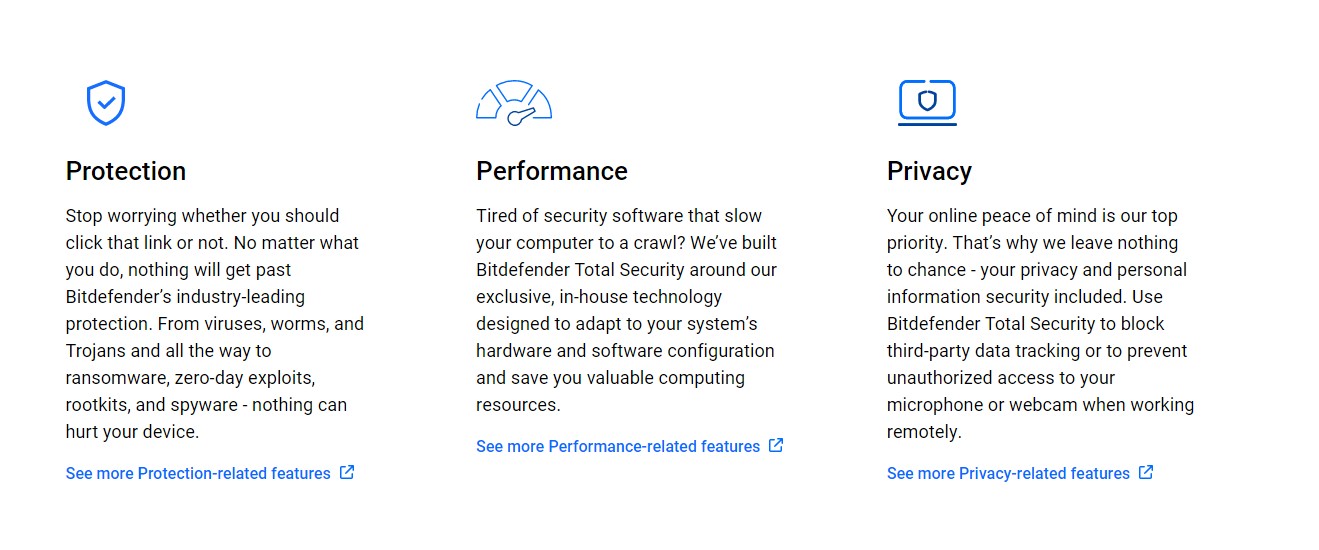
Like Bitdefender internet security, Bitdefender Total Security offers all all round protection, high performance and one of the best internet privacy protection available on the market using Bitdefender’s trademarked software but with extra features. Bitdefender Total Security offers you an added protection with device optimization. Bellow are the features you get with Bitdefender Total Security:
- Protection for every OS: Windows, macOS, Android and iOS
- Device Optimizer
- Privacy Firewall
- Parental Control
- Protection against malware, spyware, adware
- Multi-Layer Ransomware Protection
Pros
- Award-winning antivirus program
- Protects Windows, macOS, Android, and iOS devices
- Online management and remote control
- Many bonus features, including VPN and ransomware protection
- Connection to mobile devices
Cons
- Full VPN access requires separate subscription
- Parental content filter not the best on non-Windows platforms
- Support for iOS is limited
Bitdefender Total Security Pricing
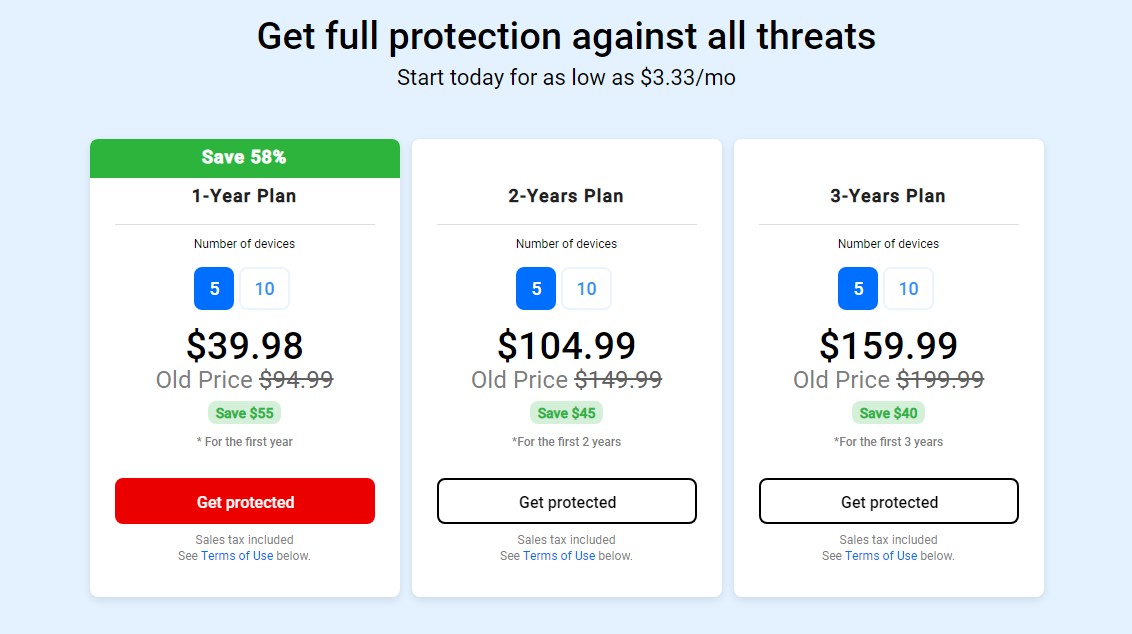
Bitdefender is offering a 30 day free trial of its internet security software, so you can test the product before committing to a purchase. Additionally, they are offering up to 60% discounts for the first year of your subscription on all their products with special offers that change daily. offers a family plan, business plan and
Bitdefender Total Security: $ 59.99 (one year subscription for 5 devices)

Best PC Internet Security
Get yourself all round protection from hackers, viruses, malware, & ransomware protection.
Who is Bitdefender Total Security Best for?
Bitdefender Total Security is the perfect choice for anyone who needs an all-in-one solution to protect their devices. It not only covers Windows PCs, but also adds award-winning protection for Macs, a comprehensive suite for Android devices, and even some security options for iOS. As a multi platform solution, it makes sure all your important systems are safe no matter where they are used.
The Total Security package provides deep levels of protection from viruses and malware across all your connected devices. You’ll get real-time scanning, the ability to remotely monitor activity on computers in the network and highly advanced parental controls that allow you to set restrictions for different types of content or websites. With Bitdefender Total Security you can secure and manage a device household with ease thanks to its intuitive design and robust features.
5. Norton 360 With LifeLock Select
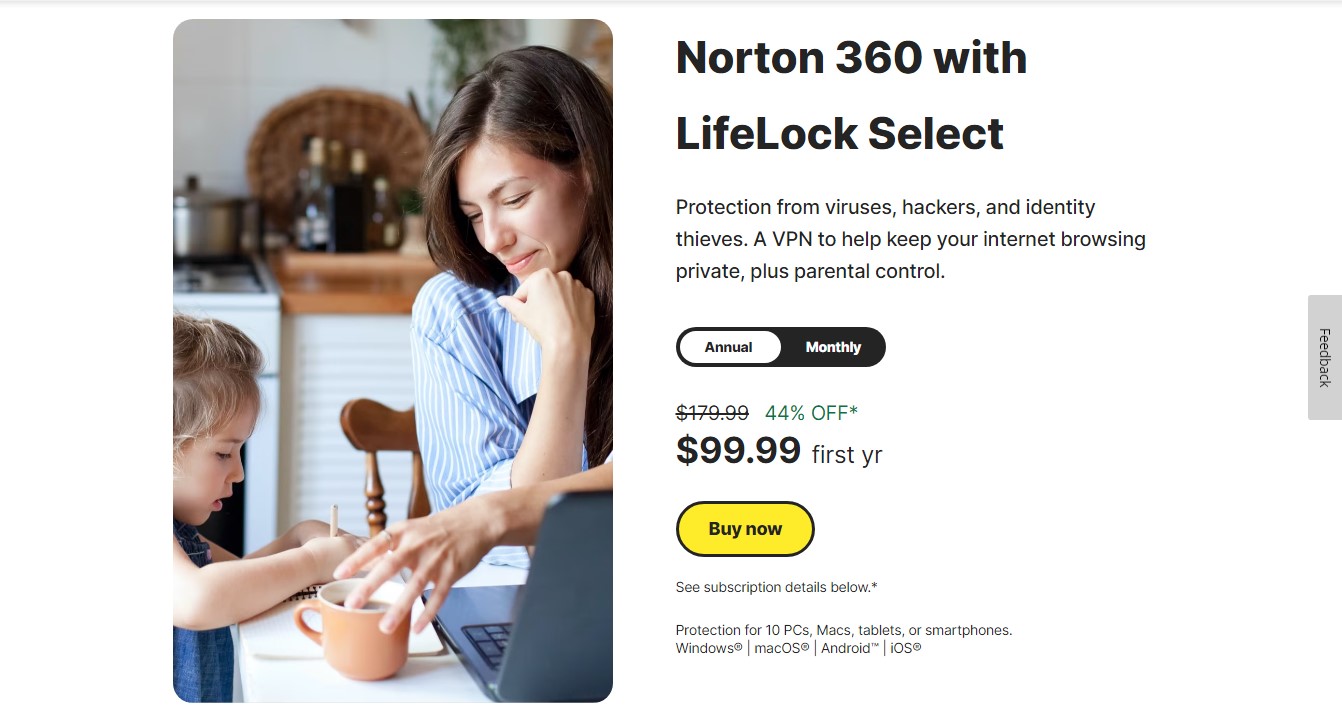
If you’re looking for the ultimate peace of mind when it comes to your online security, then Norton 360 Select with LifeLock is the internet security suite for you. With this powerful combination, you can rest assured that your identity and confidential data are completely safe from any malicious attacks.
Norton 360’s comprehensive suite of cyber security services will protect your devices and local data, while LifeLock offers unparalleled protection against identity theft. Its innovative technology constantly monitors the dark web for any signs of your personal information being compromised and will take immediate action should anything be detected.
Norton 360 Select with LifeLock offers comprehensive protection against viruses, spyware, ransomware, malware and phishing attacks. It also includes secure backup and restore options that allow you to back up your data in case it’s ever lost or stolen.
In addition to these features, it also offers powerful identity monitoring and protection. By using advanced technology, it constantly monitors the dark web for any signs of your personal information being compromised and will take immediate action should anything be detected.
Best yet, all of this is backed by Norton’s award-winning customer support team who are always available to help if you ever run into any issues.
LifeLock with Norton is one of the most comprehensive internet security suites on the market. It offers a range of features that make it a great choice for protecting your identity and data. It starts with a powerful antivirus and malware scanner, which catches any malicious code before it can cause harm. It also includes protection from phishing attempts and other online scams. On top of that, it offers identity monitoring and theft remediation, ensuring that your data is always safe.
Norton 360 Select With LifeLock Key Features
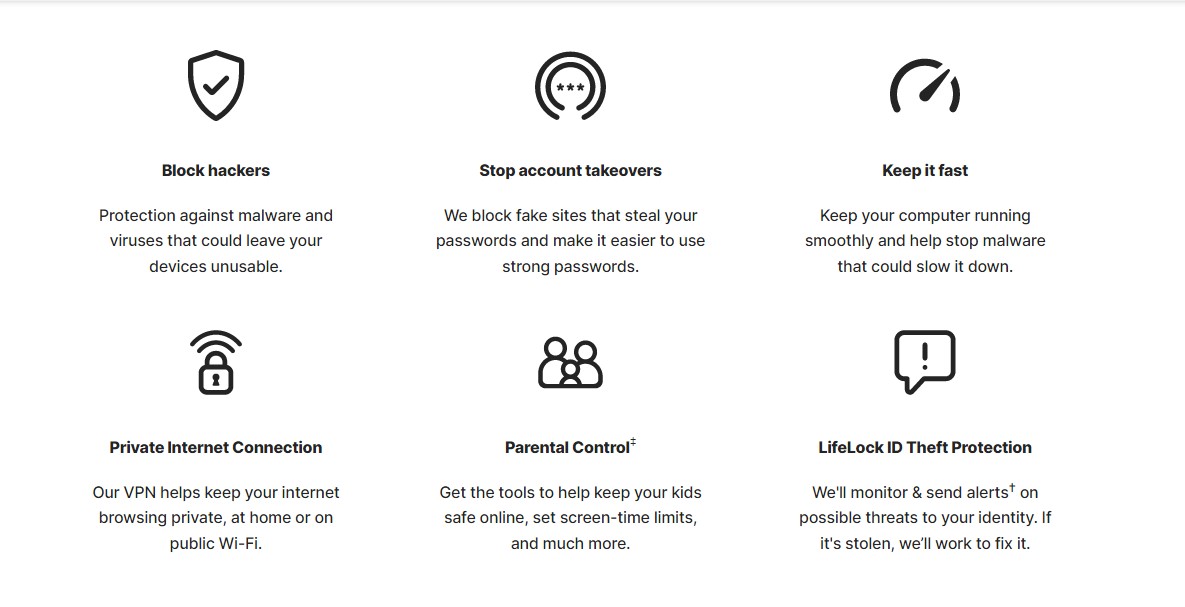
Norton 360 select with Lifelock offers you some great features:
- Block hackers for protection against malware and viruses that could leave your devices unusable.
- Stop account takeovers by blocking fake sites that steal your passwords and make it easier to use strong passwords.
- Keep it your computer fast and running smoothly and help stop malware that could slow it down.
- Private Internet Connection through the Norton VPN to help keep your internet browsing private, at home or on public Wi-Fi.
- Parental Control help keep your kids safe online, set screen-time limits, and much more.
- LifeLock ID Theft Protection against identity theft by monitoring and sending alerts on possible threats to your identity. If it’s stolen, we’ll work to fix it.
Pros
- LifeLock provides services to prevent identity theft.
- This VPN offers unlimited bandwidth.
- The security protection is of high quality.
- The software provides protection against malware in real-time.
- Compatible with Windows, macOS, Android, and iOS.
- A promise of remediation for identity theft.
Cons
- Security protection on iOS devices is limited.
- macOS lacks parental control or backup options.
- It is not possible to completely prevent identity theft.
Norton 360 Select with LifeLock One Pricing
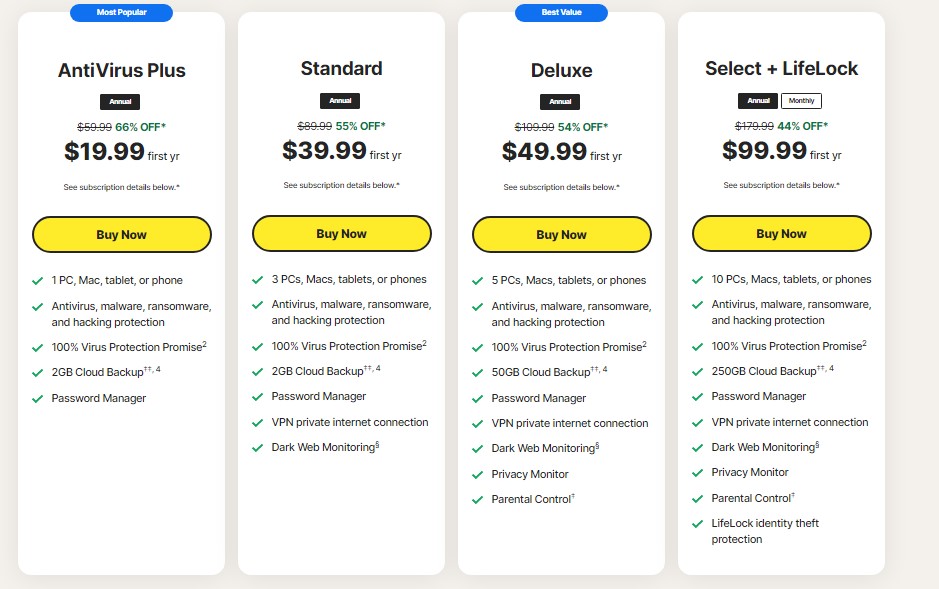
Norton 360 Select with LifeLock goes for $99.99 for the first year to support 10 PCs, Macs, tablets, or phones. It then goes to $174.99 per year which means you get 44% off the first year of your subscription.
With this plan you get: Antivirus, malware, ransomware, and hacking protection, 100% Virus Protection Promise2, 250GB Cloud Backup, Password Manager, VPN private internet connection, Dark Web Monitoring, Privacy Monitor, Parental Control, and LifeLock identity theft protection

Best PC Internet Security
Norton 360 with LifeLock
Get yourself all round protection from hackers, viruses, malware, & ransomware protection.
Who is Norton 360 with LifeLock Best for?
Norton 360 Select with LifeLock is the perfect internet security suite for any digital citizen. Whether you’re a business professional, a student, or an individual who just wants to stay safe online, Norton 360 offers complete protection against cyber threats and identity theft. It also has advanced features like two-factor authentication and automatic backup that make it easy to keep your confidential data safe and secure. And with its intuitive interface, anyone can quickly set up and manage their security settings with ease.
Norton 360 Select with LifeLock is the perfect choice for anyone looking to protect their online security. It’s comprehensive protection and award-winning customer support make it a great investment to keep your devices and local data secure. Plus, you can take advantage of special pricing and deals when you purchase the suite .
6. McAfee+
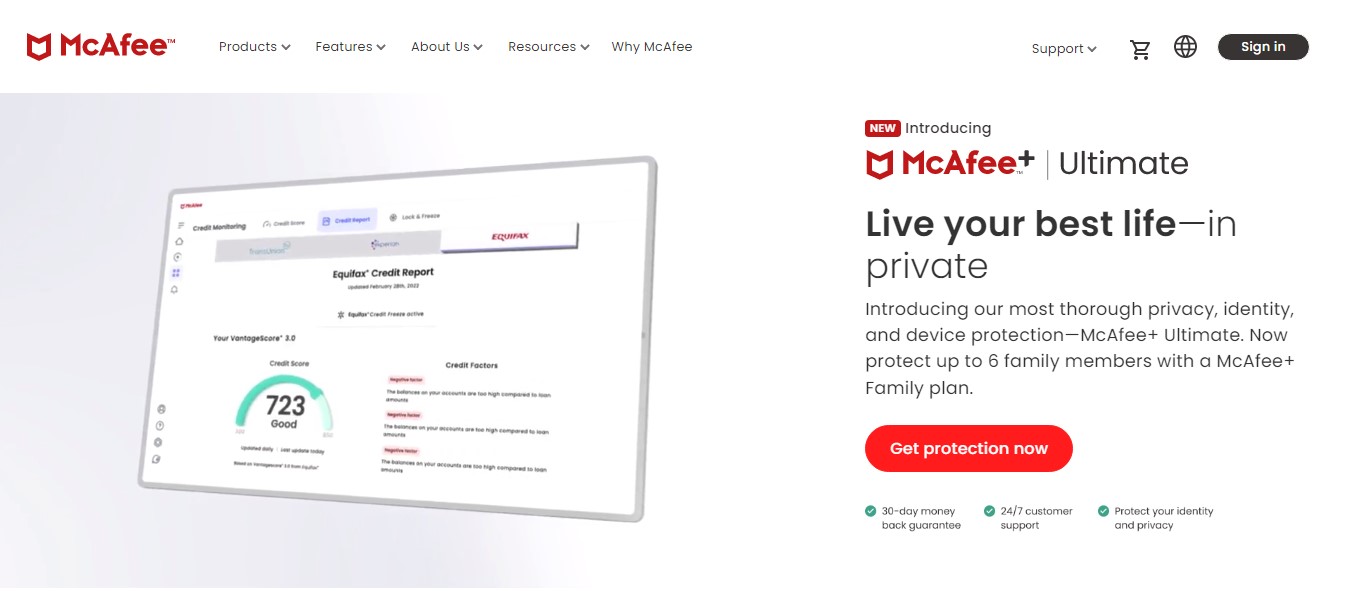
If you’re looking for an internet security suite that offers advanced protection, then you ‘ll want to check out McAfee’s Total Protection Internet Security Suite. It provides powerful security features such as malware scanning, identity theft protection, and a secure browser. Plus, it offers an intuitive interface that allows you to easily manage your settings and monitor threats.
McAfee+ is the perfect solution for any multi-device household. With its all-in-one security suite, you can protect all of your family members’ devices with one subscription. McAfee+ provides comprehensive protection against a range of cyber threats, from viruses and malware to phishing scams and identity theft.
It also comes with advanced features like two-factor authentication, secure browsing, and automatic backups to ensure maximum safety for your online accounts. And with an intuitive user interface, anyone can easily set up and manage their security settings. So if you want to make sure all of your family’s devices are safe from digital threats without breaking the bank, look no further than McAfee+.
McAfee+ is the all-in-one security suite that offers maximum protection for every device in your household. With its user-friendly interface and advanced features, you can easily keep your family safe from digital threats without sacrificing convenience or affordability. Now let’s take a look at who this comprehensive security solution is best suited for.
McAfee+ Key Features
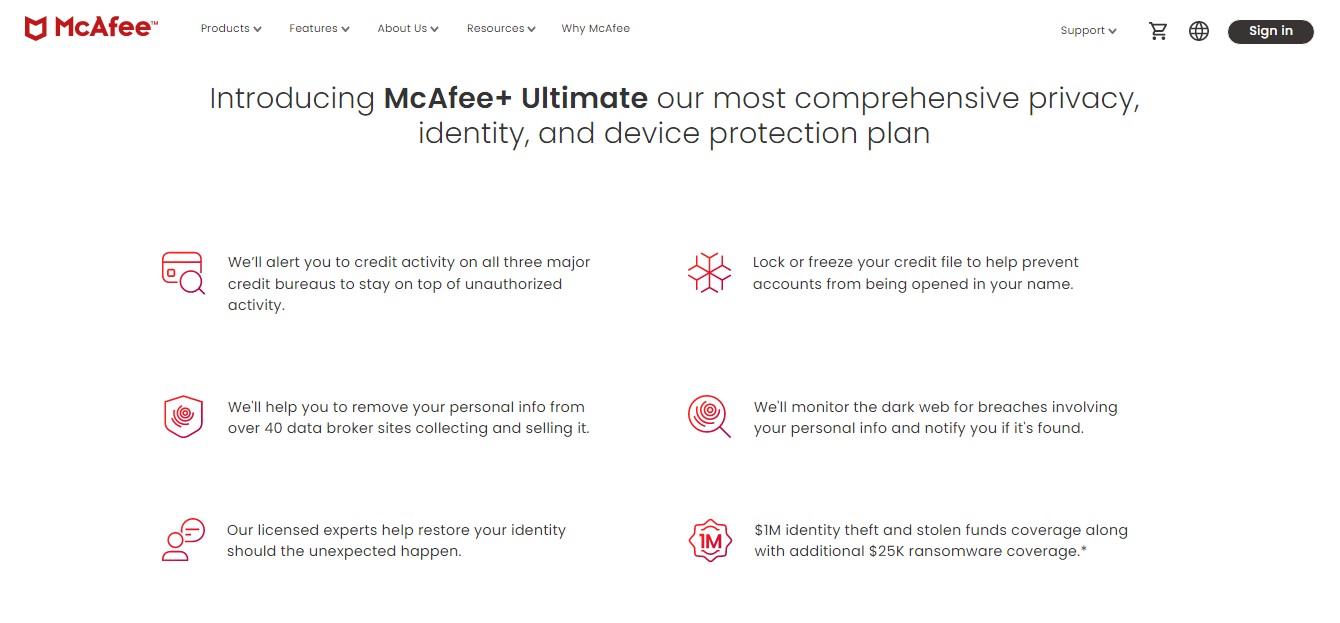
- 3-bureau credit monitoring
- Daily credit score
- Credit lock
- Up to $50K ransomware coverage with a family plan
- Transaction monitoring
- Full-service Personal Data Cleanup
- Security freeze
- Up to $2M ID theft coverage with a family plan
- Antivirus for unlimited devices*
- Unlimited VPN
- Individual Protection Score
- Parental controls with a family plan
- Lost wallet protection
- Password manager
- File shredder
- Web protection
- Advanced firewall
- Expert online support
Pros
- Detection and removal of high-level threats.
- Real time protection from malware
- Identity protection with LifeLock included
- Secure browser for safe online activity
- Multi-device protection up to 10 devices
- File encryption included
Cons
- No parental control feature included
- No automatic backup feature included
McAfee+ Pricing
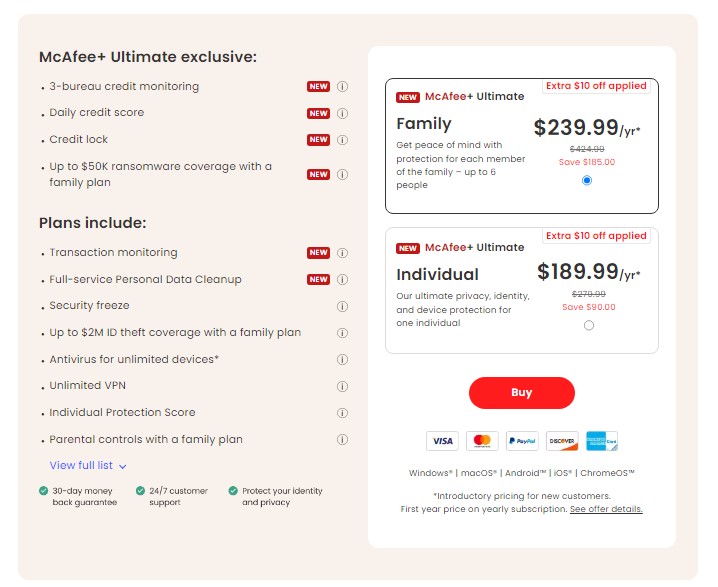
McAfee+ pricing starts at $189.99 per year on individual plans, but you can take advantage of special deals and discounts when you purchase the family plan for $239.99 per year for up to 6 people. So if you want to make sure all of your family’s devices are safe from digital threats without breaking the bank, look no further than McAfee+.
Who is McAfee+ Best for?
McAfee+ is the ideal security suite for any digitally active family. Whether you have 10 or 20 devices, McAfee+ offers maximum protection against a range of cyber threats. It has advanced features like two-factor authentication and secure browsing to keep your online accounts safe from hackers, plus easy-to-use tools to quickly set up and manage your security settings. With McAfee+, you can relax knowing that all of your family’s devices are protected from digital threats. Plus, its affordable pricing makes it a great choice for households on a budget. So if you want the best in internet security for your household, trust McAfee+.
7. Avast One
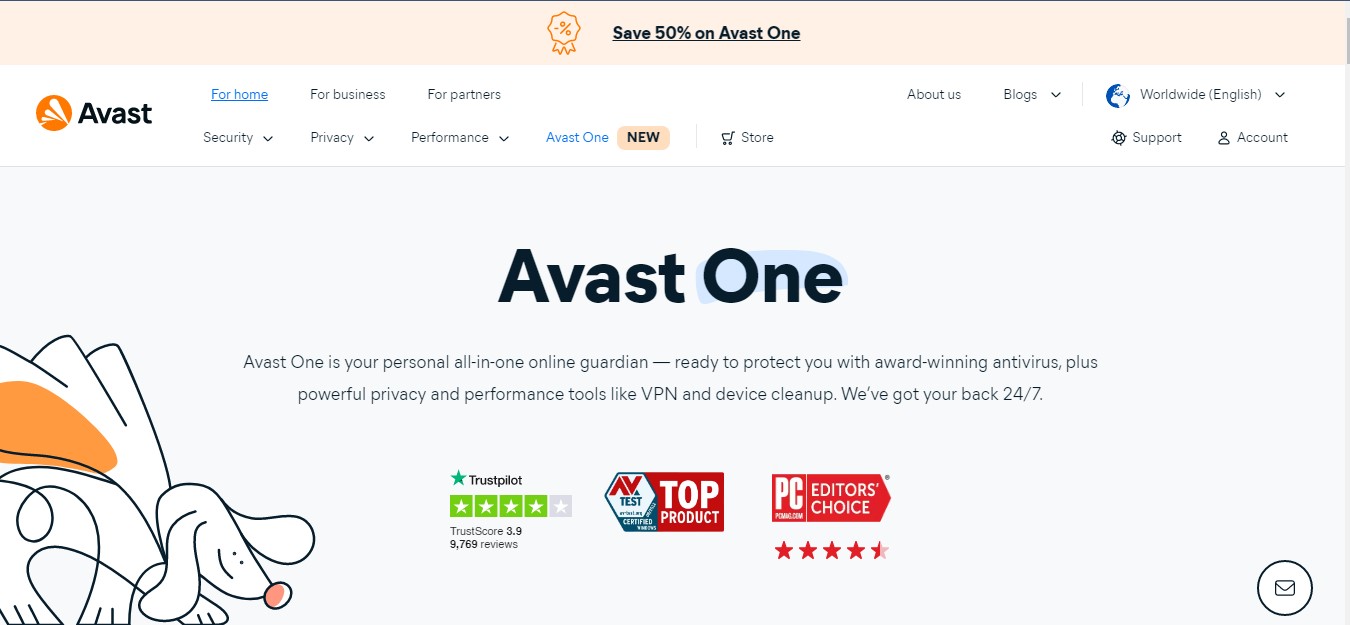
Avast is a market-leading security provider that offers an elite level of protection across all your devices. Avast makes digital security and privacy accessible for everyone – from the average household to small business and larger enterprises – with easy-to-use, next-generation solutions. It features advanced yet simple protection that helps you protect your data against all types of viruses, spyware, ransomware, phishing attacks, and more.
The safety of your personal information and identification is bolstered with Avast’s security protocols such as its Real Site technology which ensures secure connections while avoiding counterfeits. AFFID (Automatic File Fingerprint Identification) lets Avast auto detect suspicious files even in compressed archives before they can be installed on the system. And with SecureLine VPN, you can enjoy private unrestricted Internet access with just one click.
Avast also provides additional benefits such as PC optimization tools so your device runs at peak performance, Cleanup Premium which cleans up out-of-date junk to free up space, AntiTrack which anonymously blocks websites from tracking your online activities and AntiPhishing to keep you safe from fraudulent sites trying to steal your personal details or banking information. All 6 of these measures come together forming a strong , unified security suite that keeps you safe in every way.
Avast One Key Features
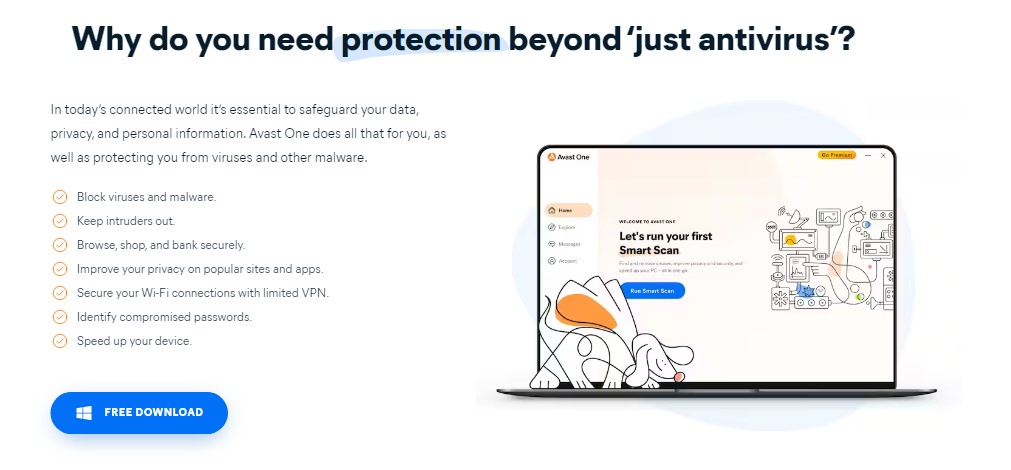
With Avast One you will be getting:
- Network security scans to detect vulnerable connections.
- Full system scan for deep cleaning of malicious threats.
- Real-time protection against viruses and malware.
- Protect up to 5 devices (PC, Mac, Android, iOS)
- Advanced online privacy tools
- Get an alert if a password is leaked
- Avoid scam messages on your phone
- Cleanup tools for your devices
- Unlimited VPN with 50+ virtual locations
Pros
- There are no limitations on bandwidth or servers for the VPN service.
- This software provides protection for various operating systems including Windows, macOS, Android, and iOS.
- This product offers improved privacy and performance features.
Cons
- The level of protection is limited on Android, and even more so on iOS.
- The majority of features are accessible in the free edition.
- There was a slight increase in impact on performance.
Avast One Pricing
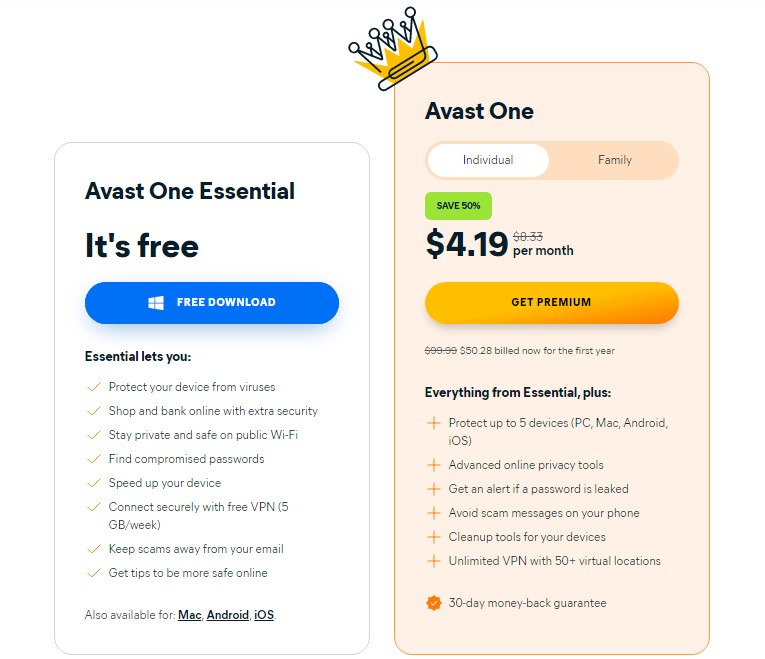
Avast one offers a free plan which gives you most of the features. Their paid plan gives you more advanced features and a
Who is Avast One Best for?
Avast is a leader in antivirus software, dedicated to safeguarding the internet and digital world. Their suite of products is trusted by millions around the world who rely on their reliable protection—especially with their free version of antivirus. This makes them a well-known name even to those without extensive IT knowledge.
For individuals looking for enhanced security and control over their online lives, Avast’s suite may be just what they need. It includes additional tools like privacy protection, secure DNS lookup, system performance improvements and more. These features can make all the difference for experienced users who want greater control over their data and networks with powerful security software at their disposal. With Avast offering an unbeatable level of security features, it’s no wonder so many trust it when it comes to maintaining a safe online experience.
In Summary: The Best Internet Security Suites
The internet is becoming a more dangerous place by the day, with cyber threats growing in number and sophistication. To protect yourself against these malicious attacks, you need an internet security suite to keep your devices secure and safe. However, with so many different internet security suites available on the market today, it can be hard to determine which one is right for you.
Fortunately, there are some excellent options that we recommend here at Global Tech Stack. Surfshark is a great option offering you all in one protection with their Surfshark One internet security software. Bitdefender Internet Security is a great choice if you’re looking for basic protection without too much complexity. For those who want more than just the basics, there’s Bitdefender Total Security—an all-in-one mega-suite with plenty of advanced features.
Norton 360 Deluxe is our go-to cross-platform multi-device security suite. And finally, Norton 360 With LifeLock offers device-level protection combined with identity theft remediation to safeguard your personal information from any would-be intruders. Whatever your needs may be, it’s important to find the right internet security suite for you in order to ensure that your data remains as secure as possible.
Frequently Asked Questions (FAQ) About Internet Security Suites
What is the difference between antivirus software and an internet security suite?
Antivirus software primarily focuses on detecting and removing viruses and malware from your devices. An internet security suite, on the other hand, offers comprehensive protection that includes antivirus features along with additional security measures such as firewall protection, identity theft protection, webcam security, and more.
Why is identity theft protection important in an internet security suite?
Identity theft protection is crucial because it helps safeguard your personal information from cybercriminals who may try to steal your identity for fraudulent activities. This feature often includes identity monitoring, dark web monitoring, and alerts for suspicious activities, providing an extra layer of security for your private data.
Can internet security suites protect mobile devices?
Yes, most modern internet security suites offer protection for mobile devices, including both Android and iOS platforms. These suites provide features such as mobile security, anti-phishing, and secure browsing to ensure your mobile devices are safe from online threats.
How do internet security suites impact system performance?
While some security suites may slightly impact system performance due to constant scanning and monitoring, many are designed to work efficiently in the background without significantly affecting your device’s speed. It’s important to choose a suite known for its minimal impact on system performance.
Are free antivirus solutions sufficient for online protection?
Free antivirus solutions can offer basic protection against common threats; however, they may lack advanced features found in paid internet security suites, such as ransomware protection, secure VPN, and comprehensive identity theft protection. For robust security, investing in a full-featured internet security suite is recommended.
How often should I update my internet security suite?
It’s essential to keep your internet security suite updated regularly to ensure you have the latest protection against new and evolving threats. Most suites offer automatic updates, but you should check periodically to confirm that your software is up-to-date.
What should I look for when choosing the best internet security suite?
When selecting an internet security suite, consider features like multi-layered ransomware protection, firewall, VPN, identity theft protection, compatibility with multiple operating systems, and a user-friendly interface. Additionally, look for suites with positive reviews from independent testing labs to ensure reliable protection.




