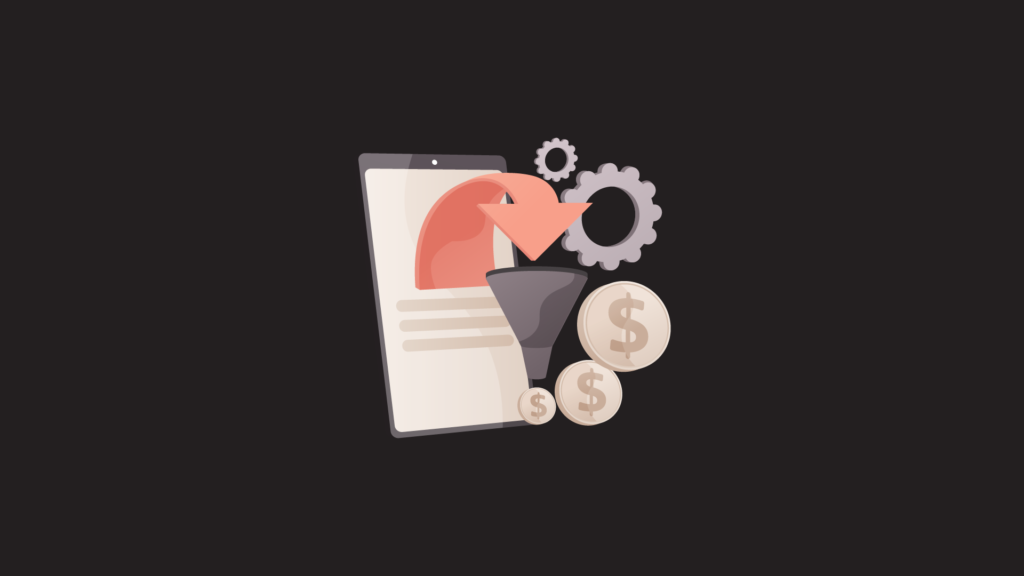Live chat software is one of the easiest ways to improve conversions and increase revenue. However, it’s important to choose the right tool for your needs.
If you looking for a live chat software that can help you provide excellent customer service, you should check out our list of the best live chat software solutions.
The live chat software is a great tool to engage with customers and improve their experience. In fact, according to Forrester Research, companies that offer live chat support get 51% higher conversion rates than those who don’t.
Live chat software allows businesses to provide 24/7 customer support, resolve issues faster, and increase sales. If you want to start using live chat today, then read our guide to choose the best live chat software solution.
In this article, we compare live chat software including five most popular solutions: Gorgias, HubSpot Live Chat, Olark, Sendinblue, and Pure Chat.
We break down what each solution offers, how much you pay per month, and whether it’s worth paying extra for additional features.
What is The Best Live Chat Software?
Here are the best live chat software tools you can use to boost your customer support.
- Gorgias
- Hubspot Live Chat
- LiveAgent
- Olark
- Intercom
- Podium Webchat
- LiveChat
- Zendesk
- Sendinblue
- Chaport
- Pure Chat
1. Gorgias
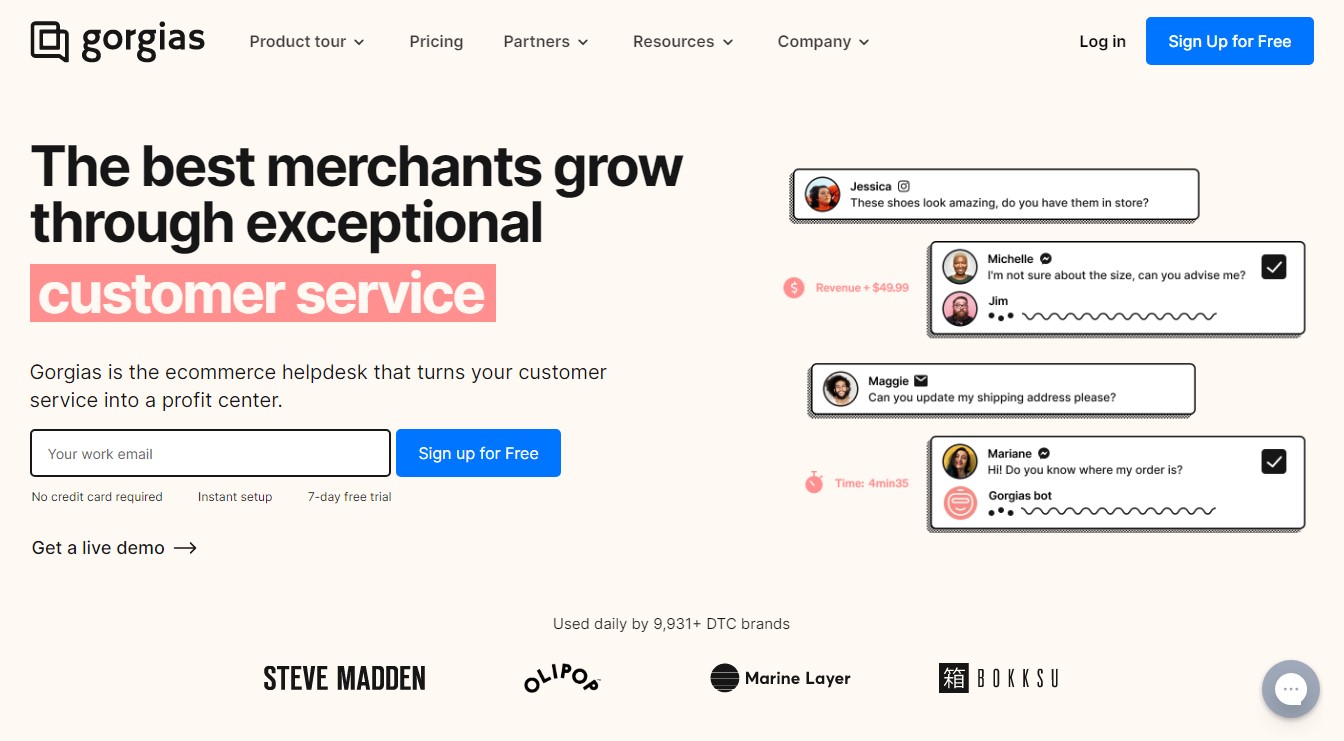
Gorgias is a robust live chat solution designed specifically for ecommerce stores. Whether you sell physical products or digital downloads, Gorgias helps you build customer relationships and increase conversions.
With Gorgias, you can easily set up a live chat widget on your site to provide instant support to visitors.
You can even use it to collect feedback about your product or service. Gorgias allows you to handle live chat, and chatbots, email, social media, calls, and text support form one dashboarb.
You can also send automated messages to your customers via email, text message, or phone call. And because Gorgias integrates with many popular CRM systems, you can keep track of everything in one place.
Gorgias is fully customizable, allowing you to personalize your experience with your customers. For example, you can assign different agents to handle different types of questions, display custom images, and add custom fields to make it easier for customers to find what they are looking for.
You can also automate tasks and processes, such as sending follow-up emails or texts, scheduling reminders, and creating reports.
Key Features
- Match your brand for a seamless experience by customizing the color, change your avatar, and create custom replies so your shoppers always feel like they’re interacting with your shop, not a bot.
- Maintain blazing fast site speed using the chat widget is a small asset to load on your site, keeping speeds fast and your support team’s replies even faster.
- Set up Auto-reply outside of business hours even when your agents are away, to help direct shoppers to self-service solutions or collect their contact info to create a ticket. This ways you can help them as soon as you’re back online.
- Easily switch from chat to other channels from a live chat into an email thread or follow the conversation onto social channels.
- Set individual agent availability for your team so they can receive incoming chat messages when available and give them the option to step away when they need to.
Pricing
The best part is that Gorgias is completely free to try out for seven days. There are no contracts or hidden fees. Plus, there are no limits to how much data you can store or how many agents you can manage.
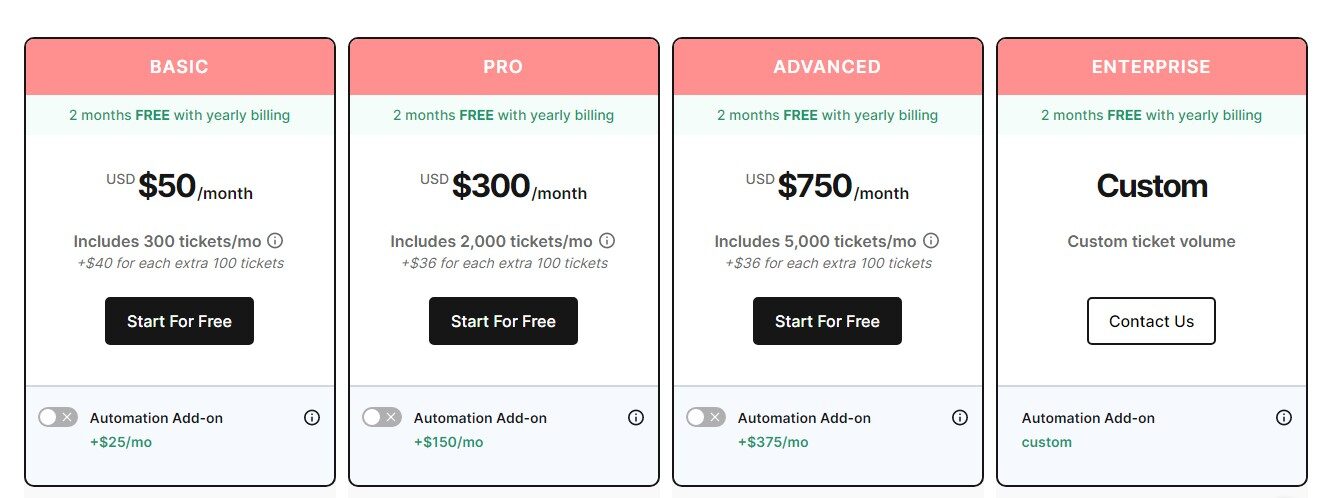
Plans start from $50/month when billed annually for the basic plan. To add the automated instant answers feature you will have to pay an extra $25/month.
The Pro plan starts from $300/month and includes the ability to create statistical reports on revenue generation and dealing with 2000 tickets a month. For the automation addon you will need to add $150/month.
The Advanced plan goes for $750/month for up to 500 tickets a month. To add the automation addon is an extra $375/month. Also, it includes a Shopify, BigCommerce and Magento integration like the pro plan.
The basic and pro plans allow for Facebook and Instagram integrations, however the advanced plan includes a Twitter integration as well.
Try Gorgias
2. HubSpot Live Chat
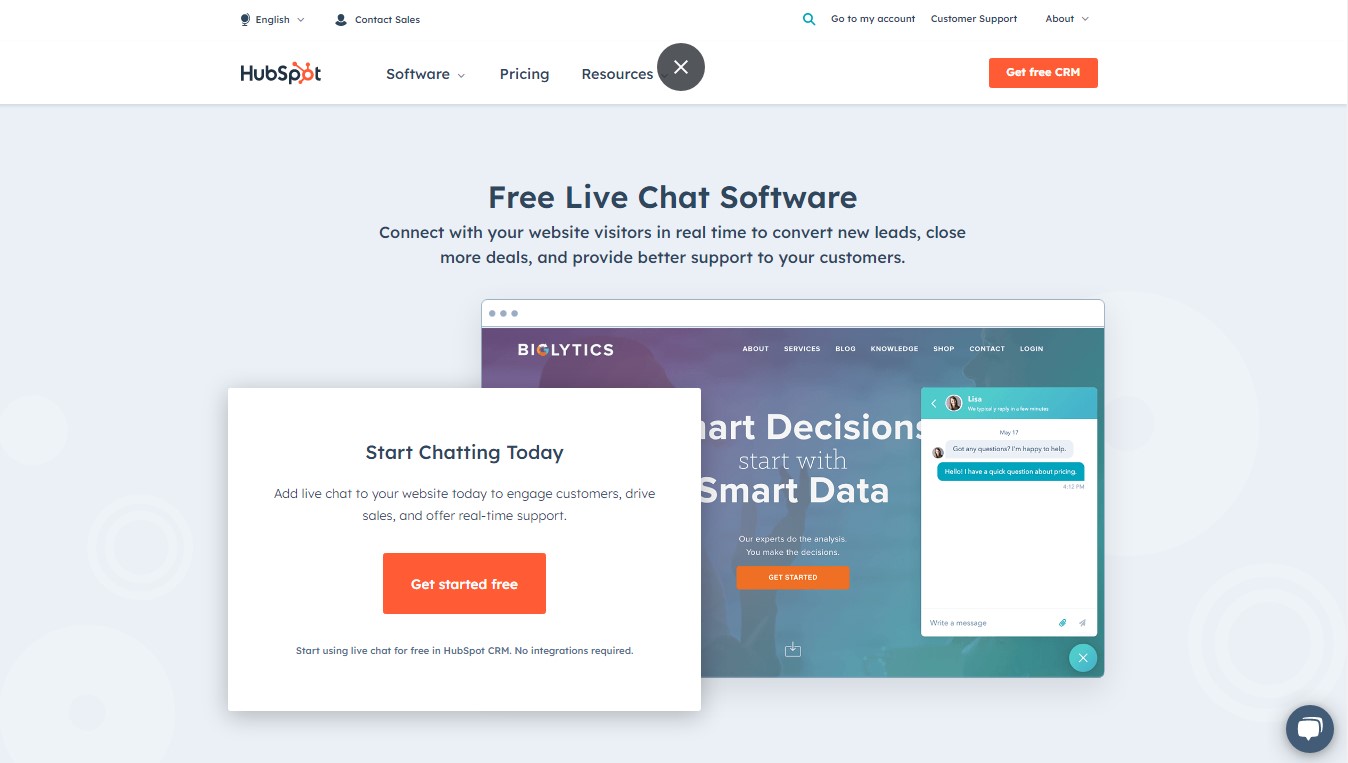
HubSpot Live Chat is an extension of HubSpot’s free CRM. With it, you can build a live chatbot that works across all channels. Use HubSpot’s CRMs to save money and increase revenue.
Save all your chats in one place, HubSpot’s universal chat box. You’ll never lose track of what customers want to talk about again. And there are no limits to how many people you can engage with.
HubSpot Live Chat lets you easily manage multiple accounts from one dashboard. So whether you’re managing customer support, marketing automation, email campaigns, or social media, you’ll always know what’s happening in each account.
If you want to try something simple, HubSpot Live Chat is a great choice. This solution includes a Web UI, a mobile app, a self-service portal, and a reporting dashboard. HubSpot Live Chat allows you to add a live chat widget anywhere on your site, track conversations, and integrate with third party apps like Zapier.
Key Features
There are many features of LiveChat that make it different than other similar tools. These features include:
- Real-time Chat – Customers can type messages in real-time while chatting with the agent.
- Multi-Agent Support – Agents can work together to handle chats simultaneously.
- Multiple Channels – Agents can have conversations with customers on any channel they choose.
- One Click Message Reply – Agents can reply to customers’ messages instantly without having to open a separate window.
- Auto Rejoin – When agents leave the chat room, they automatically rejoin the conversation.
- Customizable Messages – Agents can customize the message they send to each customer based on their profile information.
- Automatic Notification – Agents receive automatic notifications whenever a customer sends them a message.
- A built-in to the Hubspot CRM to collect contacts, and store transcripts, you can also send your customers transcripts after the chat support.
- User Management – Agents can manage users and assign conversations to them.
Pricing
Hubspot offers thir Live Chat software free with their free CRM
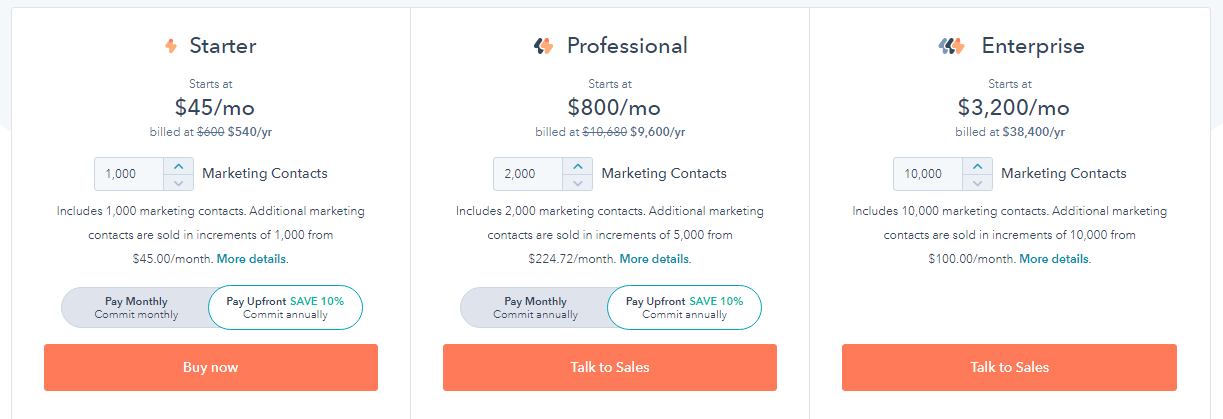
3. LiveAgent
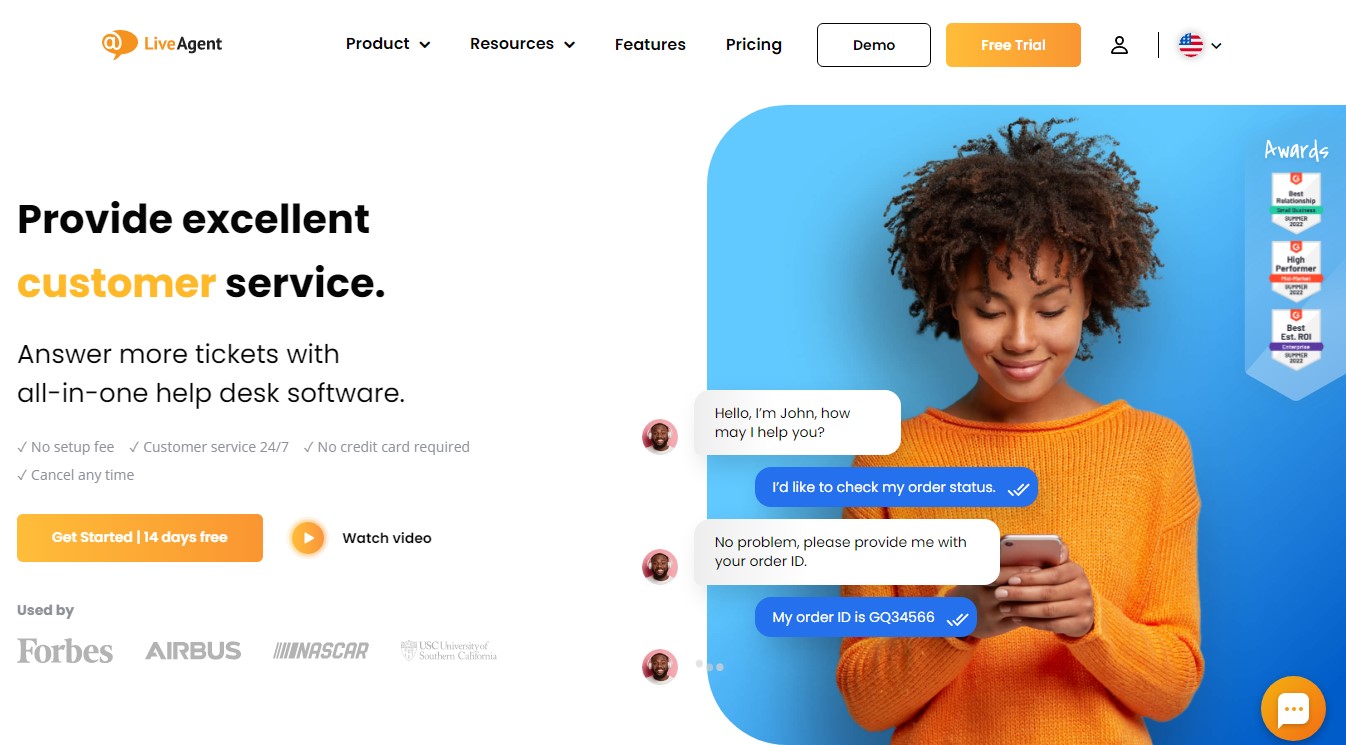
LiveAgent is a powerful live help tool that lets you provide 24/7 customer support without having to hire additional employees.
With LiveAgent, you can easily set up a live chat widget on your website, integrate it into your CRM software, and make sure customers are satisfied.
The best part about LiveAgent is that it’s simple to use. You don’t need to know anything about programming, you just install the plugin and start chatting.
With LiveAgent, you can do much more than simply answer questions. For example, you can send emails, schedule appointments, and even add custom fields to your chats.
You can also monitor conversations in real-time and see how many people are online and active at one time. And if you’re looking for something extra, you can integrate your LiveAgent chat with your ticketing system.
Key Features
- Automatically sort conversations into tickets.
- Transfer and assign tickets to different reps and other departments.
- View tickets and respond to them from the universal inbox.
- Get access to all customer information from one platform.
- Analyze your reps’ performance with the time tracking feature.
- Time rules run in the background and are executed if the condition is met.
Pricing
LiveAgent offers a free forever free plan and a paid plan starting from $15 per month per agent (Ticket).
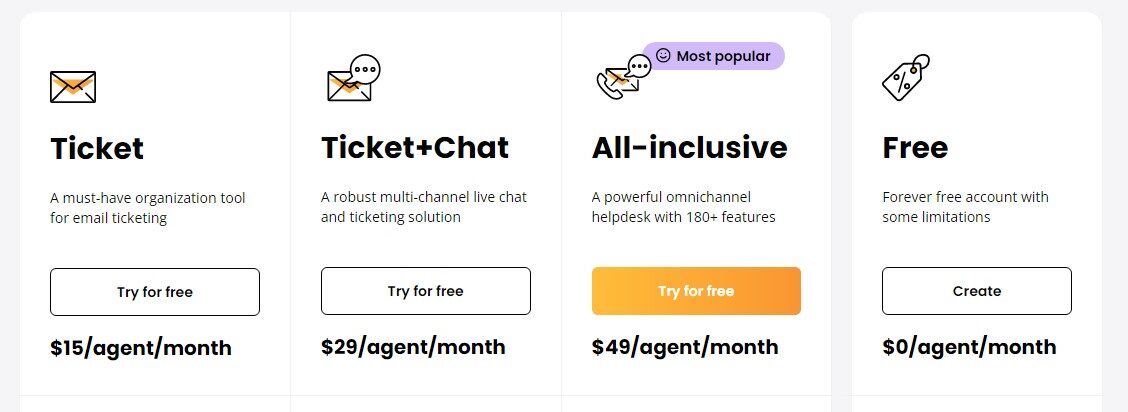
Try LiveAgent
4. Olark
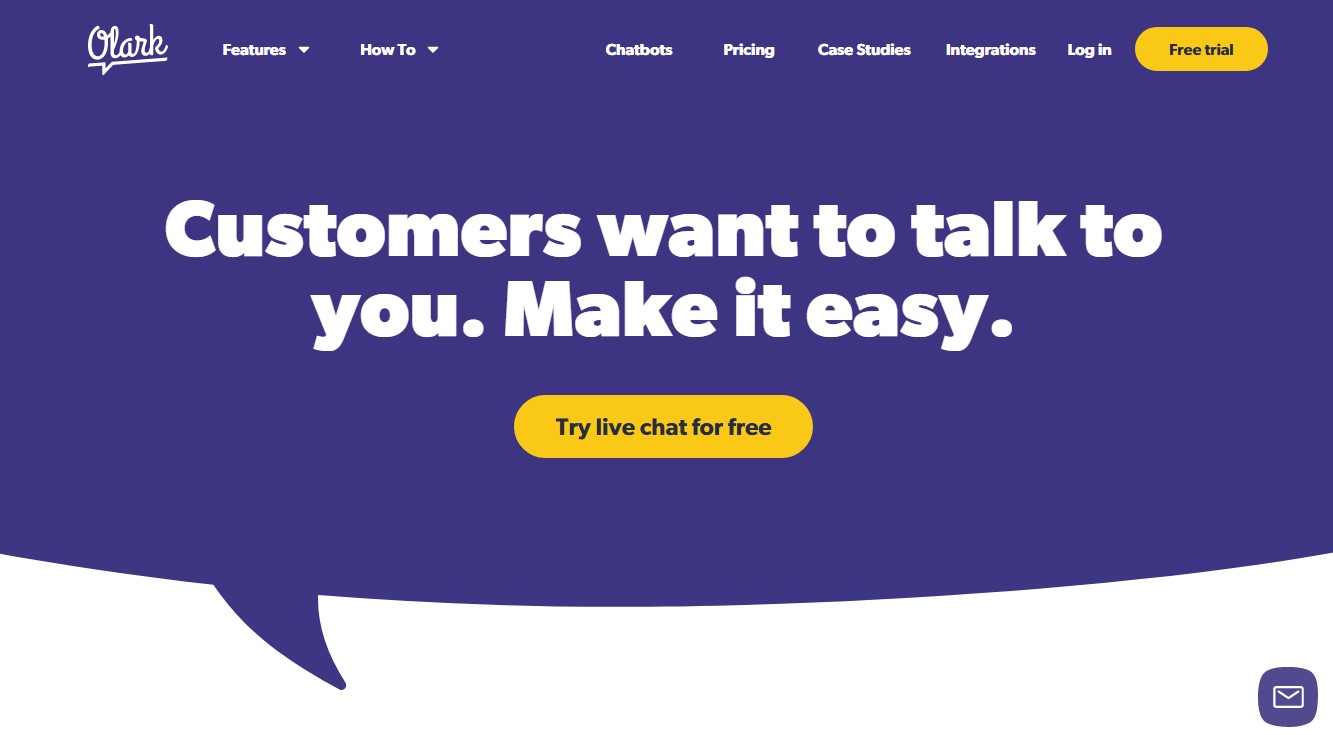
Olark is an easy way for businesses to add live chat to their sites for sales and customer support. Its searchable transcript allows you to quickly identify recurring problems.
You can use Olark’s built-in features to help agents better deliver support with an understanding of products and services.
Olark’s integration tools make it simple to integrate into most prominent software applications.
And, because Olark works across multiple channels, including mobile devices, social media, email, SMS, and web forms, you can reach out to customers wherever they are.
Olark is another excellent option for small businesses. It provides a full suite of features, including a mobile app, a Web UI, a self-service chat portal, and a reporting feature.
Like HubSpot Live Chat, you can embed a live chat widget on your website, monitor visitor activity, send automated messages, and connect to third parties via Zapier.
Key Features
- Customize your live chat to your brand’s colors and match it to your site.
- Pre-chat surveys and custom chat box forms let you qualify more leads
- Personalize the conversation by accessing the visitor information from their social media profile
- Use co-browsing to engage and assist your customers in real time without waiting for an email or phone call.
- Monitor your team’s overall performance and assign chats for better team efficiency
- Use automated messaging and gather contact information to save time
- Integrate with the best CRM software and CMS software for an enhanced experience
Pricing
Plans start to $19 per agent per month
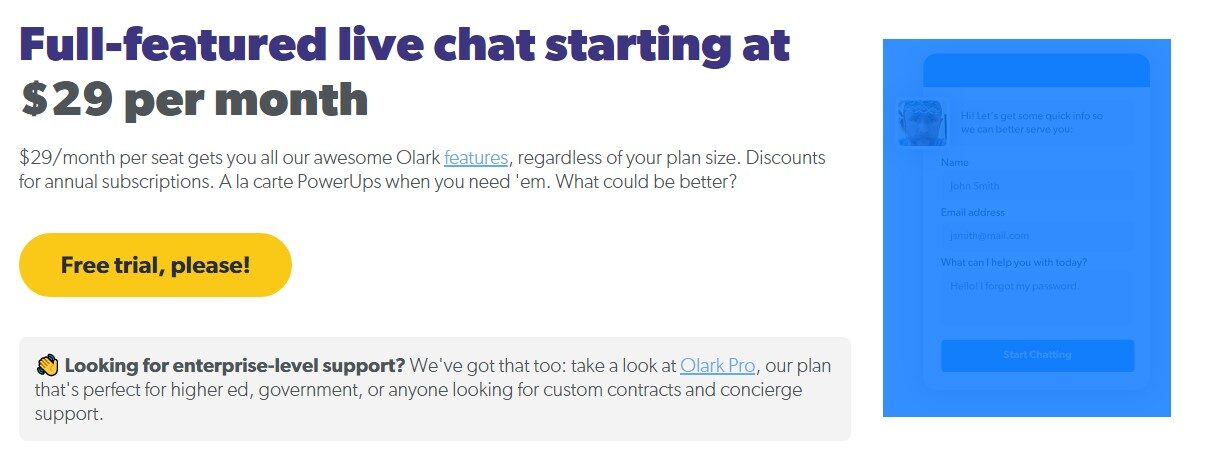
Try Olark
6. Intercom
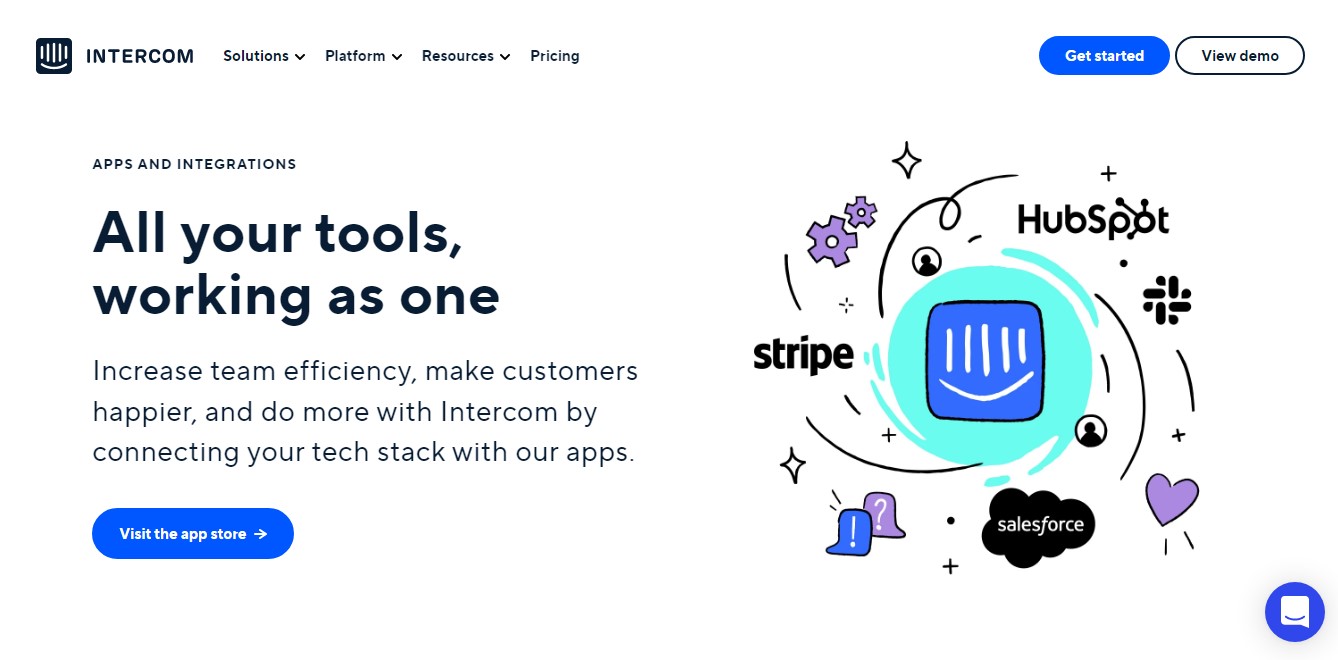
Intercom is a web-based customer service platform that enables businesses to provide real-time communication between their customers and employees.
Intercom is a cloud-based application that provides a single point of contact for all customer interactions. The product offers features to help businesses manage their sales, marketing, and customer service processes.
The software is designed to enable businesses to connect with their customers via phone calls, text messages, email, social media, and mobile apps.
Businesses can use the platform to create automated responses to customer questions and requests. The software helps businesses improve customer satisfaction and increase revenue.
Intercom is a powerful tool that helps you build better relationships with customers, employees, and partners.
With live chat, email, SMS, phone calls, and social media integration, it’s easy to connect with people wherever they are — whether it’s across different channels or within one channel.
You can even integrate Intercom into other tools like Slack, Trello, and Salesforce.
Key Features
- Automated answers are to help you with frequently asked questions from your customers.
- Use targeted messages and tours to get your customers acquainted with your brand.
- Connect and engage with customers and visitors in real-time
- Customize the tool to your requirements
- The user interface is simple and intuitive
- You can integrate your live chat software with email marketing tools, CRM platforms like HubSpot and salesforce, website analytics tools, and social media management tools
Pricing
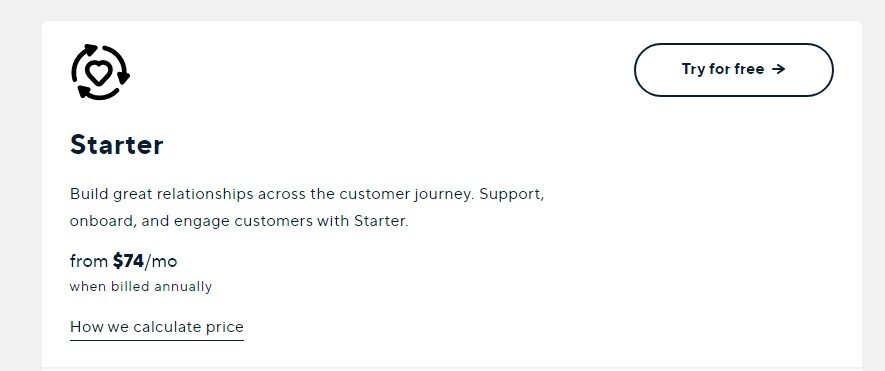
Offers custom pricing for most businesses, but they also have a starter plan for $74/month for great features like conversation ratings and tags, shared inbox, help center, targeted outbound emailing and in-product messaging, and over 250+ apps to integrate with on the intercom app store.
You can manage conversations, ticketing, reporting, and security and permissions.
If you are interested in enterprise plans, they are available on request.
Try Intercom
7. Podium Webchat
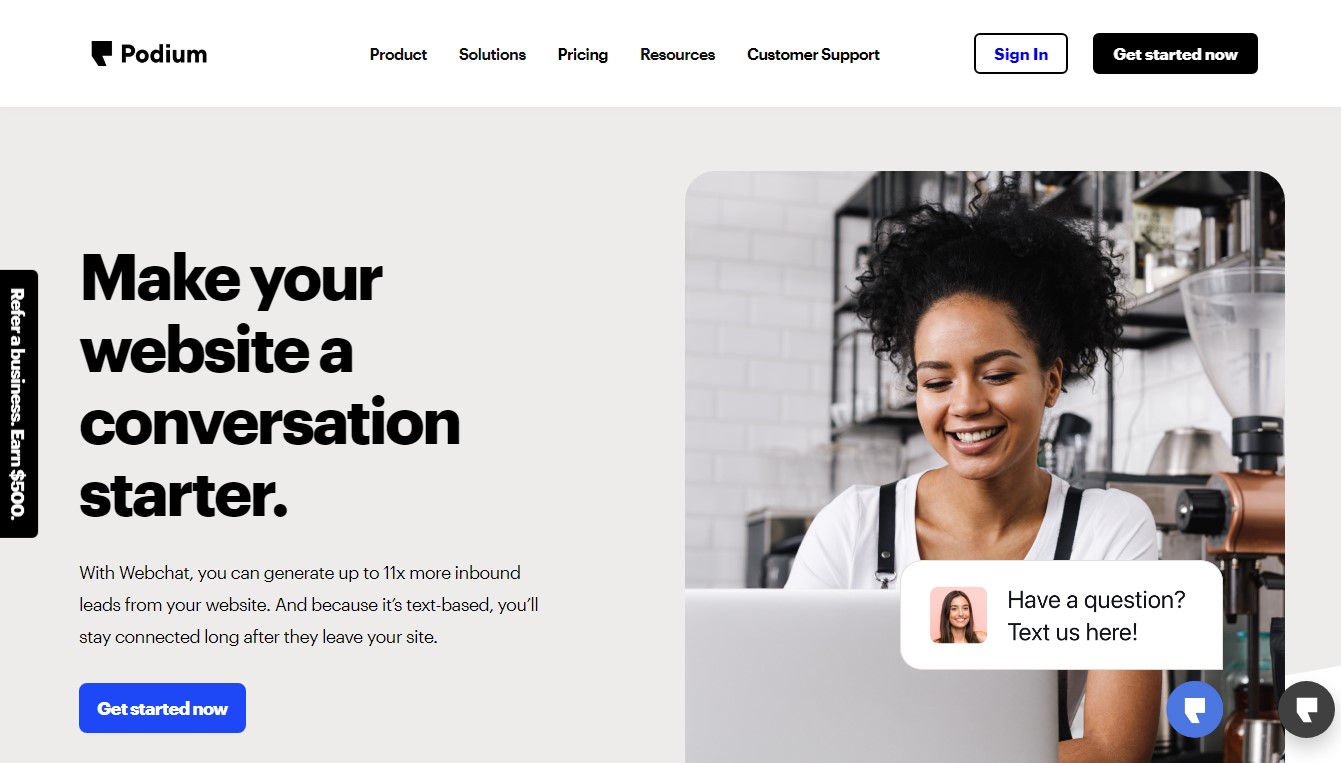
Podium’s WebChat widget allows you to take conversations to mobile devices.
Simply add the code to your site and it will automatically convert the conversation into a mobile-friendly format. This makes it easy for your customers to communicate with you while still being able to view your information.
The Podium WebChat widget is fully customizable and offers many options including an autoresponder feature.
In addition to converting the conversation into a mobile-friendly format, the Podium WebChat widget also converts your messages into text, images, video, audio, and even GIFs.
With Podium WebChat, you don’t have to worry about your customer having to call you. They can simply text you. And since the conversion happens automatically, there are no additional fees.
Your customers can easily leave a review directly within your chat window. If they like what they see, they can give you feedback. If they dislike something, they can let you know too.
You can use Podium WebChat without paying anything extra. Just sign up for a free account and start chatting today.
Key Features
- You can have a seamless conversation with live chat window of Podium
- Add Google Analytics tracking for better insights
- You have access to a facility to route conversations from one place to another
- Help customers find answers quicker with the automated canned responses for frequently asked questions
Pricing
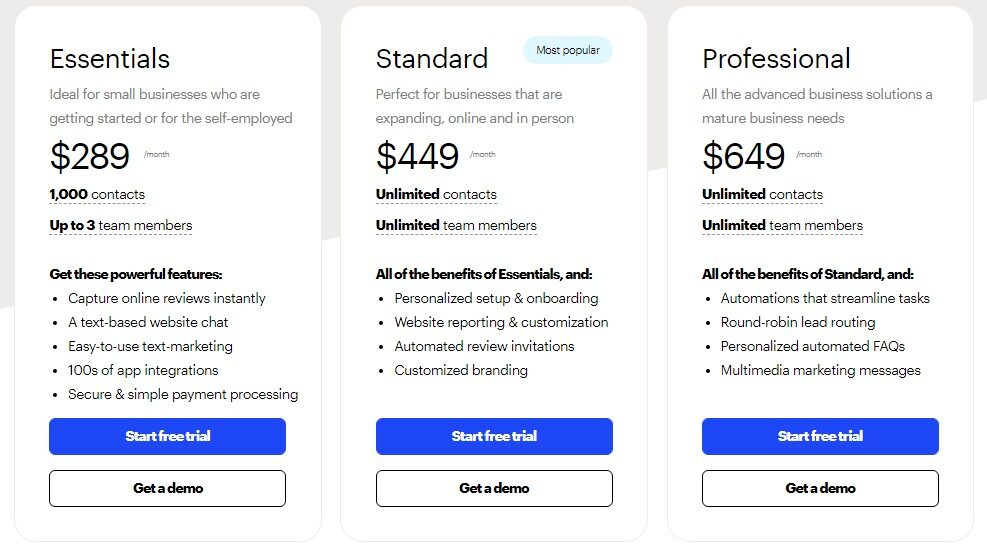
Offers custom rates as per your requirements.
Try Podium
7. LiveChat
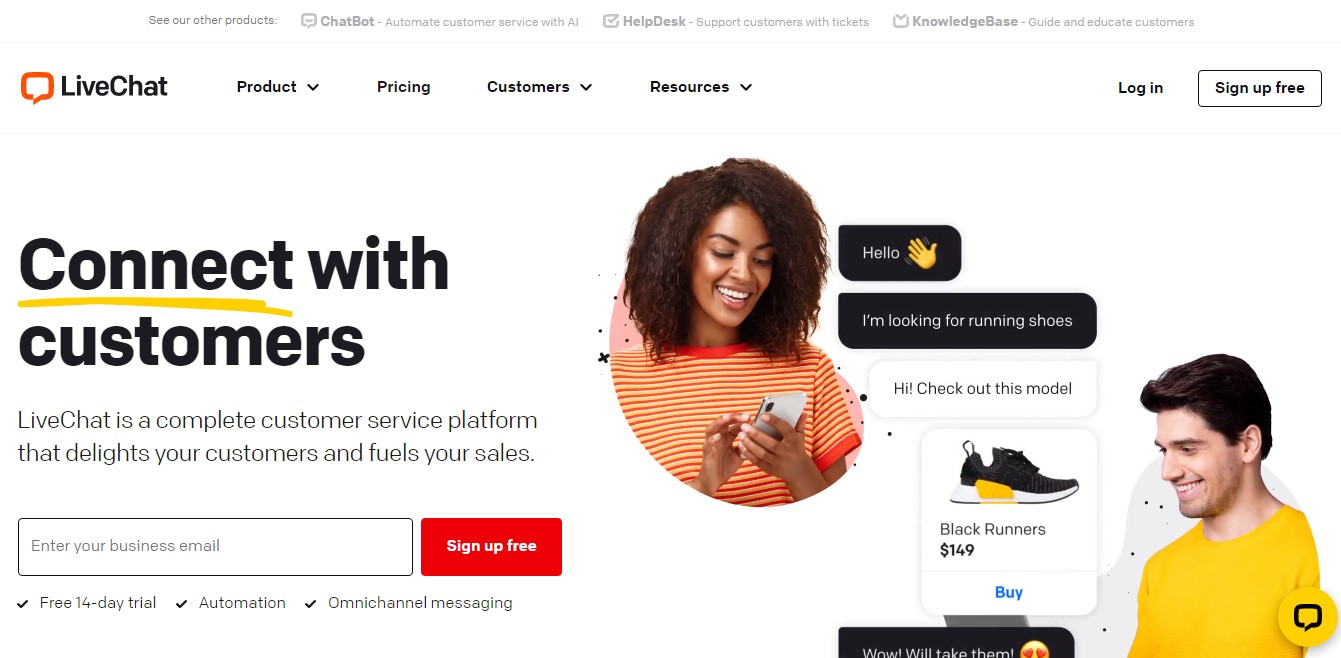
LiveChat is one of the most popular chat platforms out there. With over 10 million active users, it’s no wonder why.
This live messaging software provides a simple way to connect with customers online. You don’t even need to install anything because everything happens within the browser.
LiveChat helps companies make it easier for customers to interact with them online.
With live chat, you can provide a seamless customer experience across multiple channels, including mobile apps, social media, email, web forms, and more. You can even integrate with third-party tools like Zapier, Salesforce, Slack, Facebook Messenger, Twilio SMS, and many others.
If you do decide to upgrade to the premium version, make sure you check out our guide on how to set up a successful Chabot strategy.
Key Features
- You have the ability to track your customer team’s performance and sales
- LiveChat boosts conversion rate by a substantial number
- Use ticket forms so the visitor can leave their message when the rep is unavailable
- Manage your team with agent accounts and chat supervision
- Exclusive chat tools such as message sneak-peek for improved customer experience
- The pre-chat survey allows you to qualify the leads and prioritize hot leads
Pricing
The best part about LiveChat is that it’s free for up to 20 concurrent chats per day. If you want to go beyond that limit, you can pay $9.99 per month for unlimited chats.

They offer three pricing plans. The Standard plan ($9.99), the Premium ($19.99), and the Enterprise ($29.99). Each plan includes some useful features such as autoresponders, email templates, and custom branding.
8. Zendesk
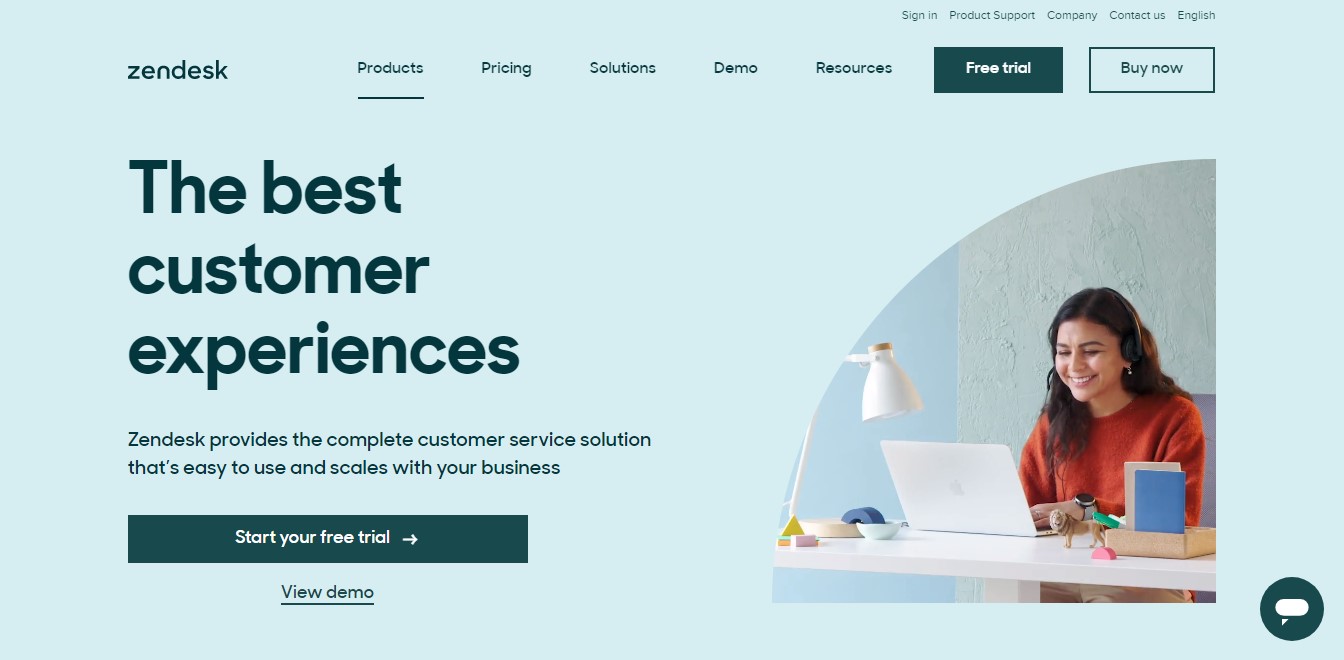
Zendesk is an award-winning customer service software that helps you offer sales and customer service support through text, mobile, live chat, and social media.
It has a customizable live chat system developed for companies that want to reach customers and engage with them based on their behavior. It offers brilliant automated triggers, pre-chats, offline forms, chatbots, and analytics to track sales performance.
Zendesk enables you to observe your team’s productivity and anticipate your customers’ needs to reach out at the right time.
Key Features
- You can create Funnel conversations from multiple channels in just one place.
- By using automated triggers to target customers you can enhance customer outreach.
- Assign the conversation to the respective rep using Chat routing to
- Identify the problems and track the sales reps’ performance using chat analytics to
- Engage with customers even when offline using pre-chat and offline forms
Pricing
Zendesk offers plans for customer service or support starting at $49 (Suite Team) per agent per month and going up to$99 (Suite Professional) per agent per month.

For the sales solutions, pricing starts from $19/user for the team plan for up to 2 users.
Try Zendesk
9. Sendinblue
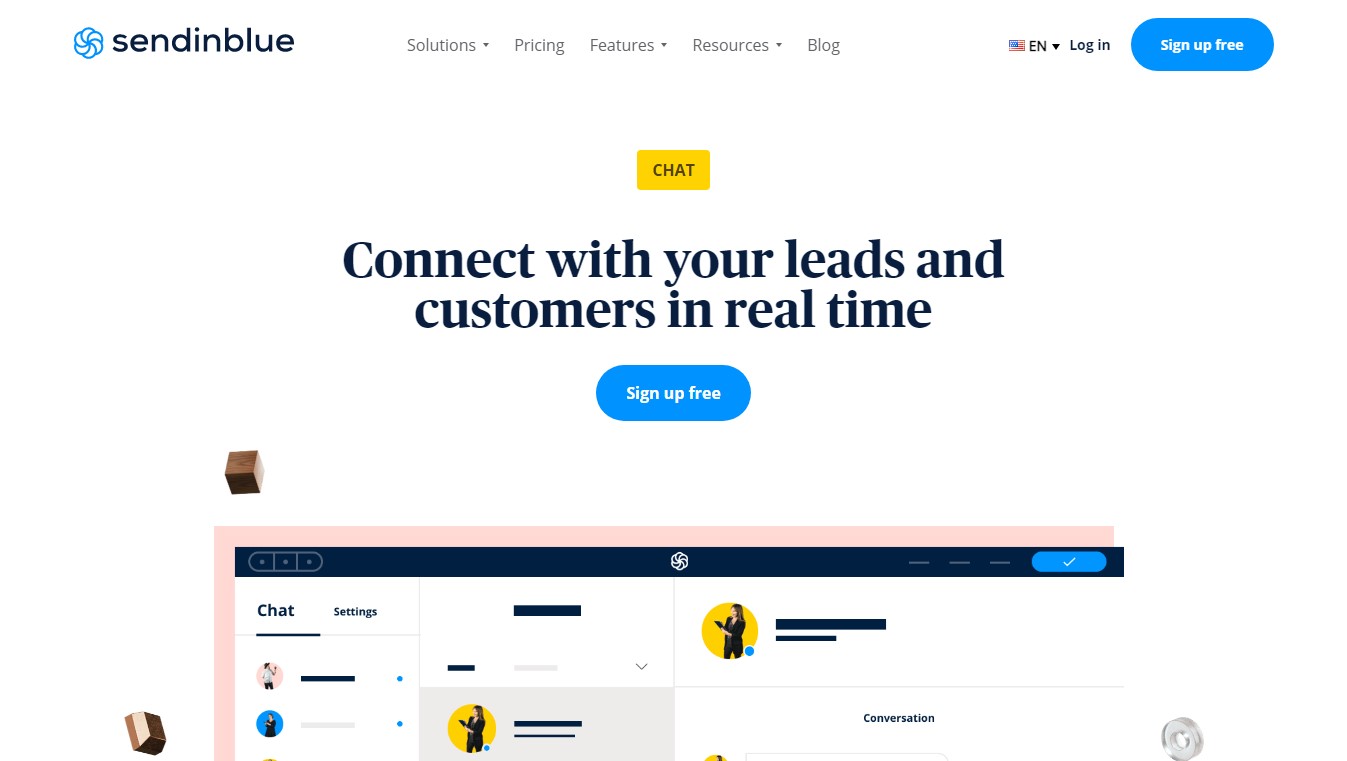
Live chat is one of the most powerful tools in digital marketing today. But many companies are still reluctant to use live chat because they don’t know how to set up a successful live chat strategy.
Fortunately, Sendinblue allows you to easily integrate live chat into your website without having to hire expensive developers. And best of all, it’s completely free for 1 Chat user.
Sendinblue offers three different plans depending on what type of business you run. You can choose either a paid plan, a free plan, or even a free trial plan. All plans include everything you need to start converting visitors into subscribers.
With the free plan, you can send unlimited emails and track conversions. If you decide to upgrade to a paid plan, you can increase your limits to 10,000 emails per day and 5,000 people per month.
The free version of Sendinblue doesn’t require credit card information, so you can try it risk-free. Once you see how easy it is to add live chat to your site, you won’t want to go back to the old method of waiting for customers to come to you.
Key Features
- Helps convert more leads with the targeted and personalized visitor experience
- Offers email and SMS for Personalized communication to build strong customer relationships.
- Automatic segmentation of marketing messages to save time
- Real-time statistics to keep track of all activities
- Integrated with a CMR to help you build good relationships with your customers.
Pricing
Sendinblue offers a forever free plan, a Lite plan – $25 per month, a premium – $65 per month and an Enterprise which they offer in custom rates.
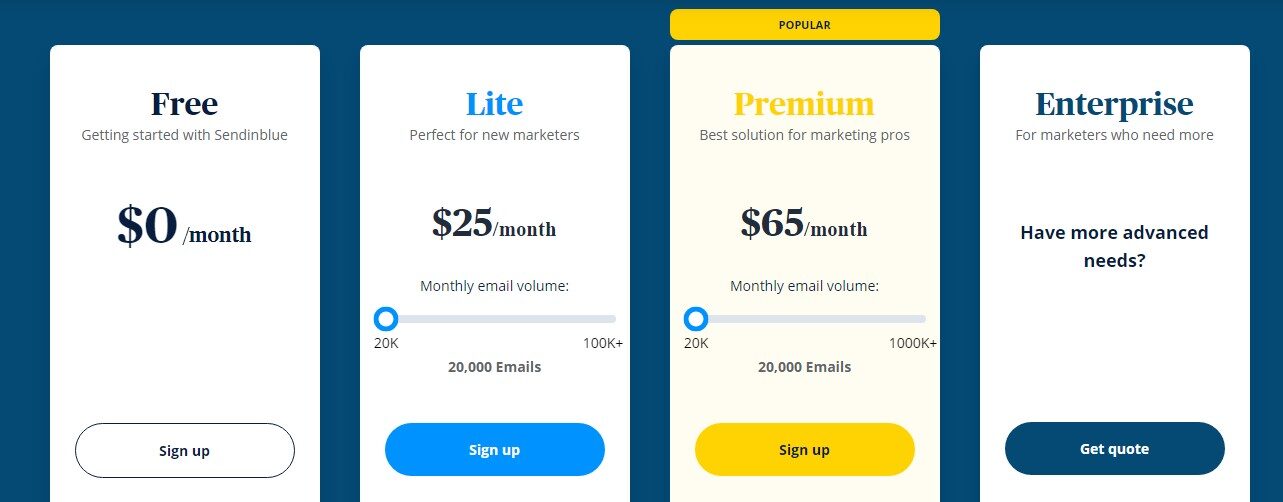
Try Sendinblue
10. Chaport
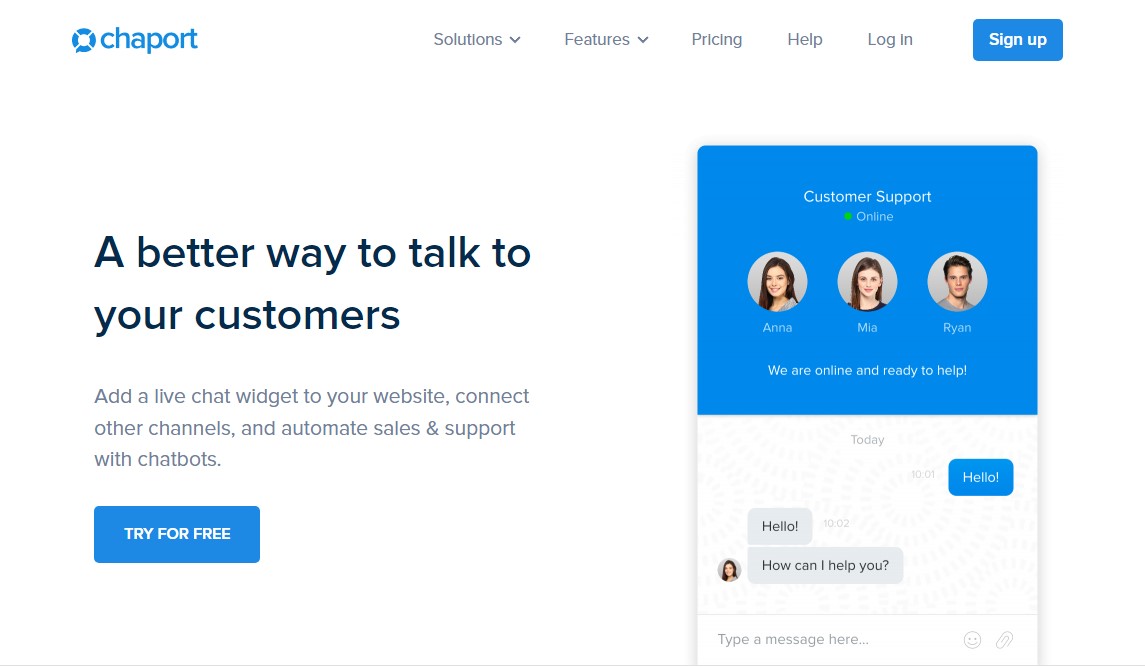
Chaport is a powerful tool that helps you improve your conversion rates. With it, you can easily turn your prospects into buyers.
This platform offers two plans: free and premium. You can use either plan to chat with up to 5 people simultaneously. If you want to chat with 10 people, you will need to upgrade to the premium plan.
The free version includes basic functionality such as live chat, email support, and phone support with chatbot functionality.
Key Features
- Get easy access to visitor’s information such as contact details, location, name, etc
- Assign the chat to another colleague or join a group chat
- A multilingual chat widget lets the user view the widget in their native language
- Answer your visitors from any channel in just one place
- Connect it with your preferred apps and boost productivity
- Mobile-friendly chat widget
- Request emails for lead generation
Pricing
Free plan – Free for 1 operator
Pro – $9.80 per month per operator
Premium Plan Features Include Unlimited Live Support, Email Support, and Phone Support.
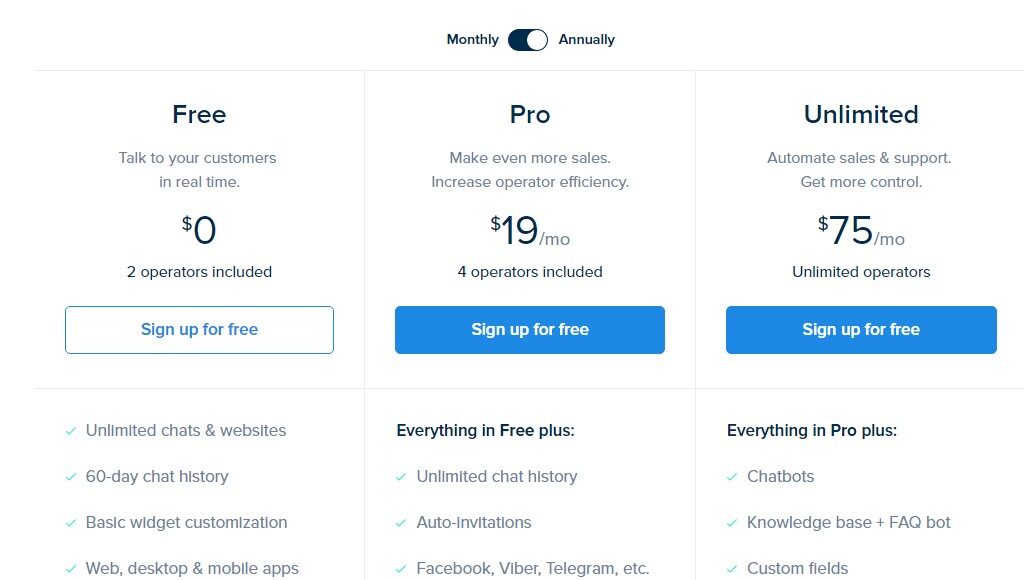
Try Chaport
11. Pure Chat
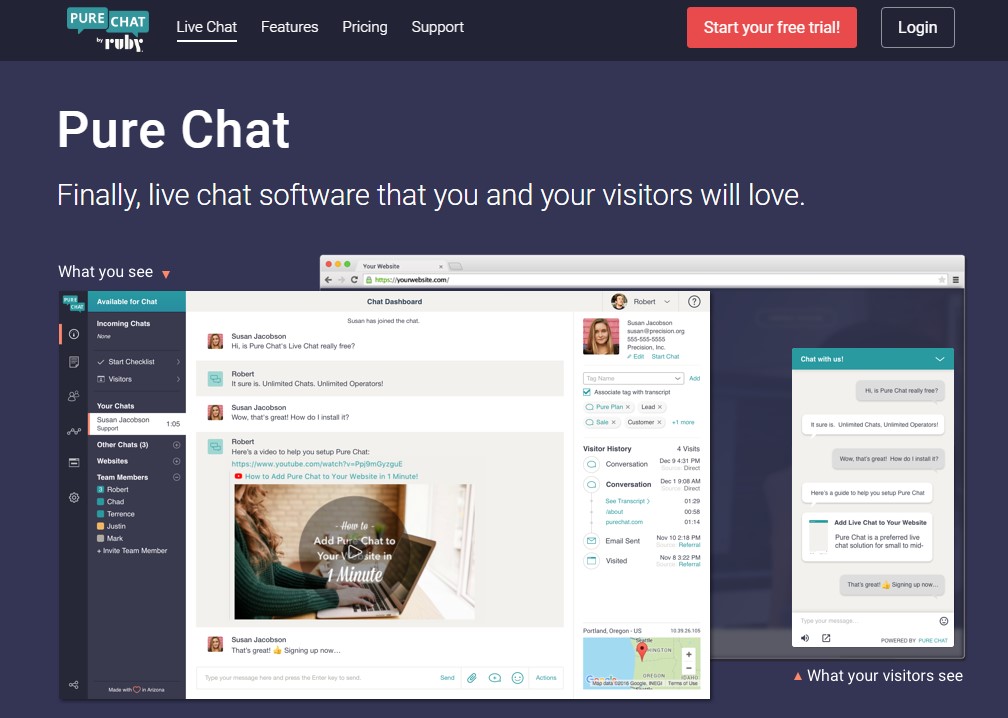
Pure Chat is a live chat solution that lets you add a live chat widget to your web pages without having to install anything else. You just enter your email address and choose whether you want to use it for free or pay for a premium version. Then, you select how many agents you want to have access to your website, and you’re done.
Pure Chat automatically creates a chat room for each agent, and you can customize the appearance of the chat window. If you decide to upgrade to the pro version, you’ll have full control over the look and style of the chat boxes.
Key Features
- Limitless reach with unlimited chats and operators
- Automated chatbot for leads qualification and scheduling of other tasks
- Powerful dashboard and widgets to provide a customized look
- Pre-chat information form and automatic chat alerts for smooth communication
- Easily get information about visitors and their location details
Pricing
Growth – $39 per month
Pro – $79 per month
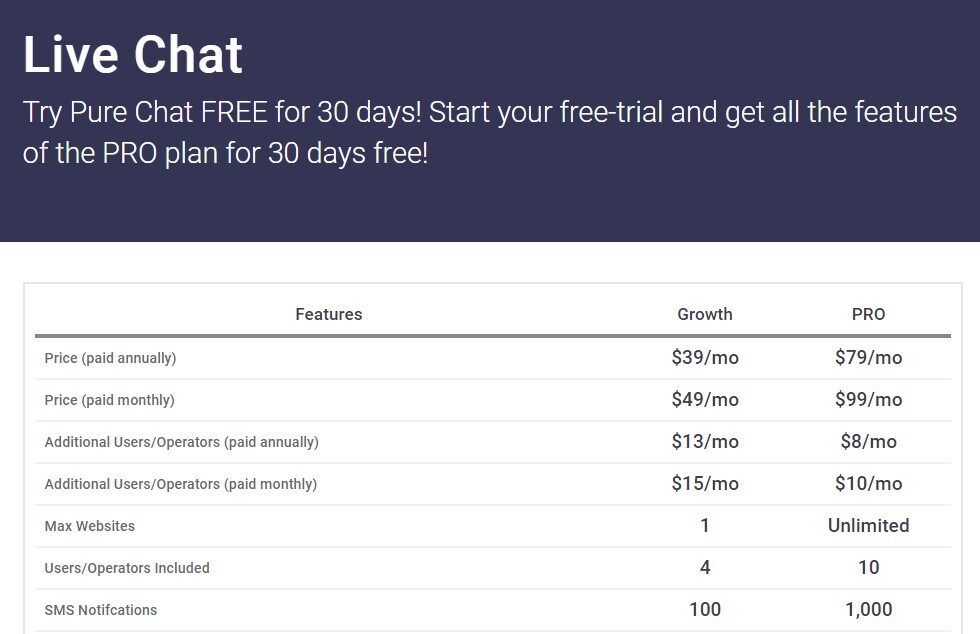
Try Chaport
What Is Live Chat Software?
Live chat software is a tool that lets you connect with your visitors and engage them in real time to help them find what they are looking for on your website or about your service.
This means that you can provide customer support without having to wait until they send you an email but as they are browsing thorough your site or using your Saas platform.
In Summary: The Best Live Chat Software
Real-time support may be needed at times. If you’re looking to offer live customer service, live chat can be a good option. It might seem like a daunting task to choose the best solution for your team, but if you’re thoughtful when considering your options you’ll be on the right track.
If you’re a small business wanting to offer real-time customer service for the first time, then you’ll be better off using a provider that has simple pricing and no hidden fees.
You can try using Hubspot Live Chat software as it gives you access to a free CRM, and a Free HubSpot CMS website to get you started in your online business journey.