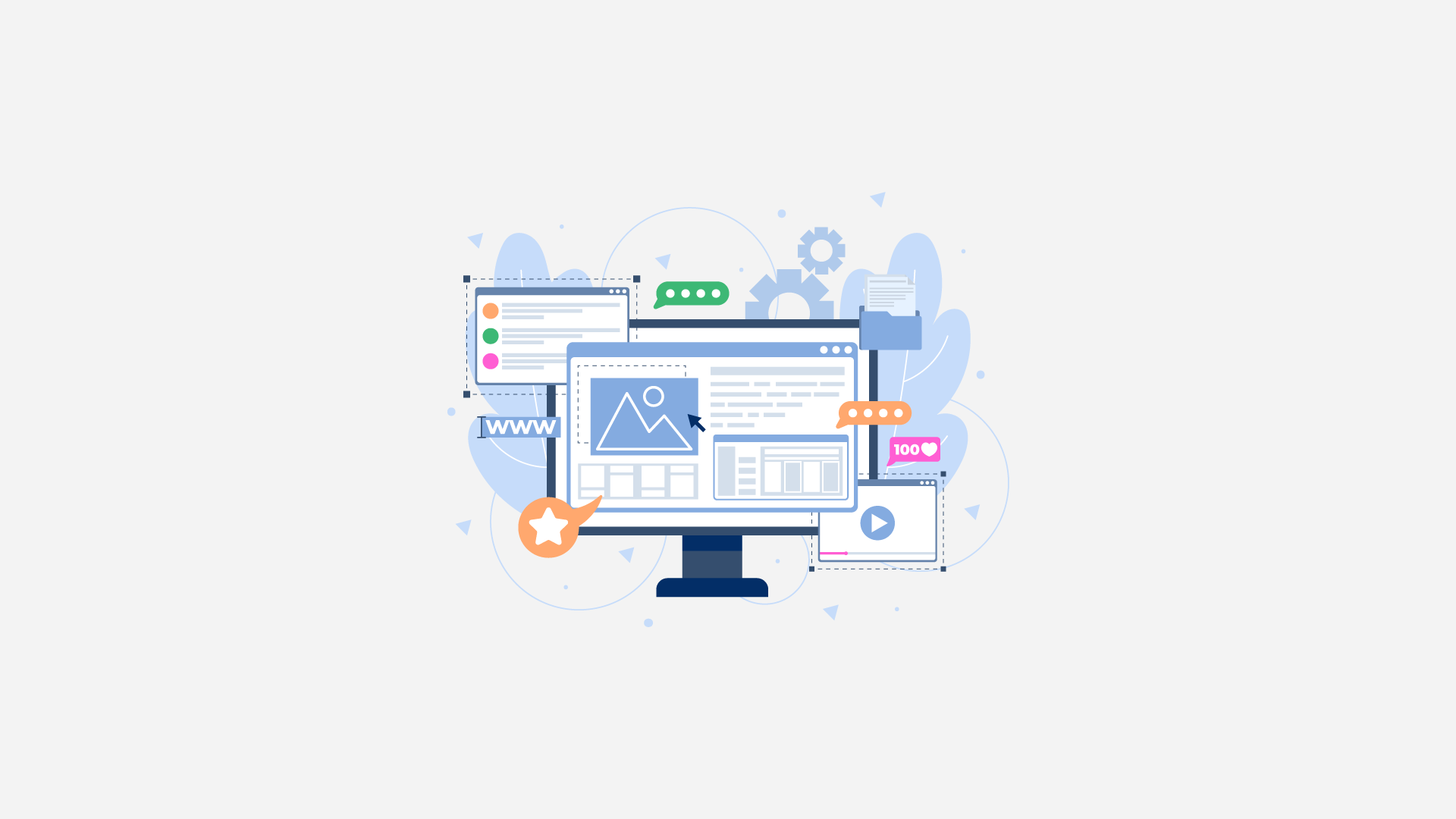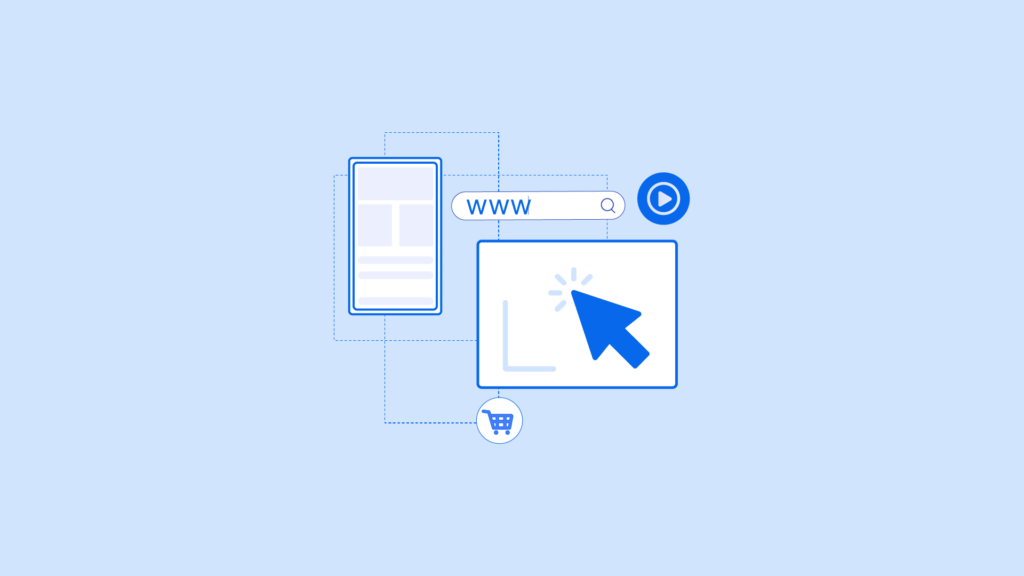Whether it’s an eCommerce site or an online portfolio, website builders are the easiest way for you to launch your business online. A website builder is different than a web host in that it does not provide you with the space to upload your own files.
Instead, it gives you a platform to build your website on top of. The site builder allows you to select from preloaded templates and then add your text, videos, and images with just a few clicks. Squarespace offers a comprehensive suite of marketing and SEO tools to help users promote their online presence and optimize their sites for search engines.
When it comes to making the right website builder choice, 3 things really matter – ease of use, cost, and room for growth.
Disclaimer: Note that some links and banners in this article are affiliate links, which provide us with a small commission if you complete purchases or sell services via those links. These are merely good business tools you can use in your business to grow online. You can read the affiliate disclosure of our privacy policy in the footer.
Which is the Best Website Builder for 2025?
1. Wix
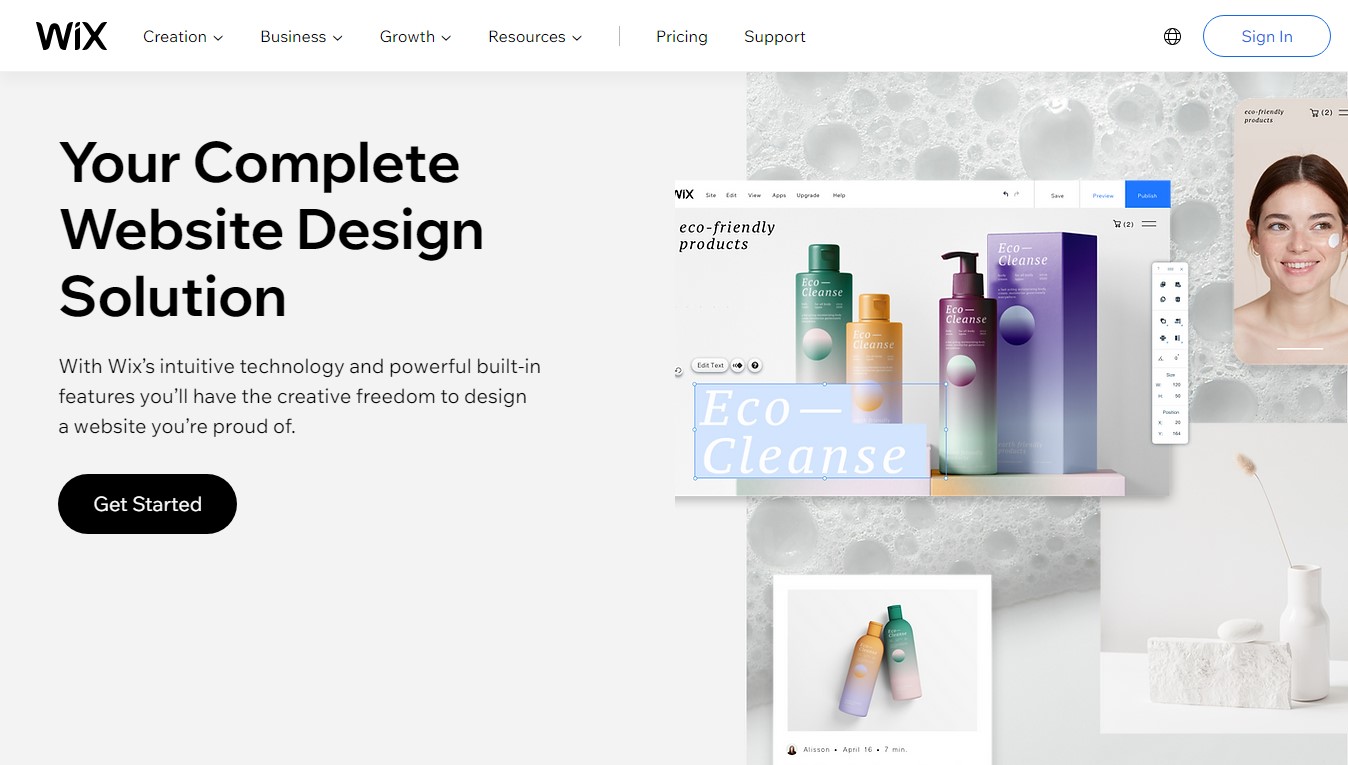
Wix is the biggest website builder in the world with 100 million users on the platform. Wix has a beautiful collection of designer-made templates, mobile-friendly and ready for you to get started and launch your site.
To add on top of their great features, Wix has built a booking system for restaurants that comes with a mobile app for you to manage your restaurant business. Wix has both website builder plans and eCommerce platforms on their platform to enable you to extend the functionality of your website to an online store. Wix also offers a specialized Business Website Builder plan that provides essential eCommerce tools and advanced AI features, making it ideal for local businesses looking to establish an online store.
Using its Artificial Design Intelligence (ADI) technology, Wix can ask you questions and build landing pages based on how you answered the questions about the site you have built in marketing tools you want to build. This makes it easier for you to get started with your website.
The downside of Wix is that it can be expensive, pages don’t load fast, and customizing templates is not easy.
Key Features
- Drag-and-drop builder easy to use
- Modern looking designer-made templates (500+)
- ADI ( Artificial Intelligence to build your pages)
- Booking system
- 100+ fonts

Wix pricing falls under two categories, website plans, and Business & eCommerce plans.
- If you want to create a personal website like a portfolio site the website plan will work best for you starting at $4.50 /month (connect a domain to $24.50/month for VIP
- Business and eCommerce plans start at $17/month for business basic to $35/month for Business VIP.
2. Squarespace
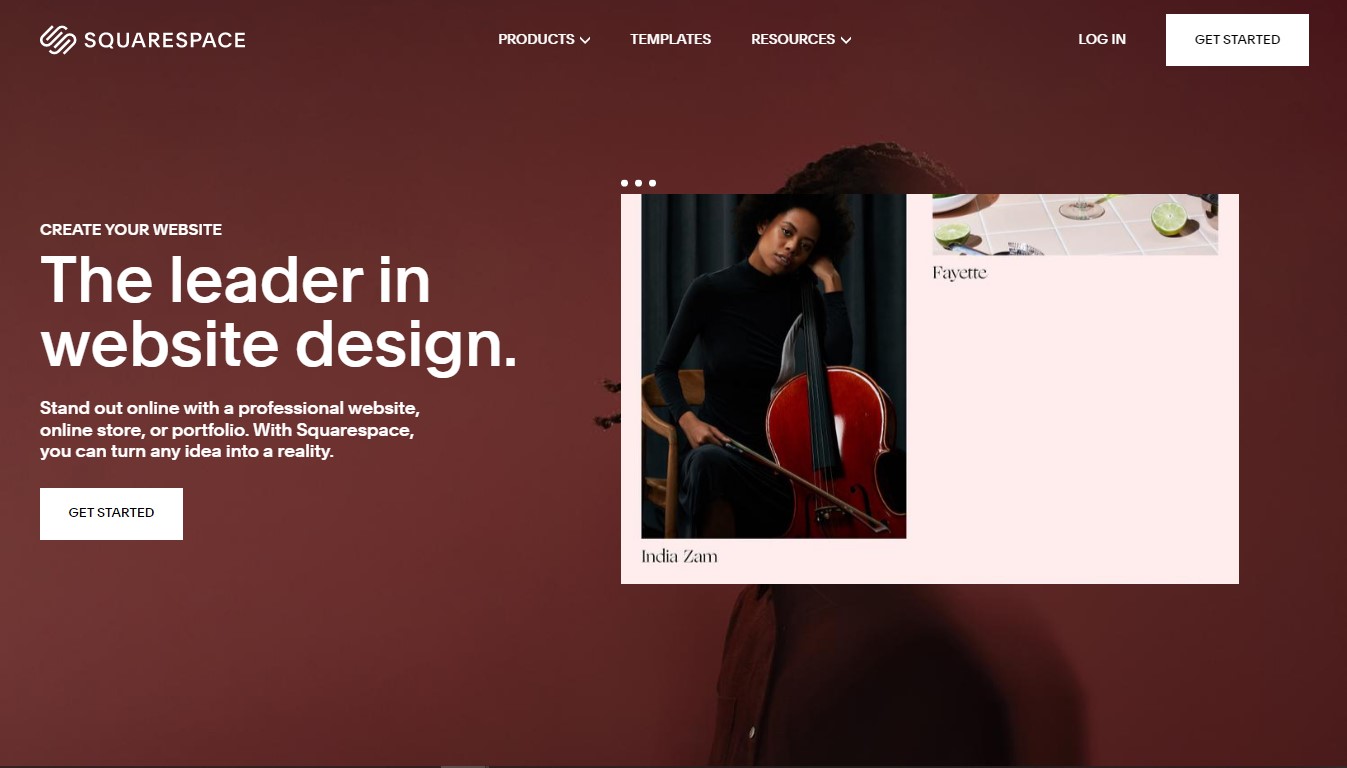
Squarespace is an excellent builder for bloggers, it is one of the biggest website builders. It gives a great template to start with, where all you need is to select from the list of 100+ templates and start customizing them to your brand.
Squarespace uses a drag and drops feature which makes your building experience a smooth one. Like all web builders, Squarespace has its own disadvantages. For a blogging platform, it does not have the best SEO capabilities.
Squarespace allows users to integrate custom code for a more tailored experience, enhancing their SEO capabilities and customization options.
It also does not have the best website speed out there. If you are a beginner or small business, it may seem more expensive than your average website builder.
Key Features
- Beautifully designed templates to choose from
- Blogging features
- 24/7 customer support
- The ability to edit pages on the mobile app
- Meta tags and title customizations
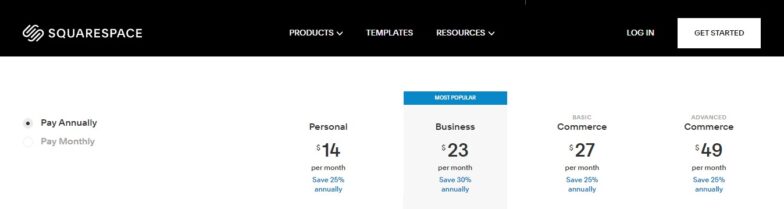
Squarespace monthly prices range from $12 for a personal plan to $40/month for the advanced plan. All plans include a free domain.
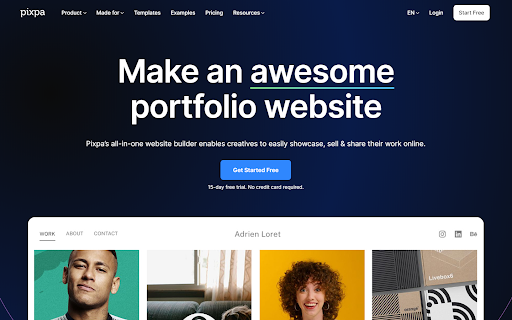
Pixpa is an all-in-one platform designed for creatives and small businesses who are looking to build beautiful and professional websites, complete with integrated features such as an online store, blog, and client galleries. With Pixpa’s versatile platform, users can effortlessly showcase their work, share ideas, and sell physical and digital products online without the need for any coding knowledge.
The process of building a website on Pixpa is easy and straightforward. Users can select a template of their choice from a diverse collection of 150+ fully-customizable, pixel-perfect, and mobile-friendly options. Pixpa eliminates the need for any additional plugins by offering a range of built-in tools, including an SEO manager, Marketing Popups, and an Announcement Bar, for traffic growth and lead conversion.
Pixpa is affordable and one of the best all-in-one solutions for creators and businesses seeking to establish an impactful digital presence.
- Easy-to-use, no-code website builder
- 150+ customizable and responsive templates
- Integrated ecommerce, blog and client galleries.
- Built-in SEO Manager and 100+ apps integrated.
- Affordable, all-inclusive pricing plans.
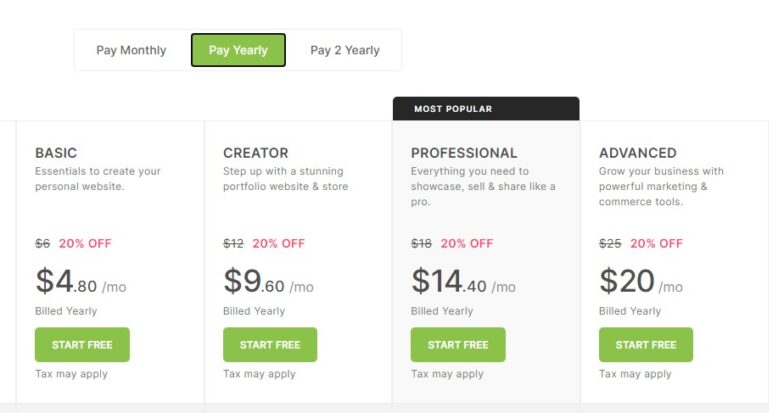
Pixpa offers four subscription plans ranging from Basic at $4.80/month (paid annually) to Advanced at $20/month (paid annually), providing users with a range of options to access their comprehensive website building and management features.
Use coupon code “GT50” for 50% off on annual plans and 63% off on 2-yearly plans on Pixpa.
3. Hostinger Website Builder (Formerly Zyro)
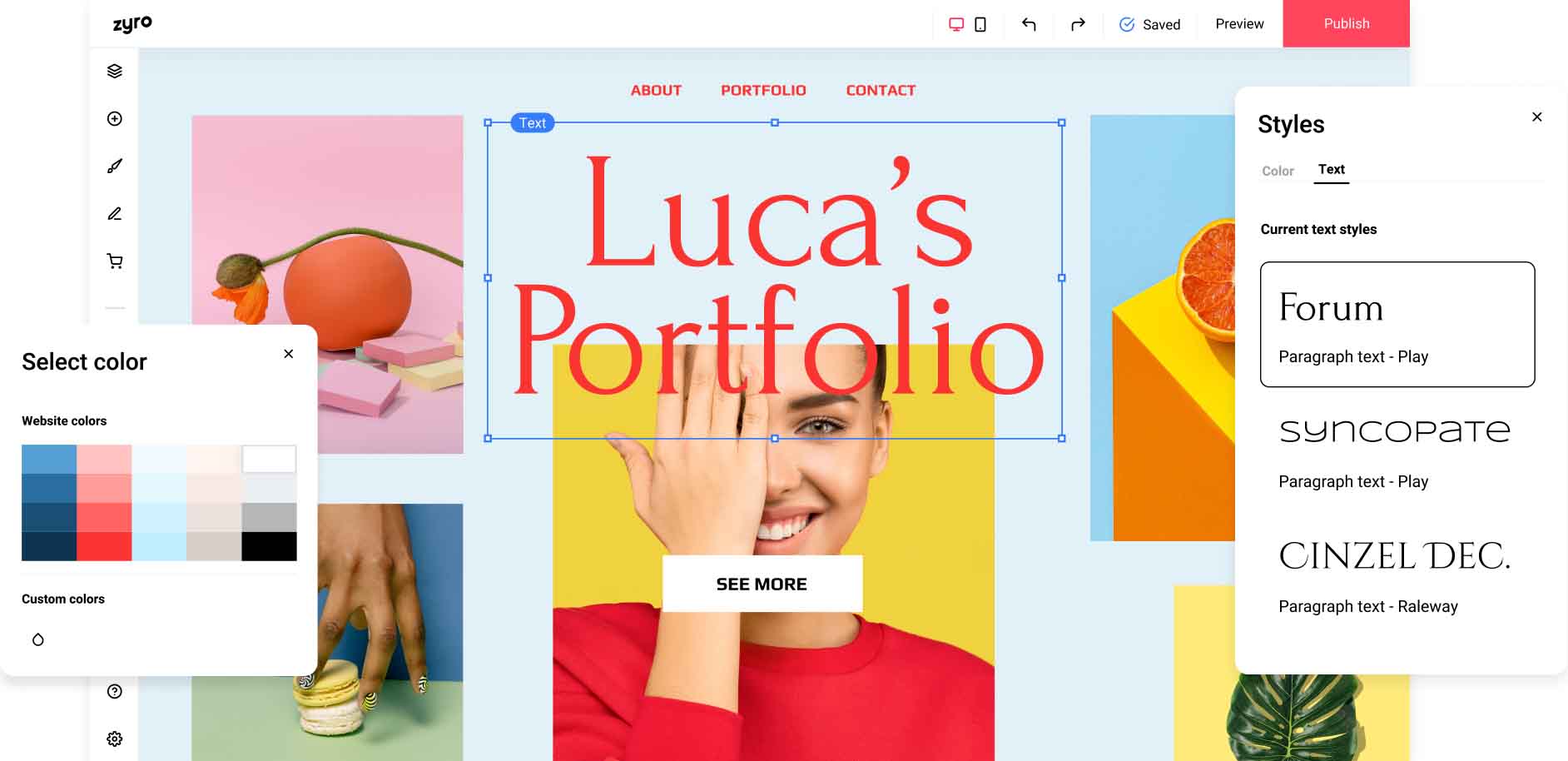
Zyro is an easy to use website builder that lets any beginner create amazing websites and launch online stores that make money. There are no coding skills needed to start. Zyro is the easiest website builder for beginners and small businesses.
Zyro has features that make it the most intuitive website builder available. Simple drag-and-drop and editing tools and hundreds of designer-made templates mean that you can literally build a website or online store in minutes, and the majority of our users publish their websites in less than one hour.
Hostinger Website Builder offers a range of integrated marketing tools to help users promote their offerings effectively and manage their online presence.
Zyro is also the most affordable option in the market with prices starting as low as $2.90 on their website plan. Websites built on Zyro loads extremely fast which gives users a great experiences, increases sales and gives you better Search Engine Rankings.
They also offer 24/7 customer support by real people not bots. Zyro’s friendly customer support team is always here to help you achieve success.
Key Features
- Easy to use drag and drop feature
- Fast website loading speed
- AI Logo Maker – helps you create a unique logo with no design skills.
- Business Name Generator – offers inspirations for the perfect brand name.
- Slogan Generator – gives your brand a unique voice.
- Blog Title Generator – suggests ideas to bring your blog to life.
- AI Heatmap – shows you where your pages attract attention to help you optimize them.
- AI Writer – creates unique, SEO-friendly text to populate your website without effort.
- Image resizer – optimizes your images for the internet.
- AI Image upscaler – enhances your images.
- Image background remover – removes unwanted backgrounds from your images.
- 24/7 support by friendly customer service representatives
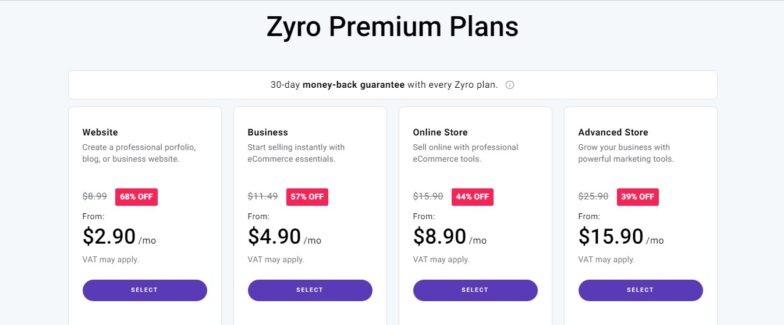
Zyro’s pricing structure is straightforward and affordable: you can pay monthly or yearly, and all yearly plans come with a significant discount. Plus, they give you a free domain for the first year.
- Zyro Pricing monthly prices start from as low as from $2.90 for a website plan.
4. Weebly
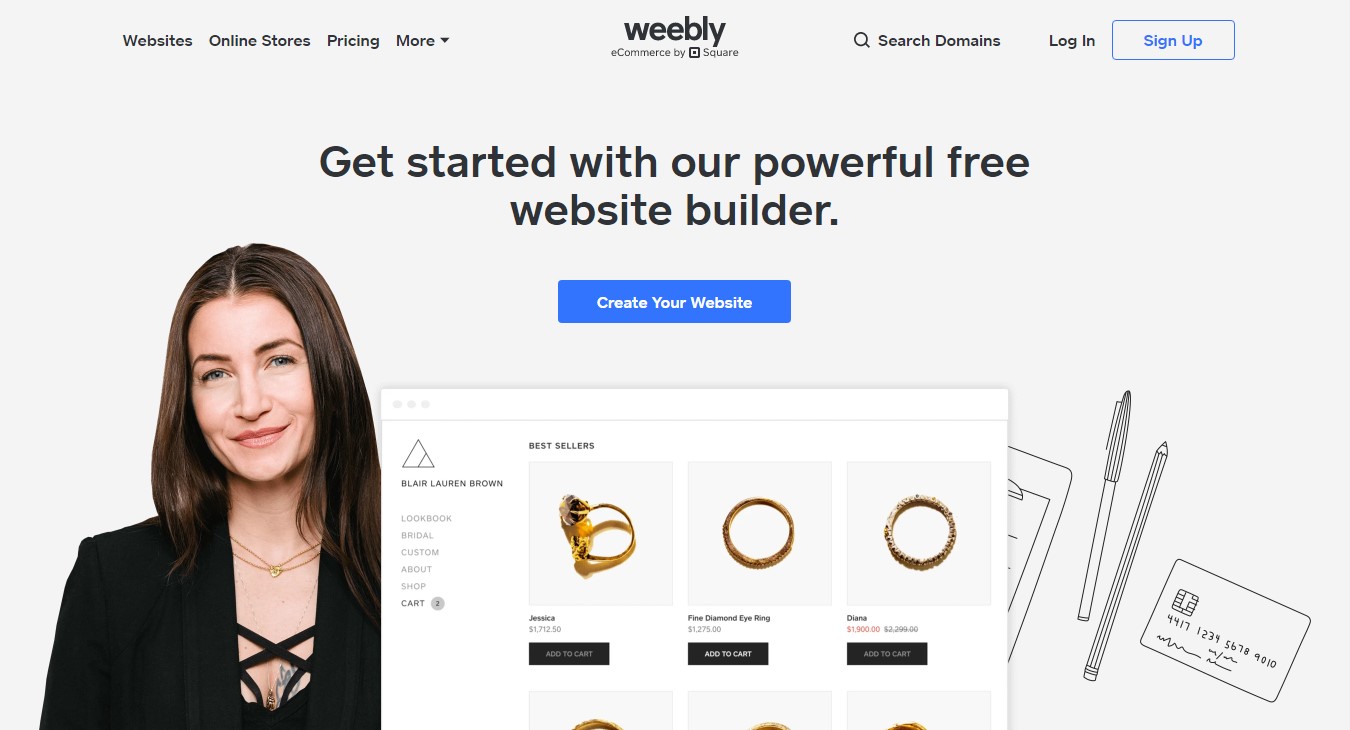
Weebly is considered one of the best free website builders. It has over 530,000 domains, easy to use, and is a great choice for beginners. Weebly keeps attracting new customers and retaining them because they are constantly making upgrades to their platform. They even have a mobile app to track the performance of your website.
They offer a free plan that gives you 500MB storage space, a free SSL certificate, and a Weebly domain, when you choose to use a custom domain, you must have Weebly branding throughout the website.
They also have eCommerce features powered by the square which include
- Product options/ variations,
- Coupon codes
- Inventory management
- Shipping calculator
- Shipping labels,
- Payment gateways
The downside to Weebly is the free plan includes Weebly branding and Ads, and fewer launch features. So, to really get the best out of the three website builder plans you will have to get a paid plan.
Key Features
- Free website plan
- App center to add more features
- Team management
- Phone support (only available on high tier plans)
- Custom domain on the free plan
- Drag and drop builder
- Responsive themes
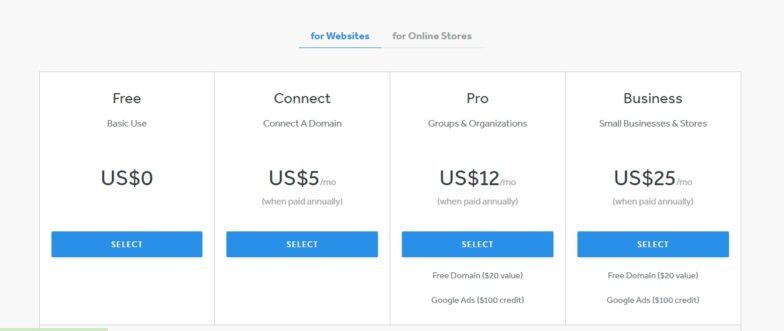
Weebly pricing starts from a free plan. To get rid of the Weebly branding and ads you choose from four plans including the Connect plan for $5/month (paid annually). The Pro version which introduces e-commerce functionality is $12/month. Business is $25/month and the Business Plus plan is $38/month.
5. HubSpot CMS
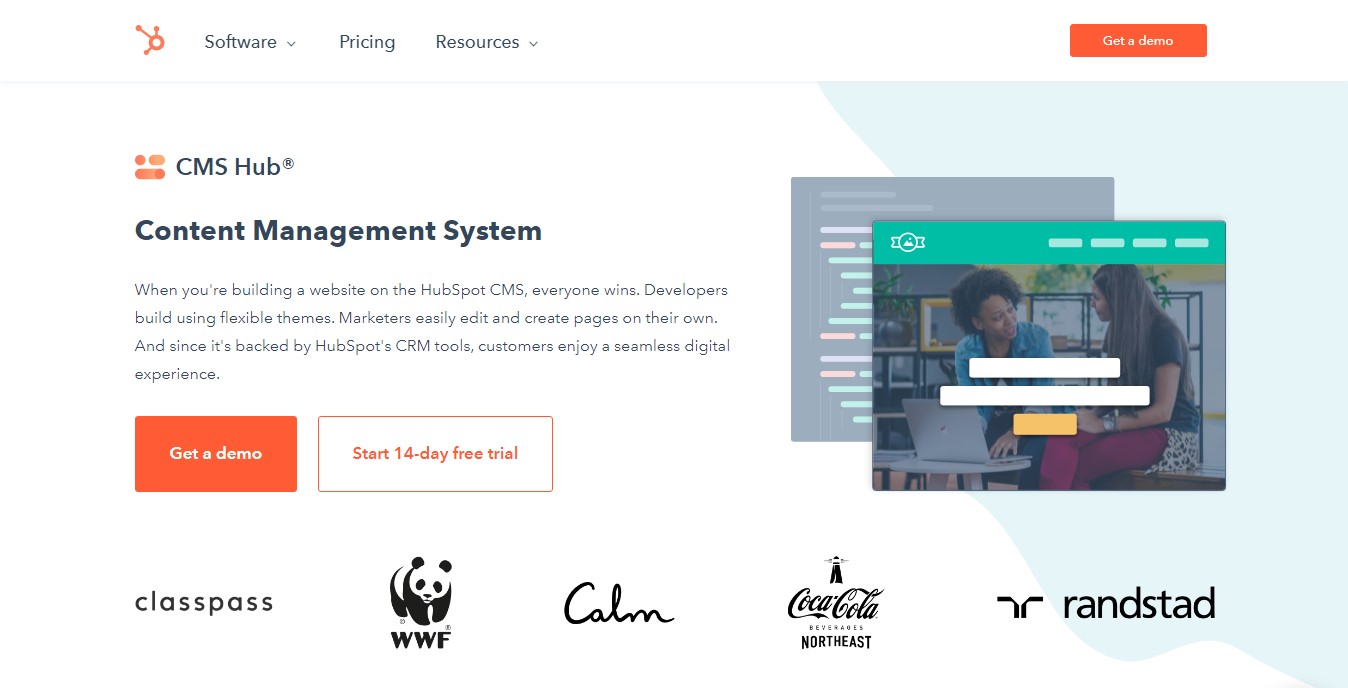
The HubSpot CMS is a great tool for businesses of any size. With the introduction of the CMS in the starter plans, it’s become even easier for small businesses to build on HubSpot. It may require some technical skill to use it, but the upside is there are templates for your to work with using their drag and drop builder.
Hubspot is one of the best CRM and marketing software o grace the market. It is fully-fledged with some great sales, marketing and operations feature for your business. At the center of all this is a content management system (CMS) that allows you to build your website and blog to build your inbound marketing campaigns.
From the starter plan, HubSpot gives you a fully integrated platform to create leads and run digital marketing campaigns. You also have access to building landing pages to engage your website visitors by giving them the tools to help them succeed.
It has some great reporting features with insights on website traffic, bounce rate, and website page views, even from your contact. This will give you more information on how your website visitors interact with your website.
Key Features
- An integrated sales CRM
- Forms, live chat, and conversational chatbots capture leads.
- Email marketing, retargeting, and messenger integrations send personalized messages to your leads.
- Their contact report builder, analytics tools, and list segmentation help you understand your leads.
- Personalized experiences, calls-to-action and smart content turns leads into customers. (Available on Professional plans)
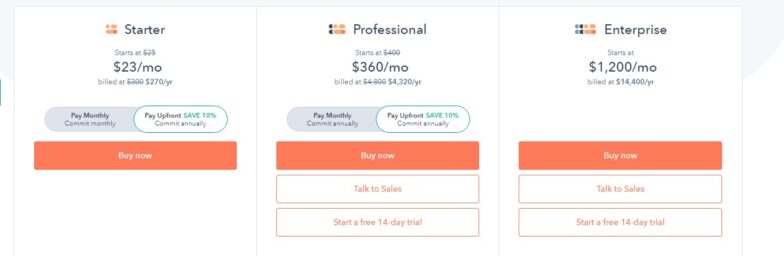
When it comes to understanding your customer and offering them personalized experiences, HubSpot comes second to none.
Pricing starts from $45 to $3200/ month with a lot of features available for you to build a website, generate leads with inbound marketing, and more.
6. WordPress
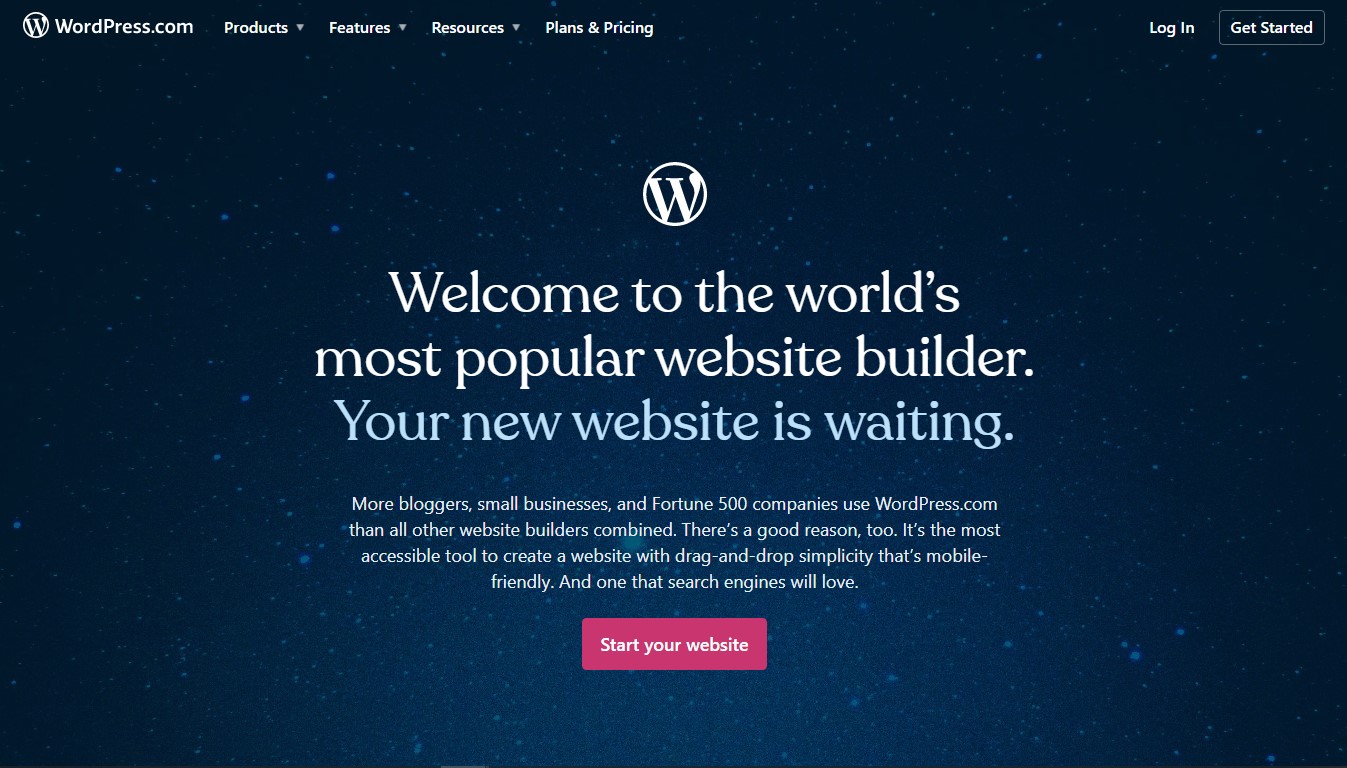
WordPress is the world’s biggest Content management system (CMS). In fact, 65% of all websites using a CMS are powered by WordPress. When it comes to blogging, WordPress is the best blogging platform.
WordPress has a number of site builders now available to help you with your site design and make it an easy experience.
There is two ways to build a WordPress website. One, choosing a web hosting company and installing WordPress on cPanel, or using wordpress.com. On wordpress.com you don’t have to do any installations, you use WordPress’ own hosting environment and website builder to launch your website.
Key Features
- Free plan available
- No need to install and maintain WordPress handles the technical part of the site
- Ecommerce tools (WooCommerce)
- Free plugins
- Free themes
- Support in a form of community forums and knowledge base
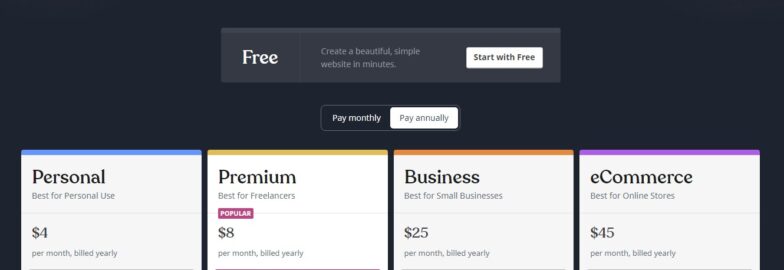
A free plan is available for you to try WordPress before committing. For a paid plan an upgrade starts from $4/month for a personal plan, $8/month for premium, and $45/month for eCommerce. All billed annually.
7. Simvoly
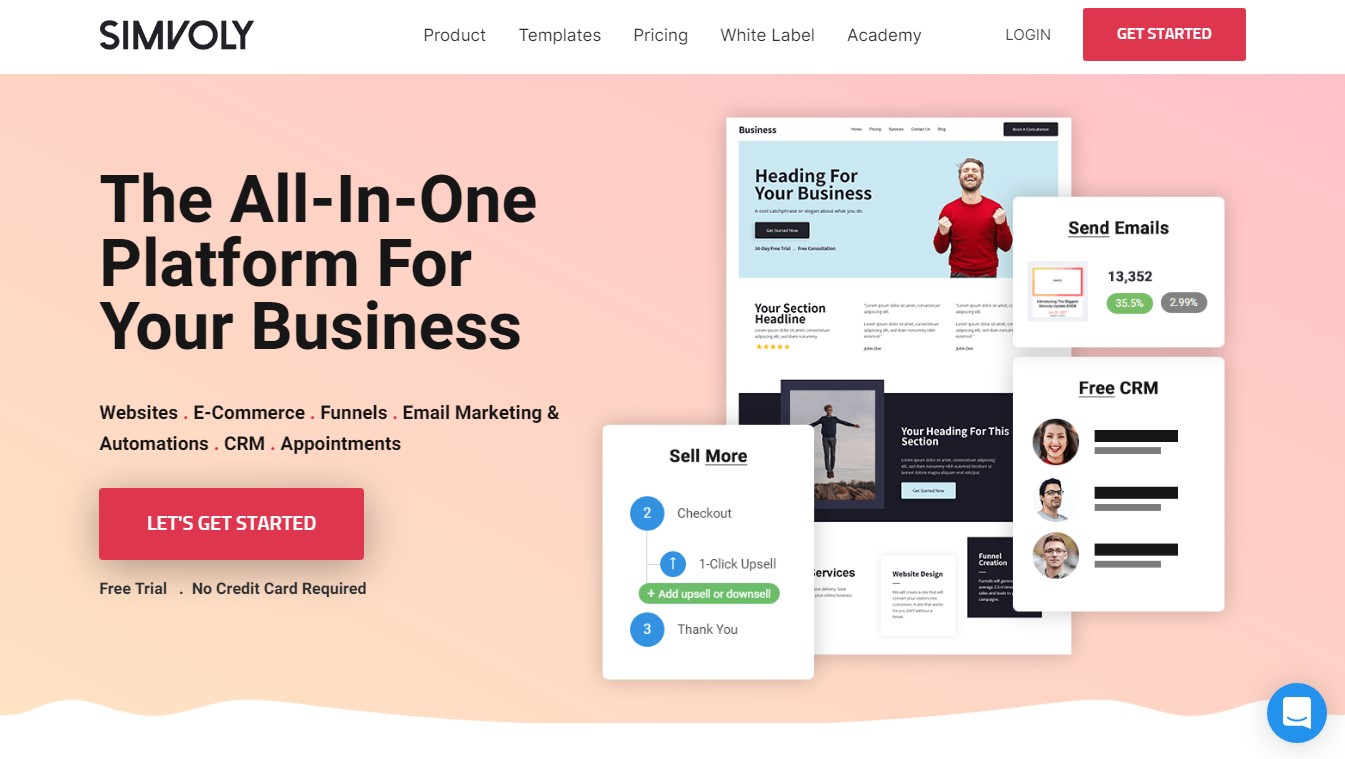
Simvoly website builder is a modern, capable, and user-friendly service that’s adding many new features to match the needs of professional users while remaining easy enough for beginners. The company recently released several new tools and is constantly updating its service.
Its drag and drop feature makes it one of the easiest website builders today. You can launch your website in under 24hours. To make it more interesting Simvoly offers a white label plan for agencies to start their own website builder platform.
There are ai tools and thousands of integrations available to use to improve functionality of your website. Simvoly has email marketing and automation inbuilt to run your email marketing campaigns from within the builder.
Key Features
- Friendly drag-and-drop interface
- E-commerce functionality, with digital download sales (Digital Products)
- Let’s you easily switch themes incase you feel you can be more creative
- Includes site stats, to track traffic, and sources
- Inbuilt email marketing and automation
- Online store with multiple payment gateway
- integrations like PayPal, Braintree, stripe, PayFast, PayStack and more.
- Excellent uptime (Hosted on AWS)
You can try Simvoly free of charge for 14 full days, but there’s no free account level like those offered by Duda, Weebly, and Wix.
- Personal plan: $12/month paid annually
- Business Plan: $24/month paid annually
- Goth Plan: $79/month paid annually
- The Pro plan: $199/month paid annually
If you are just getting started in building websites, Simvoly might be just the builder you need try Simvoly for free and build your online business.
8. Blab Builder
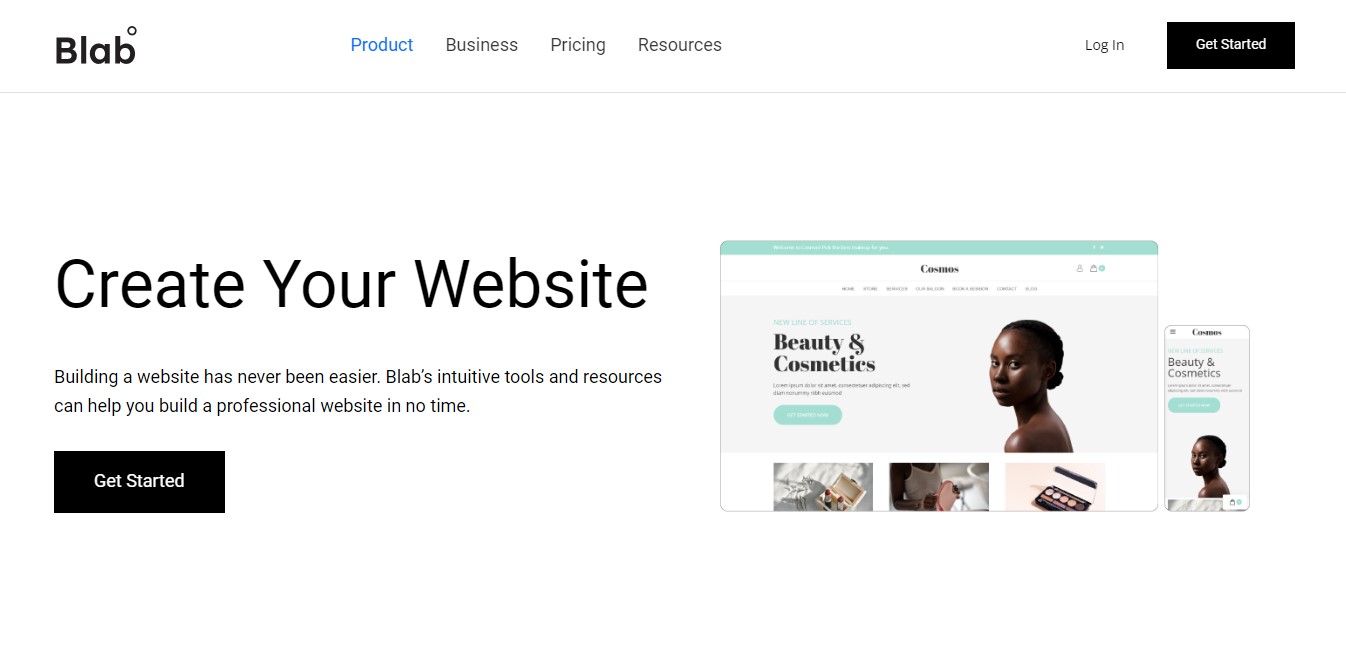
The Blab Website Builder is the fastest and easiest way to create a professional website for your business or personal use. Offering an intuitive user experience, it’s the perfect solution for anyone who wants to create a great looking and functional website.
Blab Builder makes it easy for you to create a beautiful and professional website in minutes. It also includes features you need to promote your website and engage with your audience. It also has an inbuilt CRM to help you build strong customer relationships.
Key Features
- Drag and drop builder
- Online store
- Third-party integration including the top payment platforms
- Email marketing with prebuilt templates
- Designer made a website and online store templates
- Automations and triggered emails
- Inbuilt CRM to collect leads
- Sales funnels
Blab builder has pricing for personal ($15/month) billed annually, business ($29/month) billed annually, and growth ($79/month) billed annually. Personal products give you access to selling 5 products while growth and ECommerce plans give you unlimited products and unlimited storage space.
9. Jimdo
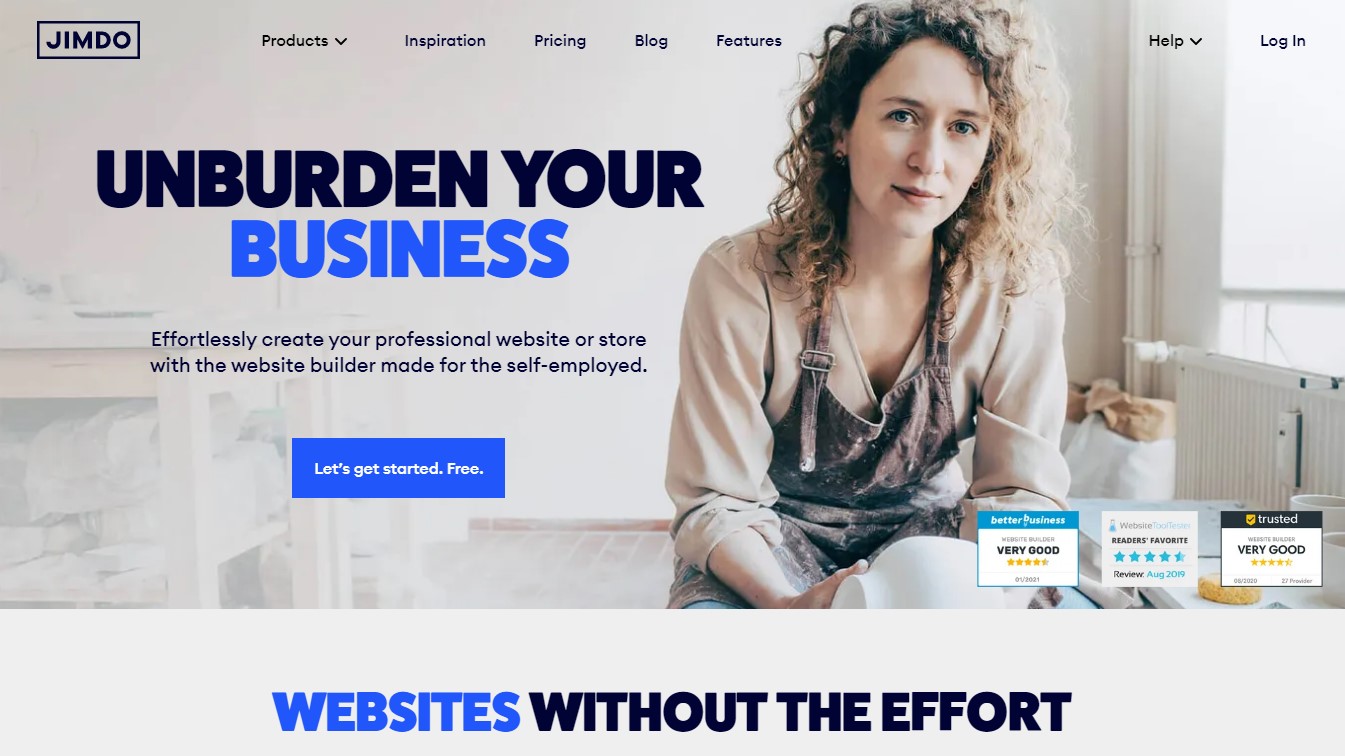
Jimdo enables you to create a fully functional website with a one-year free domain name. One of the best parts of Jimdo is its ability to let you connect your domain and your website.
Even if you already own a domain, you’ll be able to connect it to your account. If you decide to purchase any of the Jimdo plans, you can buy additional domain names or transfer them into your account.
Even if you don’t want to be a seller of anything, Jimdo can help you with other things. You can use their smart design system to create your website in a few clicks. It also has automatic SEO features to help your website to be found on search engines like Google.
The advantage of Jimdo is you can try it for free and choose a paid plan later when you are ready to look professional with a domain and an even wider range of features.
Key Features
- No transaction fees (ecommerce stores)
- Local Pickup option
- Add images and text with drag & drop feature
- Free image library included
- Flexible layouts to work with
- Optimized for all mobile devices
- Booking tool integration for appointments
- Payment methods from PayPal to SEPA direct debit
- Customized Ts&Cs, Return Policy, etc.
- Connect to Instagram & Facebook to sell products
- Boost your store with sales & discounts
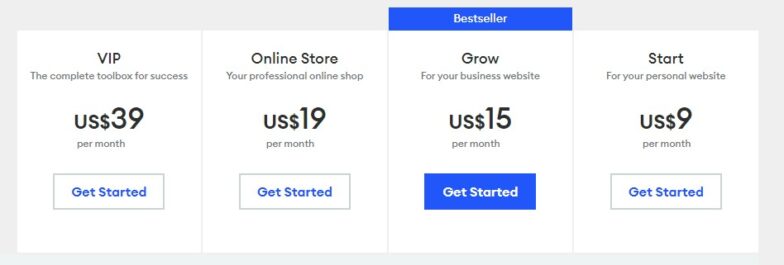
Jimdo pricing has been designed with small businesses in mind. Their flexible plans are as follows
- Start: $9/month for a personal website
- Grow: $15/month for a business website
- Online store: $19/month for a professional online store
- VIP: $39/ month for a a complete setup
10. Site123
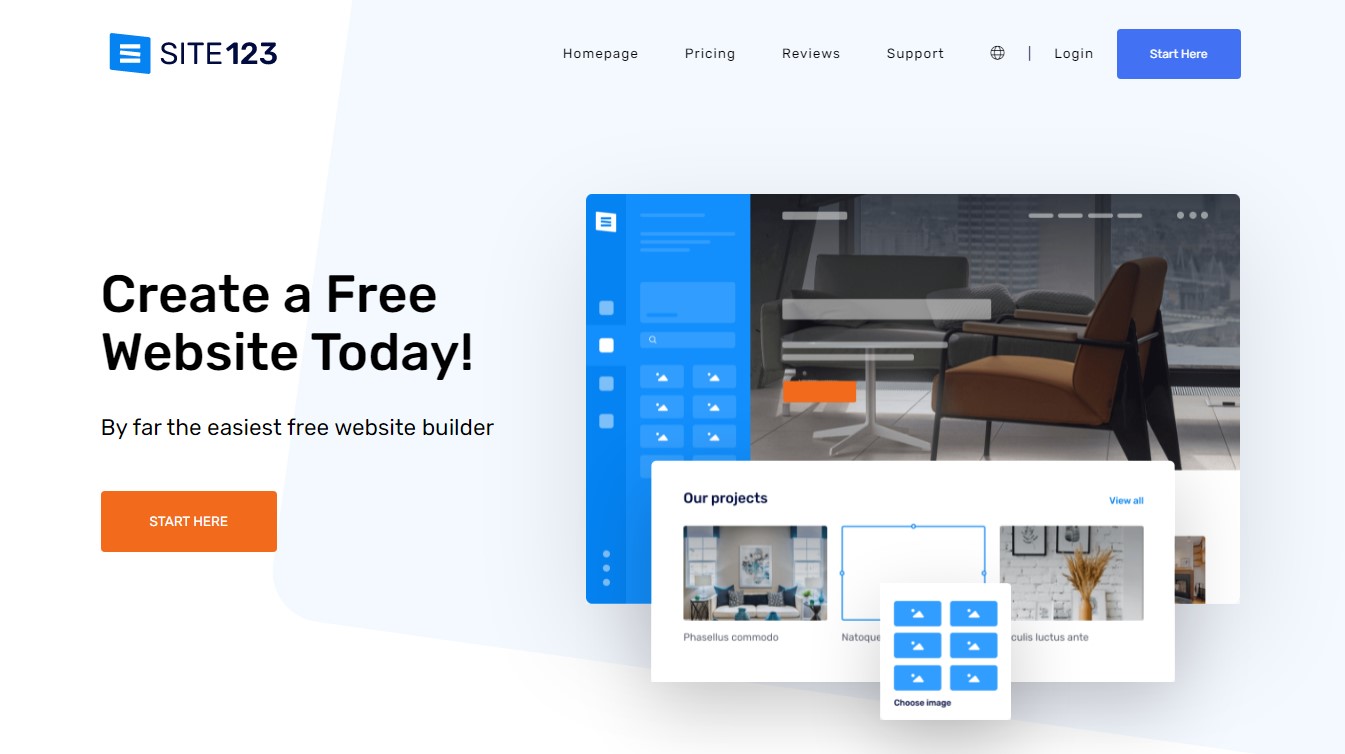
Site 123 is an easy to use website builder which offers its users a free plan to get started building their websites. This way its users get to test the simplicity of the builder and can make their decision to go with site123 much easier.
Site123 is the best free website builder for small business websites. With the free site you get a free branded domain and 500GB storage. In addition to these offers, you get 1GB bandwidth. As the name suggests you get to build your website in 3 steps. First you select your website type, then upload your content, and finally launch you website.
There are also SEO tools available optimize your website for search engines to understand your website. You can switch templates, add Meta descriptions, titles tags to improve your rankings for keywords of your choosing.
The great thing about site 123 doesn’t only lie in their 3 step site building process though. When you are ready to launch your website, you can purchase a domain within the platform with paid plans starting from $12.80/month with a free domain for the first year.
- Responsive web design ensuring optimal viewing experience
- SEO tools, Language selection
- Social media integration
- 24/7 website support
- Integration with third-party plugins
- Unlimited web pages
- Email marketing
- Free image and icons library
- Free web hosting
- Online store for when you want to sell online
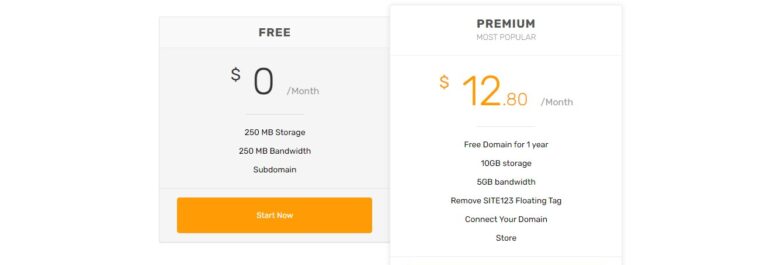
Site123 premium plan comes at $12.80 with unlimited bandwidth, add-ons, contact forms, and advanced website features.
Start your free website today with site123.
11. Brizy
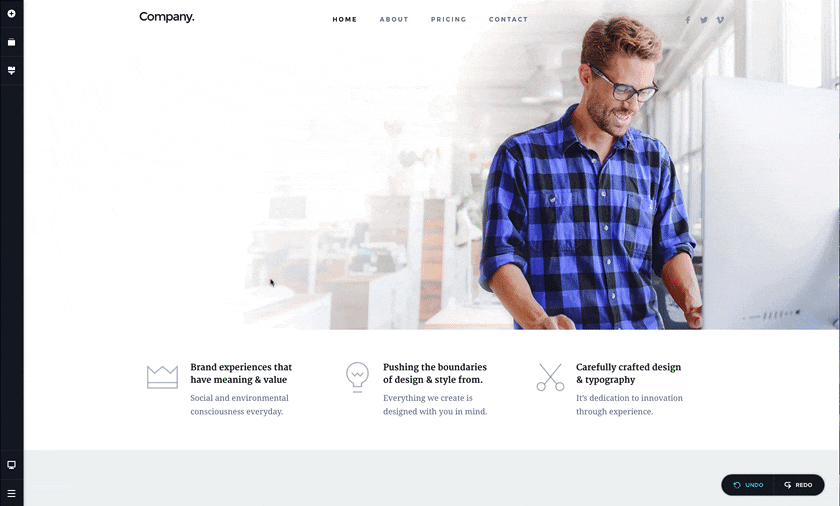
Brizy is a visual page builder with the ability to create and design responsive WordPress posts and pages. The working environment is almost similar to other page builders but still there are some unique features Brizy has to offer.
Although Brizy is a newcomer, its creators ThemeFuse are not. They’ve been around for a while and have gained a good reputation as a solid WordPress theme maker with several best sellers under their belt.
This experience shows in Brizy and how well it performs. The UI is very intuitive and easy to pick up even if you’re new to page builders. Elements are organized into tabs on the left panel. To add an element, just drag and drop it onto the canvas. You can then customize it via the right pane.
Every time you add an element, it will automatically create a section for it (this can be changed). You can then add more elements within that section or duplicate the entire section if needed.
When you’re done editing an element, click on the page background to exit editing mode. Or if you want to edit another element, just double click on the one you want to edit.
To better understand Brizy, you first need to know its features. These are the things that make Brizy stand out among other page builders.
- Visual Editing – Brizy is a visual page builder which means all editing is done using live previews. This makes it easier for users to see what their pages look like as they work on them.
- Responsive Editing – Users can switch from desktop, tablet and mobile views when editing their pages to ensure everything looks good on all devices.
- Popup Builder – In addition to building regular pages, Brizy also allows you to create popups and edit them with the same interface that you use for regular web pages.
- Reusable Blocks – You can save blocks of content as templates so you can reuse them later on other pages including popups.
- Global Styles – You can set global styles for different elements including headings and buttons. The changes will automatically be applied to those elements across your website.
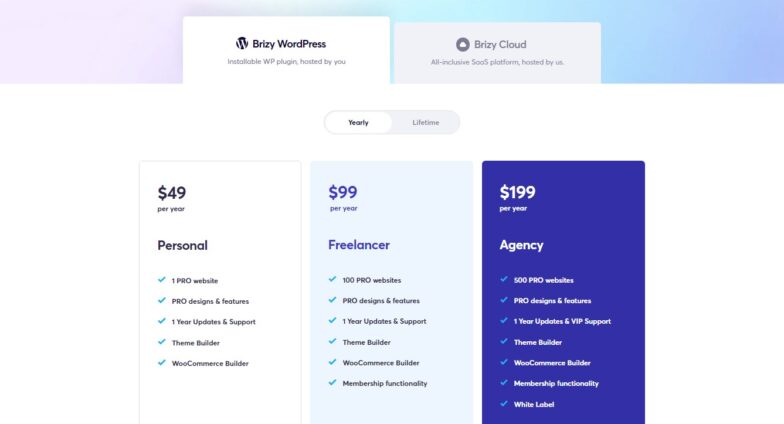
Brizy has a free version that’s available for download on WordPress.org. But if you want to unlock the pro features, you’ll have to pay. The good thing is Brizy offers a 30-day money back guarantee, so if at any time you find yourself unsatisfied with their service, you can ask for your money back.
I’d have to say that Brizy is one of the page builders with the most generous offer. At $49 per year, you’ll have access to all the pro features, updates, and support for 3 websites. It’s a good deal if you’re just going to create a personal website. If you want more than 3 websites, you can choose the $99 plan that gives you unlimited websites. The $299 plan comes with white label license and priority support.
12. Elementor
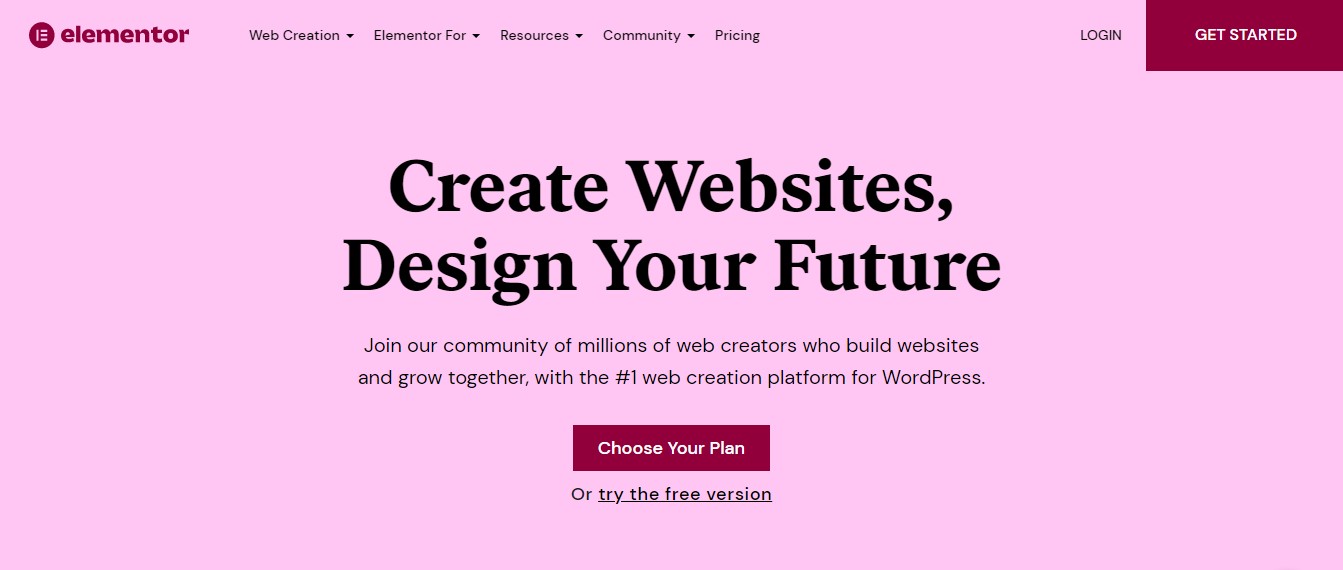
Elementor is a visually-based WordPress page builder, which provides a powerful website builder and users the needed tools to create customized pages. This page builder was developed with a modern and elegant interface in mind, giving it a sense of sophistication.
Elementor is a free website builder that boasts a dynamic visual editor and drag-and-drop interface. Users can leverage the platform’s intuitive design versatility to customize or tweak their website. Elementor stands out among other website builders due to its dynamic visual editor and drag-and-drop interface, making it a popular choice for many users.
Empowering the website creator, Elementor visual editor can help you quickly create a website from templates, from scratch, or from a combination of both. Designed with speed in mind, their drag-and-drop platform is perfect for those looking to create unique websites.
Elementor is a WordPress website builder which means there are millions of designers using it to build themes and templates. Beginners can choose from thousands of prebuilt templates to launch their website.
If you are looking for premium Elementor themes you can find them on Envato Elements, Envato Market Place or Themeforest to name a few. Elementor also has their own library of themes.
Of recent Elementor has launched a plan where they host your website and you just pay for the platform to build. This can be a great deal for beginners and small businesses alike.
- Elementor is a drag and drop website builder, so there is no coding knowledge required to use it.
- 300+ designer made templates in their library
- 100+ widgets to help you build your website
- Responsive and mobile friendly designs
- Live editing allows you to view your site as you build
- Its built for WordPress
- Page templates, Landing page templates, website kits, Blocks templates, Pop up templates and more.
- You can do global editing to your website for things like fonts, colors, theme styles, and CSS.
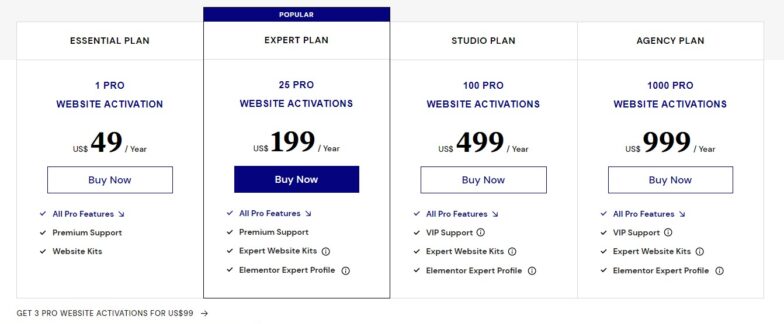
Elementor is a powerful website builder. There are several different plans you can use. Depending on how many websites you need to build, the prices range from $49 per year to more inclusive and comprehensive subscription packages tailored to professional web developers (starting at $199 per year). Professional web developers will likely find the Expert, Studio, or Agency packages best fit their needs.

13. GoDaddy Website Builder
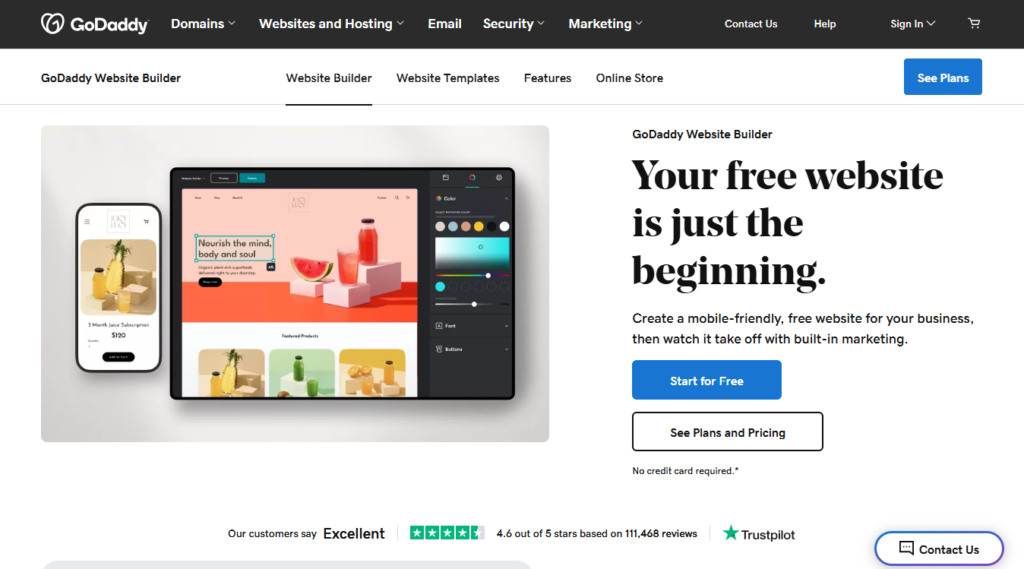
GoDaddy Website Builder is a versatile and user-friendly platform that caters to small business owners and beginners looking to establish an online presence. Known for its ease of use, GoDaddy offers a drag-and-drop editor, allowing users to create a professional website without any coding knowledge.
GoDaddy provides a variety of customizable templates, making it easy to design a site that aligns with your brand. The platform also includes built-in marketing and SEO tools to help improve your site’s visibility on search engines. Additionally, GoDaddy offers e-commerce functionality, enabling users to set up an online store and start selling products or services quickly.
Key Features
- Intuitive drag-and-drop editor
- Wide range of customizable templates
- Built-in marketing and SEO tools
- E-commerce functionality for online stores
- Mobile-friendly and responsive designs
- 24/7 customer support
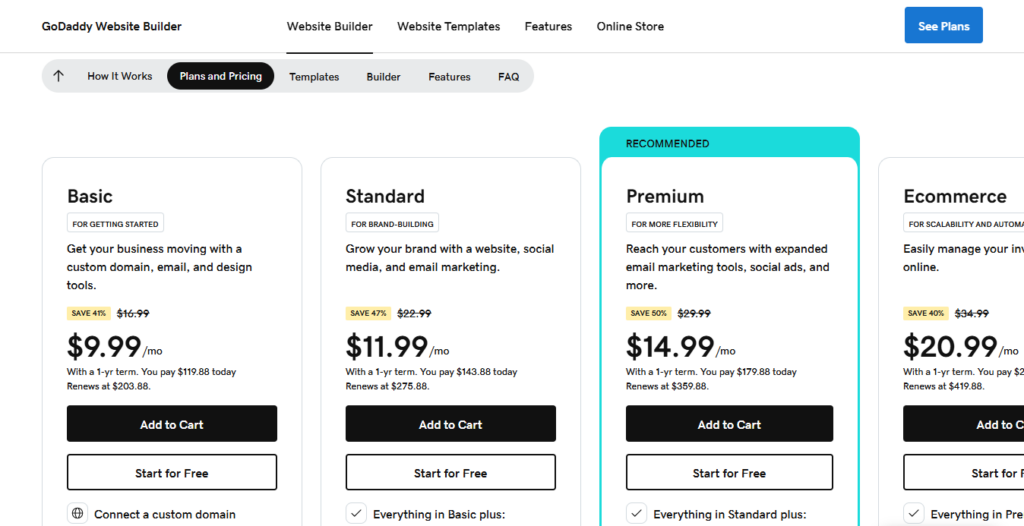
GoDaddy offers various pricing plans to suit different needs, starting from $9.99/month for the Basic plan, which includes essential features for personal websites. The Standard plan, priced at $14.99/month, offers additional marketing tools, while the Premium plan at $19.99/month provides advanced features for growing businesses. For e-commerce capabilities, the Commerce plan is available at $24.99/month.
14. Webflow
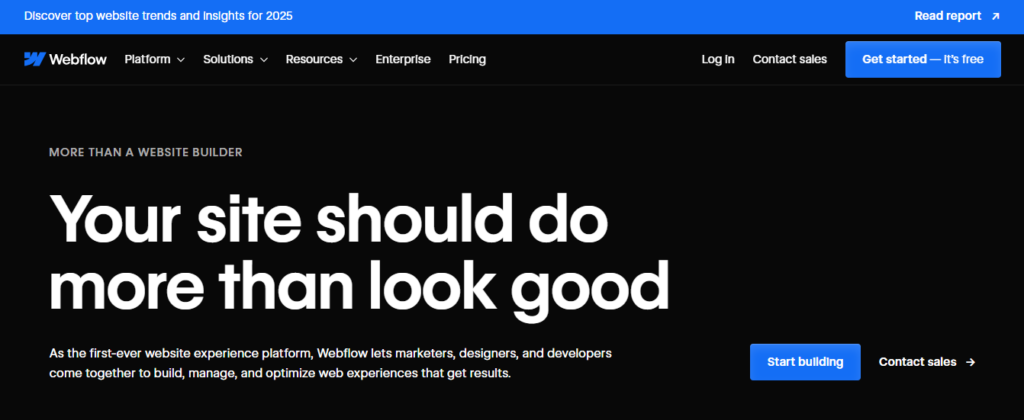
Webflow is a powerful website builder designed for designers and developers who want more control over their website’s design and functionality. It combines a visual editor with the flexibility of custom code, making it a preferred choice for professionals seeking a high level of customization.
Webflow allows users to create responsive websites with pixel-perfect precision, offering a wide range of design tools and integrations. The platform also includes a CMS for managing content and e-commerce capabilities for building online stores.
Key Features
- Advanced design tools for complete customization
- Visual editor with the ability to add custom code
- Responsive design for all devices
- Integrated CMS for content management
- E-commerce functionality for online stores
- Extensive library of templates and integrations
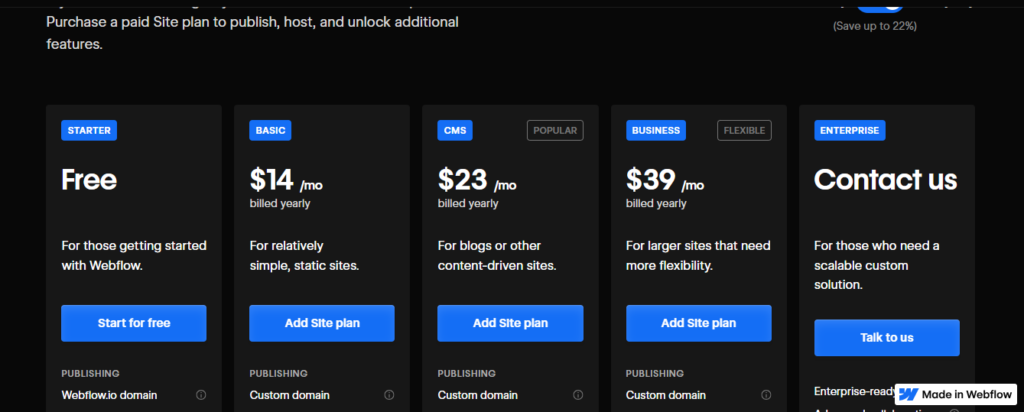
Webflow offers a free plan for users to explore the platform’s features. Paid plans start at $12/month for the Basic plan, which includes essential features for personal websites. The CMS plan, priced at $16/month, offers additional content management capabilities, while the Business plan at $36/month provides advanced features for larger websites. For e-commerce, plans start at $29/month for the Standard plan.
15. Strikingly
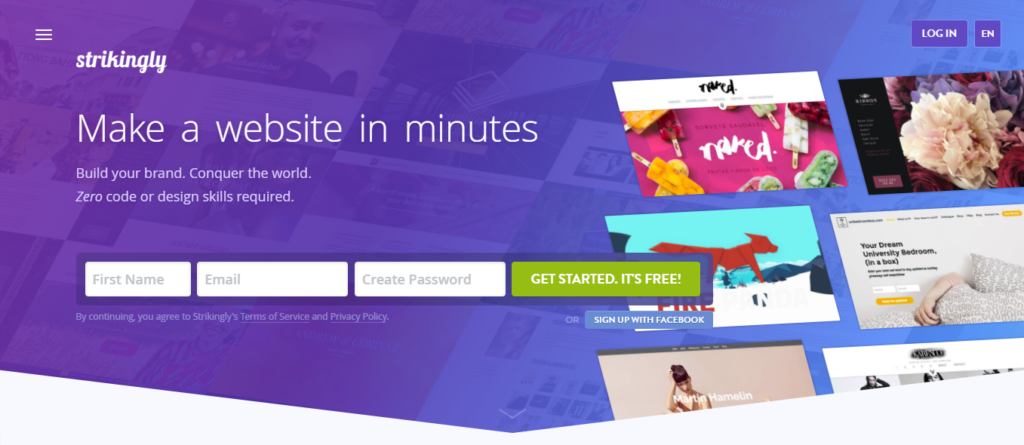
Strikingly is a website builder designed for creating simple, single-page websites quickly and efficiently. It is perfect for individuals and small businesses looking to establish an online presence without the complexity of multi-page sites.
Strikingly offers a range of templates and a user-friendly drag-and-drop editor, making it easy to customize your site. The platform also includes basic e-commerce functionality, allowing users to sell products directly from their website.
Key Features
- Simple drag-and-drop editor
- Wide selection of templates
- Basic e-commerce functionality
- Mobile-responsive design
- Integrated analytics
- 24/7 customer support
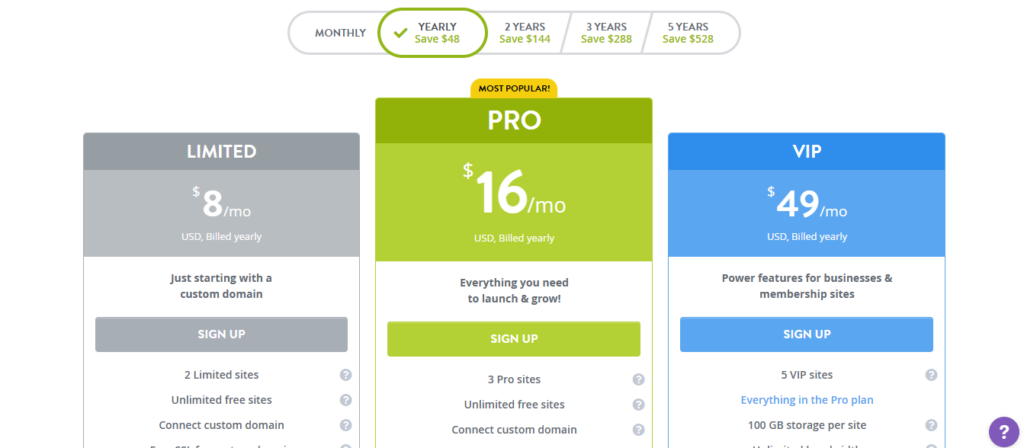
Strikingly offers a free plan with basic features. Paid plans start at $8/month for the Limited plan, which includes more customization options and removes Strikingly branding. The Pro plan, priced at $16/month, offers advanced features, while the VIP plan at $49/month provides priority support and additional benefits.
16. Duda
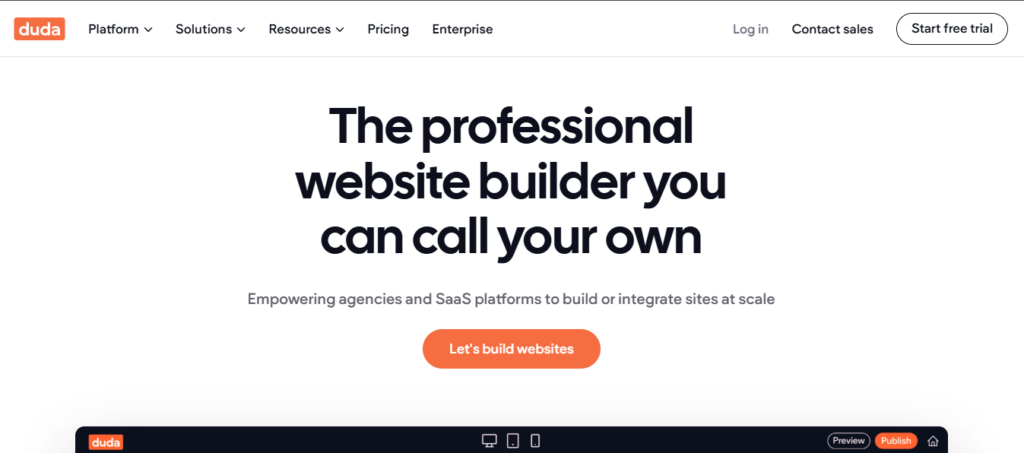
Duda is a website builder aimed at professionals and agencies looking to create responsive, high-quality websites. It offers a robust platform with advanced design capabilities and team collaboration features, making it ideal for larger projects.
Duda provides a wide range of customizable templates and a drag-and-drop editor, along with built-in SEO tools and analytics. The platform also supports e-commerce functionality, enabling users to create online stores.
Key Features
- Advanced design tools for complete customization
- Team collaboration features
- Built-in SEO tools and analytics
- E-commerce functionality for online stores
- Mobile-responsive design
- Extensive library of templates and integrations
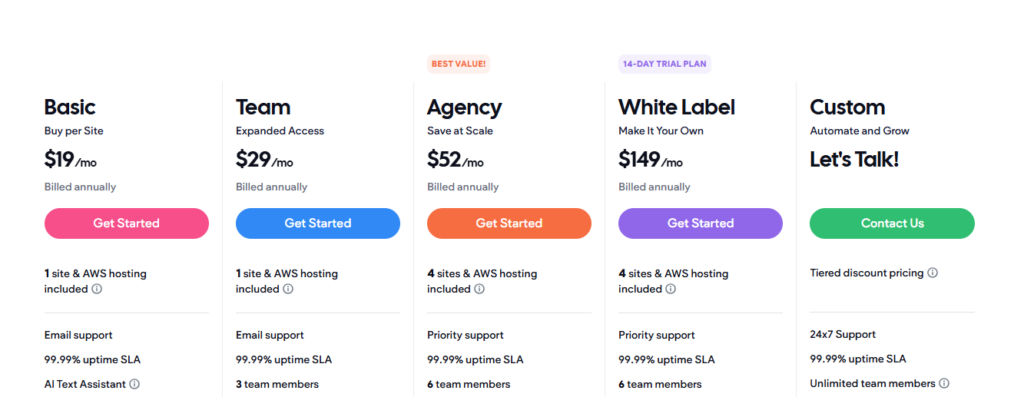
Duda offers a free trial for users to explore its features. Paid plans start at $14/month for the Basic plan, which includes essential features for personal websites. The Team plan, priced at $22/month, offers additional collaboration tools, while the Agency plan at $44/month provides advanced features for professional use.
17. Carrd
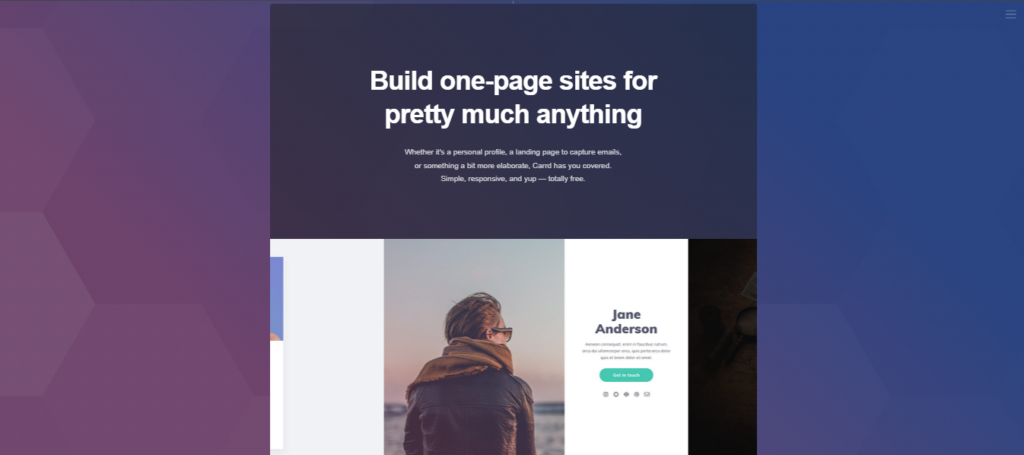
Carrd is a website builder designed for creating simple, responsive, single-page websites. It is ideal for personal projects, portfolios, and landing pages, offering a straightforward platform with a focus on simplicity.
Carrd provides a range of templates and a user-friendly editor, allowing users to customize their sites easily. The platform also supports custom domains and integrations with third-party services.
Key Features
- Simple and intuitive editor
- Wide selection of templates
- Responsive design for all devices
- Custom domain support
- Integrations with third-party services
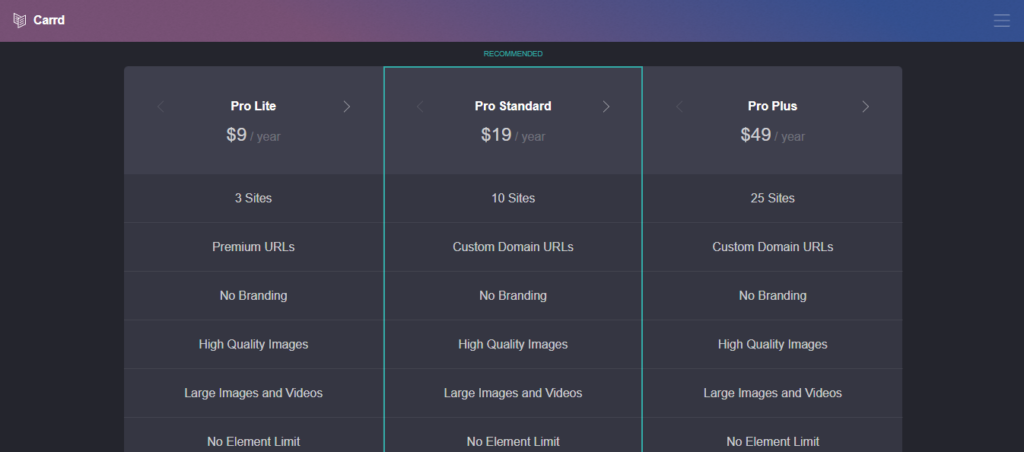
Carrd offers a free plan with basic features. Paid plans start at $9/year for the Pro Lite plan, which includes more customization options and removes Carrd branding. The Pro Standard plan, priced at $19/year, offers additional features, while the Pro Plus plan at $49/year provides advanced capabilities.
18. Tilda
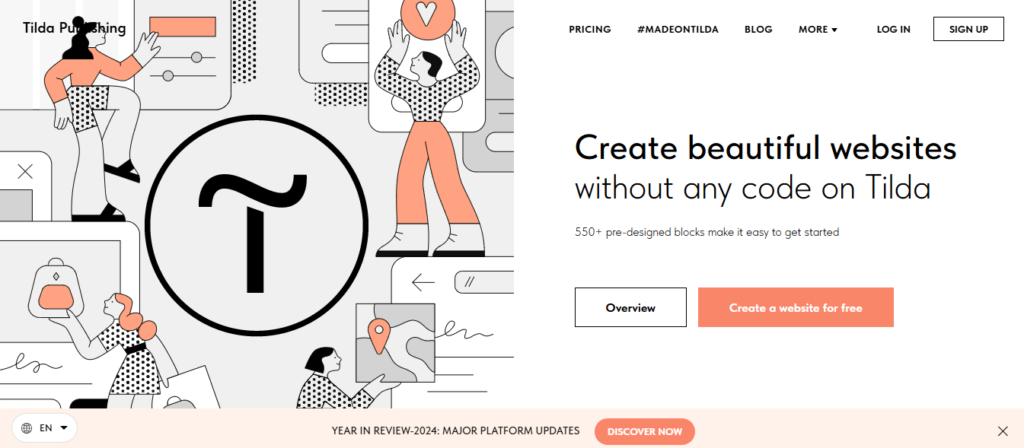
Tilda is a website builder focused on creating visually stunning websites with a strong emphasis on design and aesthetics. It is perfect for creatives, designers, and businesses looking to make a visual impact online.
Tilda offers a wide range of templates and a block-based editor, allowing users to create custom layouts easily. The platform also includes e-commerce functionality and built-in SEO tools.
Key Features
- Block-based editor for custom layouts
- Wide selection of visually stunning templates
- E-commerce functionality for online stores
- Built-in SEO tools
- Mobile-responsive design
- Extensive library of integrations
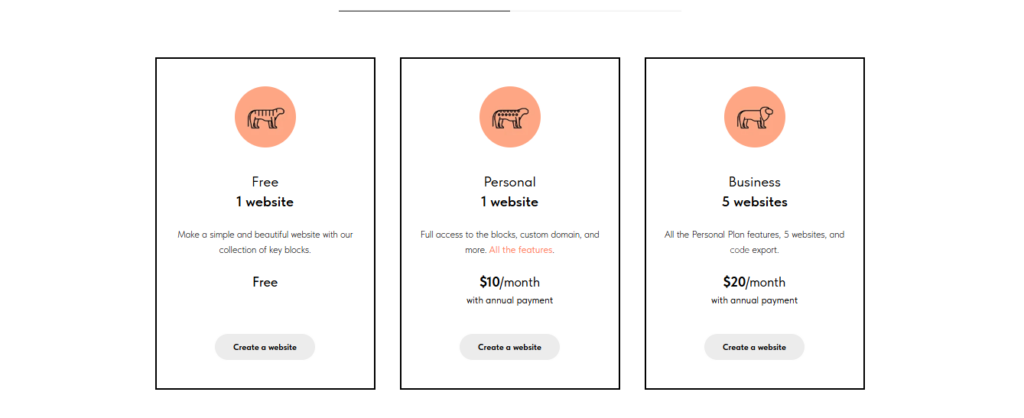
Tilda offers a free plan with limited features. Paid plans start at $10/month for the Personal plan, which includes more customization options and removes Tilda branding. The Business plan, priced at $20/month, offers additional features, while the Pro plan at $40/month provides advanced capabilities for professional use.
19. IM Creator
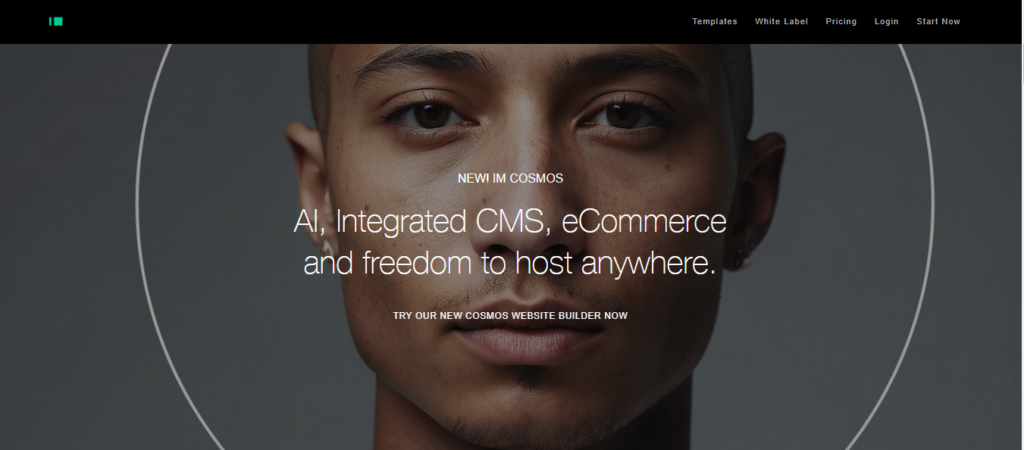
IM Creator is a website builder designed for creating simple, visually appealing websites quickly. It is ideal for artists, photographers, and small businesses looking to showcase their work online.
IM Creator offers a range of templates and a drag-and-drop editor, making it easy to customize your site. The platform also includes e-commerce functionality and supports custom domains.
Key Features
- Simple drag-and-drop editor
- Wide selection of templates
- E-commerce functionality for online stores
- Mobile-responsive design
- Custom domain support
- Integrated analytics
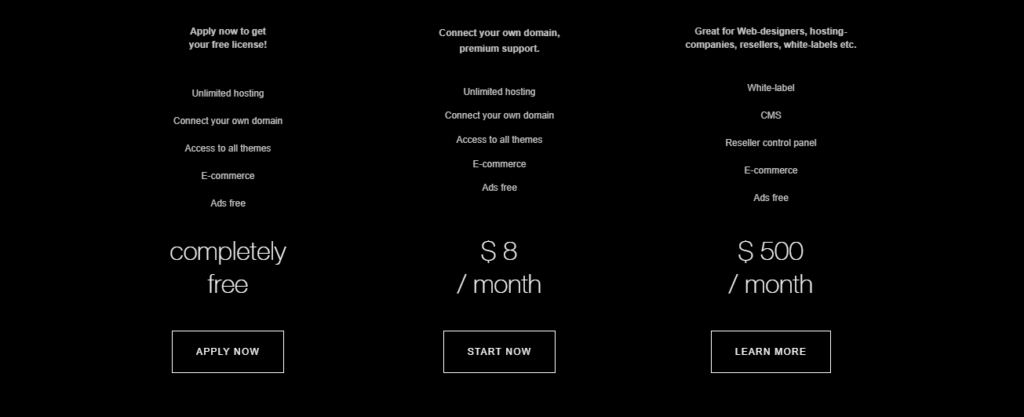
IM Creator offers a free plan with basic features. Paid plans start at $8/month for the Premium plan, which includes more customization options and removes IM Creator branding. The Pro plan, priced at $16/month, offers additional features, while the VIP plan at $49/month provides priority support and advanced capabilities.
What is a Website Builder Software?
A website builder is a tool used to create HTML websites by eliminating the need to enter manual code. The system’s backend is where the actual web creation takes place, while the website design, structure, and layout are accomplished with a user interface that comes with the tool.
Many of these website builders are free-spirited while others tend to be more rigid. Every application has a different process of creating a website or online store plan and building it out until you have something unique and beautiful that can go live on the internet.
Key Features to Consider in a Website Builder
When selecting a website builder, there are several key features to consider that can significantly impact your website’s success. Here’s what to look for:
- Ease of Use: A user-friendly interface is crucial, especially if you have no coding experience. The best website builders offer intuitive drag-and-drop editors that make creating and editing your site a breeze.
- Customization Options: The ability to customize your website’s design, layout, and content is essential. Look for builders that offer a wide range of templates and design tools to help you create a unique site.
- SEO Tools: Built-in SEO tools are vital for helping your website rank higher in search engine results. Features like meta tags, keyword optimization, and analytics can make a big difference.
- E-commerce Functionality: If you plan to sell products or services online, ensure the website builder includes robust e-commerce features like payment gateways, shopping cart integration, and inventory management.
- Responsive Design: A responsive design ensures your website looks great on all devices, from desktops to smartphones. This is crucial for providing a smooth user experience.
- Integration with Social Media: The ability to integrate your website with social media platforms can help you share content and engage with your audience more effectively.
- Customer Support: Reliable customer support is a must. Look for builders that offer tutorials, FAQs, live chat, or phone support to help you when you need it.
- Scalability: As your business grows, your website should be able to grow with it. Choose a builder that offers scalable options like increased storage and bandwidth.
- Security: Built-in security features, such as SSL encryption and regular backups, are essential for protecting your website and customer data.
- Mobile-Friendliness: Ensure your website is optimized for mobile devices to provide a seamless experience for users on smaller screens.
Website Builder Security and Scalability
When choosing a website builder or secure web hosting name, security and scalability are two important factors to consider. Here are some tips to help you ensure your website is secure and scalable:
- Look for Built-in Security Features: Choose a website builder that includes built-in security features, such as SSL encryption and regular backups. These features are essential for protecting your website and customer data.
- Check for Updates and Patches: Ensure the website builder regularly updates and patches its software to protect against security vulnerabilities. Regular updates are a sign of a reliable platform.
- Consider Scalability: Choose a website builder that allows you to upgrade your website as your business grows. Look for options that offer increased storage and bandwidth to accommodate your expanding needs.
- Check for Mobile-Friendliness: Ensure your website is optimized for mobile devices. A mobile-friendly site provides a smooth user experience on smaller screens, which is crucial in today’s mobile-first world.
- Monitor Your Website’s Performance: Regularly monitor your website’s performance, including page load times and uptime. This helps ensure your site is running smoothly and efficiently.
- Have a Backup Plan: Ensure you have a backup plan in place, including regular backups and a disaster recovery plan. This protects your website and customer data in case of an emergency.
By considering these factors, you can choose a website builder that not only meets your current needs but also supports your growth and ensures your website remains secure.
Choosing the Right Website Builder
With so many website builders available, choosing the right one can be overwhelming. Here are some tips to help you make the right choice:
- Define Your Needs: Determine what you want to use your website for. Are you selling products, sharing information, or promoting your business? Your needs will guide your choice.
- Consider Your Budget: Website builders can range from free to hundreds of dollars per month. Consider your budget and choose a builder that fits within it.
- Look for Ease of Use: Choose a website builder that is easy to use, even if you have no coding experience. A drag-and-drop editor can make the process much simpler.
- Check for Customization Options: Ensure the website builder allows you to customize your website’s design, layout, and content to suit your needs. The more flexibility, the better.
- Read Reviews: Research the website builder and read reviews from other users to get a sense of its strengths and weaknesses. This can provide valuable insights.
- Try Before You Buy: Many website builders offer free trials or demos. Take advantage of these to ensure the builder is the right fit for you before committing.
What are the Benefits of Using a Website Builder?
Building a website shouldn’t be a daunting task. With a good website builder, you can have a website up and running in no time. That is why we have made this compilation of the best website builders in town. This should help you make an informed decision on which one to pick for your online presence.
Whether you are a student, a freelancer or an employee, everyone needs a website. You may need to create your own personal website, a portfolio, ai website builder or a professional website.
No programming or technical skills required.
You don’t need any special technical knowledge to use website builders. They are as simple as Microsoft Word and allow you to create beautiful websites in minutes.
Your website can be edited at any time from any computer.
Don’t be tied down to your desk anymore! With most of the providers, you can edit your website from anywhere in the world via the web browser and get online with your smartphone or tablet.
No design talent required.
One of the main benefits of using a website builder is that you don’t need any design skills or coding knowledge. The whole process is visual and intuitive and doesn’t require any coding experience whatsoever.
Libraries and collections of applications.
With most of the providers, there are libraries of high-quality templates and applications that allow you to add extra functionality to your site like blogs, galleries, email signup forms, contact forms and more. These features add extra value to your site by allowing you to create highly functional websites without having to write code yourself or hire someone
In summary: Website Builder Tools
The top website builders are a great resource for someone looking to create a functional and professional-looking site on a budget. Even if you have limited technical expertise, you can still find the perfect template to create the layout you want, or you can customize it to achieve exactly what you’re looking for.
All in all, it boils down to your individual needs. If you want to work with WordPress and build a site from scratch, Squarespace is great and we highly recommend it. But if you want something simpler, Wix has a faster learning curve and is the best option for pure simplicity.
Frequently Asked Questions (FAQ)
What is a website builder?
A website builder is a tool that allows users to create a website without needing to write code manually. It provides a user-friendly interface with drag-and-drop features, templates, and customization options to design and publish a website.
Which is the best website builder for beginners?
Wix and Squarespace are often recommended for beginners due to their intuitive drag-and-drop editors and extensive template libraries. They offer user-friendly interfaces that make it easy to create a professional-looking website without coding knowledge.
Can I create an online store with a website builder?
Yes, many website builders, such as Shopify, Wix, and Squarespace, offer e-commerce functionality. They provide tools to manage products, process payments, and handle shipping, allowing you to sell products or services online.
Do website builders offer SEO tools?
Yes, most website builders include built-in SEO tools to help optimize your site for search engines. These tools allow you to customize meta tags, titles, and descriptions, and some even offer analytics to track your site’s performance.
How much does it cost to use a website builder?
The cost varies depending on the website builder and the plan you choose. Some offer free plans with basic features, while premium plans can range from $4 to over $100 per month, depending on the features and services included.
Can I use my own domain with a website builder?
Yes, most website builders allow you to connect a custom domain. Some builders offer a free domain for the first year with their paid plans, while others require you to purchase a domain separately.
Are there free website builders available?
Yes, there are free website builders like Weebly, WordPress.com, and Site123. However, free plans often come with limitations, such as ads on your site, limited storage, and the inability to use a custom domain.
Is it possible to switch website builders later on?
Switching website builders can be challenging, as most do not offer an easy way to transfer your content directly. It’s important to choose a builder that fits your long-term needs to avoid the hassle of switching later.
How secure are websites built with a website builder?
Reputable website builders offer built-in security features like SSL certificates and regular updates to protect your site. It’s important to choose a builder known for its security measures to ensure your site and customer data are safe.
What kind of customer support do website builders offer?
Website builders typically offer various support options, including tutorials, FAQs, live chat, email support, and phone support. The level of support can vary depending on the plan you choose, with higher-tier plans often offering more comprehensive support.