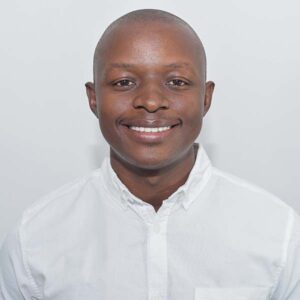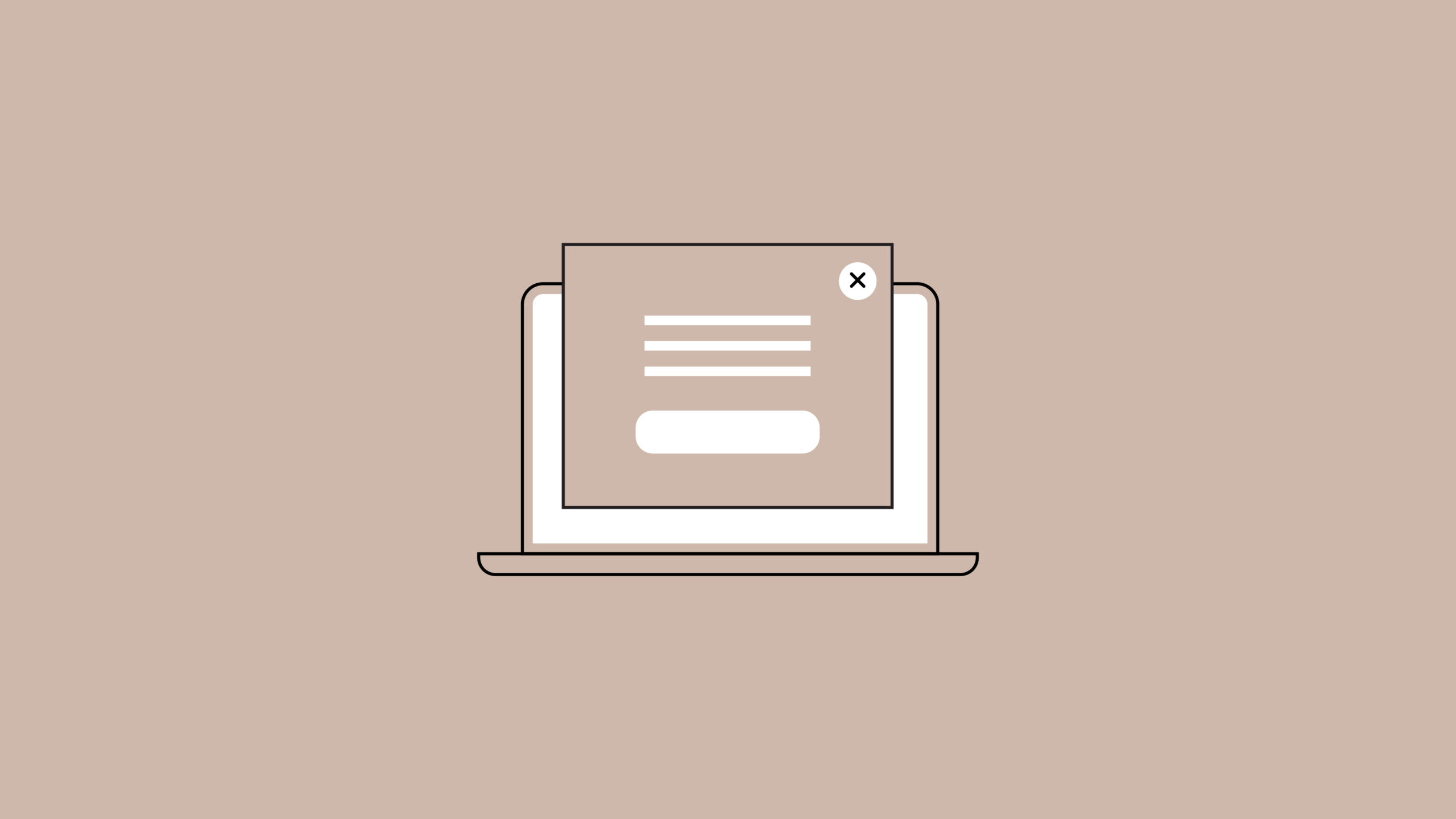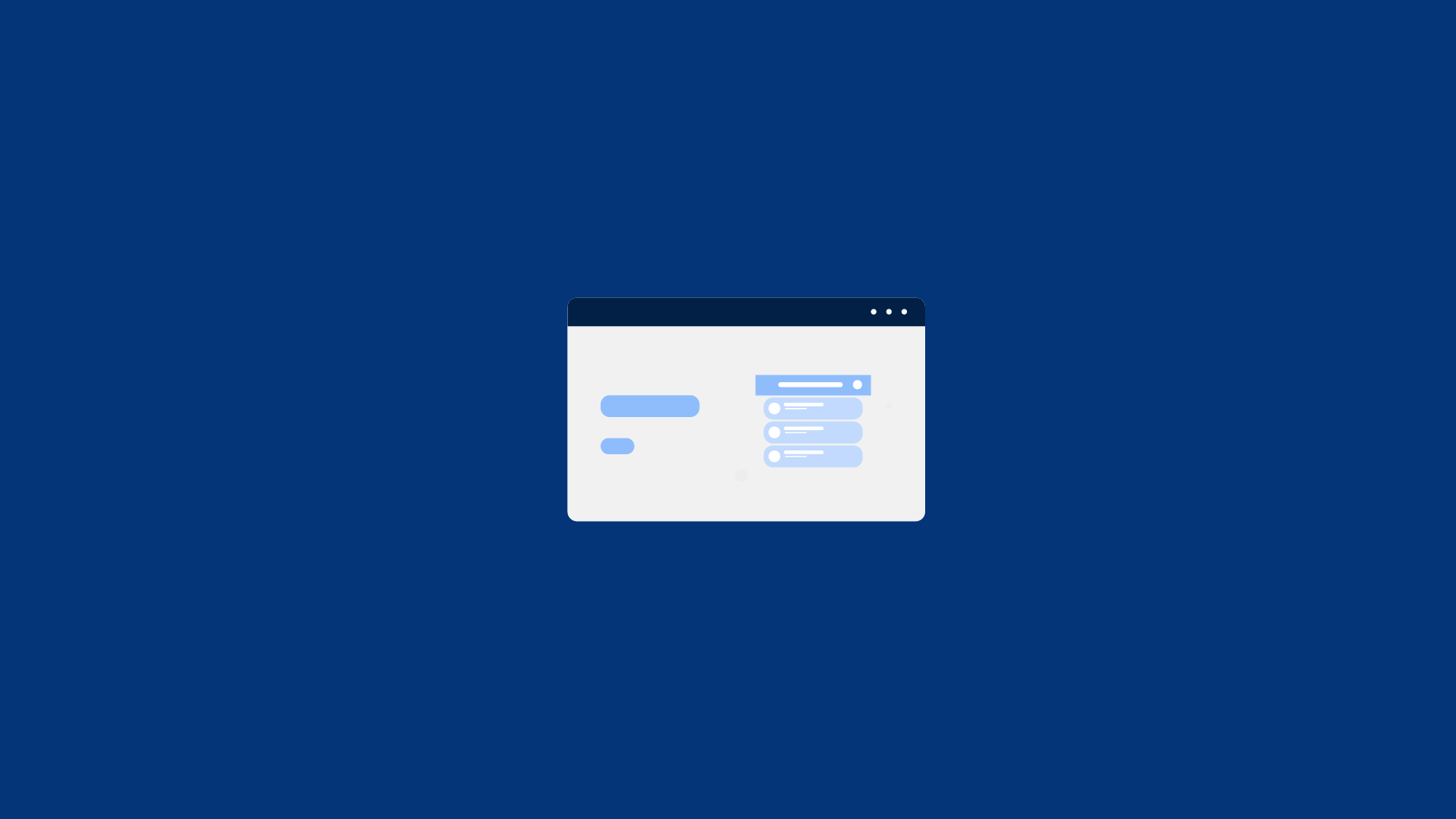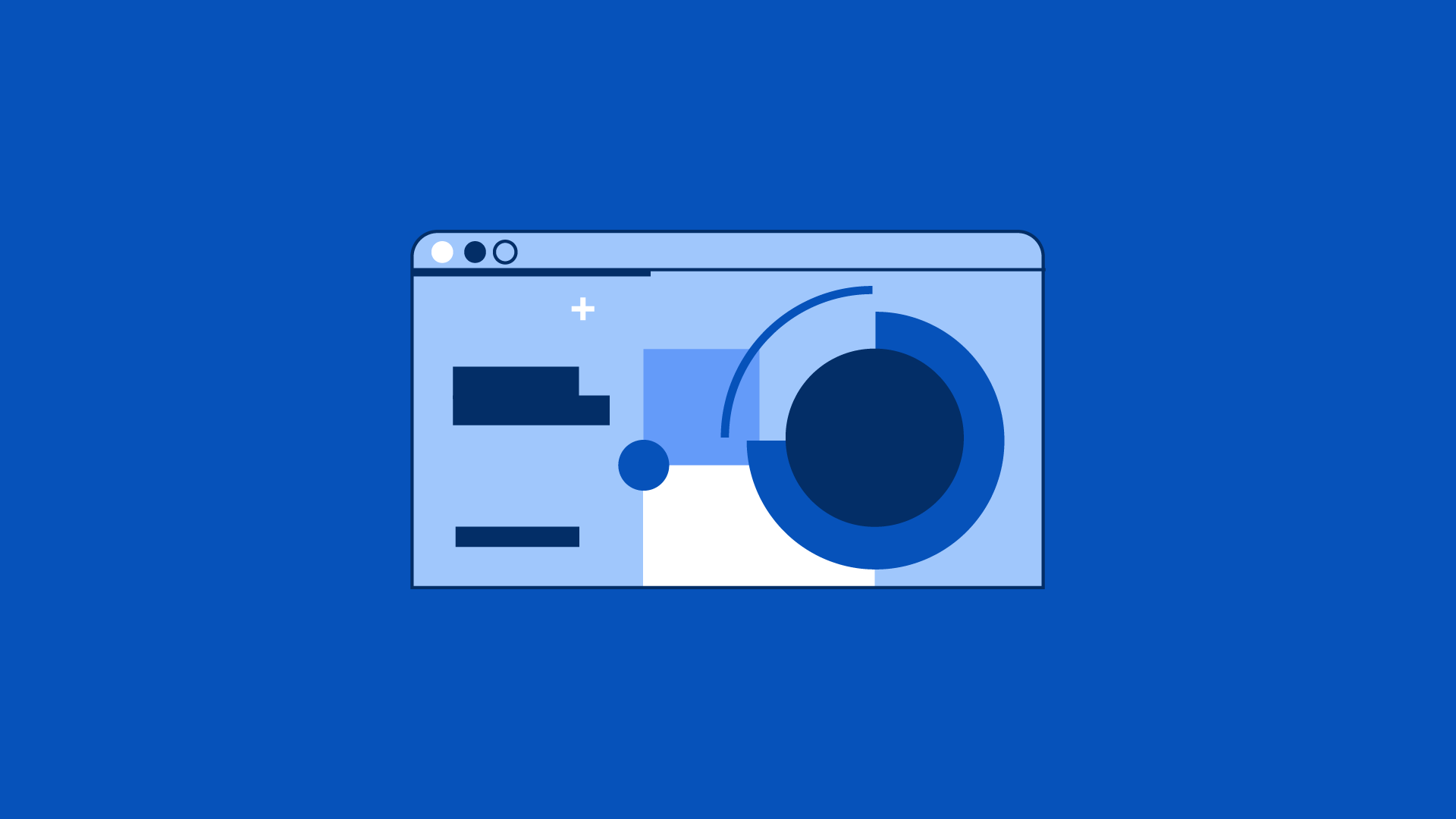Swipe Pages is a powerful landing page creator that allows you to create and manage your own professional looking, responsive landing pages with ease. It has been designed for both beginners and advanced users who want to build and grow their leads by creating beautiful landing pages quickly and efficiently.
The interface of this tool is very simple and easy to use. You can easily drag and drop elements from the library into your web pages. There are many pre-designed templates available in the marketplace. These templates are fully customizable and have an intuitive user interface.
In this Swipe pages review we will look at the different features the platform offers, how you can use this intuitive landing page builder to create and launch high converting pages.
Swipe Pages is an online tool designed specifically for marketing professionals who want to generate leads through effective landing pages.
This landing page builder software ensures that the pages you build are optimized for mobile phones. Swipe Pages is a tool for creating AMP (Accelerated Mobile Pages) landing pages.
Swipe Pages is the fastest way to build mobile landing pages without coding. You just add images, text, videos, forms and buttons to easily create professional looking landing pages in minutes. All you do is drag and drop elements into place and we handle the rest. They use cutting edge technology to make sure your site loads super fast on every device.
The best part is that it works across all devices including desktops, laptops, tablets, smartphones, smart watches, etc. So whether you want to run a campaign on desktop computers, iPads, iPhones, Android phones, or even Amazon Fire TV sticks, Swipe Pages will work.

Use swipe pages to convert more ads into leads and conversions by creating instant-loadable Google AMP landing pages. Also, create fully responsive web page layouts using our drag & click interface.
It comes with 40+ beautiful conversion-optimized themes. Measure performance by running A/B tests and measuring results using in-build analytics. Capture leads and send them to your CRM or e-mail marketing software with direct and Zapier integrations.
What is Swipe Pages?
Overview of Swipe Pages software
Swipe Pages is a specialized landing page builder designed to help businesses create high-converting, mobile-optimized landing pages quickly and easily.
Leveraging the power of AI, Swipe Pages streamlines the process, allowing users to build professional-quality landing pages up to 10 times faster than traditional methods. One of its standout features is the ability to create AMP (Accelerated Mobile Pages) landing pages, which load almost instantaneously.
This not only enhances the user experience but also improves page speed, a critical factor in retaining visitors and boosting conversions. Whether you’re a seasoned marketer or a beginner, Swipe Pages offers a robust platform to create stunning landing pages with minimal effort.
About Swipe Pages and its purpose
Swipe Pages is a code-free landing page builder that aims to empower marketers and businesses to create high-converting landing pages without the need for extensive design or coding expertise. Its primary purpose is to provide a user-friendly platform where anyone can craft beautiful, purposeful landing pages that drive conversions and sales. With a focus on simplicity and efficiency, Swipe Pages offers a range of customizable templates and a drag-and-drop interface, making it easy to design landing pages that not only look great but also perform exceptionally well. By eliminating the technical barriers, Swipe Pages enables users to focus on what truly matters – creating compelling content that resonates with their audience.
What makes Swipe Pages a Better Option?
Of the many landing page builders available today, Swipe pages stands out from the completion for several reasons.
Here are some of the features that set Swipe Pages apart:
1. Mobile landing pages
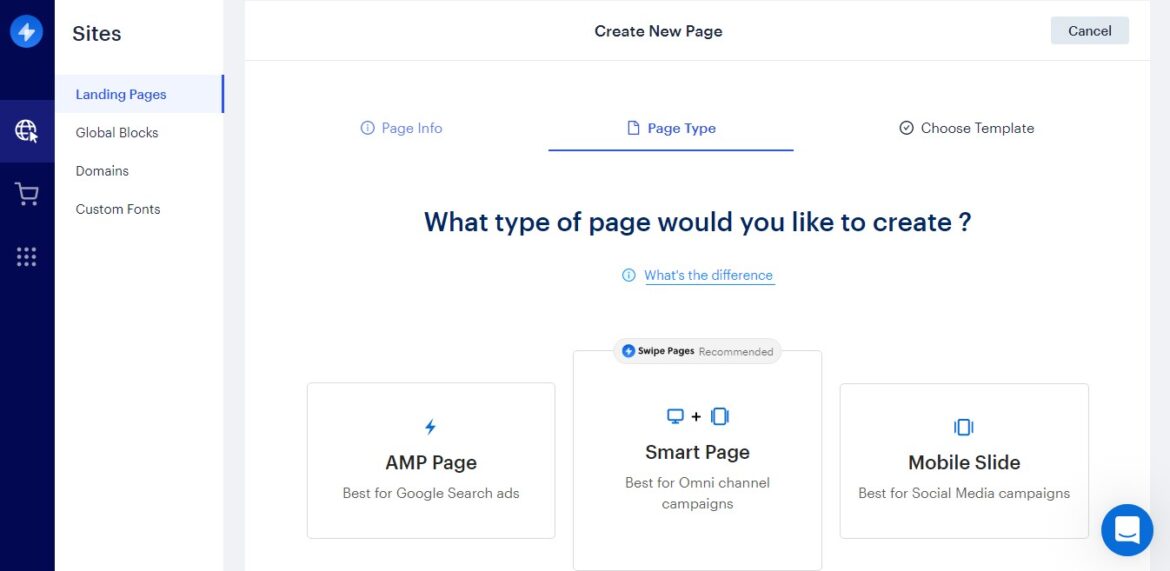
Swipe Pages lets you build a mobile landing page without coding skills. Simply drag and drop elements into place, add text, images, videos and forms, and publish it directly to your mobile site. You can even use Swipe Pages to test out different designs and layouts.
With Swipe pages you will easily create mobile pages, that is mobile optimized landing pages. They have put a lot of significance into mobile optimized landing pages since there is now more traffic coming from mobile devices than desktop (about 56% in 2021).
They even offer a special group of templates for mobile pages with a modern design that’s interactive. Swipe pages are a great way to create an interactive experience for your users on you landing pages.
2. Funnel-oriented Swipe Pages templates
The most important thing about a landing page is what it does. If you want people to take action, you need to make sure that you are offering something of value. This could mean anything from getting someone to sign up for your email list to buying a product.
In general, these types of pages tend to be very long and complicated. They usually start out with a headline and some bullet points. Then there is typically a form where visitors can enter information. After they fill out the form, there is often another set of bullets explaining why they need to do whatever it is they signed up for.
This approach works well enough, but it doesn’t work for everyone. For example, I don’t like filling out forms online. So, while I might use one of these pages for my blog, I wouldn’t recommend them for eCommerce sites.
If you aren’t interested in creating a full blown sales funnel, you can still benefit from having a few different kinds of pages. In fact, with this landing page tool you can probably have five or six different ones.
To beat the competitors, here is how you can use Swipe Pages funnel-oriented templates to help you. Swipe Pages offers templates that suit each need for different businesses. Here are the most popular ones:
Landing Page Templates – These are perfect for companies looking to build a single product sales funnel. They include everything you need to start selling online.
Lead Generation Templates – These are great for businesses looking to generate leads. Whether you want to send out email campaigns, promote social media posts, or even run paid ads, these lead generation templates give you everything you need to make sure your campaign goes off without a hitch.
Registration Forms – If you’re running a membership site, registration forms are essential to keeping members happy. Our registration form templates allow you to easily set up a signup process that works perfectly for your brand.
Sales Funnels – A sales funnel is a collection of webpages that guide visitors through a buying journey. Each step of the way, you’ll collect information and keep customers engaged until they reach the end goal. And since a lot of people don’t like filling out long forms, we’ve included funnels that have been optimized for mobile devices.
Email Campaigns – When you send emails, you need to ensure that they go where they’re supposed to. With our email marketing templates, you can easily customize subject lines, messages, and even images.
Product Listing Templates – For businesses that sell physical goods, having a well-designed product listing template is important. Not only does it allow potential buyers to see what you have to offer, but it also helps increase conversion rates.
3. Excellent page speeds
he average web page loads in about 2.5 seconds. However, according to Google, as load speed goes from 1 to 10, the probability of a bounce increases by 123% — meaning that every second you spend waiting for your page to load is costing you money. And it doesn’t stop there. A study by ConversionXL found that people tend to abandon a site within 3 seconds of landing on it. So, even though your page might look great, if it takes longer than 3 seconds to load, you’re losing potential customers.
Swipe Pages is one of the fastest ways to optimize your mobile experience. This tool allows you to build responsive sites without having to code anything. You simply drag and drop elements like headers, footers, sidebars, sliders, buttons, and forms into place, and you’ve got yourself a fully functioning site. The drag and drop editor makes the process of creating landing pages quick and easy.
Swipe Pages has excellent page speed scores across multiple devices. This includes mobile, desktop, tablet, and even Apple TV. Page load times are typically under 2 seconds, and there are no redirects.
Swipe Pages decreases loading times by:
Resizing and compressing your images
Lazy loading images
Minifying code size
Compressing text
Swipe Pages offers AMP pages. These are ‘Accelerated Mobile Pages’, and Google loves them. AMP loads almost immediately. Page speed is one of the most important factors when determining a web page’s organic ranking. Because AMP pages load so quickly, they’re bound to give you SEO benefits.
Swipe Page uses the same level of compression for all its landing page designs. They’re one of the fastest landing page creation tools available.
The Swipe Pages landing page builder allows you to build beautiful responsive landing pages without having to write code. You can use it to quickly set up a stunning looking site with no coding knowledge required.
This landing page builder tool is designed to help people like you make beautiful sites fast and easy. With the ability to drag and drop elements, you can easily customize your landing page template.
You can add images, videos, forms, buttons, text boxes, and much more. There are over 200 different components included with the tool. If you don’t find what you’re looking for, just upload your own image or video file. You’ll even be able to edit the background color, font, and alignment of each element.
With the built-in editor, you can edit the text and change colors and fonts. You can also move around the elements and reorder them. Drag and drop functionality makes it simple to rearrange the layout of your page.
Lets have a look at Swipe page features that make it a great option for building your landing pages.
AMP Pages for Fast Loading
In today’s fast-paced digital world, page speed is crucial. Swipe Pages supports AMP (Accelerated Mobile Pages) technology, which allows landing pages to be served from Google’s cache and pre-loaded to provide an instantaneous loading experience for users. This feature is designed to significantly improve page speed and user experience, ensuring that your landing pages load almost instantly. Faster loading times not only enhance user satisfaction but also contribute to better SEO rankings, as search engines favor pages that offer quick and seamless experiences. By utilizing AMP technology, Swipe Pages helps businesses get in front of more people and boost their conversions, making it an invaluable tool for any digital marketing strategy.
Drag & Drop Landing Page Editor
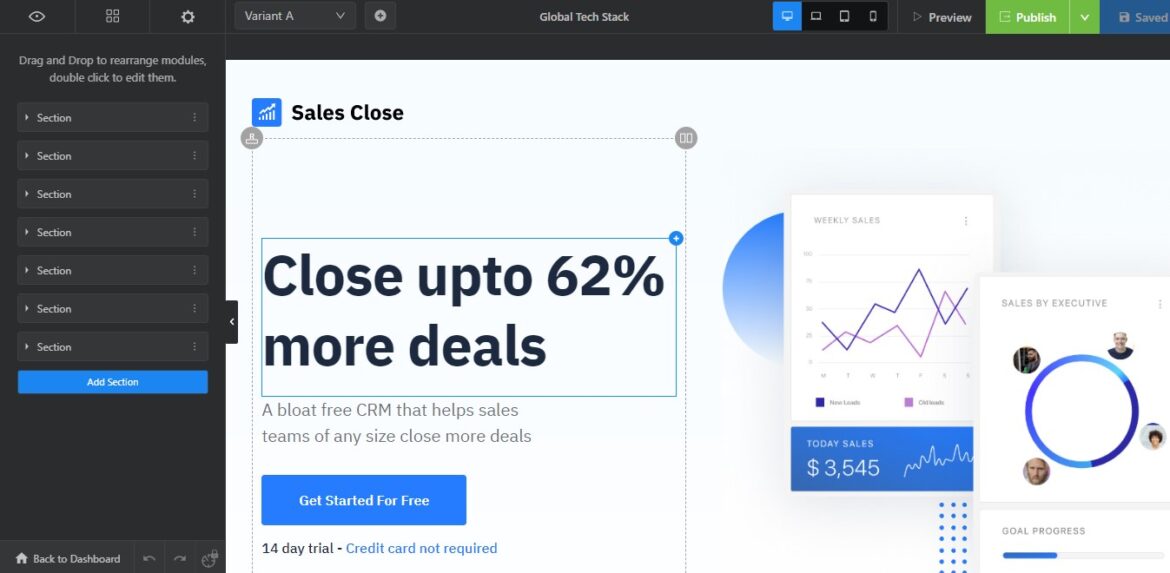
The Swipe Pages landing page builder allows anyone to build beautiful responsive landing pages without coding knowledge, thanks to its drag and drop editor.
Its intuitive interface lets anyone create stunning webpages without having to code anything. Drag and drop elements from the sidebar into the main area to customize the look of your page. Once you’re done, preview your work in real-time while editing.
You can use the drag & drop interface to add elements like forms, videos, images, and text boxes to your webpages.
You can even upload your own HTML code directly into the webpage builder. This allows you to make changes quickly and easily.
Drag & Drop Landing Pages are perfect for creating professional looking landing pages. They allow you to focus on what matters most – your marketing messages.
Form Builder
A Form Builder allows you to quickly build forms without having to write code. You just drag and drop fields into the form builder and it creates the HTML automatically. This saves hours of work over building out each field manually.
You can use a Form Builder to collect information from customers, sign up for newsletters, or even ask people to vote for you.
The best part about a Form Builder is that you don’t have to know anything about coding to use one. All you do is copy and paste the HTML generated by the Form Builder into your site.
If you want to learn how to make a Form Builder yourself, check out our guide here.
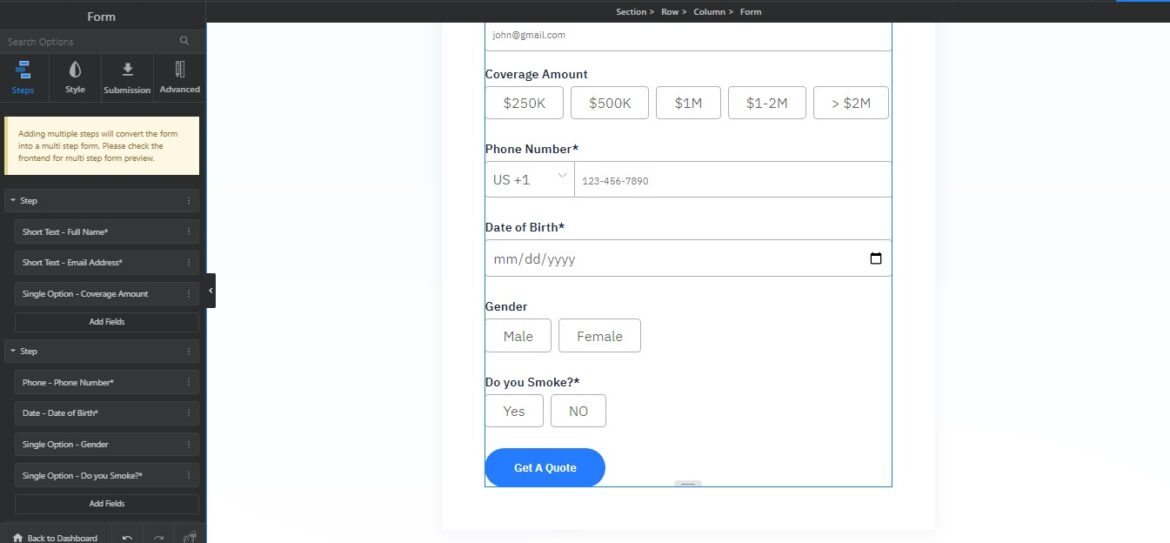
Popups
The popup window is one of the most common types of popups found online today. They are used to display information about a product, offer additional information about a specific webpage, or ask visitors to subscribe to a newsletter.
A popup window appears when you scroll down a web page, open another tab, or click on a link inside a current browser tab. When you close it, you return to where you left off reading.
There are many different ways to trigger a popup window. Some examples include:
Clicking on a button within a form field.
Hovering over a link.
Entering text into a text box.
Scrolling down a web page
Multi-step Forms
The form submission process is one of those things we all hate doing — especially when it involves multiple steps. But what if there was a way to make it easier? Enter multi-step forms. These are forms where you ask several questions at once. They’re a great option for surveys, signups, and anything else where you want to gather information from people.
Here’s how it works: You start off with a single question. Then, depending on whether the answer was correct or incorrect, you move onto another question. This continues until you’ve asked all of your questions. When someone fills out the entire form, you know they’re interested enough to continue reading.
So why do people still use traditional forms? Well, because they work well enough. And while multi-step forms aren’t perfect, they’re definitely better than nothing. In fact, some studies show that they increase conversion rates by up to 30%. So take advantage of this powerful tool today.
Video Landing Pages
Landing pages are great tools for increasing sales. But what about converting visitors into leads? Videos can help convert traffic into customers. A study found that adding a video to a landing page increased conversion rates by 86%. This is because people prefer watching videos over reading text. And according to HubSpot, “video is one of the most effective ways to engage your audience.”
With Swipe Pages, it’s easy to add videos. You can include them as inline content, make them show up as a popup or as a background. Use the Video module to customize how the video looks and plays. Add captions, choose a thumbnail, adjust the aspect ratio, and even set a loop option.
With it, you can add YouTube, Vimeo, and self-hosted videos on your Swipe Pages landing page.
Color Swatches & Fonts
Swipe Pages has a neat little feature to help you pick your page colors. You can choose your main color and secondary color.
Then, anytime you add a new element such as a headline, section, etc., it’ll automatically use those colors. This saves tons of time when creating new elements because you don’t have to go into each one individually to change the colors.
Image & Icon Gallery
Adding images to your landing page isn’t hard. In fact, it’s easy. All you do is add an Image Module to your page. Then, drag and drop an image into the box. Adjust the settings for the size of the picture and the amount of space around it. Once you’re done, you’ve got yourself a nice little gallery of images.
What I like about this module is how easy it is to use. When people click on one of the pictures, there are several different things you can do. For example, you could pop up a window, redirect them somewhere else on the same page, or even send them to another site altogether.
The icons module offers over 1000 icons you can use to make your landing page look even bed.
Swipe Pages Animations
Swipe Pages offers one of the best landing page animators out there. With Animations you can animate any module, column, section, or anything else on your landing page. You can even use it to animate videos or images.
All animations are done manually and require no coding knowledge. They look really good and work great. But what makes Animations different from others is how well thought out it is.
Swipe Pages offers 25+ Module Elements
Swipe Pages offers 25 different module elements to help you build beautiful, engaging landing pages. Whether you’re looking to add a contact form, image gallery, video player, or anything else.
Here is are some tool forward to.
Countdown Timer
This tool allows you to easily add countdown timers to your site. You can use it to promote events, sales, launches, and much more. Simply enter the number of days left, set the text color, background color, font size, and font type, and hit save. This can increase conversion rates as it adds some urgency to your offers.
This is a great way to encourage people to buy something, sign up for a newsletter, or even join a mailing list. We hope you enjoy it! This Swipe pages feature is great especially for seasonal promotions like Christmas sales, Black Friday promotions and more.
The feature allows you to use an evergreen timer – this timer starts for each new visitor who visits you landing page.
Galleries & Carousel
The Gallery module allows you to showcase multiple images on your landing page. Visitors can browse through the gallery and view each image individually. Images are displayed horizontally, allowing visitors to see more of the photo without scrolling down the page.
You can add captions to individual images, along with additional information such as prices, dates, and descriptions. When adding images, you can select whether to display a slideshow or use a carousel. A carousel displays thumbnails of images within a circular layout.
Pricing Tables
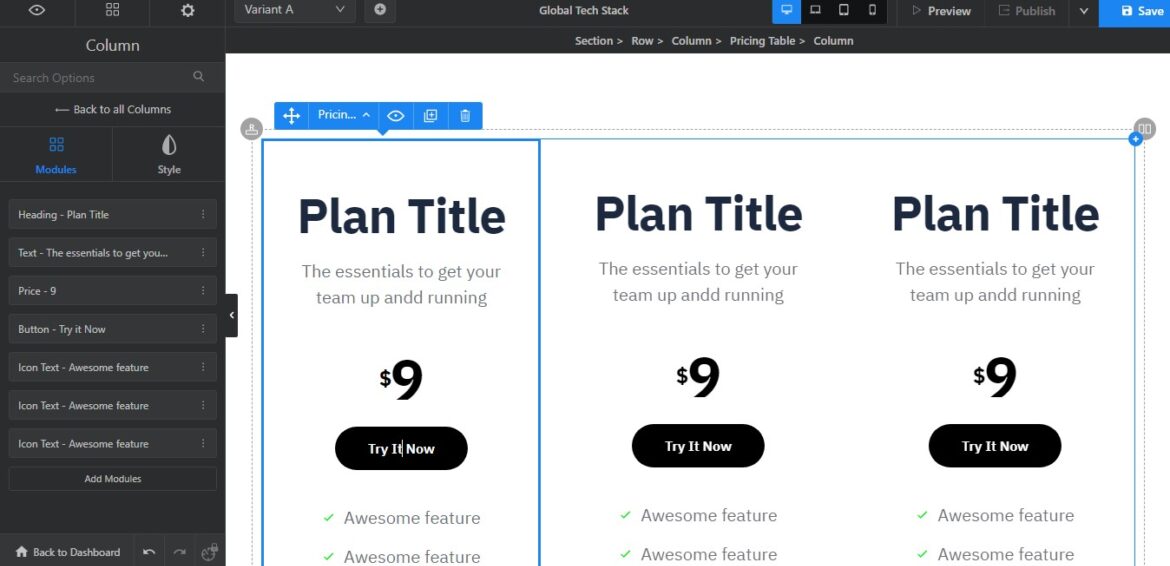
When you want to add some dynamic pricing information to your landing page Or maybe you want to show off how many features you offer, Swipe pages offers a module for that.
Swipe Pages has built a tool called “Price Table Builder.” This nifty little app lets you quickly create pricing tables without having to write code. With Swipe Pages, you can easily create a price table on your landing page. You don’t even need to write a single line of code. Just drag and drop the components that make up your table into place and let the magic happen. Once done, you’ll see how easy it is to use.
You’ll end up with a beautiful, responsive pricing table that looks great on mobile devices.
Mobile Landing Pages in Swipe Pages
The mobile landing page is one of the most effective ways to convert visitors into customers. But it requires some work. You need to create a custom design that works across different devices and screen sizes.
If you want to make sure that your mobile landing page converts well, you need to use swipe pages. This type of page allows you to create a single page that looks great on desktop screens and small mobile phones.
You’ll be able to add slide decks to your mobile swipe pages, just like you would for a PowerPoint deck. Visitors will then swipe through slides in order to interact with content.
With regular landing page designs, you can switch between desktop and mobile versions when viewing them from a computer or smartphone. This will help you ensure that they look good on mobile devices.
A/B Testing in Swipe Pages
A/B Testing gives you the opportunity to compare different versions of your web pages and choose the one that converts better. This way you can improve your marketing efforts and optimize your site. With Swipe Pages, you can easily run multiple variations of your webpage and track visitor behavior.
Swipe Pages helps you run A/B tests. You can use it to compare multiple versions of your landing page, mobile version, or even entire sites. All you need to do is enter the URL of the page you want to test, choose what changes you want to make, and then see how each variation performs.
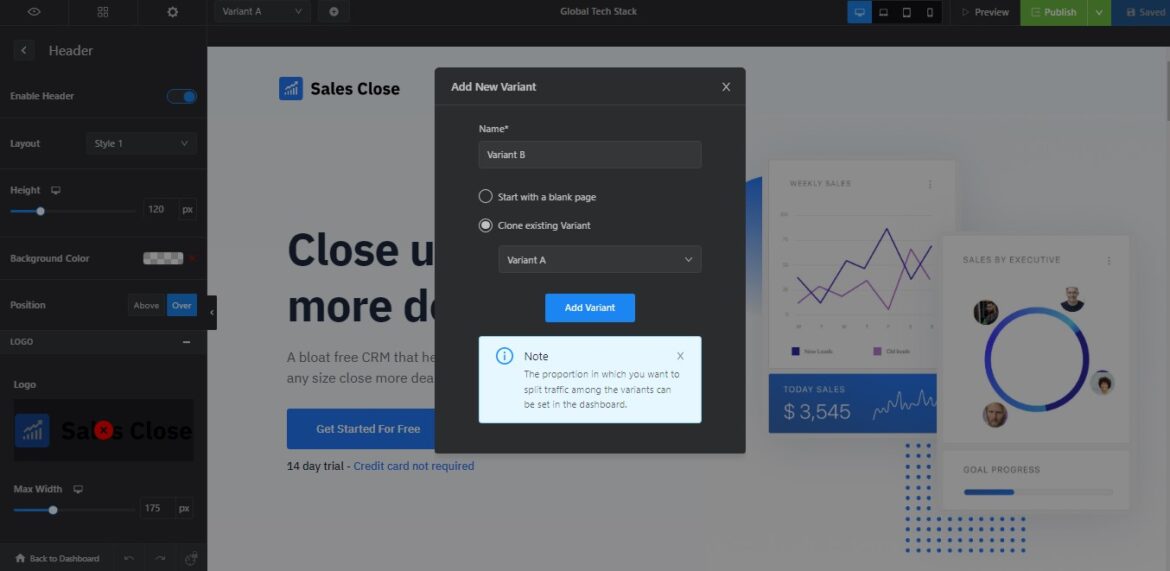
The tool allows you to set up your test in minutes. Once it’s ready, you can start sending visitors to your newly created variation. When they land on your page, you can watch what happens and make adjustments accordingly. In addition, you can assign a weight to each version of your page to determine which one performs best.
You can even use the data collected by Swipe Pages to make decisions about future campaigns. For example, you could switch some of your old pages into new ones with improved copywriting or design. Or maybe you want to try out a new offer or product feature. Whatever you do, Swipe Pages makes sure you don’t lose track of your data.
Swipe Pages Landing Page Hosting
Swipe Pages provides the best landing page web hosting. Their customer support team is very responsive and helpful. They offer a wide range of features including unlimited bandwidth, SSD storage, CDN, preinstalled WordPress themes, eCommerce plugins, etc. But what makes Swipe Pages stand out above the rest is their blazing-fast performance and reliability. Additionally, the option to use a custom domain enhances professionalism and usability.
They use a Content Delivery Network (CDN) with over 40 data centers across the world to ensure that your site loads quickly no matter where you are located. And they do everything possible to make sure that your site is always up-to-date and optimized for maximum conversion rates.
Reporting and Analytics
Reporting and analytics tools are available now for both Standard and AMP Landing Page versions. These include the ability to see how many people viewed your landing page, what device they used, where they came from, and whether they converted or bounced.
You can easily track conversions and goal completion on your landing page. This includes things like signups, downloads, sales, etc.
Use the Script Manager to add Google Analytics and/or Facebook Pixel code to any area of your page.
Swipe Pages Third Party App Integrations
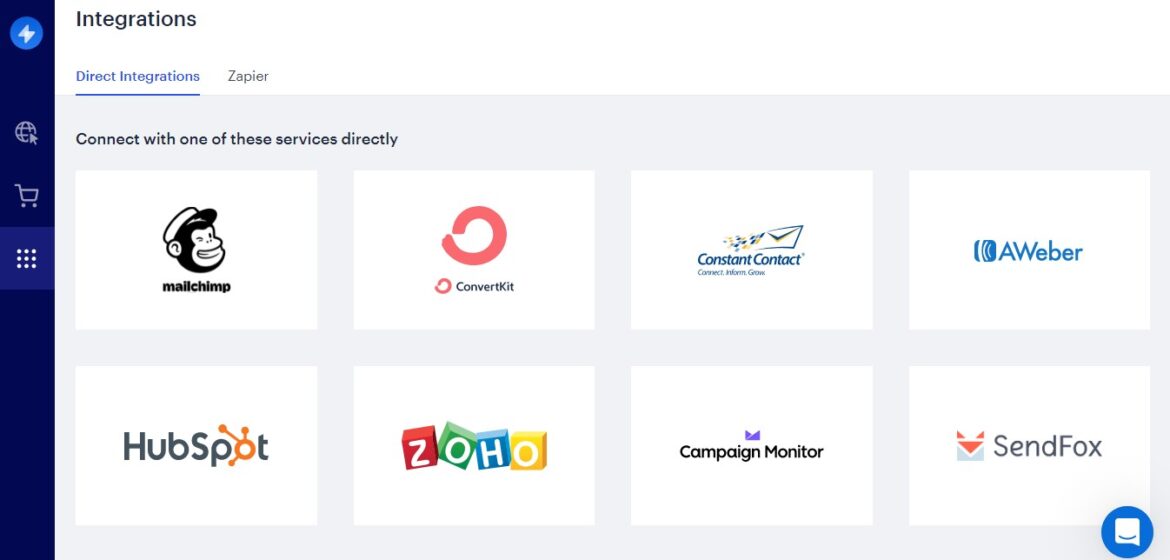
There can do a direct integration with third-party applications to improve the functionality of Swipe Pages.
You can directly integrate and connect with the most common email marketing software platforms like MailChimp and popular CRMs like HubSpot. This makes it easier for you to automatically build relevant campaigns based on data collected from those systems.
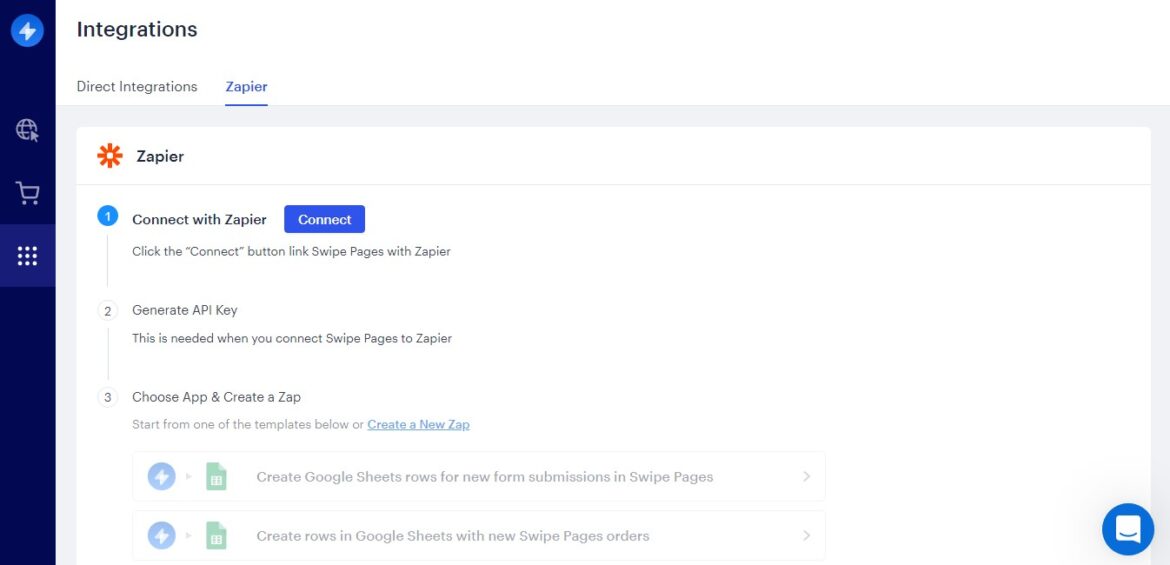
Other Features Worth Mentioning
Global blocks
Global blocks are a great way to build out sections of your site without having to start over again every single time you want to edit something. You can even set up a global block where you can select different colors, fonts, and backgrounds for each section.
For example, you could have one color for the header, another for the navigation bar, and still another for the footer. This lets you easily update things like colors and text styles without worrying about messing anything else up.
eCommerce
allows you to add products directly into your Swipe Pages account, making it easy to manage your inventory and pricing. If you already sell online, you can connect your existing payment gateway to Swipe Pages and start selling today.
Subaccounts
Working with a team? No problem. You can add subaccounts to give access to some, or all parts of your Swipe Pages account.
SEO and social sharing
Make sure your landing page is optimized for search engine spiders. Add title, description, keyword, and other tags. Add Twitter Cards and Social Title/Image Tags to make your social ads stand out.
Pros and Cons of Using Swipe Pages
Advantages of Using Swipe Pages for Landing Pages
Using Swipe Pages for creating landing pages offers several compelling advantages:
Fast Loading Speeds: Thanks to Swipe Pages’ AMP technology, landing pages load almost instantly, providing a superior user experience and driving higher conversions.
Ease of Use: The drag-and-drop interface makes it incredibly easy to create professional-looking landing pages without any coding knowledge. This user-friendly approach ensures that even beginners can design effective landing pages.
High-Converting Templates: Swipe Pages offers a variety of high-converting templates tailored for different use cases. These templates are designed to help businesses create beautiful, purposeful landing pages that drive results.
Personalized Messaging: With the dynamic text feature, businesses can personalize user experiences, increasing the likelihood of conversion by delivering relevant and targeted messages.
Sales Funnels: Swipe Pages allows businesses to create seamless customer experiences with sales funnels and checkout forms, making it easier to sell digital products and services.
Overall, Swipe Pages is a powerful tool for creating high-converting landing pages quickly and easily. Its combination of a user-friendly interface, high-converting templates, and fast loading speeds makes it an ideal choice for businesses looking to drive conversions and sales.
Swipe Pages Customer Support
If you are looking for customer support, Swipe Pages is a great place to start. You can find phone numbers, email addresses, and even live chat options. If you don’t see what you’re looking for, feel free to contact them via social media. They have Facebook, Twitter, Instagram, YouTube, and LinkedIn accounts.
Swipe Pages Pricing and Plans
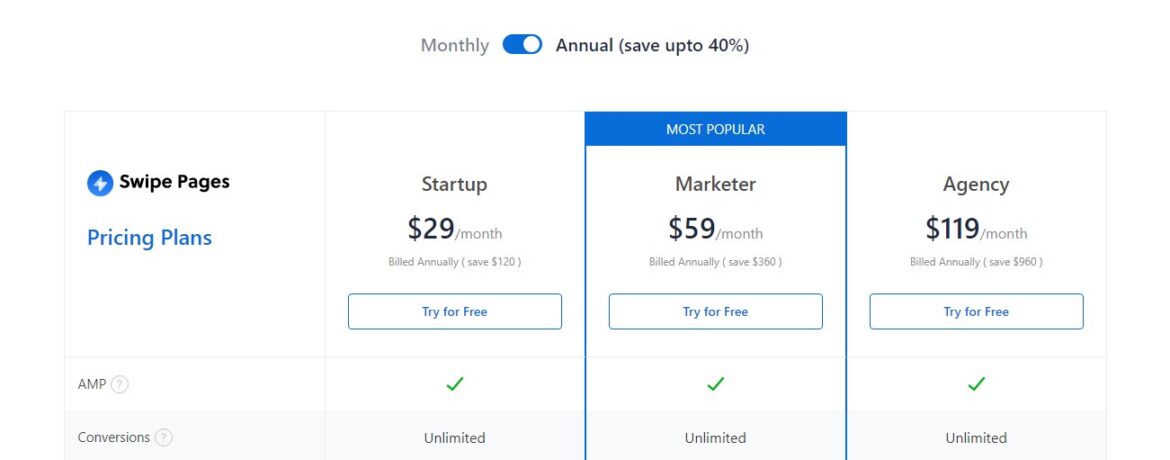
Swipe Pages offers three different price points and they are as follows
Startup: $29/month Billed Annually ( save $120 )
Marketer: $59/month Billed Annually ( save $360 )
Agency: $119/month Billed Annually ( save $960 )
In Summary: Is Swipe Pages the Best?
The Swipe Pages team has been working hard to make sure that we are offering the best value-for-money product possible. They help you build beautiful, responsive landing pages without having to spend hours on high conversion-optimized pages.
They provide you with everything you need to create great-looking, fully functional, and conversion-optimized landing pages. So whether you’re just starting out or already have some experience, they’ve got something you can use either from a template or start from scratch using one of their guides.
They offer a free 14-day trial period so that you can see how easy it is to use and what benefits you’ll receive. If you decide to continue using Swipe Pages, one of their friendly support team members will be happy to set up your account and answer any questions you might have.
Frequently Asked Questions (FAQ) about Swipe Pages
What are Swipe Pages used for?
Swipe Pages are used to create high-converting, mobile-optimized landing pages quickly and easily. They are designed to help businesses capture leads, boost conversions, and enhance user experience through intuitive design and fast-loading AMP pages.
Is Swipe a good app?
Yes, Swipe Pages is considered one of the best landing page builders due to its user-friendly drag-and-drop interface, high-converting templates, and ability to create AMP landing pages for faster load times.
What do people think of Swipe Pages?
Users generally appreciate Swipe Pages for its ease of use, excellent customer support, and the ability to create professional landing pages without coding knowledge. Many users have reported increased conversion rates and improved marketing results.
How can Swipe Pages increase your conversion rates?
Swipe Pages can boost conversion rates by offering fast-loading AMP pages, personalized messaging through dynamic text, and high-converting templates tailored for different business needs. The platform also allows for A/B testing to optimize landing page performance.
Does Swipe Pages require technical skills to create landing pages?
No, Swipe Pages is designed to be user-friendly and does not require technical skills. Its drag-and-drop editor allows users to easily create and customize landing pages without any coding knowledge.
Can you have a landing page without a website?
Yes, with Swipe Pages, you can create standalone landing pages without needing a full website. These pages can be used for specific marketing campaigns or to capture leads and drive conversions.
How much does a landing page cost with Swipe Pages?
Swipe Pages offers different pricing plans starting at $29/month when billed annually. The cost may vary based on the features and level of service required, but the platform provides a cost-effective solution for creating professional landing pages.
What are AMP Pages and why are they important?
AMP (Accelerated Mobile Pages) are designed to load almost instantly, providing a better user experience and improving SEO rankings. Swipe Pages supports AMP technology to ensure that your landing pages load quickly and efficiently.
What is the best plan for Swipe Pages?
The best plan for you depends on your business needs. The Startup plan is suitable for small businesses or individuals, while the Marketer and Agency plans offer more features and support for larger operations or agencies managing multiple