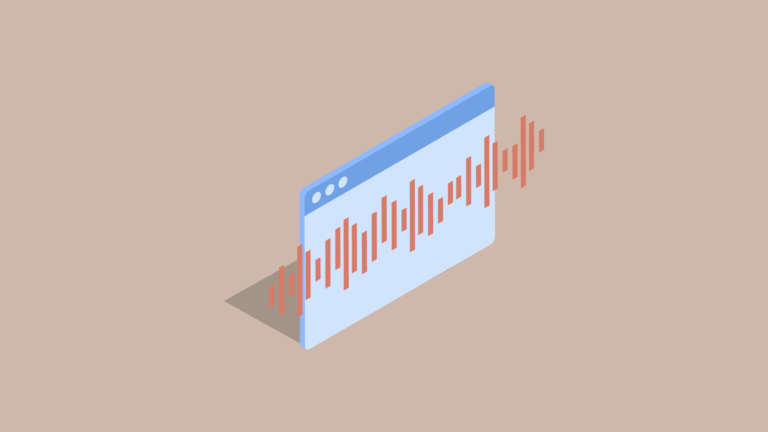Are you looking for VoIP features that have made it so popular?
VoIP stands for Voice over Internet Protocol, which is a way of sending voice calls and other data over the internet instead of using your regular phone line, making it a highly efficient VoIP phone service. This can save you a lot of money on international calling plans because you don’t pay long-distance fees anymore.
VoIP also lets you connect multiple devices at once, meaning you can call anyone from anywhere without having to pay extra charges.
VoIP providers offer dozens of features that let you manage your phone services remotely and even access them via your computer or mobile device. And these features come in handy whether you want to move your existing service to a new provider, upgrade your current plan, check your bill or get support.
There’s no doubt that VoIP has become very popular recently. There’s a reason why Google launched Google Hangouts and Microsoft launched Skype apps; people love the flexibility and benefits they provide. And now, it’s time to start thinking about switching to VoIP.

Here are the top features and reasons why you should consider upgrading to a VoIP solution for your company.
Introduction to VoIP Technology
Voice over Internet Protocol (VoIP) technology has revolutionized the way businesses communicate. Unlike traditional phone systems that rely on physical phone lines, VoIP phone systems use the internet to make and receive phone calls. This shift offers a cost-effective and feature-rich alternative, allowing businesses to enjoy high-quality voice calls, video conferencing, and instant messaging, all from a single platform.
VoIP technology works by converting voice signals into digital data packets, which are then transmitted over the internet. This method not only reduces costs but also provides greater flexibility and scalability. Businesses can easily add or remove lines, integrate with other digital tools, and manage their communications from anywhere with an internet connection.
In essence, VoIP technology empowers businesses to streamline their communication processes, enhance collaboration, and reduce operational costs, making it an indispensable tool in today’s digital age.
Benefits of VoIP for Small Business
VoIP phone systems offer numerous benefits for small businesses, making them an attractive alternative to traditional phone systems. One of the most significant advantages is cost savings. By using the internet to make calls, businesses can reduce their phone bills by up to 60%. This is particularly beneficial for small businesses with tight budgets.
In addition to cost savings, VoIP systems provide increased flexibility. They are highly scalable, allowing businesses to easily add or remove lines as needed. This means that as your business grows, your phone system can grow with you. VoIP also offers advanced features such as call forwarding, call recording, and video conferencing, which can help businesses stay competitive in today’s fast-paced market.
Moreover, VoIP systems enhance productivity by enabling seamless communication and collaboration. Features like instant messaging and video conferencing allow teams to stay connected, regardless of their location. This is especially important for businesses with remote or distributed teams.
Overall, VoIP phone systems provide small businesses with a cost-effective, flexible, and feature-rich communication solution that can help them thrive in a competitive market.
1. Automated Attendant
Automated attendants are probably one of the most recognizable features of any VoIP business phone system. It allows incoming calls from the public to be directed to the right person without the need for a front desk receptionist.
Many companies use auto attendants to help customers quickly reach the right departments, eliminating unnecessary middle people. If a customer doesn’t have to wait long for an employee to connect to them, they’re likely to have a better overall experience.
2. Voicemail Greetings
Being kind and courteous goes a long way. If you want to customize how you greet callers who opt to leave a message using the voicemail function, you can do so by customizing the greeting you. Make them feel valued by showing them that they’re important to you. Before they even start recording their message, add a personalized and pleasant greeting.
3. Caller ID
Caller ID is definitely one of the most important calling tools out there. Being able to identify who is calling you ahead of time can allow you to prepare mentally and quickly adopt a certain tone when interacting with them. You might also have a few vital moments to prepare relevant documents or tabs for the conversation ahead before the call starts.
Also, Robocalls are annoying for both individuals and businesses. Caller ID prevents you from wasting time answering them.
4. Call Holding
Companies big and small frequently cannot function without a call holding feature available. This tool allows callers to be temporarily blocked from hearing or communicating until the call recipient is ready to answer. Research shows that as much as 60 percent of customers will hang up if they don’t get through within a minute.
However, call hold offers some positive benefits for businesses. For example, employees can finish up their work or conversations with other people before dealing with someone who has called into the company. To make the most of call holding, pair it with additional features, like on-hold messaging or background music.
5. Call Transferring
Call transferring is arguably among the most valuable features of a business VoIP system, especially for businesses that experience high volumes of daily calls.
An employee can establish a seamless connection between call recipients and their intended recipient by either sending a quick cold transfer or by providing the necessary introduction needed for a warm call.
6. Call Queuing
Call queuing is a feature that places inbound callers into designated queues rather than sent to any individual line and manually told to hold. Each caller is moved forward in the order of their call. They will usually hear pre-recorded messages or jingles as they wait.
This feature is particularly useful for organizations that might receive far more calls than there are agents available to handle every incoming call at once. The process allows calls to get quickly organized and passed to the right agent efficiently.
The key is to ensure that callers do not wait too long. Fortunately, this feature allows agents to be alerted as to how many calls there are and the anticipated wait time for each.
7. Custom Music on Hold
You may not think much of listening to music when making calls, but it can make a huge difference for callers. A research firm conducted a study where a group of 10, 000 callers listened to dead silence for just a minute. They found that 52% of callers ended their calls before the minute was up, so they were not interested in buying. Next, the second group of listeners heard music. Only 13% of the calls were dropped.
As Cisco can tell you, some customers genuinely appreciate listening to music, so invest in high-quality tunes. It could make the biggest difference between a happy and an unhappy customer.
8. Call Screening
Call screening allows employees to make better decisions when accepting, declining and escalating calls.
It even gives them the chance to call directly into voicemail. This feature helps reduce instances of unwanted calls by allowing callers to see if they’re calling the right number.
9. Custom Ringback
When you set up a custom ringback for your VoIP service, you’re telling your customers what they’ll hear when they wait to talk to a representative. It doesn’t necessarily have to be music; it could be anything else. It could be a sequence of messages accompanied by a special song.
You could consider thinking of a unique series of sound effects that would be associated with your brand. One study found that memorable jingles ultimately impact customers’ decisions to buy products and service. For this reason, it might be worthwhile to invest in a unique custom ringback.
10. Call Notifications
Not only is it essential for businesses to answer calls in general, but it’s also crucial that they answer calls quickly, even if it’s just to ask the caller to wait on hold for a moment.
VoIP call notification features send emails to designated employees when specific calls come in. Optimizing this feature can help ensure that the most high-profile clients are directly connected to relevant account managers or other high-ranking employees right away.
11. Hot Desking
It may not be possible for an employee to have a private line in his or her own designated space. Fortunately, Hot-desking as a voice over IP (VoIP) tool allows workers to seamlessly access their accounts from any connected device.
Hotdesking is a useful feature for companies that have employees working at different times and sharing desks or stations. Each person can access his/her information without worrying about errors or delays.
12. Extension Dialing
Extension dialing allows VoIP callers to customize and manage an extension numbering system for their business, which benefits businesses with multiple teams or departments.
This feature also helps consumers get through checkout faster and address any issues they may have more quickly. Depending on the VoIP service, extensions can range from 2 to 5 digits.
13. Call Flipping or Pulling
Sometimes called call “pushing” or “pulling,” call flipping lets you take an in-progress call and move it to another device within your VoIP system. For example, if your computer has an app for making calls, this feature allows you to quickly transfer the call from your computer to your mobile device.
It’s one of the most useful VoIP business phone features because it gives you great flexibility. If you’re in the middle of a phone call and need to move away from your desk, call flipping allows you to do so without having to cancel your call. You can continue discussions without wasting any time.
14. Voicemail
Unfortunately, sometimes calls cannot be taken at certain times, so businesses must offer their customers the option to leave a voice message.
This helps customers feel that they aren’t wasting their time making their calls. If you’re looking for a good VoIP voicemail service, you should look into one that comes with voicemail greetings, voicemail forwarding options, and other features included in its basic package. However, more advanced features may also include voicemail-to-email and voicemail-to-text options.
15. Conferencing Tools
With VoIP business phone systems, businesses can now conduct audio or video web conferences. These tools are increasingly important to companies that find themselves operating remotely. Many businesses are experimenting with a combination of working from home and working from an office.
Today, conferencing tools that allow people to communicate with each other from anywhere are no longer just a luxury feature. As the number of people working from home grows, so too will the need for sophisticated voice over IP (VoIP) phone tools that allow you to create conference calls with both in-person and remote workers.
16. Instant Messaging
Instant messaging apps are preferred by many people in the modern era, especially millennials and Gen Zers.
This is likely to continue into the future, so businesses need to make sure they’re keeping up with the trends. Fortunately, most VoIP PBX and PBXA systems offer instant messaging features.
17. Integrations
VoIP is not just about online phone services. Some VoIP integrations help businesses make vital use sales data, collaborate across different departments and better serve their clients. Most VoIP service providers also offer CRM integrations that allow you to analyze customer interactions and feedback so you can improve your business’ performance.
With VoIP services, companies can enjoy more centralized business operations by providing these sorts of integrations. Even if the brand is not located at a single physical location, this is still true.
18. A Toll-Free Number
Many customer-centric businesses typically have toll-free numbers that non-local consumers can use without having to worry about extra fees on their phone bills. Customers appreciate this feature, making them more likely to contact your business in the future.
19. Call Monitoring
You may occasionally receive a message that warns you that your call is being monitored for quality assurance purposes. It allows managers to listen in on phone calls to ensure agents are following protocols and providing the best possible responses to customer needs and inquiries.
Employees can be given regular performance reviews and receive feedback that will help them improve. It is a great way for businesses to provide excellent customer service. According to the International Customer Management Institute, nearly 20 percent of companies don’t bother to monitor customer service interactions at all.
20. Call Whispering
Call whispering allows management to address call quality before it happens. This VoIP business feature allows the manager to whisper instructions into the ear of agents as needed. As such, it’s a great way to train new employees, who may need guidance or are still learning their lines.
21. Call Barging
Call barging might sound aggressive, but it’s actually a useful training tool. With this feature, managers can monitor their employees’ interactions with customers to see how they’re doing, respond quickly to customer feedback or issues, and give team members real-time guidance.
Sometimes, it may be necessary for a supervisor to both listen in on calls and take over if things are heading south. It’s always better to have call barge available than not to have it.
22. Anonymous Call Rejection
Some calls aren’t worth taking. You don’t want crank calls to prevent your team from helping real people with real needs. This feature allows you to block calls from unknown numbers or blocked caller ID numbers.
23. Transcriptions
Creating call transcriptions is practically invaluable. You don’t have to strain to remember what someone said during a phone call. Instead, you can simply read the transcript later. Transcripts are great tools for taking follow-up notes for meetings or providing evidence of conversations between customers and service representatives. The ability to create transcripts as needed is a big help and often indispensable. A professional shouldn’t have to rely on guessing.
24. Call Recording
If you want to ensure that everything was said during a phone call, call recordings can be an excellent tool for that. Transcription communicates words, but in a recording, you can make important inferences from the tone of voice or length of pauses, things that could be missed by just reading about what got said during a call.
Phone calls can also be used to review business processes, plan for future improvements, increase customer retention, and generate additional revenue.
25. Softphone
It’s nice to have traditional phones on your desk, but it’s even better when you can make and receive phone calls from any device using a business VoIP phone system. VoIP softphones make this all possible.
Improve your workflow and enjoy greater flexibility in managing your calls. Simply, install the software on your desktop, notebook, and tablet computers. Bingo! Now, these devices are now linked to a virtual phone system.
26. Call Analytics
Customer insights can help transform your business into a better one. But first, you must collect and analyze lots of real-world data before you can start building anything.
VoIP runs on various devices, including desk phones, softphones, and smartphones. They can record and process all kinds of call data. These include call session analytics, behavioral trends, individual agents’ performance, and others.
27. Speed Dial
Speed dial lets organizations’ members contact a key person very quickly, within a couple of clicks at most. With this VoIP feature, you can quickly reach out to customers, vendors, other department members, or anyone else you need to contact without wasting time searching through email and documents for their phone numbers.
28. Call Forwarding
You can set up call forwarding so that when someone calls your phone, they’re automatically redirected to another number, a feature commonly found in business VoIP systems. This VoIP feature usually lets you be reached not just by smartphones but by various internet-ready devices too. Many international businesses even have local numbers so that customers feel closer to their brand when calling them from abroad.
Furthermore, the nature of the voicemail forwarding feature makes it easier for people to reach departments or services no matter where they happen to be located. That’s why service providers often use apps that allow calls to be forwarded not just to a single phone but to multiple internet-capable devices.
29. Call Presence
A lot of things can annoy customers. One is having to wait for someone to answer the phone only to be transferred to a busy line. This won’t happen if your phone service has a VoIP call presence feature.
Call presence allows you to see who’s available for calls in your company. You’ll be able to tell within seconds whether someone is available to take your call or not.
30. Digital Faxing
Not every startup has the space or financial resources to invest in a physical fax machine. However, there are still some contacts that require sending them via fax or rely on the ability for you to send them documents via fax. Because of this, some VoIP services allow businesses to send and receive faxes online, even going directly to their business emails.
It’s also important to note that taking this approach can help reduce paper waste, which helps the environment.
31. Unlimited Voice Calls
Most phone plans that charge per minute and limit calls aren’t good for business because they don’t allow you to reach potential clients when they’re most receptive. They erode your operational efficiency, customer relationships, and revenue potential.
It’s time to stop wasting time worrying about call limits. You need to start making calls! Look for VoIP providers with unlimited calling plans in your business location.
32. Call Analytics
Call Analytics is a feature within VoIP business phones that allows AI to track calls and pull vital data. This digital insight helps sales and marketing teams. The information drawn ranges from customer needs, to lead generation. Analytics helps improve customer experience and guides marketing strategies, improving both lead generation and customer retention.
33. Live Chat
Live chat has become a vital service for a growing number of businesses. Many people who encounter voicemail systems don’t bother to leave a message, even if they’re calling for important reasons, preferring to use live chat or their mobile phone for immediate assistance. Meanwhile, live chat helps customers feel heard and satisfied.
Most customers prefer to be helped by an actual person instead of being directed to an AI chatbot for assistance. Furthermore, callers want to be able to communicate in real time; relying on a service like voicemail could be costing your business revenue.
Choosing the Right Business Phone System
Choosing the right business phone system can be a daunting task, especially with the numerous options available in the market. To make an informed decision, consider the following factors:
Scalability: Ensure the system can grow with your business. Look for a solution that allows you to easily add or remove lines and features as needed.
Reliability: High uptime and redundancy are crucial. Choose a system known for its reliability to avoid disruptions in your business communications.
Security: Protecting your data is paramount. Opt for a system with robust security features to safeguard your business communications.
Features: Identify the features essential to your business, such as call forwarding, call recording, and video conferencing. Ensure the system you choose offers these capabilities.
By carefully evaluating these factors, you can select a business phone system that meets your needs and supports your business growth.
Setting Up Your VoIP Phone System
Setting up a VoIP phone system is relatively easy and straightforward. Most VoIP providers offer a simple and intuitive setup process that can be completed in a matter of minutes. Here’s a step-by-step guide to get you started:
Choose a VoIP Provider: Research and select a VoIP provider that offers the features and pricing that suit your business needs.
Select a Plan: Choose a plan that aligns with your business requirements, considering factors like the number of users and desired features.
Configure Your Phone System: Follow the provider’s instructions to configure your phone system. This typically involves setting up user accounts, extensions, and call routing.
Ensure a Stable Internet Connection: A reliable and fast internet connection is essential for high-quality VoIP calls. Make sure your network can handle the additional traffic.
Test Your System: Once everything is set up, test your system to ensure it’s working correctly. Make and receive test calls to verify call quality and functionality.
By following these steps, you can quickly set up your VoIP phone system and start enjoying the benefits of modern communication technology.
VoIP Phone System Features for Enhanced Productivity
VoIP phone systems offer a range of features that can enhance productivity and streamline business communications. Some of the key features to look for include:
Call Forwarding: This feature allows you to forward incoming calls to another phone number or extension, ensuring you never miss an important call.
Call Recording: Record incoming and outgoing calls for training and quality purposes. This can help improve customer service and provide valuable insights.
Video Conferencing: Hold virtual meetings and collaborate with remote teams. Video conferencing is essential for businesses with distributed workforces.
Instant Messaging: Send and receive instant messages with colleagues and clients. This feature facilitates quick and efficient communication.
Business Phone Numbers: Create custom phone numbers for your business, making it easier for customers to reach you.
Incoming Calls Management: Manage incoming calls and route them to the right person or department, improving customer service and efficiency.
By leveraging these features, businesses can improve communication, increase productivity, and enhance customer service, making VoIP phone systems a valuable asset for any organization.
How to choose the most helpful VoIP features
When choosing which VoIP business phone services to buy through service plans or add ons, you should probably consider these factors:
How many people will use this service tool?
Does it help people collaborate and communicate better?
Is it worth the price?
Does it increase productivity and efficiency?
Will going without the features hurt your business?
Suggestions from clients, staff, or others about using the feature?
Once you’ve answered a similar list regarding which features to invest in, then you should move forward with selecting the best options for your company.
Takeaways
VoIP phone systems feature a wide range of technologies that enable businesses to stay connected, streamline customer interactions, and improve productivity. They are powerful business solutions when it comes to offering increased efficiency, enhanced workflow, and improved flexibility in handling calls and team collaboration.
Whether it’s an auto-attendant or call analytics, these VoIP phone services empower your teams to work effectively from any location.
This efficiency and cost reduction have led to a rise in VoIP adoption. We have reviewed the best VoIP software that suits your business.
Frequently Asked Questions
What do I need for a VoIP phone system?
To set up a VoIP phone system, you need a modem and router, which is part of your existing internet connection. Users make phone calls from any device that contains your VoIP software. It could be a smartphone, laptop, or desktop. You can also make phone calls using a VoIP phone, and easily manage your business phone number settings through the provider’s dashboard.
What is a VoIP business phone system?
A VoIP phone system converts voice signals into digital data and sends it across the internet using a router. A VoIP call is an internet call or other type of communication like text, email, or chat that’s transmitted via the internet.
Can VoIP phones call landlines?
Yes, Voice over IP (VoIP) allows you to route and transfer phone calls to any device, including regular landline telephones.
Find what you need to grow better