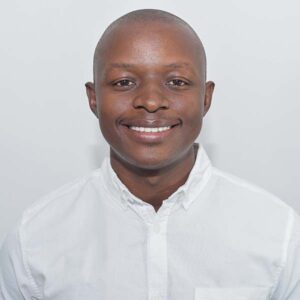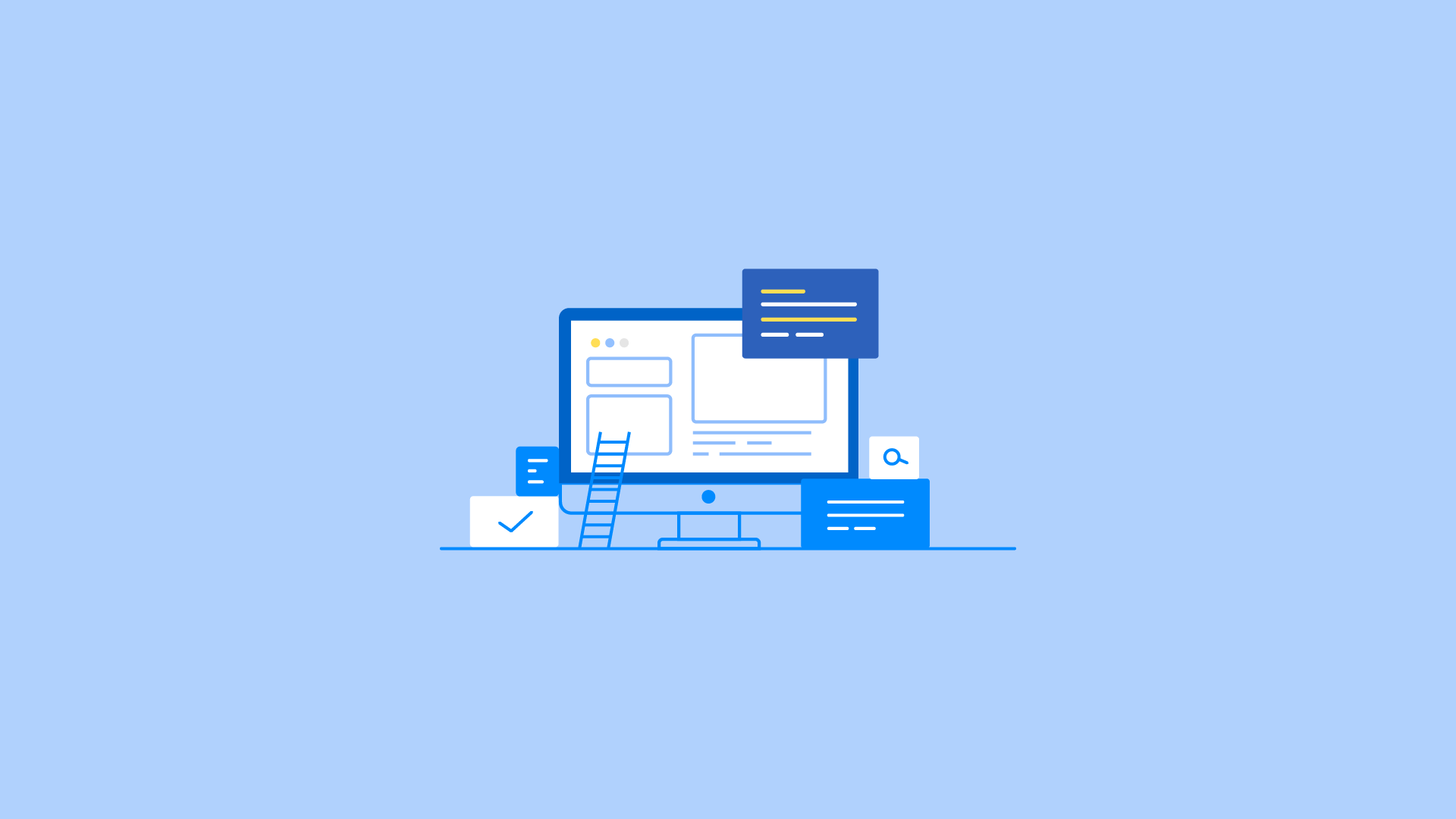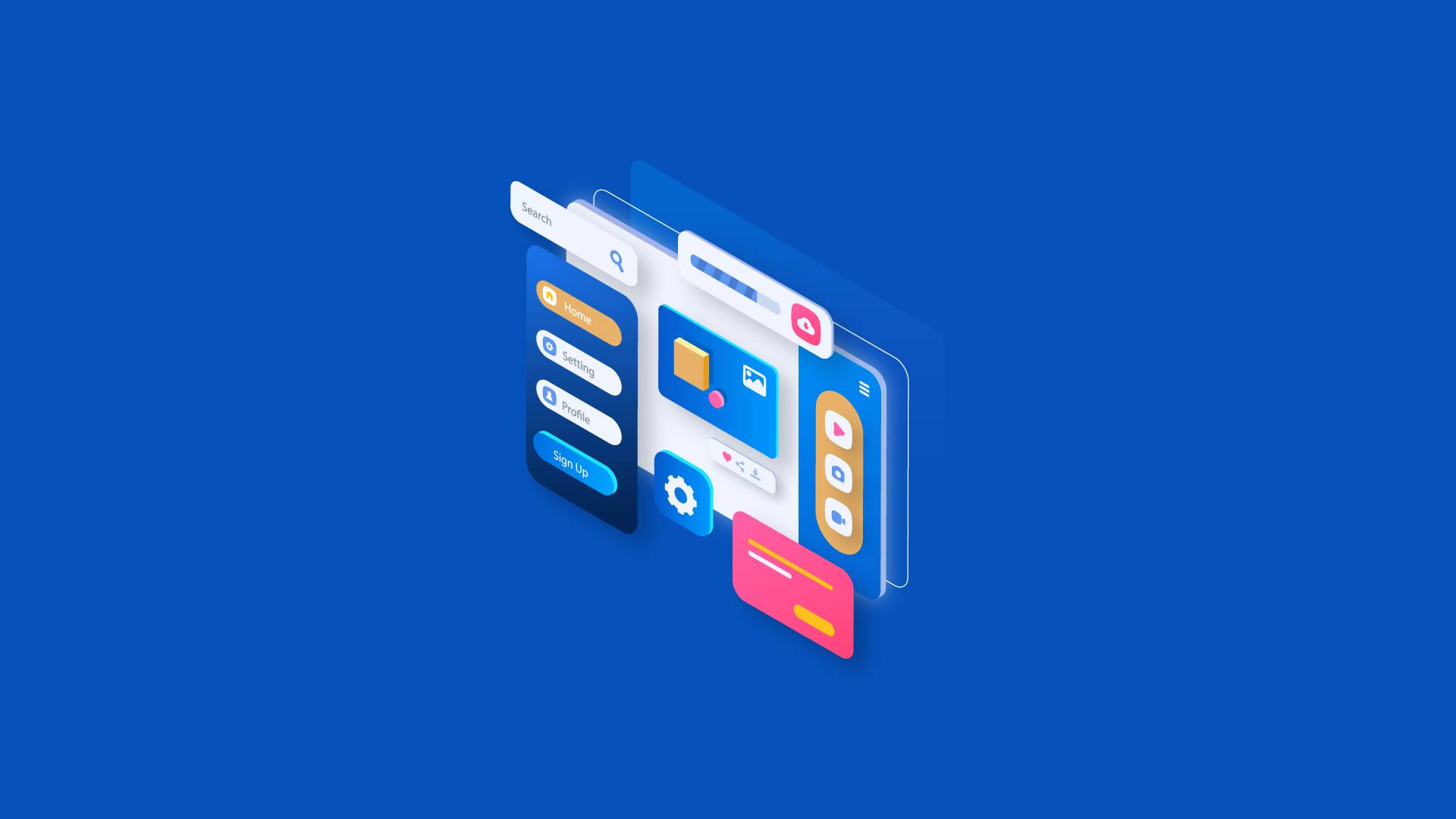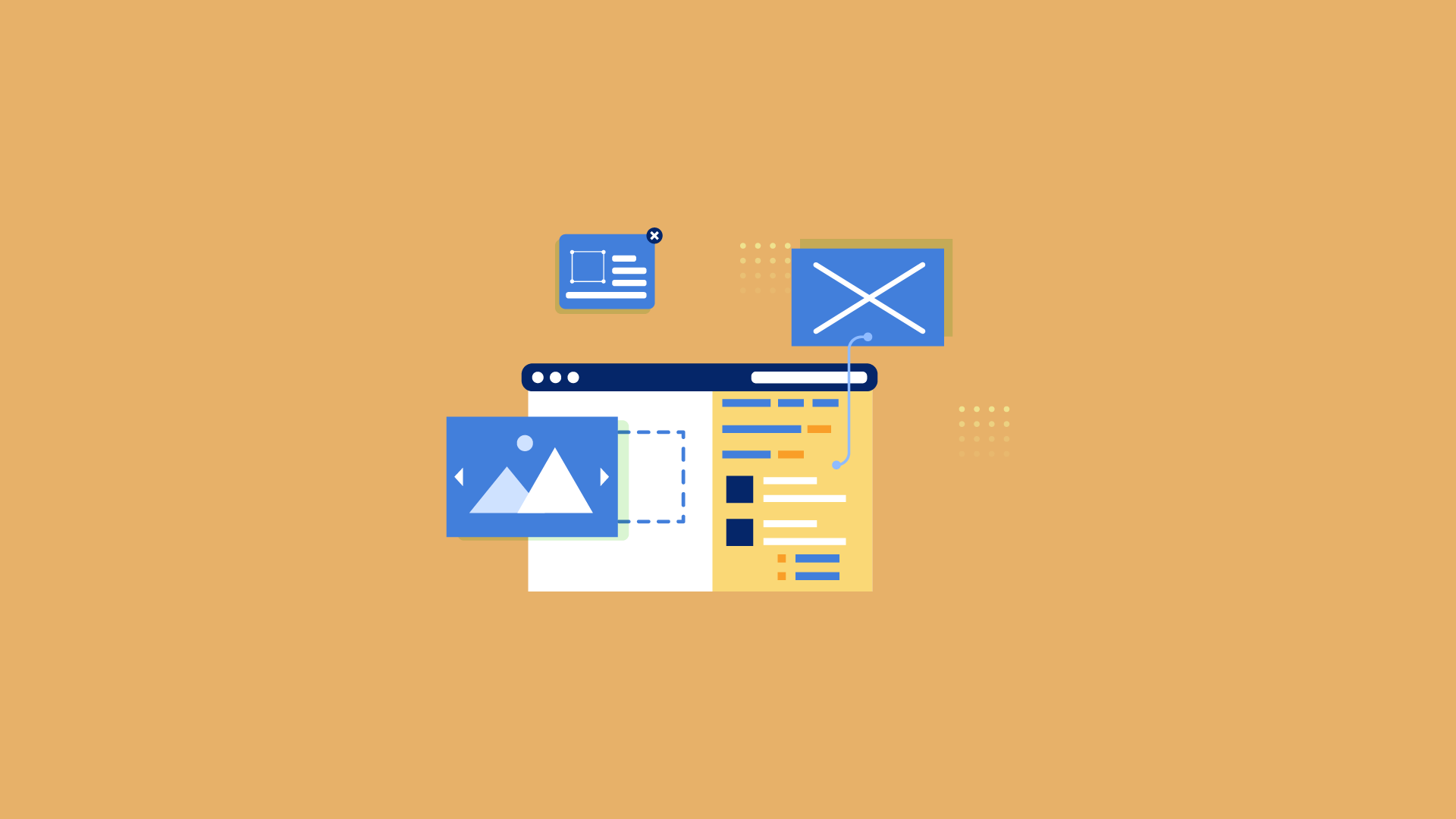If you’re new to the world of web design, building a website can sound like a long and complicated process. But with a website builder like Zyro, it’s really everything but that.
You can get your website up and running faster than it takes to get your colleagues to agree on a lunch spot. Plus you can get started for free and launch when your website is ready.
Here’s what you need to do.
Step 1. Pick the Zyro template you love
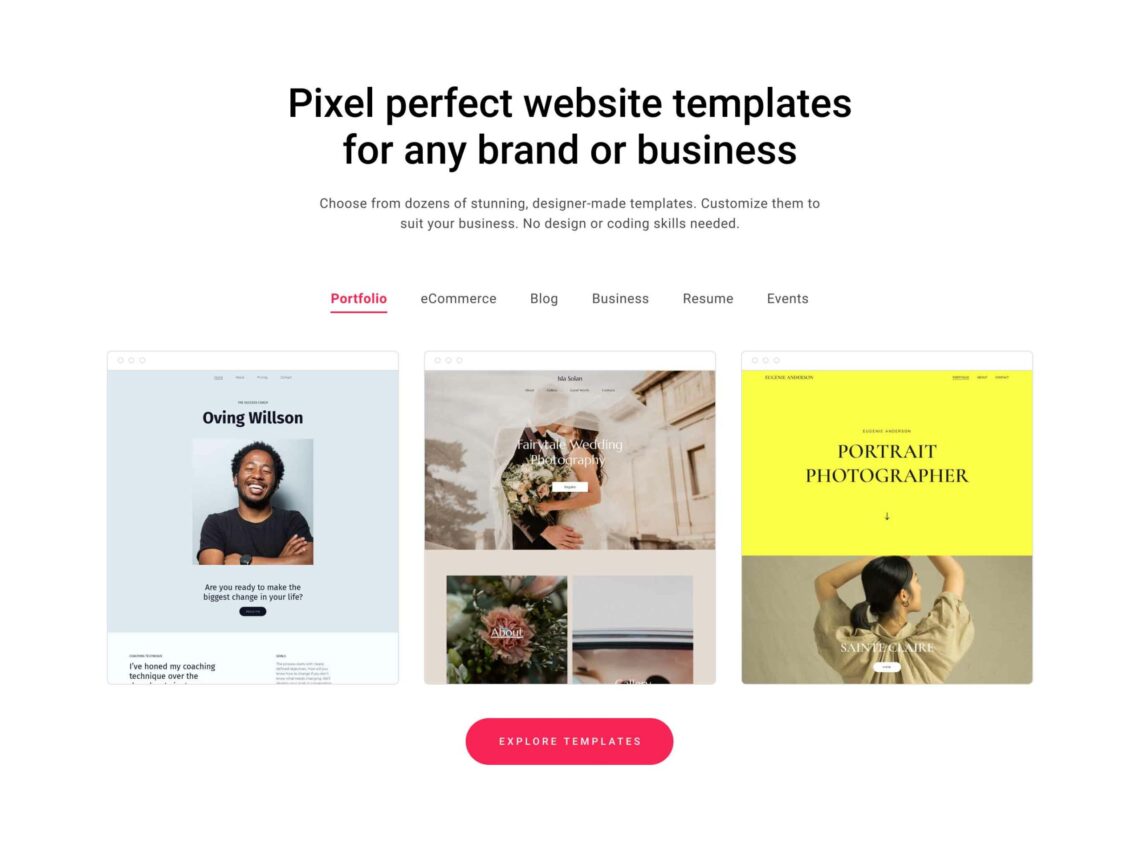
Just as with other website builders, the first step in building a Zyro site is to choose a template. Unlike some website builders, though, Zyro’s templates are all made by professional designers.
This means that you won’t have to worry about using a template made by an amateur. Not only are all the templates tested over and over to spot any bugs or glitches, but they also look great.
And since they’re also mobile-optimized, you won’t have to spend lots of time understanding the ins and outs of responsive web design.
The templates cover a range of niches and styles, so you’ll easily find something that suits your needs. You don’t even have to stick with the template as it is – you can change it completely if you want. You can change fonts, add elements like maps or videos – basically anything a website builder allows you to do.
Step 2. Sign up for an account and start building
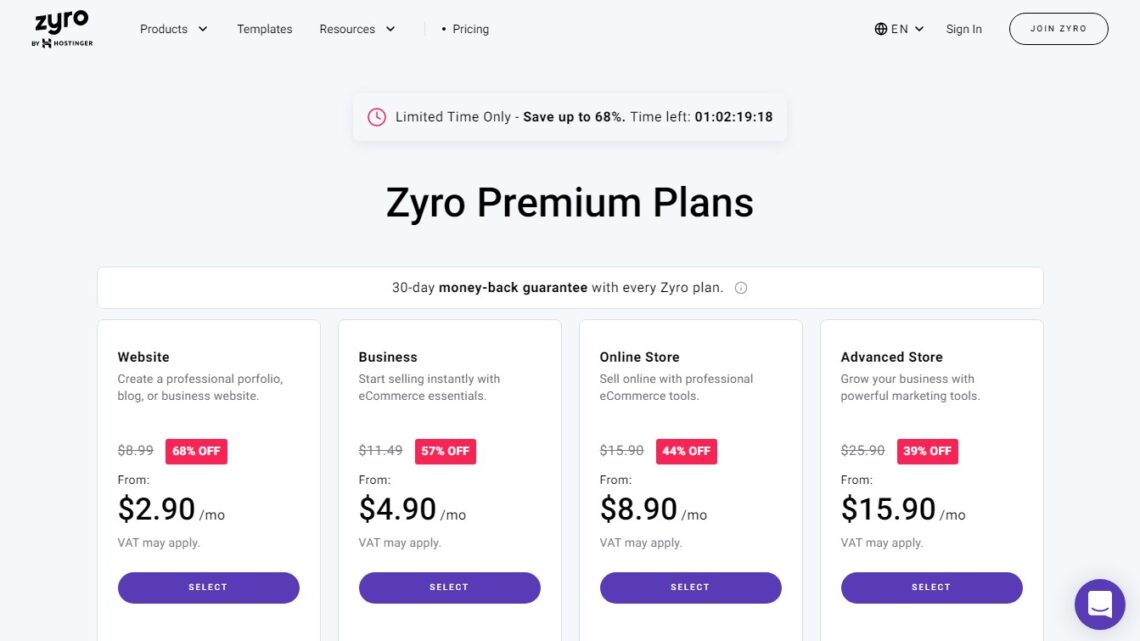
Next, once you’ve settled on a website template that you like and that will suit your business, you need to pick your plan and sign up for an account. Then it’s time to start editing!
Currently, Zyro offers website plans for both personal and business websites as well as eCommerce stores.
All plans come with the basic things any website needs, like:
- An SSL certificate
- Easy domain connection
- Access to all templates
- Free AI-tools
- Blogging tools
- Built-in SEO features
With the Business, Online Store, and Advanced Store plans, you can run your own online store and accept online payments from anywhere in the world.
The Advanced Store plan also includes powerful marketing integrations, meaning that you can sell on social media platforms and even on Amazon.
Step 3. Customize your website
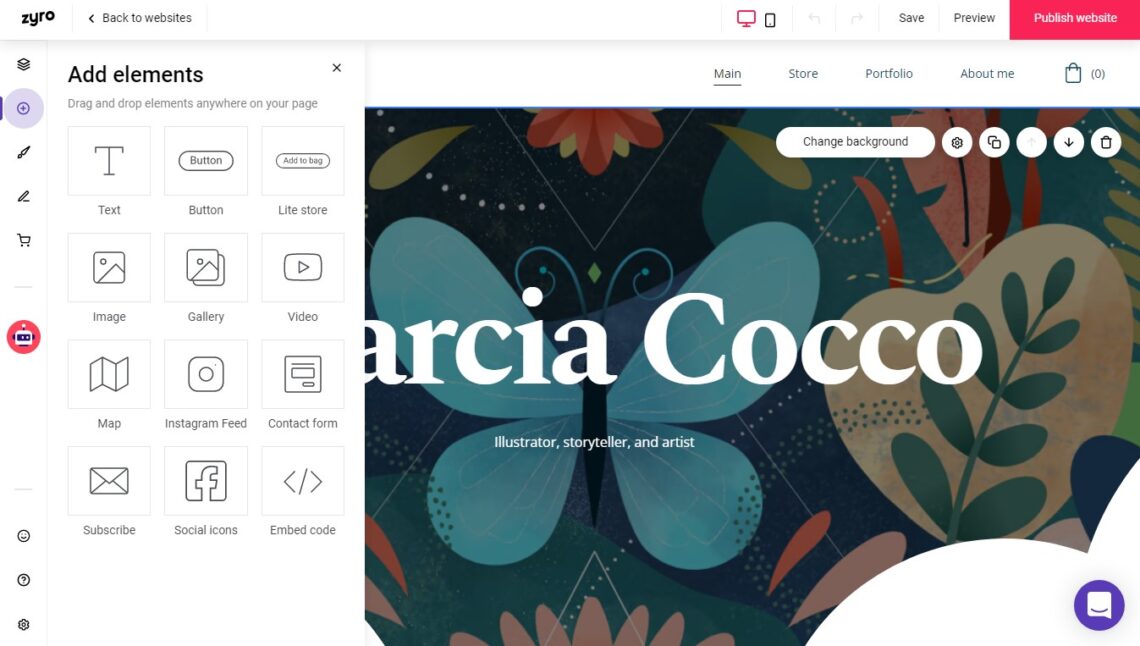
Once you’ve selected your template and the plan that suits your needs the most, it’s time to get busy.
Zyro has an intuitive drag-and-drop interface that makes it easy to make changes to your site. The visual editor lets you see your changes in real time as you make them so you can always decide if they improve the look of your site.
If not, just click undo and try again. You can add or change images, buttons, text, scroll effects, videos and other elements in seconds. Then you will be good to go!
Whether you want to change the colors and fonts, or add new pages, it's all here. You’re in charge of your site design, so feel free to change however you see fit.
While you’re editing, make sure you put the AI tools to good use: for example, there’s an AI Writer if you’re pressed for time or not confident enough in your writing skills.
You can also get a hand from the AI tools when it comes to image resizing, upscaling, and background removal, among other things.
Step 4. It’s time to go live (click publish)
Once you have finished creating your website and you are happy with it, all that is left to do is show it to the rest of the world.
Publishing a website is easy with Zyro website builder. It can be done quickly - all you need to do is publish it directly from the editor and you don't even need to worry about review processes.
Before you publish, check your pages for typos. Toggle between the desktop and mobile views to make sure your website looks good on smaller screens.
Even if you realize the next day that you forgot to include an important piece of information on your website, you don't need to worry: you can update it any time and your changes will be public right away.
Step 5. Tell the world about your new creation
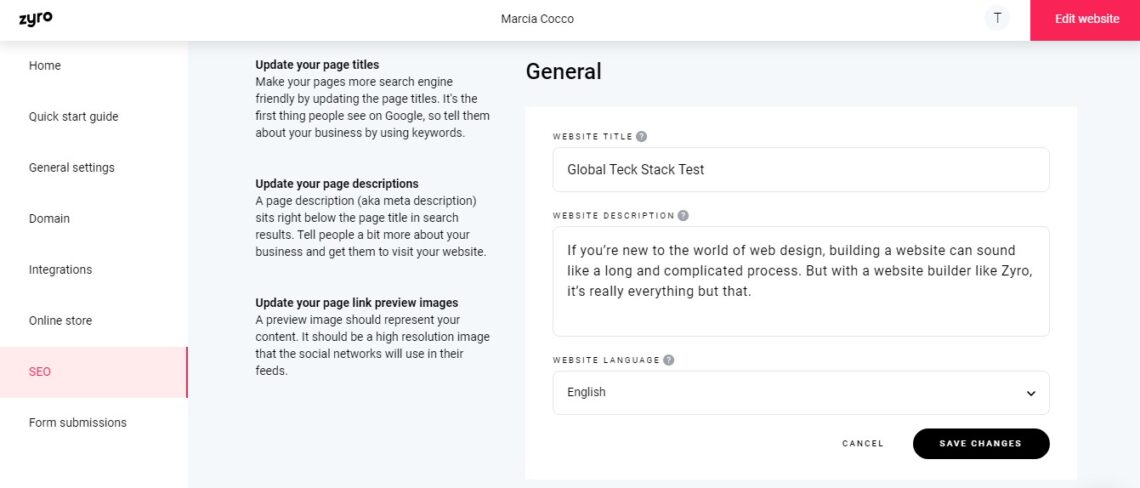
Now that your website is available to everyone, let’s tell your family and friends about it, so they can have a look and see what you’ve been up to. Get started on your marketing.
Zyro prides itself on being an SEO-friendly website builder, meaning that many aspects of your search engine optimization (things like page speed, Google indexing, and security) are already taken care of.
All that’s left for you to do is make sure your page titles and descriptions are updated to reflect your website.
Thanks to all the available integrations, you can connect Google Analytics to your Zyro website and regularly check how people find your website online.
You can also add custom code and other apps to your website, such as:
- Facebook Pixel
- Hotjar
- Google Tag Manager
- Messenger Live
- JivoChat
- Google AdSense
There is more than just SEO, and website analytics measurements. Social media marketing is also another medium you can use to drive traffic. Check out the best social media marketing tools to get started building an audience for your website.
Zyro is just as easy as promised
Zyro is all about online success and easily proves that it’s a strong contender for the top website builder. The interface of the Zyro website builder is easy and intuitive. It ensures that you’ll be building your own site in no time.
And if you do end up getting stuck, Zyro offers world-class live-chat support around the clock. That means that a real and friendly human being will help you out, so you won’t be stuck chatting in a loop with a chatbot.
If you're looking for an easy, affordable way to build a professional website that you control — while having a strong community behind you — Zyro is your go-to website builder.