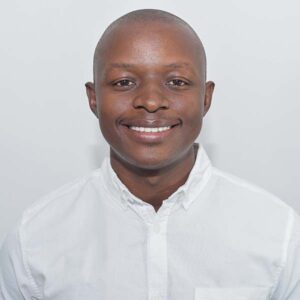The rise of live virtual events is no surprise given the many benefits associated with using a virtual event platform hosting an online meeting .
These include cost savings, improved productivity, increased employee satisfaction and greater customer retention rates. For example, a study conducted by Zoom found that employees who participated in live virtual meetings performed better than those who did not.
In fact, the virtual events market size was $114.12 billion worldwide in 2021. It is further projected to grow at a compound annual rate of 23.7% up to 2028.
For this reason, virtual event platforms are quickly becoming an essential part of many businesses’ marketing technology stacks. With the rise of digital transformation, companies are looking for ways to engage customers in real-time.
These platforms allow brands to host live events such as webinars, conferences, workshops, and seminars. They also enable organizations to connect with audiences across multiple channels, including social media, email, mobile apps, etc.
In this article we look what a virtual even platforms are, what they can be used for and some examples of the most popular virtual even platforms today!
Let's start by defining virtual event platforms.

What is a Virtual event platform?
Virtual events platforms are event management software solutions designed specifically for event organizers to host live events online. They offer many different types of tools that help event managers plan, manage, promote, and execute successful virtual events.
The most common use case for virtual event platforms is hosting online conferences, workshops, webcasts, and seminars. These events typically involve hundreds of participants, and require sophisticated technology to deliver a high-quality experience.
Event organizers can comfortably host large conferences with more than 3,000 attendees. But there are also smaller virtual events that can be hosted by small businesses or individuals. For example, a workshop might include 10 people.
On the other hand, some virtual event platforms are better suited for intimate events like workshops. These platforms are often used by organizations that want to provide training sessions to their employees or clients.
What Type of Virtual Event Platform is There?
There are many different types of virtual meeting tools out there. Some let you record meetings, while others don't require recording. Others allow you to stream video, while others don't. And some offer features such as chat, polls, surveys, whiteboards, and even screen sharing.
Virtual event platforms differ depending on what type of virtual event you want to run. For example, if you're planning to hold a workshop, you'll probably want a tool that offers lots of functionality. If you're hosting a presentation, you'll likely want something simple.
1. Online event platforms for conferences
Online event platforms for conferences typically provide ticketing, sponsorship booths & tiering, multi-stream agendas, dry running & backstage technology, large audience capacity (up to 50k attendees), and many more features.
But what do you really need to know about virtual event platforms for conferences?
Here are some things to consider when choosing one.
Ticketing
The most important feature of online event platforms for conferences is ticketing. You want to make sure that the ticketing system allows you to sell tickets easily, quickly, and securely. If it doesn't, you won't be able to scale up your events very well.
Sponsorship Booths & Tiering
Another key feature of online event platforms is sponsorship booths & tiering. This is where you can set up different tiers of sponsorships.
For example, you might have a $25 sponsor level, a $50 sponsor level, and a $100 sponsor level. These levels could be based on how much money each sponsor contributes to your conference. Or, you could use tiers based on the number of people attending your event.
Multi-Stream Agendas
A third key feature of online event platform for conferences is multi-stream agendas. An agenda is a list of speakers and topics that you want to cover during your event. A multi-stream agenda lets you show multiple streams of information simultaneously, such as speaker bios, topic summaries, slides, videos, etc.
2. Virtual platforms for workshops and roundtables
Workshop and roundtable event hosts usually aren't designed for large groups and don't provide the advanced set of virtual conference features. The good news is you don't really require them for smaller interactive events.
Event technology platforms for workshops usually include these features.
- Multiple room event lobbies.
- Video conference rooms are integrated so that you can view each other through video.
- Polling, Q/A, and basic audience engagement.
- Creating landing pages.
- Whiteboards.
There are several popular companies in this space, including Filo and Remo, but you can also use tools such as Zoom for meetings.
3. Virtual event platforms for remote work
Virtual event platforms for a remote workplace offer features designed to bring people together regardless of where they live. These tools allow companies to host events online, including webinars, conferences, workshops, meetings, and even interviews.
They provide a way for employees to collaborate remotely, without having to travel to one another’s physical locations. This allows businesses to save money while still maintaining productivity.
Any manager will agree that building connections between colleagues in a remote team is no easy feat. But it’s something that needs to happen. Without face-to-face interactions, there is less opportunity for collaboration. And without collaboration, there is little chance of success.
Event platforms for remote workers are often used by HR departments to interview candidates. They help managers find qualified candidates that might otherwise be overlooked due to location. Companies like Zoom, GoToMeeting, WebEx, and Skype for Business are some examples of virtual event platforms.
You can expect the following features to come standard with these platforms:
- Gamification.
- Interactive virtual event venues with breakout rooms.
What Can I do with a Virtual Event Platform?
Virtual event platforms provide the opportunity to host an online experience that feels like it could happen anywhere. They're affordable, flexible, and easy to set up. But what can you really do with a virtual event platform?
Here are some ideas to get you thinking about how you might use one.
Virtual events
Businesses today are increasingly turning to virtual events to connect with customers. These events allow companies to reach out to new markets while avoiding costly travel expenses.
A virtual event is a live, online presentation where participants interact through chat, video conferences, etc.
There are many different platforms that offer virtual event capabilities. Some include Zoom, Microsoft Teams, and Skype for Business, WebEx, GoToMeeting, Adobe Connect, Cisco Spark, and more.
Q&A sessions
A good Q&A session includes a moderator who asks questions while answering those questions. This helps to keep the audience engaged throughout the whole event.
If you want to make sure that your virtual event is successful, it requires a lot of planning and prep work beforehand. You need to know what topics you are covering, how much time each topic will take, where you are hosting the event, and whether or not there will be a moderator.
Audience chats
The audience chat feature allows people attending events to communicate directly with presenters, moderators, and even other attendees.
This makes it easier for everyone involved to understand what’s being discussed and how to contribute. While there are many different types of audience chats, most include some combination of text, audio, and video.
Virtual event platforms should offer both options. Some platforms, such as Zoom, already do. Others, like Adobe Connect, don't. If you're planning to host a virtual event, make sure you know whether your platform offers both audio and video.
A virtual event platform must provide ways for attendees to connect with one another. For example, Slack is great for organizing groups within an organization, while Facebook Messenger is good for connecting with friends outside of work.
Interactive workshops
An interactive workshop is a small training event where participants interact directly with one another. Unlike a lecture, an interactive workshop gives attendees the opportunity to ask questions and engage in discussion.
These types of sessions are typically held online via webinar software or video conferencing tools such as Zoom. They're perfect for learning something new or gaining insight into a particular subject.
To create an effective interactive workshop session, make sure your virtual conference software allows you to mute or unmute attendees.
This feature lets you easily stop the audio feed during certain parts of the presentation, allowing you to focus on specific areas without distracting others. You can also use it to let people know when there's a question about a slide, so everyone stays engaged throughout the entire presentation.
Audience polls
Audience polling allows you to ask questions during live events, such as webinars, conferences, workshops, training sessions, etc. You can use audience polling to gauge interest in certain subjects, determine how many people are attending, or simply collect feedback.
Questions can be asked about any topic related to the event, including speakers and agenda items. Polling questions can be distributed via email, social media, SMS, or even voice mail.
Free handouts
Handouts are a great way of promoting your event or company's product or services. They're especially useful during virtual events where attendees might be spread out geographically. But how do you make sure that everyone gets one?
Here are some tips to help you plan and execute a successful giveaway campaign.
1. Choose the right tool
There are many different options for creating handouts, including Microsoft Word, Adobe Acrobat Reader, PDF Creator, and even email.
If you want to give away physical copies of something, consider printing it yourself. You'll save money and avoid the hassle of shipping materials.
2. Plan ahead
If you want to distribute handouts via email, you'll need to know what information you want to provide beforehand.
For example, if you're giving away tickets to an upcoming show, you could send a link to the ticketing site along with an explanation about how to redeem the code. If you're handing out flyers for a local restaurant, you could include contact info for the establishment.
3. Include instructions
Include clear directions in your handouts. This includes steps such as "Click here to download," "Open file," and "Print." If you're sending handouts via email, make sure recipients understand how to open the attachment.
Live streaming
When it comes to events, there are many ways to make sure people know about them. You could put up posters, send out emails, use social media, and even post videos on YouTube. But what happens when you want to reach more people than just those who attend your event?
What happens when you want to broadcast your event to a wider audience? In today’s digital world, where everyone seems to be broadcasting everything, how do you make sure that your event gets seen by as many people as possible?
That’s why we recommend live streaming.
The concept behind live streaming is simple: you stream your event online, allowing anyone around the globe to watch it.
This way, you can reach a much larger audience than you normally would without having to spend money on advertising. And because you don’t have to pay to advertise, you can focus on creating engaging content for your audience.
There are different types of platforms that allow you to host live streams, such as Facebook Live, Periscope, Twitch, and GoToMeeting. Each one offers unique features that help you deliver a better experience.
For example, some offer additional tools like chat boxes, while others let you add custom graphics and music. Some platforms also offer analytics, making it easier to see how well your live stream performed.
But choosing the best live streaming platform isn’t easy. There are dozens of options, each offering something slightly different.
Custom landing pages
Landing pages are one of the most effective ways to convert traffic into sales. But creating a great landing page isn't easy. You need to know what works well and what doesn't. And it takes some trial and error to find out.
That's why we've put together our guide to building custom landing pages. We'll show you how to set up a basic landing page, add elements like forms and calls to action, and optimize it for conversions.
We'll even give you examples of real landing pages that work really well. So whether you're looking to improve your existing landing pages or start from scratch, this guide will teach you everything you need to know.
Choose your Best Virtual Event Platform
You can use a virtual event platform of choice to host an online event. Finding the right one can give you a chance to put on a truly impressive gathering for your guests.
Decide what your priorities are, consider your budget, and choose which features matter most to your business. Then, create a shortlist of your top choices from the ones we've listed above. Before choosing one, demo them and look for reviews.
If you want to create an engaging experience for your virtual events or create unique party favors for your next gathering, chose from our list of the best virtual even platforms.