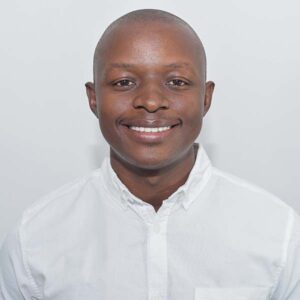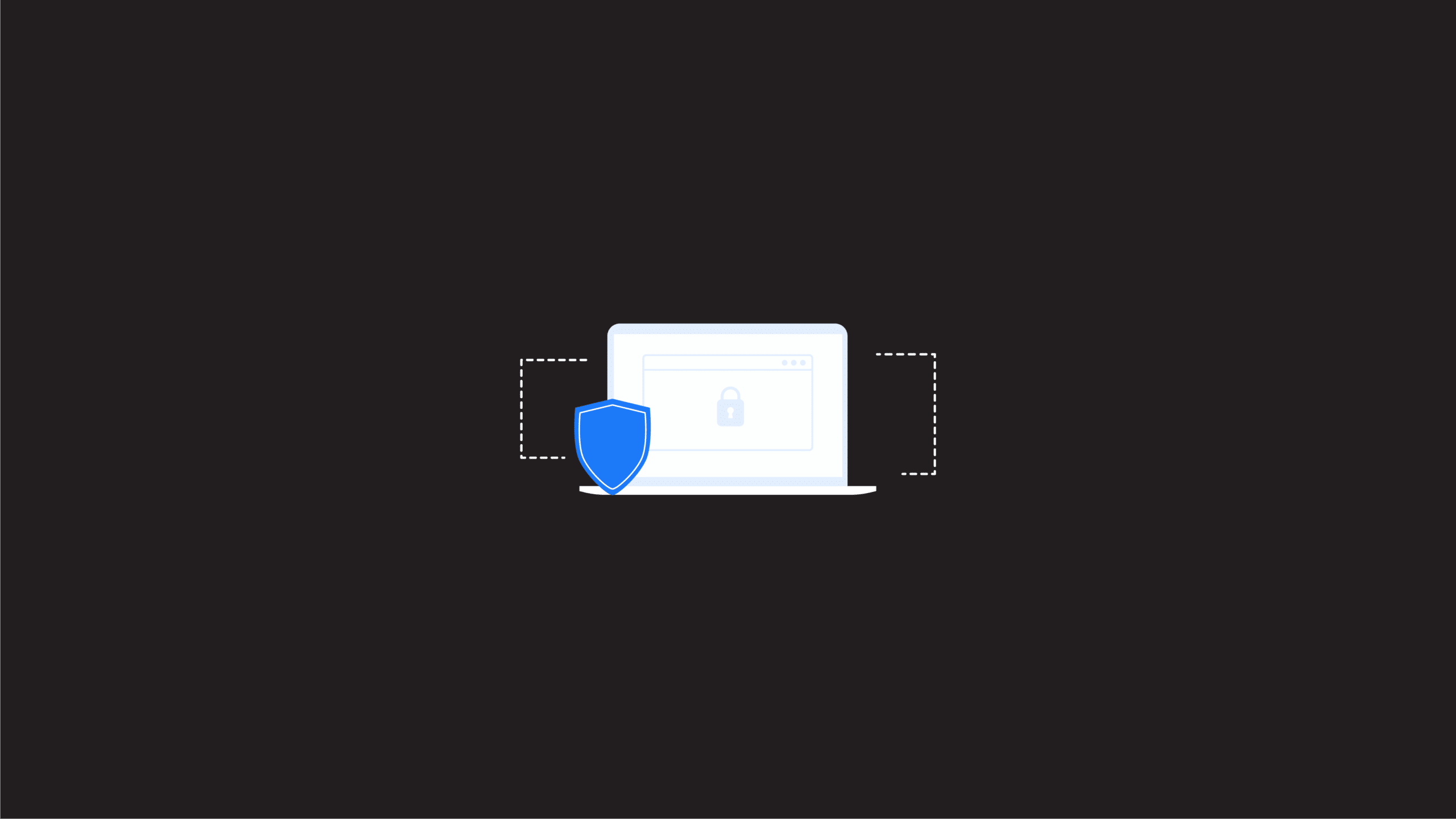|
Getting your Trinity Audio player ready...
|
Internet security is essential in today’s digital landscape, as it protects users from a multitude of online threats. From malicious software and viruses to phishing attacks and scams, internet security software and measures provide valuable defense against such cybercrimes.
It safeguards computer networks from hackers who may seek unauthorized access to systems or resources through nefarious means. The best way to ensure proper protection from online dangers is to invest in a comprehensive internet security system that actively works behind the scenes.
At its core, internet security keeps data confidential and helps keep user activities private. By adhering to best practices like using strong passwords and avoiding clicking on suspicious links, individuals can effectively protect themselves against malevolence lurking online.
This article discusses the significance of internet security in protecting your computer network and provides recommendations for implementing a comprehensive computer security system.
Definition of Internet Security
Internet security refers to the practices and technologies designed to protect networks, devices, and data from unauthorized access, use, disclosure, disruption, modification, inspection, recording, or destruction. It involves a set of measures taken to safeguard online transactions, data, and activities from various internet security threats. Internet security is a critical component of the larger ideas of cybersecurity and computer security, involving topics such as browser security, online behavior, and network security.
In essence, internet security encompasses a wide range of tactics and tools aimed at ensuring the safety and integrity of our digital lives. From firewalls and antivirus software to encryption and secure web browsers, these measures work together to create a robust defense against cyber threats. By understanding and implementing these practices, individuals and organizations can protect their sensitive information and maintain a secure online presence.
Safeguarding your online presence is crucial in this digital age. By fortifying your internet security, you’ll be shielded against all sorts of cyber threats – from pesky malware to sneaky phishing schemes. Don’t let hackers get their grubby hands on your personal data – take the necessary precautions. Let’s look at why this is significant for you.
The Significance of Internet Security Today
As the internet continues to evolve and expand, so do the threats that accompany it. Cybercriminals are constantly devising new techniques to exploit vulnerabilities and breach security systems.
According to recent statistics, the frequency and complexity of data breaches and cyberattacks have been on the rise, emphasizing the need for robust internet security measures.
The internet has undoubtedly changed the way we communicate, work, and play in our everyday lives. The convenience it offers makes day-to-day activities easier and more accessible.
Unfortunately, with convenience also comes risk. The ease of access to the internet also means greater vulnerability for organizations. Any unsecured communication or data transmission can leave organizations open to theft, fraud, or even the destruction of digital assets.
Protecting organizations from online threats requires an understanding of the risks associated with using the internet, as well as implementing security measures such as firewalls, encryption, and antivirus software. Organizations may add other layers of defense such as two-factor authentication and user access control measures that would limit employee’s system and network access based on predetermined criteria set by IT staff.
Plus, training and educating staff on internet safety practices is also an important factor in guaranteeing the secure use of electronic devices connected to a company’s network. In this day in age, a robust internet security solution is not simply optional – it is pivotal in ensuring organizational success. Internet security is absolutely critical for maintaining the safety of all individuals who use the network on behalf of their organization.
Why is internet security so important today? Common internet security threats
As the internet expands and becomes an even bigger part of our lives, cyber threats continue to grow in scope and sophistication. According to Forbes, data breaches and cyberattacks saw an increase of 15.1% in 2021 compared to the previous year. These security threats come in different forms and vary in terms of complexity and detectability.
Some common online threats people face today include:
1. Malware Malicious software
Malware (Malicious software) is an umbrella term that refers to any program that exploits system vulnerabilities to damage a computer system or network and steal sensitive information from users.
Malware can be insidious, small in size, and difficult to detect. It generally works by exploiting weaknesses in software or operating systems and can include viruses, worms, trojans, spyware, ransomware, and more. Malware is commonly used by attackers and cybercriminals for financial gain or disruption of computer services. Internet security software protects users by detecting and neutralizing malware before it can cause harm.
Malvertising is a derivative of the concept of malware. It takes advantage of the world of online advertising and utilizes it as a distribution mechanism for malware payloads. Through malicious campaigns embedded within legitimate ad networks (including websites, ad exchanges, and content delivery networks), hackers are able to spread their malicious code across different sites on the web with relative ease.
This provides criminals with wide-ranging potential targets – from unsuspecting users who’ve been exposed to deceptive displays or pop-up ads to those who end up downloading malicious apps disguised as legitimate ones through mobile platforms.
2. Spam
Spam has become a major issue for email users everywhere since the emergence of the Internet. It is constituted by unrequested, frequently hostile messages sent in bulk to large numbers of addresses with malicious content.
It can range from links to malicious websites and attempts to trick someone into clicking on a link that could install viruses and malware onto their computer, to simply annoying emails trying to sell you something. Spam takes up important storage space on servers, making them run slower than they otherwise would.
Unsolicited and unwanted emails, often used for promoting irrelevant products or services, can also contain links to malicious websites or files that pose a risk to your security.
Spam can be particularly vexing when it’s delivered directly to employees’ inboxes, resulting in extra time spent dealing with pesky spam emails before getting to important business communications. Not only does this hamper productivity and consume precious resources, but it also creates a security risk as its contents often include dangerous viruses or other malware that if opened could damage the entire network infrastructure or even launch ransomware attacks on the company’s sensitive data.
Therefore, companies need to take proactive steps against such threats by developing and implementing effective spam filtering systems and educating workers about how best to handle these unwanted emails before they materialize into an even larger problem.
3. Botnetsrobot Network
Botnets refer to networks of infected computers that cybercriminals control remotely. These compromised systems can be used to carry out various malicious activities, including spamming, distributed denial-of-service (DDoS) attacks, and data theft.
A botnet is a network of computers infected with malicious software, allowing them to be used without the knowledge or authorization of the system operators. Botnets can have devastating effects on individuals and organizations alike as they are typically used to carry out automated criminal activities such as Distributed Denial of Service (DDoS) attacks, generating fake internet traffic on third-party websites for financial gain, and even allowing remote access into user accounts.
The most concerning aspect of these lethal networks is that computers can unknowingly become part of a botnet when users download harmful links or accept suspicious updates to programs.
Botnets pose a very real danger not only to their victims but also to the entire online community. Fortunately, there are steps that can be taken to prevent becoming part of a botnet.
Computer users should ensure they have strong anti-virus protection in place which will help detect any potential malware threats before it infects the machine, making sure all window and applications updates are kept up-to-date meaning up-to-date security features will protect against new and potentially more dangerous strains of malware targeting their device, and keeping general best practices including being wary when clicking on unknown links in emails and websites.
4. Wi-Fi threats
Wi-Fi networks can be subject to a wide range of attacks that involve hackers exploiting unprotected connections and breaching data security to obtain sensitive information.
While these internet security threats may seem overwhelming at first glance, safeguarding your computer or mobile devices from them is relatively easy. Below is a detailed look at some security solutions available to you.
Wi-Fi has become increasingly common and accessible, and as such, it carries with it certain risks – especially when used in a public setting. Public Wi-Fi is often unsecured, meaning that anyone on the same network can monitor your activity and even steal valuable information like passwords or credit card numbers.
Cybercriminals use various methods to identify vulnerable users on public Wi-Fi networks, from manipulating “captive portals” that are presented after logging into a network to intercepting data sent between users and websites. In addition, malicious users may set up fake Wi-Fi networks in order to gain access to device information.
At home the risks are different but no less dangerous. Home networks can be especially vulnerable if you don’t take necessary precautions because attackers who gain access may target all of the devices connected to the network. This includes any smart home devices which are easily hacked due to their reliance on an internet connection for operation.
Additionally, basic password protection offered by the router is typically limited and weak enough that cyber criminals or neighbors with malicious intent can easily break in once they know how. When combined with default usernames Open WiFi poses an especially great risk because it’s much easier for attackers to guess a username than either
5. Phishing Attacks
Phishing attacks involve tricking users into revealing sensitive information, such as passwords or credit card details, by impersonating trustworthy entities through deceptive emails, websites, or messages.
Phishing is a type of cyber attack used by hackers to deceive people into providing their personal information or downloading malware. Phishing has been around since the early days of the internet and remains one of the most common online threats. The attacker creates a convincing email or message that appears to be from a genuine source, such as a bank or co-worker. The goal is to get the recipient to click on a link or open an attachment that leads them to provide sensitive data, install malicious software, or both.
Most phishing messages are designed to look genuine and hide malicious content behind them. Attackers are constantly improving their methods in order to make phishing emails more effective and harder for users to detect. It is essential for everyone who uses the internet regularly to recognize these types of attacks and take steps to protect themselves against them. This may include using anti-virus software, being mindful of clicking on links in emails, as well as frequently updating passwords with secure crypto measures.
6. Hacking and remote access
Hackers are always looking for vulnerabilities to exploit the security of a private network or system as they attempt to steal confidential information and data. With the growth of remote working due to the pandemic, many businesses have been turning towards remote access technology, which offers remote access hackers another point to target and exploit.
Remote access software allows users to remotely access and control a computer that’s connected to the internet. This is made possible by a protocol known as Remote Desktop Protocol (RDP). With so many businesses worldwide using RDP, the chances of an improperly secured network are relatively high, leaving it open for exploitation by hackers.
Hackers implement various tactics in their attempt to breach vulnerable systems protected by RDP in an effort to gain full control over a network and its devices. As this technology has become increasingly popular with businesses of all sizes, early detection and prevention have become essential in providing optimum security for its users.
That’s why it’s important for companies to remain aware of any suspicious activities while also investing in comprehensive security solutions that shield them from any potential breaches or hack attempts when using remote access technology.
7. Ransomware
Ransomware is a type of malicious software that prevents users from accessing their computer systems or data unless a ransom is paid. Often disguised as legitimate software, ransomware can spread through phishing emails, infected software downloads, or exploited vulnerabilities in your system. Once it infiltrates a computer system, it encrypts files and demands payment, typically in cryptocurrencies like Bitcoin, to restore access.
The consequences of a ransomware attack can be devastating. Not only can it lead to significant financial losses, but it can also result in the permanent loss of critical data if the ransom is not paid. Moreover, paying the ransom does not guarantee that the data will be restored, as cybercriminals may still refuse to unlock the files. Therefore, it is crucial to implement strong internet security measures, such as regular backups, up-to-date antivirus software, and employee training on recognizing phishing attempts, to protect against ransomware attacks.
8. Malvertising
Malvertising, or malicious advertising, refers to online advertisements that intentionally harm people and businesses with malware and assorted scams. Cybercriminals exploit the complexity of the online advertising ecosystem to place malicious code in ads that appear on legitimate websites. These malicious ads can lead to various internet security threats, including malware infections, data breaches, and identity theft.
Malvertising can be particularly insidious because it often goes unnoticed by both users and website operators. A seemingly harmless ad can redirect users to malicious websites or automatically download harmful software onto their devices. To protect against malvertising, it is essential to use reliable ad blockers, keep your web browsers and security software up-to-date, and be cautious when clicking on online ads. By taking these precautions, you can reduce the risk of falling victim to malvertising and other internet security threats.
Common Internet Security Problems
Data Loss
Data loss is a common internet security problem that occurs when sensitive information is deleted, corrupted, or stolen. It can happen due to various reasons, such as hardware or software failures, human error, or malicious attacks. The impact of data loss can be severe, leading to significant financial losses, damage to reputation, and legal consequences.
To prevent data loss, it is essential to implement robust internet security measures. Regular backups are crucial, as they ensure that you have a copy of your data in case of an emergency. Encryption is another vital tool, as it protects your data from unauthorized access by converting it into a secure format. Additionally, access controls can help limit who can view or modify sensitive information, reducing the risk of accidental or intentional data loss.
By taking these steps, you can safeguard your data and minimize the potential impact of data loss on your personal or professional life. Remember, proactive internet security measures are key to maintaining the integrity and confidentiality of your information in the digital age.
Internet security features to keep you safe online
Having an internet security system in place is essential for staying safe online. Without one, you expose yourself to the potential risks of hackers, data theft, identity theft, and other malicious activity. Setting up an internet security system can be relatively straightforward, but it’s important to always remain vigilant.
Here are some essential internet security tips to help you stay safe online. Here are some basic network security measures you can implement right away:
1. Install Antivirus protection
Antivirus software is an important part of protecting your devices and data from malicious viruses. By downloading and installing antivirus software, you take the first step in making sure that you have internet security. These programs search for, detect, and remove any type of malicious software including viruses. Antivirus software can also be used to run automatic scans to check for any network or data breaches that might have occurred without your knowledge.
When it’s time to find antivirus protection, there are plenty of options available on the market. However, few of these offer the same comprehensive level of protection as Bitdefender Total Security which includes in their antivirus product.
This solution offers features such as malware detection and removal, options for scanning files and applications of different sizes, and an advanced firewall which adds additional home network security. With all these great features, Bitdefender Total Security has all the tools you need to keep your data safe from all types of malicious threats.
2. Set strong passwords and use biometric security technology
Passwords are an important part of cybersecurity, providing the first line of defense for personal and business data. It is essential to set strong passwords to protect against any attempts by hackers or cyber criminals to gain access.
To make your passwords secure, they should be long and complex, using a mix of upper and lower case letters, numbers, and special characters. Avoid using common patterns in your passwords such as dates or words as these can easily be guessed. It is also important to regularly update your passwords and use a password manager for storage.
Biometric security technology is another way you can protect yourself from unwanted intruders. This type of technology requires a physical characteristic from the user such as a fingerprint scan or retinal scan before allowing access to restricted areas or data.
The information gathered through biometrics makes it much more difficult for potential thieves or hackers to gain access without permission. Using biometric security technology in addition to strong passwords will make it much harder for malicious actors to breach their systems, protecting both people’s data and their peace of mind.
3. Check that your computer firewall is enabled
Multi-factor authentication (MFA) is an essential security measure for protecting user accounts and data today. In essence, it requires more than one piece of evidence to be presented before granting access, such as a password as well as an additional code that is sent to a device such as a phone or an email address.
Using MFA increases the security of user accounts and reduces the likelihood of data breaches caused by hackers. It gives users peace of mind knowing that their personal information is secure when accessing an app or website online.
For organizations, using MFA can help them ensure that any employee logging into their systems or applications is actually who they are claiming to be. This can prevent unauthorized access and potential data breaches due to intruder threats.
Furthermore, it can increase accountability in the organization as activities taking place with different accounts can be traced back to the individual users with multi-factor authentication enabled. By making sure this method is used whenever possible, organizations will save themselves from costly data breaches, legal trouble and embarrassment down the line.
4. Choose a safe web browser and use ad blockers
When it comes to implementing online security measures, one of the most important decisions you can make is choosing the best web browser for your needs. In today’s world, web browsers vary widely in terms of security features offered and it is essential that you select one with the right safeguards in place. A good web browser should offer private session browsing, pop-up blocking, and other privacy features built into its design.
Private session browsing helps protect your online activity from being tracked over time while pop-up blocking can help defend against malicious or unwanted software on websites. Additionally, a reputable browser should also provide features like tracking protection which blocks advertisers or websites from sharing information about your online activity across their networks.
In addition to these security measures, certain browsers may offer additional components such as full disk encryption support which helps further safeguard data stored on your device. Moreover, opting for a secure web browser could help protect you from malware attacks and phishing scams that are commonly used to access private information or install malicious programs.
It is prudent to keep any web browser that has been installed up-to-date in order to benefit from the latest advancements in security technology and plug any potential security holes that may arise. Taking this step will help ensure that your online activity is as secure as possible.
In addition to carefully selecting your browser, using an ad blocker can protect you from accidentally downloading adware and potentially unwanted programs (PUPs). Ad blockers help limit tracking that companies use to monitor your online activity and block ads before they launch a popup window on your computer.
Blocking ads protects against malicious software hidden in deceptive ads or banners. It is always important to select good quality ad blockers that have been verified by reliable sources so you know they are safe to use on your device.
5. Enable multi-factor authentication (MFA) on all your accounts
Multi-factor authentication (MFA) is a great security measure that should be enabled for all of your accounts. MFA requires the user to provide more than one method of authentication in order to gain access to an account.
This helps to ensure that the person accessing the system is who they claim to be. Common examples of MFA include something the user knows (e.g. password), something the user has (e.g. security token), and something verified by biometrics (e.g. fingerprint).
Most email providers and social media networks now require, or at least have two-factor authentication (2FA) enabled for their users as it adds an additional layer of security on top of passwords and usernames.
2FA requires two methods of authentication from separate categories in order to gain access to an account – often this involves using a combination of something you know with something you own or are, e.g. password + fingerprint scan — which should always be enabled for your account whenever possible. It’s important to use both when available as 2FA significantly increases your online safety, so if you don’t have it set up, do it right now.
6. Block webcams
With the increasing number of cybercrimes, blocking webcams is an important security measure if you want to protect your privacy. A simple way to block your webcam from being accessed by potential hackers or spies is to place a physical cover over the lens when not in use.
This will ensure that no one can access the webcam without your permission. Another way to block the webcam is to disable it in your device’s settings – this should be done even if the webcam is covered as a precautionary measure.
Additionally, using software for webcam security can help monitor and detect any suspicious activity on your webcam. The software can alert you if anyone attempts to access the webcam without your knowledge or authorization. For good measure, always make sure you are running updated security software on all of your devices – this includes operating systems, browsers, and applications.
Doing so will help secure your internet connection by patching vulnerabilities that could be exploited by malicious actors to steal personal data or mount attacks against other entities in a network.
7. Use a VPN app, especially when using public Wi-Fi
Using a VPN app ensures secure Internet browsing and data transmission, especially when using public Wi-Fi networks. Not only does it create a private, and encrypted connection between your device and the Internet, but also prevents anyone from tracing your online activities by assigning a different IP address.
This is especially important in preventing hackers and cybercriminals from intercepting data that can contain personal information like credit card numbers or confidential passwords.
Furthermore, one should always be vigilant when going online, whether at home or using public Wi-fi networks. Therefore, teaching Internet safety measures to members of the household should be done on a regular basis.
Every user should learn the basics of spotting malicious content such as phishing scams or suspicious messages and should take extra precautions when accessing sensitive data on public Wi-fi networks. With this in mind, investing in an effective VPN application should always be considered when browsing the web.
8. Use parental controls
Parental controls are an essential tool for parents in this digital age. Being able to control what and when your children access the internet can give you peace of mind that they are safe from potentially harmful or inappropriate content that could be easily located online. With the increasing amount of time children spend on smartphones, tablets, and other devices, parental controls have become more important than ever.
Parental controls can be used to restrict access to certain websites, manage a child’s Google accounts, set time limits for using devices and downloading apps, monitor device usage and activity, as well as help prevent unwanted contact from strangers via messaging apps or over-social media platforms.
Google provides advanced tools for Chrome users which allow customization of security settings and additional restrictions within their family’s profile accounts not found elsewhere.
Similarly, Apple offers parental control features on Safari web browsers (ensures browser security) and iOS device users also benefit from access to various options within their own setting menus. Taking the time to research these possibilities will ultimately prove invaluable for any parent seeking security measures beyond a generic password protection setting.
9. Update software
Regular software updates are of the utmost importance when it comes to keeping your devices secure. As technology advances, so do malicious threats, and the need for updating security software becomes a necessary step to help you protect yourself in this digital age.
Cybersecurity consultants recommend that users heed those notifications from their operating system or security app, not only for safety but also to avoid attackers exploiting new vulnerabilities.
In many cases, these security updates come with patch notes and other valuable insights that can help inform the user of any improvements or changes they can expect. And without regular monitoring and patching eventually, weaknesses may begin to emerge on both existing systems and newly installed software packages within your network.
In order for the system to remain up-to-date with all of its security patches, you must stay proactive by regularly checking for updates and making sure you install them right away when available. Remember – attackers are always looking for weak spots so never neglect an update.
10. Use an identity theft protection service
Identity theft protection services can be an important line of defense against the serious threats posed by online hackers. These services monitor your personal information on a regular basis and alert you when it is used or if it has been compromised. This warning can give you the opportunity to take immediate action and avoid potential fraud or other issues down the road.
Protection services, such as those offered by LifeLock, also provide additional features like dark web monitoring that help protect sensitive information stored in email accounts, credit cards, and bank records. Also included are alerts for any address changes made in your name as well as for potentially suspicious activities related to credit inquiries.
These identity theft protection services simplify the process of protecting your online presence so that you don’t have to continuously worry about being hacked or scammed out of your hard-earned money.
How can you keep children safe online?
With more and more children becoming tech-savvy youngsters, it’s important to ensure their safety online. There are several ways to keep your kids safe from potential online threats.
The first step is to educate them on the risks of web browsing—explain that they may come across cyberbullying, computer viruses, or even worse. It’s also essential to remind them not to share passwords with anyone, click on malicious links from unknown sources, or use chatroom functions on unsafe sites.
The next step is for parents and guardians to take a more active role in monitoring their child’s online activity. This could include setting parental controls, filtering out inappropriate content with tools like YouTube’s parental controls, and vetting any apps or websites before allowing children access; you should also be familiarizing yourself with the platform your child is using so you can spot any issues early on.
Keeping an eye on things can mean setting limits for smartphone usage or having read-only access to messaging accounts instead of full control so you can make sure your children are behaving appropriately at all times.
The Future of Internet Security
The future of internet security is looking very bright. As more and more of our information is stored and operated in a digital world, steps must be taken to protect it from malicious actors or natural disasters.
Advanced technology such as AI and ML algorithms will play an ever-increasing role in the detection, prevention, mitigation, and response to cyber threats by responding in real time to potential security threats. Businesses are recognizing the importance of keeping data secure and training their employees on the best practices for internet safety.
Many companies are making the switch to zero-trust security measures which put all users on equal footing with none receiving any preferential treatment for access rights. This is proving effective in raising awareness about what measures need to be taken when operating online applications and services.
By continuing to implement partners up with advancements in new technologies, governments, and organizations can create robust strategies for enhancing internet security that ensures sensitive data remains securely encrypted while minimizing data breaches, financial frauds, and identity thefts caused by malicious actors.
Reduced incidence of cyber-crimes will lead to reduced financial losses as well as customer loyalty – improving the global landscape for both businesses as well as regular users of the internet alike. Ultimately, there will still be risks that come with embracing digital networks but by
Internet Security is Indispensable in this Digital Age
By understanding the importance of internet security and implementing the recommended measures, we can navigate the online world with greater confidence, protecting ourselves from potential threats and ensuring our data remains secure.
In this digital age, when most businesses rely on the internet for regular operations and communications, internet security is an issue that can no longer be ignored. Cyber threats such as malware, viruses, phishing scams, and even data breaches are not only affecting personal user accounts but businesses too.
Failing to secure your business’s online networks can result in severe repercussions – both serious financial loss and irreparable reputational damage. See your options for the best internet security solutions on the market to protect yourself against common internet security threats and have a secure browsing experience and data loss prevention.
For every business owner, it is essential to have a strong defense against potential cyber-attacks so that confidential customer data remains safe from any malicious intent. Employing up-to-date protective software safeguards your network from attackers while also safeguarding valuable and sensitive data used in running day-to-day operations.
Regularly implementing updates improves the resilience of corporate networks which decreases vulnerabilities caused by outdated technology or software weaknesses. To make the best use of internet security tools and to find out more about how you can better secure your business’s data, speaking with experts in the field of information security should be at the top of your agenda.
Remember, staying proactive, informed, and employing best practices is key to safeguarding our digital world.
Frequently Asked Questions (FAQ) about Internet Security
What is the meaning of internet security?
Internet security refers to the practices and technologies designed to protect networks, devices, and data from unauthorized access, use, disclosure, disruption, modification, inspection, recording, or destruction. It involves measures to safeguard online transactions, data, and activities from various internet security threats.
Is internet security the same as antivirus?
No, internet security is not the same as antivirus. While antivirus software is a component of internet security that focuses on detecting and removing malicious software, internet security encompasses a broader range of measures, including firewalls, encryption, and secure web browsers, to protect against a variety of online threats.
What do I need for internet security?
For comprehensive internet security, you need a combination of tools and practices such as antivirus software, firewalls, encryption, secure web browsers, strong passwords, multi-factor authentication, and regular software updates. These measures help protect your devices and data from cyber threats.
What is my Internet security?
Your internet security refers to the specific measures and tools you have implemented to protect your online activities and data. This includes your choice of security software, password practices, network security settings, and any additional steps you take to safeguard your digital presence.
Why Do We Need Internet Security?
Internet security is crucial because it protects sensitive information from cyber threats, such as identity theft, data breaches, and malware attacks. As we increasingly rely on digital platforms for communication, work, and transactions, robust internet security measures help ensure our online safety and privacy.
How can I protect myself from internet security threats?
To protect yourself from internet security threats, use strong passwords, enable multi-factor authentication, keep your software updated, install antivirus protection, use a VPN when on public Wi-Fi, and be cautious of phishing attempts and suspicious links.
What are common internet security threats?
Common internet security threats include malware, phishing attacks, ransomware, spam, botnets, and Wi-Fi threats. Internet Security for Mobile Devices
As mobile devices become an integral part of our daily lives, ensuring their security is more important than ever.
Mobile devices, such as smartphones and tablets, are susceptible to a variety of internet security threats, including malware, phishing attacks, and data breaches. Here are some internet security tips to help protect your mobile devices:
Install Security Software: Just like computers, mobile devices need protection against malicious software. Use reputable security apps that offer features like malware scanning and remote device wiping.
Keep Software Updated: Regularly update your operating system and apps to patch any vulnerabilities that could be exploited by cybercriminals.
Use Strong Passwords and Biometrics: Secure your device with a strong password, PIN, or biometric authentication such as fingerprint or facial recognition.
Be Cautious with App Permissions: Review and limit the permissions you grant to apps. Only download apps from trusted sources like official app stores.
Enable Remote Lock and Wipe: In case your device is lost or stolen, ensure you can remotely lock or wipe it to protect your sensitive information.
Avoid Public Wi-Fi Networks: Public Wi-Fi can be a hotspot for cyber threats. Use a VPN to encrypt your data when connecting to public networks.
Regularly Backup Data: Ensure that your data is backed up regularly to a secure location, such as a cloud service, to prevent data loss.
By implementing these internet security measures, you can protect your mobile devices from common threats and keep your personal information safe.