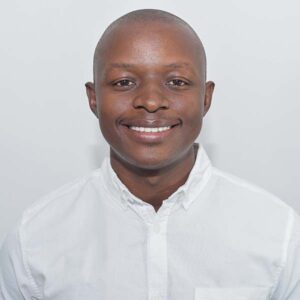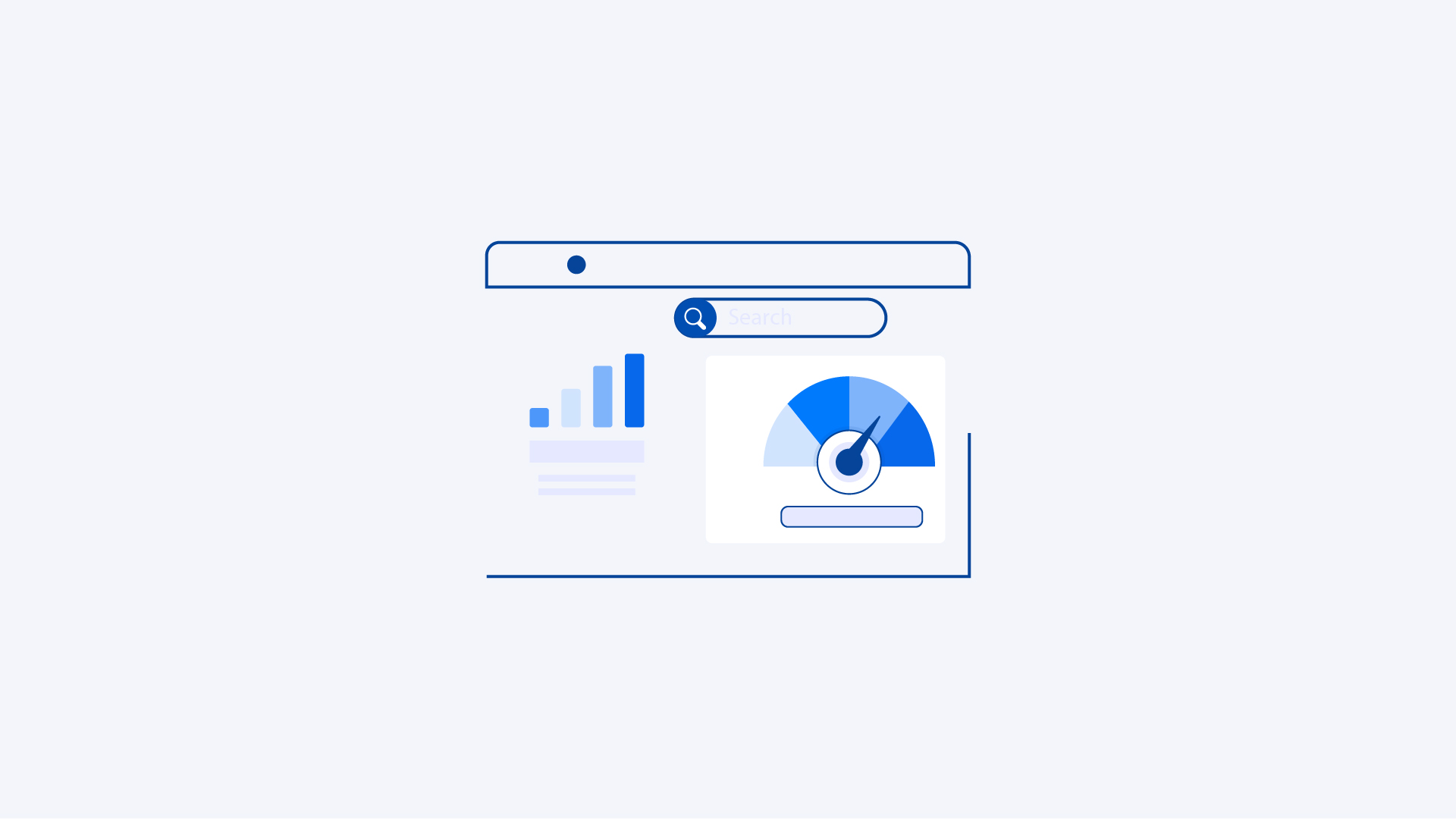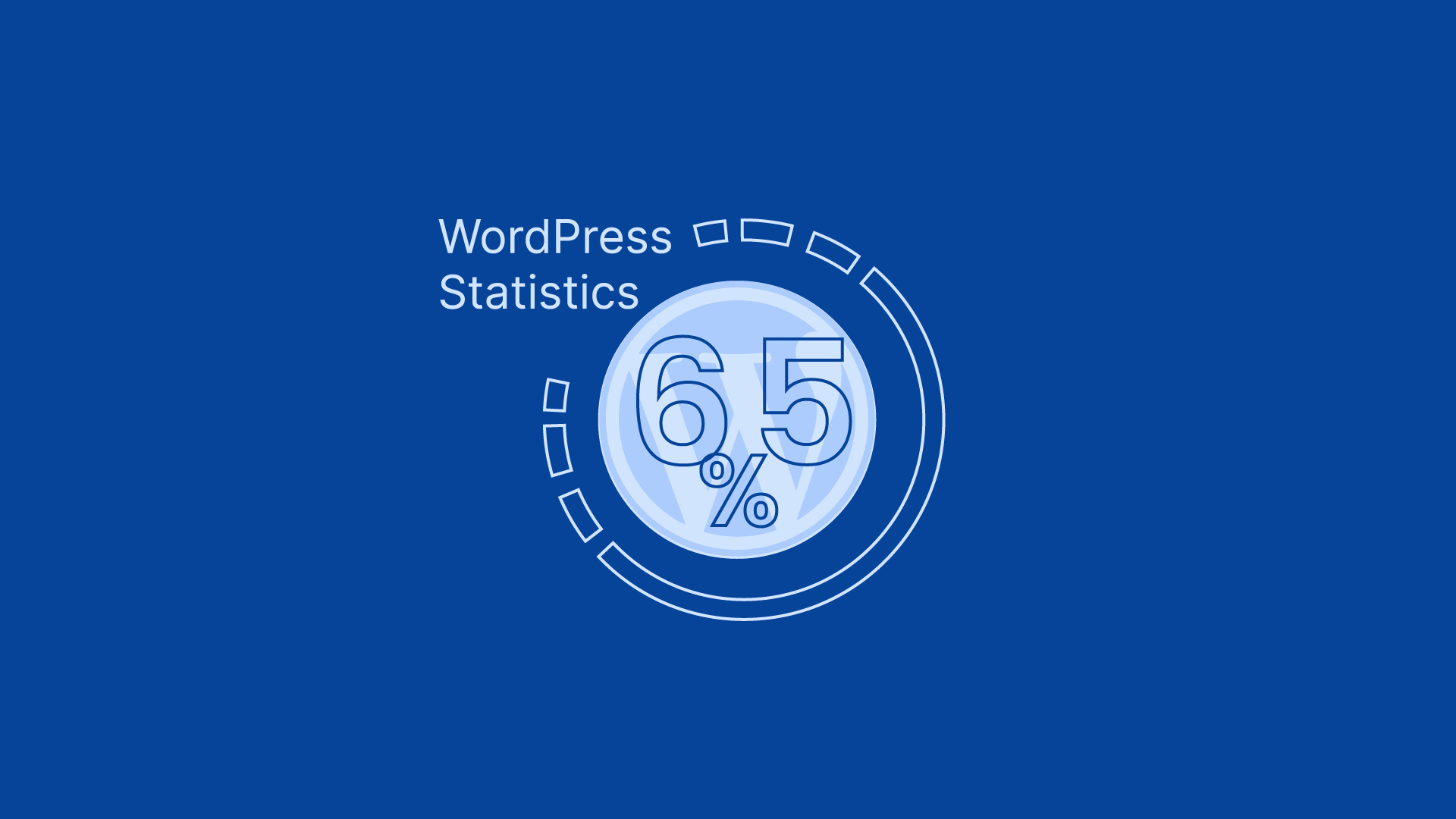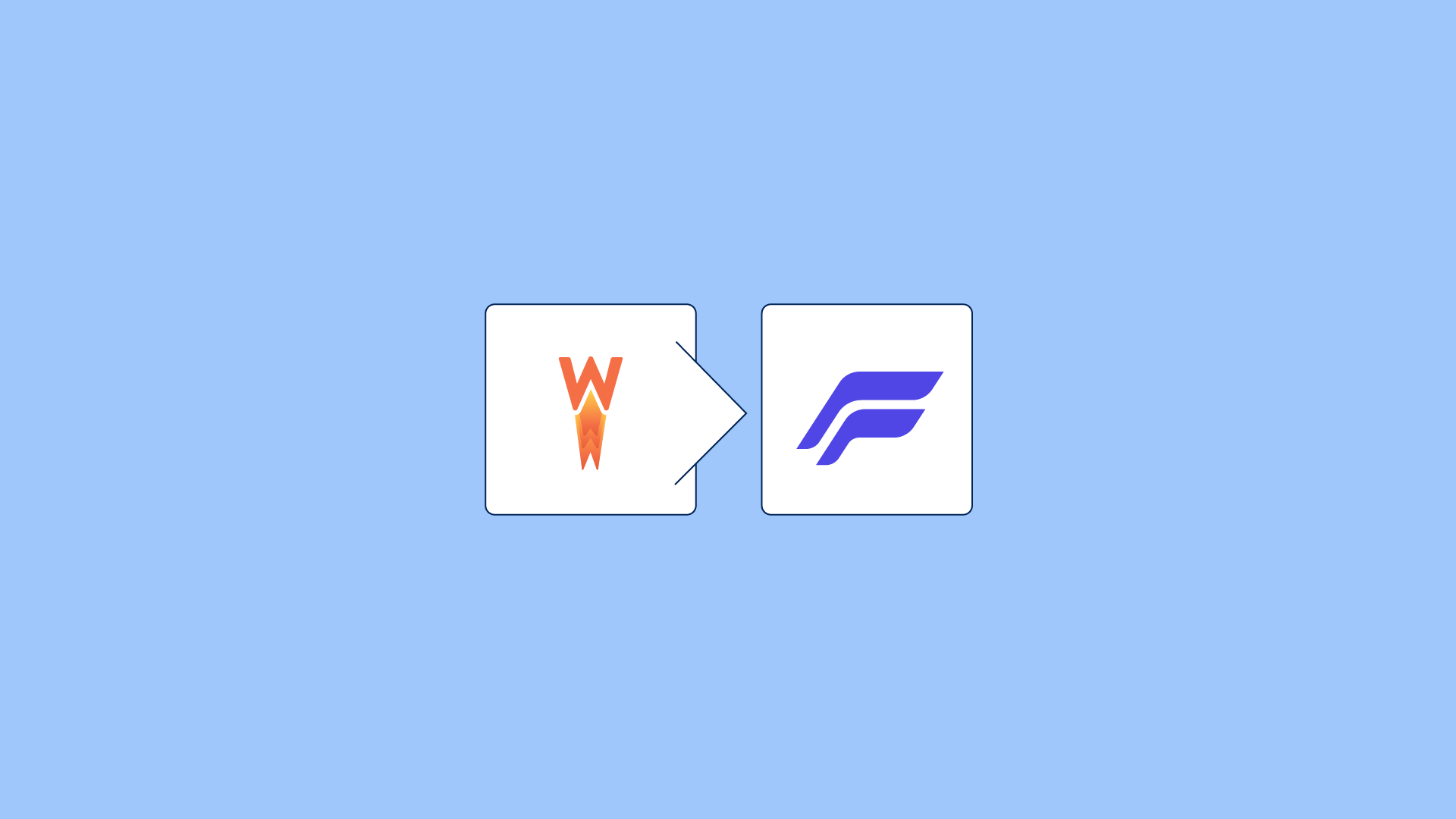|
Getting your Trinity Audio player ready...
|
If you own an Online Store or website, you have probably heard about the importance of website speed and performance. Slow-loading websites can frustrate users and affect your search engine rankings. One of the best ways to improve website speed and reduce bandwidth usage is by using a cache plugin. Choosing the right WordPress cache plugin can further enhance your website’s performance.
In this article, we will discuss why you need a cache plugin and how it can benefit your website. Whether you have a small blog or a large e-commerce site, a cache plugin can make a significant difference in your website’s performance.
WordPress caching plugins
WordPress site caching involves creating static content versions for visitors using cache plugins, resulting in faster website load speeds.
What is Website Caching?
WordPress website caching involves creating static content versions for visitors using cache plugins, resulting in faster website load speeds.
Website caching is a crucial aspect of improving website performance and user experience. Essentially, it involves creating static versions of web pages that can be delivered quickly to visitors.
This process is facilitated by cache plugins, which generate these static versions and store them on the server. When a user requests a webpage, instead of going through multiple database queries and server requests, the cached version can be quickly retrieved and displayed. These cached files include images and scripts, which help in reducing server strain and improving load times.
The benefit of website caching is that it significantly reduces page load times, resulting in a faster and smoother browsing experience for users. This is particularly important for websites with a lot of content or complex elements like images and menus. Additionally, managing browser cache is essential to avoid potential errors and ensure that users always receive the most up-to-date content.
By eliminating the need for constant back and forth between the server and database, caching minimizes the time it takes for all the necessary files to be delivered to the visitor’s browser.
As a result, visitors can access your website more efficiently, leading to better engagement and increased chances of conversions.
Maintaining a fast WooCommerce site is crucial for online success.
A one-second delay in page response has been found to result in a 7% decrease in conversions.
When the page loading time of a mobile site increases from 1 to 7 seconds, the bounce rate goes up by 113% and conversions decrease.
Approximately 40% of individuals will navigate away from a webpage that exceeds a loading time of 3 seconds.
Page speed is a significant factor in SEO rankings. The quicker your website loads, the more favor it will receive from Google and your visitors.
Utilizing a content delivery network (CDN) can further enhance website performance by caching content across geographically distributed servers, reducing load times and alleviating server strain.
Website caching is important for optimizing website performance by decreasing page load times. The process of delivering web content to visitors is simplified by generating static versions that can be quickly rendered in browsers.
With cache plugins powering this process, websites can provide an improved user experience while handling large amounts of data more efficiently.
To speed up your WooCommerce store, make sure you:
Select a cache plugin that is reliable and stays up to date with the latest web performance practices.
Consider using a plugin that is user-friendly and provides optimal speed enhancement.
You can rely on a friendly team that is available to assist you if needed.
Benefits of Caching Plugins
Caching plugins offer numerous benefits for WordPress websites, making them an essential tool for any online store. By storing frequently accessed data in a cache, these plugins can significantly enhance website performance, reduce server load, and improve user experience. Here are some key benefits of using caching plugins:
Improved Page Load Times: One of the most noticeable benefits of caching plugins is the reduction in page load times. By serving cached versions of web pages, these plugins can make your website faster and more responsive, which is crucial for keeping visitors engaged.
Increased Server Efficiency: Caching plugins help alleviate server load by reducing the number of database queries and server requests. This means your server can handle more traffic without slowing down, ensuring a smooth experience for your users even during peak times.
Enhanced User Experience: Faster page load times lead to a better user experience. Visitors are more likely to stay on your site, explore your content, and make purchases if they don’t have to wait for pages to load. This can result in higher engagement and conversion rates.
Improved Search Engine Rankings: Search engines like Google consider page load times when ranking websites. By improving your site’s speed with caching plugins, you can boost your search engine rankings, making it easier for potential customers to find you.
Incorporating caching plugins into your WordPress website can provide a significant performance boost, helping you deliver a better experience to your visitors and achieve your business goals.
Types of Caching
There are several types of caching that can be used to improve website performance. Understanding these different methods can help you choose the best caching strategy for your WordPress site. Here are some of the most common types of caching:
Browser Caching: This type of caching stores frequently accessed files, such as images, CSS, and JavaScript, in a user’s browser. By doing so, it reduces the need for repeat requests to the server, speeding up the loading process for returning visitors.
Server-Side Caching: Server-side caching involves storing frequently accessed data on the server itself. This reduces the need for database queries and server requests, allowing the server to deliver content more quickly and efficiently.
Object Caching: Object caching stores frequently accessed data objects in memory, reducing the need for database queries and server requests. This can significantly speed up dynamic websites that rely heavily on database interactions.
Database Query Caching: This type of caching stores the results of frequently accessed database queries in memory. By doing so, it reduces the need for repeat queries to the database, speeding up the retrieval of data and improving overall performance.
Opcode Caching: Opcode caching stores compiled PHP code in memory, eliminating the need for the server to compile the code each time it is executed. This can lead to faster execution times and improved performance for PHP-based websites.
By implementing these different types of caching, you can optimize your WordPress website’s performance, ensuring a faster and more efficient experience for your users.
How Caching Plugins Work in WordPress
Caching plugins work by storing frequently accessed data in a cache, reducing the need for repeat requests to the server. Here’s a step-by-step overview of how caching plugins work in WordPress:
User Requests a Web Page: When a user requests a web page from your WordPress website, the caching plugin springs into action.
Check for Cached Version: The caching plugin first checks if a cached version of the requested page already exists.
Serve Cached Page: If a cached version exists, the plugin serves this cached page to the user, ensuring a quick and efficient response.
Generate Cached Version: If a cached version does not exist, the plugin generates a cached version of the page by processing the necessary database queries and server requests.
Store and Serve Cached Page: The plugin then stores this newly generated cached page in the cache and serves it to the user.
By following this process, caching plugins can significantly reduce the time it takes to load web pages, providing a faster and more responsive experience for your visitors.
Choosing the Right WordPress Caching Plugins
With so many caching plugins available for WordPress, choosing the right one can be overwhelming. Here are some factors to consider when selecting a caching plugin for your WordPress website:
Ease of Use: Look for a plugin that is easy to install and configure. A user-friendly interface can save you time and effort, allowing you to set up caching quickly and efficiently.
Caching Options: Consider a plugin that offers a range of caching options, including browser caching, server-side caching, and object caching. This flexibility allows you to tailor the caching strategy to your specific needs.
Compatibility: Make sure the plugin is compatible with your WordPress version and theme. Compatibility issues can lead to performance problems or even site crashes, so it’s important to choose a plugin that works seamlessly with your setup.
Performance: Look for a plugin that offers improved performance and page load times. Reading reviews and performance benchmarks can help you identify the most effective plugins.
Price: Consider a plugin that offers a free version or a reasonable pricing plan. While some premium plugins offer advanced features, there are also many free options that provide excellent performance.
Some popular WordPress caching plugins include WP Rocket, WP Super Cache, and W3 Total Cache. When choosing a caching plugin, be sure to read reviews and do your research to find the best plugin for your WordPress website. By selecting the right caching plugin, you can optimize your site’s performance and provide a better experience for your visitors.
In Summary: You Must Get a Cache Plugin for your Online Store
If you run an online store, implementing a cache plugin is an absolute must. A cache plugin helps to optimize the loading speed of your website, improving the user experience and ultimately increasing sales.
Managing cache plugins through the WordPress dashboard allows you to easily access various settings and ensure everything functions correctly.
With a cache plugin, your site will load faster, reducing the chances of visitors bouncing off the page. It also helps to reduce server load, making it easier to handle high traffic periods and preventing crashes.
When it comes to running an online store, one thing you don’t want to overlook is the importance of a cache plugin. This powerful tool can help optimize your site’s performance by storing and delivering content more efficiently, resulting in faster load times and a better overall user experience.
With a cache plugin in place, your customers will be able to browse and buy products on your site with ease, increasing the likelihood of repeat purchases and word-of-mouth referrals. So, if you want to maximize the success of your online store, make sure to invest in a cache plugin today.
Frequently Asked Questions (FAQ) About Cache Plugins for Your Online Store
1. What is a cache plugin, and why do I need it for my online store?
A cache plugin is a tool that creates static versions of your web pages, reducing the need for server requests and database queries. This results in faster load times, improved website performance, and a better user experience. For an online store, this means happier customers and potentially higher conversion rates.
2. How does a cache plugin improve website speed?
Cache plugins improve website speed by storing copies of your web pages in a cache. When a user requests a page, the cached version is delivered instead of generating a new one from scratch. This reduces server load and speeds up the loading process.
3. Are there different types of caching available for WordPress sites?
Yes, there are several types of caching, including browser caching, server-side caching, object caching, database query caching, and opcode caching. Each type serves a different purpose and can be used to optimize your website’s performance in various ways.
4. Can I use multiple caching plugins on my WordPress site?
While it’s possible to use multiple caching plugins, it’s generally not recommended as they can conflict with each other and cause performance issues. It’s best to choose a single, comprehensive caching plugin that meets all your needs.
5. How do I choose the right caching plugin for my online store?
When selecting a caching plugin, consider factors such as ease of use, compatibility with your WordPress version and theme, available caching options, performance improvements, and cost. Popular options include WP Rocket, WP Super Cache, and W3 Total Cache.
6. Will a cache plugin affect my website’s SEO?
Yes, in a positive way. Faster page load times, achieved through caching, can improve your search engine rankings. Search engines like Google consider site speed as a ranking factor, so a cache plugin can help boost your SEO performance.
7. How often should I clear my cache?
The frequency of clearing your cache depends on how often your site content changes. For sites with frequent updates, it’s a good idea to clear the cache regularly to ensure visitors see the most up-to-date content. Some caching plugins offer automatic cache clearing options.
Incorporating a cache plugin into your WordPress site is a crucial step in optimizing performance and enhancing the user experience. By addressing these common questions, you can better understand the benefits and implementation of caching for your online store.