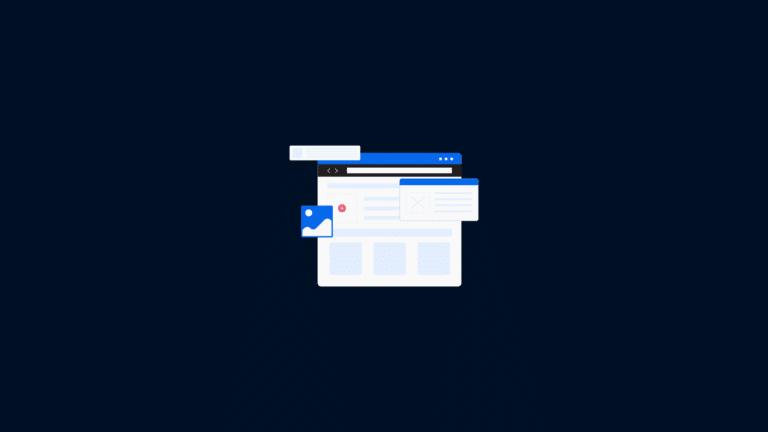In the competitive world of ecommerce, choosing the right platform can be the difference between success and struggle. Enter WooCommerce—an industry-leading solution that transforms any WordPress website into a fully functional ecommerce store.
WooCommerce allows users to create and manage ecommerce websites efficiently, making it suitable for businesses of various scales and industries.
This comprehensive guide dives into everything you need to know about WooCommerce: from its core features and powerful extensions to its security protocols, SEO readiness, and real-world scalability.
You’ll discover how WooCommerce can support your growth every step of the way, offering a robust and customizable foundation for online success.
Let’s explore how WooCommerce empowers modern merchants to create standout shopping experiences that convert.
What is WooCommerce and Its Benefits
WooCommerce is a highly customizable, open-source ecommerce WordPress plugin built specifically for WordPress.
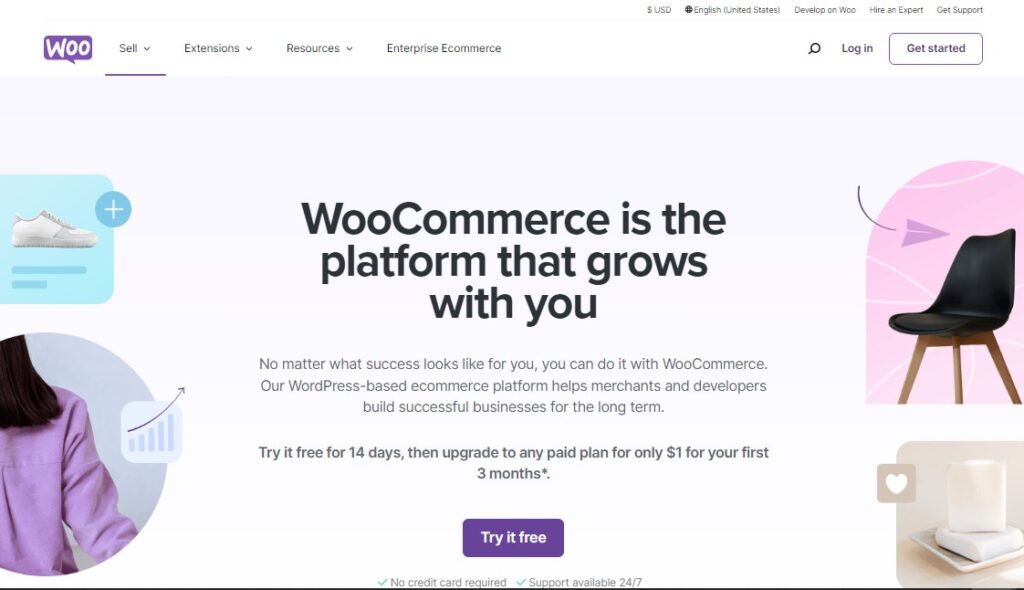
Designed with flexibility and user-friendliness in mind, WooCommerce enables anyone—from budding entrepreneurs to established enterprises—to build a professional-grade online store without needing to write a single line of code.
By transforming a standard WordPress site into a fully functional ecommerce platform, WooCommerce supports selling physical goods, digital products, subscriptions, bookings, and even services. It offers basic ecommerce functionality that integrates seamlessly with WordPress, though businesses may need additional plugins or WooCommerce extensions for enhanced functionality as they scale.
WooCommerce is often implemented by small businesses on their existing WordPress sites to manage online sales, though it can face scalability challenges as businesses grow and require more complex functionalities.
Its primary purpose is to give users complete control over their store, from product presentation to checkout experience, all while leveraging the powerful WordPress content management system.
This makes WooCommerce an appealing solution for those who already use WordPress or plan to build their online presence with a powerful blogging and CMS platform as the backbone of their online business.
Advantages of Using WooCommerce for Online Stores
What sets WooCommerce apart is its adaptability. It seamlessly integrates with the existing WordPress ecosystem, granting users access to thousands of plugins and themes.
WooCommerce allows businesses to add ecommerce functionality seamlessly, making it a popular choice for those looking to enhance their existing sites without overhauling them. Whether you’re launching your first digital storefront or looking to scale an existing ecommerce business, WooCommerce offers the tools, flexibility, and community support to help you thrive.
WooCommerce themes further contribute to the platform’s flexibility and customization options, allowing users to tailor their online stores to meet specific needs and branding requirements.
This makes it one of the most versatile ecommerce platforms available. WooCommerce themes offer extensive customization options, allowing businesses to create unique and tailored online stores.
Key benefits include:
Cost-effective: The core plugin is free, making it accessible for startups and small businesses.
Customizability: Developers can build tailored solutions using REST APIs and hooks.
Extensive plugin library: From marketing to logistics, a wide variety of plugins are available to extend functionality. Ecommerce plugins like WooCommerce are designed to ensure transactional security, but additional security measures may be needed.
Global community: A robust user and developer community offers continuous support, improvements, and new innovations.
Managing a WooCommerce store offers numerous benefits, including enhanced security, design customization, and ease of use.
Because of its open-source nature, WooCommerce doesn’t limit users to rigid platform rules or hefty transaction fees that some hosted ecommerce platforms enforce. Businesses have complete ownership of their data, their infrastructure, and their customer experiences.
How WooCommerce Can Help Businesses Grow and Increase Sales
WooCommerce empowers businesses to scale strategically. Whether you’re running a local boutique or a rapidly growing brand, the tools available through WooCommerce can help optimize your customer funnel and generate repeat sales.
By offering advanced analytics, seamless integration with CRMs and email marketing tools, and a wide array of sales optimization plugins, WooCommerce supports revenue growth.
Key growth-enabling features include:
Abandoned cart recovery to re-engage lost sales.
Upsell and cross-sell options built into the product page and checkout.
Mobile optimization, ensuring a flawless experience on all devices.
Multi-channel selling via integrations with Facebook, Instagram, and Amazon.
WooCommerce provides everything a store owner needs to build data-driven marketing campaigns, reach new audiences, and nurture loyal customers.
Essential WooCommerce Core Features
Product Pages and Management for a Smooth Shopping Experience
The heart of any ecommerce platform is its product management system, and WooCommerce excels in this area. Managing your products in WooCommerce is intuitive and flexible. You can create simple or complex products, define attributes (size, color, etc.), and set up variations with unique SKUs and pricing.
WooCommerce extensions can further enhance product management capabilities, offering additional features and customization options.
WooCommerce also provides comprehensive store management tools for managing orders, accounts, inventory, and payment processing via platforms like Stripe and Paypal.
Highlights include:
Bulk editing tools for managing large catalogs efficiently.
Inventory management to track stock, receive notifications on low stock, and prevent overselling.
Product bundling and grouping for strategic product packages.
Built-in product reviews to boost credibility and user-generated content.
Operating ecommerce sites comes with significant security challenges and management responsibilities. Platforms like WooCommerce can help manage these responsibilities by providing robust security protocols, reducing the burden on ecommerce businesses.
The platform’s support for virtual and downloadable products also makes it ideal for creatives and educators selling digital goods like music, photography, or online courses.
Customer Data and Order History for Personalized Experiences
Customer retention is essential for ecommerce success, and personalization is a key driver of loyalty. WooCommerce captures comprehensive customer data, including contact details, purchase history, and behavioral insights. WooCommerce analytics can help store owners gain insights into customer behavior. These details enable store owners to:
Segment customers by behavior, demographics, or spending habits.
Send personalized emails using integrations like Mailchimp or Klaviyo.
Enable logged-in customers to view their past orders and manage profiles.
Analyze repeat customer rates to optimize loyalty strategies.
This data can be leveraged for retargeting ads, VIP offers, and smart recommendations, all of which can significantly boost average order value (AOV).
Shipping Options for Flexible and Convenient Delivery
Shipping logistics can be complex, especially for international or multi-product orders. WooCommerce provides flexibility with:
Flat rate, free, and real-time shipping calculators from carriers like USPS, FedEx, and DHL.
Shipping zones to define custom rates per region or country.
Table rate shipping for granular control over weight, dimensions, and quantity.
Label generation and tracking links, often integrated with platforms like ShipStation and EasyPost.
WooCommerce shipping integrations simplify the shipping process by automating many of these tasks, making it easier for store owners to manage their logistics.
These tools empower store owners to offer transparent shipping costs and accurate delivery timelines—factors that directly impact customer satisfaction.
Premium Themes and Customization Options
Full Customization and No Code Builder for Unique Designs
A brand’s visual identity is key to standing out in a competitive market. WooCommerce works flawlessly with many drag-and-drop page builders, such as Elementor, Beaver Builder, and WPBakery. With these, users can:
Design homepage and product layouts without touching code.
Create custom templates for product pages, checkout, and thank-you pages.
Utilize dynamic content features for upselling and lead capture.
Implement A/B testing for design and UX experimentation.
WooCommerce themes offer extensive design flexibility, allowing users to customize their online stores to match their brand’s unique style.
Using a premium WooCommerce theme, such as the Shoptimizer theme, offers superior features and functionalities that enhance online store performance. These themes come with tools designed for speed optimization and conversion boosts, helping users increase sales and improve their e-commerce experience.
Whether you’re running a boutique fashion label or a tech gadget store, the visual flexibility ensures your site can reflect your brand’s unique identity and convert visitors into buyers.
Secure Shopping Experience and Trust Badges for Customer Trust
In today’s online landscape, trust is non-negotiable. With ecommerce fraud and cyber threats on the rise, security is critical. WooCommerce delivers peace of mind through:
Native support for HTTPS/SSL to ensure encrypted transactions.
Secure payment integrations with Stripe, PayPal, Square, and more.
Trust seals via extensions like McAfee Secure and Norton.
PCI-compliant payment processing with 3rd-party plugins.
WooCommerce security measures also protect customer data, ensuring that sensitive information remains safe.
Displaying security credentials and offering recognized payment options can significantly improve conversion rates and reduce cart abandonment.
Unify Product Pages with Elementor AI for Consistent Branding
Elementor AI allows merchants to create on-brand product pages effortlessly. Features include:
Automated content generation for product descriptions and titles.
Visual editing of images with smart cropping and filters.
Global style settings to maintain consistency across pages.
Live mobile previews to ensure responsiveness on all devices.
WooCommerce Extensions and Add-Ons
Add Features and Functionality to Your Store with Extensions
One of WooCommerce’s greatest strengths lies in its modular design. Store owners can extend their site’s functionality by installing extensions and plugins based on specific needs.
This ensures that you never pay for features you don’t use while keeping your store lightweight and efficient. The WordPress dashboard is used to install and manage WooCommerce extensions and plugins, making it easy to oversee store management and performance metrics.
Some must-have categories of extensions include:
Payment gateways: Enable global transactions with Stripe, PayPal, Authorize.net, Klarna, and regional providers.
Shipping integrations: Automate fulfillment using tools like ShipStation, DHL, UPS, and WooCommerce Shipping.
Marketing tools: Enhance your marketing efforts through email campaigns (Mailchimp), automation (ActiveCampaign), and advertising platforms (Google Ads, Facebook Ads).
Analytics and reporting: Track performance with integrations like Metorik or Google Analytics Enhanced Ecommerce.
By cherry-picking extensions relevant to your business model, you can build a tailored ecommerce experience that scales with your growth.
New Features and Updates for WooCommerce to Stay Competitive
WooCommerce is continuously evolving, releasing frequent updates that enhance core functionality, improve performance, and introduce new features aligned with ecommerce trends. Each update not only adds new tools but also addresses security vulnerabilities and compatibility with the latest WordPress versions.
WooCommerce updates ensure the platform remains competitive by incorporating the latest technological advancements and responding to user feedback.
Recent updates have included improvements such as:
Faster checkout processes using one-page checkout and express pay integrations.
Enhanced mobile UX through responsive design improvements and better touch-target elements.
AI-powered suggestions for product recommendations and search enhancements.
Native support for Gutenberg blocks allowing more customization options for your site’s layout.
Subscribing to the official WooCommerce blog or release notes ensures you’re aware of upcoming changes and can test updates in staging environments before pushing them live.
Extensions for More Sales and Conversions to Boost Revenue
Generating revenue isn’t just about traffic—it’s about conversion optimization. WooCommerce offers a host of extensions that focus on getting more from each customer:
Cart abandonment recovery tools like Retainful help recover lost revenue by sending follow-up emails with incentives.
Dynamic pricing and discounts enable volume-based or conditional discounts that create urgency and increase AOV.
Upsell and cross-sell plugins that dynamically suggest related or premium items during checkout.
Loyalty programs and referral rewards encourage customer retention and word-of-mouth marketing.
WooCommerce analytics can help track sales performance, providing insights into customer behavior and sales trends.
These tools are not just optional add-ons—they are strategic growth tools for maximizing your marketing ROI.
WooCommerce Security and Performance
Proactive Security to Safeguard Every Shopping Experience
Security is fundamental to maintaining customer trust. WooCommerce supports numerous security best practices to protect both the store owner and customer data. WooCommerce security measures protect both store owners and customers by ensuring data integrity and privacy. While the plugin itself is secure, additional steps ensure full protection:
Use reputable hosting providers that offer server-level firewalls, DDoS protection, and automatic backups.
Install security plugins like Wordfence, SolidWP, or Sucuri to add malware scanning, login hardening, and real-time alerts.
Ensure all plugins and themes are regularly updated and sourced from reputable developers.
Use 2FA and strong password policies for admin accounts to prevent brute force attacks.
When configured correctly, WooCommerce creates a safe and secure environment conducive to high customer confidence.
Optimize Performance for a Fast and Smooth Experience
Speed directly influences conversion rates and SEO rankings. WooCommerce provides a number of native and third-party tools to ensure your store performs optimally:
Implement caching solutions using tools like WP Rocket or LiteSpeed Cache.
Serve images via CDN and optimize image sizes with Smush or ShortPixel.
Use lazy loading and minification for CSS, JS, and HTML files.
Run performance audits using tools like GTmetrix and Google PageSpeed Insights.
WooCommerce performance optimization tools ensure a smooth user experience.
As your store grows in traffic and product volume, these optimizations will be critical to maintaining fast load times and ensuring a smooth user experience across devices.
WooCommerce Pricing and Cost
How Much Does WooCommerce Cost per Month?
WooCommerce itself is free, but building and running a store does involve additional costs depending on your goals. Here’s a breakdown:
Web Hosting: Shared hosting starts at $5/month, while managed WooCommerce hosting can cost $30–$100+/month.
Themes and Design: Free themes are available, but premium themes may cost $50–$100.
Plugins and Extensions: While many are free, premium plugins often require annual licensing starting at $49.
Maintenance and Security: Optional costs include backups, SSL certificates, and developer support if needed.
WooCommerce pricing is flexible and can be tailored to different business needs. This à la carte pricing model gives businesses control over their expenses and the flexibility to scale investment as revenue increases.
How Much Does it Cost to Build a WooCommerce Website?
The total cost of building a WooCommerce site depends on whether you DIY or hire professionals. Estimates include:
DIY Basic Site: $300–$800 for domain, hosting, and basic themes/plugins.
Mid-Level Site: $1,000–$3,000 including premium themes, a few paid plugins, and light customization.
Advanced Site with Custom Development: $5,000+ depending on integrations, custom code, and performance optimization.
WooCommerce pricing can vary based on the level of customization and features required.
WooCommerce accommodates all budgets, and you can always start small and add features as your business grows.
WooCommerce Scalability and Growth
How Many Products Can WooCommerce Handle?
WooCommerce can handle thousands—even tens of thousands—of products if your hosting environment and configuration are properly optimized. Factors that influence performance include:
Database optimization: Using plugins like WP-Optimize to clean up overhead.
Efficient image handling: Compressing images and serving them through CDNs.
Proper caching configuration: To reduce load on your server.
Using lightweight themes and plugins: To ensure a fast front-end experience.
WooCommerce scalability ensures the platform can handle large product catalogs efficiently.
Larger catalogs may require dedicated hosting or cloud-based infrastructure like AWS or DigitalOcean for optimal speed and uptime.
Growing Your Business with WooCommerce as It Scales
As your store grows, WooCommerce provides the necessary tools and integrations to manage increasing complexity. These include:
Advanced order management tools to process high volume efficiently.
Integration with third-party ERPs and inventory systems to sync stock across multiple warehouses.
Scalable marketing automation using platforms like Omnisend, Klaviyo, or HubSpot.
Internationalization and multilingual support using WPML or TranslatePress.
WooCommerce scalability supports business growth and increasing complexity, ensuring your store can handle more traffic and transactions as it expands.
With a clear roadmap and the right tech stack, WooCommerce can grow alongside your ambitions, supporting everything from a niche store to a global ecommerce brand.
WooCommerce Customer Support and Resources
WooCommerce Customer Support and Documentation
Official WooCommerce support is robust and multifaceted:
Detailed documentation with step-by-step guides for every feature.
Helpdesk support for licensed extensions from the WooCommerce.com marketplace.
Video tutorials and knowledgebase articles that cater to beginners and developers alike.
Certified WooExperts that offer paid technical support, development, and design services.
Having reliable support ensures you can troubleshoot issues quickly and implement best practices confidently.
WooCommerce Community and Forums for Support and Feedback
Beyond official support, WooCommerce boasts a large, passionate community of users and developers. Here’s how to tap into it:
Join WordPress.org forums for WooCommerce plugin discussions.
Participate in Facebook groups and Reddit threads to share ideas and solutions.
Attend WordCamps and WooConf to connect with experts and stay current with ecommerce trends.
Subscribe to newsletters and blogs from leading WooCommerce influencers and agencies.
The WooCommerce community provides valuable support and feedback, helping users solve problems and improve their stores.
This collective knowledge can help you stay ahead of the curve and innovate with confidence.
WooCommerce SEO and Optimization
WooCommerce SEO Friendly and Optimization for Better Rankings
SEO is critical to driving organic traffic to your store, and WooCommerce is well-equipped to support this. Core SEO features include:
Clean and customizable permalinks that improve readability and indexing.
Rich snippets and schema support to enhance product listings in search engines.
SEO plugins like Yoast, Rank Math, and All-in-One SEO that offer tools for managing metadata, sitemaps, and canonical tags.
Built-in blog support from WordPress for content marketing and inbound traffic.
WooCommerce SEO features help improve search engine rankings by providing robust tools and integrations that enhance your store’s visibility.
WooCommerce users benefit from an enhanced SEO advantage due to the platform’s integration with WordPress, which is known for its SEO-friendly features.
With ongoing SEO efforts, WooCommerce stores can achieve excellent visibility on Google and other search engines, bringing in consistent and qualified traffic.
Conclusion
WooCommerce stands as a dominant force in ecommerce, thanks to its flexibility, scalability, and deep integration with WordPress.
Whether you’re a solopreneur or managing a large-scale operation, WooCommerce provides the tools, support, and extensibility required to build a compelling and high-performing online store. From startup to scale, WooCommerce empowers your business to compete in the modern digital economy with confidence, control, and creativity.
No matter your niche, product type, or business model, WooCommerce offers the resources and adaptability to help you grow—one sale at a time.
WooCommerce Extensions and Add-Ons
Add Features and Functionality to Your Store with Extensions
One of WooCommerce’s greatest strengths lies in its modular design. Store owners can extend their site’s functionality by installing extensions and plugins based on specific needs. This ensures that you never pay for features you don’t use while keeping your store lightweight and efficient.
Some must-have categories of extensions include:
Payment gateways: Enable global transactions with Stripe, PayPal, Authorize.net, Klarna, and regional providers.
Shipping integrations: Automate fulfillment using tools like ShipStation, DHL, UPS, and WooCommerce Shipping.
Marketing tools: Enhance your marketing efforts through email campaigns (Mailchimp), automation (ActiveCampaign), and advertising platforms (Google Ads, Facebook Ads).
Analytics and reporting: Track performance with integrations like Metorik or Google Analytics Enhanced Ecommerce.
By cherry-picking extensions relevant to your business model, you can build a tailored ecommerce experience that scales with your growth.
New Features and Updates for WooCommerce to Stay Competitive
WooCommerce is continuously evolving, releasing frequent updates that enhance core functionality, improve performance, and introduce new features aligned with ecommerce trends. Each update not only adds new tools but also addresses security vulnerabilities and compatibility with the latest WordPress versions.
Recent updates have included improvements such as:
Faster checkout processes using one-page checkout and express pay integrations.
Enhanced mobile UX through responsive design improvements and better touch-target elements.
AI-powered suggestions for product recommendations and search enhancements.
Native support for Gutenberg blocks allowing more customization options for your site’s layout.
Subscribing to the official WooCommerce blog or release notes ensures you’re aware of upcoming changes and can test updates in staging environments before pushing them live.
Extensions for More Sales and Conversions to Boost Revenue
Generating revenue isn’t just about traffic—it’s about conversion optimization. WooCommerce offers a host of extensions that focus on getting more from each customer:
Cart abandonment recovery tools like Retainful help recover lost revenue by sending follow-up emails with incentives.
Dynamic pricing and discounts enable volume-based or conditional discounts that create urgency and increase AOV.
Upsell and cross-sell plugins that dynamically suggest related or premium items during checkout.
Loyalty programs and referral rewards encourage customer retention and word-of-mouth marketing.
These tools are not just optional add-ons—they are strategic growth tools for maximizing your marketing ROI.
WooCommerce Security and Performance
Proactive Security to Safeguard Every Shopping Experience
Security is fundamental to maintaining customer trust. WooCommerce supports numerous security best practices to protect both the store owner and customer data. While the plugin itself is secure, additional steps ensure full protection:
Use reputable hosting providers that offer server-level firewalls, DDoS protection, and automatic backups.
Install security plugins like Wordfence, iThemes Security, or Sucuri to add malware scanning, login hardening, and real-time alerts.
Ensure all plugins and themes are regularly updated and sourced from reputable developers.
Use 2FA and strong password policies for admin accounts to prevent brute force attacks.
When configured correctly, WooCommerce creates a safe and secure environment conducive to high customer confidence.
Optimize Performance for a Fast and Smooth Experience
Speed directly influences conversion rates and SEO rankings. WooCommerce provides a number of native and third-party tools to ensure your store performs optimally:
Implement caching solutions using tools like WP Rocket or LiteSpeed Cache.
Serve images via CDN and optimize image sizes with Smush or ShortPixel.
Use lazy loading and minification for CSS, JS, and HTML files.
Run performance audits using tools like GTmetrix and Google PageSpeed Insights.
As your store grows in traffic and product volume, these optimizations will be critical to maintaining fast load times and ensuring a smooth user experience across devices.
WooCommerce Pricing and Cost
How Much Does WooCommerce Cost per Month?
WooCommerce itself is free, but building and running a store does involve additional costs depending on your goals. Here’s a breakdown:
Web Hosting: Shared hosting starts at $5/month, while managed WooCommerce hosting can cost $30–$100+/month.
Themes and Design: Free themes are available, but premium themes may cost $50–$100.
Plugins and Extensions: While many are free, premium plugins often require annual licensing starting at $49.
Maintenance and Security: Optional costs include backups, SSL certificates, and developer support if needed.
This à la carte pricing model gives businesses control over their expenses and the flexibility to scale investment as revenue increases.
How Much Does it Cost to Build a WooCommerce Website?
The total cost of building a WooCommerce site depends on whether you DIY or hire professionals. Estimates include:
DIY Basic Site: $300–$800 for domain, hosting, and basic themes/plugins.
Mid-Level Site: $1,000–$3,000 including premium themes, a few paid plugins, and light customization.
Advanced Site with Custom Development: $5,000+ depending on integrations, custom code, and performance optimization.
WooCommerce accommodates all budgets, and you can always start small and add features as your business grows.
WooCommerce Scalability and Growth
How Many Products Can WooCommerce Handle?
WooCommerce can handle thousands—even tens of thousands—of products if your hosting environment and configuration are properly optimized. Factors that influence performance include:
Database optimization: Using plugins like WP-Optimize to clean up overhead.
Efficient image handling: Compressing images and serving them through CDNs.
Proper caching configuration: To reduce load on your server.
Using lightweight themes and plugins: To ensure a fast front-end experience.
Larger catalogs may require dedicated hosting or cloud-based infrastructure like AWS or DigitalOcean for optimal speed and uptime.
Growing Your Business with WooCommerce as It Scales
As your store grows, WooCommerce provides the necessary tools and integrations to manage increasing complexity. These include:
Advanced order management tools to process high volume efficiently.
Integration with third-party ERPs and inventory systems to sync stock across multiple warehouses.
Scalable marketing automation using platforms like Omnisend, Klaviyo, or HubSpot.
Internationalization and multilingual support using WPML or TranslatePress.
With a clear roadmap and the right tech stack, WooCommerce can grow alongside your ambitions, supporting everything from a niche store to a global ecommerce brand.
WooCommerce Customer Support and Resources
WooCommerce Customer Support and Documentation
Official WooCommerce support is robust and multifaceted:
Detailed documentation with step-by-step guides for every feature.
Helpdesk support for licensed extensions from the WooCommerce.com marketplace.
Video tutorials and knowledgebase articles that cater to beginners and developers alike.
Certified WooExperts that offer paid technical support, development, and design services.
Having reliable support ensures you can troubleshoot issues quickly and implement best practices confidently.
WooCommerce Community and Forums for Support and Feedback
Beyond official support, WooCommerce boasts a large, passionate community of users and developers. Here’s how to tap into it:
Join WordPress.org forums for WooCommerce plugin discussions.
Participate in Facebook groups and Reddit threads to share ideas and solutions.
Attend WordCamps and WooConf to connect with experts and stay current with ecommerce trends.
Subscribe to newsletters and blogs from leading WooCommerce influencers and agencies.
This collective knowledge can help you stay ahead of the curve and innovate with confidence.
WooCommerce SEO and Optimization
WooCommerce SEO Friendly and Optimization for Better Rankings
SEO is critical to driving organic traffic to your store, and WooCommerce is well-equipped to support this. Core SEO features include:
Clean and customizable permalinks that improve readability and indexing.
Rich snippets and schema support to enhance product listings in search engines.
SEO plugins like Yoast, Rank Math, and All-in-One SEO that offer tools for managing metadata, sitemaps, and canonical tags.
Built-in blog support from WordPress for content marketing and inbound traffic.
With ongoing SEO efforts, WooCommerce stores can achieve excellent visibility on Google and other search engines, bringing in consistent and qualified traffic.
Conclusion
WooCommerce stands as a dominant force in ecommerce, thanks to its flexibility, scalability, and deep integration with WordPress. Whether you’re a solopreneur or managing a large-scale operation, WooCommerce provides the tools, support, and extensibility required to build a compelling and high-performing online store. From startup to scale, WooCommerce empowers your business to compete in the modern digital economy with confidence, control, and creativity.
No matter your niche, product type, or business model, WooCommerce offers the resources and adaptability to help you grow—one sale at a time.
Frequently Asked Questions About WooCommerce
What is WooCommerce used for?
WooCommerce is a powerful ecommerce plugin for WordPress, used to transform a regular WordPress site into a fully functional online store. It supports the sale of physical products, digital goods, subscriptions, and more, offering a flexible platform for businesses of all sizes.
Is WooCommerce as good as Shopify?
WooCommerce and Shopify are both popular ecommerce platforms, each with its own strengths. WooCommerce is ideal for those who want full control and customization, leveraging WordPress’s extensive plugin ecosystem. In contrast, Shopify offers an all-in-one solution with dedicated support and ease of use for those who prefer a more streamlined setup.
Is WooCommerce a Chinese company?
No, WooCommerce is not a Chinese company. It was developed by Automattic, the same company behind WordPress.com, based in the United States.
What are the disadvantages of WooCommerce?
Some disadvantages of WooCommerce include the need for technical expertise to fully customize and optimize the platform, potential compatibility issues with plugins, and the cost of hosting and premium extensions. However, these can be managed with the right resources and support.
Is WooCommerce secure?
Yes, WooCommerce is secure, provided you follow best practices such as using reputable hosting providers, keeping your plugins and themes updated, and implementing additional security measures like SSL certificates and security plugins. WooCommerce regularly releases updates to address security vulnerabilities and improve functionality.