If you’re using WordPress for your website and want to integrate social media into your online presence, it can be challenging to decide on the best plugin to use. With the abundance of options available, beginners often find themselves overwhelmed with choices.
In this article, we will provide expert recommendations for the top 16 social media plugins for WordPress.
What’s the Best Social Media Plugin for WordPress?
1. RafflePress

RafflePress is an exceptional giveaway plugin for WordPress that offers a wide range of features to help users create viral giveaways and contests.
Whether you are a seasoned marketer or new to running giveaways, RafflePress provides a user-friendly experience with its drag-and-drop giveaway builder. Setting start and end dates, adding prize details, and generating contest rules are straightforward tasks that can be accomplished effortlessly.
RafflePress offers a variety of pre-made giveaway templates specifically designed to achieve various goals. This saves valuable time for users by providing a head-start in creating their giveaway campaigns. With these templates, users can quickly customize them according to their needs while still ensuring an engaging and attractive giveaway.
The standout feature of RafflePress lies in its unique giveaway entry actions. Participants in the giveaways can earn extra entries by performing specific actions like following the host on Twitter, visiting their Instagram page, watching TikTok videos, or liking their Facebook page. This incentivizes social media engagement from participants and helps increase followers and boost social interaction.
Overall, RafflePress is a top-notch plugin that enables users to easily create captivating giveaways on WordPress.
2. Envira Gallery
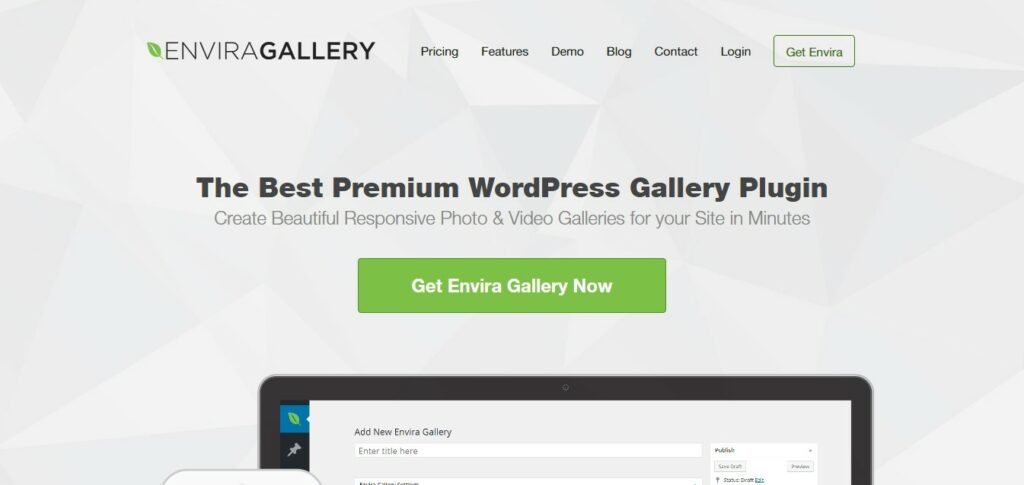
Envira Gallery is a fantastic tool for WordPress users who want to easily create visually stunning image galleries on their websites. With its pre-made gallery themes, users can quickly choose a design that suits their style and effortlessly customize it to their liking. The slideshows feature allows for a dynamic display of images, creating an interactive experience for visitors.
One standout feature of Envira Gallery is its powerful Instagram addon. This functionality enables users to integrate their Instagram photos into their WordPress site seamlessly.
Unlike manually re-uploading each photo, which can be incredibly time-consuming, Envira’s Instagram addon allows users to import their Instagram images into WordPress in just three simple clicks. This streamlines the process and saves valuable time and effort.
Envira Gallery offers multiple options for displaying Instagram photos. Whether users prefer a grid layout or a slideshow format, they have the flexibility to showcase their images in whichever way they find most visually appealing.
This variety ensures that website owners can create photo galleries that align with their unique branding and design preferences.
In conclusion, Envira Gallery is an excellent choice for WordPress users looking to create eye-catching image galleries on their websites. With its array of features like pre-made gallery themes, slideshows, album creation, image compression, watermark
3. Professional Social Sharing Buttons (Shareaholic)
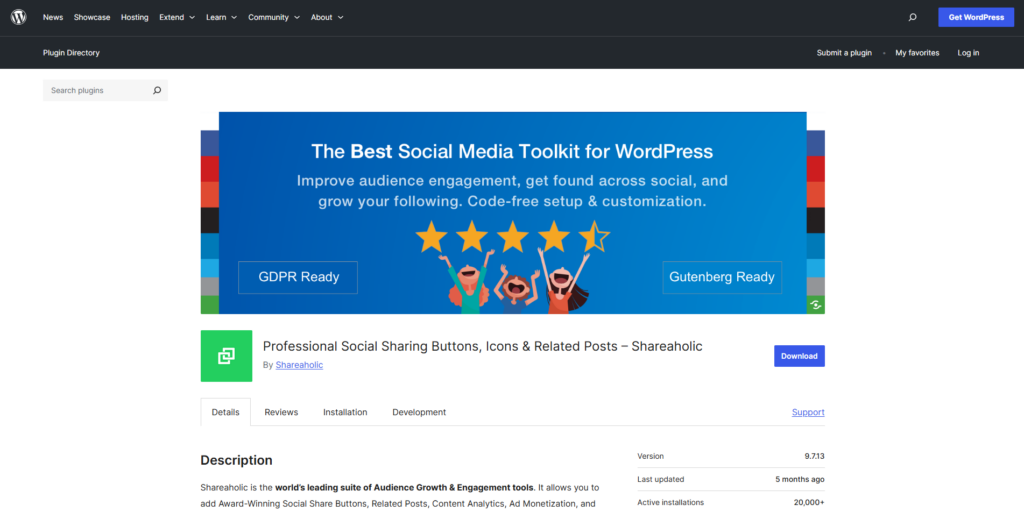
Shareaholic is a fantastic plugin for adding social media icons to your posts and pages. Its visual editor gives you complete control over the design and style of your buttons, allowing for endless customization options.
You can easily change the layout, choose from various pre-built button themes, adjust the size and alignment, and even toggle on or off the share count display.
Additionally, you have the freedom to use custom colors for the buttons and add an arrow pointing toward them for enhanced visibility. The flexibility provided by Shareaholic’s visual editor is truly impressive, and it makes creating professional-looking social sharing buttons a breeze.
During our testing of Shareaholic, we thoroughly enjoyed using the visual editor to experiment with different button styles. It offered a seamless experience in customizing every aspect of the buttons to match our website’s aesthetic. Being able to easily tweak layouts and sizes gave us full control over how the social media icons were presented on our pages.
Having access to multiple pre-built button themes allowed us to select the one that best suited our overall design theme. Overall, Shareaholic’s visual editor was incredibly easy to use while providing extensive customization options that resulted in visually appealing and professional-looking social sharing buttons.
4. Nextend Social Login and Register
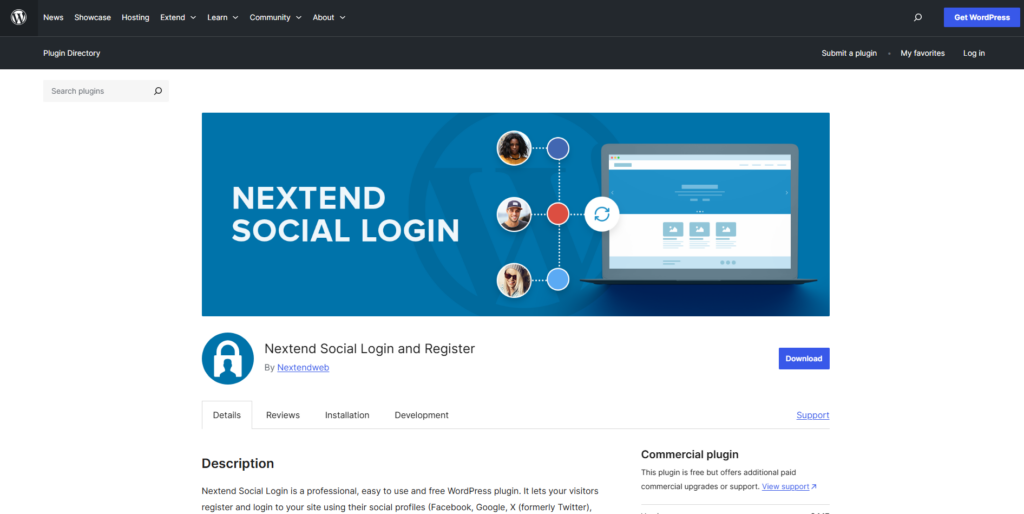
Nextend Social Login is a valuable plugin for WordPress users looking to simplify the login and registration process for their websites.
Allowing users to log in through their social media accounts eliminates the need for them to create new usernames and passwords, saving time and effort. This aspect is beneficial for community or membership websites that require users to log in to access certain content or features.
One of the standout features of Nextend Social Login is its user-friendly interface. The main screen provides an intuitive overview of all the social media networks that can be added as separate login methods.
This makes it easy for website owners to select which platforms they want to offer as login options, catering to a wide range of user preferences. Additionally, the setup process is seamless and straightforward.
The plugin guides users through the necessary steps of creating an app with popular social media providers such as Facebook, Google, and Twitter, ensuring a smooth integration between these platforms and the website.
Nextend Social Login offers a convenient solution for website owners who want to provide faster registration and login options for their users. Its simple interface and efficient setup process make it a top choice among WordPress plugins in this category. With its ability to seamlessly integrate various social media networks into the login system, Next
5. AddToAny Share Buttons
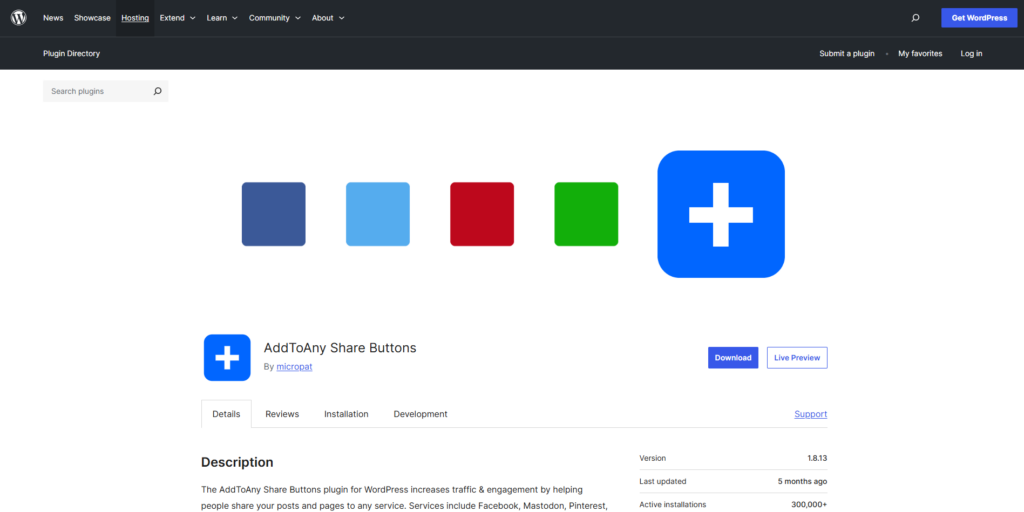
AddToAny Share Buttons is a user-friendly social sharing plugin that simplifies the process of adding share buttons to WordPress posts. With support from numerous social media networks, users have complete control over which buttons they want to include in their posts. Unlike other plugins, AddToAny offers easy button selection and allows for configuration options.
One of the standout features of AddToAny is its extensive placement options. Users can choose to place their social media buttons at the top or bottom of their blog posts, or even both.
This plugin provides the flexibility to add share buttons on the front page, excerpts, and custom post types such as courses and videos. This level of customization ensures that users can effectively promote their content across various platforms with ease.
Overall, AddToAny Share Buttons is an ideal choice for WordPress users looking to enhance their website’s social sharing capabilities. With its simplicity, wide range of supported networks, and versatile placement options, this plugin offers a streamlined solution for incorporating share buttons into blog posts and beyond.
6. Smash Balloon
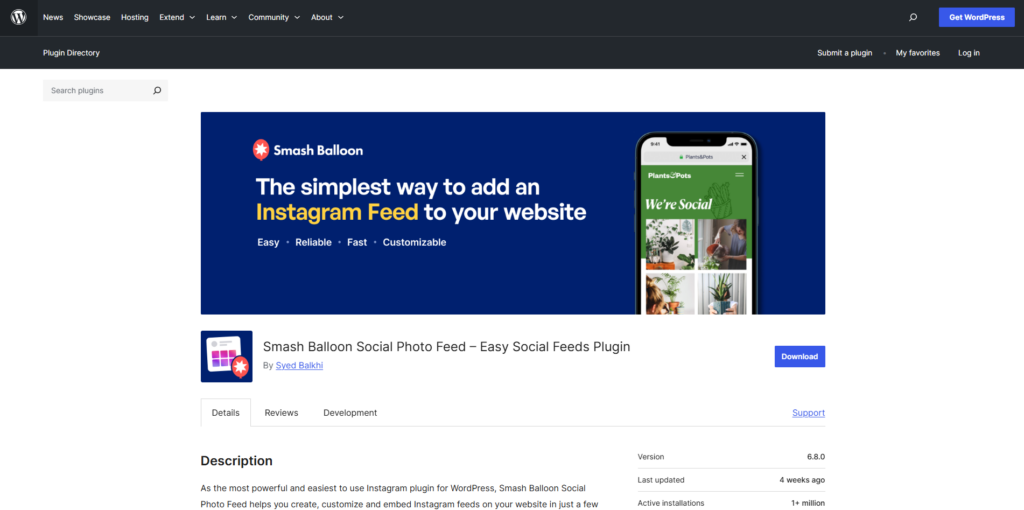
Smash Balloon is a game-changer for WordPress users looking to enhance their website’s social media presence.
With its suite of powerful plugins, Smash Balloon allows users to seamlessly integrate feeds from popular social networks such as Facebook, Twitter, YouTube, and Instagram. The best part? These plugins come with a wide range of features that are available for free.
Once installed and set up, Smash Balloon takes care of displaying posts, photos, and videos from your various social media handles directly on your website.
This not only keeps your visitors engaged and informed but also helps to boost your following on platforms like Instagram, Facebook, Twitter, and YouTube. It’s the perfect way to ensure that your website remains a hub for social media updates.
Moreover, upgrading to the Pro version of Smash Balloon allows you even more control over the content displayed on your website. You can choose specific social media sources, generating a feed based on your timeline or public posts that match certain hashtags on platforms like Twitter or Instagram.
This level of customization ensures that you can tailor your social media presence to align with your brand identity and strategic goals. Overall, Smash Balloon is an invaluable tool for WordPress users looking to maximize their reach and impact across various social media platforms.
7. Social Warfare
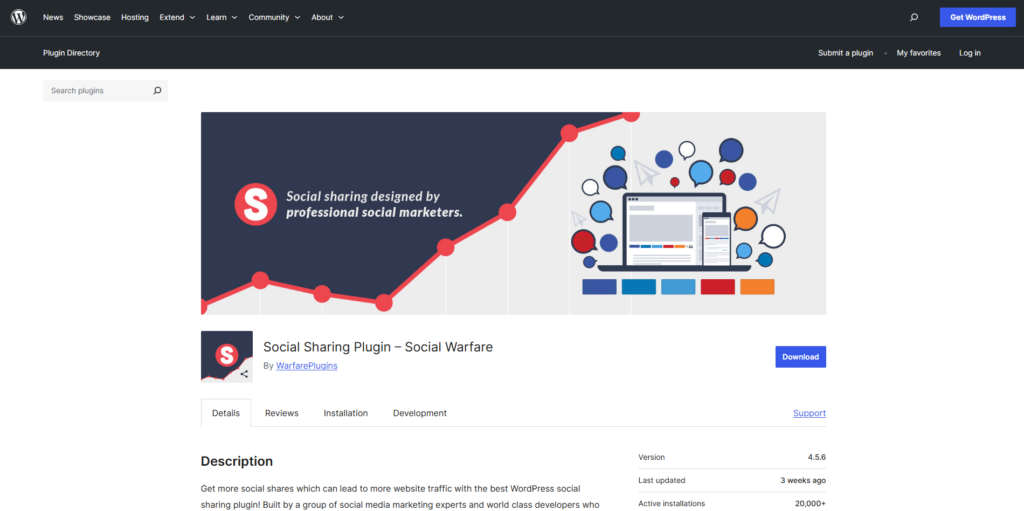
Social Warfare is a powerful social sharing plugin that allows WordPress users to easily add social share buttons to their website. With its sleek design and customizable options, this plugin is perfect for users who want to optimize their content for social media sharing.
One of the standout features of Social Warfare is its ability to display share counts. This feature allows visitors to see how many times an article or post has been shared, which can increase social proof and encourage more sharing.
The plugin also offers customizable button styles, placement options, and the ability to add custom share images and descriptions for each social platform.
Social Warfare also includes advanced features such as click-to-tweet functionality, Pinterest-specific image optimization, and the ability to recover lost share counts after changing URLs.
Overall, Social Warfare is a comprehensive social sharing plugin that provides users with the tools they need to optimize their content for social media.
With its customizable options, advanced features, and sleek design, this plugin is a must-have for WordPress users looking to enhance their website’s social sharing capabilities.
8. Revive Old Posts

Revive Old Posts is a unique social media plugin that allows WordPress users to automatically share their old blog posts on social media platforms. This plugin is perfect for users who want to maximize the visibility of their existing content and drive more traffic to their website.
With Revive Old Posts, you can set up a schedule for automatically sharing your old blog posts on platforms like Facebook, Twitter, LinkedIn, and more. You can customize the frequency of these shares, choose specific categories or tags to include or exclude, and even add custom messages and hashtags to each share.
This plugin also offers the ability to integrate with URL shorteners, track post performance with Google Analytics, and exclude specific posts or categories from being shared. It’s a great way to keep your old content alive and continuously promote it on social media.
Revive Old Posts is especially beneficial for WordPress users who have a large archive of blog posts or frequently publish new content.
By automatically sharing old blog posts on social media, you can drive more traffic to your website and ensure that your valuable content continues to reach a wider audience.
9. Sumo
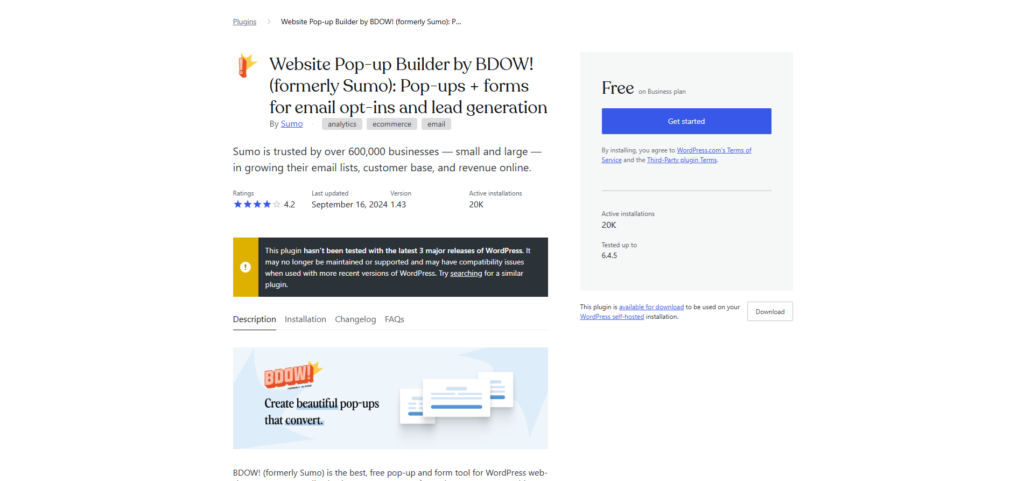
Sumo is a popular social media plugin that offers a range of tools to help WordPress users grow their website’s traffic and increase their social media following. With features like share buttons, pop-ups, welcome mats, and more, Sumo provides a comprehensive set of tools for optimizing social media engagement.
One of the key features of Sumo is its share buttons. With customizable button styles and placement options, you can easily encourage visitors to share your content on their favorite social media platforms.
The plugin also includes built-in analytics, allowing you to track the performance of your share buttons and optimize them for maximum impact.
10. Feed Them Social
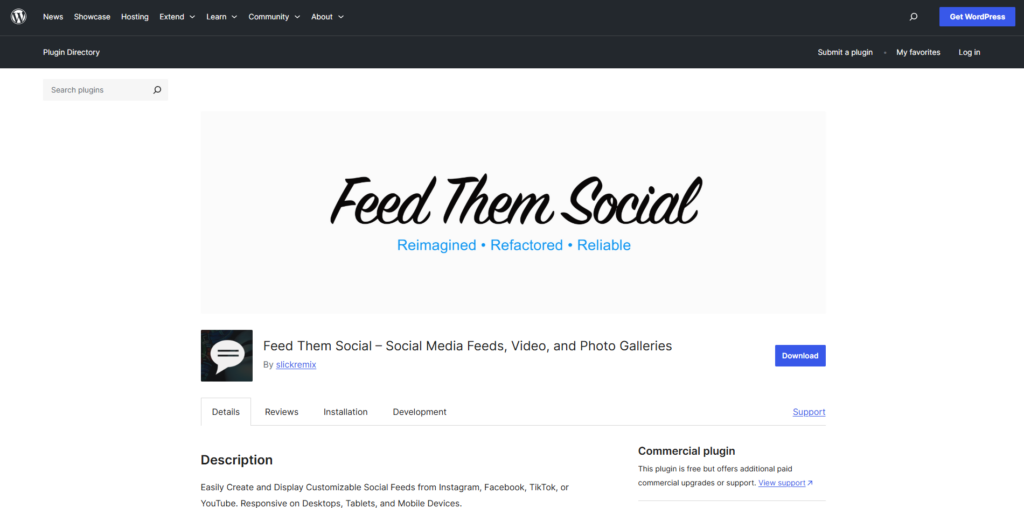
Feed Them Social is a worthy alternative to Smash Balloon for displaying social feeds on your WordPress site. It offers many of the same features, making it a reliable choice for users who are looking for a similar experience. One of the biggest advantages of Feed Them Social is its user-friendly interface.
We found it easy to set up and create feeds without technical issues. This makes it a great option for both experienced users and beginners who may not have much coding knowledge.
In addition to its ease of use, Feed Them Social also excels in customization options. The plugin provides enough controls and settings to design your feed exactly how you want it to appear on your website.
Whether you want a clean and simple layout or a more visually appealing design with custom colors and styles, Feed Them Social allows you to achieve the desired look effortlessly.
This flexibility adds an extra layer of personalization, ensuring that your social feeds seamlessly blend with the overall design of your site.
However, while Feed Them Social has numerous benefits, there are a few limitations worth mentioning. For instance, some users have reported compatibility issues with certain themes or plugins on WordPress.
Although this may not affect everyone, it’s essential to be aware that these compatibility problems can occur occasionally.
Feed Them Social does not offer as many social media platform integrations as other plugins, so if you are looking to display feeds from a wide range of platforms, you may need to consider alternative options.
11. Simple Social Icons
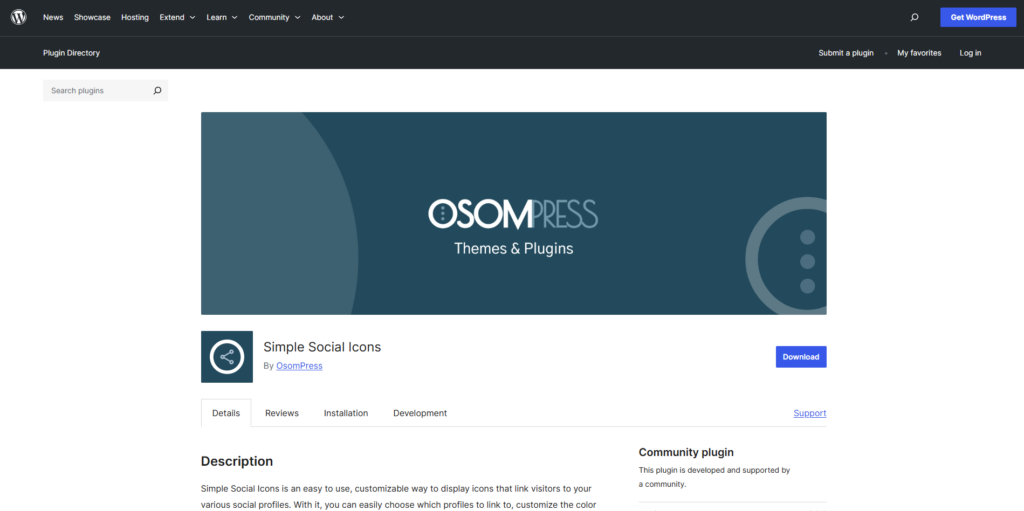
Simple Social Icons is a highly popular social media plugin designed specifically for WordPress users. While other plugins on the list offer multiple functionalities, Simple Social Icons focuses solely on one key function: adding social media buttons to your sidebar widget.
This makes it an ideal choice for those who want a straightforward and hassle-free way of integrating their social media presence into their website.
The plugin allows you to easily link to various social platforms from your sidebar, providing visitors with direct access to your social media profiles. Additionally, Simple Social Icons offers basic alignment and color customization options for the buttons, allowing you to match them seamlessly with your website’s design and branding.
Although the plugin may lack advanced features offered by other social media plugins, it excels at its main purpose – simplifying the process of including social media links in your sidebar widget.
Overall, Simple Social Icons is an excellent choice for WordPress users who want a minimalist approach to adding social media buttons to their websites. Its user-friendly interface and limited but effective functionalities make it perfect for those looking for a quick and easy solution without any unnecessary complications.
If you prioritize simplicity and straightforwardness in integrating your social media presence into your website’s sidebar, Simple Social Icons will serve you well.
In Summary: Best Social Media Plugins for WordPress
In the crowded market of WordPress social media plugins, it can be overwhelming to find one that not only offers great functionality but also doesn’t hamper your site’s performance.
Many lists of the best social media plugins tend to include options that are essentially just duplicate versions of each other, leading to a cluttered and confusing selection process. However, this article takes a different approach by highlighting only the absolute best plugins for various use cases.
For users seeking a social sharing plugin that is both efficient and speedy, Shared Count and WP Tasty Pins come highly recommended. Shared Count, available as a free option, allows you to easily display social share counts without compromising your website’s loading time.
On the other hand, WP Tasty Pins is a premium plugin that focuses specifically on Pinterest sharing optimization. Both options offer unique features and reliable performance.
When it comes to displaying social media content from multiple platforms such as Facebook, Twitter, Instagram, TikTok, or YouTube, Smash Balloon stands out as an industry-leading choice.
With over 3 million websites using their plugin, Smash Balloon offers the best social feeds plugin for WordPress. This ensures seamless integration with your website while providing a sleek and customizable display for your social media content.


