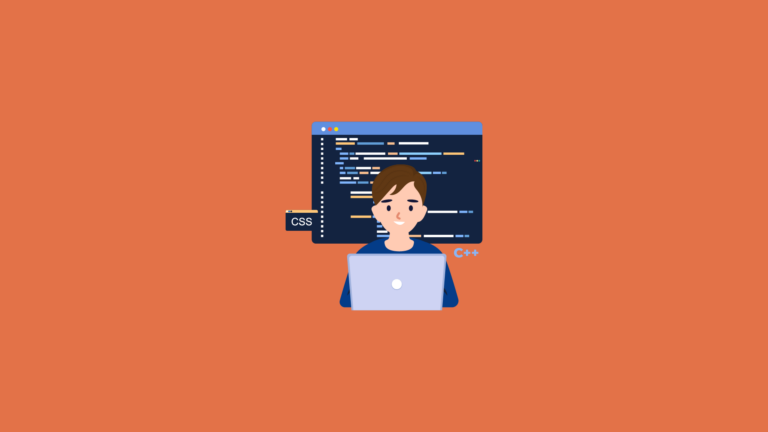Are you frustrated with a sluggish WordPress website that takes forever to load? You’re not alone. In today’s fast-paced digital environment, users expect lightning-fast loading times, and page speed is a critical factor affecting both user experience and Google rankings. .
Even a slight delay can significantly impact user experience, leading to higher bounce rates, fewer conversions, and diminished search engine rankings. A slow WordPress site isn’t just an inconvenience; it’s a critical factor that can severely limit your online growth and success.
Website speed is crucial for optimizing WordPress sites, as faster websites lead to better user experiences and improved SEO rankings.
Fortunately, identifying what slows down your WordPress site and implementing practical solutions can dramatically boost your site’s speed, efficiency, and overall performance.
This comprehensive guide explores the common culprits behind sluggish WordPress websites and provides actionable strategies to enhance your site’s loading speed significantly.
Understanding a Slow WordPress Website
Every second counts when it comes to website performance. Studies show that nearly half of web users expect pages to load within two seconds or less.
If your WordPress site fails to meet these expectations, visitors may quickly move on to your competitors, negatively impacting your site’s traffic, engagement, and revenue. Additionally, search engines like Google prioritize fast-loading websites in their rankings, making a site’s speed essential for visibility and success.
Understanding why your WordPress site is slow is crucial. By diagnosing the causes of your site’s slow loading times, you can effectively address these issues and deliver a seamless, enjoyable browsing experience to your visitors.
What is a Slow WordPress Site?
A slow WordPress site is one that takes an excessive amount of time to load, leading to frustration for visitors and potential harm to your search engine rankings.
In today’s fast-paced digital world, users expect websites to load almost instantly. When a WordPress site is slow, it can be due to several factors, including poor web hosting, too many plugins, heavy themes, and inefficient coding.
These issues can lead to a high bounce rate, where visitors leave your site quickly, negatively impacting your search rankings and ultimately affecting your online success. Addressing these factors is crucial to ensure your site performs optimally and keeps your audience engaged.
Common Causes of a Slow WordPress Site
1. Unreliable Web Hosting
A subpar web host can cause persistent issues such as frequent downtime, slow server response times, and inconsistent performance, severely impacting user satisfaction and SEO rankings.
Choose a reputable hosting provider known for high-performance servers, strong security, and reliable uptime guarantees.
Implement a Content Delivery Network (CDN) such as Cloudflare or Akamai to serve your content faster to visitors worldwide.
Regularly monitor your website’s performance with tools like GTmetrix or Google PageSpeed Insights, upgrading your hosting plan as your site grows.
2. Too Many Plugins
Plugins extend your WordPress site’s functionality but installing too many can overload your server, causing conflicts, security vulnerabilities, and slow loading times.
Periodically audit your plugins and deactivate or remove any that are unnecessary or rarely used.
Utilize plugin management tools to simplify the identification and removal of redundant plugins.
Invest in performance-oriented plugins like WP Rocket or W3 Total Cache, which enhance site speed through efficient caching and optimization techniques.
3. Unoptimized Images
Large, unoptimized images dramatically slow down page loading times, negatively affecting both user experience and search rankings. Implementing lazy loading can significantly improve website speed by delaying the loading of images and files until they are needed.
Regularly use image optimization tools like Smush, Imagify, or ShortPixel to compress images without sacrificing quality.
Adopt best practices by uploading appropriately sized images directly, reducing the need for on-the-fly resizing.
Automate image optimization using dedicated WordPress plugins to streamline the process and maintain consistent image performance.
4. Excessive HTTP Requests
Too many HTTP requests—triggered when loading various assets such as scripts, images, and stylesheets—can substantially slow your website’s loading speed.
Minimize HTTP requests by combining CSS and JavaScript files, optimizing code structure, and removing unnecessary assets.
Use caching plugins like WP Rocket to reduce repeated requests by efficiently storing frequently accessed content.
Regularly review your site’s elements and simplify pages to maintain optimal performance.
5. Conflicting Themes and Plugins
Incompatible themes and plugins can lead to functionality issues, slow load times, and security vulnerabilities, severely hindering your website’s effectiveness.
Regularly update your themes and plugins to ensure compatibility and security.
Utilize plugins specifically designed to detect and resolve conflicts between installed themes and plugins.
Seek professional assistance if compatibility issues persist, ensuring your website operates smoothly and efficiently.
6. Outdated WordPress Core, Themes, and Plugins
Running outdated versions of WordPress core, themes, or plugins can lead to compatibility issues, security vulnerabilities, and slow performance.
Regularly update your WordPress core, themes, and plugins to ensure they are running the latest versions with improved performance and security features.
Utilize tools like WP-CLI or automatic update plugins to streamline and automate the update process.
Test updates in a staging environment before applying them to your live site to prevent potential issues.
7. Poorly Coded Themes
Themes with inefficient or bloated code can drastically slow down your WordPress site by increasing load times and server resource usage.
Choose themes from reputable developers known for clean, efficient coding practices.
Regularly review theme performance and consider switching to a lightweight, performance-optimized theme if necessary.
Optimize your theme’s code by minifying CSS and JavaScript files and removing unnecessary elements.
8. Inefficient Database Queries
Poorly optimized database queries can lead to slow backend performance, affecting your site’s overall speed and responsiveness.
Use database optimization plugins like WP-Optimize to clean and optimize your database regularly.
Analyze and optimize slow queries using tools like Query Monitor to identify and address bottlenecks.
Consider hiring a developer to optimize complex queries and improve database performance.
9. Lack of GZIP Compression
Not enabling GZIP compression can result in larger file sizes being sent to users, leading to slower load times.
Enable GZIP compression on your server to reduce the size of files sent to users, speeding up load times.
Use plugins like WP Rocket or W3 Total Cache to easily enable and configure GZIP compression.
Regularly check your server and website settings to ensure GZIP compression is active and functioning correctly.
By addressing these additional factors, you can further optimize your WordPress site’s speed, enhance user experience, and improve your search engine rankings.
10. Excessive Use of External Scripts
External scripts, such as ads, font loaders, or analytics trackers, can significantly slow down your WordPress site by increasing HTTP requests and load times.
Limit the use of external scripts to only those essential for your website’s functionality and performance.
Asynchronously load scripts to ensure they don’t block the rendering of your page content.
Regularly audit your site’s external scripts and remove any that are outdated or unnecessary to maintain optimal performance.
By managing external scripts effectively, you can reduce load times and improve your WordPress site’s speed and user experience.
What is lazy loading, and should I use it?
Lazy loading is a technique that defers the loading of images and other media until they are actually needed, enhancing your website’s speed by reducing initial load times. By implementing lazy loading on your WordPress site, you can improve user experience and conserve bandwidth, especially for visitors on mobile devices or slower internet connections.
This method is particularly beneficial for pages with numerous images, as it allows content to load faster and more efficiently. Utilizing lazy loading can significantly boost your site’s performance and is a recommended practice for optimizing your WordPress site’s speed.
Easy Fixes for a Slow WordPress Site
1. Implement Caching
Caching significantly reduces the server’s workload by storing static versions of your pages, dramatically enhancing load speeds.
Employ robust caching plugins like WP Rocket, WP Super Cache, or W3 Total Cache.
Regularly maintain and update your caching plugin configurations to sustain peak performance.
Complement caching with a CDN to deliver cached content rapidly to global visitors, further boosting speed.
2. Optimize Your Database
An unoptimized database can slow your site’s backend processes, impacting overall performance and efficiency.
Regularly perform database cleanup and optimization using plugins like WP-Optimize or WP-Sweep.
Schedule routine database maintenance to eliminate redundant data and reduce server load.
Engage a professional for periodic comprehensive database audits to maintain optimal database health.
3. Update Your PHP Version
Outdated PHP versions pose significant performance and security risks, slowing down your website and making it susceptible to vulnerabilities.
Upgrade your WordPress site to the latest stable PHP version for enhanced speed, security, and compatibility.
Regularly verify your PHP version using tools like PHPMyAdmin or your web hosting provider’s control panel.
Continuously monitor your hosting environment to ensure compatibility with current WordPress standards and optimal performance.
4. Optimize Your WordPress Plugin Setup
Optimizing your WordPress plugin setup is essential for improving your website’s speed and overall performance. While plugins add valuable functionality to your site, having too many can slow it down significantly. It’s important to regularly audit your plugins and deactivate or remove any that are unnecessary or rarely used.
Keeping your plugins updated is also crucial to ensure they run efficiently and securely. Consider using performance-enhancing plugins like WP Rocket or W3 Total Cache, which can help you identify which plugins are slowing down your site and provide recommendations for improvement. By streamlining your plugin setup, you can enhance your site’s speed and deliver a better user experience.
5. Use a Content Delivery Network (CDN)
A Content Delivery Network (CDN) is a powerful tool for improving your website’s speed by reducing the distance between your content and your visitors.
A CDN is a network of servers distributed across various locations worldwide. When a visitor accesses your site, the CDN serves your content from the server closest to them, reducing load times and improving the overall user experience.
Using a CDN also helps to reduce the load on your web server, allowing it to perform more efficiently. Popular CDN services like Cloudflare and MaxCDN can significantly enhance your site’s speed and reliability.
Implementing a CDN is a straightforward way to ensure your content is delivered quickly and efficiently to users around the globe.
Speed Up your WordPress site
Optimizing your WordPress website’s speed is crucial for delivering an outstanding user experience, achieving better search engine rankings, and maximizing online success.
By addressing common issues such as poor hosting, excessive plugins, image optimization, HTTP requests, and database management, you can substantially improve your site’s loading times.
WordPress sites, in particular, can be slow if not built and maintained properly, making quality hosting and caching solutions essential for better SEO rankings and conversion rates.
Implementing strategies like caching, regular database optimization, image compression, CDN integration, and PHP updates collectively boosts your site’s speed and overall efficiency.
With tools like WP Rocket and regular maintenance practices, you can simplify these processes, ensuring your WordPress site performs at its best consistently. Take control of your website’s speed today, and watch your visitor engagement and online success soar.
Conclusion
A slow WordPress site can negatively impact user experiences and online success.
By understanding the factors that contribute to poor performance and implementing simple tweaks, you can improve your website’s speed and efficiency. Remember to optimize your plugin setup, use a Content Delivery Network (CDN), and regularly update your WordPress version, plugins, and themes.
By following these tips, you can ensure your WordPress site is running at its best and providing a great user experience for your visitors. Taking these steps will not only enhance your site’s speed but also boost your search engine rankings and overall online success.
Frequently Asked Questions (FAQ)
Why is my WordPress site loading so slowly?
Several factors can contribute to a slow WordPress site, including unreliable web hosting, too many plugins, unoptimized images, excessive HTTP requests, and outdated PHP versions. Addressing these issues can significantly improve your site’s loading speed.
How can I speed up my WordPress site?
To speed up your WordPress site, consider implementing caching, using a Content Delivery Network (CDN), optimizing your database, updating your PHP version, and optimizing your plugin setup. Regularly updating your themes and plugins and compressing images can also enhance performance.
What is a Content Delivery Network (CDN), and how does it help?
A CDN is a network of servers distributed globally that delivers your site’s content from the server closest to your visitors. This reduces load times and improves user experience by minimizing the distance data needs to travel.
How often should I update my WordPress plugins and themes?
It’s important to update your WordPress plugins and themes regularly to ensure compatibility, security, and optimal performance. Keeping them up-to-date helps prevent conflicts and vulnerabilities that can slow down your site.
Can too many plugins slow down my WordPress site?
Yes, having too many plugins can overload your server, leading to slow loading times and potential security vulnerabilities. Regularly audit your plugins and remove any that are unnecessary or rarely used to maintain optimal performance.
What role does web hosting play in site speed?
Web hosting plays a crucial role in your site’s speed. A reliable hosting provider with high-performance servers and strong security measures can significantly enhance your site’s performance. Consider upgrading your hosting plan as your site grows to ensure consistent speed and efficiency.
How do I know if my images are optimized for my WordPress site?
Use image optimization tools like Smush, Imagify, or ShortPixel to compress images without losing quality. Upload appropriately sized images to reduce on-the-fly resizing and automate optimization with dedicated plugins to maintain consistent image performance.
What is lazy loading, and should I use it?
Lazy loading is a technique that delays the loading of images and files until they are needed, improving website speed. Implementing lazy loading can significantly enhance user experience by reducing initial load times and saving bandwidth.