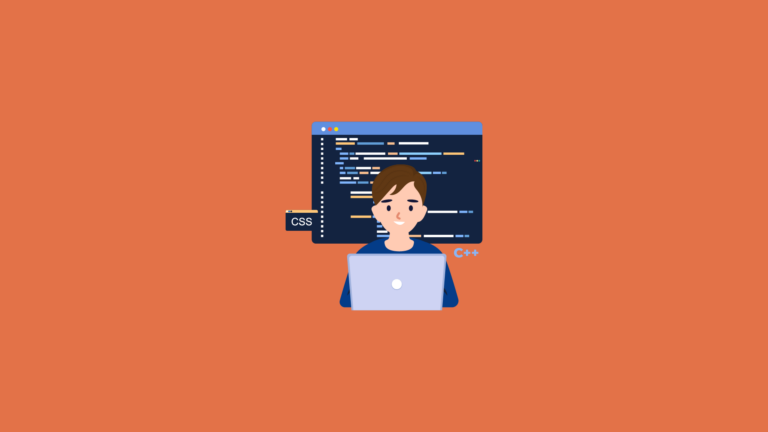- What is WP Rocket and Why Consider Alternatives
- Understanding Caching and WordPress Optimization
- Top WP Rocket Alternatives
- Choosing the Right WordPress Caching Plugin
- How to Test and Evaluate Caching Plugins
- Tips for Optimizing Your WordPress Site with a Caching Plugin
- WordPress Optimization Plugins vs. Hosting Caching Options
- Benefits and Limitations of Each Approach
- Enhance Your WordPress Performance with the Right WP Cache Caching Solution
- Frequently Asked Questions (FAQ)
The speed and performance of your WordPress site are crucial for retaining visitors and improving search engine rankings.
While WP Rocket is a well-known caching plugin that enhances website speed through its robust features, it may not always be the perfect fit for everyone. Whether due to budget constraints, specific optimization needs, or the desire for additional features, exploring WP Rocket alternatives can be a worthwhile endeavor.
This guide delves into the top WP Rocket alternatives, examining their unique offerings and how they can help you achieve optimal performance for your WordPress site.
What is WP Rocket and Why Consider Alternatives
WP Rocket is widely recognized as one of the most effective caching plugins available for WordPress websites. It is designed to simplify the often complex process of website optimization by offering an array of features that enhance speed and overall performance.
These features include page caching, which stores static versions of your web pages, file minification to reduce file size, and media optimization to ensure that images and videos do not slow down your website.
The plugin stands out due to its user-friendly design, making it an excellent choice for beginners and advanced users alike.
Its simple setup process eliminates the need for technical expertise, allowing website owners to achieve noticeable speed improvements almost instantly. WP Rocket is a premium WordPress caching plugin.
WP Rocket’s focus on delivering high-performance results has made it a favorite among WordPress users, particularly for those looking to improve their Core Web Vitals and SEO rankings.
However, WP Rocket is a premium plugin with a starting price of $49 per year. While this cost is justified by its capabilities, it may not align with everyone’s budget or specific optimization needs.
Brief Overview of WP Rocket
WP Rocket is a popular WordPress caching plugin designed to improve website performance and user experience.
It applies web performance best practices automatically, ensuring that your site loads faster. By creating static HTML files, WP Rocket significantly reduces page loading times for future visitors. This caching plugin is known for its user-friendly interface and ease of setup, making it accessible even for beginners.
However, compared to some competitors, WP Rocket lacks certain features such as image compression and adaptive resizing, which might be essential for users with specific optimization needs.
Limitations of WP Rocket
WP Rocket may not be the best fit for everyone, especially those on a budget or with specific optimization needs.
It lacks some advanced features, such as image compression and database cleanup.
WP Rocket doesn’t have a free version, but there are decent free alternatives available.
Benefits of exploring alternative caching plugins
Alternative caching plugins can offer more advanced features, better performance, and cost-effectiveness.
Exploring alternatives can help you find the best fit for your specific WordPress optimization needs.
Some alternative caching plugins offer free versions or more affordable pricing plans.
Understanding Caching and WordPress Optimization
What is caching and how it works
Caching is a crucial process in website optimization, designed to enhance the speed and performance of your WordPress site.
At its core, caching involves storing frequently-used data in a faster, more accessible location. This means that when a user visits your site, the server can quickly retrieve the stored data instead of generating it from scratch each time.
Caching plugins play a vital role in this process by creating static HTML files of your WordPress pages and storing them on the server. These cache files are stored in dedicated folders, allowing for quicker access by returning visitors.
Cached files are managed by these plugins, which automatically delete outdated versions or allow for manual deletion to ensure the most recent updates are reflected without stressing the server.
This not only speeds up the website but also reduces the load on the server, making it more efficient.
Benefits of using a caching plugin for WordPress optimization
Implementing a cache plugin can bring about a host of benefits for your WordPress site. Firstly, it can significantly improve page speed and overall performance, which is a critical factor for user retention and search engine rankings. Faster loading times can lead to higher conversion rates as users are more likely to stay on a site that loads quickly.
Additionally, caching plugins help reduce the load on your server and minimize bandwidth consumption by decreasing the number of database queries needed to serve a page. This efficiency can result in cost savings, especially for sites with high traffic volumes.
Moreover, by enhancing the speed and performance of your site, caching plugins can improve the user experience, making your site more appealing and accessible. This can lead to better engagement and potentially higher conversion rates.
How caching plugins improve WordPress site performance
Caching plugins are instrumental in optimizing performance and SEO by reducing loading times. They achieve this by storing static versions of your web pages, which are quicker to access than dynamic ones. When a user visits your site, the plugin serves the cached version of the page, allowing for faster load times.
This quick loading is not only beneficial for user experience but is also recommended by tools like Google PageSpeed Insights, which assess the speed and performance of websites.
By using a caching plugin, you can also improve your site’s Core Web Vitals, which are essential metrics for ensuring a good user experience and maintaining high search engine rankings.
In summary, caching plugins are a powerful tool for enhancing WordPress site performance, reducing server load, and improving user satisfaction. By implementing a caching plugin, you can ensure that your site runs smoothly and efficiently, providing a better experience for your visitors.
Top WP Rocket Alternatives
1. NitroPack

NitroPack is a premium caching plugin renowned for its comprehensive suite of features designed to optimize website performance.
It excels in image optimization, ensuring that visuals on your site load quickly without compromising quality. Additionally, NitroPack offers minification of HTML, which reduces the size of your code, leading to faster load times.
One of its standout features is the integration of a content delivery network (CDN), which distributes your site’s content across various global servers, ensuring rapid access for users worldwide.
Although NitroPack is a paid plugin, starting at $49 per year, it provides advanced caching features that significantly enhance website speed and Core Web Vitals, making it an excellent choice for those seeking high-performance caching solutions.
2. WP Optimize

WP-Optimize is a versatile and robust WordPress optimization plugin that goes beyond basic caching.
It offers a range of features, including image compression, which reduces the file size of your images to improve load times without sacrificing quality. Additionally, WP-Optimize performs database cleanup, removing unnecessary data to enhance your site’s performance.
File optimization is another key feature, ensuring that CSS and JavaScript files are streamlined for faster loading. As a free plugin with a paid upgrade option, WP-Optimize provides additional premium features for advanced users, making it an ideal choice for those looking to optimize their WordPress database and overall website performance.
3. FlyingPress

FlyingPress is a premium caching plugin tailored for users who demand comprehensive performance optimization features. It includes advanced capabilities such as lazy load, which defers the loading of images and other media until they are needed, significantly enhancing page speed.
Image optimizations ensure that your visuals are efficiently loaded, while advanced cache features provide further speed enhancements.
FlyingPress is priced starting at $49 per year and is designed for those seeking a high-performance caching solution with advanced features for optimizing CSS and JavaScript files, making it an excellent choice for users looking to maximize their site’s speed and efficiency.
4. W3 Total Cache

W3 Total Cache is a complex and powerful caching plugin that enhances user experience by improving server performance and caching every aspect of a site.
As one of the most popular free cache plugins for WordPress, it offers a comprehensive set of features designed to optimize your website’s speed and performance.
W3 Total Cache requires a certain level of technical expertise to configure, as it provides 16 pages of settings to fine-tune your caching strategy.
For those seeking even more advanced features, W3 Total Cache offers a premium version starting at $99 per year, making it a robust option for users who need extensive caching capabilities.
5. WP Super Cache

WP Super Cache is a performance plugin that helps users manage caching directly inside the WordPress Dashboard.
This free and powerful plugin is designed to generate static HTML files from your dynamic WordPress site, significantly improving load times. WP Super Cache offers 20 different options to review, allowing users to customize their caching settings to suit their specific needs.
Despite its extensive features, WP Super Cache does not have a premium version or a dedicated support team, which might be a consideration for users who require additional support. Nevertheless, its ease of use and effectiveness make it a popular choice among WordPress users.
6. WP Fastest Cache

WordPress caching plugins, such as WP Fastest Cache, are known for their user-friendly interface and effective optimization features.
It offers image compression and file optimization, ensuring that your site’s media and files are efficiently loaded for quicker access. Additionally, it includes Google Fonts optimization, which reduces the time taken to load fonts, further improving site speed.
WP Fastest Cache is available as a free plugin, with a premium version priced at $49 per year, offering additional optimization features. It is an excellent choice for those seeking a caching plugin with advanced features to improve site speed and reduce bandwidth usage.
7. Cache Enabler

Cache Enabler is a lightweight cache plugin that focuses on simplicity and effectiveness. It offers caching and image compression, generating static HTML files for faster page loads, which can significantly enhance website performance.
As a free plugin, Cache Enabler may require some technical expertise to set up, making it more suitable for advanced users.
Despite its simplicity, it provides easy setup and effective cache management, making it a good choice for those who want a straightforward yet powerful caching solution.
8. Autoptimize

Autoptimize is a powerful optimization plugin for WordPress sites focused on enhancing your site’s performance through a range of features.
It excels in minifying and aggregating CSS, JavaScript, and HTML files, which reduces their size and improves loading times. This plugin also offers the ability to optimize Google Fonts, removing unnecessary font requests and speeding up page loads.
Autoptimize is a free plugin, making it an accessible choice for those looking to improve their site’s speed without incurring additional costs.
Its user-friendly interface and effective optimization capabilities make it a popular option among WordPress users seeking to enhance their website’s performance.
9. LiteSpeed Cache

LiteSpeed Cache is an all-in-one performance plugin featuring a collection of optimization features designed to enhance your WordPress site’s speed and efficiency.
As a server-level caching plugin, LiteSpeed Cache requires a LiteSpeed server to fully utilize its cache features.
This free plugin offers advanced options for caching, including object cache and browser caching, which help reduce server load and improve page load times.
LiteSpeed Cache also includes various optimization features such as image optimization, CSS and JavaScript minification, and lazy loading, making it a comprehensive solution for users looking to maximize their site’s performance.
10. Breeze

Breeze is another excellent free WordPress caching plugin designed to improve your site’s speed and performance.
It offers a variety of optimization features, including file-level caching, database cleanup, and minification of CSS and JavaScript files. Breeze also supports CDN integration, allowing you to distribute your content globally for faster access.
Its straightforward setup and easy-to-use interface make it a great choice for both beginners and advanced users. By implementing Breeze, you can ensure your WordPress site runs efficiently, providing a better experience for your visitors.
11. Hummingbird

Hummingbird is a versatile WordPress optimization plugin that offers a comprehensive suite of features to enhance your site’s performance.
It provides an intuitive dashboard for managing various optimization aspects, including file compression, minification of CSS, JavaScript, and HTML files, and lazy loading of images.
Hummingbird also offers performance reports and uptime monitoring, allowing you to keep track of your site’s speed and efficiency.
With its user-friendly interface and detailed optimization insights, Hummingbird is an ideal choice for users seeking a holistic approach to website performance enhancement.
It is available as a free plugin, with a premium version offering additional advanced features for those requiring more robust optimization solutions.
12. Comet Cache

Comet Cache is a powerful caching plugin designed to improve your WordPress site’s speed by generating static HTML files, which reduce load times for returning visitors.
It offers a range of features, including automatic and manual cache clearing, browser caching, and user-specific caching, which ensures that personalized content is efficiently delivered to logged-in users.
Comet Cache is easy to set up, making it accessible to both beginners and advanced users.
The plugin is available in both free and premium versions, with the premium version providing enhanced caching capabilities and additional support options. Comet Cache is a reliable choice for those looking to improve site speed and user experience with minimal configuration.
Choosing the Right WordPress Caching Plugin
Factors to Consider When Selecting a Caching Plugin
Selecting the appropriate caching plugin for your WordPress site involves several critical considerations.
Firstly, it’s essential to evaluate your budget alongside your specific optimization needs. Some plugins offer advanced features like image compression and database cleanup, which can significantly enhance site performance but may come at a premium cost.
It’s also crucial to ensure that the caching plugin you choose is compatible with your current WordPress version and any other plugins you have installed.
This compatibility check helps prevent potential conflicts that might arise, affecting your site’s functionality and performance.
How to Test and Evaluate Caching Plugins
Testing and evaluating caching plugins is a vital step in ensuring they meet your site’s performance requirements. Utilize tools such as Google PageSpeed Insights and GTmetrix to assess the plugin’s impact on your site’s speed and efficiency.
These tools provide valuable insights into how well the plugin optimizes your site. Additionally, review the plugin’s features and options to confirm they align with your optimization goals.
It’s also beneficial to examine the plugin’s documentation and support resources to ensure that it is user-friendly and offers adequate troubleshooting assistance if needed.
Tips for Optimizing Your WordPress Site with a Caching Plugin
To maximize the benefits of a caching plugin, consider integrating it with other optimization techniques.
For instance, combining caching with image optimization and code minification can lead to even faster loading times and improved performance.
Regular updates to both the plugin and your WordPress version are essential to maintain compatibility and security, safeguarding your site against vulnerabilities.
Monitoring your site’s performance is also crucial, as it allows you to adjust the plugin’s settings as necessary to achieve optimal results.
WordPress Optimization Plugins vs. Hosting Caching Options
Understanding the Difference Between Caching Plugins and Hosting Caching Options
When it comes to caching solutions, it’s important to distinguish between caching plugins and hosting caching options.
Caching plugins are installed directly onto your WordPress site, offering a high degree of flexibility and numerous customization options tailored to your specific needs.
In contrast, hosting caching options are typically provided by your web host and are often easier to set up, as they are integrated into the hosting environment. However, hosting caching might not offer the same level of advanced features or customization as plugins do.
Benefits and Limitations of Each Approach
Each caching approach comes with its own set of benefits and limitations. Caching plugins generally provide more advanced features and customization capabilities, allowing you to fine-tune your site’s performance.
However, they may require a level of technical expertise to set up and manage effectively.
On the other hand, hosting caching options are usually simpler to implement, making them an attractive choice for those who prefer a more straightforward setup. Nonetheless, they may not provide the same depth of features or
Enhance Your WordPress Performance with the Right WP Cache Caching Solution
Choosing the right caching plugin is crucial for improving your WordPress site’s performance and user experience.
With so many options available, it’s essential to consider your specific needs and budget. WP Rocket, W3 Total Cache, WP Super Cache, and LiteSpeed Cache are popular choices, each offering unique features and benefits.
By selecting the best caching plugin for your WordPress site, you can enhance your website’s speed, conversion rates, and overall user experience.
Whether you need a simple, user-friendly solution or a more advanced, customizable option, there is a caching plugin that can meet your requirements and help you achieve optimal performance.
Frequently Asked Questions (FAQ)
What’s better than WP Rocket?
While WP Rocket is a highly effective caching plugin, some users may find other options better suited to their specific needs. Plugins like NitroPack and FlyingPress offer advanced optimization features, such as image optimization and CDN integration, which can enhance performance beyond what WP Rocket provides.
Is there a free version of WP Rocket?
WP Rocket does not offer a free version. It is a premium WordPress caching plugin with prices starting at $49 per year. However, there are several free alternatives available, such as WP Super Cache and Cache Enabler, which offer basic caching functionalities.
Which WordPress cache plugin is best?
The best WordPress cache plugin depends on your specific requirements. WP Rocket is highly regarded for its ease of use and effectiveness. However, alternatives like W3 Total Cache and LiteSpeed Cache offer more advanced features for users with technical expertise.
Is NitroPack better than WP Rocket?
NitroPack offers a comprehensive set of optimization features, including image optimization and CDN integration, which can provide superior performance enhancements compared to WP Rocket. However, the best choice depends on your site’s specific needs and your budget.
Is there any alternative to WP Rocket available for site performance?
Yes, there are several alternatives to WP Rocket that can improve site performance. Options like WP-Optimize, WP Super Cache, and LiteSpeed Cache offer various features tailored to different optimization needs and budgets.
Best Free WP Rocket Alternative
WP Super Cache and Cache Enabler are among the best free alternatives to WP Rocket. They offer essential caching functionalities to improve site speed without incurring costs.